
How To: Record in Pro Tools program
Bob and Brett show you two different record modes in your Pro Tools interface - Quick punch and the Transport window.


Bob and Brett show you two different record modes in your Pro Tools interface - Quick punch and the Transport window.

Bob and Brett show you how to add tracks to your Pro Tools program and how to use them. You are only as limited as your hardware!

Matt, the Shirtless Apprentice, follows up his last segment on syncing timecode for a multi-camera shoot with a quick explanation on how to utilize this technique in the edit. Learn how quick and easy multi-camera editing can be when using the multicam function in Final Cut Pro.

In this video tutorial you will learn to create dissolves in Final Cut Pro. There are many different ways to dissolve between one clip to the next. These transitions are recommended by Dvplace.

Larry Jordan explains the advantages and trade-offs of various external drive solutions, compares data rates or FireWire drives vs. SATA drives, what solutions work the best and how to avoid clogging your Final Cut Pro workflow.

Don Schechter demonstrates how to capture your footage from your camera to your computer and log it for easy access later on for Final Cut Pro. Logging clips allows you to organize your footage without having to waste hard drive space.

Geoff and Jack from Achievement Hunter take you into the darkness of the Panay oceans to discover alien-esque floating lights. Is it alien made, a government conspiracy, or a developer screwup? You decide. You too, can go check those lights out to see what you make of them by following the point on the map that is shown.

Iran's government faced criticism on Monday over its response to two earthquakes that killed 306 people, with complaints of a lack of tents and about President Mahmoud Ahmadinejad's decision to go ahead with an overseas trip Iran government criticised over earthquake response| Reuters.

In order to install a new hard drive in your MacBook Pro, you will need to save everything on Time Machine. You will need to be in a static free environment, a hard drive, and small screwdriver.

In this how to video, you will learn how to layer videos in Final Cut Pro. First, open Final Cut Pro. Get your original clip and then put the clip that you want in the clip and drag it in over the top in the time line. Change it to image and wire frame. Grab the corner of the image and drag it down to the size you want. You can also move it around. Next, go to sequence and render it. Once that is done, change the selection back to image. Once you play the file, both clips will be playing. If ...

This is a beauty tutorial from fashion's finest. Get Gisele Bunchen's 40s curls with high fashion tips from the pro's. This is a Modelinia video with expert hair styling advice from pro stylist. You need curls, straight iron and pins. Get sexy Gisele Bunchen's 40's supermodel curls.

The OnePlus 7 Pro is definitely a beast on paper. With a specs page that ticks virtually every box and a price point that undercuts the competition by hundreds of dollars, it's hard to overlook this phone. But before you get too excited, know that OnePlus has repeatedly shown to be misleading with their official specs.

Apple unveiled the iPhone X-like redesign of its iPad Pro line Tuesday, Oct. 30. Among the many new changes to the company's famous tablet was a glimpse at its new wallpapers. These images, while clearly intended to take advantage of the new iPad's striking screen ratio, are clearly well suited for any iPhone as well. That's why we've made it easy for you to download them all.

Want to breathe some life into your Macbook Pro? Get an SSD! But how to swap your data over? Here's how!

Tired of using your Macbook Pro as a coffee warmer? Here's how to stop it!

This video is for anyone wondering how to install more ram in their Unibody MacBook Pro. In this case, this is my Late 2011 going from 8GB to 16GB of ram!
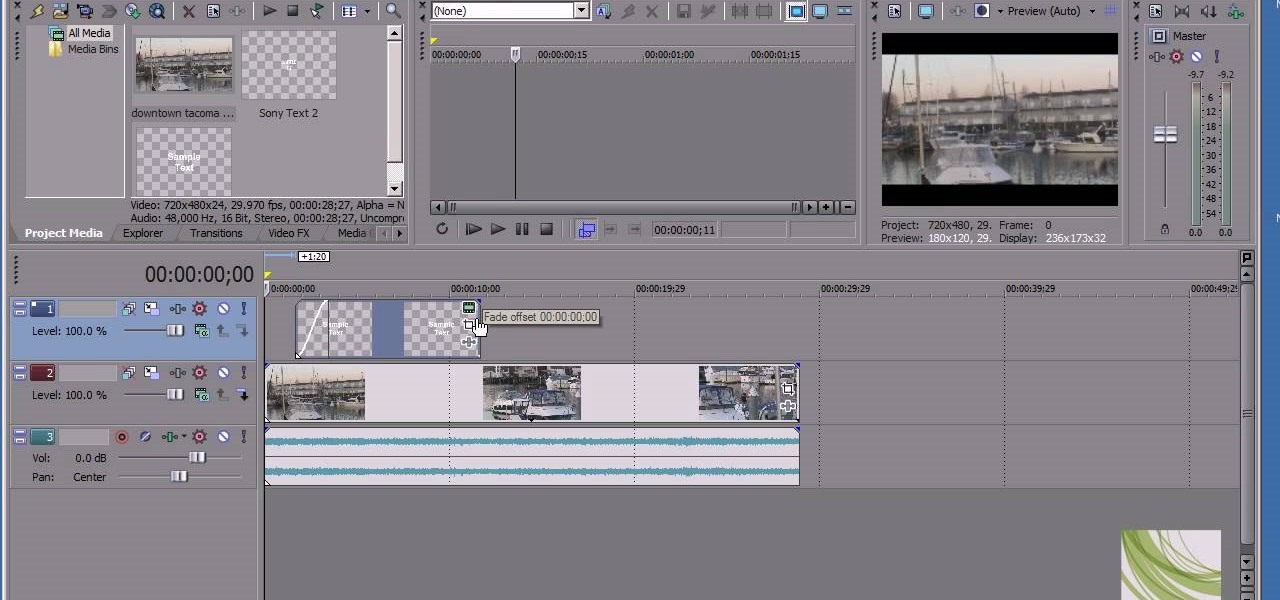

New mommy Adriana Lima is gorgeous in a way only Victoria's Secret models can be. Tall, statuesque, and with beautiful light blue eyes that contrast with her dark brown hair, she's really quite a picture of perfection.

Neutral eyeshadows don't necessarily equal a boring, blah everyday look. In fact, neutral shadows in taupe, gold, and gray make fantastic backdrops for more dramatic eye embellishments like liquid liner and false lashes.

In this video, we learn how to use sidechaining in Logic Pro. The idea is that one sound will cancel out another. For example, when the kick comes then the bass will disappear. To do this, first set up an ultra beat using a multiple out with the preset kit. From here, you can send this to it's own channel on the mixing base. If you go back to the mixer, you will see the ultrabeat and can create a new channel that links directly from this. Do this by clicking the "+" symbol. After this, conver...

In this video, we learn how to use Logic Pro: Changing presets in Logic instruments. First, insert the ES2 and add in a preset that you like. You can also use key strokes to step through presets instead of using the mouse to click through all of them. By doing this, you will save time while you are going through presets to audition a bunch of presets to find the one you want. Use the drop down menu within the instrument to find the different presets and then choose one you would like to inser...

There are courses available on the internet to instruct you on how to use Pro Tools to produce music. There are graded assignments in a workshop environment. You will be able to get feedback on your work from your peer group. The students in classes are at various levels. Some are professionals and some are amateurs.

This clip explains how the Adobe Premiere Pro CS4 Media Browser panel can save you time and keep your projects tidy. Also learn about Equalize Volume within Soundbooth to make volume matching files easy. Whether you're new to Adobe's popular non-linear editor (NLE) software or a seasoned video professional just looking to better acquaint yourself with the program and its various features and filters, you're sure to be well served by this video tutorial. For more information, including detaile...

The scrolling, synopsis-giving titles of the sci-fi epic Star Wars might be the most famous set of titles in the history of cinema. All most people need to see is deep space and yellow letters to immediately think of Star Wars. This video will teach you how to make similar titles for your own films using Adobe Premiere Pro. This is MUCH easier than what the Star Wars staff did to make the original titles, so fire up your computer and make your own!

In this video tutorial, viewers learn how to import, manage and export 16:9 footage in Adobe Final Cut Pro. Begin by opening the Log and Capture.Then configure the Logging, Clip Settings and Control Settings. For the Control Settings, set the Device Control as Fire Wire NTSC and the Capture/Input as DV NTSC 48 kHz Anamorphic. Then scroll through the sequence setting of the footage and check Anamorphic. To export, click on File and select Export. Click in Options set the the size to Compressor...

This video shows how to wash your windows with a mop and squeegee like a pro.This process includes the following steps,Step 1Take a bucket and a mop.Step 2Fill water in the bucket and put the mop in the bucket to wet it.Step 3Take some liquid soap and apply it on the mop and then clean the windows with this mop.Step 4Now rinse the mop in the bucket and squeeze it well so that the soap is drained out of it.Step 5Now clean the windows with this mop, rinse the mop in water again and squeeze it.S...

Lauren, AKA QueenofBlendingMUA has joined the ranks with the other YouTube makeup gurus. Lauren is a makeup artist with a large collection of eye makeup video tutorials. Her eye makeup look span from everyday makeup to creative, more expressive party looks. Check out this makeup tutorial video to learn how to create a coral, brown, and gold eye makeup look. Search QueenofBlendingMUA on WonderHowTo for more beauty videos.

For this Final Cut Studio video tutorial, Zach King will teach you how to create an Apple reflection look in Final Cut Pro. To create an Apple reflection look, just go to the Video Generators tab, go to Render, and then Gradient. Next, go to Controls, click Gradient Type, go to Horizontal Bottom To Top, and also check Gaussian Blur. Check out the rest of the process in Final Cut. Let the Final Cut King show you how!

For this Final Cut Studio video tutorial, Zach King will teach you how to create a spotlight effect in Final Cut Pro. To create a spotlight effect, just drag your photo of choice into the timeline, set and in and out point, go to video generators, and use the slug. Then press the red overwrite button. Next, select the clip, go to the Effects tab, go to Video Filters, Matte, and then Mask Shape. Check out the rest of the process in Final Cut. Let the Final Cut King show you how!

The new sync lock feature in Premiere Pro CS4 is a very useful tool that will maintain the relationship between clips in multiple tracks so that when you are editing you make changes to one clip, Premiere will keep your edits in place by adjusting the other clips in the timeline. Sync lock is a new feature added to Premiere Pro CS4 and this tutorial shows you how and when to use it as it pertains to your normal editing workflow in Premiere Pro. This is especially helpful when ripple editing. ...
California grad student on no-fly list gets home after stranding An American student who discovered he was included on the government’s no-fly list and was barred from a U.S.-bound flight from Costa Rica was reunited with family and friends after he flew to Mexico and then walked across the U.S.-Mexico border Thursday evening.
The US judge handling the Megaupload case noted today that it may never be tried due to a procedural error, a comment that has sparked the anger of Megaupload’s founder. Kim Dotcom is furious with the US Government for destroying his businesses and rendering hundreds of people unemployed. According to Dotcom the case is the result of “corruption on the highest political level, serving the interests of the copyright extremists in Hollywood.”

Our friends at Graffiti Research Lab were detained in Beijing over the weekend on charges of “upsetting public order”.

In this clip, award-winning director Philip Bloom walks you through the process of color grading his film "Return to Dungeness" in Final Cut Pro using Magic Bullet Looks. Whether you're new to Apple's Final Cut Pro non-linear video editor, new to Magic Bullet Looks or just want to better acquaint yourself with either program, you're sure to benefit from this video tutorial. For more information, watch this FCP lesson. Color grade with Magic Bullet Looks in Final Cut Pro.

This tutorial video will show you how to make a spy phone tapping device for under $5! This is an extremely useful technique if you ever plan on being a government agent or enforcing the patriot act. Have fun tapping your phone!

Today's word is "propaganda". This is a noun which means misleading information or ideas to promote a certain cause.

If you're looking to get a new iPhone 14 Pro or 14 Pro Max, which model should you choose? What makes the iPhone 14 Pro different than the 14 Pro Max? Find out.

Just as predicted (but perhaps with less fanfare than usual), Apple has made the move of adding a depth sensor to the rear camera of its latest edition of the iPad Pro.

Are you thinking about upgrading your iPhone this year? Apple sure wants you to. Of course, that's no different than any other year, but Apple really wants you to upgrade this year. How do we know this? The rumors point to not three, not four, but five brand new iPhones in 2020, with two very different release schedules. All this begs the question what the hell is Apple thinking?

After you've spent your Thanksgiving afternoon working through that turkey, mashed potatoes, and three different kinds of pie, you might find yourself heading to the mall to claim some unbeatable Black Friday discounts on iPhone 11, 11 Pro, and 11 Pro Max. You don't have to go in blind, though. Check out our guide below to make sure you're saving as much as possible on the iPhone you really want.