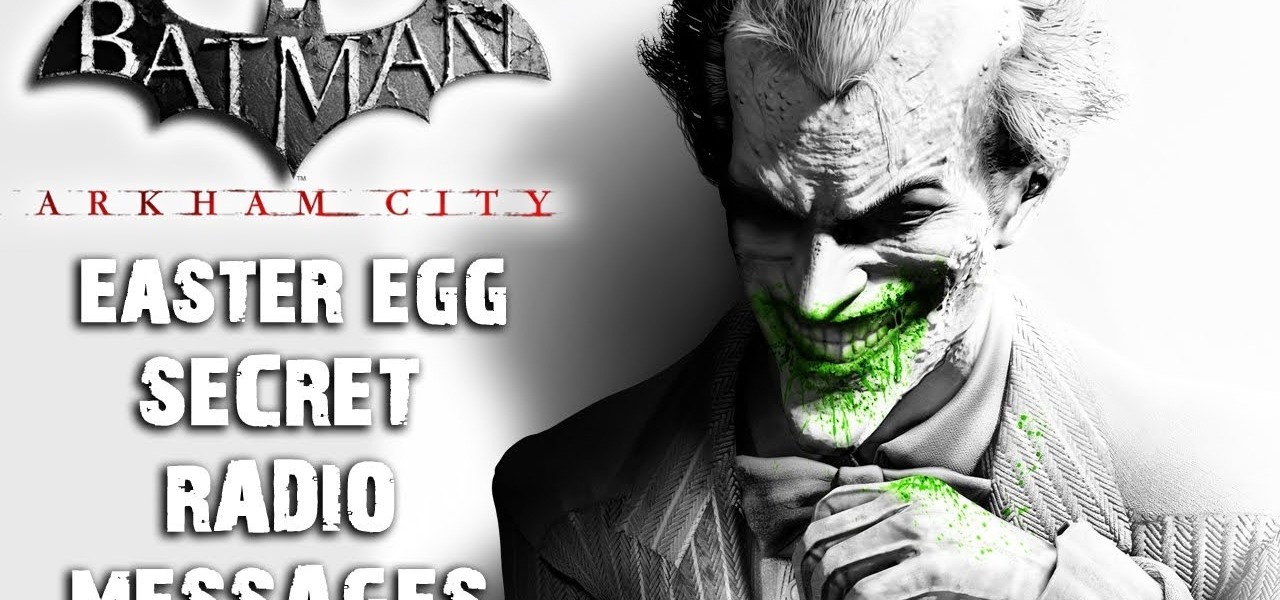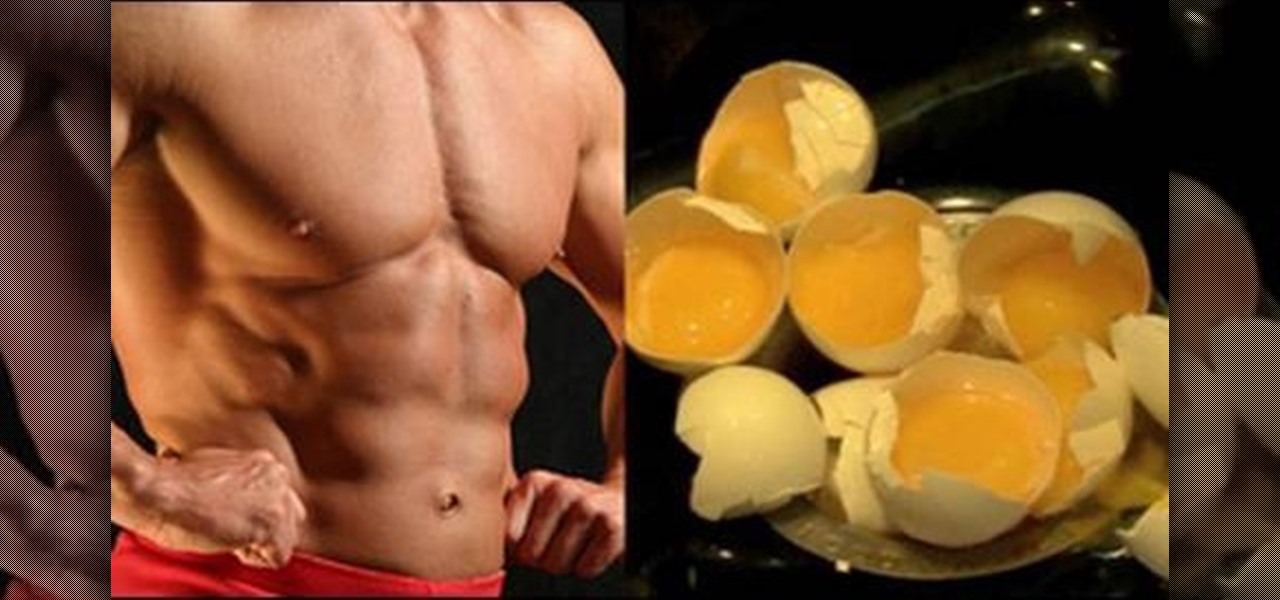There aren't a lot of Boris Red tutorials out there, so make sure you watch this one on motion tracking. Learn four-corner pin tracking in Boris Red, which is a great compositing and effects program (plug-in) for Sony Vegas. See how to create a fisheye look in Sony Vegas Pro 9. Motion tracking is ability to realistically incorporate an object into a video, matching the movement of the shot.

Creating a curved video look, also known as the fisheye look, is one of the easiest camera tricks possible, and can also be done with your editing software. It's commonly used in skateboarding videos, but be done for any low budget indie film. See how to create a fisheye look in Sony Vegas Pro 9.

If you own Sony Vegas, a good editing technique to learn is tracking motion. Track motion is the ability to rotate, scale, and skew an object in 3D perspective. This is great for making intros, titles, animated pictures in your homemade videos and much, much more. See how to track motion in Sony Vegas Pro 9. These are the basics.

Do you own the Canon XH-A1 Digital Camcorder? If so, you might want to check out this lengthy video tutorial that shows you the ins and outs to the Canon XH-A1, the High Definition digital camera for the professional and serious non-pro alike. Learn how to make manual adjustments to fine-tune your audio by setting the mic mode with the onboard microphone or an external mic, along with alternative microphones. This shows a bunch of tips and tricks for you cameramen and sound pros.

Whether you're dressing up as a snow queen, maybe from Narnia, or just going for some sort of wintery look, this how-to video shows a way to make some stunning costume makeup. The cosmetics used to create this look are Coty Translucent Setting Powder, Matte Texture Cream, Sugar, Brows: Platinum Plus Pro Lash Mascara, MAC Pixel Paint, MAC Silver Fog Pigment, MAC, Dovefeather Eye Shadow liner, MAC Facsinating Eye Kohl, Dovefeather Eye Shadow, Platinum Plus Pro Lash Mascara, Makeup Forever White...

This how-to video shows a colorful rainbow look, for high drama or even just for cheer and kicks. Use these cosmetics or similar colors and textures for comparable results: MAC shade stick beige-ing, MAC pro pigments: true chartreuse, primary yellow, chrome yellow, genuine orange, marine ultra, and clear sky blue, La Femme red blush, MAC orange e/s, MAC grape pigment, MAC parfait amour e/s, MAC ricepaper e/s, Make up for ever glitter, MAC mixing medium for face and body, MAC pro gloss in viol...

Just happen to have some video footage in AVCHD format? That would be "Advanced Video Coding High Definition"—you know—HD video files. If you've got some of those MTS files (like from a Canon HG10 camcorder) you want to open in a program that doesn't support them, like QuickTime or Premiere Pro, then you're going to have to convert them to a different format. Here's a way to convert them without losing the quality. You'll be converting the MTS files into HD WMVs at 4,000 kbps with a program c...

Want to know how you can find the 'Radio Messages' easter egg hidden within Batman: Arkham City? This IGN guide shows you exactly what you need to do to decode the secret message hidden in a radio transmission. For the first one, tune in to station 500/900.

You know it's crazy out there when governments start blocking social websites like Facebook, Twitter and even YouTube. But that's what happened in Egypt, when tens of thousands of anti-government protesters took to the streets on Tuesday (January 25th) in hopes of ending President Hosni Mubarak's 30 years of authoritarian power.

In this series of 4 podcasts, I will go over the major updates to Final Cut Pro version 6.0.2. In this specific episode, I cover the changes to the reconnect dialog box and also changes to how clips in the trash bin act.

In this three part tutorial, Ben Scott shows you how to create a TV screen look, with effects, motion properties and key framing. Part two goes over adding motion paths, window layouts and the Quickview tool. Part three covers more on keyframes with opacity and noise. The final effect isn't that great looking but the techniques and processes you'll learn are well worth it. Create a TV screen look in Final Cut Pro - Part 1 of 3.

This is a working solution for those using an external monitor on their MacBook Pro's running Yosemite. The previous terminal commands for Mavericks no longer works on Yosemite, so this how to do it.

In this how-to video, you will learn how to add text and titles to videos using Final Cut Pro. First, place a time line play head where you want the text to appear. Move the mouse to the lower right corner of the viewer window and click the add text pop up menu. Select text and the viewer will change to a black box with Sample Text in the middle. Click on the tab labeled Controls. You can edit the text in this new window. You can move the text by selecting Image and Wire Frame. This will allo...

Included in Logic Pro is a vocoder called the EVOC 20 PS (PolySynth), a very hand tool when it comes to audio editing. The EVOC 20 PS is a combination of a vocoder and polyphonic synthesizer, which can be played with an external controller keyboard. But let's concentrate on this video tutorial, where you'll learn how to use and record the vocoder synth in Logic Pro. See the steps below:

iPhones with Face ID all retail for at least $999, which many still believe is just too much for a smartphone. But that's okay, because Apple just introduced the iPhone 11 for roughly $700. It's not necessarily the best value, though, because the iPhone 11 already has some stiff competition in this price range.

They're finally here. Apple revealed the brand new iPhone 11, 11 Pro, and 11 Pro Max on Sept. 10, and despite the questionable names, these are the best iPhone models money can buy. If you're looking to get your hands on one of these devices as soon as possible, there are few important dates you need to know.

In the wake of the NSA controversy and its subsequent fallout, many dashed towards finding means of secure communication—using private internet browsing and encrypted text messaging applications—out of fear of being spied on.

There's nothing like glass panes moving randomly on a screen. Learn to create the stunning bars like the ones in the show open to CSI: Miami. Follow along with Stephen Smith, the Final Cut sleuth, to learn how easy this effect really is. Create a glass pane look in Final Cut Pro.
THE Pentagon's top two officials have revealed that President Barack Obama had asked for preliminary military options to respond to the Syria conflict but the administration still believed diplomatic and economic pressure was the best way to protect Syrians from the Assad government's repression.
The link to this site takes you to the official website of the Supreme Court of the United States. It is a useful source for information about Supreme Court cases, journals, and orders of the court. The US government is separated by three branches of government one of them being the judicial branch. The power of the Supreme Court is to uphold the law and they make final decisions. To be part of the Supreme Court the qualifications are: if the president likes you, needs to have a law degree, a...
Qualifications and Powers I. Executive (President)
With the increase in pollution levels, Union government has planned to put around 7 million electric vehicles on Indian roads by 2020. It is speculated that the sum of investment required to do so will be around Rs 22,500 crore as per the report submitted by Society of Indian Automobile Manufacturers (SIAM).

In part one of this Final Cut Pro tutorial, Ben Scott shows you how to use the text generator and how to make broadcast safe titles that don't flicker. Part two goes over taking your titles out of Final Cut Pro, using Apple's Motion software to create nicer text for your titles, then bring them back to Final Cut Pro. Create titles in Final Cut Pro - Part 1 of 2.

In this video, we learn how to delete an SMS or email message on an iPhone. Not only is this quick and easy, it can be done for multiple messages that you don't want to keep in your inbox. First, turn your iPhone on and go to your inbox (email or SMS). Next, slide your finger left to right on the message you don't want to keep and then click on the red "delete" button. This will then delete your message! Click anywhere other than the red delete button and this will cancel out the deletion of ...

Apple has implemented a new sensor on the rear camera of its fourth-generation iPad Pro, and it's pretty exciting. It's called the LiDAR Scanner, a scanning "light-detection and ranging" sensor, and you may very well be acquainted with it if you follow any driverless car news. Will we also get it on the upcoming iPhone 12 Pro?

As efficient as your iPhone is, it doesn't hurt to fully close running apps from time to time to free up memory and keep background processes to a minimum. Force-closing is also a great way to troubleshoot buggy apps, and can often resolve minor issues without having to restart your device.

OnePlus, whose phones always challenge for the title of best spec-to-price ratio, releases two main devices every year. There's the primary flagship in late spring, then an iterative update with the "T" suffix in fall. Typically, there's not much difference between the two, but this year, OnePlus is mixing up the formula a bit.

The OnePlus 7 Pro is truly the best phone that the company has ever created to date — it's even one of the hottest phones around regardless of OEM. It offers an awesome display with minimal bezels, a smooth 90-hertz refresh rate, a pop-up selfie camera, and the best triple camera system in a OnePlus phone so far. It can truly compete with other flagship phones while keeping the cost down.

Filmic Pro harnesses the full native power of your iPhone or Android phone — and then some. If your smartphone shoots in 4K resolution, Filmic Pro will let you choose that resolution. However, it's not all about the pixels — bit rate is an essential factor in determining the overall quality of your 720p, 1080p, or 4K video, something Filmic Pro gives you full control over.

Just because Developer Options is hidden by default doesn't mean you shouldn't unlock it. While for rooters its benefit are obvious, even for the average user it opens the door for tools which enhance your experience. From animation speed to improving gaming graphics, Developer Options has something for everyone.

In January, ZTE announced they would be conducting an Oreo beta program for Axon 7 users to test Android 8.0 before the masses. Since then, no additional information was released — until today, when ZTE finally opened up the Oreo beta to US customers.

The Nexus 6 has an AMOLED screen that uses virtually no power to display black pixels. To take advantage of this feature, Google included an Ambient Display notification system that shows a black and white version of your lock screen when you get a new message. As a result, the Nexus 6 doesn't use an LED light to notify you of new incoming messages like most phones.

Android automatically clears entries in your call log after 30 days. While this might be fine in most cases, sometimes you need to find a number that called you more than a month ago. Or perhaps you want to keep detailed records for business purposes, and 30 days just isn't long enough.

The FBI is using informants to stir up fake terror plots, destroying lives in the process. FBI Terror Plot: How the Government Is Destroying the Lives of Innocent People | | AlterNet.

Whether you're a World War 2 veteran (thank you), the next-of-kin of a vet, or a member of the general public, there are lots of reasons you could want to look at service records for WW2 vets. Watch this video for tips on acquiring these service records from the US government.

Yolks may be your favorite part of an egg, but that doesn't mean they're healthy! If you're truly committed to eating better and living healthier, then watch this video to see why you should toss egg yolks out and how to live healthier.

Learn how to sink a pool ball into a pocket. What do pool sharks know that you don’t about sinking a ball? Lots.

Get serious, stay calm, pay attention to the teacher. Don't talk. This is a serious thing: fire drills. Be prepared. They warn kids if they are not serious they may kill someone. Well, thank you FEMA-- another PSA and government effort to protect the kids!

It's no secret. Professional video editors everywhere are irate at the newest edition to Apple's popular non-linear video editing software, Final Cut Pro X. As of right now, Final Cut Pro X has 503 five-star ratings in the Mac App Store. Not bad. But it also has 671 one-star ratings and 414 users who aren't sure what they think. It's such a bad update that it even earned itself a skit on Conan.

Sometimes strange things happen on the golf course, you are outdoors after all. In this video from the New York Times, PGA golf pro Bryan Jones offers advice on what to do in stranger circumstances.