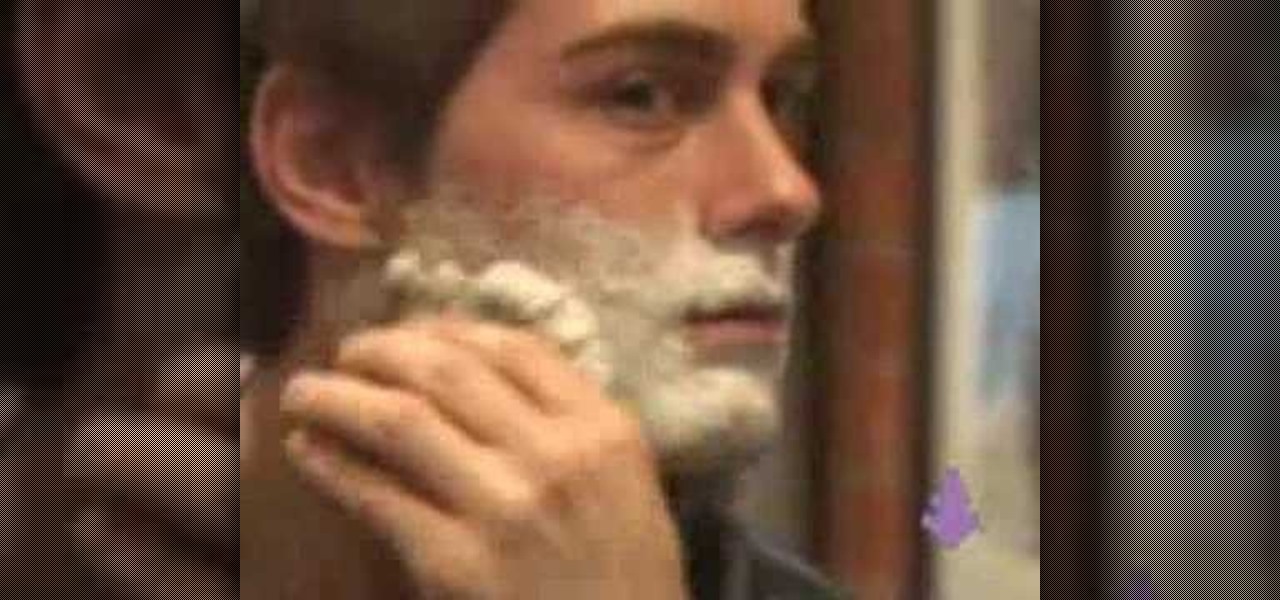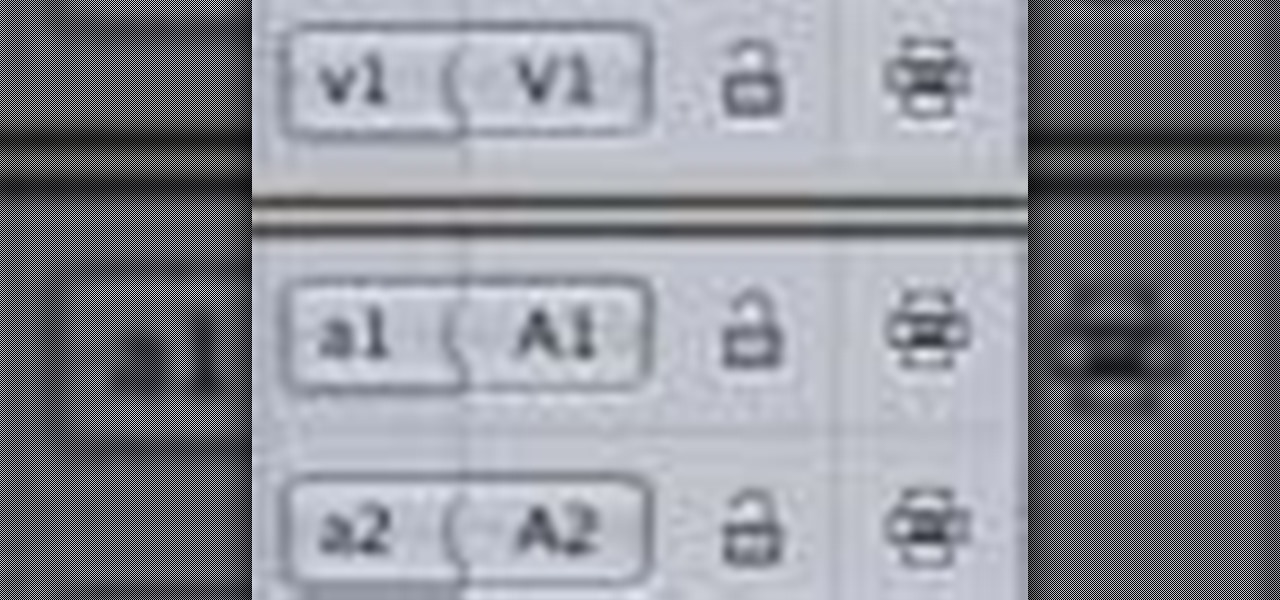Here's how to get egg whites like a pro. Quit worrying about getting egg shell specks in your whites. This is a tutorial specific to beating the eggs. Don't over beat your eggs. You want to go from foamy to soft peaks to stiff peaks.

Take a look at this instructional video and learn how to reduce quality on audio tracks to make it sound as if it's coming from a phone.
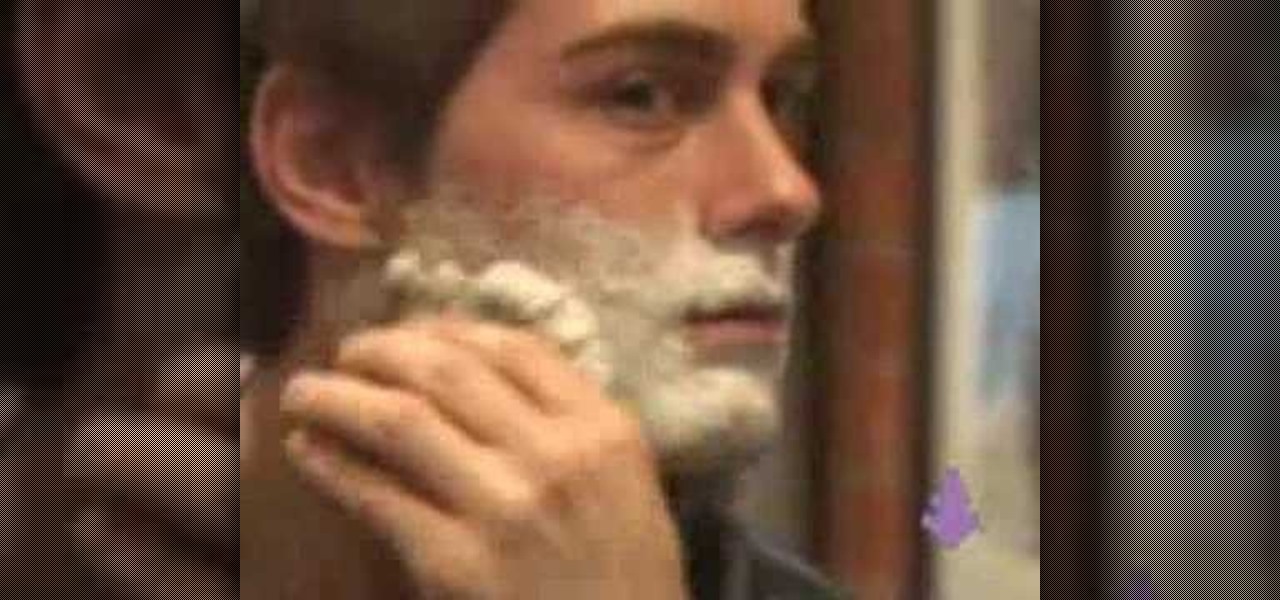
Shaving can be a hassle and it's likely that you probably aren't shaving properly. This tutorial video will teach you how to give yourself the perfect shave.

See how to make a low budget web show, like Pop17, seem like a grand thing. This is low budget basics including lighting, microphone and an HDV camera. You should also edit it in Final Cut Pro, because that's what Pop17 does.

This tutorial for Sony Vegas editing software teaches you how to make clones (2-4) of yourself! Difficult: Easy - Moderate (depending on number of clones.)

Blues isn't just about what you play, but how you play it. Here, Charles Sedlak shows you how to style your blues playing with vibrato techniques. Feel those strings, personally, for perfect bend pitches. Even the pros screw this thing up.

Grab an acoustic guitar and warm up as Charles Sedlak shows you how to properly tune your instrument. You'll be able to tune your guitar like a pro with these specific instructions.

Learn how to belly dance, including the different styles of shimmy from Meital the exotic bellydancer. Shake you jelly belly like a pro.

Jeff Schell walks you through simple yet effective methods to show two people having a phone conversation on screen at the same time. Jeff starts by showing you how to quickly make a picture-in-picture effect in Premiere Pro CS3, and then adds on a cross-dissolve transition to fade the video in and out. Jeff then demonstrates how to use the Position property to slide a clip to one side, so the people on the phone are side by side.

This guys tutorial is fantastic and he's pretty good at beatboxing. He gives you tips on how your hand should be against your mouth.

Corky Ballas and Kristina, World Latin Champion dancers teach the West Coast Swing which is a fun and poplular dance.

I feel sorry for all of you homeowners stuck in snow right now. The snowy, blizzard conditions effecting most of the country is causing some serious headaches across our nation. And it's not just the cold weather I'm talking about. I'm talking about ice dams— something that more suitably should have been called ice damns, because they pretty much damn your roof to hell.

H.O.W. TV's Pam Melton and Doug Whaley of the Pittsburgh Steelers organization take you through the basics of football. From the layout of the field to the job of the players, this is a football video manual for new fans. Understand the classic American game of football.

This software tutorial shows you how to create a 3D Gobo light in Trapcode Shine. Shine is a 2D plug-in for After Effects, Premiere Pro and Final Cut Pro that simulates 3D volumetric light effects within your editor. TV and movie pros use it daily to create light rays that sweep through logotypes or any kind of footage. For this tutorial you will be seeing how to use Shine in After Effects to create a 3D Gobo light effect which is a way of using cutouts with light. Create a 3D Gobo light in T...

Even with Apple's forthcoming iOS 5 updates to its default camera application, those upcoming features can't match what already exists in Global Delight's Camera Plus Pro. For $1.99, Camera Plus Pro provides users with over 100 tools for every part of the picture taking process, including video recording. It works with all versions of the iPhone, iPod touch, and iPad 2 with iOS 4.1 or the later update. Let's examine what it can do, and why you will want to replace Apple's default camera with ...

Jon Barrie demonstrates creating custom titles in Adobe Premiere Pro CS3. There are a few tricks for newbies that are definite time savers! Create custom titles in Premiere Pro CS3.

Larry Jordan demonstrates the basics of audio repair using Apple's Final Cut Pro including raising soft recordings without distortion. This is a great tutorial for beginners. Repair audio in Apple Soundtrack Pro.

It seems like each day new rumors and leaks come out for Huawei's upcoming P series devices. Everything from its name change to its specs has been leaked, sometimes with contradicting rumors. One of the biggest leaks is the inclusion of triple rear cameras, a first for smartphones.

The newest version of iOS 8 beta is now out. Almost three weeks ago, in the iOS 8 beta 2 release, we saw podcast integration, full-screen caller ID, new assistive touch toggles, and a "disable all" button for app notifications, among other things.

This is a video demonstrating how to improve your shoulder turn during the golf swing. Get a shoulder turn like pro-golfer Tiger Woods.

This video introduces the concept of symbols and instances in Flash. It shows you that symbols are objects that can be reused as instances, and targeted with ActionScript code. The tutorial shows you the difference between graphic, movie clip, and button symbols, and how to modify both symbols and instances in different ways. Create and use symbols and instances in Flash CS3 Pro.

In this tutorial, Ben Scott shows you how to layer sound and visuals, choosing which to bring in and which not to. This is also called targeting tracks. Layer sound and visuals in Final Cut Pro.

IIn this video tutorial, Creative Cow Leader Aanarav Sareen demonstrates how to use the Color Pass filter to achieve that 'black and white plus one color' look that's so popular right now. Use the color pass filter in Premiere Pro 2.0.

This video covers key concepts and methods for optimizing animations. You learn how and when to cache bitmaps, depending on the construction of the FLA file. You also learn how to organize ActionScript code in your document. Optimize animations and FLA files using Flash CS3 Pro.

The Gmail interface is highly customizable, allowing you to organize your email messages in a variety of ways. One of the best ways to organize the email is by changing your inbox view. By trying a different inbox view mode, you can prioritize your email messages by importance, unread order, starred emails, and more. So give the different inbox views a spin and see if it helps you better manage your Gmail messages.

Want to make sure a message doesn't fall into the wrong hands? Try embedding it in a web image. With the Mozaic Encrypt web app, it's both quick and simple. For all of the relevant details, and to get started adding secret messages to image files yourself, watch this home-computing how-to from Tekzilla.

Swype is a brand new way to send text messages and e-mails from your cell phone. In this clip, learn how to use this new tool to send the world's fastest messages. With Swype, your fingers will never leave the keypad so you can type in half the time. Check out this tutorial for some helpful tips you can use to Swype on your Android phone.

There are many tips and tricks on the best way to use your Gmail. In order to use the tips provided you will need to have the newest version of Firefox or Google Chrome for them to work. There are three tips that can help you maximize your Gmail funtionalities and help you save time.

This video tutorial will teach you a simple hack that will allow you to hide a secret message in any digital picture. Who knew a picture could actually be worth a thousand words? Real words, embedded within! For detailed, step-by-step instructions on recreating this hack yourself, take a look. Keep your messages on the Internet secret with this how-to.

Whether you haven't touched your iPod or iPhone for the longest time and have simply forgotten your passcode, or you want to have a little fun on your friend's (or frenemy's) iPhone, you have to unlock the gadget, and that means bypassing the passcode.

Photoshop has the capability to handle many different file formats, though many of these files are now obsolete. The five most common formats currently in use are .psd, .tif, .jpg, .png and .exr. This tutorial explains the pros and cons for using each format in Adobe Photoshop projects.

You've finished your masterpiece, and now it's time to share it with the rest of the world! This tutorial shows you how to render your file into YouTube-friendly format, and then upload it onto the web for sharing on YouTube (or any other video sharing site).

Need some help figuring out how to achieve that classic "telephone" effect in Logic? Let this clip be your guide. Whether you're new to computer recording, new to the Ableton Live DAW (digital audio workstation) or just looking to pick up a few new tips and tricks, you're sure to benefit from this free video software tutorial from NextStepAudio. For more information, including detailed, step-by-step instructions, take a look.

If you enjoy dice games like Yahtzee that involve rolling dice in a cup, you have to learn this trick. It's called dice stacking, if you're not familiar with it, and it involves picking the dice up off the table with the cup and rolling them in such a way that they come out stacked. It makes you look like a pro.

Though it might look hard, the jerk dance is a very basic dance step that can be learned easily. It's a unique form of a twisting urban dance that requires a bit of bending and a good sense of rhythm. You'll be ready for your next street performance in no time!

Need help figuring out how to use PHYX Color in FCP or Motion? This quick clip will sort you out. Whether you're new to Apple's popular motion graphics and compositing software or a seasoned video professional just looking to better acquaint yourself with the program and its various features and filters, you're sure to be well served by this video tutorial. For more information, including detailed, step-by-step instructions, watch this free video guide.

Need a hand figuring out whether you should buy a laptop or desktop PC when buying a Windows computer? This clip presents an overview of the pros and cons of each. For more information, and to decide whether you'd be happiest with a Microsoft Windows PC or laptop, watch this home-computing how-to.

When you're a kid, there's really nothing more fun to do with your grandma than help her decorate cookies by dipping your fingers into a tub of royal icing and then smearing your handiwork onto a sugar cookie. While those sloppy cookies were beautiful successes to us back then, these days it's probably time to amp up your cookie decorating skills.

Merrill Kazanjian has this painting tutorial which shows the process of his Hawaiian landscape mixed media painting. Follow along with the video and try to learn some of the painting techniques Merrill uses. He uses acrylic paint and at the end, puts his own twist on a boring landscape painting by using PaintShop Pro to add some island inhabitants.

Apple computers are supposed to be about thinking differently, right? In this video tutorial from the folks at Butterscotch, you'll learn how to customize the Apple logo on a Macbook. For more information, including detailed, step-by-step instructions, and to get started modding your own MacBook, watch this video guide.