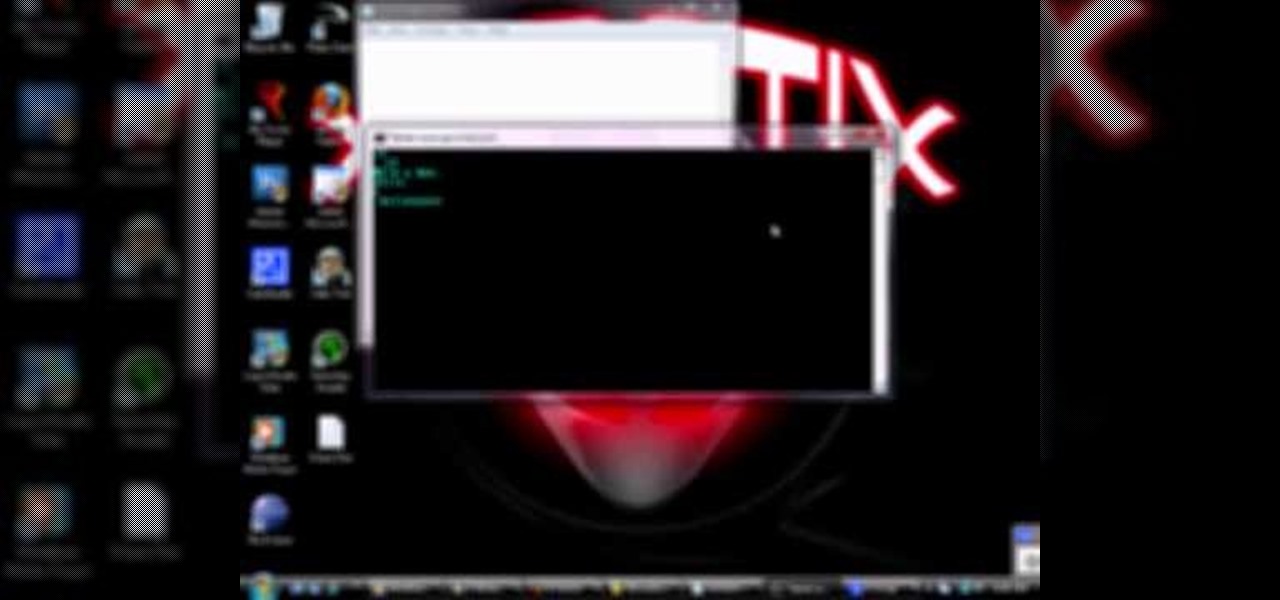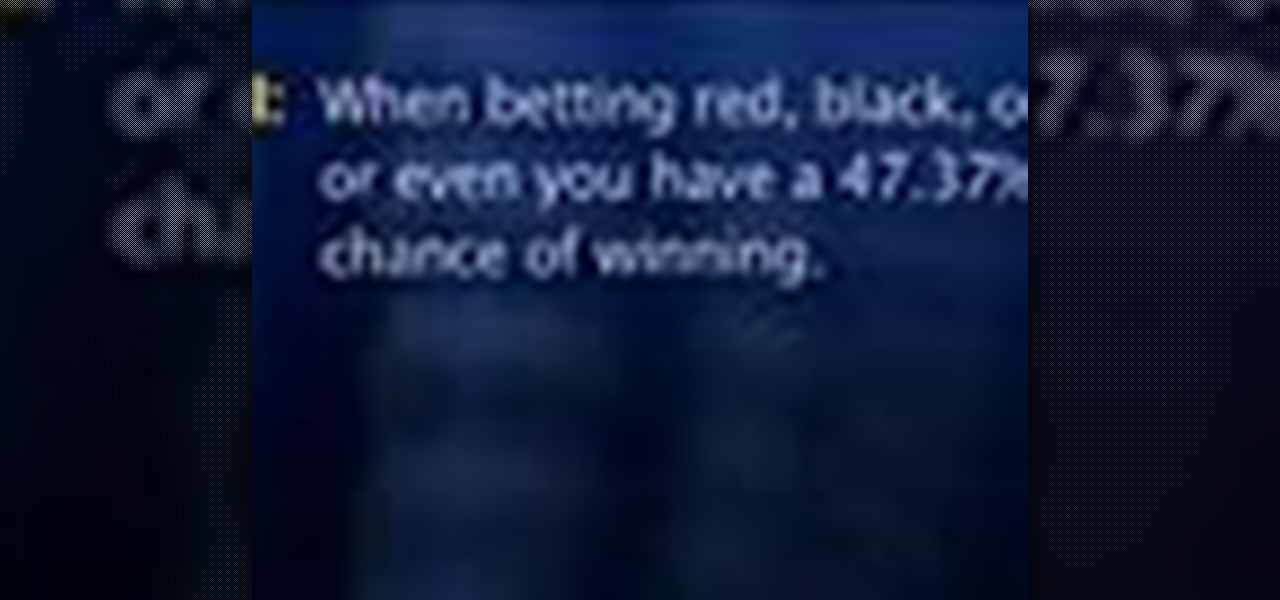First of all you have to go to 'logic pro' and select any instrument you want to play. Here you can choose a synthesizer. Now click on the record button at the bottom and it shall start playing and produce a loop. Now from the side bar you can select the ‘low pass filter’ and change the ‘frequency’. From the new pop out, you can change the volume or the note. You can click in ‘command 'L' to open the keyboard ‘assignments settings’ and click where you want to add it. In this case you have to ...

In this how-to video, you will learn how to get 720p quality videos in Final Cut Pro HD. This is useful if you want to take advantage of the higher quality video settings found on YouTube. First, have your film ready. Go to Export and press QuickTime Conversion. Now, name the file. Next, click options and uncheck internet streaming. Go to sound settings and change the format to AAC with a quality of Best. Now, go to the video settings. Change the size to 1280 x 720 HD. Change the frame rate t...

This video demonstrates how to setup a printer on a Macbook Pro.Open the document you wish to open. Go the File menu on the top bar menu and select Print. On the Print dialogue box, you will notice that no printer is selected. Click on the drop down menu to select Add A Printer. Click on the IP found on top of the window. Change the protocol to IPP or Internet Printing Protocol. On the address bar, type in the address of your printer then click on Add. Once done, you can now print your docume...
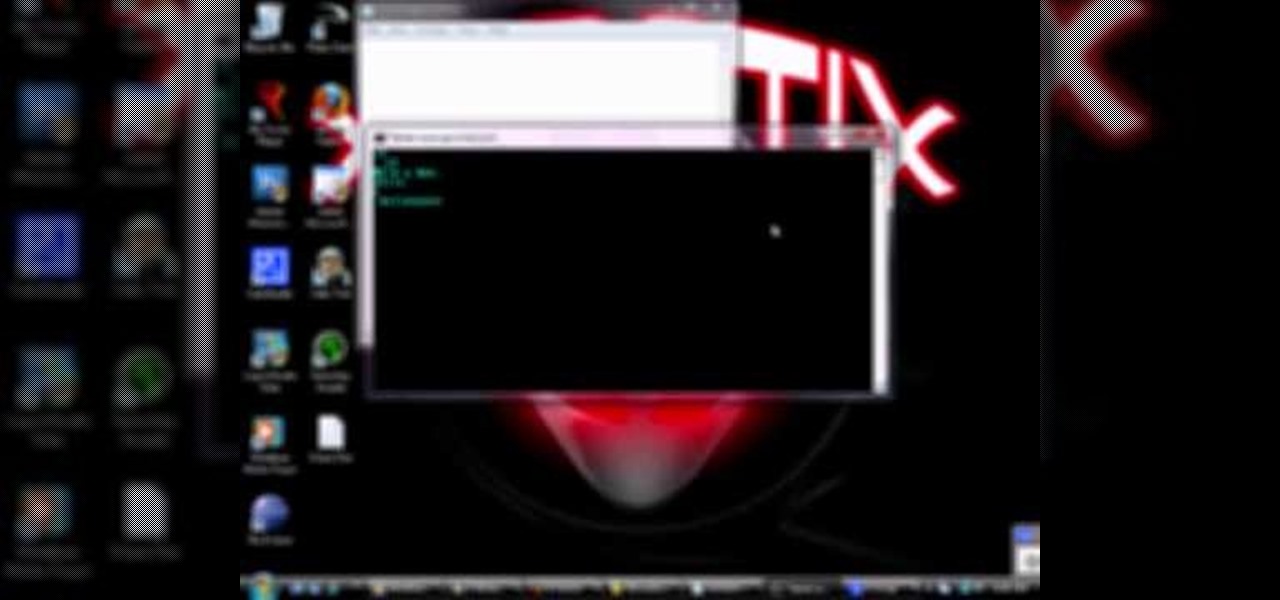
The uses for Telnet are nearly limitless. Even joining chat rooms are in its repituare of purposes. This video will show you exactly how to Telnet into a chatroom.

In this video, you will learn how to record using Apple Logic Pro 9. First, open the program and save the session. Make sure your audio interface is set before recording. Go to global settings and navigate to audio. Click on the general tab and change the audio settings. Wave files are the industry standard. Make sure 24-bit recording is checked. Software monitoring will allow you to monitor the audio. Save this and change the project settings. You can adjust the sample rate of your recording...

This video in the Software category will show you how to use multitrack live recording in Logic Pro 9 . This video is from Lynda. Say you are going to record a 4 piece band; drummer, base, guitarist and a singer. Use separate mikes for all four. First you make 8 different mono audio tracks. Go to track menu and click new. Type in 8 for number, select audio, format will be mono. Now you click the ascending box, order the inputs from one to eight and click create. Now you have 8 audio racks. Cl...

George Maestri from Lynda shows how to add interactivity in Google SketchUp Pro using a variety of tools in the program. Adding interactivity allows for added dimension and interaction with an object. The example used in the tutorial was that of a fridge, which after adding interactivity, allowed for the doors and drawers of the fridge to be opened. To utilize this technique, the object's file (without interactivity) should be opened. By selecting the fridge and then going to component attrib...

Frustrated with the seemingly inscrutable machinations of YouTube's HD video upload feature? With this home video production how-to, you'll learn how to optimize clips exported from Final Cut Pro for YouTube's high-definition player, resulting in beautiful, perfectly syncronized video every time.

This video shows you how to easily send Video files via MMS (multimedia message) with your Motorola Droid. The first thing you have to do is select the contact you want to send the MMS to. Then, select Messaging in the popped up menu. Next, click on the Menu button, tap "Attach" and select Capture Video. Then, select Camcorder. Click on the "Start Recording" button and record the video you want. Please note that you have only 30 seconds of recording available. Then, simply press OK. The text ...

This video presents you the character input methods and the messaging options that can be found on LG Chocolate Touch. When sending a text message, you get to choose from the following input methods: Text (abc, Abc, ABC), numbers, pen (handwriting) and symbols. The phone features a normal mobile phone keyboard and a QWERTY one, making text messages easier. The QWERTY keyboard pops up when you rotate your mobile phone horizontally, using the built-in accelerometer. Also, you can create a "Favo...

This video shows you how to recover and read someone else's text messages with a SIM card. It's called a SIM reader professional. It reads the information on the SIM card. You can either buy one or rent it. This device can give you information that has been deleted from the user's phone such as phone numbers, phone calls, contacts, text messages and MMS messages. Then you can block numbers and control who is calling your child.

Write a secret message with invisible ink using these simple household items. Step 1: Put lemon juice in bowl

In this auto body repair tutorial, learn from insurance adjuster Lyndon Graves how professional mechanics fix wrecked cars. Lyndon will show you how the pros evaluate the cost of auto body repair, how bent car frames are straightened, how to replace the inner panel of a wrecked car, how to pull dents out of a wrecked car, how car paint is matched to repaint a car, how a car is prepped for painting, and how the pros repair a car paint job.

Frank Sclobette author of " The Golden Touch Craps Dice Revolution" discusses: What is "roulette"? What are the basics of roulette? How soon before the wheel stops can I make a bet? What is the house advantage in roulette? What are the odds of a specific number coming up in roulette? If I play a number long enough in roulette will it come up? What is an "on red" or an "on black" bet mean in roulette? What are the odds of winning a color bet in roulette? If I bet on a specific number in roulet...

This tutorial shows you how to cut or slice up a video and blend it with another video. Another name for this would be editing. This example is simple, but you can make your own video editing as complicated as you want. There's no sound so you'll need to pay attention and be sure to click video tutorial sections and click on the lesson Slice and blend videos using Adobe Premiere Pro.

http://www.howtogeek.com/howto/19020/microsoft-desktop-player-is-a-valuable-tool-for-it-pros/

Every Apple computer running Mac OS X comes with a handy application called Terminal… MacBooks, MacBook Pros, Mac Pros, iMacs, etc. They all have Apple Terminal, and it can be found in your Utilities folder in Applications. Which means you can use it.

Apple's iOS 15 update has some great camera features that can benefit professional photographers and casual users alike. And while many are exclusive to newer iPhone models, there are still some Camera app upgrades and additions that apply to all iPhones running iOS 15.

Apple added a great new feature to its Measure app in iOS 14, but it only works on the iPhone 12 Pro and 12 Pro Max models as of right now. If you have one of those models, you can now measure a person's height with accuracy within a few centimeters, whether they're standing or seated.

To stand out on Instagram, you need more than just the great camera on the Galaxy S20. You have to think like a professional photographer, which means two things: using manual mode and editing your photos. It is only with the latter that what you imagine becomes a reality.

The iPhone 11, 11 Pro, and 11 Pro Max introduced a new rear camera system to the iOS ecosystem. Each model has a new ultra-wide lens in addition to the wide one, and the Pros have a telephoto lens. Both have improved selfie cams too. With so many lenses, it can be challenging to choose which to film with, but why pick when you could shoot with two at once?

This Black Friday, there are a lot of smartphone deals. Whether you're picking up a new phone or already have one, one of the first purchases you'll want to make is a protective case. And just like nearly every other item, there's plenty of money to be saved on some great phone covers.

The holidays are here. From the week of Thanksgiving until the end of the year, retailers will be offering massive discounts on your favorite items. So if you're looking for smartphone accessories, this is the time to buy. From Walmart to Best Buy, there are deals everywhere on a host of items.

Apple released iOS 13.0 on Sept. 19 and announced on the same day the release of iOS 13.1 on Sept. 30. But that deadline was pushed up to Sept. 24, and that's why we have 13.1 just five days after 13.0. But that's good news since we don't have to wait any longer for some of the features promised in iOS 13 that didn't make the first cut.

You know the drill. You need answers, and your friend has them. The problem? It's way too late to text them. Maybe they have Do Not Disturb enabled. Perhaps they don't, and you wake them up, ruining their entire Monday. Don't be that friend. Instead, send a message silently with Telegram.

With so much of our personal data floating around the web, it's nearly impossible to get away from spam calls, texts, and emails. Unfortunately, this isn't just limited to the online world — filling in your contact information in a raffle ticket with the hope of winning that shiny new car in the mall, for instance, can often result in getting swamped with spam texts containing sketchy loan offers.

Ideas can hit you out nowhere, but texting loved ones in the wee hours of the morning or during work hours isn't always ideal, especially if they've muted their notifications. So you'll want to send a message at a better time to ensure it gets the attention it deserves. Samsung Messages lets you do just that by scheduling messages to send at a later date.

The Messages app on iOS features contact photos for every one of your conversations — including group chats. Even if you don't have a picture for a specific contact, their initials will appear instead. For non-contacts, a generic profile avatar appears. These give threads a bit of flare, but if you're looking for extra privacy or don't enjoy the look, you can easily hide those images and icons.

WhatsApp, like other popular messengers on iOS and Android, shows when recipients have read your sent messages with a blue double check mark indicator. On the flip side, for those of you who are bad at replying promptly or don't feel like replying at all, you can disable "read receipts" so the senders won't know when or if you even read their messages.

There are many reasons to use Filmic Pro if you're a mobile videographer. Chief among them is its automated controls, called "pull-to-point" sliders. These pull-to-point controls not only allow you to manually adjust focus, zoom, exposure, ISO, and shutter speed before and during the action, they also let you set start and end points to automate each function, leaving you free to focus on filming.

Apple released iOS 12.1.3 beta 4 to software developers on Thursday, Jan. 10, just three days after beta 3 came out. Public beta testers also received the update. In general, iOS 12.1.3 fixes a VoiceOver issue with ECG and Irregular Heart Rate notifications, as well as a fix in audio quality on the latest iPad Pro models.

So, you accidentally sent a voice message to someone in an Instagram DM. Maybe it contains an unflattering conversation about the recipient. Maybe it's a record of something embarrassing you said. Whatever your message contains, it's out there, on someone else's smartphone. You might think you're out of luck, and that your life is over. If you act quick, however, it won't be.

After the limited initial release of the massively popular game on the Android platform, many users have been stuck waiting to play Fortnite. That's because, initially, Epic Games only released the game to Samsung Galaxy devices, and asked non-Samsung users to join an invite list. Well, the wait is finally over.

Back in July, Google rolled out a new design for the web version of Gmail. The rollout included new features alongside the visual changes, one of which being Confidential Mode. This new privacy-centric feature has now finally arrived on the mobile app version of the service, and here's what you need to know.

It's no secret that Android has a messaging problem. iPhone users can turn to iMessage as a one-stop shop for all their messaging needs — features like read receipts and the ability to text from a computer have been standard with Apple products for quite some time. Android has no such solution, but Google's looking to fix that with a huge update to the Android Messages app.

There are some nasty iOS bugs out there, many determined to crash the Messages app. For example, in February 2018, we saw a Telugu character render the iPhone messaging app totally useless. While that bug has been fixed, the nightmare continues in a new bug, aptly dubbed the "Black Dot."

WhatsApp comes with a ton of great features that make it the go-to messaging app for millions of people around the world. Among these is the ingeniously simple Read Receipts that let you know your message has been viewed. If you want to read a message without alerting the sender, however, there are simple tricks you can perform to give yourself plausible deniability.