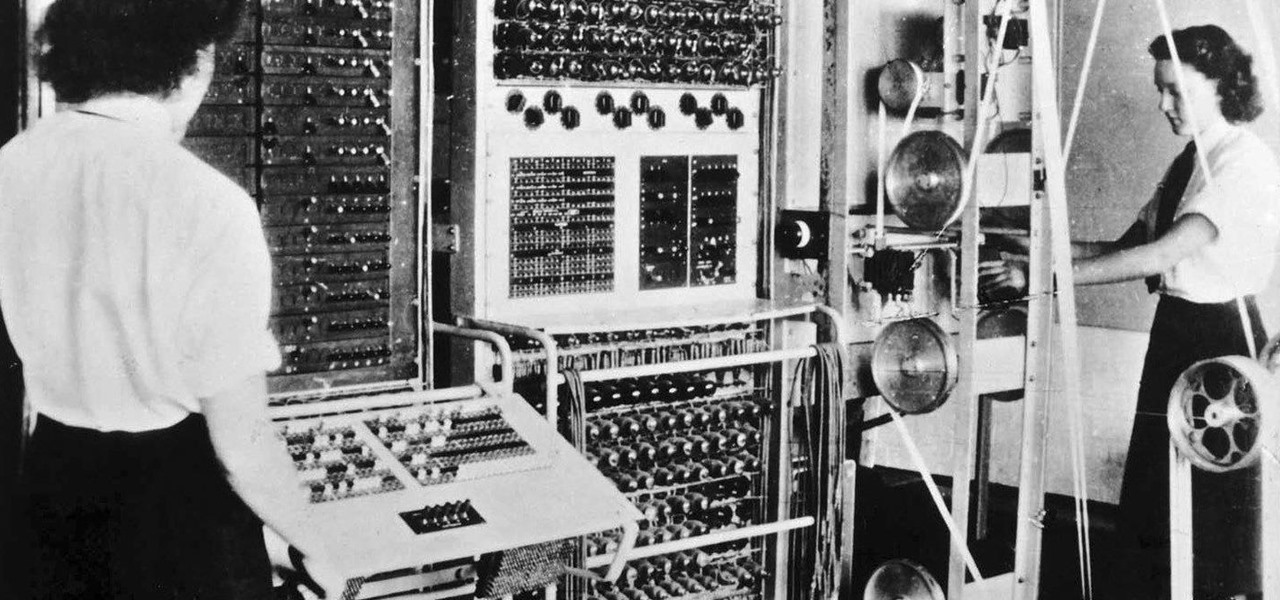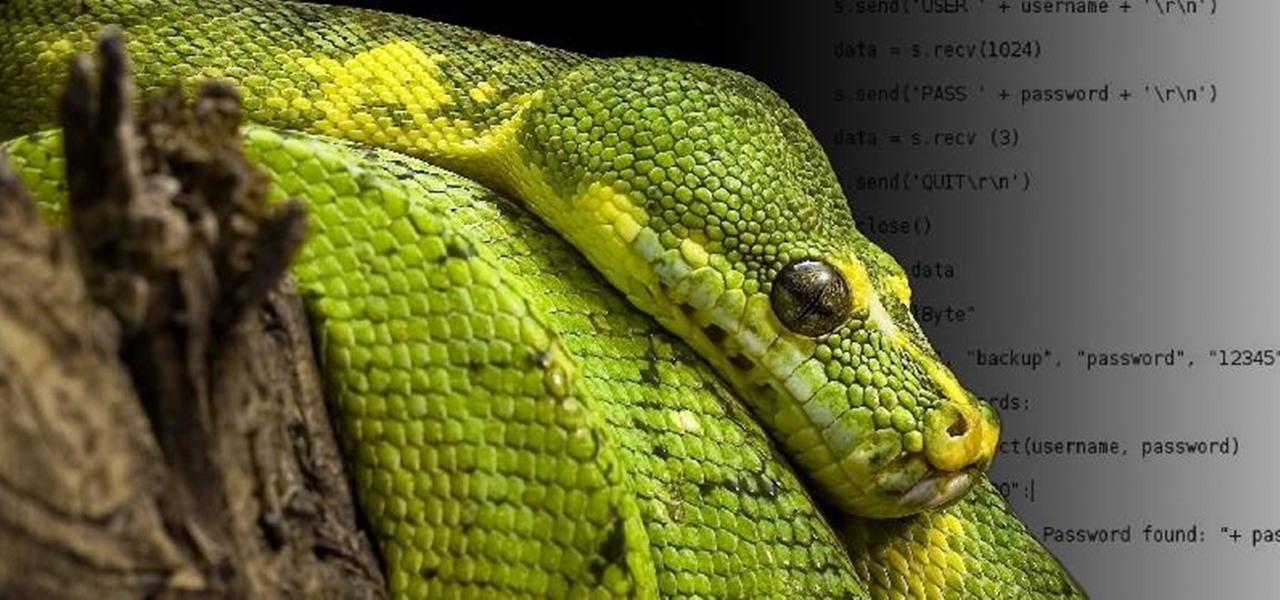The most recent premium flagship smartphones from Google — the Pixel 7 Pro and Pixel 6 Pro — are equipped with displays cable of 1440 QHD+ resolution. But they also come with a tool to downgrade to 1080p FHD+, which you may want to do in certain situations.

Your iPhone's audio messages may get you in trouble if they haven't done so already. It's way too easy for your iPhone to start recording without your knowledge, only to send a friend or family member a conversation you're having about them. (Awkward.) Luckily, protecting yourself takes only the flick of a switch.

Ever since Microsoft sunset Windows Phone, they've been working with Android to tap into the growing mobile device market. The tech giant has uploaded over 80 apps to the Play Store for any Android user to download, but some features Samsung has hoarded for themselves.

We're all feeling the impact of the economic recession underway due to the coronavirus. With millions of Americans filing for unemployment benefits, now more than ever should we focus on the best deal rather than the best model. And in no industry is that more evident than smartphones.

The next phase of the holographic display is upon us, and Looking Glass is aggressively making sure that it's at the tip of the spear when it comes to leading that charge.

While most users are on iOS 13.1.2, you have the option to run something a bit newer. We're talking about beta testing, specifically iOS 13.2. Apple released the first developer and public betas for 13.2 last Thursday, Oct. 3. Now, the company is doing it all over again, with the release of iOS 13.2 developer beta 2.

Apple added "Announce Messages with Siri" with the release of iOS 13.2, and it came as a welcome surprise for me; I missed the feature from its initial run during iOS 13 beta testing. However, while users online gleefully showed off their newfound Announce Messages with Siri capabilities, I was frustrated to see that I didn't have the setting, even though I just updated my iPhone to 13.2. So, what's the fix?

In our comparison of the best gaming phones in 2019, the winner actually surprised us. A phone that most people don't know about from a brand you probably haven't heard of ended up as the clear winner. But how? Well, it ticked so many flagship boxes despite its midrange price tag.

Forwarding messages is a helpful Telegram feature that makes it easy to share funny and entertaining content with other contacts. However, for the privacy-centric, forwarding poses an issue, as messages of yours that are delivered elsewhere carry a tag back to your account. Luckily, you can make your messages anonymous, so anyone receiving messages of yours that are forwarded won't be able to see you originally sent the message.

If your job revolves around prospective clients and customers, you may frequently receive iMessages from unknown numbers. Although this isn't necessarily a bad thing, being bombarded with messages from strangers can create disarray in your inbox if you're not careful. Luckily, Apple makes it easier to organize your conversations by allowing you to filter unknown numbers in the Messages app.

You've probably heard of RCS messaging. The new standard has been promoted by Google as their answer to iMessage and is the backbone behind the new "Chat" features in Android Messages. With RCS, Android phones will now enjoy enhanced messaging like iPhone users have had for years — but is it really the same?

If you're looking to keep your conversations private, look no further than Telegram. Its cloud-based chats are secure and its optional end-to-end encrypted chats even more so, but you can't really prevent someone in the conversation from sharing your messages. However, you can lessen that chance by taking back your messages, deleting them for both you and the other end of the discussion.

If you have a modern iPhone, you have an excellent video recorder at your disposal. Every iPhone since the 6S has the ability to shoot in 4K resolution, and each new iteration has brought new capabilities to the table. But even the best mobile shooter can use a little extra help. That's where these video recording apps come into play, to ensure the footage you capture is as good as can be.

Traditionally, if you were looking for end-to-end encrypted messaging, you'd stick with something like iMessage, WhatsApp, or Signal. However, if you already use Facebook Messenger, you have all you need for truly private chats with its built-in E2E encryption. It's available to all users, on Android and iOS — you just need to know where to look.

It looks like the Huawei P20 Pro won't be the only phone with a triple camera for much longer. Rumors indicate the upcoming LG V40 ThinQ will share the same number of cameras. And just like with dual cameras, LG is showing that there is more than one way to arrange them.

Apple pushed out iOS 11.4 on May 29 to iPads and iPhones, which included the long-awaited Messages in iCloud feature. The company did not release macOS High Sierra 10.13.5 at the same time, limiting the usefulness of being able to sync messages in the cloud since 10.13.4 is not compatible with Messages in iCloud. But three days later, Apple finally released macOS 10.13.5.

To revise a line from the Blues Brothers, when it comes to ARKit apps, we've got both kinds — home utilities and games. As such, two more candidates for each category have made their way to the app store.

The final developer version of iOS 11 was leaked a few days ago, but Apple quickly stopped signing it so nobody else could install it. With Apple's Sept. 12 event now over, the Golden Master (GM) version of iOS 11, the same version that will be released to everyone around Sept. 19, is available to install again — and anyone can get it.

While Apple's tech used for Face ID on the iPhone is impressive, it's debatable whether it's more convenient than Touch ID. There are also concerns that your face could be used to track shopping patterns or be seen during mass surveillance by intelligence agencies. More importantly, it could be easier for law enforcement, and even thieves, to force you to unlock your iPhone.

The US driverless market has become a competitive – and crowded – arena, with big names like Google, Apple, Uber, and even Intel intent on leading the pack. Not to be outdone, the EU is also getting in on the automated car action with self-driving fleets launching in both the UK and the Netherlands within the next two years.

It's fair to say that Google's messaging services are in a bit of a heap at the moment, and to make matters worse, Hangouts is removing its SMS capacities. Hangouts version 18 is now being rolled out, but doesn't appear to incorporate any functional changes.

A state of emergency has been declared in Malaysia's northeastern Kelantan state after an outbreak of avian influenza virus H5N1.

With new messaging services being pushed out constantly, it can be a pain trying to keep track of them all on your Android device. We had previously shown how to stay on top of them all with a unified "inbox" app, but that still requires you to have each individual app installed. While looking for a true one-stop messenger, I came across Disa.

When I finally saved up some cash and got my first good chef's knife, I vowed to do everything by the book: clean it properly, hone it regularly, sharpen it faithfully, stand by it in sickness and in health, blah blah blabbity blah.

Sometimes our information important. So important that we have to encode it to keep it away from criminals. What better way to encode information than to make our own encoder with Python?

If you're a Mac user with an Android phone, some apps on your computer aren't very useful, such as Messages, which is meant to work and sync with iOS devices. But now, thanks to MDRS, LLC, using the Messages app on your Mac with an Android phone is now possible and easily achievable. Plus, we've got 50 promo codes to give away for a free year of service!

The display on the Apple Watch is way too small to even attempt typing on it, which is why the Messages app only allows for responses using default replies or by speaking a message. But you won't always be able to speak a message, and often the default replies will be too generic to want to use.

The vast majority of Android apps use background services to sync data, check for location updates, and perform various silent tasks. These background services can start up whenever they'd like, and they continue to run in the background even when you're not actively using the app that they originated from.

Welcome back, my novice hackers! This is the third installment of my Python scripting series. If you haven't read the previous two articles, take some time now to go back and read Part 1 and Part 2 before you proceed here.

Ever accidentally sent an audio message to someone through the Messages app? It happens to me all the time. My finger slips towards the right side of the keyboard and all of a sudden a one-second audio recording is being made and sent. Personally, I don't even send audio messages to anyone, but the feature is baked into the Messages app with no way to disable it. That is, unless you're jailbroken.

A messaging app that blows your mind doesn't come along very often. Yeah, there's WhatsApp and Facebook Messenger, which are both good for what they are (web-based messaging platforms), but when it comes to interesting or unique features, they're somewhat lacking.

WhatsApp may be one of the most popular mobile messaging services around since it's multi-platform, but if most of your family and friends use iPads and iPhones, there's no need to go beyond the stock Messages app.

In spite of the degree of difficulty it is to install, CyanogenMod has steadily climbed the ladder to become one of the most popular third-party firmwares for Android devices.

The car is arguably one of the worst places to receive a text message. You know you can't resist looking, and when you do, your attention is no longer on driving, it's on reading the latest gossip or whatever. You take your eyes of the road for just a few seconds and you could get an expensive ticket, or even worse—an accident. But you can't just ignore that notification sound or vibration, can you? So, if you just have to know what it says right then and there, why not at least do it in a sa...

Video: . HOPEWELL, Va. (WTVR) -- A Hopewell circuit court judge has ordered that a Marine veteran detained over anti-government Facebook posts be released from a psychiatric hospital.

Battles with your hair can be super frustrating, especially those dreaded cowlicks. This helpful video will show you how to get serious, and punch that cowlick into place. You'll need a hairbrush, a hair dryer and some patience. Don't worry, you'll be able to style your hair like a pro when you're done watching this how-to video. Other useful tools in this video include combs, flat irons and rollers. So check it out and get rid of that cowlick today!

Whisper sweet nothings to your Valentine this Valentine's Day by making him or her this adorable origami heart. You can tuck a message like "Happy Valentine's Day" or "I Love You" inside for a personalized and sentimental touch.

Even if you're a pro at doing makeup for school and for special events, doing makeup for photos is a whole other ballpark. Whether you're taking photographs with flash or with soft studio lighting, how the camera lens sees your face is very different from how the naked eye sees your face.

In this tutorial, we learn how to perform a Ghost Ride Heelflip on a long board. First, get on your board and start to petal. Then, bring your left foot off and bring it near the board, as close as you can. Then, bring your right foot behind you and then flip your board over. After this, jump up with both of your feet and jump onto the board to the other side of you. Practice doing this to get it right, it may take you a little while. When done, you can start to learn different variations on ...

In this video tutorial, we learn how to use Teleflip's flipOut email-to-SMS service to send free text messages over email. For more information, including a complete demonstration and detailed, step-by-step instructions, watch this how-to from the folks at CNET TV.