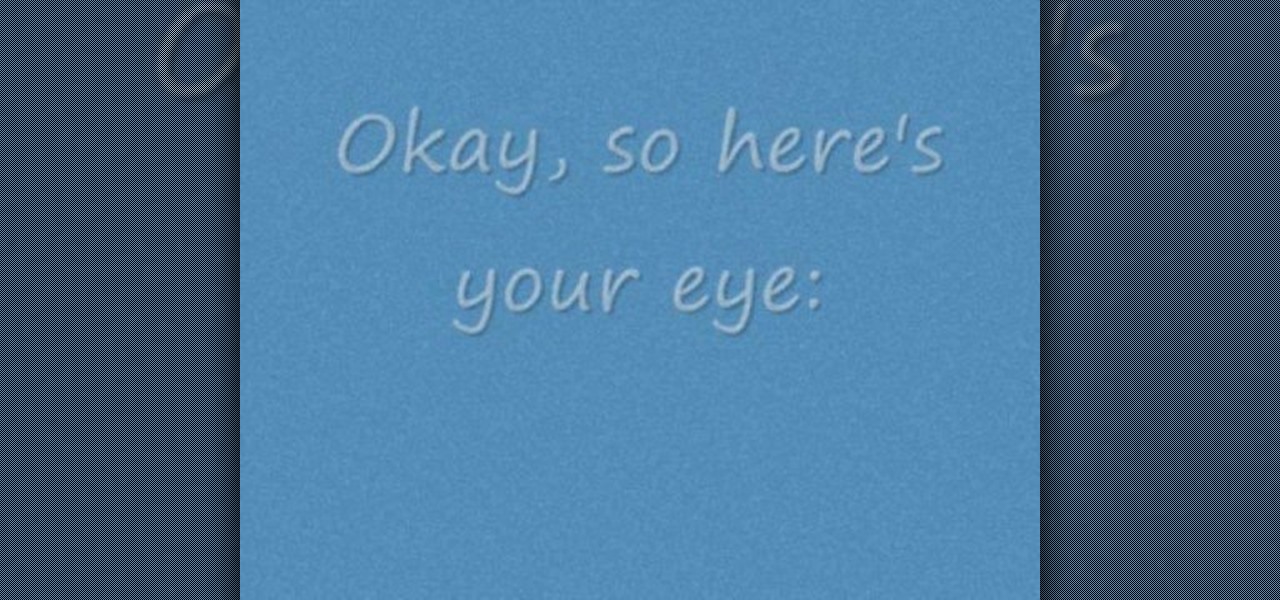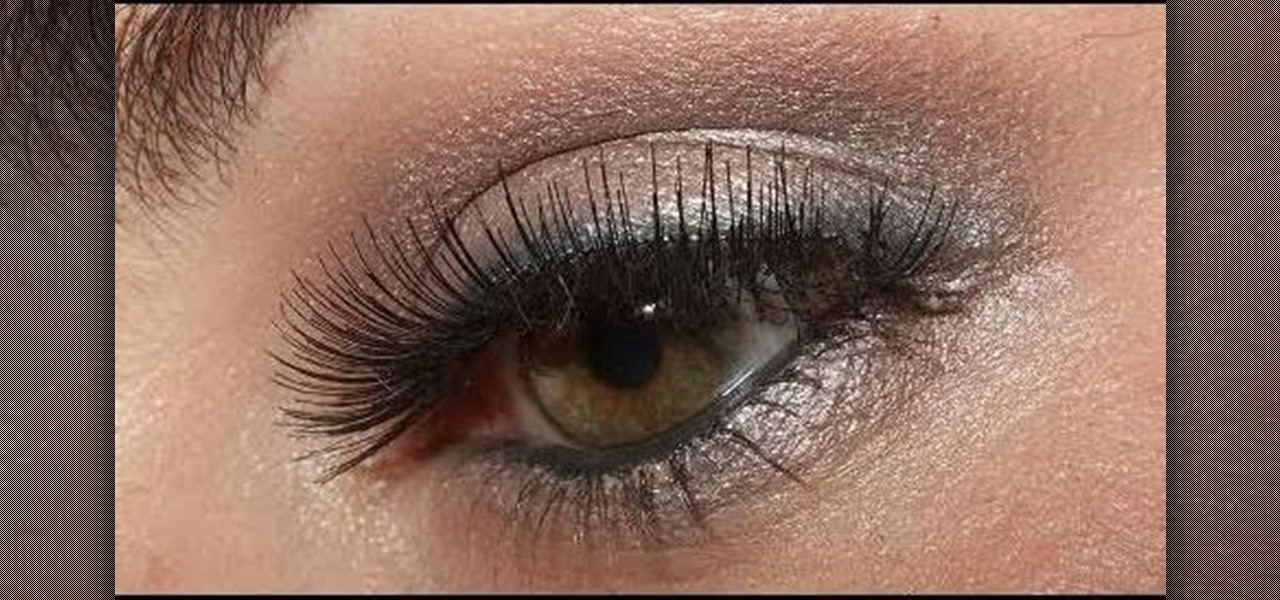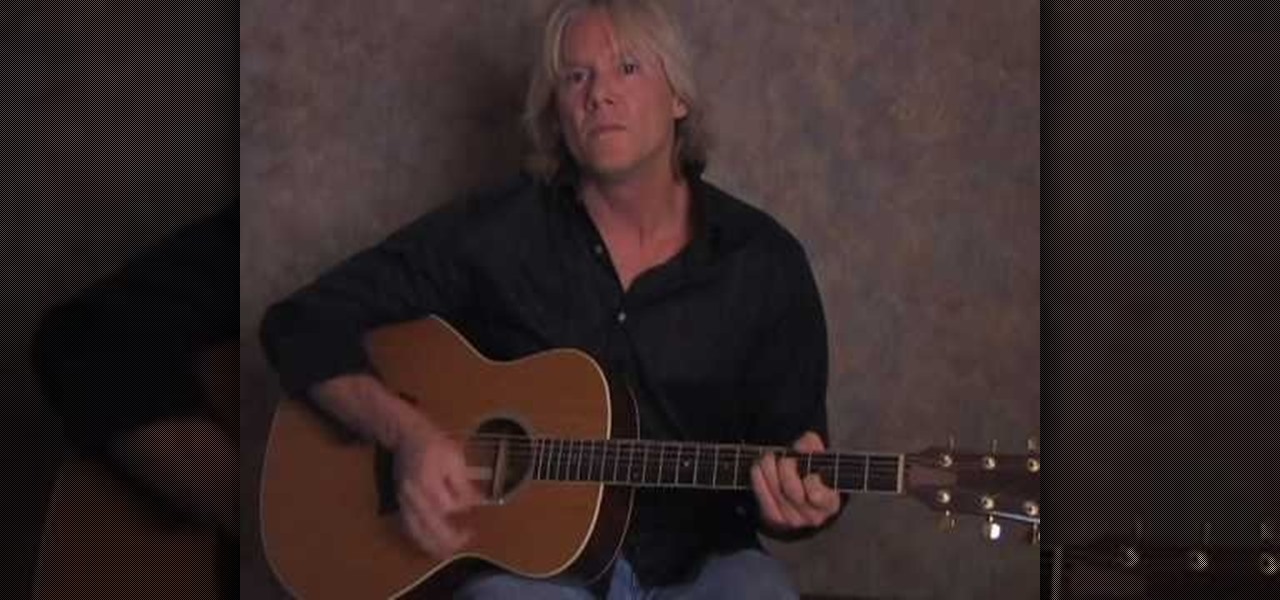In this video from MegaByteTV we learn how to find your operating system's original install date and time. This is for XP Pro only. To find it, go to the Start menu, then click Run. Once there, type in cmd and click OK. A black box will come up showing that you are in cmd. Then paste the following into the cmd box: systeminfo | find /i "install date" The original install date will then come up on your screen along with the original install time as well on that date. This is a very simple proc...

In this tutorial, we learn how to troubleshoot your washing machine. First, unplug your machine before you do any handy work. Then, check for leaking around the bottom. Look around the door sill to check for wear and tear. Then, pull the machine out and check for a lose connection. If you don't see anything, you will need to call a pro. If you aren't getting water, check to make sure your water lines are connected. If your washing machine is loud, make sure you haven't overloaded it and the d...

In this video tutorial, we learn how to perform the "Message Morph" card trick. For more information about the trick and its execution, including detailed, step-by-step instructions, and to get started incorporating this trick into your own routines, watch this free video card magic lesson.

Create a secret message for your friends without anyone knowing what you're up to! You can make some easy invisible ink using just some milk. Write your message in milk-ink using a Q-tip. Then let it dry for at least half an hour. The paper will look normal - only an iron will reveal your writing.

Fairies tend to get portrayed as nymphy, blond playgirls in popular culture. They're always the good girls who love having a good time. But those are just the good fairies.

In this video we learn how to purchase WGT credits in World Golf Tour. You can purchase credits or you can win them by placing in the top percents of tournaments. You can upgrade your equipment with the credits and out of the crowded free tournaments. In the Pro Shop, you can also buy new golf balls, gear, and clubs. Like in real life, having the right drive or putter can give you the advantage in tournaments. To see how many credits you have, go to the WGT website and go to your account. Fro...

In this video, we learn how to apply eyeshadow. First, you need to see what your skin tone is and research colors that work best with it. Then, you need to get the right tools. Once you have the right brushes and eyeshadow colors, you are ready to apply. Some brushes that might work include: fluffy, straight, small and large. Now, close your eyes and dab the eyeshadow onto your choice of brush. Brush the color all over the eye, making it darker on the end of the outer edge of the eye. Then, a...

In this tutorial, we learn how to disable the annoying UAC popup message in Windows 7. First, go to the start button, then click on the control panel. After this, find the user accounts button on this window. Click on "change user account control settings", then move the slider on the page higher or lower depending on what you want your settings to be. This will remove the pop up message from driving you crazy and popping up all the time. If you want a description of each of the settings, cli...

One fun way to hide your secret messages and also amaze your friends is to make your own form of disappearing ink! You will need some chemicals though, and with chemicals make sure you either have a parent present and/or have the proper safety equipment! In this video you will learn how to create the ink, use it and make the message come back.

The trick to achieving the perfect smoky eye is glitter. Not too much glitter; rather, a strategic application adds instant pizzazz and liveliness to any matte black and brown shadows.

In this clip, you'll learn how to add an image to a message box in VB 6. Whether you're new to Microsoft's popular event-driven program language & IDE or a seasoned developer merely looking to improve your chops, you're sure to find benefit in this free Visual Basic programming lesson. For more information, including a complete demonstration and detailed, step-by-step instructions, take a look.

Whether you're new to Microsoft's popular word processing application or a seasoned professional merely looking to pick up a few new tips and tricks, you're sure to benefit from this video tutorial. For complete instructions, and to get started creating your own personalized email messages in Word 2007, take a look.

Need some help figuring out how to send a PIN message on a BlackBerry phone? This clip will teach you everything you'll need to know. Whether you're the proud owner of a BlackBerry smartphone or are merely considering picking one up, you're sure to be well served by this official video guide from the folks at Blackberry. For detailed information, including step-by-step instructions, take a look.

Looking for a quick primer on how to create and send new text messages on a BlackBerry smartphone? This clip will teach you everything you'll need to know. Whether you're the proud owner of a BlackBerry smartphone or are merely considering picking one up, you're sure to be well served by this official video guide from the folks at Blackberry. For detailed information, including step-by-step instructions, take a look.

Disney starlet Selena Gomez was once called "the next Miley Cyrus," but over the past year or two she's really stepped out on her own as a bonafide movie star and pop singer. With recent hits like "Naturally" and "Round and Round" to add to her long list of accomplishments, the actress is setting the curve for a new era of stars.

In this video, we learn how to choose topics and write outlines for research papers. First, you need to choose your topic, which will determine what direction your paper will go into. There are two types of papers, single viewpoint and multiple viewpoint. The different between these is taking one side or looking at different views of the debate at hand. Once you choose, you need to brainstorm a list of topics. Write down the pros and cons of the debate that you are taking, then make sure you ...

If you are facing any problem to compress videos in Sony Vegas like not in very good quality or big in size etc. then you have to take these steps to get rid of it.

Not that we have anything against painting on an aubergine nail polish for a night out on the town, but why not get a little inventive next time you do your nails by creating unique designs? Become a nail Picasso by checking out this nail tutorial for creating nautical-inspired nails featuring ocean waves, jumping fish, and pretty rhinestone air bubbles.

When it comes to clubbing, it's hard to stand out makeup-wise. After all, when girls hit a club with their gal pals it's pretty much a given prerogative that they make their makeup look as sexy as possible and their hemlines as high as possible as there's fierce competition with other girls in the club.

Pompadours sound kind of, well, pompous, and look rather prosh. With a literal "I'm above you" upward beehive bump that towers over your own head and others, a pompadour is a hairstyle with 'tude, and while before people that it was too ostentatious to wear, starlets like Jennifer Lopez and Rachel McAdams have worn the style on the red carpet to much acclaim (and copycats).

In this clip, you'll learn how to export a project from FCP to a 100 MB or less MP4 file that maintains your project's original aspect ratio. Whether you're new to Adobe's popular motion graphics and compositing software or a seasoned video professional just looking to better acquaint yourself with the program and its various features and filters, you're sure to be well served by this video tutorial. For more information, including detailed, step-by-step instructions, watch this free video gu...

Want to know how to send and receive text messages on a Droid 2 cell phone? Whether you're a proud owner of the Moto Droid 2 Google Android smartphone or are merely considering picking one up, you're sure to benefit from this video tutorial. For more information, including detailed, step-by-step instructions, take a look.

According to a recent survey, many of us work to live rather than live to work. That may explain the lack of satisfaction that most workers report at their jobs. While little job satisfaction can be attributed to a number of causes (horrible boss, bad pay, bad hours, etc.), there is first and foremost the prime mover. Many people are stuck at a job they don't want, sadly.

Need a primer on how to send and receive SMS text messages on the Droid? This clip will show you how it's done. Whether you're the proud owner of a Motorola Droid Google Android smartphone or are considering picking one up, you're sure to benefit from this hands-on guide. For more information, including detailed, step-by-step instructions, take a look.

In this tutorial, you'll see how to create a widescreen letterbox effect, removing and company logos or TV icons which appear at the bottom of the screen. This technique also comes in handy to remove any unwanted element or to zoom in on a particular object. Whether you're completely new to Sony's popular nonlinear editor (NLE) or are a seasoned digital video professional simply looking to pick up a few new tips and tricks, you're sure to be well served by this free video software tutorial. F...

Want to export a movie from Sony Vegas Pro to YouTube while preserving its quality? This clip will teach you what you'll need to know. Whether you're completely new to Sony's popular nonlinear editor (NLE) or are a seasoned digital video professional simply looking to pick up a few new tips and tricks, you're sure to be well served by this free video software tutorial. For more information, including detailed, step-by-step instructions, take a look.

In this video tutorial, viewers learn how to copy DVD9 movies to DVD5 on a Mac computer. Users will need to download the DVD Copy Pro program from the link provided in the video description. Once downloaded and installed open the program and insert the DVD into the computer drive. Then check "D9 to D5 compression" and select .DVD media under Output Options. When finished, click on Start and wait for the program to finish copying. This video will benefit those viewers who use a Mac computer, a...

When learning a new dance from scratch, it may be difficult to remember these steps. So it's important to try and use any trick so that you won't make yourself look like a fool. In this next tutorial, you'll get an easy trick that you can use to help make sure that you look like a pro out on the dance floor. So sit back and let dance instructor Nina Ortega, show you what you need to do to remember dance steps easily. Good luck and enjoy!

There isn't much California in Katy Perry's just released music video for "California Gurls," but there are a lot of yummy cupcakes, gingerbread men with hearts of candy, and bright, glittery makeup!

Having a clean bike chain is vital to the proper performance of you bike, mountain, road, or BMX. This video features a professional bike mechanic walking you through the process of cleaning your chain when you have it taken off of the bike. He recommends a modern biodegreaser, but if you want to give your work some old-school flair you can use diesel fuel like the old European pro teams. The environment will hate you for it, but it works.

In this tutorial, you will learn how to dye your hair like a pro. Get tips and tricks on dying your dark brown or black hair to a nice blonde color without going orange. In addition to learning to lighten your whole head, you will also receive tips on how to use a hair cap to highlight your locks. By highlighting you will create a defined, multi faceted look that will look great and unique. So follow along and get ready to give yourself a professional style makeover.

Is the floor in your new home made of ugly, cold concrete? If this is the case and you would like to get rid of it, check out this tutorial. In this video, learn how to tile over a concrete bathroom floor.

Ready to jazz up your playing? Look no further! Check out this video and see how to sprinkle some hot sauce on those dull blues chords and play like a rocker! This tutorial will show you some fun tricks that the pros use to make their electric guitar sound like its on fire!

There are so many fun things you can do with Photoshop. The possibilities and ways to manipulate seemingly ordinary images are endless. In this particular tutorial, you will learn how to take a 2D photo or image and turn it into a 3D one in Photoshop. You will be shown how to find a texture you like and then cut and alter it into a completely new picture.

Rainbow trout are a unique, elusive catch. When you are hunting this fantastic fish, you will need to have specific skills and certain equipment. In this tutorial, learn how to fish for rainbow fish like a pro, with expert advice.

To prepare a bedroom for walls to be painted, remove as much furniture and objects from the room. You can leave the larger furniture in the center of the room, covered. Fill in any holes or cracks in the wall with a patch. Also, remove any hardware or outlet plates from the wall. Next, place masking tape at the base boards so you can paint below the carpet level. Tim suggests using a drop cloth rather than a plastic cloth to cover the floor. Drop cloths last much longer and are more convenien...

In this how to video, you will learn how to master and mix a rap song using Cool Edit Pro 2. First, download the program and open the vocal track in the program. Double click the vocals to highlight it all. Next go to effects and pick amplitude and amplify. Choose center wave and click okay. Go to amplitude again and choose dynamic processing. Choose very fast processing. Go to delay effects and type in 250, 10, 1812, 20, 100%, and 30% in the window. Next, go to filters and pick FTT filters. ...

If that old chair is covered in holes or stains, or boasts a pattern that can best be described as "70s chic" it may be time to update it a bit. In this video learn how to save your favorite comfy chair and recover or reupholster it like a pro. By recovering your furniture yourself you can avoid the cost of buying a new one or paying a professional, with the added bonus of holding on to a long-loved piece of decor.

If your computer is acting funky, you may need to run a full Checkdisk or chkdsk. Chkdsk is a program that is included with your Windows operating system and is meant to find and diagnose any potential problems with your PC. Check disk will find errors in your boot sector and fix them, as well as point out any issues you may not be able to normally see.

There are many ways to play acoustic guitar. Often, you will need to learn different styles to enhance your songs. In this tutorial, learn step by step how to apply muted percussive techniques to acoustic guitar playing and get a new sound.