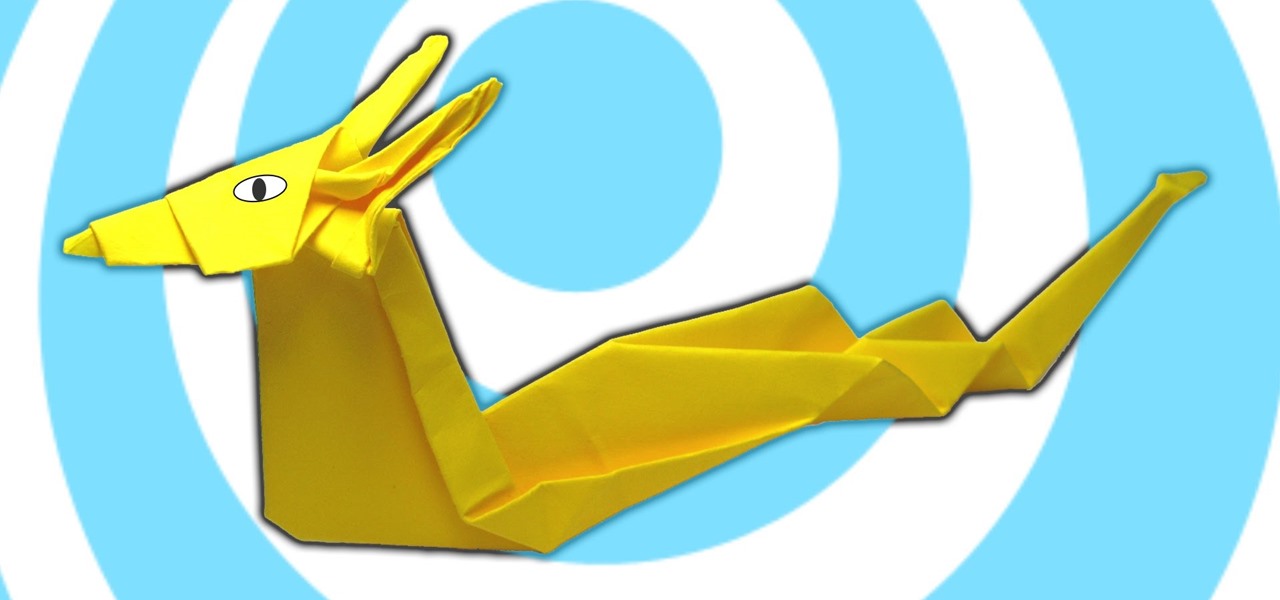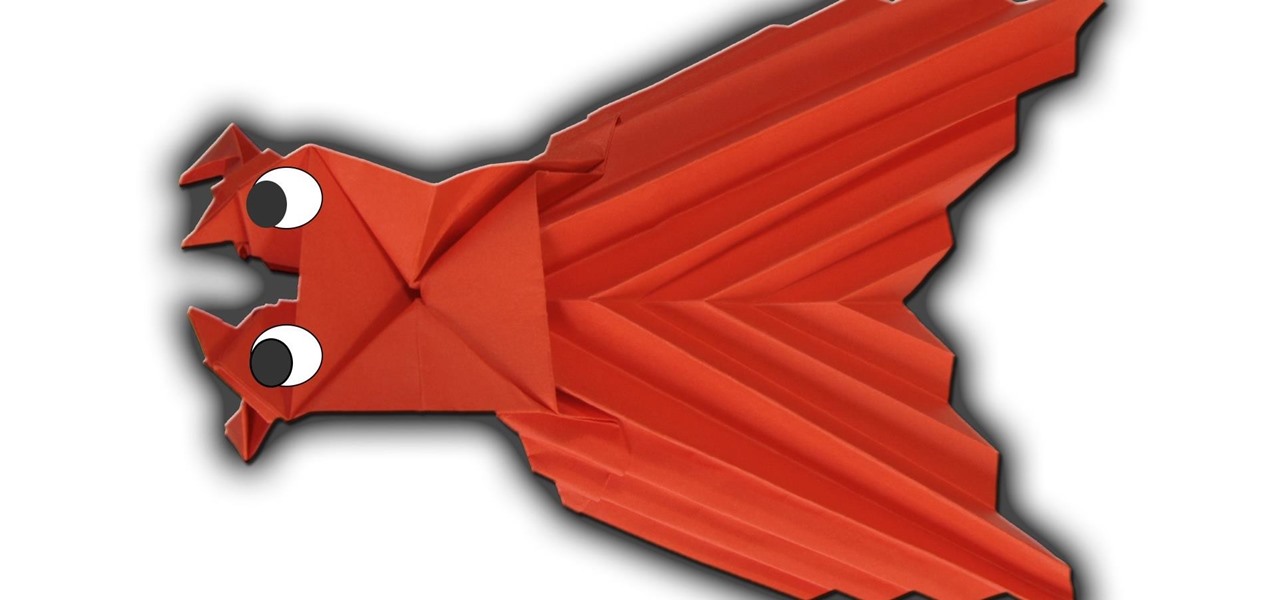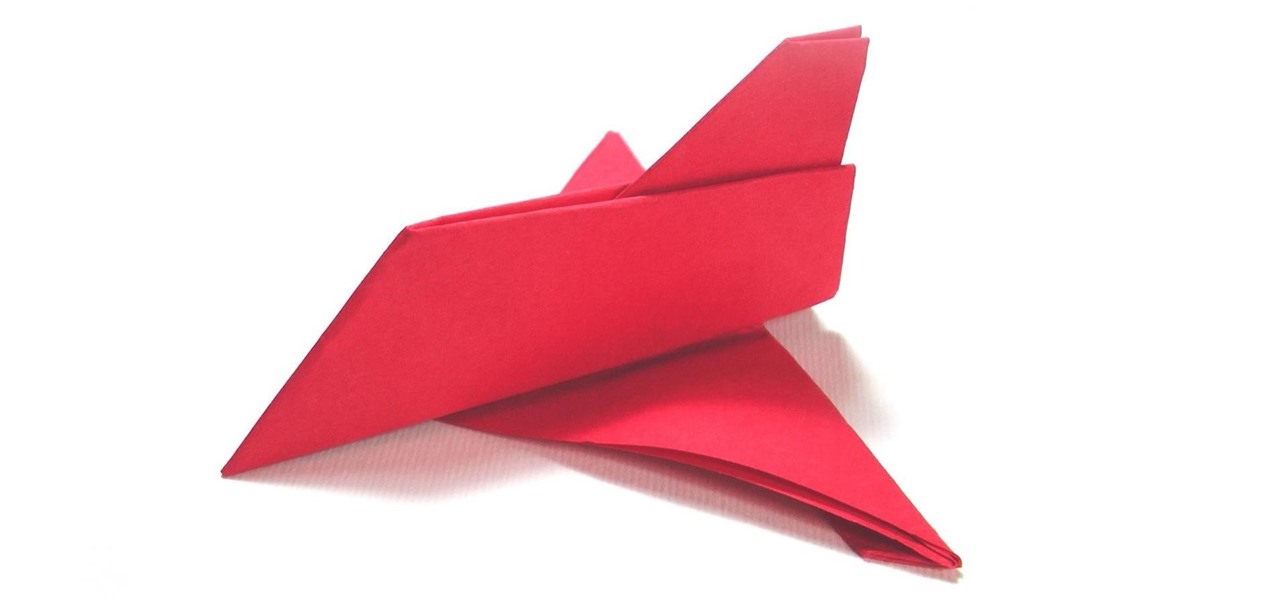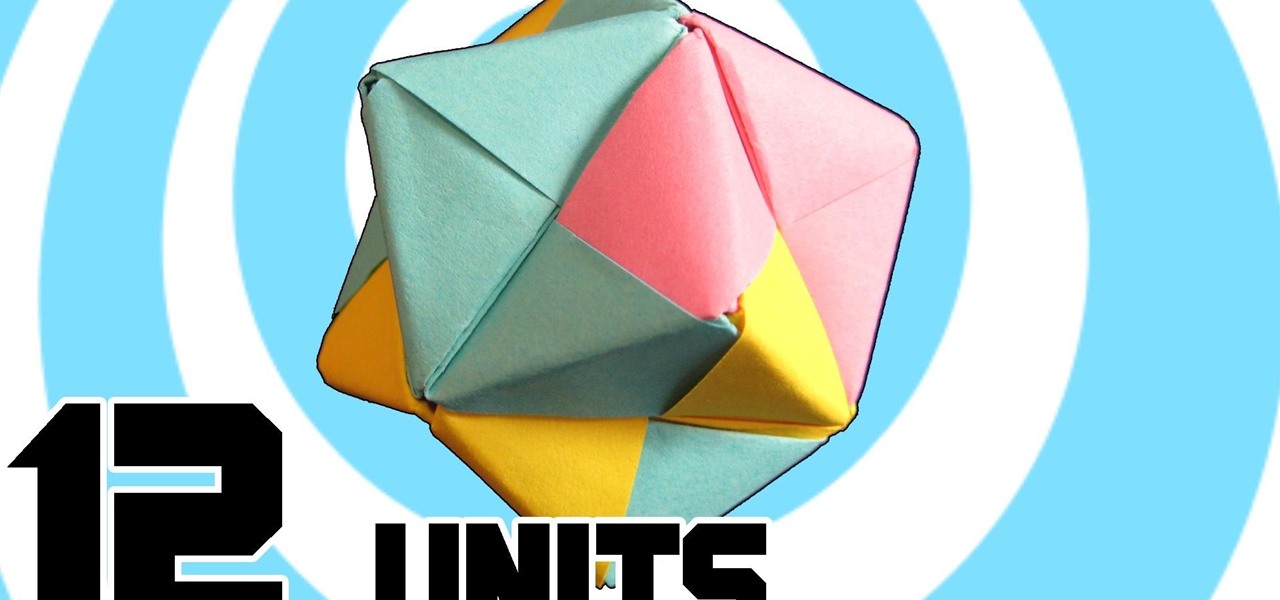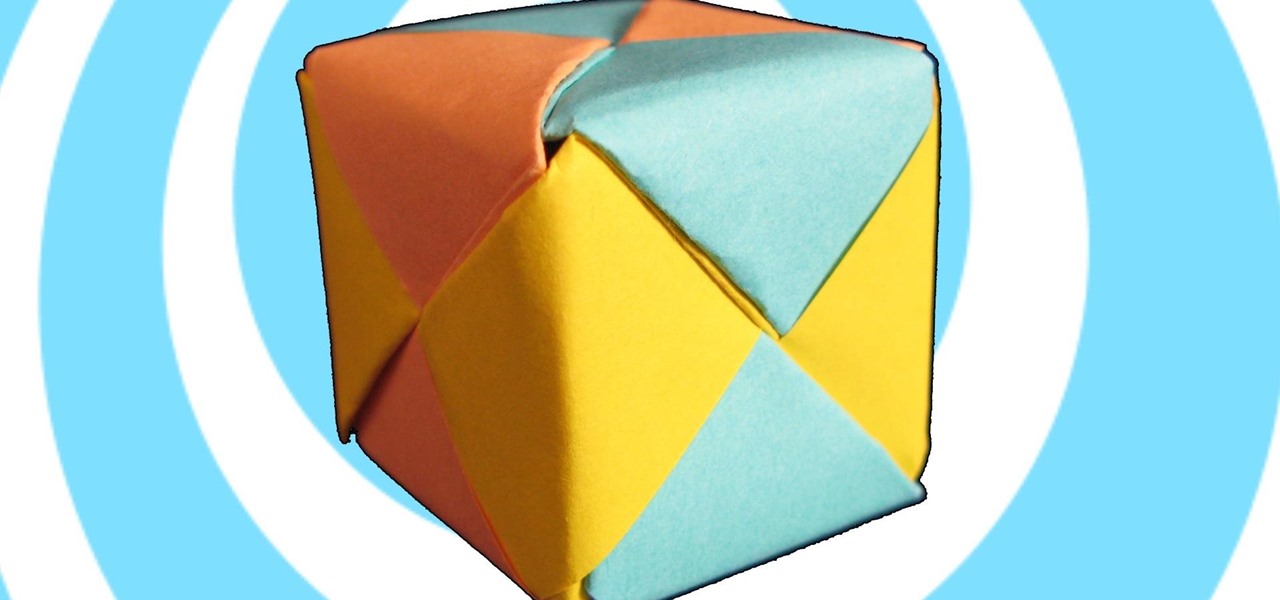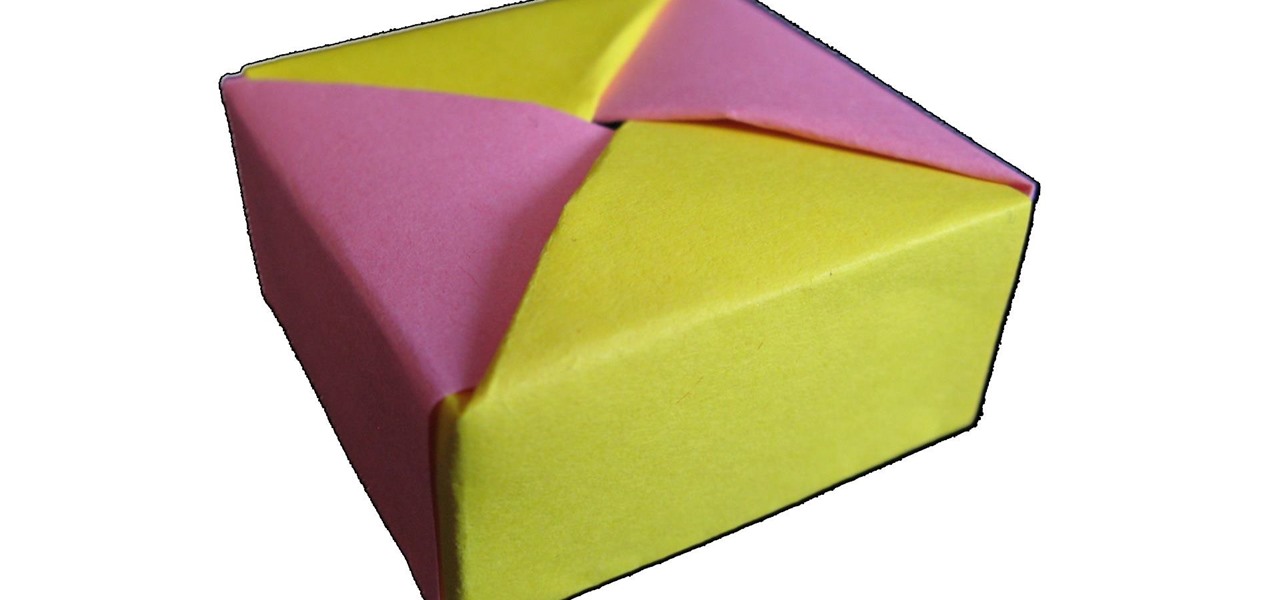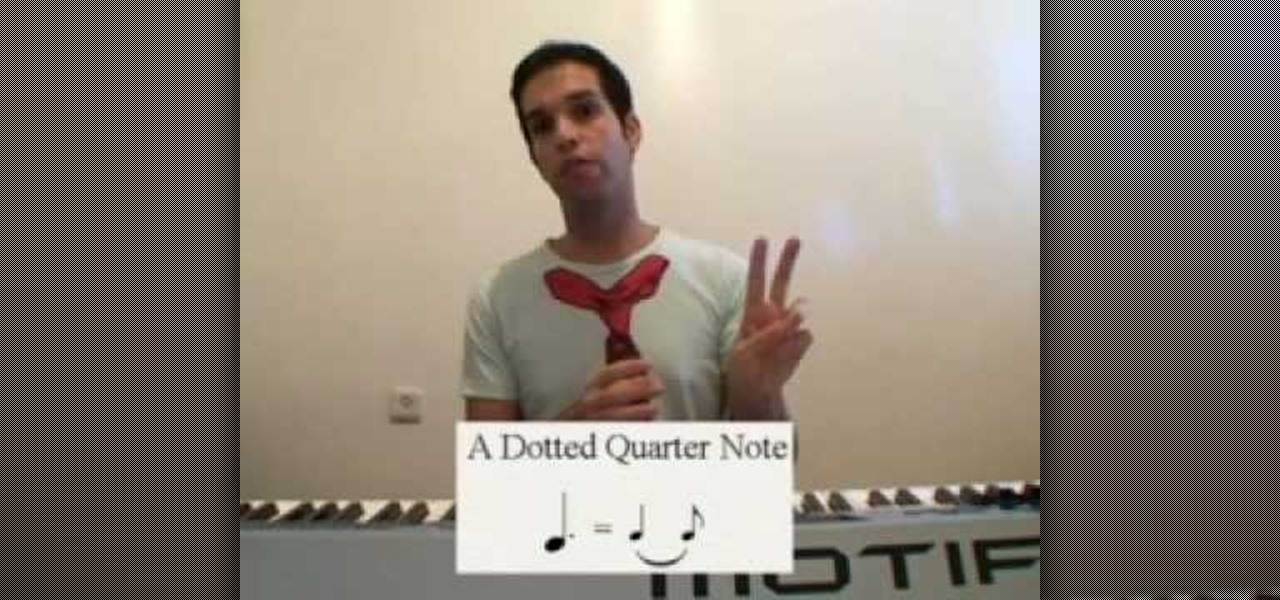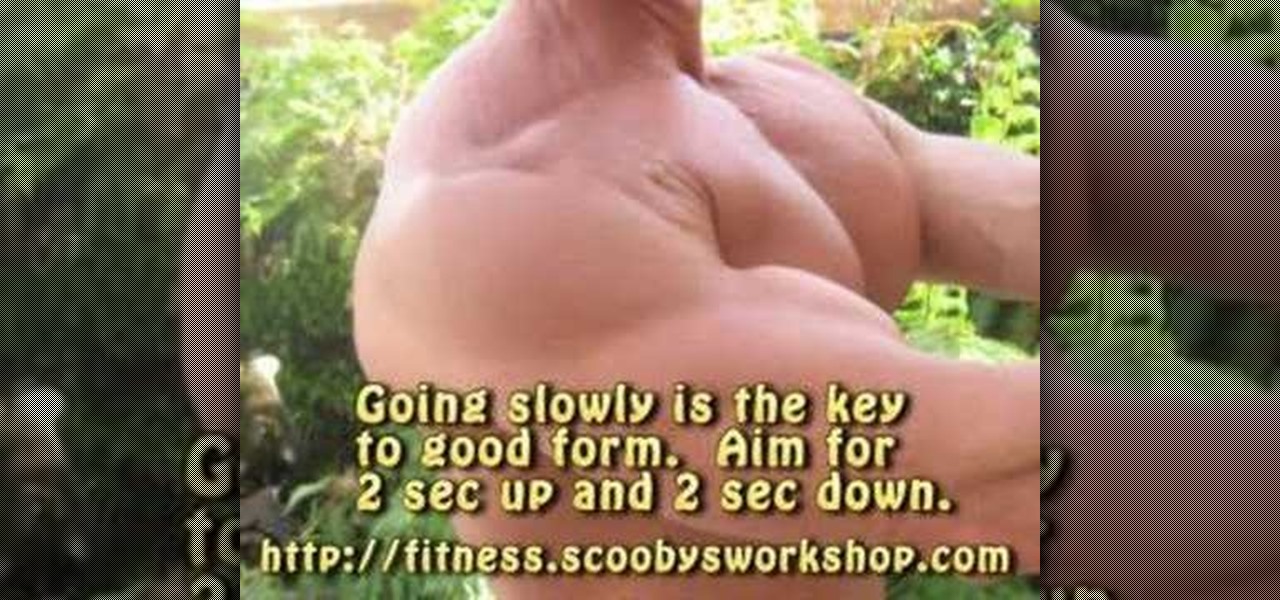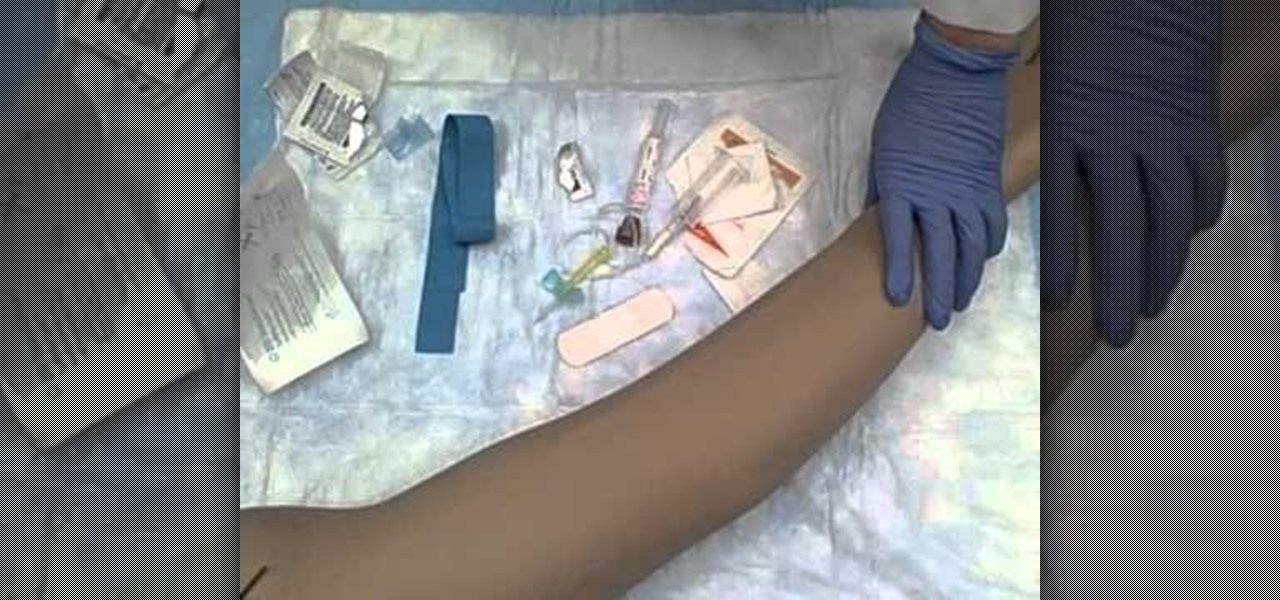This two part video goes over the procedure for testing and inspecting lead acid batteries. A machine is required to test the battery itself. You can do the visual test at home, and then bring it to an auto parts store for the machine test part.

Tapping (EFT Emotional Freedom Technique) can be used to easily clear the Chakras. This is a very fast, reliable, and easy to learn method for clearing your Chakras. Note carefully how you feel before and after the procedure, it's very powerful. Inspired by Nicola Quinn.

Young Atekus shows us how to quickly fold a simple paper boat (though it kind of looks like a sailor hat as well). Video includes some instructions along with the demonstrated procedure.

First open up the image by clicking on photo button or just drag the image from finder to the project area. Now click on the crop button or just press the c button, you will see a green and a red area in your picture. Now set the red area to where you want to zoom in and green area to where you want to start your zooming. Now set the green and red area in the picture as showing in the video and play it, you will see that the picture is zooming to where the red area was set. Now change the ima...

While numerous examples exist of hospitals deploying the HoloLens to assist doctors, surgeons, medical professionals, and students while treating patients, California's Lucile Packard Children's Hospital Stanford is actually using the augmented reality headset to improve the patient's experience.

Late last year, two surgeons from the Instituto de Ortopedia e Traumatologia de Jaraguá do Sul in Brazil started using a combination of 3D printing and the Microsoft HoloLens to help plan spinal surgeries. And now, with the rest of their team, they've successfully performed a surgical procedure on their first international patient using their 3D impression planning and augmented reality process.

Video: . Learn how to make a printing paper origami squirrel tutorial.

Video: . Learn how to make an origami mini book tutorial.

Learn how to make an origami dragon design by the famous origami master Akira Yoshizawa from the book Origami Museum Animals.

Learn how to make a paper origami vase, pen or pencil holder and paper gift box (3 models in 1 tutorial).

Learn how to make a printing paper origami fly tutorial. Video: .

Learn how to make an easy origami dragon A4 instructions. Design, video tutorial and diagram by Ventsislav Vasilev (Origamite) http://goo.gl/LQAXuD

Learn how to make a paper origami airplane video tutorial. Video: .

Video: . Learn how to make a paper origami gift bag with own logo design (branded paper gift bag). The final size of the paper bag is with width: 18cm and hight:15cm.

Video: . Learn how to make a modular origami triangle box video tutorial.

Video: . Learn how to make a paper origami gift bag with/without handles tutorial.

Learn how to make origami pluto the dog tutorial. Duration: 36 minutes

Learn how to make paper origami stealth fighter Instructions. What do you need: square sheet of paper

Learn how to make Modular Origami Icosahedron from 30 sonobe units. What do you need: 30 square pieces of paper with size 9cm x 9cm.

Learn how to make modular origami octahedron with 12 sonobe units. What you need: 12 square pieces of paper with size 9cm x 9cm.

Learn how to make modular origami sonobe cube with 6 units video tutorial. What you need: 6 square pieces of paper with different colors

Learn how to make modular origami star with 8 points. What you need to make the origami star: 8 square pieces of paper with different colors

Learn how to make easy origami box with lid instructions: What you need: 4 square pieces of paper for the box

Surprise your loved ones by giving them hand made an origami bouquet of paper tulips. WHAT YOU NEED:

This is one not so easy origami paper rose model. Difficulty: Advanced

These codes contain a lot of important information, such as BlackBerry version used, PIN, IMEI, the duration since the last BlackBerry activation, signal strength, battery power, storage capacity, and the total memory capacity of the phone.

Lynn of CocoDelirious shows us how to temper chocolate - in a microwave! - in this delicious-looking video. She reveals that a sophisticated double-boiler setup is unnecessary; all that you need is a microwave, a candy thermometer, a microwave-save bowl, and a spatula. Glass and ceramic bowls - or any material that will retain heat - are a bad idea when dealing with chocolate. Lynn demonstrates melting the chocolate bit by bit, with short duration microwaving, no more than a minute at a time,...

This Lynda tutorial teaches how to use the Logic pro, a songwriting application. Midi sequencing and quantizing is the main focus of this video. Midi is a short name for Musical instrumental digital interface. Midi is not sound. It is a low resolution computer protocol, developed in early 80’s to enable computer to communicate each other. Midi is fast, simple and reliable. It has a intensity stream. In this project, Scot Hirsch explained how a midi file is manipulated in Logic pro. Midi file ...

Samsung just launched their Galaxy S9 flagship, with preorders shipping in the US already. The Galaxy S9 is an amazing smartphone, with a number of advanced features. Despite this, over time your S9 or S9+ may slow down a bit more than you would like. Thankfully, there is a longstanding trick in the Android community that can speed things up a bit.

Ringing and vibrating alerts on your smartphone can be a bit distracting when you're at work or school, but silent alerts can be a little too subtle if you want to know when you get a notification. Even the tiny LED alerts can be easily missed. So, is there's something in-between loud and almost-not-there alerts? In today's softModder tutorial, I'm going to show you how to get flash alerts on your Samsung Galaxy Note 2 and other Android devices. That way, whenever you receive a call or text m...

In this tutorial, we learn how to understand dotted notes (Dotted whole, half, quarter). Dotted notes are a dot after a note that add more to the duration of the note. A whole note is four notes, adding the dot adds two more beats to the note. A whole note with a dot is worth six beats. Basically, you will have to read the music to see if it's a half a note or a whole note, then subtract the dot from the note to see how many notes that specific part of the song is. You will need to be familia...

In this tutorial, we learn how to create summary tasks in MS Project 2007. First, put a task into your project and use the fill option to create more tasks. Fill in the duration and start time of your tasks as well. Now, write the subject at the top and then highlight the tasks that have to do with them, and click an arrow to indent all of these tasks. You can have up to nine levels of indenting and tasks, but this can make your project look far too complicated. When finished, save your proje...

This video shows you how to properly shuck an oyster. You will need oysters and a shucking knife. A glove is also useful for safely doing this procedure. A towel can be used to place the oyster on. You can either hold the oyster or place it on a towel. Oysters have a cup, a flat side, and a pointed end. The pointed end is wear the hinge is. Hold the oyster with the flat side down and the pointed side towards you. Place the knife inside the point and twist until you get in. Make sure only the ...

A video from http://www.donpower.me that shows how to draw a simple Christmas tree. This video is basically for kids. The presenter in this video, shows how using simple crayons a Christmas tree can be drawn in not time. The short duration of this video (0:59 seconds) is proof enough.

The application the makes Apple's Final Cut Studio is the film editing app Final Cut Pro. With its ability to log and capture video onto your hard drive for editing, you can easily edit and process your indie film, or maybe even a professional movie. Final Cut Pro is a non-linear editing program that even the best editors use.

In Scooby's opinion, pushups are the #1 best exercise you can do! They are simple to do and are a great upper body workout for the complete beginner or the advanced bodybuilder. You can get a complete upper body workout by combining these pushups with crunches and pullups, all of which can be done easily at home.

In this how-to video, photoshop wizard, Brandon Jackson, explains how to create an animated gif from your images and from video. More specifically, he explains how to limit the number of times/cycles your gif animates, how to specify the duration of each specific frame in your animation, and how to automatically add in between images - tweening. Animated gifs are a great way to express information in place of just a single image and even works on older computers and web browsers (unlike Flash...

If you need to learn how to use a butterfly needle to draw blood (phlebotomy) then you've come to the right place. This video will show you what you need to know to get it done. Please see the creator's comments below:

Microsoft's Kinect is gaining popularity with Xbox 360 owners, but what's really more fun? Playing games with this revolutionary hands-free gaming device or gutting the sucker to see what it's all about? We'll take the latter choice.

Considering ear correction? This medical-minded video tutorial from Aurora Clinics will help you understand the procedure and give you a sense of what to expect. For all of the details, and to get started learning about ear correction surgery yourself, take a look.