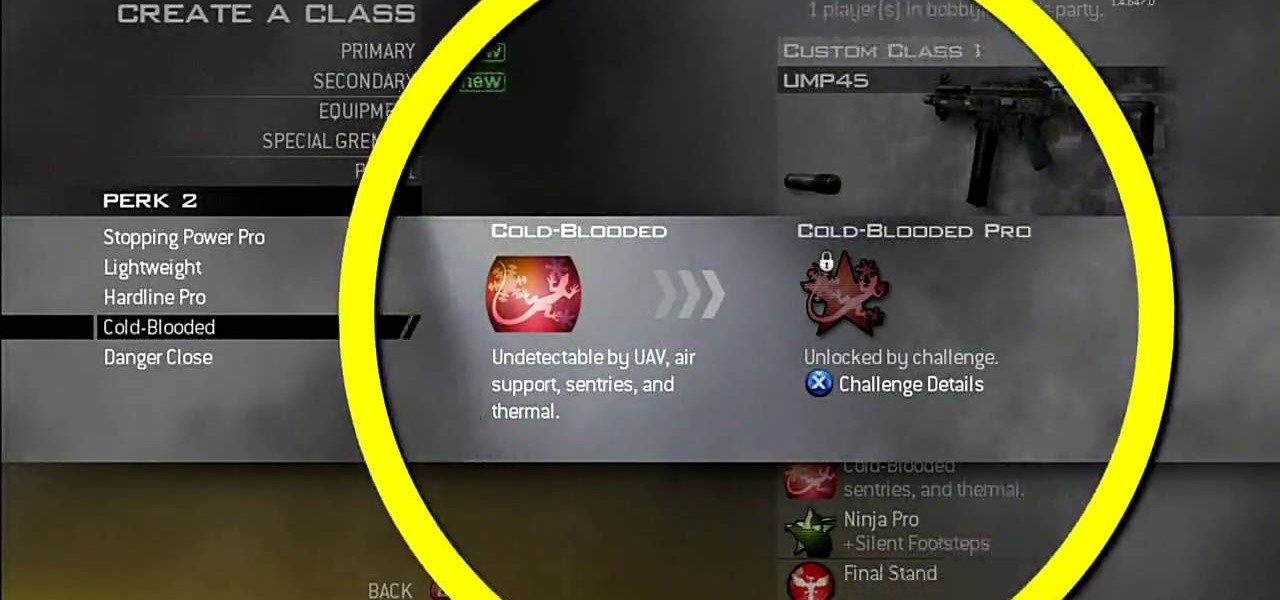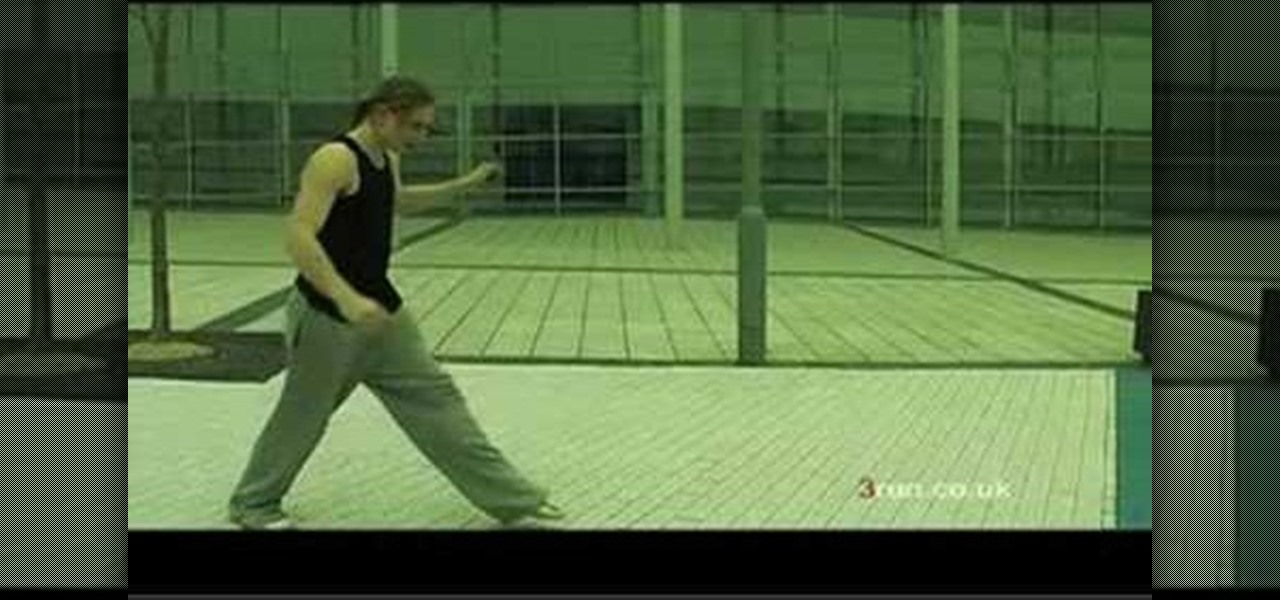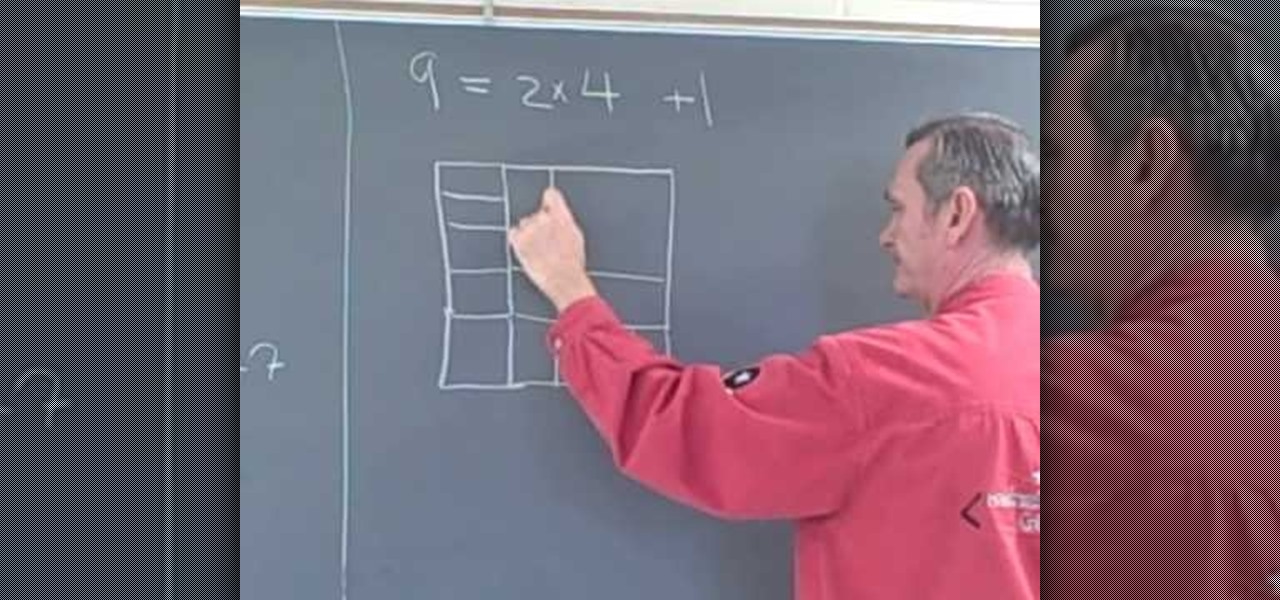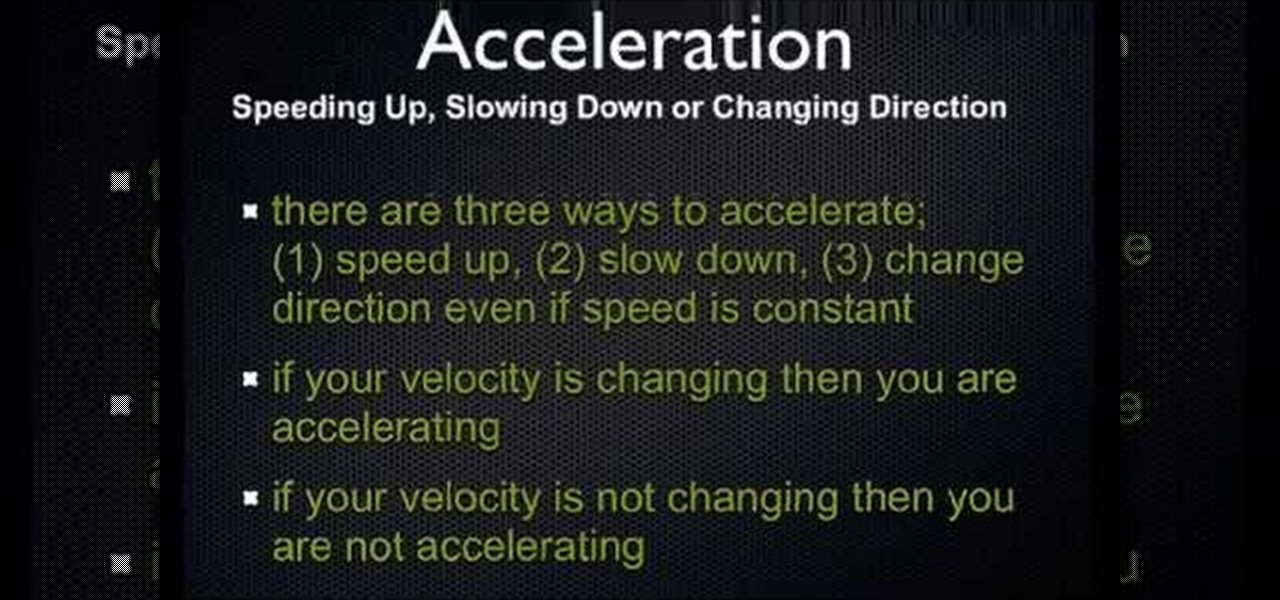In this tutorial, we learn how to save drive space using Firefox. If you want to change the cache folder location, whether it's for security or just because, it's very simple. First, type in "about:config" into your internet browser. A new page will appear, right click your mouse and select "new" and then "string". When the page asks for the preference name, type in "browser.case.disk.parent_directory". Then, type in the name of the folder where you want the cache to go. Next, Firefox will cr...

We all know that color coding is important because it helps us to quickly organize things based on visual cues. As students in high school, we used differently colored page tabs to denote different subject matters, and some of us color code file cabinets for easier and faster access. The same principle goes for this tutorial, which teaches you how to color code a knitting loom.

Looms are to crocheters/knitters what easels are to painters: you don't necessarily need them for every project, but they help you accomplish your work faster and more easily. The knitting loom will guide your needle and yarn with dexterity to where it needs to go.

If you are standing in front of your new front load washer and need help with installing it, this video is just what you need.

While some parents like to spoil their little babies with the highest quality (and most expensive) items from Dior, most of us know that babies and toddlers grow out of their clothes faster than weeds overgrow a garden. While their clothes should be appropriately cute, there's no need to shell out thousands of dollars on pricey apparel when you can make your own.

If you use Photoshop for work or regularly for fun, there are repetitive tasks that have probably made you want to throw your fancy monitor out the window to vent your boredom. Fortunately, there's help. This video will teach you how to create actions for batch processing in Photoshop CS4, allowing you to automate processes that you repeat regularly and saving you time and the money you would have spent on a new monitor.

In this tutorial, we learn how to curl hair using a straightener with Suzie. First, put a leave in conditioner in your hair to help prevent your hair from being damaged and dried out. Next, grab your hair straightener and let it heat up. Next, grab a strand of hair and place the straightener around the top of it, and wrap the hair around it. Now, pull the straightener straight down until you have no more hair left. When you reach the bottom, a new curl will be created. The faster you go down,...

In this video tutorial, viewers learn how to install RAM into an Apple iBook G4 laptop. Begin by turning off the laptop and closing it. Flip the laptop to the backside. Turn the lock and remove the back cover. Flip the laptop over and open it. Press on the keyboard notch (between esc and F1) and remove the keyboard. Then remove the Air Port Extreme card and unscrew the 4 screws underneath it. Remove the cover and carefully press down on the 2 latches that hold the RAM card. Now replace the RA...

In order to make Sticky Rice, for your favorite Thai recipes, you will need the following: a strainer, a medium sized pot, sticky rice,

Face it, playing Call of Duty: Modern Warfare 2 is no easy task, especially of you're starting off. This game relies on skill, luck, and a steady hand. So if you're looking to gain the upper hand on some poor noob, why not try to be stealthy? With the ability to customize classes, you can easily make a stealth class that will have you racking up kills faster than you can say, "OUR UAV IS ONLINE!" So check out this video from IGN and good luck soldier!

Orbit Downloader is a Windows compatible tool that helps increase your download speed by up to 500% and uses less than 3MB of memory and 3% of CPU.

In this video tutorial, viewers learn how to make a shimmer mist mixture for cards. Begin by filling a small spray bottle with rubbing alcohol. Now add about 1/2 tsp-tbsp of Champagne Mist shimmer paint into the spray bottle and shake it to mix it. Users can also use frost white or platinum shimmer paint. To apply the shimmer mixture on a card, spray the mist in the air and wave the card stock into the mist. The alcohol will help dry the paint faster. This video will benefit those viewers who...

In this how to video, you will learn how to use an old tree log as a planter for your plants. To do this, you must have an old tree log. The trick is to create and make the holes bigger in the log. Some of the holes may be too deep, so you must place netting to hold the soil back. The netting will last as long as the log. To make the holes bigger, use a hammer and chisel to shape it. Drilling and burning does not work as well as hammers. Placing the plants in and watering it will cause the lo...

In this video, Cedric Begiun shows us how to make peanute butter truffle ganache. First, put cream and powdered sugar into a sauce pan and simmer it. Once it comes to a simmer you will pour peanut butter chips into it. Next, mix this together with a whisk or spatula. A whisk will cool the mixture down faster because it creates air bubbles. After a few minutes let it harden for a few minutes and you can place it inside of your chocolate truffles. Let this set in the fridge for several hours an...

This video teaches how to build up finger speed on the piano. First they start off with simple exercises. The five note scale starts with middle C, and plays the five notes up to G and back down. The key to building up speed is to start off slow. Make sure all of the keys are the same volume and then go faster. Now use your other hand. Then use both hands to make the high f octave scale. Change it up by adding a blues song scale, this is useful for playing a blues song and adding a fun sectio...

In this video tutorial, viewers learn how to drift with a go kart. When making a drift, do not press hard on the brake pedal and slow down at the turns. As you make a drift, press smoothly on the brake pedal and stick as close to the left side as possible. When you press the brake pedal to hard, the wheel will spin and will cause the kart to spin out. This video also provides a visual demonstration on how to properly drift with a go kart. This video will benefit those viewers who enjoy drivin...

This video will show you how you can increase the speed that your Microsoft Windows Vista runs by using several different methods. You can disable the transparency function and go to a basic mode. Clearing disc space will also make your computer run faster. You can just run a disk clean up. Finally you will want to do a disk defragment your computer. If your computer is running a little slower than you’d like then try doing these three things and you should gain a little speed.

In this how-to video, you will learn how to perform a front flip. This is an important basic in free running. To do a front flip, have a light step into the flip. Do this as if you were about to step on a glass. Bend your knees and push up. Once you are in the air, stay nice and tight and tuck in. Your chin should be to your chest. The tighter your tuck is, the faster you will spin. Keep practicing in order to get this right. This video shows you the basic steps in to performing a front flip ...

Alex with Mr. Find A Way demonstrates how to remove unwanted files from your PC with the CCleaner program. First open up your web browser and download the CCleaner program. After the program has downloaded, open the file to install the program on your computer system. Open up the program and select the deletion options from the choices on the left hand side of the screen. Click the run cleaner button on the bottom right hand side of the screen. The program will now delete the files. A status ...

If you are a user of the system uTorrent then you know sometimes your downloads can take longer then they should or maybe longer then you want to wait. So, to fix this problem watch this video and find out how to get those downloads to go quicker in a few very fast and very easy steps. First, you want to right click on your download and then highlight "Bandwidth allowance" and from there click on "High". Now, in that same box go to "Set upload speed" and put it at 10 kb/s. Again, in that same...

In this video tutorial, viewers learn how to polish a car with a round orbit polisher. This polishing technique will remove the swirls on the car. Before polishing, users should wash the car and wipe it clean. Then tape the areas that you do not want polished. Now attach an orange medium cutting pad to the polisher. Apply the polish on the pad and dab it onto the areas that you want to polish. Start the polisher at a low speed and gradually turn the speed faster. Then attach a honeycomb waffl...

This is a software demo. This Mac software allows you to play a song or music or audio track and reduce its speed without affecting the pitch. Select a guitar riff or chord sequence, loop it, and speed up or slow down that loop so it runs faster or slower, without changing the pitch. The program has some sound editing functionality, like EQ, but is mainly a tool for changing a recording's speed. Import a track from iTunes, or directly from a CD, adjust the speed, apply the optional equalizer ...

This video tutorial in Computers & Programming category will show you how to reduce memory usage in Windows XP to speed it up. The 1st method is to press Windows logo key and pause break together. The 2nd method is to go to start > control panel > system. Now the system properties box will come up. Here you click on ‘advanced’ tab. Now click the ‘settings’ tab under ‘performance’. Click on ‘visual effects’, select ‘adjust for best performance’ and click ‘apply’. Then under the ‘custom’ drop d...

Quincy shows how to jump rope like a professional or for competitions. 1. Make sure that the rope is the proper length. The rope should meet your armpits. He teaches that you'll start with the basic jump. 2. To initiate the jump, move the rope in a circular motion, make sure that it passes your head. 3. To do continuous jumps keep moving the rope in circular motions. 4. To do a double ended jump, the rope goes under your body two times and you move the rope faster.He also teaches advanced jum...

In this video tutorial, viewers learn how to do a hand plant on a skateboard. Users will first need to be able to do low kick turns, using one hand on the ground. After comfortable doing the low kick turns, try grabbing the board and lifting it up as you turn. Practice this at least 5000 times. Once you are ready, try lifting your board and spinning it in a 180 turn. Try it on a small ramp first and as you gradually get better, use larger ramps. The faster you go, the easier it is to put your...

This video describes how to install SSH into your iPhone. It explains the benefits of using SSH to tether instead of Wi-Fi, as Wi-Fi tends to be less stable. The presenter recommends using the iFunbox software instead of the Win-SEP software, and further states that, as opposed to Wi-Fi, USB does not require VNC configuration. It shows how the iFunbox enables you to pull videos, photos, wallpapers, ringtones and other data directly to your computer, as per the usual SSH abilities. According t...

For anyone with jewelry sets consisting of earrings and a necklace, learn how to make this organizer to avoid tangles, broken pieces, or mismatched sets. Go to any Wal-Mart store and purchase a stacking shelf, which has a grid pattern. This will be used for your earrings. You will also need a towel rack (also from Wal-Mart), which will hold all of your necklaces. Bend one of the legs of the stacking shelf, so that you can have the shelf sit vertically without falling over. Because it is a gri...

It's important to make your kitchen as much like the kitchen the buyers would want as possible. To do that start by cleaning and organizing everything in the kitchen. Completely empty all the horizontal surfaces in the kitchen. Get rid of all the clutter like keys, receipts, notes, and vitamins. Next you will want to organize everything in the cabinets. Line the cabinets with mats and stack up the plates and dishes nice and neat. Sweep and mop the floor and organize the cleaning supplies unde...

Professor ElvisZap teaches you about adding consecutive odd numbers. You can learn this faster by drawing squares near the numbers themselves. If you are doing 2x2, draw 4 squares. They will be arranged in columns of two. For 9 you will draw 3 columns of 3. 16 are 4 columns of 4. 16 is also 1+3+5+7, which are all odd consecutive numbers. 25 are 5 columns of 5, but also 1+3+5+7+9. If you start counting 1 as the zeros odd number, then 3 as the first odd number, the nth odd number will be (2xN+1).

Dan "The Lobster Man" Zawacki demonstrates how to make campfire lobster tails. First, quarter lemon halves. Then, butterfly the lobster tails by pushing on the tail. Use shears and cut the underside of the lobster down the middle. Flatten the tail a little more and use a knife to slice the lobster open. Pour clarified butter onto the lobster meat and squeeze lemon juice onto it. Butterflying the lobster will make it cook a lot faster in its own juices in the shell. Wrap the buttered lobster t...

Helpvids explains the minimum system requirements for the Windows 7 operating system. While the minimum system requirements are explained, the viewer is also reminded that using the minimum requirements are not advisable and could cause your computer to run super slow.

In this video tutorial, viewers learn about nutrition that will help lose fat and gain muscle. Users learn about the meal they should consume after a workout session. The meal should be predigested to help recover muscles rapidly after a workout. The meal advised to digest is whey protein and a banana. The amount of protein consumption depends on the weight of the user. Users can choose to simply consume the protein with just water or by blending it with other nutritional sources such as the ...

Makoto Trotter, naturopathic doctor, explains how to cook quinoa and buckwheat for breakfast. Brown rice takes 45 minutes to boil, so if you want a faster-cooking whole grain, try quinoa and buckwheat. Quinoa comes in black and red varieties. It takes 10 to 15 minutes to cook, as does buckwheat. To prepare quinoa, be sure to wash it carefully to avoid a bitter taste. Use 1 cup of quinoa to every 1 1/2 cups of water. Once it boils, turn it down to simmer for 15 minutes. You can eat quinoa as a...

EggBram walks you though changing background colors in Xara3D and shows where to find the transparency setting. This is a simple walk through in high detail, very visible. Xara has been a part of internet development from the very beginning. Xara one of the original Internet service providers when it came about in the 1990s. Xara does most of its work online and has millions of customers online around the world. Xara Online is a leading edge online web service that gives you solutions for a m...

Watch as iblogtutorials teaches you how to speed up your Windows XP and Vista shutdown times. To speed up your Windows shutdown time, do the following: Go to Start and select Run. Type in "regedit". Click the triangle next to "HKEY_LOCAL_MACHINE" and then click "SYSTEM" current control set. Click the Control folder. Wait to kill service timeout. Change the Value data to 0.2 seconds. Restart your computer and from now on your shutdown time will be much faster.

Eyepatchentertainmen teaches you how to choose the best prime lens for Canon cameras, for video shooting. The faster the lens, the lower the light we need. The dark sequence was shot using a Nikon 15 mm 1.8 lens. Canon 50 mm 1.8 or the Nikon 50 mm 1.8 are good starting prime lenses. These run about 100 dollars. Sigma 30 mm 1.4 is a way up from that. After that there is the Canon L series primes, those are very good as well. Adaptation is also needed when you start using lenses. The most expen...

Ever find yourself short on material and that one board you really need has a nice open knot in it? You could always go out and buy more material, but sometimes its just easier and faster to stabilize and repair the knot. And instead of trying to hide the knot, sometimes it's just better to embrace it and make it look look resinous and natural. And that's the goal here. Our guide uses an epoxy/dye mixture to create a stable and decorative knot. With a little elbow grease, and this video from ...

This video gives a brief description of how to prepare and cook baby artichokes. Baby artichokes vary in size based on the season, may being the best month to get them. To avoid getting a bitter flavor from your artichokes be sure to remove the skin, this is best accomplishes by brushing,rinsing, peeling, and cutting all of the green outer layer until you can see the pale yellow inside. To preserve the color of your allow them to sit in lemon or vinegar water and drain completely when done. C...

So, you're speeding up.. on a skateboard, in a car, running.. and you want to calculate the rate at which you are traveling the faster you go? Check out this tutorial and learn a valuable physics lesson. This video will show you step by step how to calculate acceleration in physics and determine if an object is speeding up, slowing down or moving at a constant velocity. Acceleration is based on the direction of the object's velocity and acceleration vectors. That may seem like a mouthful, but...

The thenewboston shows you some short tips on how you can speed up your computer. He is using the Windows Vista Operating System for the demonstrating. He says he believes it should also work with Windows XP. The first thing that he says to do is go to your start panel and then go to "All Programs" then to "Accessories" then click on Disk Cleanup. After watching this video and performing the steps, your computer should run faster then what it is running at now.