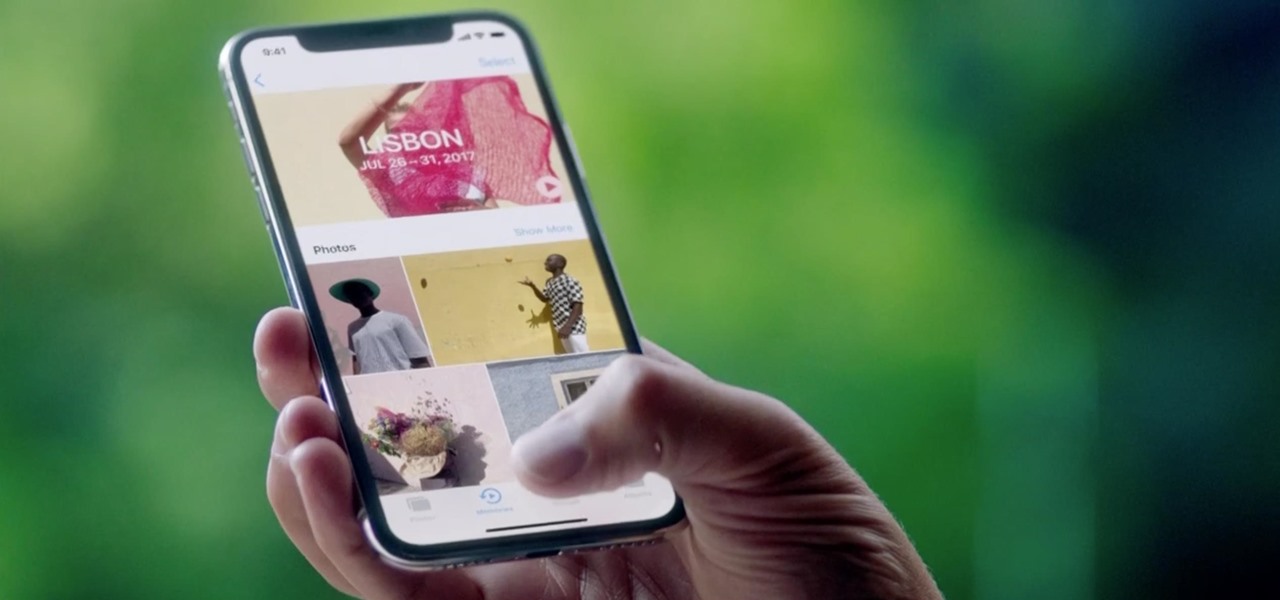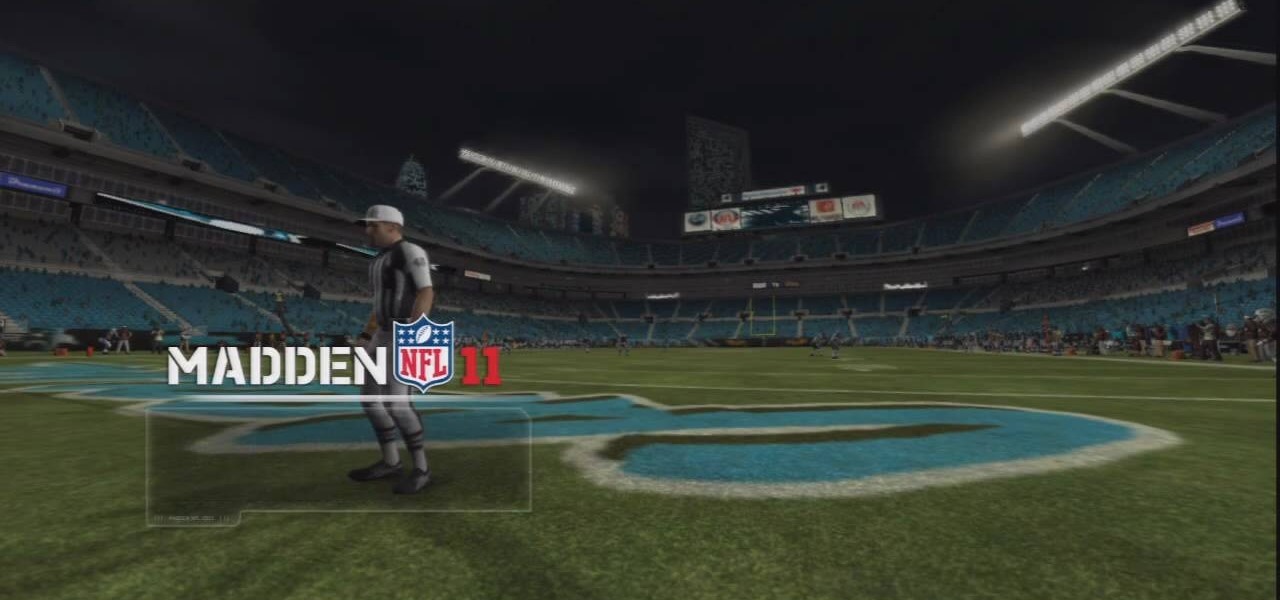Augmented reality software provider Ubimax unveiled their graphical authoring and publishing tool for their Frontline enterprise platform to attendees at Augmented World Expo Europe today.
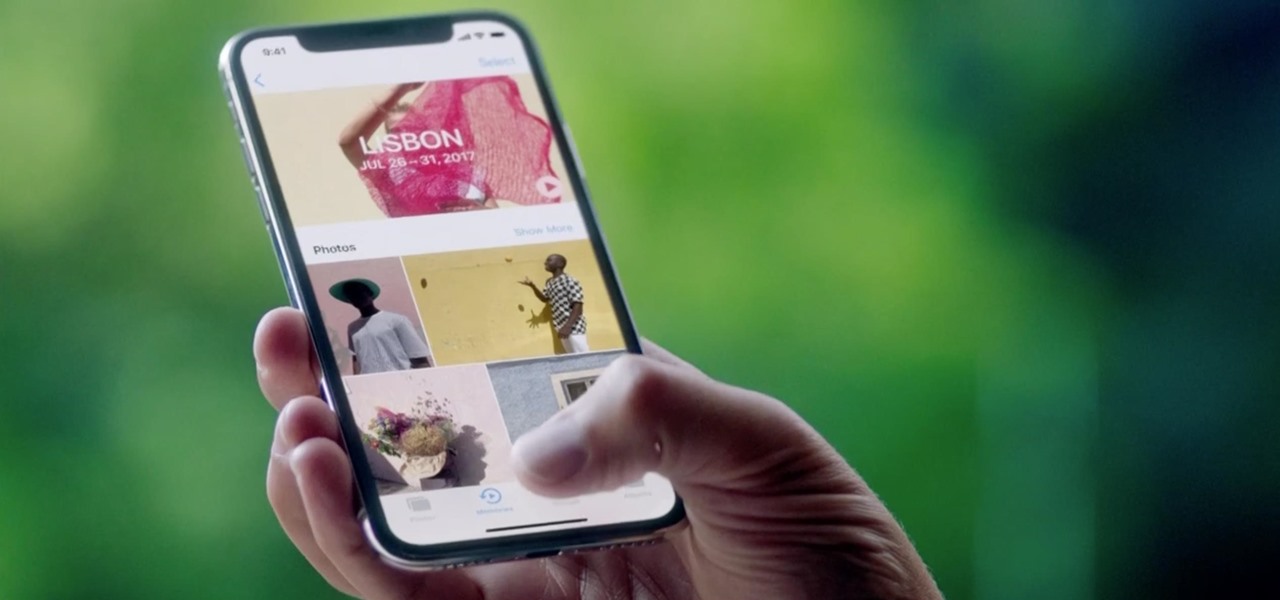
Apple has something big in store for consumers in 2017 to mark the 10th anniversary of the iPhone. One major surprise is that Apple has decided to forgo on releasing a 7S in favor of a redesigned iPhone 8 and 8 Plus. To further commemorate its 10-year milestone, the Cupertino-based company has released the very exclusive iPhone X, garnering much excitement in the process.

Today at Microsoft Build 2017 in Seattle, Washington, ScopeAR announced that their mixed reality smart instruction development platform, Worklink, will now work with the Microsoft HoloLens in addition to the mobile devices that are currently supported.

While the technology continues to mature, businesses from various industries continue to adopt augmented reality to improve the efficiency of business processes. In this edition of Brief Reality, as conference season continues, we see examples of augmented reality applied to logistics processes and marketing of industrial supplies, as well as the topic of discussion at another trade show.

The Snapdragon 820 and 821 were met with praise last year, receiving almost no complaints compared to their overheating predecessor, the Snapdragon 810. But now, all eyes are on Qualcomm to see what goodies they have in store for us this year, as their new SoC, the Snapdragon 835, will be revealed this week at CES 2017.

A trip to any grocery store's produce section will quickly reveal that bananas are often picked from the tree well before their prime—which is necessary for them to arrive at our local store without going bad. In fact, bananas are refrigerated en route to our supermarkets in order to stave off the ripening process... which makes sense, since they travel quite the distance (from the Tropics around South America or Africa to our proverbial doorstep).

Clash of Clans is one of the most successful games ever to come out for Android and iOS. It has been downloaded over 50 million times from Google Play alone, and shows no signs of decline.

Figuring out someone's password, pattern, or PIN isn't very difficult—simply watching over their shoulder or following the oil marks left across their screen is enough to figure them out and bypass whatever lock screen security they have.

There are a lot of things your Samsung Galaxy Note 2 can do straight out of the box, but there's also a ton of things it can't, or simply could be better at. That's why most of us end up rooting—to enhance the mobile experience.

A lot of people hate chopping onions, and understandably so. Their shape and layers make them difficult to handle if you don't have much practice, and even if you know exactly what you're doing, it's a task that usually ends in tears.

Collodion—it's one of those things that you probably never heard of before, but have actually come across many times in life. It's used for all kinds of applications, from photography to special effects, and it even has a few medical uses. So, what exactly is collodion? Photo by Bostick & Sullivan

This image editing software tutorial shows you how to use Dr. Brown's 1-2-3 Process script for Photoshop CS3. Learn how to batch process large sets of images the easy way. Dr. Brown's 1-2-3 Process script works with Photoshop CS3 and CS3 Extended and is best suited for working in the Bridge.

Gwen Schoen and Paul Carras share with you in this video how simple it is to save money by carving a whole raw chicken. You can save your pockets an average of 20 – 30%! First take out any insides; this is usually the neck, heart and liver when included. Lay the chicken on its back and start with the wings. Break the skin with a boning knife and pull the wing away from the body until the socket pulls out. Finish the incision where the socket meets and repeat on the other side. Then you’ll...

In this video tutorial by photoshopuniverse, from Free Photoshop Video Tutorials, shows you how to automate the process of resizing images using Photoshop, primarily for sending over the internet. The guide takes you through the step by step process of creating a new action to record the process of resizing an image. Using this recorded action, you will learn how to go about applying that action to an entire folder, which will resize all the images contained in that folder.

This is an excellent video that covers creating a clear silicone rubber mold to deal with a complex parting line or irregular shape. When a project requires a complex parting line, it is often easier to pour the entire mold in one process with clear rubber, then cut your parting line. This process also saves at least a day in creating the mold. This process can be used in automotive, mechanical, fine art and film special effects uses.

Even if you haven't heard of Facebook's new game "Snake" before, you've probably played it at one point or another on your cell phone or computer.

In this tutorial, we learn how to clear the ARP cache. First, go the command prompt on your computer and type in "C:/>netsh interface ip delete arpcache Ok". Press 'enter' on your keyboard and then it should be cleared out. If you want to view your ARP cache, type in the command "C:/>arp -a". If this fails, then you will need to use Microsoft Windows to repair the network connection. If this doesn't work, talk to the person that manages your connection. If successful, this will help make your...

People do so much so fast these days that sleep time has become a hot commodity. Take advantage of that time by falling asleep as fast as possible, which you will learn how to do without drugs in this video.

In this video, we learn how to tweak Aero Peek and Desktop Live Preview on Windows 7. First, go to registry editor, then current user, then software, then Microsoft, and go down to Windows. After this, click on current version, explorer, and advanced. Now, right click on the white space and click "new keyword value" and name it "desktoplivepreviewhovertime". After this, double lick and change it to decimal, then change the value data to 10. Next, create another keyword value and name it "Exte...

In this video, we learn how to do the break dance "which-a-way" lock. Start diagonal and put your hands together in front of you. Now, kick front and back, then twist. When you twist, your knee will go into your chest and be raised high in the air. Next, extend your leg and then bring it down to the ground, bringing the other leg up, then rocking between the legs. Start to do this between the legs, moving your upper body with you. Do this faster, rocking from side to side, then put these move...

In this tutorial, we learn how to remove pop up screens when Avira Antivirus updates. First, locate the installation folder for Avira, this should be in your computer programs. After this, locate the file "avnotify.exe". Next, right click this and go to the preferences option. Now, go to security, then edit, then click on the system option. Click "deny" on all the boxes in the bottom section, then save these. Now, the next time your Avira updates, you will not get a pop up box that tells you ...

In this video, we learn how to clear browser cookies and cache in Internet Explorer 6. First, log onto Internet Explorer, then click on the tools menu. After this, click internet options, then go to the general tab. Next, click the delete button underneath browsing history, then select "delete files". A warning box will now pop up, click "yes" and your browsing history will be deleted. To delete your cookies, click on the button for "delete cookies", then click "yes". After this, your cookies...

ReadyBoost in Windows 7 can give your PC a boost. How? This feature takes advantage of unused space and can quickly free up room and make your computer faster. Watch this Microsoft video for more details.

Straight hair seems like the easiest type of hairstyle to style, right? Wrong. If you happened to be born with curly or frizzy hair, then you know how difficult it is - and how long it takes before school in the morning - to tame those tumbleweed frizzies into pin-straight locks.

The football season is almost here, and what better way to celebrate it then by playing Madden NFL 11. The newest version of the popular franchise, claims to offer better run blocking for players, faster gameplay, and much more.

In this tutorial, we learn how to permanently delete files on a Mac. First, go to the trash can that is on your desktop, then click that you want to empty the trash can out. Next, the trash can will open a new window that will show you a status bar of how far in the deletion it is. If you have a lot of things on your computer, then it will take a long time to get everything fully deleted. This will free up space on your Mac, so you can download new things and your computer will be a lot faster.

This video tutorial is in the Food category where you will learn how to determine if an egg is hard boiled. This is really simple and very easy to learn and do. And it takes no time at all to find out a hard boiled egg from a raw egg. All that you got to do is take a hard boiled and a raw egg and spin them on a table top. You don't need to learn any tricks to spin eggs. Just spin them. The egg that spins faster is the one that's hard boiled and the one that spins slowly is raw.

In this video tutorial, viewers learn how to speed up the Windows XP Start menu. Begin by clicking on the Start menu and select the Run program. Then type in "regedit" and click on OK. Now select H KEY_CURRENT_USER, go to Control Panel and click on Desktop. On the right side of the window, scroll down the list to find Menu Show Delay. Double-click on it, change the value to 0 and click OK. This video will benefit those viewers who use a Windows computer, and would like to learn how to speed u...

There's always a faster and more efficient way of doing things when it comes to Facebook. And if you have a Facebook Fan Page (Like Page) for your website, it's easily done right from your mobile device. Learn this super quick tip to post updates, videos, and pictures right to your Fan Page via your mobile device. Super easy you can do it in seconds.

ShapeWriter is a quick typing program that is made for anything with a touch screen. You can use ShapeWriter on a tablet computer, PDA, cell phone or anything else where you have access to a touch sensitive screen.

Mozilla Firefox is the most powerful Internet browser and a good alternative to the plain old Microsoft Internet Explorer. Firefox has many advanced features and is much more customizable in numerous ways. Firefox when installed will have default settings, but you can tweak a few of these internal settings to make it run faster. Now to do this click Control + J shortcut and this brings up the downloads window in Firefox. Now having many files in that list can slow down you browser a little as...

In this video tutorial, viewers learn how to play the guitar and sing at the same time. Before trying to sing and play, users will first need to know how to play the song well. Learn the song well and play it over again. Do this so that you can memorize each strum without looking at the guitar. Sing and talk to yourself as you play. Keep doing this and practice alone to help you learn faster. This video will benefit those viewers who play the guitar and would like to learn how to play the gui...

Jack takes you throught the steps of creating a plant light. Begin with a large sterolight container, all thread,bolts, nuts and washers, and a power strip with tie wraps to hold it togethers You'll use flourescent lights and two pieces of plywood. Two nuts are used to hold this together and its painted white. The plywood reinforces the lid because it isn't very sturdy. This allows the seeds to grow faster because they're in a controlled temperature. The sterolight is waterproof so you don't ...

Dan Larsen from Elevate Polymeric shows us how to complete a polymeric drill. By practicing this drill frequently you can increase your ability to run faster, jump higher and improve your agility. Great for runners or any athlete! If you've never heard of polymeric exercises before they are exercises designed to produce fast and powerful movements. These fast and powerful movements can in turn improve the functions of your body's nervous system. After doing polymeric drills a few times you wi...

We all learn a simple description of photosynthesis in grade school but there are a lot more complicated process going on. Plants can utilize carbon at night and this description will explain a very advanced understanding of how CAM works.

Getting a Rapunzel-like mane takes time, but you can speed things up with these valuable tips. You Will Need

Farm Town hacks, cheats, glitches. How to hack Farm Town. Watch this video tutorial to learn how to speed plant (glitch) in Farm Town (09/01/09). This helps you plow and seed a little faster!

Next time you organize a cookout, throw a few spuds on the grill, too. Watch this video to learn how to make grilled potatoes.

If you are looking for some new licks to incorporate into your solos on the electric guitar, then this how to video is a great place to start. In this guitar lesson you will learn how to play the tapping technique when playing chords and single line melodies. Some guitarists use a pick to perform tapping faster but this lesson demonstrates the hand tapping technique. Watch this how to video and soon you will be able to play the tapping technique on the guitar.

This tutorial uploaded from Stage6 shows you how to model a low polygon character in Blender 3D. Low poly characters may have less details than higher poly count characters but they will move faster in video game engines and are easier to work with. So watch and learn how to model a low poly character in Blender 3D from image plane references.