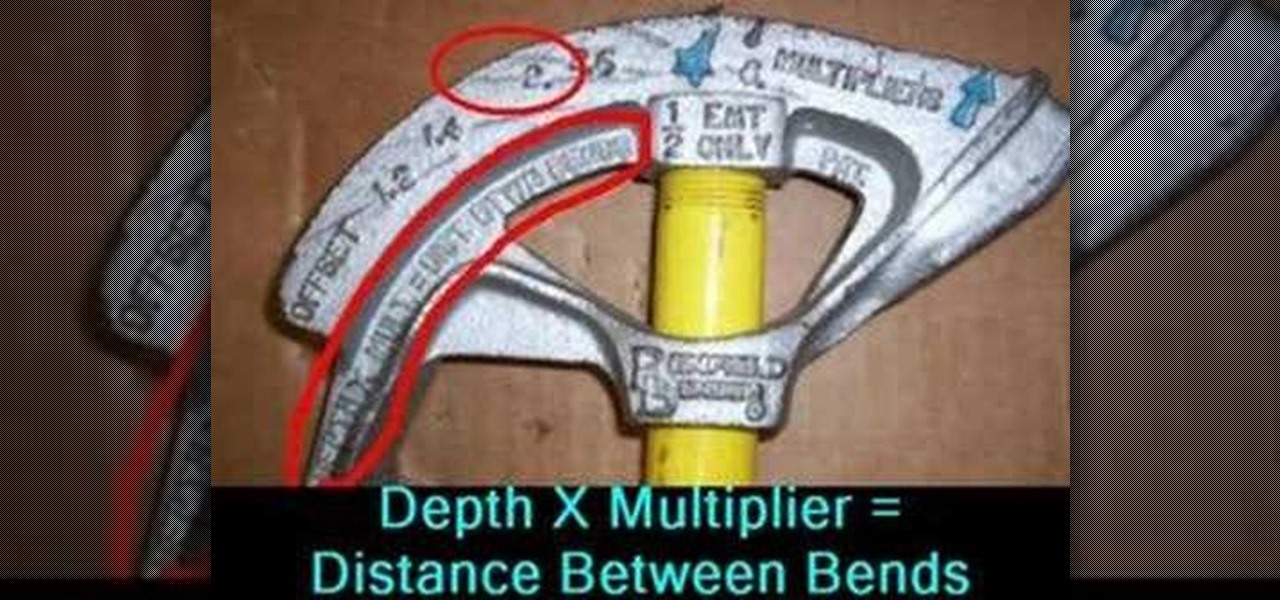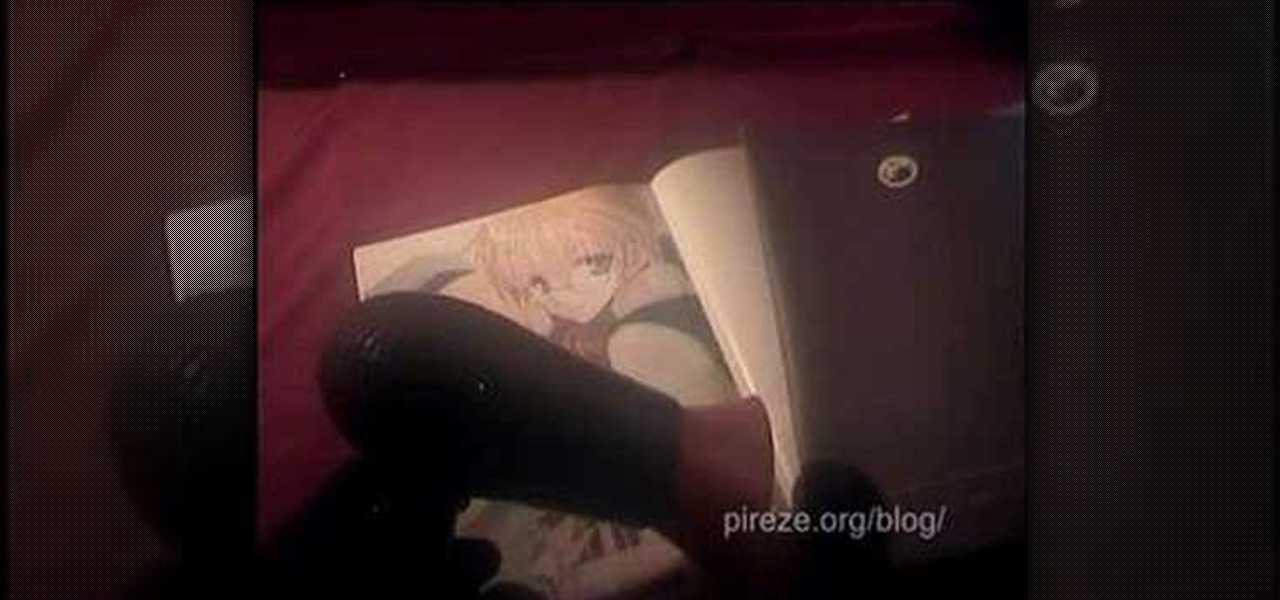A very quick and easy project to dress up some yummy candy canes. A great Christmas craft to do with kids. I 'cased' this idea from Marelle Taylor http://www.marelletaylor.com/ and thought they were cute and just had to give them a go! Watch the process and follow along with the text guidelines. These cute candy cane covers make a great party favor!

A simple and easy Christmas Card using Stampin' Up! products. Use simple stamping, scrapbooking, and paper design techniques to make this beautiful Christmas card. Video is in fast motion, but text instructions guide you through the processes. Enjoy! Merry Christmas.

The screenwriter Gene Fowler once said, “Writing is easy: All you do is sit staring at a blank sheet of paper until drops of blood form on your forehead.” Here’s how to make the process of writing your first screenplay a little less painful. You will need a formatting guide, a realistic set of expectations and source material. This video provides general knowledge on screenwriting.

logger is a free blog publishing tool from Google for easily sharing your thoughts with the world. Blogger makes it simple to post text, photos and video onto your personal or team blog. This video tutorial will walk you through the Blogger signup process. For more information, and to get started creating your own blog, watch this video guide.

This how-to video demonstrates the process of making a handmade stocking, which might even make a nice Christmas present in and of itself. You will need a red 4-ply worsted weight yarn, a white 4-ply worsted weight yarn, and a size H crochet hook.

An invisible zipper adds a nice finish to fancier sewing projects, as it just looks like a regular seam. This how-to video demonstrates sewing in an invisible zipper to a garment. The process is much easier if you have a specialty zipper foot for the sewing machine. Watch this video tutorial and learn how to sew in an invisible zipper.

Building a presentation can be time consuming. You need to make sure the layout is consistent from slide to slide, and make sure important graphic or text elements make it to every slide. Fortunately, in Microsoft Office PowerPoint 2007, you can create a template to speed the process. For detailed instructions on using templates in Microsoft Office Power Point 2007, watch this video tutorial.

This how-to video demonstrates the process of oiling a bike chain. A well-oiled chain will keep the bicycle running smoothly and prevent any possible breakage. Watch this video cycling tutorial and learn how to oil a bike chain.

Don't you wish you could make steamed pork buns at home? Well know you can. Follow along with this Chinese cooking how-to video to learn how to make steamed barbecue pork buns. Learn the step by step process and make them at home. The ingredients you need for this recipe are: dough for buns, Cantonese roasted pork, soy sauce, oyster sauce, dark brown sugar, ketchup, and corn starch.

Broken motor on your washing machine? Never fear: this video tutorial will show you what, precisely, it takes to fix it. For step-by-step instructions on the motor replacement process, take a look. Get your wachine machine working again with this how-to.

This home appliance tutorial details how to install a washing machine pump into a washing machine without one. The steps are roughly as follows: Plug in the pump connector. Replace the two retaining screws from underneath. Replace both pipes and spring washers. For a video walkthrough of the entire pump replacement process, watch this how-to.

Is your Siemens oven on the blink? Never fear: In this video, you'll learn how to replace a fan oven element in a typical Siemens cooker. For more information, including detailed, step-by-step instructions on the repair process, watch this home DIY tutorial.

Is your AEG oven on the blink? Never fear: In this video, you'll learn how to replace a fan oven element in a typical AEG cooker. For more information, including detailed, step-by-step instructions on the fan oven element replacement process, watch this home DIY tutorial.

Is your Bosch oven on the blink? In this video tutorial, you'll learn how to replace a fan oven element in a typical Bosch cooker. For more information, including detailed, step-by-step instructions on the repair process, watch this friendly how-to.

Is your Cannon oven on the blink? In this video tutorial, you'll learn how to replace a fan oven element in a typical Cannon cooker. For more information, including detailed, step-by-step instructions on the repair process, watch this friendly how-to.

Is your Belling cooker on the blink? Fix it with this home appliance repair tutorial, which demonstrates how to remove, and change, a Belling fan oven element in a typical Belling cooker. For more, including detailed, step-by-step instructions on the repair process, take a look.

Whether you're building a lawn display or a haunted house for Halloween, this how-to video shows the process of building a creepy troll prop. These building tips can be used for any kind of humanoid prop building, if trolls aren't what you're going for. Check out this video prop-building tutorial and learn how to craft a Halloween troll prop.

This medical how-to video gives you tips on obtaining venous blood samples. Follow along and learn how to obtain blood samples with a venipuncture procedure. This procedure is very common in the medical field. To start venipuncture you need to have the needles, vacuum container, and blood tubes ready. Watch to learn the step by step process.

When building a reborn doll, you have an array of options for how to put the baby together. This how-to video demonstrates the process of putting eyes into a reborn baby doll. You will need the reborn baby doll head, a setting tool, and the eyes that are being installed. Watch this video doll-making tutorial and learn how to set eyes into a reborn baby.

This how-to video shows the steps for folding, rolling and needling a torso shape for a soft sculpted figure. While the finished felted product looks professional, the process is much easier than you would think. You will need some wool and a needle. Watch this video crafting tutorial and learn how to shape basic needle felt pieces.

Using GPU processing, Photoshop CS4 does things like never before. Colin Smith shows you the new viewing options available in Photoshop CS4. Smoothly zoom, pan and move around your image with complete freedom. Discover how to use the Flick-Pan and pixel grid tools in Photoshop CS4 as well. If you think you know all there is to know about zoom and pan in Photoshop CS4, think again and watch this tutorial.

Soldering isn't hard as you might think. This video will cover the basic soldering techniques for electronics and electrical wiring. It presents a comprehensive look at the soldering process, covering everything from choosing a soldering iron and solder to proper soldering technique. Get started soldering with this electronics how-to.

If you walk into your bathroom and notice there's a little moisture around the base of your toilet, or there's just a little more rock than there should be, it's time to get it off the floor and see what's underneath. There's a good chance your flange may be broken. Fortunately, this video tutorial will walk you, step by step, through the flange repair process. Take a look.

Want to learn how to make offset bends? This video tutorial will walk you, step by step, through the process of making an offset conduit bend. For more, or to get started making your own offset bends with an EMT, or thin-wall, conduit bending tool, take a look.

This medical how-to video demonstrates how-to suture an open wound. Follow along and learn the step by step process of closing open skin. Note that suturing should be performed by a medical professional.

Watch this training video for making Earth Loop Geothermal Slinkies. Geothermal technology takes advantage of the earth's natural heat-storing ability. A geothermal system include three main pieces of equipment: underground piping, a heat pump and an air-handling system. The geothermal process is based on a simple premise: Below the frost line - usually about six feet deep – the earth is a constant temperature of about 50 degrees Fahrenheit all year long.

Here is a simple food that is full of flavor. This cooking how to video demonstrates the step by step process of making an alpine egg. An alpine egg is simple a baked egg with a little bit of seasoning. Try making an alpine egg, it makes a great snack or light starter.

The OWC Mercury Extreme G4 is a fantastic high speed single processor replacement to your current processor. The Mercury Extreme, unlike other processor upgrades, does not use or require 'enabling' utilities to operate. It's the easiest upgrade for your G4 Quicksilver Macintosh to boost its speed. This video tutorial will take you, step by step, through the installation process. For more, take a look!

The PowerForce G3 ZIF (Zero Insertion Force) is the super-fast, yet economical CPU upgrade for your "Beige" Power Mac G3 desktop or minitower, "G3 All-in-One" educational model, Blue and White Power Macintosh G3's and the Power Macintosh G4 "Yikes." This video tutorial will walk you through the PowerForce G3 installation process. For step-by-step instructions, take a look!

Because Microsoft has not yet released PowerToys for Windows Vista, you might be at a loss for how to batch resize your images. This video tutorial presents a handy workaround for resizing multiple images at once. For a clear, step-by-step look at the process, press play!

This tutorial covers installing the WAMP (that is, Windows-Apache-MySQL-PHP) all-in-one package and creating a MySQL database using the import function of phpMyAdmin. For step-by-step instructions on the WAMP installation process, or to get started installing your own WAMP serve, take a look.

You can easily "square up" your quilt by adding borders that have been measured for perfection. The trick is to leave extra space where the fabric will stretch the most. Watch this instructional quilting video to account for small changes that occur in the sewing process to sew an exact border on your quilt.

How do I stop knitting? This instructional knitting video demonstrates how to do a basic knit bind off. Binding off is the process of taking the stitches off of your needle and securing them so that they don't unravel. The basic bind-off using knit stitches most popular with beginners. This version of the knit bind of is typically used with the stockinette stitch.

New Gmail users often have trouble figuring out how to create, manage and send email to "groups." This video tutorial demystifies the process, presenting simple, easy-to-follow instructions for using Gmail's endlessly useful group management features. For more on using groups in Gmail, take a look!

If your Power Mac is running out of disk space, you might consider installing a second hard drive. In this video tutorial, you'll find instructions for installing a second serial ATA drive into a Power Mac G5 system. For more on the hard drive installation process, watch this how-to and, remember: take proper anti-static precautions when working on any computer.

Here is a short video tutorial which demonstrates how to debind books using a hair dryer. You may need to take books apart for detailed scanning projects. However, this is a destructive process which will destroy your book. The hair dryer method is a fairly failsafe method of removing binding from books.

Don't risk exposing your first rolls of film. Watch this instructional photography video to load a 35mm manual camera. This camera is a Nikon FM2. This is a simple process, but it takes some practice to load film into a camera fluidly.

Watch this instructional photography video to to load a Lomography Diana Plus Camera. You can shoot photos with three main types of film on this camera. This film loading process can be confusing at first, but once mastered this versatile camera can shoot detailed 120 film photographs with ease.

Learn how to save energy and money on your heating and cooling bills by replacing your existing thermostat with a programmable thermostat. Watch the step by step installation process, and discover some helpful tips along the way as well.

Want to make sure that a document isn't accidentally edited or overwritten? It's easy; you just need to lock the file. All you need to do is right-click on the file, expand its general information, and check the Locked box. For a video walkthrough of the file locking process in Mac OS X, watch this video lesson from Apple.