
How To: Massage and feed a squirrel
Mr. Baby Squirrel gets the ultimate spa treatment. Massaging a squirrel is a delicate process. Baby squirrels can benefit from some gentle petting. These are techniques for domesticating squirrels.


Mr. Baby Squirrel gets the ultimate spa treatment. Massaging a squirrel is a delicate process. Baby squirrels can benefit from some gentle petting. These are techniques for domesticating squirrels.

Learn how to fold an origami camel. All you need is a piece of paper. Follow along with this origami demonstration, the process is fairly simple. And the result is pretty impressive! Fold an origami camel.

You must band pigeons while they are young if you intend to use them as racing homing pigeons. The banding process is simple. You attach a band to their leg while they are young.

A very quick and easy project to dress up some yummy candy canes. A great Christmas craft to do with kids. I 'cased' this idea from Marelle Taylor http://www.marelletaylor.com/ and thought they were cute and just had to give them a go! Watch the process and follow along with the text guidelines. These cute candy cane covers make a great party favor!

A simple and easy Christmas Card using Stampin' Up! products. Use simple stamping, scrapbooking, and paper design techniques to make this beautiful Christmas card. Video is in fast motion, but text instructions guide you through the processes. Enjoy! Merry Christmas.

logger is a free blog publishing tool from Google for easily sharing your thoughts with the world. Blogger makes it simple to post text, photos and video onto your personal or team blog. This video tutorial will walk you through the Blogger signup process. For more information, and to get started creating your own blog, watch this video guide.

This how-to video demonstrates the process of making a handmade stocking, which might even make a nice Christmas present in and of itself. You will need a red 4-ply worsted weight yarn, a white 4-ply worsted weight yarn, and a size H crochet hook.

An invisible zipper adds a nice finish to fancier sewing projects, as it just looks like a regular seam. This how-to video demonstrates sewing in an invisible zipper to a garment. The process is much easier if you have a specialty zipper foot for the sewing machine. Watch this video tutorial and learn how to sew in an invisible zipper.

Building a presentation can be time consuming. You need to make sure the layout is consistent from slide to slide, and make sure important graphic or text elements make it to every slide. Fortunately, in Microsoft Office PowerPoint 2007, you can create a template to speed the process. For detailed instructions on using templates in Microsoft Office Power Point 2007, watch this video tutorial.

This how-to video demonstrates the process of oiling a bike chain. A well-oiled chain will keep the bicycle running smoothly and prevent any possible breakage. Watch this video cycling tutorial and learn how to oil a bike chain.

Don't you wish you could make steamed pork buns at home? Well know you can. Follow along with this Chinese cooking how-to video to learn how to make steamed barbecue pork buns. Learn the step by step process and make them at home. The ingredients you need for this recipe are: dough for buns, Cantonese roasted pork, soy sauce, oyster sauce, dark brown sugar, ketchup, and corn starch.

Broken motor on your washing machine? Never fear: this video tutorial will show you what, precisely, it takes to fix it. For step-by-step instructions on the motor replacement process, take a look. Get your wachine machine working again with this how-to.

Whether you're building a lawn display or a haunted house for Halloween, this how-to video shows the process of building a creepy troll prop. These building tips can be used for any kind of humanoid prop building, if trolls aren't what you're going for. Check out this video prop-building tutorial and learn how to craft a Halloween troll prop.

This medical how-to video gives you tips on obtaining venous blood samples. Follow along and learn how to obtain blood samples with a venipuncture procedure. This procedure is very common in the medical field. To start venipuncture you need to have the needles, vacuum container, and blood tubes ready. Watch to learn the step by step process.

Using GPU processing, Photoshop CS4 does things like never before. Colin Smith shows you the new viewing options available in Photoshop CS4. Smoothly zoom, pan and move around your image with complete freedom. Discover how to use the Flick-Pan and pixel grid tools in Photoshop CS4 as well. If you think you know all there is to know about zoom and pan in Photoshop CS4, think again and watch this tutorial.

If you walk into your bathroom and notice there's a little moisture around the base of your toilet, or there's just a little more rock than there should be, it's time to get it off the floor and see what's underneath. There's a good chance your flange may be broken. Fortunately, this video tutorial will walk you, step by step, through the flange repair process. Take a look.
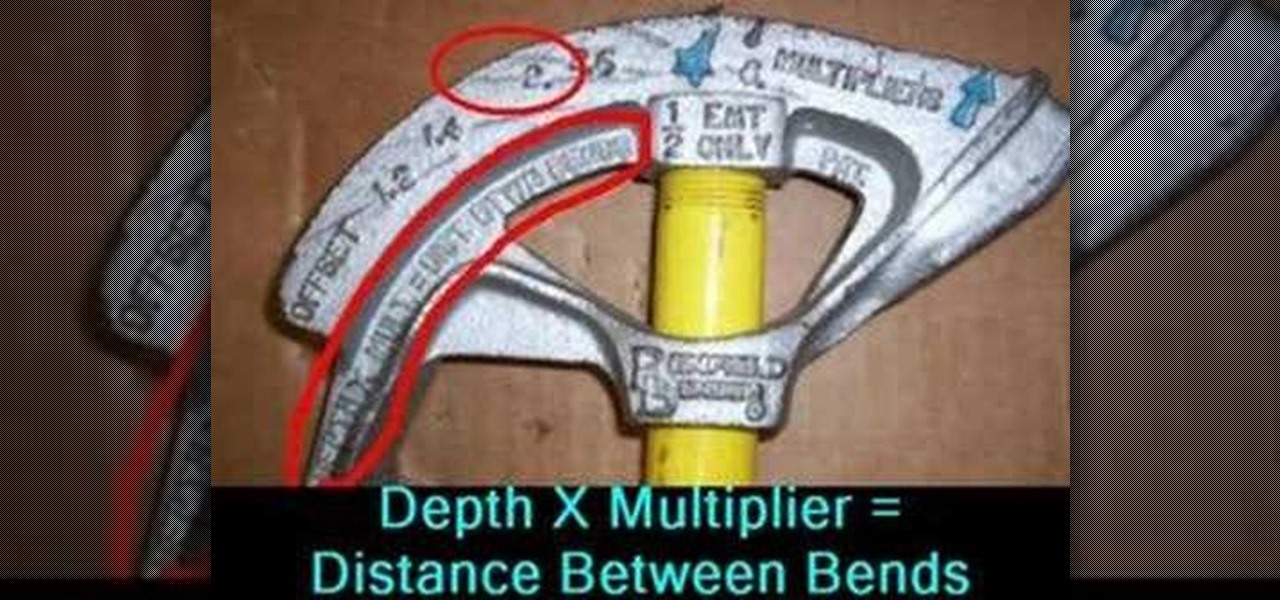
Want to learn how to make offset bends? This video tutorial will walk you, step by step, through the process of making an offset conduit bend. For more, or to get started making your own offset bends with an EMT, or thin-wall, conduit bending tool, take a look.

This medical how-to video demonstrates how-to suture an open wound. Follow along and learn the step by step process of closing open skin. Note that suturing should be performed by a medical professional.

The OWC Mercury Extreme G4 is a fantastic high speed single processor replacement to your current processor. The Mercury Extreme, unlike other processor upgrades, does not use or require 'enabling' utilities to operate. It's the easiest upgrade for your G4 Quicksilver Macintosh to boost its speed. This video tutorial will take you, step by step, through the installation process. For more, take a look!

This tutorial covers installing the WAMP (that is, Windows-Apache-MySQL-PHP) all-in-one package and creating a MySQL database using the import function of phpMyAdmin. For step-by-step instructions on the WAMP installation process, or to get started installing your own WAMP serve, take a look.

You can easily "square up" your quilt by adding borders that have been measured for perfection. The trick is to leave extra space where the fabric will stretch the most. Watch this instructional quilting video to account for small changes that occur in the sewing process to sew an exact border on your quilt.

New Gmail users often have trouble figuring out how to create, manage and send email to "groups." This video tutorial demystifies the process, presenting simple, easy-to-follow instructions for using Gmail's endlessly useful group management features. For more on using groups in Gmail, take a look!

Don't risk exposing your first rolls of film. Watch this instructional photography video to load a 35mm manual camera. This camera is a Nikon FM2. This is a simple process, but it takes some practice to load film into a camera fluidly.

Watch this instructional photography video to to load a Lomography Diana Plus Camera. You can shoot photos with three main types of film on this camera. This film loading process can be confusing at first, but once mastered this versatile camera can shoot detailed 120 film photographs with ease.

Learn how to save energy and money on your heating and cooling bills by replacing your existing thermostat with a programmable thermostat. Watch the step by step installation process, and discover some helpful tips along the way as well.

Want to make sure that a document isn't accidentally edited or overwritten? It's easy; you just need to lock the file. All you need to do is right-click on the file, expand its general information, and check the Locked box. For a video walkthrough of the file locking process in Mac OS X, watch this video lesson from Apple.

Check out this instructional legal video that shows how to handle a conciliation court hearing and helps you prepare for your court hearing. This video goes over the process and how to fill out the necessary forms. This video also covers how to fill out a counter claim form. Learn how to handle a conciliation court hearing with this video.
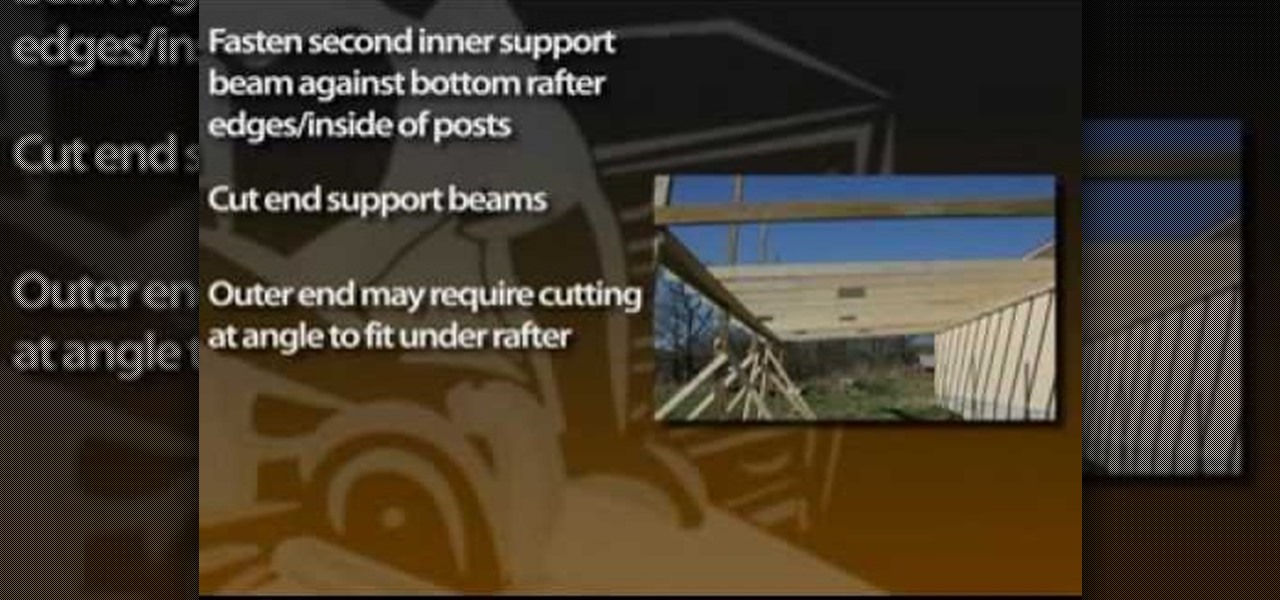
A carport, or lean-to shed, attached to an existing building such as a garage, barn, shed or the side of your house can provide economical shelter for vehicles, garden tractors, boats or other equipment. An attached carport is also fairly easy to construct against the side of another building, if you have enough height under the existing building eave. For a step-by-step look at the carport construction process, take a look at this DIY video tutorial.

Why pay a contractor to do projects that, with a little effort and perseverance, you can do yourself? In this video tutorial, you'll learn how install crown molding in a rectangular room by coping your inside corners. For a step-by-step look at the crown molding installation process for a rectangular room, take a look at this DIY how-to.

Flat tires are inevitable, so it's important to be prepared. Learn some tricks that will simplify the process and save you time. Check out this instructional cycling video that demonstrates how to change a flat tire when cycling. Just follow these simple tips: shift into smallest gears, check for sharp object in tire, use sandpaper to roughen rubber, let glue dry 2-3 minutes before applying patch, make sure tire doesn't pinch tube.

In this video tutorial, you'll be taught a method for installing software packages within the Ubuntu Linux distribution in the simplest and most painless way available. There will be no web searching, downloading, or running, etc., of anything–just three clicks, and 2 minutes of your time! For a video walkthrough of the process, take a look!
Watch this instructional video to make a one part silicone mold. Silicone molding is a simple and accurate process and will forgive many mistakes. You can actually smooth the silicone onto your object as it dries.

Watch this instructional screen printing video to do an emulsion, burn an image, and screen print. These tips are helpful for beginners who want to screen print from a photographic image. If you are taking a screen printing class, this video will remind you of a few key steps and processes for screen printing on your own.

Back braiding, as demonstrated in this how-to video, is used instead of a whipping to hold the strands at the end of a rope together. Back braiding is the simple process of braiding the loose strands of a piece of rope. Watch this video tutorial and learn how to back braid a rope.

Want to write ColdFusion within Eclipse? If so, you're in luck: In this video tutorial, will walk you through the installation process for both both Eclipse and CFEclipse, a plug-in ColdFusion IDE for Eclipse. To learn more about installing CFEclipse CFML plugin, press play!

Check out this con tutorial video that demonstrates how to make a plug spinner. The purpose of a plug spinner in lock picking is to reverse the lock picking process should you lock pick in the wrong direction. Learn how to make and use a plug spinner and start picking locks like a pro!
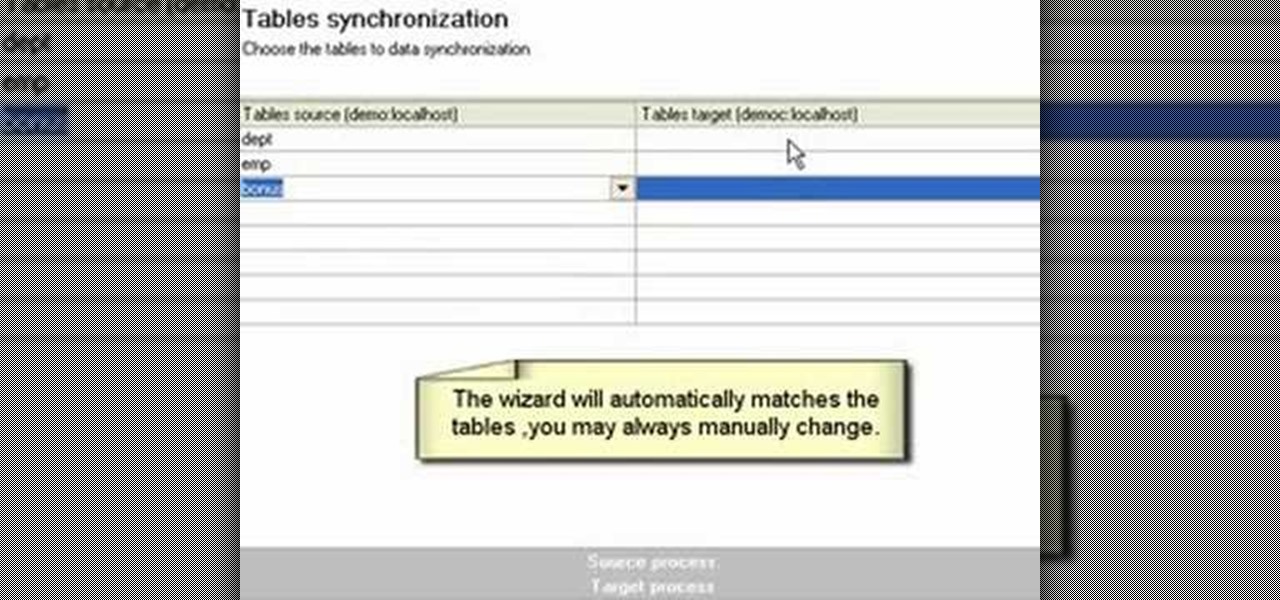
If you're new to DreamCoder for MySQL, one of the first things you may want to know how to do is synchronize two remote MySQL database. Happily, this tutorial will walk you, step by step, through the process. If you need to synchronize databases with DreamCoder for MySQL, take a look!
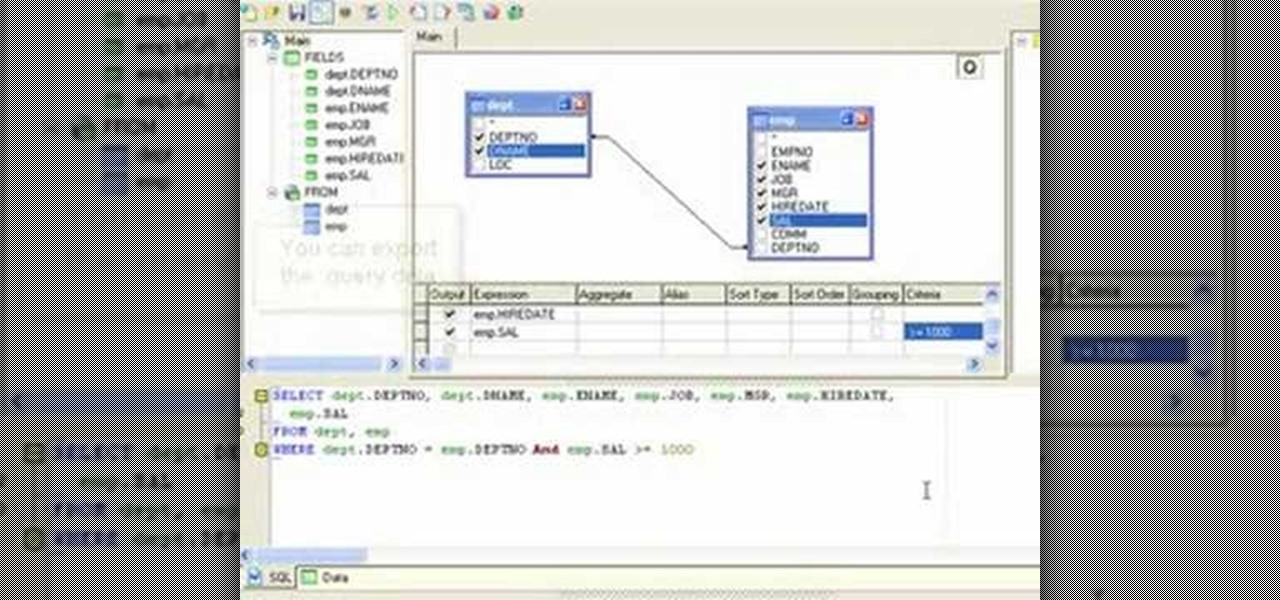
If you're new to DreamCoder for MySQL, one of the things you may want to know how to do is write complex SQL queries. Happily, this tutorial will walk you, step by step, through the process. To learn how to use the DreamCoder Query Builder, press play!
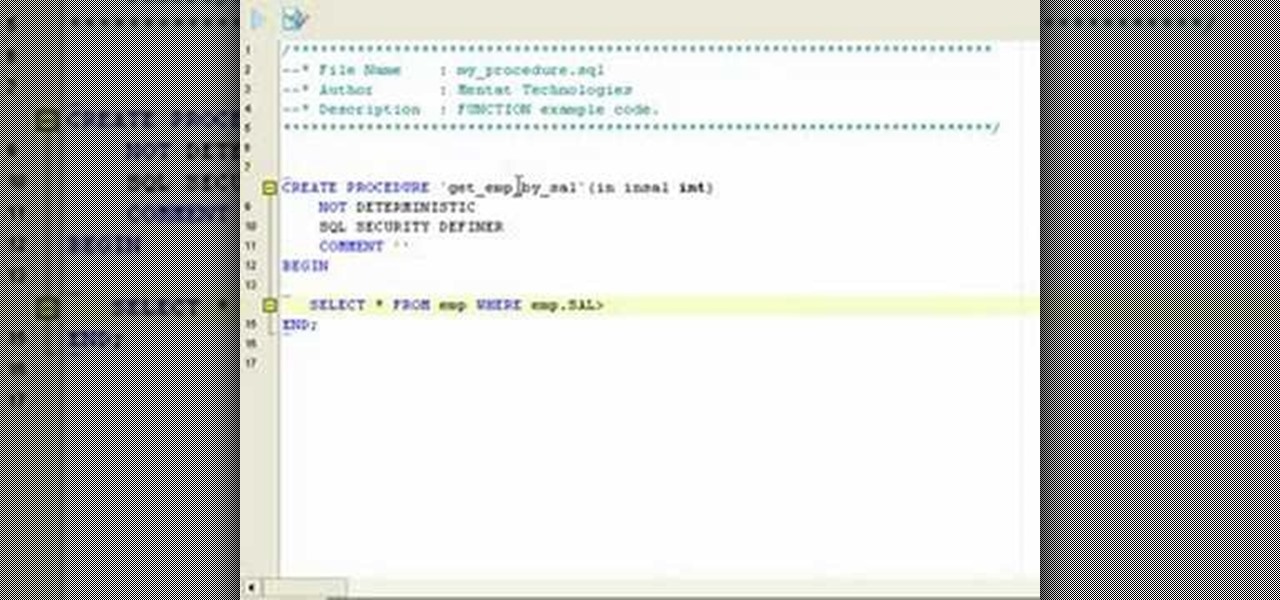
If you're new to DreamCoder for MySQL, one of the things you may want to know how to do is create a stored procedure in a remote MySQL database. Happily, this tutorial will walk you, step by step, through the process. For detailed instructions, press play!

If you're new to DreamCoder for MySQL, one of the very first things you may want to do is know how to backup a given MySQL database. Happily, this tutorial will walk you, step by step, through the backup process. Take a look!