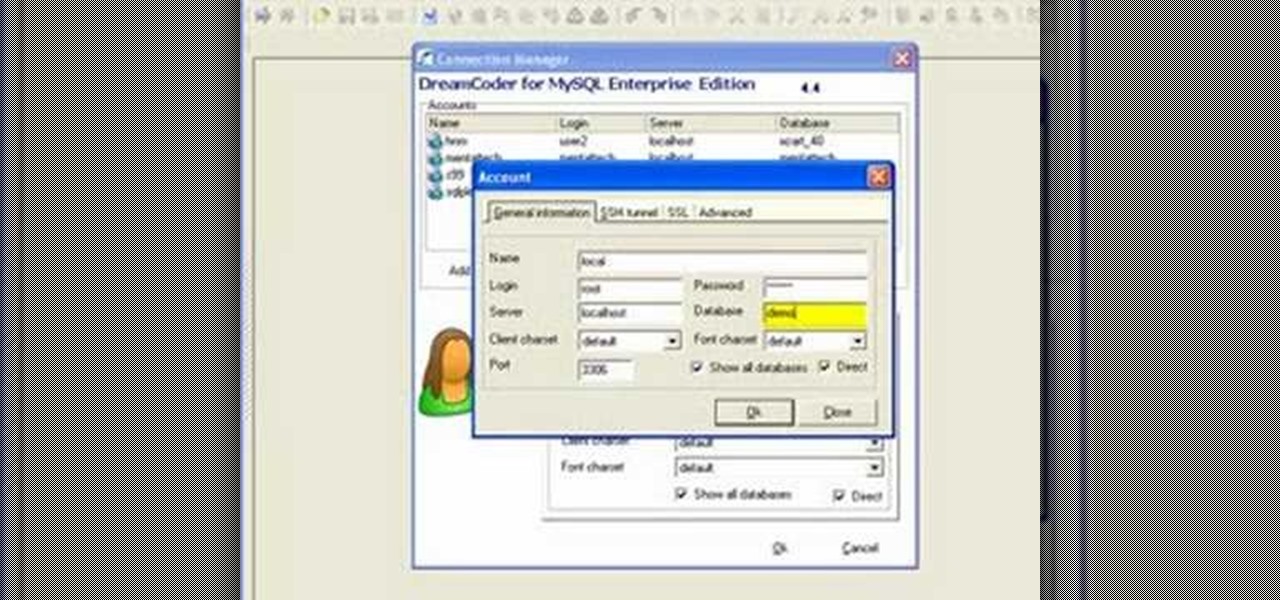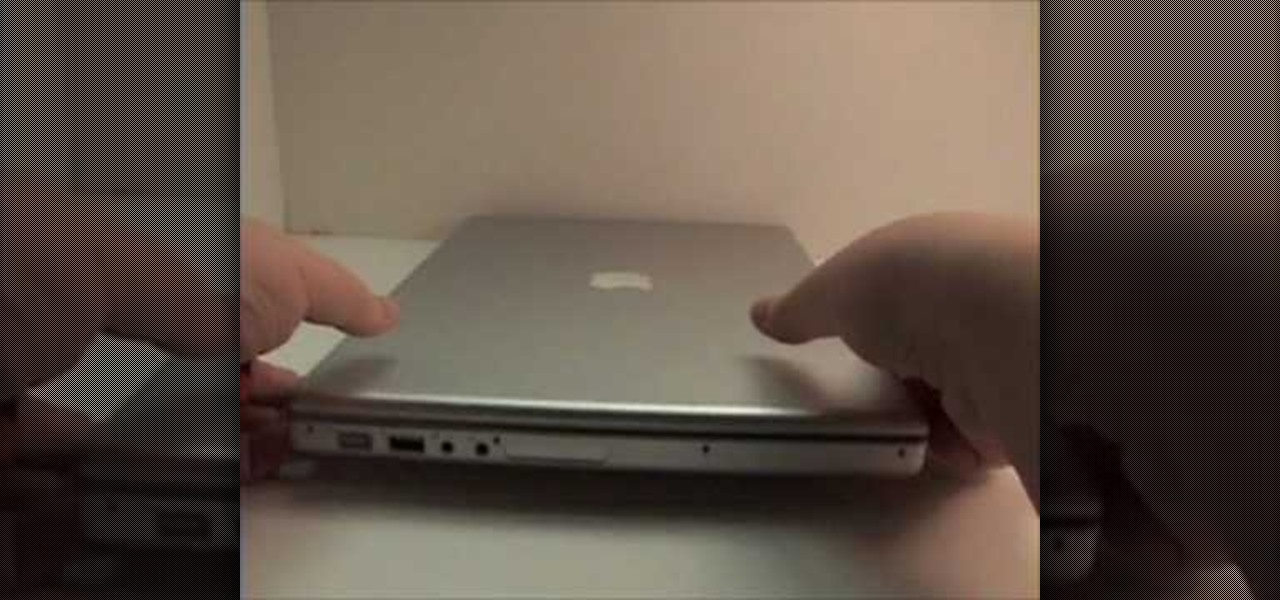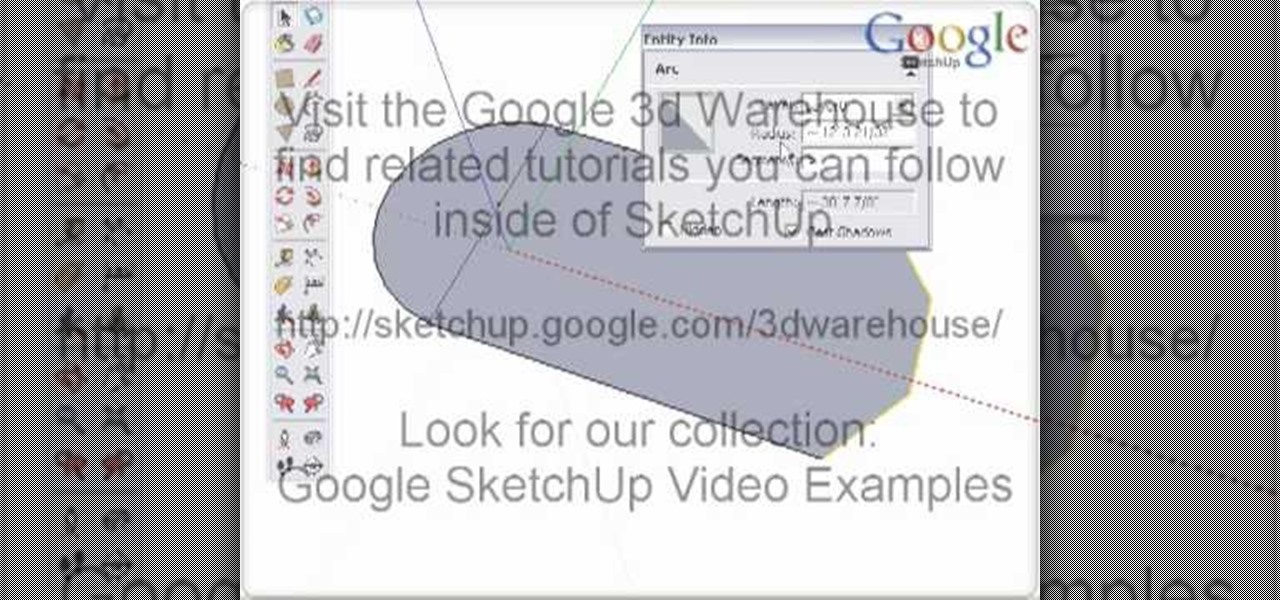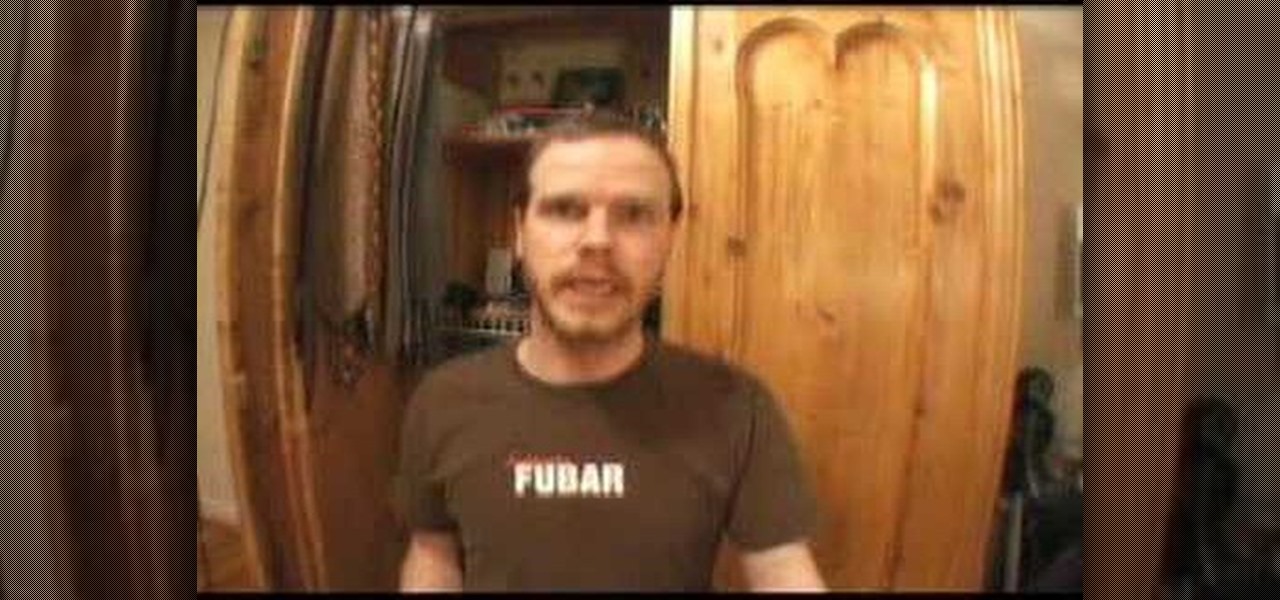If you're new to DreamCoder for MySQL, one of the things you may want to know how to accomplish is how to exchange information between two remote MySQL databases. Happily, this tutorial will walk you, step by step, through the process. To learn how to transfer data between two MySQL databases simultaneously within DreamCoder for MySQL, take a look!
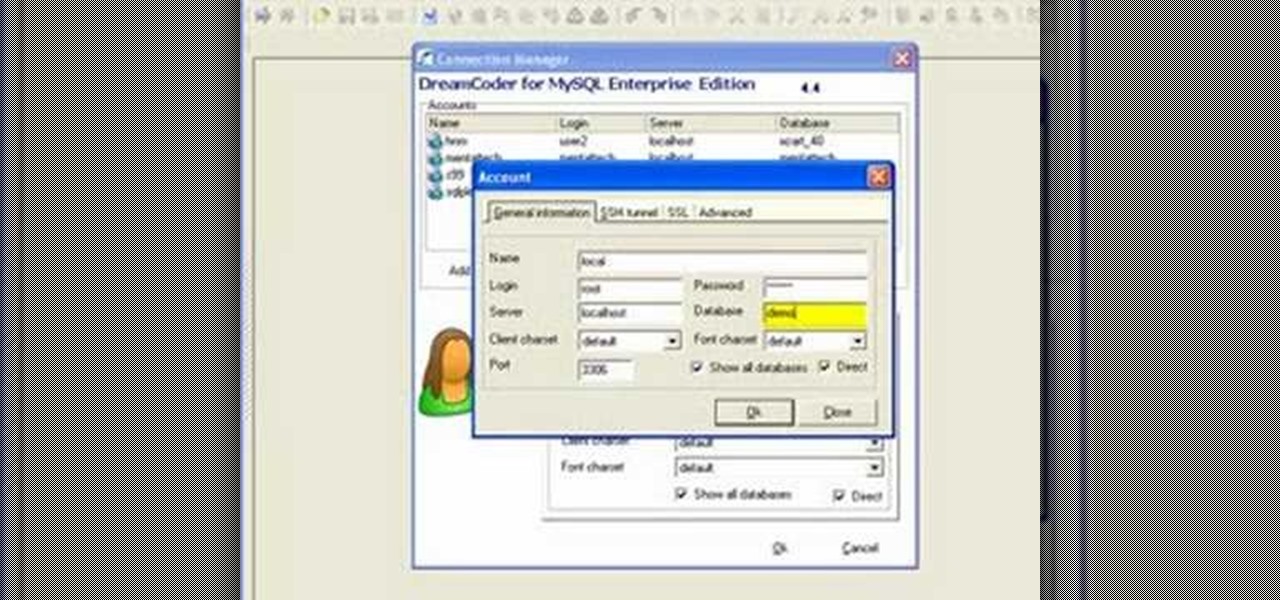
If you're new to DreamCoder for MySQL, one of the first things you may want to know how to accomplish is to connect to a remote MySQL database. Happily, this tutorial will walk you, step by step, through the process. To learn how to establish a connection between a given MySQL database and the DreamCoder for MySQL, take a look!

This video demonstrates how to use SSH to connect remotely to your server using its IP address. If you do not have the IP addres of your server, you'll need to obtain it before SSHing into your computer from a remote location. Watch this tutorial for a step-by-step walkthrough of the process.

Watch this instructional knitting video to attach a single crocheted half circle ear flap to a single crocheted baby beanie. Use a tapestry needle to thread some yarn. This same process can be applied to adult caps and hats. Just use a larger needle and thicker yarn. It's easy to sew crocheted pieces together with regular yarn for an almost invisible seam.

Part of eating fresh fish involves knowing how to clean and fillet them. This cooking how-to video demonstrates the process for filleting a flathead fish. Watch and learn how easy it is to remove the fins and spike to make fillets of fresh flathead fish.

So you got a very bad cavity and now you need a root canal. What is a root canal and how is your dentist going to do it? This how to video tutorial walks you through the step-by-step process of the root canal procedure performed my most dentist.

Check out this instructional electronics video that illustrates the simple process of reconnecting the 4th generation iPod hard drive. The hard drive inside a fourth generation iPod can sometimes come loose from the logic board, but it can easily be reattached. Watch as a technician from iPodJuice.com shows you how it is done and start listening to music again!

Check out this instructional electronics video that illustrates the simple process of removing the foam padding of an iPod Photo. In order to get the case to close when installing the battery you may need to remove some of the blue foam padding from the underside of the hard drive. This video from iPodJuice demonstrates how to safely remove the light-blue foam from the bottom of the hard drive on an iPod Photo.

Check out this instructional electronics video that illustrates the simple process of opening an iPod photo. Watch as a technician from ipodjuice.com demonstrates how to open up an iPod Photo using an iPod battery replacement kit. Follow along with this tutorial and start listening to music again!

Having trouble opening the fourth generation iPod? Don't give up! Check out this instructional electronics video that illustrates the simple process of opening a 4th generation iPod. This video from ipodjuice.com demonstrates a technique that can be used to open even the most difficult 4th Generation iPod battery installation. Follow along and fix your iPod so you can listen to music again!

Having trouble opening the third generation iPod? Don't give up! Check out this instructional electronics video that illustrates the simple process of opening a 3rd gen iPod. This video from ipodjuice.com demonstrates a technique that can be used to open even the most difficult 3rd Generation iPod battery installation. Change the battery on your iPod and start listening to music again today!

Accidents will happen. This brief how-to will guide you through the process of removing the LCD on your 15" MacBook Pro's LCD from the bottom pan without damaging any of the components, the first necessary step of any successful repair. This tutorial will also be of use to those who wish to learn more about the guts of their MacBooks without actually disassembling their units.

Accidents will happen. This brief how-to will guide you through the process of removing the speaker assembly from your 15" MacBook Pro both quickly and efficiently without damaging any of the components, the first necessary step of any successful repair. This tutorial will also be of use to those who wish to learn more about the guts of their MacBook Air laptops without actually disassembling their computers.

Accidents will happen. This brief how-to will guide you through the process of removing the logic board from your 15" MacBook Pro both quickly and efficiently without damaging any of the components, the first necessary step of any successful repair. This tutorial will also be of use to those who wish to learn more about the guts of their MacBooks without actually disassembling their computers.

Accidents will happen. This brief how-to will guide you through the process of removing the MagSafe board from your 15" MacBook Pro both quickly and efficiently without damaging any of the components, the first necessary step of any successful repair. This tutorial will also be of use to those who wish to learn more about the guts of their MacBooks without actually disassembling their computers.

Accidents will happen. This brief how-to will guide you through the process of removing the AirPort module from your 15" MacBook Pro both quickly and efficiently without damaging any of the components, the first necessary step of any successful repair. This tutorial will also be of use to those who wish to learn more about the guts of their MacBooks without actually disassembling their computers.

Accidents will happen. This brief how-to will guide you through the process of removing your 15" MacBook Pro's CD/DVD SuperDrive both quickly and efficiently without damaging any of the components, the first necessary step of any successful repair. This tutorial will also be of use to those who wish to learn more about the guts of their MacBooks without actually disassembling their units.

Accidents will happen. This brief how-to will guide you through the process of removing your 15" MacBook Pro's top case (which contains both the keyboard and trackpad) quickly and efficiently without damaging any of the components, the first necessary step of any successful repair. This tutorial will also be of use to those who wish to learn more about the guts of their MacBooks without actually disassembling their computers.

Accidents will happen and, furthermore, batteries don't last forever. This brief how-to will guide you through the process of removing the battery from your 15" MacBook Pro both quickly and efficiently without damaging any of the components, the first necessary step of most hardware repairs. Take a look.

This instructional cooking video demonstrates how to make a non-traditional pizza. Grill it! Shape the pizza dough. Lay it on the grill and close the lid for a few minutes. Flip and repeat this process. Add toppings. Make a traditional pizza... or grill your own nutella dessert pizza.

If you have your own domain, odds are you do things from FTP from time to time. In this tutorial, you'll learn a technique for making FTP shortcuts with the Windows HOSTS file, which will allow you to simplify the process. The time you save will be your own.

Take a look at this instructional video and learn how to use the arc tool in Google SketchUp. Using the arc tool is a three step process based on defining the two endpoints of the arc first and then pulling out the radius of the arc. This tutorial covers how to draw arcs, drawing tangent arcs, continuous smooth arcs, and defining the number of arc segments.

All you'll need to connect your Rock Band microphone to a personal computer is an empty USB port. This brief, step-by-step tutorial will show you precisely what to do (and guide Windows users through the driver installation process). Start digitally recording with your Rock Band mic today.

Change a normal 9v battery into a life saver. If you have ever run out of juice on your phone and could really use a quick charge, then you need a USB battery. Take a look at this instructional video and learn how to create a pocket USB battery. Materials you will need for this process are one 5.1v zener diode, one 330-ohm resistor, a 9v battery connector, a 9v battery, a solder, and soldering iron.

Watch this instructional piano video to learn how to play the song "Space Dementia" by Muse on the piano. Follow these instructions: Roll the chords, use plenty of sustain pedal for the spacey effect, and linger on the notes. Never rush it. Watch as this instructor silently guides you along the piano playing process. Start playing "Space Dementia" by Muse with this tutorial!

Learn how to play slow songs on the guitar with this guitar playing tutorial video. Watch as this instructor guides you along the process displaying text on the screen as he plays. Learn how to play another song on the guitar and perform it for your friends or write your own guitar song.

Divorce can be a most difficult process for anyone to go through, let alone a young child. Both parents need to remain large parts of the childs' life, as well as continuously remind the child how much they're loved. This parenting how-to video gives some quick tips on how to help your child cope.

This video shows you how to find lost contact lenses and other small things very easily.

A lot of people are afraid to trim their dog's nails - fearful that they will cut them too short and they will bleed. This informative video will guide you through the process and help you become more confident when grooming your pet.

Ever wish you could switch between users on your Mac without having to kill all of your applications (and losing all your data) in the process? In this tutorial, Molly Stanberry from MacMost.com Shows how to enable fast user switching in Mac OS X Leopard.

Whether you're a first day beginner or have been playing the drums for several years, learning the fundamentals of technique, rudiments and music reading is very important. In this installment from his video tutorial series on the fundamentals of snare drumming, Mark Wessels will guide you through the process of setting up your drum kit.

Whether you're a first day beginner or have been playing the drums for several years, learning the fundamentals of technique, rudiments and music reading is very important. In this installment from his video tutorial series on the fundamentals of snare drumming, Mark Wessels will walk you through the process of playing a duet while heeding dynamic markings (e.g., the forte and mezzo forte) symbols.

One of the cheaper ways to create a captioned podcast is with QuickTime pro. This tutorial from Donna Eyestone will walk you through the captioning process, from generating a text document to deciding upon display settings. Take a look!

To link to a podcast that’s registered with iTunes, whether it’s your podcast or produced by someone else, just find the podcast homepage in the iTunes store and then Control-click (or right-click) on the image. Copy the iTunes Store URL to your clipboard. Then, just open your webpage and create a simple link to this URL. This tutorial will walk you through the process.

If you’d like to watch QuickTime format .mov files on your video-capable iPod, you’ll need to convert the .mov files to .m4v files. An .m4v file is just a type of MPEG-4 file that the iPod can understand. This tutorial will guide you through the conversion process.

Timelapse photography needn't be complicated, for advanced photographers only. This video photography tutorial helps explain how to take a timelapse picture, even if you're a complete beginner. Learn the process of taking a timelapse photo with a web, video, and digital camera. Watch, learn, and start practicing your shutter skills.

In sailing, the term "heave to" means slowing down the boat's progression in such a way that the boat doesn't need to be steered directly. Take a look at this instructional video and learn how to heave to in sailing. To do this, the rudder will need to be turned so it's forcing the bow into the wind. The rudder and the jib counteract one another in the process, and the boat ends up stalling.

Over the past 5-10 years, there has been an enormous growth in 4-mallet percussion. With the rapid increase in popularity, there comes the possibility of students moving too quickly through the learning process, or not having adequate instruction. In this installment from his video tutorial series on four-mallet percussion, Gifford Howarth teaches you a handy mallet rotation exercise.

Take heart, aspiring timbaleros and timbaleras. Eguie Castrillo, having played with everyone from Tito Puente to Steve Winwood, is one of the world's most prolific timbale artists. In this installment of his video tutorial series on the fundamentals of timbale playing, Eguie will walk you through the process of tuning your drums.

Want to stencil the strings on your tennis racket? Take a look at this instructional video and learn how to stencil. The things you'll need for this process are paint, a protective backing, a stencil, and naturally, your tennis racket. Pay particular attention when picking out your paint as some paint can be detrimental to the strings.