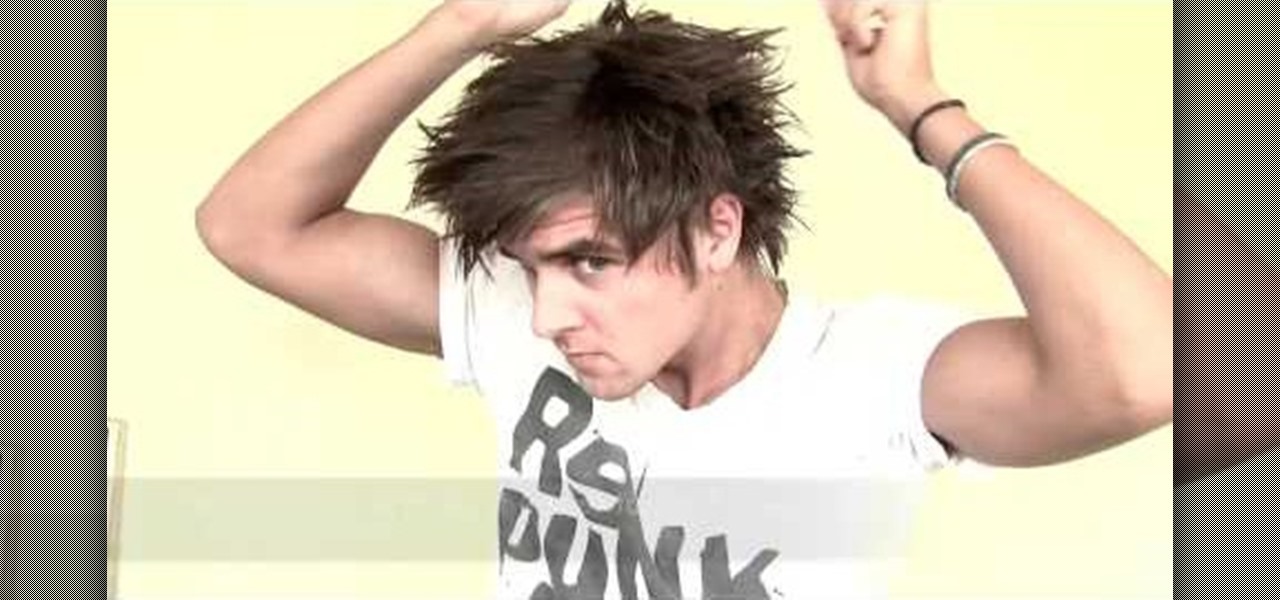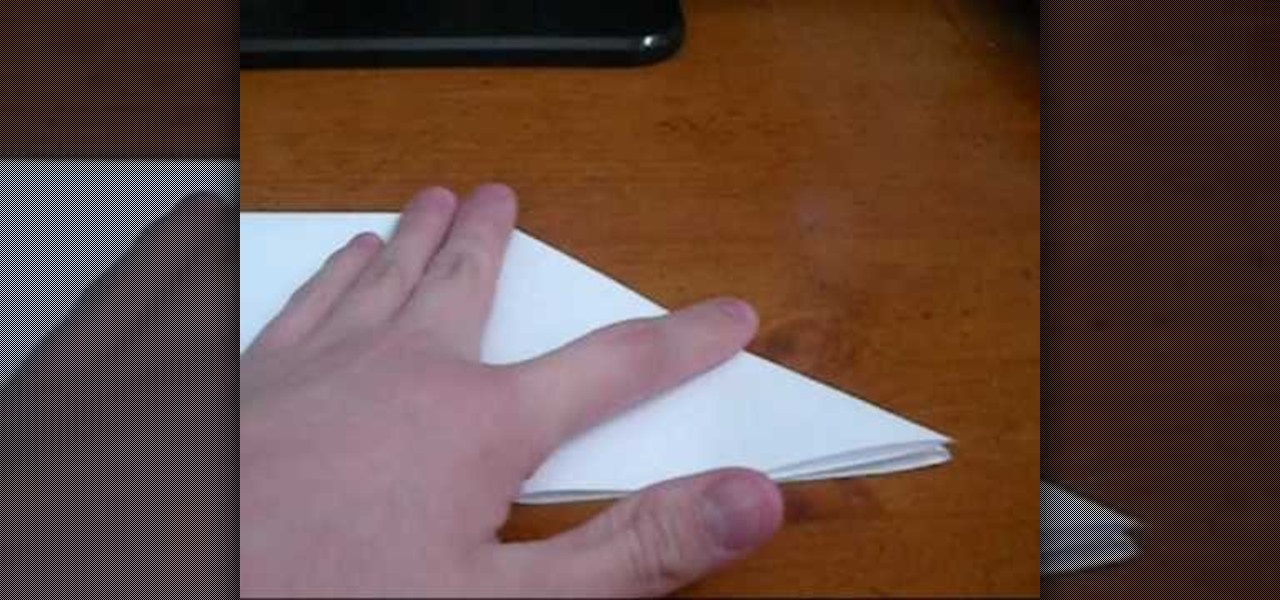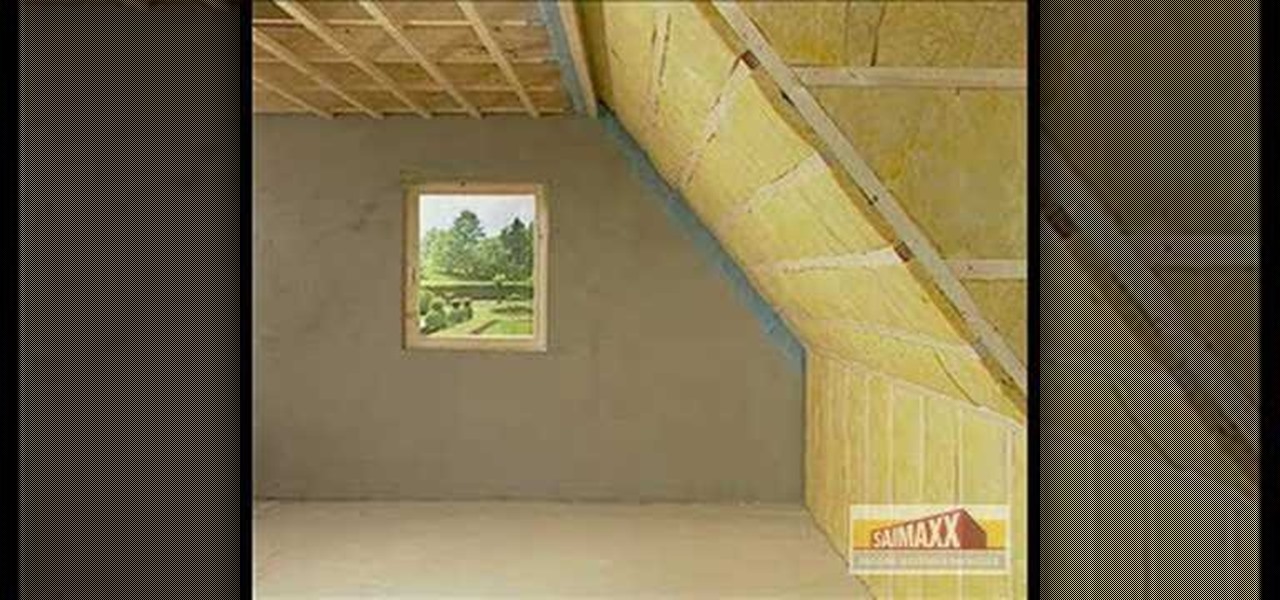Welcome back, my rookie hackers! In my ongoing attempts to familiarize aspiring hackers with Linux (nearly all hacking is done with Linux, and here's why every hacker should know and use it), I want to address a rather obscure, but powerful process. There is one super process that is called inetd or xinetd or rlinetd. I know, I know... that's confusing, but bear with me.

Whether you have the original Nexus 7, or the 2013 Nexus 7 tablet, rooting it will give you access to tomorrow's features, today.

In today's world of social media, there's really only two powerhouses—Facebook and Twitter. And those of you with Twitter accounts know the power of a Tweet. Getting more followers means reaching more people, but the vast majority of Tweeters are following only a handful of Twitterers themselves. Do you ever wonder why them? What's so special about these selected followed users? Is it worth it to follow them, too? That's up to you, but if you're searching for more people to follow, then it's ...
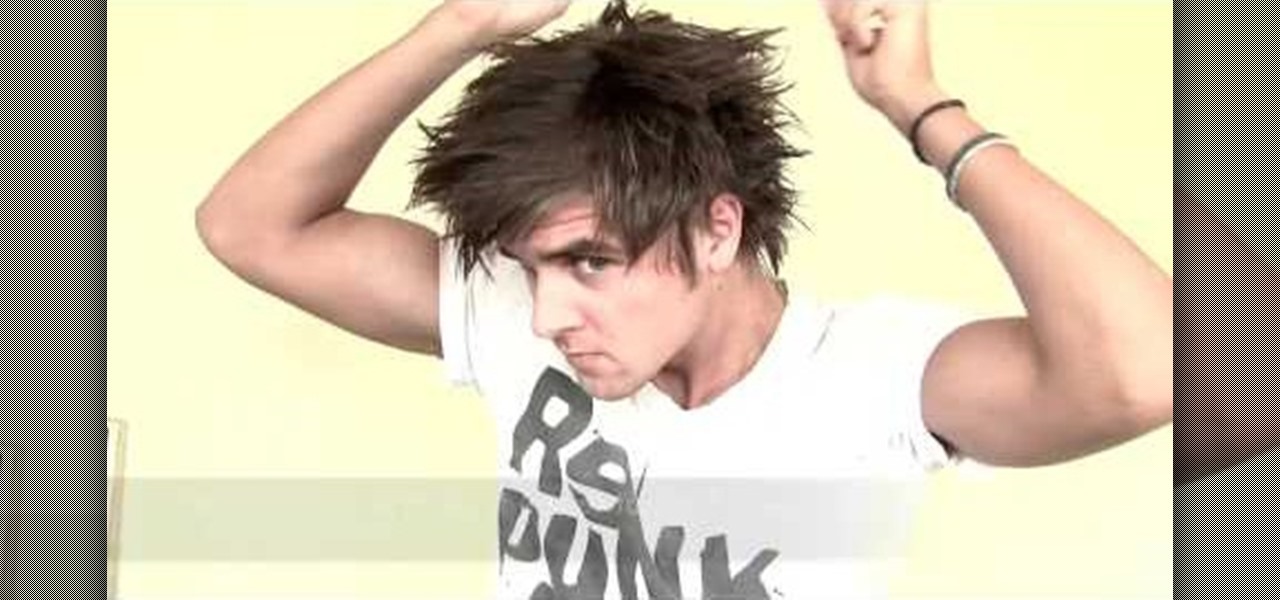
This video shows how to create a crazy anime manga hairstyle. The wax styling product "Renati" is used. It gives your hair very strong hold, a little wet-look shine, and it is very good for giving definition. Put a small amount of the product on the palm of your hand. Rub your hands together and then put it on your hair. Run it through your hair, pulling towards the ends. Add more of the product to your hands. Pull the hair up and out and keep taking more product, rubbing it in your hands, an...

Missa shows how to ‘Distress Jeans’ in this video. She lays a pair of jeans to be distressed on a table. Next, the creases near the top, which are formed by bending the leg portion of the jean, are marked with a white pencil or chalk. A hard rock is then placed inside the jean, near the knee area. That portion of the jean is graded using sand paper to make holes. The pocket areas are graded next, using a nail file. A pair of scissors is scraped along the edges of the pockets to make cuts. (Al...

In the digital age, old fashioned film processing and developing may seem outmoded and obsolete. However, for professional and aspiring professional photographer who want o make classic-looking prints, this is far from the case. This three-part video describes how to do tray processing yourself for large-format sheets. It breaks down the equipment you will need, the advantages and disadvantages, and of course how to go about processing you own film sheets. The dark room is back!

Night mode on the iPhone 11, 11 Pro, and 11 Pro Max is a godsend if you want clearer photographs in dimly lit environments. But if you want to keep the image dark or full of shadows as an effect of sorts, it's not immediately obvious how to disable Night mode, which turns on automatically when the app thinks you need it. But it can be turned off.

Recovery mode and download mode are useful for modding and they can come in handy in a pinch. Booting into recovery mode to do a factory reset or wipe cache fan save your Galaxy S20 from a soft brick, and entering download mode lets you install firmware with utilities like Odin and Smart Switch.

When attending networking events, a LinkedIn exchange is a common occurrence. Equally common is the awkward fumbling dance with how to add each other. Fortunately, we have the solution: the ultimate way to add LinkedIn contacts.

Your Skype contact list might contain a sea of names that make it tough to find a specific person you're trying to reach. The same goes for your loved ones and colleagues, especially if you have a common name like Jennifer or John. Knowing that, you might want to change your Skype display name to set yourself apart.

Bitcoin's wild price fluctuations — and by extension, Bitcoin Cash, Litecoin, and Ethereum — can be terrifying if you're new to trading cryptocurrency. Seasoned traders, however, see these price movements as opportunities to maximize their holdings and profits. With Coinbase, you can trade cryptocurrencies more efficiently.

If thieves, hackers, law enforcement, or other would-be enemies should ever gain entry to your smartphone, they could also access conversations you've had in Signal Private Messenger. To better secure your encrypted communications, you can password-protect the whole app and its contents — but only on Android. Even then, it's necessary to perform data deletion on a periodic basis, if not immediately.

Over the years, YouTube ads have become more and more integrated with the videos themselves, which means traditional Android ad blockers can no longer block the ads without blocking the videos. It's gotten to the point where the only ways to get rid of the ads are to either subscribe to Google Play Music and YouTube Red, or go through the complicated process of installing the Xposed Framework.

You just bought a new loose-knit sweater, slipped it on, and your ring, earring, smartwatch, or even your fingernail snagged a piece of thread yanking an entire loop loose in the fabric. It's happened to me more times than I can remember, and if you cut that eyesore away you're asking for trouble. However, there is a quick way to fix it while maintaining the longevity of your sweater—without giving money to your dry cleaner. Begin by assessing the size of your sweater's damage; is the snagged...

Recently I was trying to install Kali Live on a USB drive with persistence and struggled to find a tutorial online that was simple and actually worked. After some trial and error I figured out how to do it correctly and decided to make an article for anyone who is experiencing the same difficulty I did. You will need an USB with at least 8GB. Mine is 132GB, nice and large.

We tend to assume that eating is mostly a physical act, but the mind has so much to do with the choices we make.

Stock Android has come with lock screen widget support for a couple of years now, ever since the days of the first Ice Cream Sandwich build. But for some reason, Samsung decided to remove this feature in the Galaxy S5.

When Google first introduced Android 4.4, the most glaring user-facing change was a new trend towards transparency. The stock launcher, originally exclusive to the Nexus 5, had transparent status and navigation bars and its app drawer added a touch of transparency.

Many of our everyday apps include a menu tab or search bar, like Chrome and Twitter. In fact, a lot of times those are the first things we go for, as search is universal in most apps, and app settings are just about always accessible through the menu.

These days, our smartphones carry some very sensitive data. From banking app passwords to personal photos, there are many things on your Nexus 5 that you might not want other people to have access to.

Some of my favorites hacks are the ones that speed up the process of accessing my favorite and most-used apps. So, in this softModder guide, I'll be showing you a super fast way to open those apps straight from your Samsung Galaxy Note 3's lock screen.

I can't say that my handwriting skills are the best, and my cursive is even worse. I mean, I still don't know how to write a capital L in cursive, but who really cares when I do all my everyday writing with a keyboard now. I've gotten pretty fast at typing on my computer, but those tiny buttons on the Samsung Galaxy S3's keyboard is a totally different thing.

Spammers are the bane of every email user. No matter what you do, junk mail always breaks through the spam filters. And some of the best ones seem to come from legit companies, and that's because they aren't legit companies— they're spammers masquerading as legit companies.

This video demonstrates how to make mini peelable potatoes for a doll house. Make a small potato shape out of polymer clay. Scrape some brown pastel chalk into a dish and roll the potato shape in the dust until it is covered. Bake your potato in the oven according to your polymer clay instructions. When it is baked, cut the potato with a razor blade. Be very careful because it is quite hard to cut and you don't want to cut yourself. Place the cut potatoes into a suitable small dish. Take some...

Karen Knowler demonstrates how to make a quick and easy recipe called Fried Mushrooms in this video. This dish can be eaten as it is or topped with your salads. She takes in a generous quantity of mushrooms and slices them (obviously after they are washed!). Then olive oil is drizzled over the mushrooms and they are mixed well. Next, the juice of a whole fresh lemon is poured over the mushrooms with olive oil, to give an added taste. Next, she crushes two whole garlic pods and adds them in. T...

This image editing software tutorial shows you how to use Dr. Brown's 1-2-3 Process script for Photoshop CS3. Learn how to batch process large sets of images the easy way. Dr. Brown's 1-2-3 Process script works with Photoshop CS3 and CS3 Extended and is best suited for working in the Bridge.

In this video tutorial by photoshopuniverse, from Free Photoshop Video Tutorials, shows you how to automate the process of resizing images using Photoshop, primarily for sending over the internet. The guide takes you through the step by step process of creating a new action to record the process of resizing an image. Using this recorded action, you will learn how to go about applying that action to an entire folder, which will resize all the images contained in that folder.

Check out this video to learn how to use the paste laminating system and three part mold-making techniques. This is an advanced process that is not for beginners. This process is for working on medium to large projects, this is a labor-saving process for those who need a large, strong tool in the least amount of time possible. This video also demonstrates three-part mold construction. This process can be used in automotive, mechanical, fine art and film special effects uses.

This is an excellent video that covers creating a clear silicone rubber mold to deal with a complex parting line or irregular shape. When a project requires a complex parting line, it is often easier to pour the entire mold in one process with clear rubber, then cut your parting line. This process also saves at least a day in creating the mold. This process can be used in automotive, mechanical, fine art and film special effects uses.

Most of us have unnecessary thoughts running through our mind almost every day. This video talks about spiritual power which helps to ‘Clear Your Mind’ of cluttered thoughts. The 5 techniques which help you to achieve this are detailed below:•Meditate consciously and focus on the way you breathe. Close your eyes and concentrate on the point between the eyebrows on the forehead. Observe the breathing pattern.•Go to a place amidst nature. Take a fighting position and chant the word ‘Jaya’ loudl...

Learn how to make a ‘Paper Balloon/Water Bomb’ by watching this tutorial. Take a square piece of paper. Fold the paper diagonally to make a triangle. Open the paper to reveal a diagonal crease. Repeat the same with the other end, to make a crease which is perpendicular to the first one. Open the paper to reveal an ‘X’. Now fold the paper at the center, to make a rectangle. Next, push the edge along the central crease to the middle at both ends and crease well, as shown. This makes a triangle ...

Even if you haven't noticed it yet, Windows likes to clog your startup with tons of unnecessary applications. These startup apps slow down your computer's performance, but there's a way to optimize these startup settings to help your Windows Vista PC run a little faster. Watch and learn how to remove those unwanted startup programs with Windows Defender.

This video demonstrates how to make Wiccan New Year's spell bags or wish bags. Wiccans celebrate the New Year on the Winter Solstice. They like to stay up all night, playing drums round a bonfire. Wiccans also make a wish bag and at the New Year they whisper a wish into this bag and then pop it. This makes it an air spell. Alternatively you can whisper the wish into the bag, seal it, and then put it on the bonfire. This makes it a fire spell. Sometimes the bag is saved all year and then it is...

How to make sautéed mung beans. For the ingredients you will need the following: mung beans, garlic, pork, spinach, diced tomatoes, chopped onion, shrimp, fish sauce and a beef cube. The mung beans must be boiled before they are sautéed. Clean the beans and soak them in water for 30 minutes beforehand. Place the beef cube in boiling water. The mung beans will absorb the taste while being cooked. Now add the beans. Once the beans are cooked they can be sautéed. Start by adding the garlic in ho...

We all learn a simple description of photosynthesis in grade school but there are a lot more complicated process going on. Plants can utilize carbon at night and this description will explain a very advanced understanding of how CAM works.

Think a project is too difficult? Think again! With Fermacell, you can tackle any fix-it job, and this handy how-to gives a great description.

Hak5 isn't your ordinary tech show. It's hacking in the old-school sense, covering everything from network security, open source and forensics, to DIY modding and the homebrew scene. Damn the warranties, it's time to Trust your Technolust. In this episode, see how to edit Super Mario World levels with Lunar Magic.

Sometimes you might find that a certain app keeps sending you notifications. What are you to do? There are plenty of useful apps that might send one too many push notifications, but that doesn't mean you should dump them. Luckily, Android gives you complete control over how each installed app handles notifications.

From the iPhone X onward, the Side button has taken on many of the functions associated with the Home button, such as summoning Siri, pulling up the AssistiveTouch shortcut, and more. So if you've finally ditched your Home button iPhone for the latest iPhone 11, the process of shutting down and restarting is something you'll need to learn all over.

If you're an Apple fan, AirPods are the must-have wireless headphones to own. They know when they're in your ears, will pause music when one is taken out, and when you pair them with your iPhone they'll already work on your Mac, iPad, and iPod touch using the same Apple ID. However, whenever you use them on any other device, you have to manually reconnect them later to your iPhone.