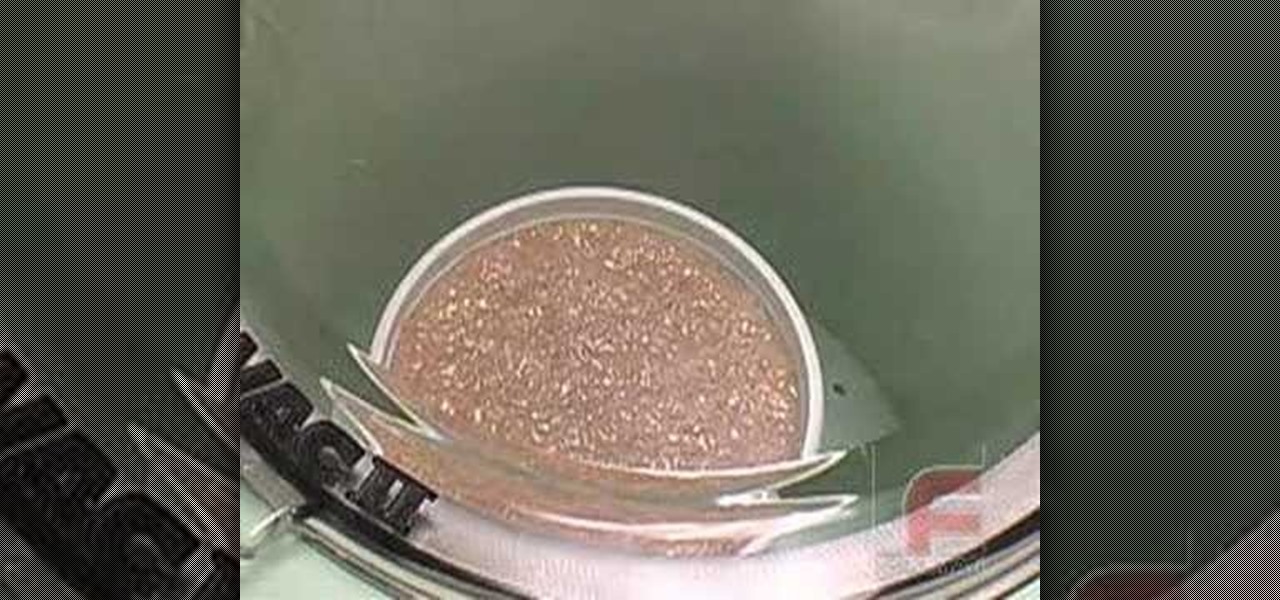A step-by-step how-to video from grooveshark.com explaining how to make your own circuit board or PCB. It's a simple, but long process for copper etching a printed circuit board, so pay attention and pause when needed.

Check out this video for a step by step process on how to use just one piece of paper to make a book with 16 pages. (Do it the origami way!) You can even make it into a flip book later.

Watch this video to learn how to fish on ice by using a tool that allows you to easily drill through the ice. With advice on what kind of hook and bait to use--in addition to a detailed look at the process--you will also learn how to insulate the ice hole and mark its location. Make your own device with sticks - a good survival training tip.

This excellent detailed video demonstrates how to create rigid molds with a fast cast urethane. Ideal for smaller models/molds with a flat side, fast-cast urethanes are widely used for their ease of use, low cost, and quick de-mold times. However, their use requires careful application of release agents. This process can be used in automotive, mechanical, fine art and film special effects uses.
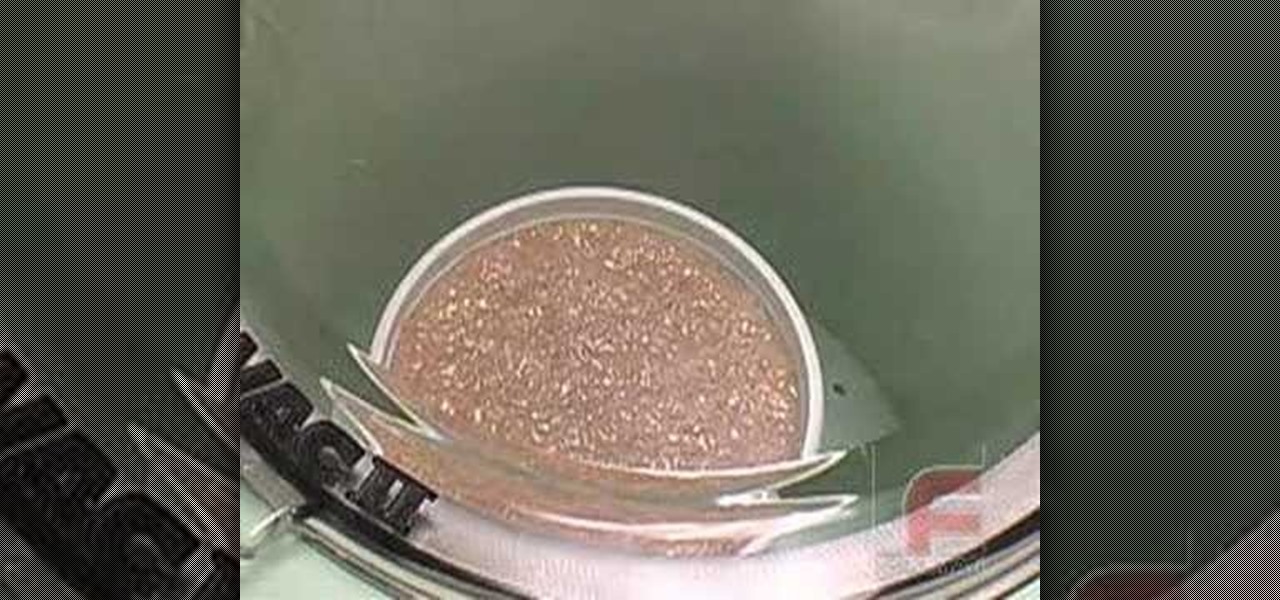
This video illustrates in great detail how to create a perfect urethane rubber mold. Urethane Rubber molds are widely used when a flexible mold material is required and a more expensive or less abrasion-resistant silicone rubber is not desired. However, their use requires careful application of release agents. This process can be used in automotive, mechanical, fine art and film special effects uses.

This is a how to scream guide to chick/guy screaming in rock music and not damage their vocal chords in the process.

This video demonstrates how to make a glass hummingbird bead with the lampworking method. Watch for efficient instructions and a very clear view of the process!

This video segment will show you how to make a simple two-part mold using Urethane RTV molding rubber. The same process can be used for silicone molds.

Circular breathing will enable you to play your didgeridoo continuously. In this movie we'll show you how easy it is by breaking the process down in to small simple steps.

After Effects 6.5 shipped with many Cycore Effects one being the Light Sweep effect for fast and effective light gleams. In this video tutorial, DMN’s Stephen Schleicher walks you through the process of using the effect for your project.

It doesn't matter what type of music you specialize in or plan to play because everyone needs to know how to strum. In this video Justin breaks down the process so well you'll be strumming rhythmically in no time!

If you are interested in starting with robotics, than this video is for you. Watch Bre Pettis create his own robot, and in the process learn some basic yet necessary robotic skills.

Curve stitching is a form of string art where smooth curves are created through the use of straight lines. It is taught in many Junior High and High School art classes. I discovered it when my math students started showing me the geometric art they had created.
Although a business plan is a technical document, remember that this first draft will not be. The audience and author of this document will be the owner/manager of the small business. The purpose is to get as much information written as possible so this draft can be used as a starter for versions of the business plan that are crafted for other audiences. It eliminates the possibility of the first business plan you write for other audiences actually looks like your first attempt. Since the lat...

Context menus are menus that pop up when you right click an windows element (icons, windows, bars etc.). Sometimes, you would notice that many of the menu items are really not required.

In this tutorial, we learn how to get rid of acne fast. Try this process to see if it works for you, so you can get rid of your acne and have great skin. Start this process at night so your skin can repair and absorb the treatments. First, gently exfoliate your skin with St. Ives apricot scrub invigorating. Then, wash your face with Neutrogena Oil Free Acne Wash. Rinse this off, then apply Clean and Clear Continuous Control Acne Cleanser. Now, apply Clean and Clear astringent with a cotton ba...

In this video tutorial, viewers learn how to put any YouTube video on an iPod. Begin by going on the YouTube website and browse for a desired video. Once you have found the video, copy the video's URL. Now go to the website: KeepVid and paste the URL into the text box. Then click on Download and wait for the link to process. Once processed, click on the link to begin downloading the video. Once finished downloading, drag the video file into iTunes and sync it to the iPod. This video will bene...

In this how-to video, you will learn how to shut down your Blackberry device quickly and easily. If you have uninstalled or installed a new program, this may be useful for you. You will have to find the power off tool in the display of your Blackberry. You can place this option in the tools section. Once you highlight it and press the track ball, it will begin the process of turning the device off. This allows you to shutdown all processes on the device and completely turn off. This video sho...

In this tutorial, learn how to copy an original Wii game to a USB or an external harddrive without using a computer.

Linking your social networking activity together has never been so easy. Randy Ksar shows us the simple process of linking your Facebook and Flickr accountstogether so you and your friends can view your them both easily without navigating from site to site. First, you should log into your Facebook page click on Profile, select settings and you should see Activity. All you need to do is simply click on the Flickr link and type your Flickr user account name and you're done. Note that your Flick...

This video illustrates the method to Set up a Remote Desktop connection on a Windows PC. This process is composed of the following steps: Step 1Install "TeamViwer" software on the PC's which would be involved in this process.Step 2Create a connection between the computer you want to access remotely and the one which would be used to gain remote access. To create a connection , you need to connect them through Wi-Fi, LAN or through the internet.Step 3Open the TeamViewer software from the compu...

How to sharpen a knife using a sharpening stoneIn this video we are about to see how to sharpen a knife using a sharpening stone. First of all we need to know the faults and the damages on the edges of the knife where it is to be repaired. Then get a sharpening stone to make a sharp knife. Now rub the knife at a 45 degree angle with a fair amount of pressure. Now repeat the process by changing the positions of the knife on either hand. This is done to get the knife cutting towards the stone t...

This video shows the proper way to sharpen chef's knives. Chef Leigh Hudson prefers using synthetic Japanese water stones. He shows how to soak three stones; the first a 400-800 grit stone, the second stone is a 1000 grit stone and the third stone is a 3000 grit stone. The 3000 grit stone is the final process and is as smooth as glass. He explains the different angles needed for the various stones and what the knife could look and feel like at each stage of the process. He also demonstrates a...

This video shows you how to make bottle of beer appear to instantly freeze. It's hard to believe, but the process is very simple. Take a beer bottle and keep it in refrigerator, do not freeze it. Allow it to cool for some hours. After that take it out and check that it is still in liquid state, then tap it strongly on the bottom side and wait for few minutes. You can see that it has been completely frozen. This is due to the process of carbon dioxide present in the beer bottle.

This is a short video on how to make a corned beef flavored sausage log. Learn to make a single corned beef log from 80:20 ground chuck. The process excludes the addition of coarse ground venison to the recipe which works to improve the texture. This clip is concentrated on the mixing and cooking process in a residential environment. Stuffing, slicing and packing are touched on lightly using a 9" commercial slicer and residential vacuum sealer. The recipe is available at the end.

This is a short video teaching you how to make a no-ferment, no-smoke thuringer sausage using a domestic oven. The process excludes the addition of coarse ground venison to the recipe which works to improve the texture. This clip is concentrated on the mixing and cooking process in a residential environment. Additional comments on pH are included. Stuffing, slicing and packing are touched on lightly using a 9" commercial slicer and residential vacuum sealer. The recipe is available at the end.

In iOS 13, Apple Maps makes it easier for you to organize essential places on your iPhone, allowing you to save locations as favorites that you can access at a glance.

When your iPhone goes missing, it's serious business. Depending on your usage, your whole life might be connected to your iPhone, not the least of which includes debit cards, credit cards, and Apple Pay Cash stored in Apple Pay. While it's nearly impossible for someone to use your money with Apple Pay, it's still a good idea to disable it until you find your iPhone, just in case.

As we aim for a wireless world, technology's reliance on cloud computing services is becoming more apparent every day. As 5G begins rolling out later this year and network communications become even faster and more reliable, so grows our dependency on the services offered in the cloud.

Sure, emojis are all the rage, but there's not an emoji for every emotion or feeling just yet. That's where emoticons come into play, emoji's older typographical sibling. Unfortunately, emoticons can be hard to type out, easy to forget, and ASCII art, in general, can be pretty time-consuming to create from scratch — but there's an easy way to forgo all these issues — make keyboard shortcuts.

It finally happened! In a world of "go big or go home," Magic Leap has finally done something other than tease us with vague promises and rendered video concepts. Although, other than actually showing us what the developer's kit will look like, it seems little more than a slightly different kind of a tease. To demystify this new product, we here at Next Reality decided to put together what we know about the hardware.

GE Aviation and their software partner Upskill are seeing success by giving their mechanics smart tools and smart glasses, the latter in the form of Google Glass.

Whether your palate runs to domestic or imported, a piece of cheese can be a real treat for the senses. Its smell, taste, and texture are all parts of its appeal. A big part of what makes that savory wonderfulness comes from the microbes in and on the cheese. Thanks to a team of researchers dedicated to studying those microbes, we have a better understanding of their importance to cheese and us.

It seems nowadays there's no limit to what type of companies are looking to invest in augmented reality. Given both the positive outlook on the future of AR, and its reported benefits for efficiency in employees, this makes sense. Safran, an international corporation with three main sectors—aerospace, defense, and security—is one such company taking the plunge into incorporating AR in their business.

If you want to appreciate the value of microbes, look no further than a chunk of cheese. Because cheese roughly traces back to the Neolithic Era, we might say the earliest cheesemakers were the first humans to manipulate microbes—without even knowing it. Now, thanks to microbiologists and the long tradition of cheesemaking, we know a lot more about the microbes that make our favorite types of cheese possible.

So this is my methodology for this project of writing a rootkit. Please leave feedback on what is right/wrong. I tried to simplify concepts the best I could however...

In the past, updating a rooted Samsung Galaxy device has always involved the complicated process of downloading the proper firmware for your variant, installing device drivers, then sideloading the update with Odin.

"Millions of us have smartphones with the power to speed up research that will benefit billions of people around the world." - Professor Francois Grey

Fluorescein is a commonly used fluorescent dye that is quite hard to come by in a concentrated form. Fortunately, it's used in relatively large quantities in highlighter markers and can be extracted by a fairly simple process. Fluorescein makes spectacular explosions of color as it dissolves into water and can be used for many different purposes that are addressed in the video below.

Windows 8 and its new Windows Store have simplified the process for uninstalling and cleanly deleting applications from your computer. Removing applications in older versions of Windows required a few more steps: My Computer -> Control Panel -> Add or Remove Programs -> Find the Program -> Click Uninstall.