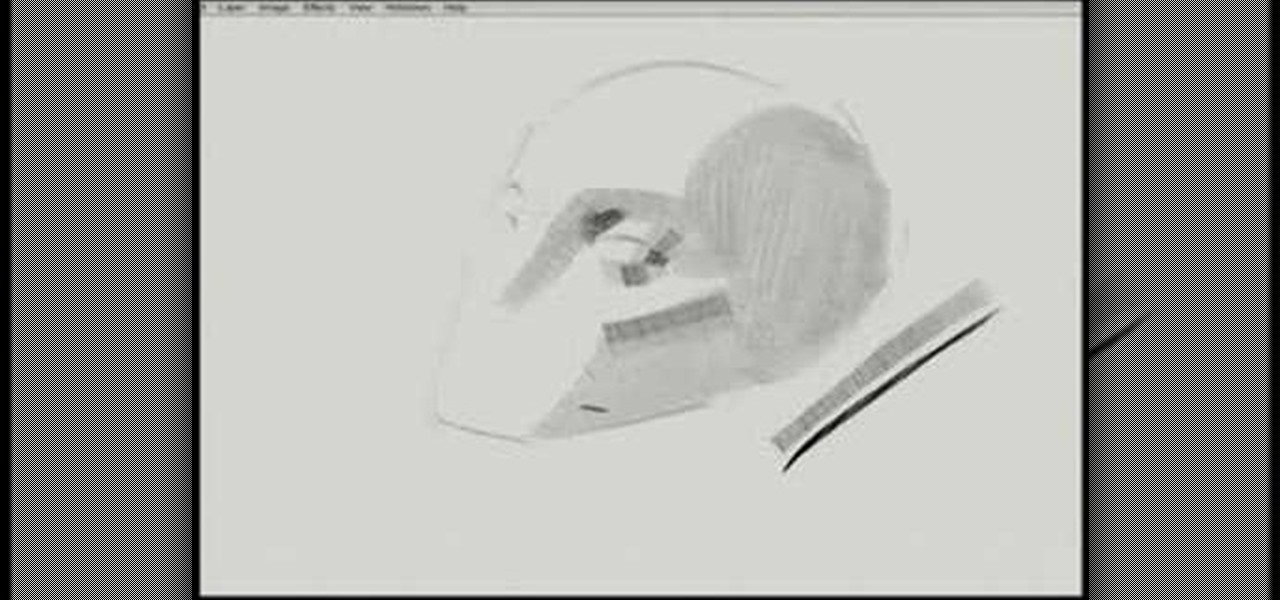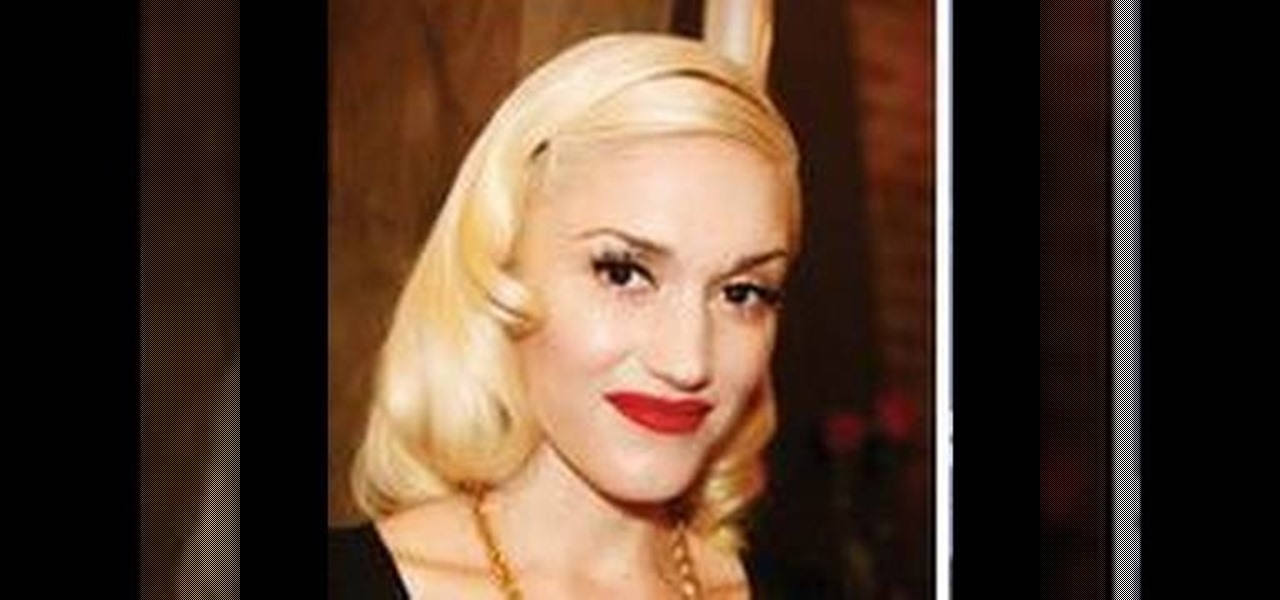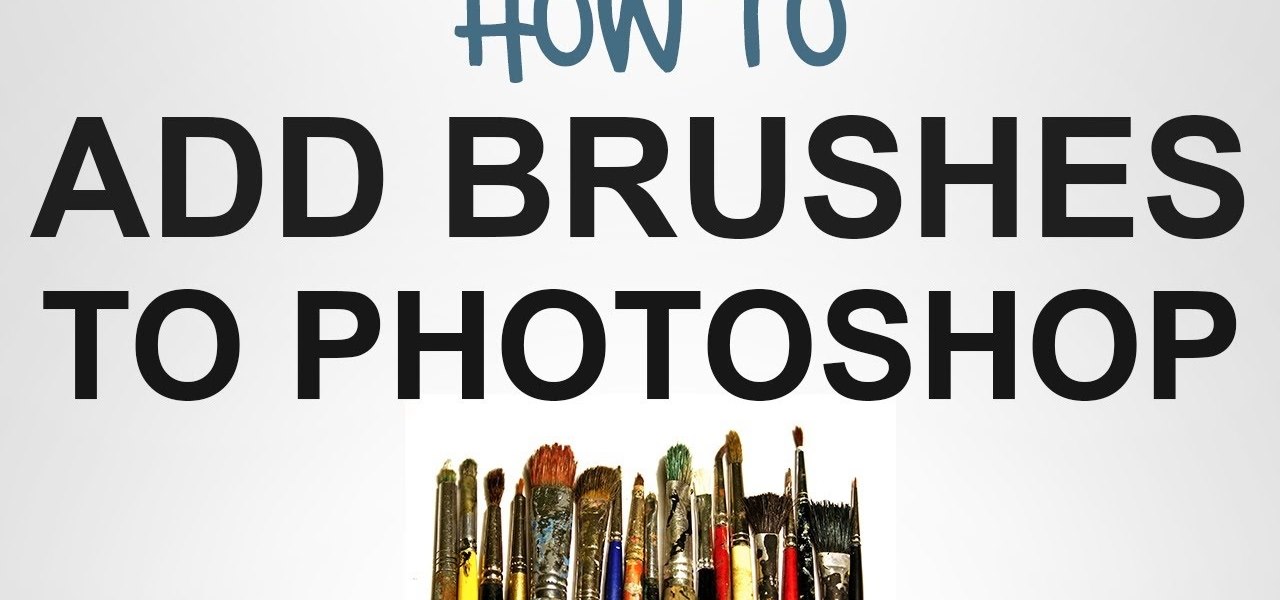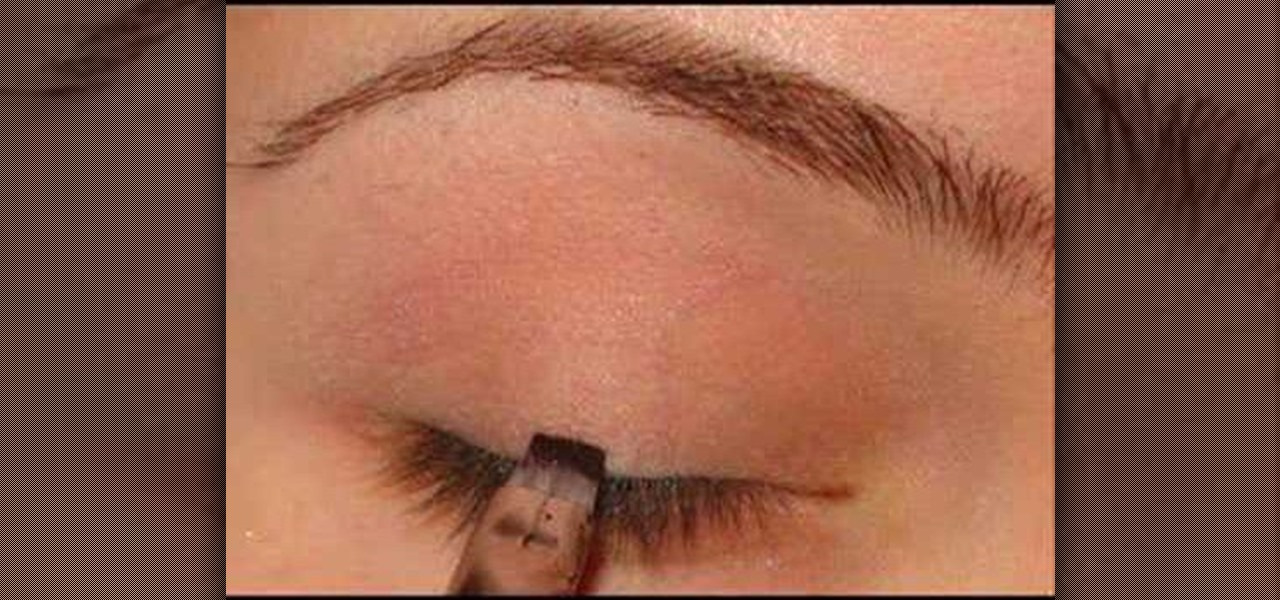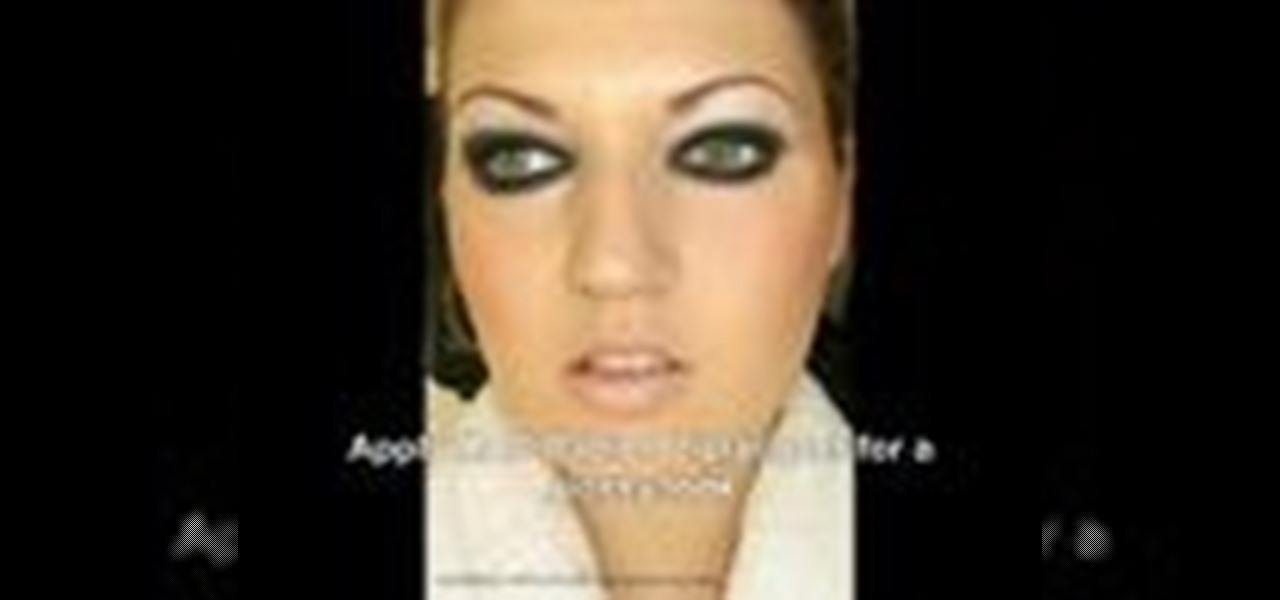Just because Greek monster and general bully Medusa had yucky snakes slithering out of her head doesn't mean a Halloween look based on her has to be disgusting and scaly. Bring out the beautiful side of the myth by creating this gorgeous stonelike Medusa look.

Even during the first Halloween celebrations, masks, disguise, and deceit were the focus of the holiday. Commemorate those tender beginnings by dressing up as a masked masquerade attendee. Wear whatever fancy ball gown you want and then check out this Halloween makeup tutorial by Michelle Phan to learn how to create a drop dead gorgeous masquerade look.

Mod Podge is well known in the world of crafts, and if you haven't used it yet for your découpage needs, then you have to check out this video tutorial from Mod Podge Rocks. You'll learn a simple frame project, in which you'll make a beautiful DIY handmade frame with Mod Podge in a matter of minutes.

In this video, we learn how to mottle with a berry maker brush on a reborn baby doll. First you will need to gather all of the materials you need, then mix up your correct paint colors. Next, you will use a small dabbing brush to dab the color onto the stomach of the baby. Once you have finished this, work your way up to the chest. Be sure to dip your brush inside the paint every time you run out of some. Once you're done, do this same process for all of the limbs, avoiding the soles of the f...

Cleaning your makeup brushes at least once a week (if you use makeup regularly) is as important as washing your face daily: If you skimp on removing the dirt and oil from your face, your pores get clogged, dirty, and no makeup you put on will look good on bad skin.

Importing custom brushes and patterns into Photoshop is not too complicated, you can probably handle that already. But what if you want to create your own? This video will teach you how to create your own custom brushes and patterns within Photoshop, which you can then use yourself or make available to others on the web. The former will save you lots of time when you find yourself making the same pattern over and over again because you can make a brush that will draw it automatically. How handy!

Overplucked eyebrows never look attractive (just think about the shaved-off eyebrow chola look with thin lines drawn in to replace the natural brow), but neither do full on bushes.

This video tutorial demonstrates Photoshop CS5's bristle brushes, which simulate traditional paint brushes—the kind your local art-supply store sells—and its new Mixer brush, which lets you give a photo a painterly look. Along the way, its host passes along a tip for customizing Photoshop's interface—one of those little chores that can save so much time but that so few of us do. Whether you're new to Adobe's popular image editing software or a seasoned graphic design professional just looking...

Do you love to edit your photos in Photoshop? Watch this quick video that contains some really neat tips on how to use the healing brushes and patch tools in Photoshop. The spot healing brush makes it easy to brush away blemishes or other marks on the skin. It's good for small spots, not larger areas. You can use the patch tool for larger jobs. These two tools combined will give you a pretty impressive end look. It can remove tattoos, wrinkles, acne and so much more!

Stephanie Valentin will show you how to draw realistic hair in Photoshop. Add a new layer of paint to shape the hair, and do it with a round brush. Create hairs all around the shape with a smudge tool. Then add a new layer and draw a line with a soft round brush and smudge tool. Repeat the last step several times drawing more hair if you want. Add a new layer and add some light with a smudge brush and a round brush. When done, adjust the layer of opacity. Again, add another layer and add ligh...

Pulling off the perfect ponytail is easy once you know a few tricks. You Will Need

Wargame Terrain gives this little video series on dry brushing techniques for wargaming. In the first video, see how to dry brush your wargame scenery and tabletop terrain using dry brushing techniques that make your piece look very real. The second video continues the dry brushing technique for war game terrain and scenery pieces, while the third and final video finishes the process off. Your gameplay will never be the same with these realistic creations, just use these tips for epic battles...

This makeup tutorial will teach you to apply makeup for a funky purple smokey eye. This smokey eye is a classic makeup look, and will have yo u looking great all night.

Usually people associate pet tooth-brushing with dogs. Cats eat a lot of gross stuff too and can easily get bad breath. Watch this video to learn how to successfully brush your cat's little teeth without making it plunge them or their claws into you.

See how to create a splatter brush within the GIMP image editor. Whether you're new to the GNU Image Manipulation Program, GNU's popular free graphics editor, or a seasoned designer just looking to pick up a few new tips and tricks, you're certain to enjoy this free video software tutorial. For more information, including detailed, step-by-step instructions, and to get started making your own custom splatter brushes, take a look.

Take full of Photoshop CS5's retooled brush palette. Whether you're new to Adobe's Creative Suite or a seasoned graphic design professional after a general overview of Photoshop CS5's most vital new features, you're sure to be well served by this video tutorial from the folks at Brusheezy. In it, you'll learn how to fully utilize Photoshop's new brush palette system.

This video shows how to make a real 3d text in Photoshop. First open up Photoshop. Create a new document File > new. Then select width then OK. Fill the background with black. Then go to the text tool and write whatever we want. Choose a font with fat letters. Right click on the text layer and go to "Blending options". Then edit the text in our way. We can create a Gradient Overlay, Contour, Stroke and Outer Glow. We can add any effect we want. Again right click on the text layer and click "R...

StephanieValentin teaches you how to draw a realistic ear in Adobe Photoshop. You create a new document of 1300x1900 pixels and then create 9 layers named L00, L01 and so on until L08. The first layer should be black. On Layer 01 use a soft round brush with a white color, 100 pixels width and 50% opacity. This is the base sketch of the ear. You then apply a gaussian blur of 30 pixels. For Layer 02 you use a soft round brush with a white color, 50 pixels width and 50% opacity. Apply a gaussian...

Aspiring artists? Try your hand at painting with acrylic paints with this instructional video. Follow these tips & be on your way to creating a personal masterpiece.

After finishing up your paint job, you're going to want to clean the paint of your brushes and rollers to save money on replacement. Depending on the paint you used, either oil-based or water-based, you're going to need either water or turpentine to clean off the paint. Watch this video home improvement tutorial and learn how to clean paint off of paint brushes and rollers.

This image editing software tutorial shows you how to create custom brushes in Photoshop CS3. After creating a brush, you will learn how to use it as a design element in a very basic business card. The tutorial assumes you know the basics of the Photoshop CS3 interface.

Here is a demonstration of a custom designed brush for the TVPaint software. This pen is sensitive to a realistic method of gestural drawing. Watch this instructional video to use this software brush to make several types of digital drawing strokes.

This Adobe Photoshop tutorial shows you some tips and tricks to get more out of Photoshop. Watch and learn how to load fonts, load and store brushes and increase the overall performance of Photoshop. Using new fonts and brushes will increase your creative abilities in Photoshop.

Watch this instructional video to begin painting miniatures with dry brush techniques. Dry brushing can create realistic weathered textures on dioramas, war game terrain, architectural models and model railroads.

Peter Erskine is best known for his versatility and ardent love of working in various musical settings. In this installment from his video lesson series in which he covers basic brush skills on the drumset, Peter will guide you through creating a smooth legato sound while playing with brushes.

This tutorial shows you how to create a brushed steel or brushed metal texture in Photoshop.

So here's how I deep clean my brushes. Different people have different ways of washing and preferences. It's all good, as long as you wash the brushes at least once a week.

As part of overall pet wellness care, professionals recommend that you brush your pet's teeth everyday. This video will teach you the proper way to brush your pet's teeth.

Has your KitchenAid stand mixer completely given out and won't even turn anymore? We know this can be extremely frustrating, especially when you're in the middle of mixing a pie filling, but don't just give up and get a new one.

In this video, Linnea Rose teaches us how to paint in a Norwegian folk style called "rosemaling". With this, you will double load your brush and do the strokes in the correct way. To double load your brush, first dip one corner into a color, then dip another color into the other color. After this, stroke again in between the two colors. Next, go to your canvas and simply stroke a looped shake on the paper. Firmly press down with your brush and as your curve around you lift it up to the chisel...

In this video, we learn how to mix face paints with water. First, you will dip your brush into water and then dip it into the paint color you want. Now, paint on your body where you want that color to do. When finished, place the brush into the water and swish it around until clean, then dip the brush into a new color and continue painting on your body with new brushes, cleaning them as you go. To use a sponge, dip the tip of the sponge into the water, then rub it into the paint color you des...

In this tutorial, we learn how to create a Gwen Stefani inspired pin-up hairstyle. Start off by brushing your hair out, then use a curling iron to curl individual section of hair, then when you are done with each section, pin it up in a cylinder like shape. Continue to do this throughout your entire head of hair. When you are done, take your hair out of the pins and gently brush through it. Make sure to brush easy to avoid making your hair too frizzy. After this, use hair gel and comb through...

This is a video tutorial describing how to use a microdermabrasion tool to induce flawless skin. The first step is to wash your face and pat it dry. Next you should use a facial rejuvenation formula lotion and place it on the parts of your face that you think need the most work. You can even put some of the lotion on the microdermabrasion brush. Then you should set the timer on the brush to two minutes and begin to brush it across your face. You should only use the brush two to three times a ...

Any bObsweep vacuum needs regular maintenance at home. All owners should know how to change and clean the main and side brushes, empty the dustbin, and replace the filters inside.

I'll show you in this Video Tutorial how you add new Brushes to your Photoshop CS6. There is a wide variety of Brushes for Photoshop. Most Designs contain New Photoshop Brushes.

It can be intimidating to sculpt fantasy miniatures, even if you have some artistic experience. Working at that scale, every little mistake could be a disaster! But in this 15-part video tutorial, you'll learn how to make your mini figures turn out looking great, every time.

Removing and replacing the brushes in your DeWalt power drill doesn't have to be a costly repair. You can do it yourself, and it doesn't require a lot of time or effort. Simply unscrew and take the casing off your corded DeWalt power drill to expose the brushes. The model in the video has spring-loaded brush holders. It's as simple as taking the old ones out, and dropping the new brushes in. Learn from a pro to efficiently and correctly restore the brushes in your corded drill.

Makeup tools can be tricky to use, but this how-to video clarifies the process of lining eyes with a brush and shadow liner, which will really help define the eye. Instead of buying traditional liner brushes, this technique suggests paintbrushes, that are cheaply bought at any arts and crafts store. Follow along with the steps in this video makeup lesson and learn how to apply eyeliner with a brush.

In this tutorial, you can learn to apply a common runway makeup look aka "Panda Eyes." Products used:

Here are some simple face painting brush strokes to practice with the Angle Brush. I've used the large angle brush, but you can do these strokes with any size.