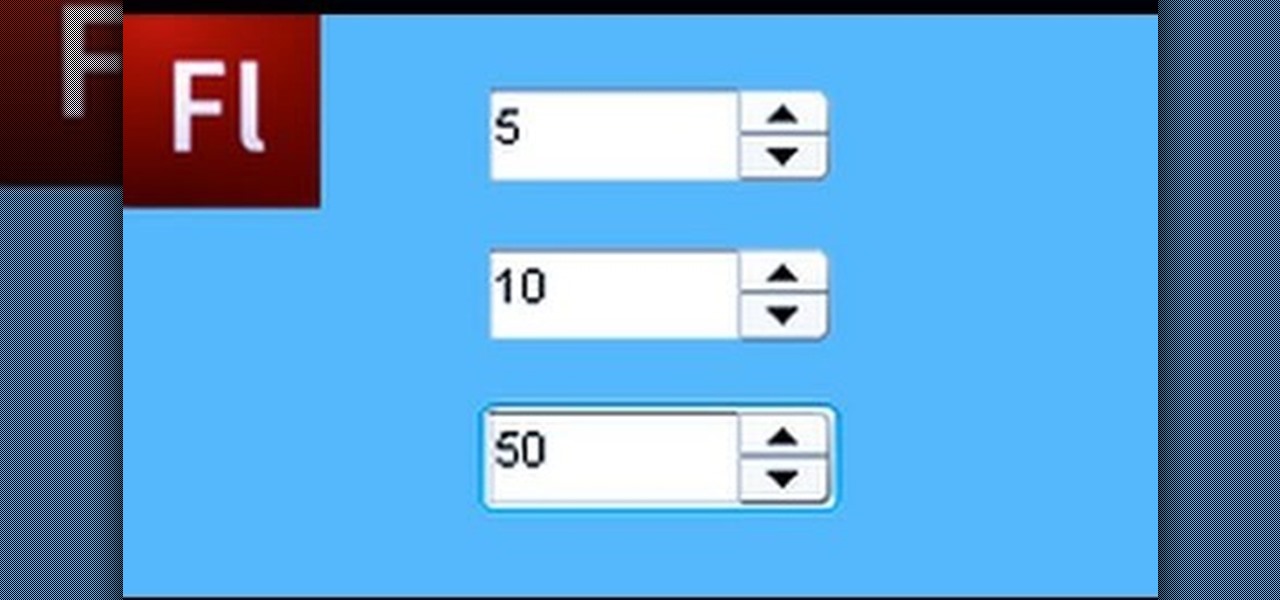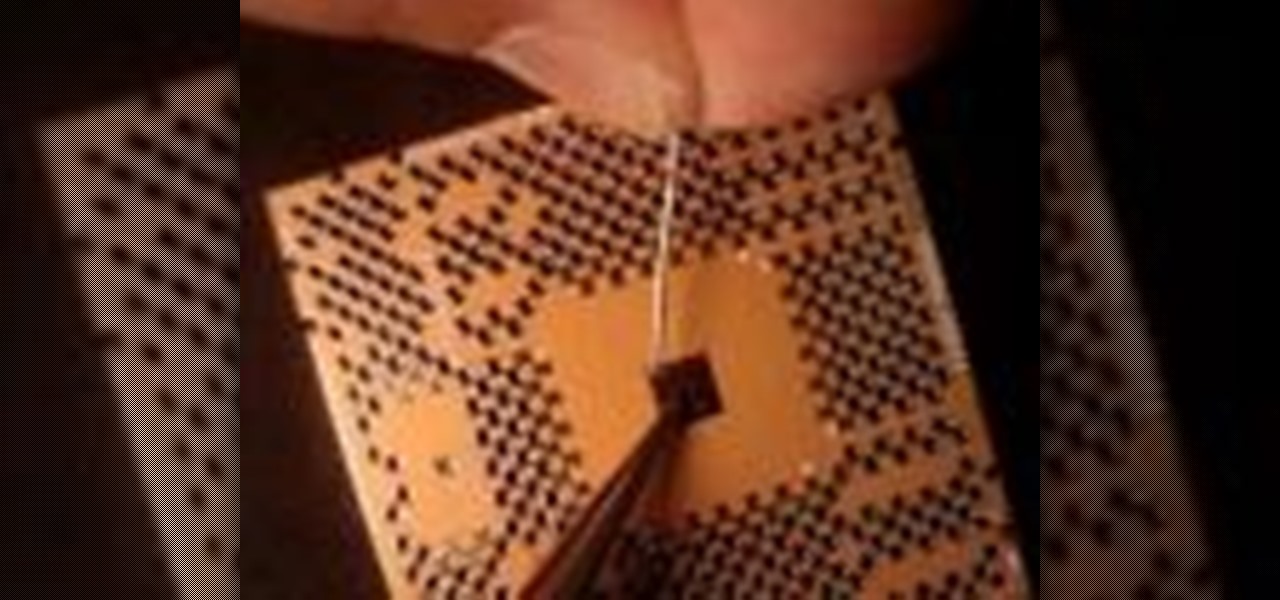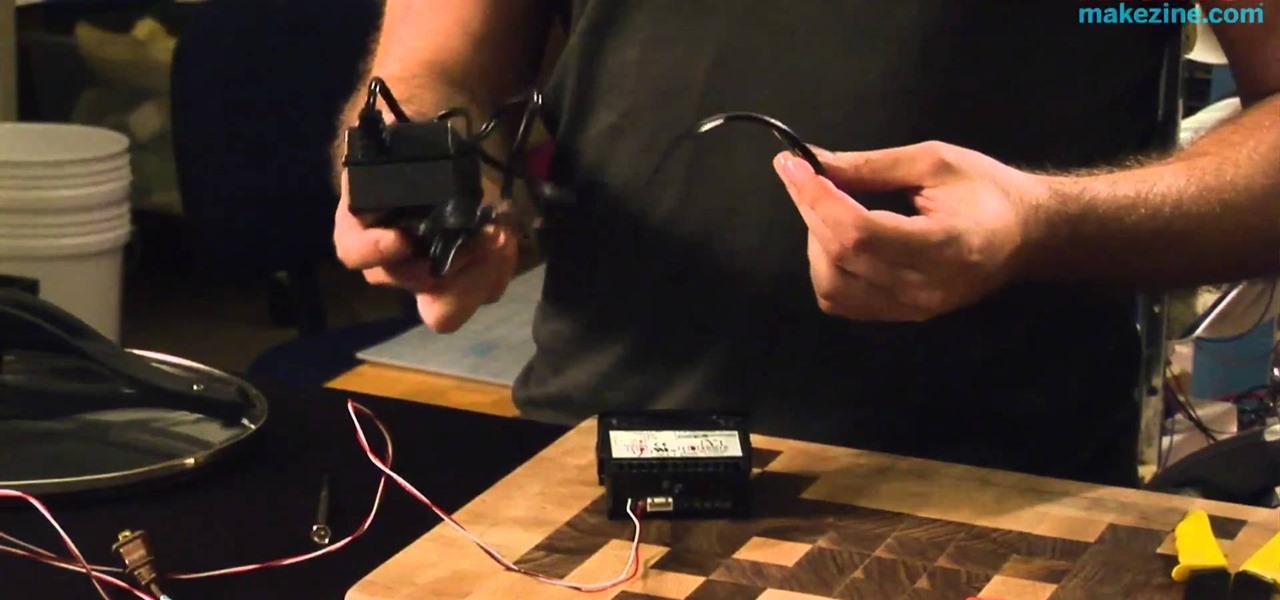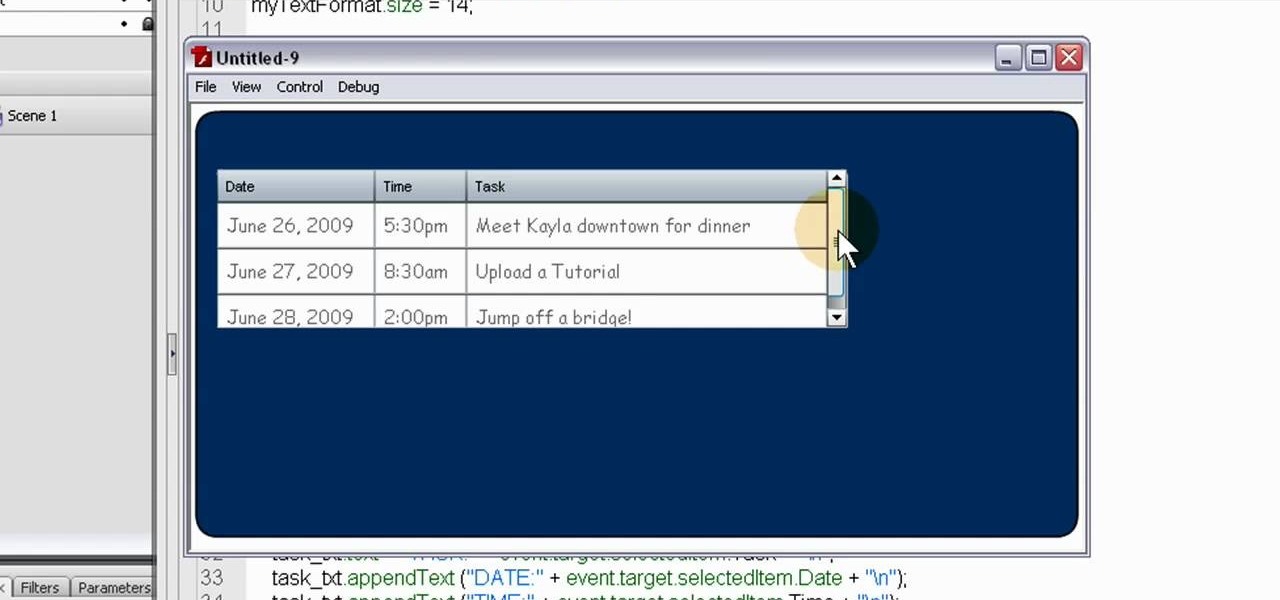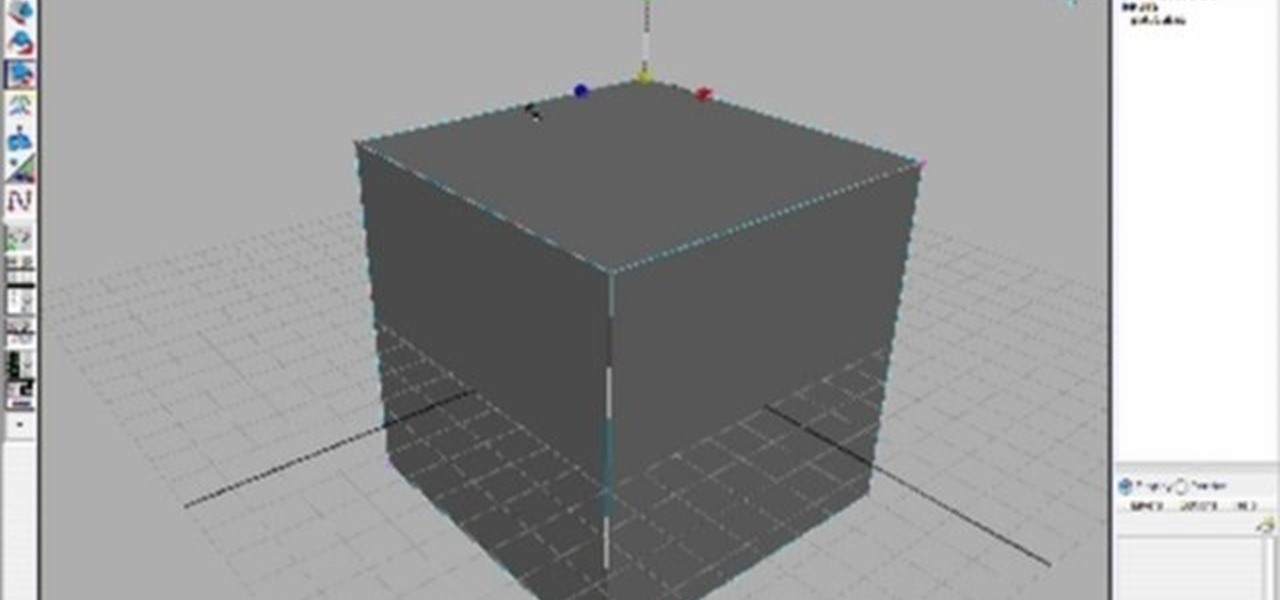In this tutorial, we learn how to procure a free copy of Ubuntu GNU/Linux by either Internet download or mail. It's an easy process and this video presents a complete guide. For more information, including a full demonstration and detailed, step-by-step instructions, watch this helpful home-computing how-to.

This video will show you how to utilize proper paintball gun posture, as well as effective methods of sliding during paintball.

Learning how to make a piece of jewelry can be a daunting task, but this straight forward tutorial gives you all the skills needed to perfect the craft of making friendship bracelet. Starting with just a few simple pieces of string, one can make this very simple DIY project. Although the materials are cheap to procure, the end result is anything but cheap looking. The candy stripe design adds to the charm of this whimsical bracelet. Make one for all your friends today!

Google SketchUp offers a new feature in the most recent version of their program - dynamic components. Dynamic components add a certain intelligence to objects within your project, as well as make interactivity easier. This series shows you how to alter your component and take full advantage of the dynamic component feature.

This video illustrates to create the skin components in Flash CS3. The procedure to create the skin components are, If you set an FLA to export for Action Script 1, or Action Script 2, the components panel will automatically refresh with the components that you are familiar with from Flash 8 Professional. If you change the file to export for ActionScript 3.0, you will see the new components. Flash will always show you all the components that you are able to use given your export target. In Fl...

Take a look at this instructional video and learn about the basics and functions of components in Google SketchUp. The difference between components and groups being that groups have no relation to each other. Any of copy of a group is a completely separate entity. This tutorial covers components versus groups, how to edit components, and the component browser.

When one thinks of a food buffet, they think "all you can eat". But there's a way to make that saying mean what so many people wish… "all you can eat… whenever".

Alright MacGyver, for this week's assignment, you're going to need a picture of a chair, and SketchUp. And maybe some duct tape. We're going to show you how to use Photo Match to create a chair component from a digital image in this SketchUp software tutorial. It's one thing to use Photo Match in SketchUp to adjust perspective with buildings, but you can also use it to work with components, as you'll learn in this video.

This tutorial shows you a few ways to use images to make custom face me components in Google SketchUp 6. Mike demonstrates how to make your own custom Face Me components in SketchUp, using some pretty funny pictures. You will need Photoshop or some soft or image editing software as well as SketchUp to follow this Face Me tutorial.

Create your own loader component to incorporate into your Flash-based website or other Flash application. This component will increase the ability for users to interact dynamically with your website and create more user-friendly content. This tutorial shows you how you can work with the UI loader component using Adobe Flash

Jewelry wire components are quick to make at home, not to mention cheaper and more customized. To make a wire component for jewelry, you'll need practice wire jewelry, a flush cutter, fine step jaw pliers, nylon jaw pliers, and a jewelery making jig with metal pegs. Learn how to make wire components by watching this video jewelry-making tutorial.

In this two-part soldering tip video brought to you by BEST, Inc. Norman Mier demonstrates the placing of a J-leaded component on a PLCC circuit board using lead-free solder.

Add extra interactivity to your website by incorporating the Text Input component. This tutorial shows you how to build your own component and customize it for your website's needs. Text input allows your users to interact with the website by typing in information - like names or email addreses.

The Numeric Stepper component in Adobe Flash CS 4 is a small but very useful feature which allows users to select any number in a particular quantity - such as giving a birthday or indicating how many of a particular product they want to buy. Watch this tutorial to learn how you can use the Numeric Stepper component for your own projects.

Add to the functionality and user interactivity of your website or other project constructed in Adobe Flash CS4 by incorporating the Label component. By using this component and Action Script 3, you can allow visitors or users to interact with graphics and images on your website.

Use ActionScript 3 and Adobe Flash CS3 to add in a slider component to the website or project you're building in Flash. A slider component can allow users to do things like change the size of animations on your website.

A numeric stepper component is one which you can add to your website to allow users to select numbers or from a list of avaiable items - useful, for instance, if you wanted a webstore which allowed for a quantity function. This Adobe Flash CS3 tutorial shows you how to create and use a numeric stepper component.

Hand soldering a QFN component is almost impossible unless you have the right tools. Among these tools is the SchmartBoard|ez prototyping board. Here we hand solder a .5mm QFN component.

Check out this two-part video tutorial on learning some components and polyprimitives of vertices in Autodesk Maya 8.5. You'll get the best info on geometry for 3D animation in this 3D modeling video. See how to scale, rotate, and move vertices of your built animated character in Maya.

Sous vide, or ultra-low temperature poaching, is transformed into a safe and precise science when you create your own rig in this informative video from Cooking With Geeks entrepreneur Jeff Potter. The essential components of this cooking device are a slow cooker, a thermocouple and a temperature controller. Watch the video to see these components combine into a DiY sous vide rig.

Dynamic components, such as a staircase that knows it's a staircase, can add a bit of intelligence to your Google SketchUp 7 project. Add pickets to a fence or shelves to a bookshelf when using SketchUp by making use of the 'interact' tool.

Need a little bit of help figuring out how to build custom data entry form components in Flash Builder 4? This clip will show you what to do. Whether you're new to Adobe's popular Flash IDE (previously titled Adobe Flex Builder) or simply wish to become better acquainted with the program, you're sure to find benefit in this free video software tutorial. For more information, including specific, step-by-step instructions, take a look.

Need an introduction to Adobe Flash Builder 4's Spark component framework? This clip provides just that. Whether you're new to Adobe's popular Flash IDE (previously titled Adobe Flex Builder) or simply wish to become better acquainted with the program, you're sure to find benefit in this free video software tutorial. For more information, including specific, step-by-step instructions, take a look.

In this soldering tip video brought to you by BEST, Inc. Norman Mier certified master instructor for Soldering Skills demonstrates removal of solder bridges on gull wing leading components.

In this soldering tip video brought to you by BEST, Inc. Norman Mier demonstrates the installation & soldering of SOIC14 gull wing lead component using a point-to-point soldering technique.

George Maestri from Lynda shows how to add interactivity in Google SketchUp Pro using a variety of tools in the program. Adding interactivity allows for added dimension and interaction with an object. The example used in the tutorial was that of a fridge, which after adding interactivity, allowed for the doors and drawers of the fridge to be opened. To utilize this technique, the object's file (without interactivity) should be opened. By selecting the fridge and then going to component attrib...

A Data Grid lets you organize information on your website or other Flash project. Create lists or schedules, like concert dates, by using the Data Grid component included in Adobe Flash CS4, and then modify it using Action Script 3.

Looking for a general introduction to the MX and Spark components in Adobe Flash Builder 4? This clip provides just that. Whether you're new to Adobe's popular Flash IDE (previously titled Adobe Flex Builder) or simply wish to become better acquainted with the program, you're sure to find benefit in this free video software tutorial. For more information, including specific, step-by-step instructions, take a look.

Need some help wrapping your head around MXML components in Adobe Flash Builder 4? Whether you're new to Adobe's popular Flash IDE (previously titled Adobe Flex Builder) or simply wish to become better acquainted with the program, you're sure to find benefit in this free video software tutorial. For more information, including specific, step-by-step instructions, take a look.

The Color Picker component lets users change colors of a designated item - like choosing red lilies or white lilies in a Flash-based game. This tutorial demonstrates how to construct your items in ActionScript 3 and then attach them to the Color Picker function in Adobe Flash.

The Text Area Component is a tool available to website developers who are using Adobe Flash CS4 to build their website, and it designates a specific area of your field as text-based. You can also set up these fields as either editable or non-editable.

In this clip, you'll learn how to create and use frame components when coding in MS VB. Whether you're new to Microsoft's popular event-driven program language or a seasoned developer merely looking to improve your chops, you're sure to find benefit in this free Visual Basic programming lesson. For more information, including a complete demonstration and detailed, step-by-step instructions, take a look.

The checkbox component is a useful addition to websites in a myriad of ways, which will allow your users to add or remove chosen items from a particular list. This tutorial shows you how to create a dynamic checkbox list and add it to your website.

The color picker component in Adobe Flash Creative Suite 3 will let visitors to your website choose their own color from a pre-selected palette and apply it to your specially indicated dynamic objects. Useful for paper-doll programs or other similar applications!

For people who want to make a more dynamic and user-friendly website, this tutorial demonstrates how you can use Action Script 3 in Adobe Flash to work with the DataGrid component function, especially when you want to render it dynamically.

Learn about the things that make up polygon objects - Components. We go over how to access them and how to manipulate them. This is truly the core of 3D modeling in Maya!

In this soldering tip video brought to you by BEST, Inc. Norman Mier demonstrates the wet tack method for surface mount chip component preparation.

In this soldering tip video brought to you by BEST, Inc. Norman Mier demonstrates the installation of an 0402 component.

In this soldering tip video brought to you by BEST, Inc. Norman Mier demonstrates the dry tack method for surface mount chip component preparation.

In this soldering tip video brought to you by BEST, Inc. Norman Mier demonstrates the installation and soldering of an 0603 chip component using a point-to-point lead-free soldering technique.