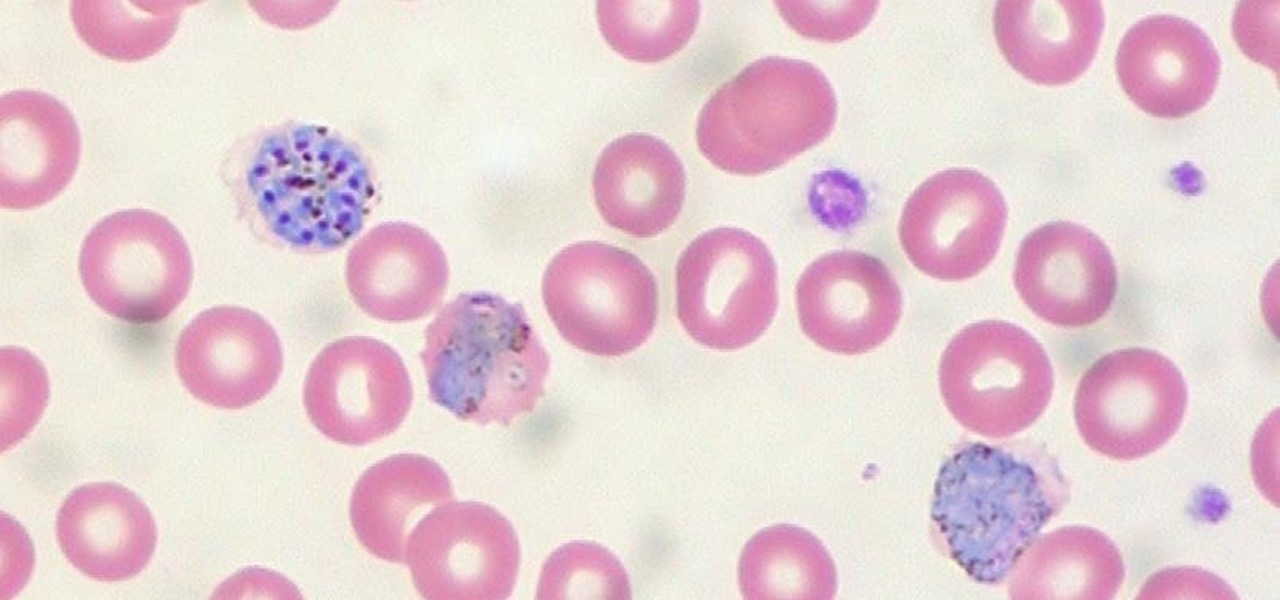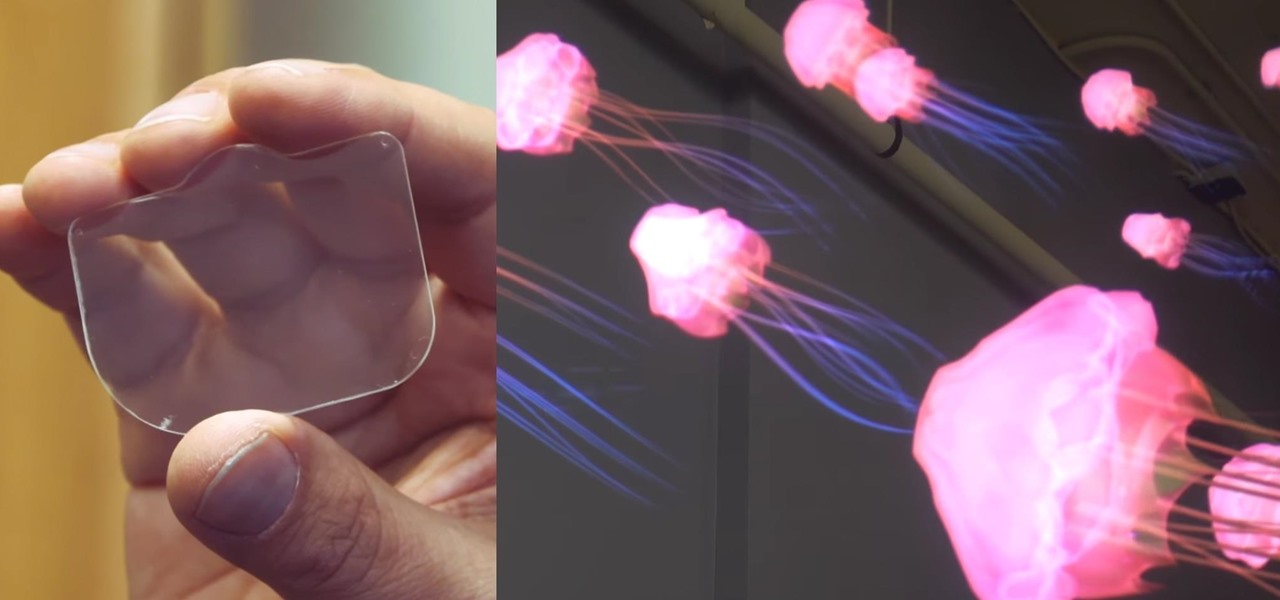Do you know what your smartphone is made of? I've had smartphones for years, but if you asked me that question I'd probably respond with "Wi-Fi." For uninformed consumers like myself, it may shock you to know just how much goes into creating a smartphone.

Mitochondria are known as the powerhouses of our cells because they generate energy to power them. But they also play a key role in the death of cells when they're damaged, infected, stressed, no longer needed, or at the end of their life.

The future of forests looks dreary in the face of a warming climate, but scientists are exploring the relationship between soil microbes and the ability of trees to move to higher altitudes, a key component of their survival.

Way back, life on the range was tough and unforgiving for a HoloLens developer. Air-tap training was cutting edge and actions to move holograms not called "TapToPlace" were exotic and greeted with skepticism. The year was 2016, and developers had to deploy to their devices to test things as simple as gauging a cube's size in real space. Minutes to hours a week were lost to staring at Visual Studio's blue progress bar.

Updated 5/2/17: CultofMac reports analysts at Deutsche Bank are confirming the delays. The analysts believe the delays are due to "component shortages and technical challenges." This would corroborate the rumors listed below. We here at Gadget Hacks will bring you more on this story as it develops.

In this Tuesday's Brief Reality report, there's a trio of stories from the healthcare world where augmented reality is helping out with surgical microscopes, asthma treatment, and other diagnostic and treatment tools. There's also something for all of you AR/VR storytellers out there.

Chinese search engine giant, Baidu, has just announced its own autonomous car platform which is intended to speed up the development of driverless vehicles.

NextReality will be giving readers a rundown of the augmented and mixed reality news briefs from the preceding week that we didn't cover already. This way, you'll never miss anything of importance in the NextReality landscape, and will always know what's going on with new augmented and mixed reality tech and applications. The first one starts right now, and you can enjoy future ones every Tuesday going forward, so stay tuned.

When the mosquito that carries the malaria parasite (Plasmodium falciparum) bites someone, the parasite must travel to the liver where it undergoes part of its lifecycle before infecting red blood cells and spreading to its next host. Until now, the first step of how the parasite gets to the liver hasn't been clear.

Oh, Mario. The guy that's been a part of our lives since as long as we can all remember. Well, Adam Ringwood and his friends did something pretty cool with one of Mario's most exciting games at the HackIllinois event in February 2016—they hacked a Chevrolet Volt's steering wheel into one big Nintendo 64 controller for Mario Kart.

Early this morning, Unity held their keynote at GDC 2017 in the InterContinental San Francisco hotel. During the event, they talked about their upcoming roadmap and many changes that are coming down the pipe. This list included the lighting explorer, progressive lightmapper, the new 4K video player, native support for Vulkan graphics, TextMesh Pro integration, and the one that really excites me as a HoloLens developer—dynamically/runtime created navigation meshes.

Your smartphone stays with you everywhere you go, so it's only a matter of time before you spill coffee all over it or drop it on the ground. For some of you, it has already happened, perhaps even multiple times. That's why we thought it was important to find out which flagship phones are the most life-proof.

Ask anyone that works on the development of driverless vehicle technology and there is a very good chance that AutonomouStuff will have supplied something to their project.

You just sat down, coffee in hand, and the day is ready to start. Now that you have taken a few sips, let me pose a question: What is living in that coffeemaker of yours? The answer might make you dump that coffee down the drain pronto.

If you've ever wondered why the pictures and videos you share with Snapchat on your Android device seem to look grainy with low resolution, you're not alone. We all know it, and we've come to accept it as a plain fact: Snapchat image quality sucks on Android.

Since the dawn of time—well, that maybe a slight exaggeration, but let's roll with it—sly entrepreneurs have been swindling the general public with inferior products for the sake of saving a few cents. Nothing is sacred when it comes to saving money: caviar, cheese, or even baby formula. Hell, there's even an entire book dedicated to the history of food swindling.

Salad isn't very exciting—and neither is salad dressing. You're either eating rabbit fodder drenched in a too-sour vinaigrette or too-heavy, leaf-wilting dressing like Thousand Island or French.

Many phones these days are being manufactured without a notification LED—it's a cost-cutting move, and it's really not an essential component. However, the notification light on Android devices has traditionally alerted users to any missed messages, and this is functionality you can't get without the proper hardware.

The yogis of the internet have started a wonderful food trend that has everyone wanting to eat healthy—gorgeous buddha bowls. Okay, so maybe not everyone, but a lot of people are definitely entranced by these beautiful, multicolored meals.

When you think about consumer VR headsets, you either imagine a computer-tethered powerhouse like the Oculus Rift and HTC Vive, or something portable yet limited that utilizes your smartphone like Google Cardboard. Somehow, we haven't seen much in-between, but the Idealens aims to fill that gap.

Thanks to Snapchat, we're all familiar with face swapping and augmentation thanks to some clever, fun technology. But that's just the beginning, because this kind of augmented reality can do so much more.

Within the gastronomic melting pot of America, pizza was first introduced in the late 19th century by Italian settlers in cities like New York, Chicago, and Philadelphia. The slice-by -slice phenomenon gained popularity when immigrant street peddlers walked the sidewalks with aromatic, sweet-smelling pies held in metal washtubs.

Eggs bring life to almost any dish. Toast with avocado? Put an egg on it. The same old salad you eat for lunch everyday? Put an egg on it. Stir fry leftovers? Put an egg on it.

Virtual reality headsets are all the rage these days, and among the menagerie of tech companies gunning for the top spot, there's one mysterious startup that is ahead of the game—Magic Leap—and you can tell just by watching their latest demo video of their product in action.

If history holds true, we'll see the iPhone 7 arrive this September, and just like many times before, there are already a ton of rumors about its features. As usual, many claims are pure speculation, but there are some trustworthy reports and lots of good information we can use to make some educated guesses regarding Apple's upcoming flagship.

Even if you haven't heard of ube (pronounced "OO-beh"), you've probably seen pictures of desserts made with this brilliant purple yam.

Welcome back, my neophyte hackers! In the world of information security, the most common intrusion detection system (IDS) you will ever encounter is Snort. As you probably already know, an IDS works similarly to antivirus (AV) software on your desktop; It attempts to identify malicious software on your network and warns you of its presence.

If you're ever lost or hurt out in the middle of nowhere with a dead cell phone, you might be able to "flag" down help as long as you're near some railroad tracks.

As a kid, my mother would always bring the noodles onto the table in a colander, then bring the pot of sauce she cooked separately. So I grew up with the idea that pasta and sauce were two separate entities that you combined table-side, and continued to eat pasta that way well into my adulthood when cooking at home. It was only much later that I realized the error of my ways... that pasta could taste so much better than I had previously imagined.

If Android is all about options, then iOS is all about new features. Every year without fail, Apple announces a cool software component that brings something new to the table, and this year was no different.

Screenshots are an indispensable tool when it comes to relaying information about what's currently showing on your monitor. Whether you need help troubleshooting an issue or you just want to save and share a protected image, screenshots are often your best bet.

Everyone starts their mornings differently, but one common thread amongst the masses tends to be the consumption of coffee, albeit in many different forms—instant, pre-ground, K-Cups, Nespresso, and so on. And I'm sure that we all have our own preferred methods, as well.

As mobile devices become more and more popular, service providers have unfortunately resorted to capping data. What this means is that, depending on the plan you have with your ISP, you could have limits placed on how much data you can use for a set period of time. Once you've hit the limit, your ISP could drastically slow down or throttle your internet speed or charge you outrageous overage fees.

Many home chefs are deterred from whisk-intensive recipes such as mayonnaise because they seem to require more than two hands—which is obviously the maximum number we possess. One hand is required to stabilize the bowl, another must be whisking constantly... and a third hand is needed to pour a steady stream of oil.

OneDrive, formerly known as SkyDrive, is a free online storage solution developed by Microsoft. If you're a fan of using cloud-based storage systems, then OneDrive offers you plenty of benefits. It's also heavily integrated into Windows 10, including the new File Explorer, in an effort to make utilizing OneDrive easier for you.

Welcome back, my amateur hackers! As many of you know, Null Byte will soon be re-establishing its IRC channel. In preparation of that event, I want to show how to set up a secure IRC client with OTR, or Off the Record.

Welcome back, my budding hackers! With this article, I am initiating a new series that so many of you have been asking for: Hacking Web Applications.

Greasy fast food. Snacks. Candy. Empty stomachs. What do these all have in common? They're all things that people commonly have for lunch during the week, because it beats the hassle of having to plan, make, and pack lunches before their workday.

As touchscreen phones continue to evolve, the need for physical buttons seems less and less pronounced. While hard keys may seem like an endangered component on mobile devices, save for the Samsung Galaxy line, it'd be difficult to fathom a world where volume keys are absent.