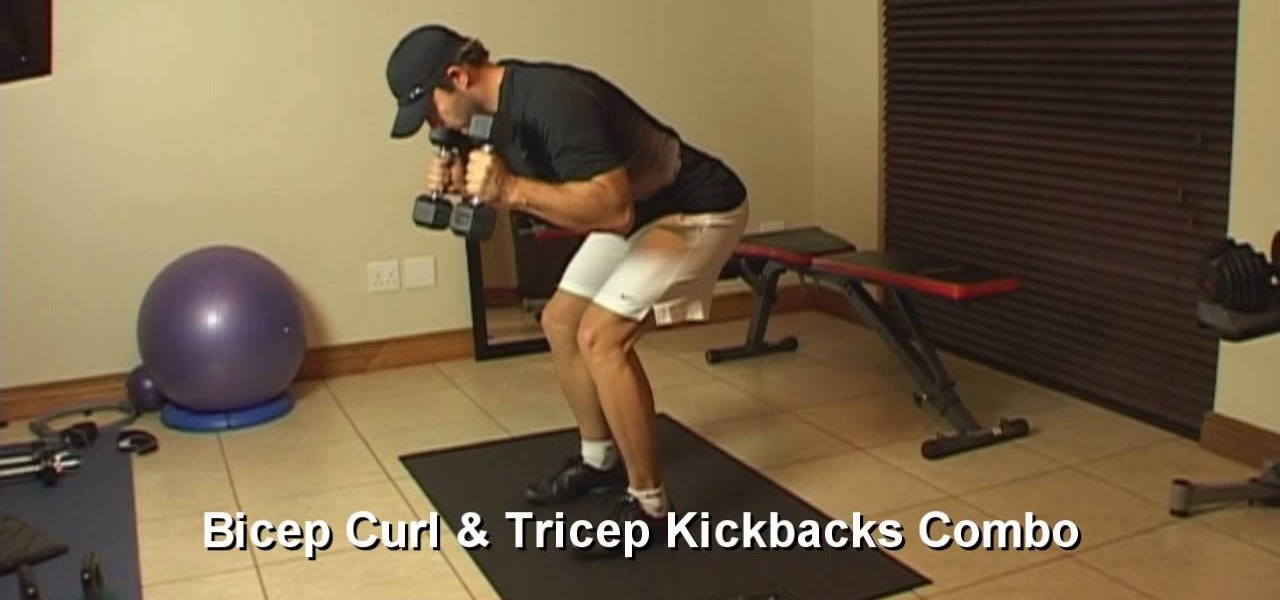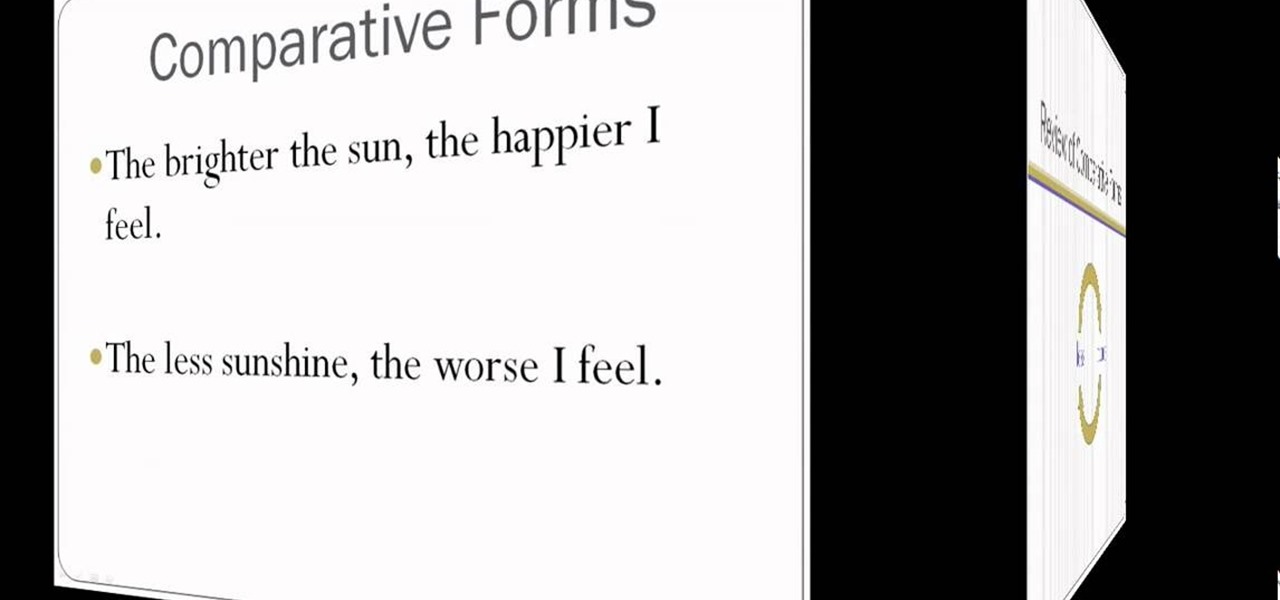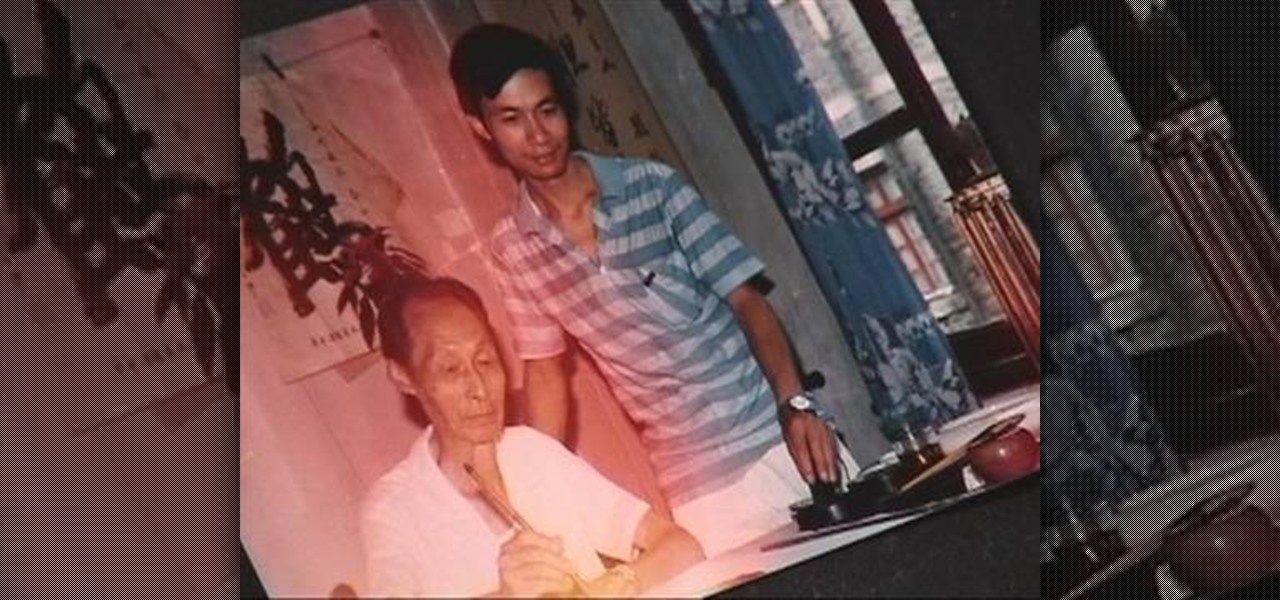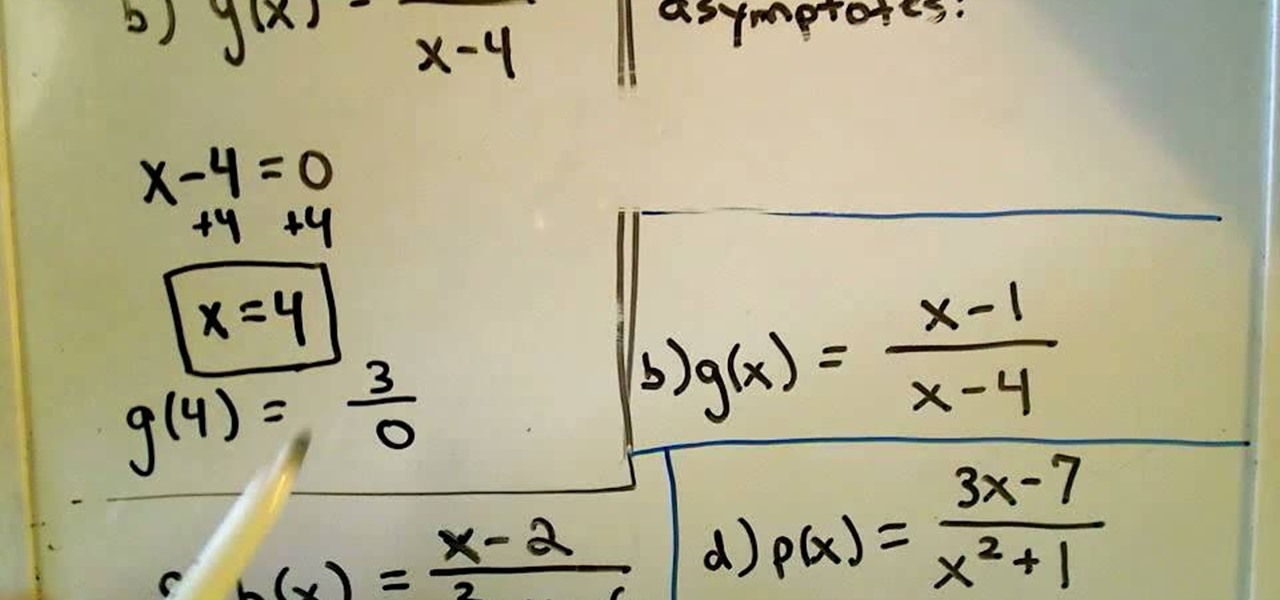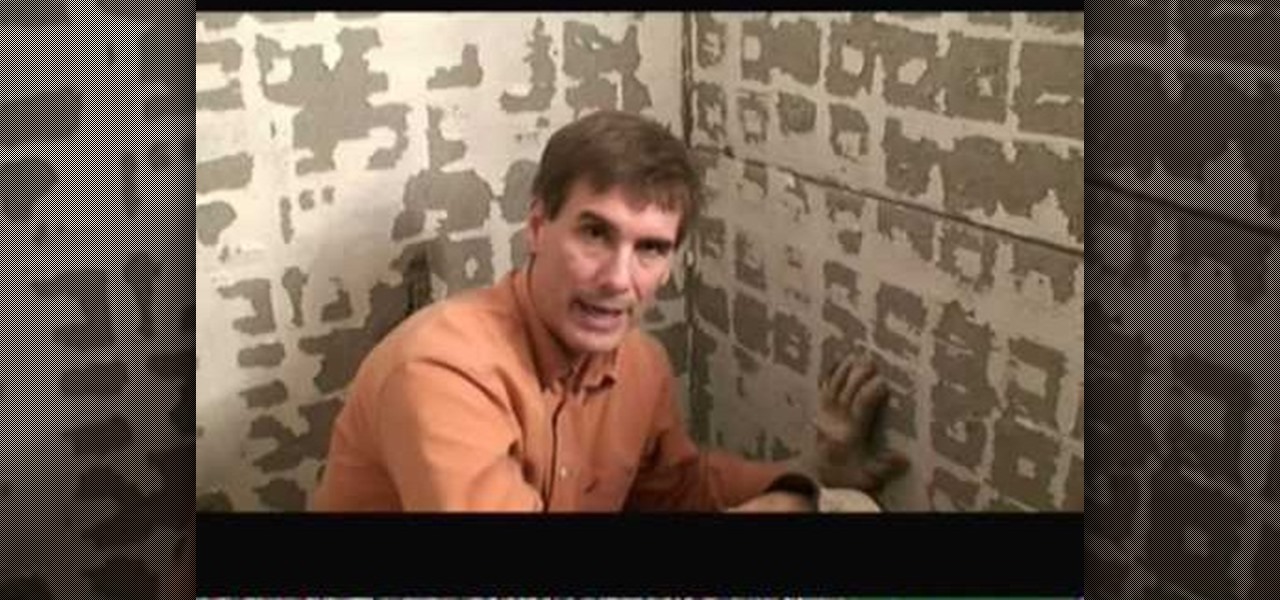In this how-to video, you will learn how to find pine resin on your trees. This is very difficult to find at first, but with the right knowledge, it can be very easy. First, look closely into the tree's bark. Look for an area where there was once a branch. In the center, there will be a material there. This material should be the pine resin. You can dig it out without damaging the tree with a sharp stick or knife. This is how the tree protects itself from damage. It produces pine resin to fil...
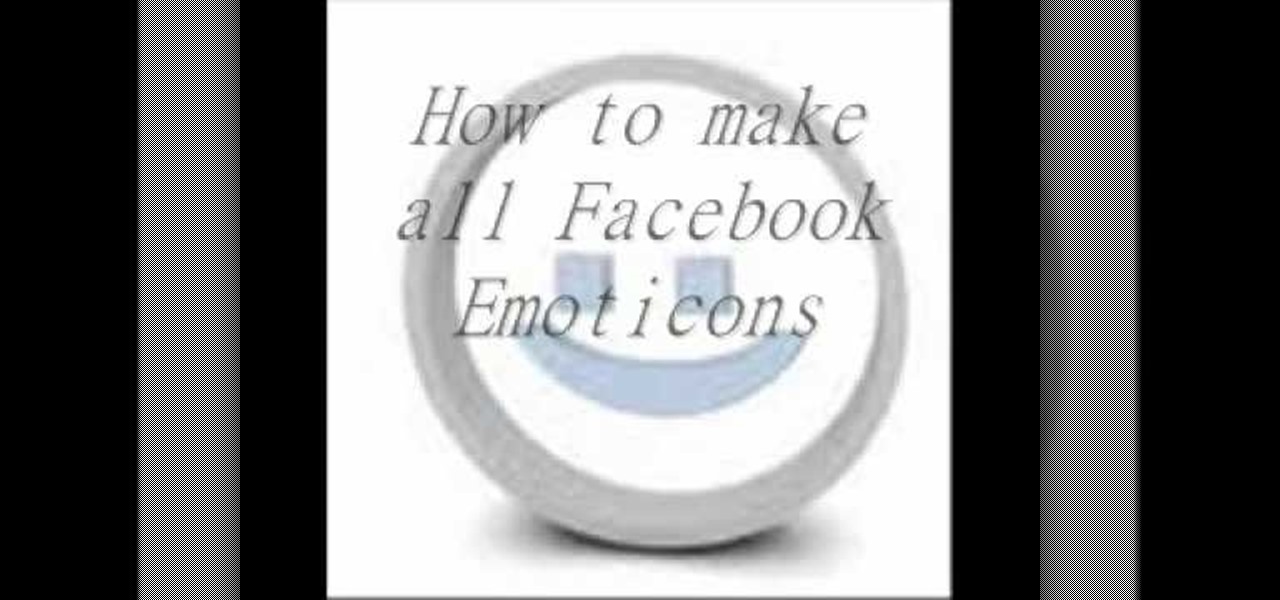
Facebook is a wonderful website where you can connect and keep up to date with your friends. Facebook has some useful features like chat. Facebook chat can be used to chat in live with your online friends. The chat also supports smileys. Using different character combination you can create different smileys. To create the happy smiley type :). To create sad smiley use :(. Use :P to show a funny smiley. These are the basic smileys. There are many more smileys present like the one showing teeth...
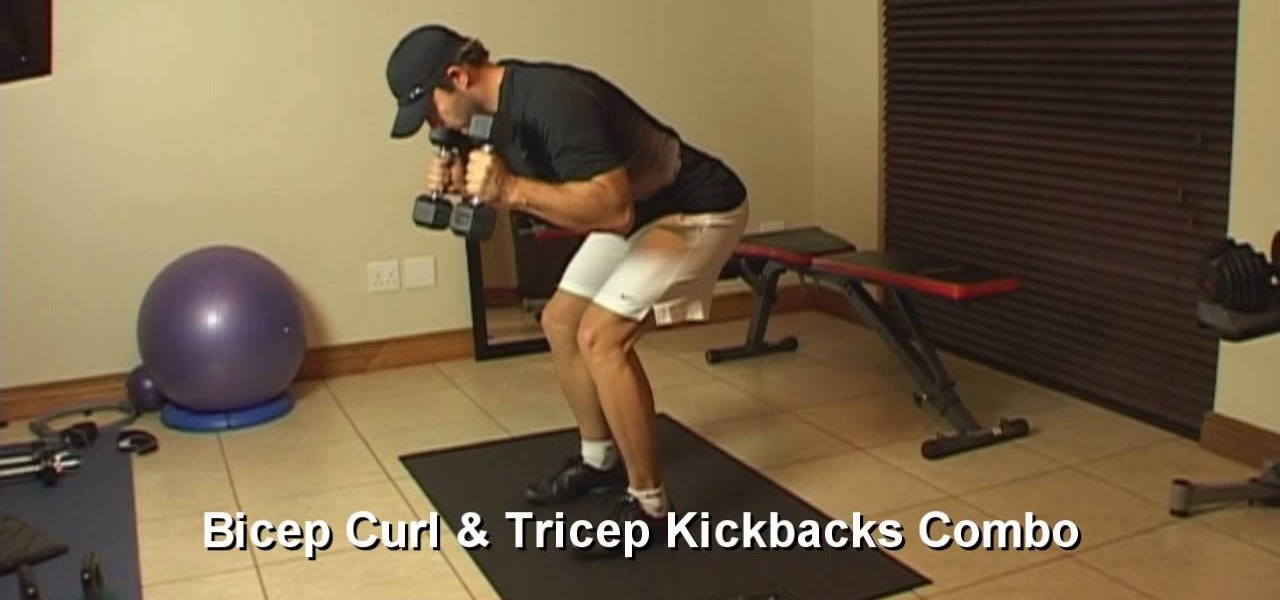
This video explains how to get a powerful in home arm workout. The video begins with a quote by Peter Carvell and shows adds from the company producing the tutorial. The first workout structure shown is bicep curl and triceps kickback combo, these moves are accomplished by using a rubber band hold told and pull using your bicep and triceps as shown in the video. The next move shown is the bicep isometric curl, this move is performed by holding onto a rail and doing a lifting motion with your ...

This video gives instructions on how to make a stencil from a manila folder and a number of additional supplies. Supplies required aside from the manila folder include an X-acto knife, a pencil, an eraser, and a cutting board, the cutting board and manila folder are recommended. First step to producing the stencil is to draw an image to serve as the stencil pattern. After making the design, cuts must be placed in the design known as 'Bridges', bridges are links in the design which holds the p...

In this video tutorial, viewers learn how to make a slow motion video on a camcorder in Sony Vegas. In a film camera, this is called "overcranking". On your camcorder, set your rec format to PH 720.60 P. Then open your clip in Sony Vegas and set up a time line. Then make a region around the entire clip and select Render As. Go to Custom and change the frame rate to 59. 940 (Double NTSC). Now save it. This video ill benefit those viewers who produce videos and would like to learn how to make t...

Danny Lipford shows us how to filter rocky soil in a flower bed in this informative video. By stapling 2 pieces of 2x2 to a hardware cloth, a mesh is produced that can be clipped onto a wheelbarrow. A home-made sifter of this variety, without a solid frame has the distinct advantage that you can pick it up and toss the filtered out rocks to the side after use. The sifter could also be used to filter the clumps that appear in fertilizer bags, or even masonry sand. The resulting filtered soil i...

Are you slightly rusty on your math skills? This video demonstrates how to find the volume of a sphere with a given radius. The first step is to sketch a solid and cross-sectional view of your sphere to get an understanding of the process to come. Next, find a formula for the area of this cross-section. Third, find the limits of integration. This will allow you to take the area of each cross-section in the sphere, not just the singular one you are viewing. Lastly, integrate this formula from ...

This video loosely explains the method of how to make a blue colored slime from corn flour, blue food coloring, and a quantity of water which is undetermined. Quantities of ingredients to be added for this project vary and can be made up as the person goes along in combining the ingredients to produce the desired results. Ideally, the product should be of a slime like consistency, or can be described as 'gooey' in appearance. The resulting slime product should be easily stirred when it is sti...

This is a DrawingNow.com video tutorial of how to draw Kenshin from the "Samurai X" anime series ("Rurouni Kenshin" is the title in Japan). The tutorial begins with a blank page and demonstrates, stroke-by-stroke, how to sketch out the basic structure, and then builds on this to produce the finished article. The drawing has been carried out using the tools available on DrawingNow.com's own drawing applet, but the same steps could be done in any drawing program which supports layers. The tutor...

This video is about how to make meatloaf easily. Video begins with a whimsical introduction with the chef performing a song by Meatloaf. This demonstration shows how meatloaf can be made by using simple and unusual ingredients such as ground beef and Cheerios. Who knew Cheerios could be made in meatloaf? Seasonings such as BBQ sauce, crushed garlic, salt, pepper, Worcestershire sauce, and even a splash of red wine was used. All these items were mixed together, placed in a loaf pan, and baked ...

This is a tutorial segment of Double comparatives of English Grammar. In this lesson, the instructor is explaining about how to express a cause and an effect in a easier way with examples. She says that it’s the relationship where one thing makes a change on another or one factor say for example sunshine, produce a result in another by making us to feel happy. Comparative forms are used to express a cause and effect. Words like brighter, happier are examples for that. For example, in the sent...

HelpTube1 teaches you how to make HD videos using Camtasia Studio. You need to have Camtasia Studio, QuickTime installed and an AVI file. In Camtasia Studio click Batch Processing, choose MOV, then 30 frames per second, the encoder should be h.264. Quality set to best and key frames Automatic. Size - Dimensions should be 1280x720 HD. For audio you should have mpeg audio, stereo and 48 kHz rate. Click ok and next. You can also include a picture watermark in the next window. Finish this and cho...

The tutorial teaches the audience an alternative way to make jerky without the fire. The ingredients needed include soy sauce, garlic powder, brown sugar, white sugar, black pepper, ground ginger, onion powder, oriental five spice, cayenne pepper and kosher salt. Meat is put into a metal bowl with the mentioned ingredient and after a period of time, the meat is tossed around in the metal bowl so all the meat will have a chance to soak in the solution. After soaking off the solution from the m...

After viewing this video, making a perfect pie crust will be easier then ever. Watch this short episode and you will see the best ingredients to use and the quick steps that are needed to produce a great crust. Also included is the best way to roll the pie crust out, using wax paper on top of the dough, and also underneath. And don't forget presentation is everything! You will learn an easy way to place the dough in the pan and crimp the edges for a great looking crust!

Art enthusiast Bob Davies demonstrates how to use charcoal pencils in your drawings. Bob explains that charcoal pencils are useful when you simply want to experiment with a new idea without getting too detailed. What makes charcoal useful is that a wide range of shades, tones, and textures can be produced simply by smudging it with your finger! Bob goes on to show how to draw a quick, simple, yet surprisingly realistic tree using charcoal! This video is a great introduction to an easy, yet ve...

This quick video produced by Toyota USA is a guide to using the Multi Terrain Selector in the 2010 4Runner. The multi terrain select control is designed for off road use. It features for driver selected modes to regulate wheel spin for off road situations. To use the multi-terrain select control, first the vehicle must be stopped with the transmission in neutral. Next, press the On/Off button to turn the selector On, then rotate the mode switch to one of the four available modes. Using this s...

In this video tutorial, viewers learn how to create an origami lily iris flower. Origami is the traditional Japanese art of paper folding. This video shows all the procedures of folding and cutting the paper. To create a complete origami lily lotus flower, viewers are recommended to produce two paper flowers. The video provides a visual demonstration for viewers to easily follow along and have an example to compare to. This video will benefit those viewers who are interested in origami and wo...

In this video, viewers learn how to add realistic camera movement to a still image using Adobe After Effects CS4. Adobe After Effects is a digital motion graphics and compositing software. This tutorial will go over how to add realistic camera movement to a still image or photo and make it seem that it is an actually video. This tutorial will also teach viewers about motion tracking and basic chroma keying. This video will benefit viewers who enjoy producing videos and creating special effects.

In this tutorial, viewers will learn how to use the synthesizer functions of the Yamaha PSS-780 keyboard. Starting with the basic piano voice, the presenter shows how this can be modified to create a new sound. He shows how the attack rate of the sound can be modified with one setting, how the modulation button affects the tones of the sound, and how sounds can be further modified with the frequency control. The presenter concludes by noting that with practice the user will learn to create ot...

This video produced by Toyota USA shows an owner of a 2010 Toyota 4Runner how to use the 3rd row seats in this vehicle. First we learn that only certain 2010 Toyota 4Runners have the 3rd row seats that fold into the floor. Next we are shown how to raise the seats, to do so you simply pull down on the handle at the top of the seat and then raise the seat back into position. Next pull the seat base forward. Finally go to the rear of the vehicle and rotate the headrests into the upright position...

In this video tutorial, viewers will learn how to create the visual effect of being hit by a car, using Adobe After Effects. Adobe After Effects is a digital motion graphics and compositing software. This is not recommended for beginners. This video will show viewers how to make the effect of getting hit by a car and adding realistic camera movement to it to make it believable and convincing. This video will benefit those viewers who enjoy movie making and producing visual special effects.

A PDF Portfolio is a bundled collection of content compressed into one PDF file. Watch this 5 minute overview and learn how you can bundle documents, e-mail, drawings, flash presentations and even video into one sleek package that can be used for presentations or project management for your organization. Your portfolio can include introductory text and sets of data that can be sorted geographically by being linked to clickable maps. Not only can the entire portfolio be branded with your logo ...

You can create handmade love letters and personal paper gifts by using your very own homemade ink. This video goes in depth on how you can make your own ink at home using an ink stick and ink stone. This is the traditional way that the Chinese make their ink to use in Calligraphy and brush painting. The ink stick is made of soot from burning oil. There are different grades of ink sticks according to the Chinese standard so watch for that when you are purchasing these supplies. The ink stone i...

Reason 4.0 enables you to make all kinds of edits and create effects for the audio you record and edit with the program. One of these effects is to create a "sweep" in your track. You can achieve this effect by using a noise oscillator. There are many options for noise oscillators. The one used in this example is the low bypass filter version, which produces the richest noise available. This video will show you how to add a "sweep" effect in Reason 4.0 by using a noise oscillator.

In this video tutorial the instructor talks about Hydrochloric acid (HCL) and how it reacts to a few metals. To try this out take 30 ml of concentrated hydrochloric acid in a beaker. You need to employ caution while handling acids, especially if you use strong ones. Now you can throw small pieces of different metals into it carefully to see how it reacts with different metals. For instance when this HCL comes in contact with metals various reaction take place depending up on the metal. Like i...

This video demonstrates how to cook a rib roast using the slow cooking method. First heat a fry pan to a very high temperature and put the roast into the frying pan. Fry it for three minutes on each side. Take it out of the fry pan and put it into an oven platter. Preheat the oven to 90 degrees C, and when it's heated, put the meat in for one hour. The method used in this video will produce a fully cooked rib roast that is very tender.

In this Excel basics video, the instructor talks about the basics of charts. There is an enormous difference in how you make charts between Microsoft Excel 2003 and 2007. In both the versions, to make charts the first thing you do is highlight the data cells in your workspace. Now use the toolbar and click on the charts button there. Now Excel automatically generates the charts based on the data and the column and row names. But there are various changes between the charts produced in the dif...

Make your embroideries more accurate and beautiful by designing the letters and words on a computer software called Compucon EOS 3.

If you need to draw a demon monster in a hurry then watch this video to see how you can sketch one up in a flash. The great thing about sketching is that you can just sort of etch out the form, refining it until you have the scary demon you are looking for.

Would you like to learn how to draw amazing anime cartoons? This excellent and entertaining video demonstrates step by step how to draw a flawless female anime face in 3/4 view. It discusses the challenges of 3/4 views, how to practice difficult facial drawing techniques, and offers helpful tips on how to produce anime drawings that really stand out. It provides helpful tips on proper pencil and lead choice to quickly and easily get fine, clean and perfect lines that are a must for modern ani...

In this Excel magic trick video the tutor shows how to change operator in a formula from a drop down using Choose function. He shows a basic work book which can be downloaded from the internet for hands-on to the tutorial. In this trick the tutor shows how to include some operators in a drop down box of a cell and based on this drop down value change the operators in equations that are using this cell there by dynamically altering the equation and the value produced using the equation. For th...

In this Adobe Photoshop tutorial the instructor shows how to make a torn image effect. He shows you a sample image of what it is going to look like after producing that effect. It basically looks like as if the photograph was torn to pieces and then put back together with the cracks visible. To do this first open the image in Photoshop. Now make a rough outline of the tear with the polygonal lasso. After generating the tear go to filter and in the distort sub menu choose the ripple. Now it ap...

A bloody knuckle knot is the result of a row of half hitches fused with a blood knot--this video teaches you how to tie one. Make two loops with your rope then loop them over your thumb. Take the tail of the rope and keep making loops and adding them to the others on your thumb, to produce a row of loops. When you have five loops, slide them off your thumb, take the end of the rope and pass it through the loops. Pull out the slack but do not tighten, then take the other tail and pass it throu...

To find a vertical asymptote, you are trying to find values of x that produce 0 in the denominator but not in the numerator. If 0/0 occurs, that means you have a "hole" in the graph. A vertical asymptote is a place in the graph of infinite discontinuity, where the graph spikes off to positive or negative infinity. To find the vertical asymptote, set the denominator equal to zero and solve for x. Check that the values also do not give a zero in the nominator. If the values work, you have found...

Professional furniture makers have used pocket hole joinery for years... and for good reason. It's a simple way to achieve a strong, permanent joining of two pieces of wood.

How you manage stress is very important. Stress is an important part of the work environment. It helps to keep you productive and motivated to get the job done. Stress helps to keep you focused on your goals for the job. Setting goals helps to produce necessary stress for the job. If there isn't enough stress, setting higher goals can help. Keeping stress balanced is important. If there's too much, you might need to take a step back and maybe go to lunch by yourself. After hours to relieve th...

In this tutorial the author explains the concept of Newton's Second Law of motion which states that force is equal to mass times acceleration. So the equation to compute force F is F = m * a, where m is the mass of the body and a is the acceleration produced by the force on that body. He explains that even our weight is our mass times the gravity. So now he explains that mass of a body is constant and only our weight changes depending up on the situation we are in. If you want a clear underst...

David Epstein shows a simple and yet creative way to add contrast to any garden with bare or no interest areas. To add a little extra winter color, David introduces three varieties of the "Small leaf Rhododendron" including; "Midnight Ruby", "Westons Mayflower" and "Dora Ainateis". Although these smaller leafed varieties require a little more sunlight, they do however produce flowers in Spring and hold their leaves all winter long. So, for a continuation of color throughout winter, be sure to...

Does your model have an unsightly blemish that you'd rather not have in your final photos? Is this blemish dark and hard to ignore, like a mole? No problem! Check out this tutorial and learn how to use Photoshop's healing brush to remove any skin imperfections including moles. This video will show you step by step how to accomplish this and produce cleaner photos. Learn secrets of the pros in this video and be on your way to more professional looking images.

In this video, Mark Donovan of Home Addition Plus shows you to remove ceramic tiles from a shower. Before you begin, remove the shower head and shower handle, leaving the walls bare. A lot of dust and debris will be produced so you should wear safety glasses and to protect the shower pan from damage, you should cover it up. Card board should suffice. Starting from the bottom, place the chisel on the edge of the tiles and tap it with a hammer. For the tiles in the middle, you can use a flat ba...