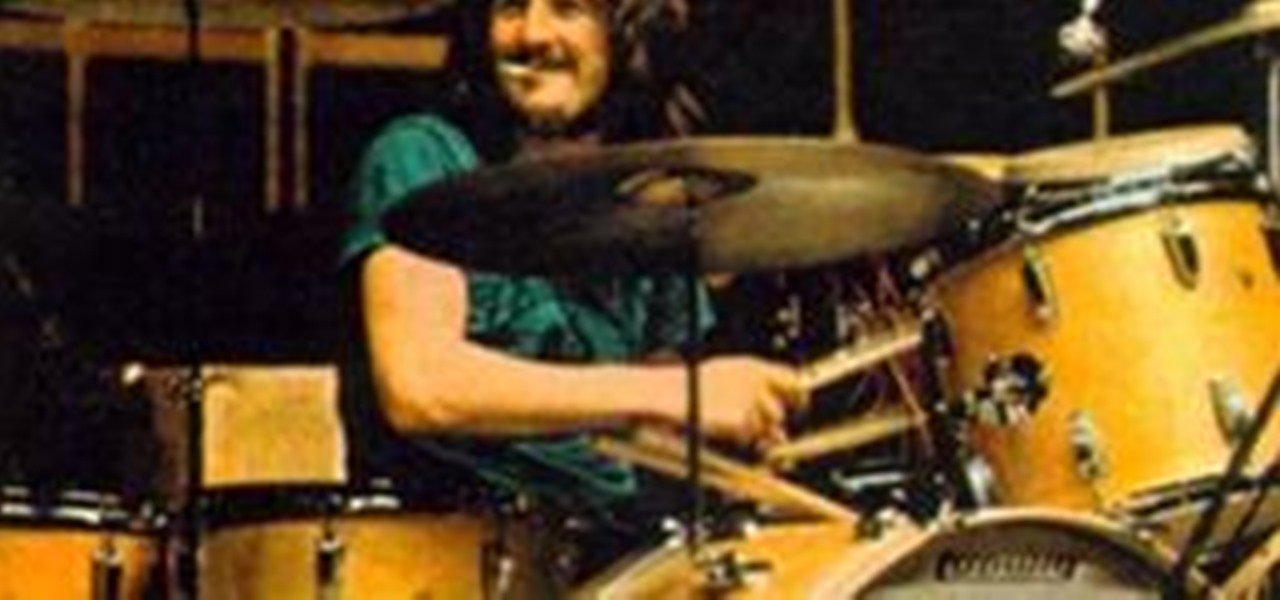Three Haitian brothers, with no training of any kind, have constructed a working, flying helicopter. Total cost? 45,000 Haitian dollars, which comes out to approximately 1100 American bucks. Their chopper is the first helicopter to every be produced in Haiti.

Are you hungry? One of the great things about Los Angeles is the abundance of food. I'm not just talking about restaurants. You need to get out of your car, and walk around your neighborhood. You could make a great meal just from what you find out on the streets. It's free, and most of it's organic. Just be sure to wash any dirt off of your treasure before you bite.

First Ever User-Generated HD Contest Vimeo and Canon have launched this wonderful contest for filmmakers shooting on Canon's EOS 7D DSLR.
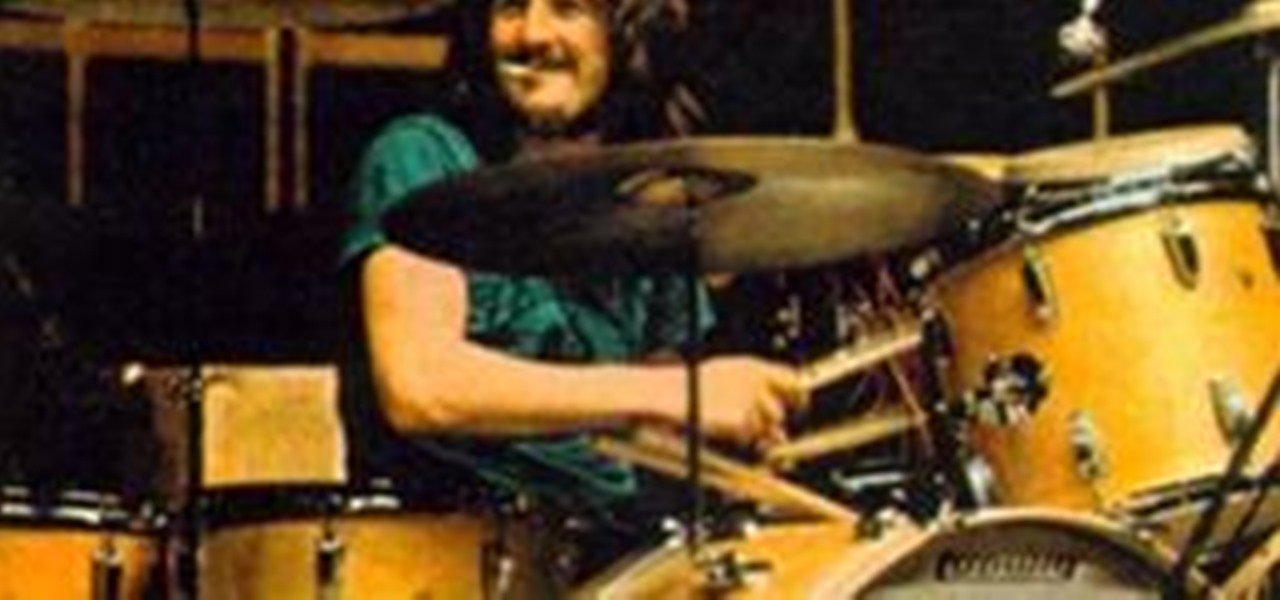
... Describing the style of John Bonham's drumming instantly conjurs up visions of the thunderous power he created. His contributions to rock music were revolutionary, and his talent unmatched and irreplaceable. You can only imagine Jimmy Page's reaction to first seeing him in 1968, ending his search for a new drummer to form a new band, the New Yardbirds (later renamed Led Zeppelin.)

Architect Enrico Dini is an innovator in the world of 3D printing. Dini is racing to produce the first marketable printer that can print full scale structures on site. Development has been seven years in the making (which has left him nearly bankrupt, and cost him his marriage).

MacGyver. How can he not be a WonderHowTo hero?

Top-Windows-Tutorials is a great site dedicated to Windows tutorials for almost all things Windows. Whether you are a computer novice or an expert in Windows operating systems, you'll find useful information in these guides catering to your level of expertise. These user friendly and easy to follow free Windows tutorials will show you all that you can do with your Windows PC.

Top-Windows-Tutorials is a great site dedicated to Windows tutorials for almost all things Windows. Whether you are a computer novice or an expert in Windows operating systems, you'll find useful information in these guides catering to your level of expertise. These user friendly and easy to follow free Windows tutorials will show you all that you can do with your Windows PC.

Top-Windows-Tutorials is a great site dedicated to Windows tutorials for almost all things Windows. Whether you are a computer novice or an expert in Windows operating systems, you'll find useful information in these guides catering to your level of expertise. These user friendly and easy to follow free Windows tutorials will show you all that you can do with your Windows PC.

This two part episode shows you how to use Trapcode Form to create a dramatic transition where footage breaks into binary code, and re-forms as different footage.

In this episode, Chief Engineer Eran Stern works furiously to get his Starship's transporters back on-line to rescue a fellow crew member trapped on a hostile planet. But time is running out. Will Eran be able to build the transporter in After Effects in time?

In this episode of Photoshop for Video, Richard Harrington takes a look at a new feature in Adobe Photoshop CS4 called content aware scaling. This feature allows a user to define a region or a graphic to scale or not to scale when the image is resized, giving tremendous flexibility to not have certain parts of a photo distorted when other parts are stretched.

In this episode of Final Cut Help, Richard Harrington takes a look at keyframing the three way color corrector in FCP. As details change in a movie clip you can have the filter adjust its values over time. This example uses a video of a bird starting in a bright sky and ending in water which is darker, the contrast transition is controlled by keyframing the saturation and color correction.

In this episode of Red Giant TV, Aharon Rabinowitz will show you a technique for placing layers inside the middle of a particle system in After Effects - crucial to truly integrating your CGI effects with your live action footage or motion graphics.

In this two part Photoshop tutorial, Richard Harrington takes a look at the camera raw files and the camera raw interface. Many video professionals do not know much about the camera raw interface because it is a technology mainly used by digital photographers. The key advantage to using with a camera raw file is that the data is usually stored in the picture more than you can normally see in a single exposure.

In this episode, Aharon shares some tips for simplifying and working with 3D compositions. You will also get a look at some cool tools designed to easily distribute and arrange layers in 3D space, and that help in creating complex 3D shapes.

In this Episode, we will look at some very useful techniques for Trapcode Particular that will give you better control of emitter position in 2D and 3D. You will also learn how to capture the motion of your mouse (or stylus) to control emitter position.

Some free tricks on how to use the color range command in Photoshop. Many people use the old method of utilizing the magic wand tool for selecting areas of color, the color range selection tool has more flexibility and control. Richard walks you through using this tool and shows some new features added in Photoshop CS4.

This is a two part video tutorial. Be sure to click on Chapters 2 as well to get the full tutorial. Taking a look at the popular technique of designing lower thirds and the process it takes to design these using Photoshop. Photoshop is the perfect solution for this task with the ability to mix text, texture, graphics and logos to create compelling titles for your show or video.

Exploring the problems associated with blending images that have square and non square pixel formats. Learn about how to fix some of the blunders of pixel aspect ratio mixing and how Photoshop CS4 is trying to help solve some of these pixel nightmares.

Native P2 Editing in Final Cut Pro with MXF4mac. Creative Cow is a support community for digital video, video editing, and media production professionals in broadcasting, motion graphics, special FX and film. Creative Cow hosts tutorials in a variety of softwares including Adobe programs (After Effects, Dreamweaver, Flash, Illustrator, InDesign, Photoshop, Premiere), Apple programs, Autodesk, AVID, Cinema 4D, Sony Vegas, Zaxwerks, and much more.

In this four part video tutorial, Creative Cow leader Carl Larsen shows you how to create a 360 degree camera-aware environment in After Effects without the use of third-party plug-ins. In part two, build a title sequence within the 360 degree environment created in part one of this tutorial series. Part 3 shows you how to track a lens flare onto the surface of a 360 degree camera-aware environment without the use of a third-party plug-in. Part 4 shows you how to track a lens flare onto a 360...

The independent film Juno featured one of the most distinctive opening credit sequences in recent memory. It has a wonderful handmade look - which it turned out was created by hand! Whether you have seen Juno or not, Cow leader Simon Bonner shows a much easier way to create unique, handcrafted looks, without the pain.

TEXT HOW-TO: User Interface design is a new field that is growing as the Internet grows. When working on GUI design, shapes are a great way to achieve a realistic look to your design. As the shapes are vector based, you enjoy the ability to resize them with minimal detail loss, which is a significant consideration in GUI design.

All you LARPers out there, watch and see how you can make a blue boffer sword for LARPing. This weapon passes all weapons specs as of Ragnarok XXI War Council for Eryndor.

Watch this instructional video brought to you by Nikon's Digitutor to learn how to operate the Nikon D3. This Nikon D3 video tutorial demonstrates how to use the highlighting features, the taking pictures in mode P, the playback and deletion, the ISO sensitivity, the auto ISO sensitivity control, choosing ISO sensitivity, continuous high speed release mode, AF-area focus mode, choosing a focus point, taking pictures in live view, live view set up, live view hand held, live view tripod, active...

Watch this instructional video brought to you by Nikon's Digitutor to learn how to operate the Nikon D80. This Nikon D80 video tutorial demonstrates how to use different solutions for various shooting situations, search from control panel, search from viewfinder, use the caerma body: front, top, back, maulti selector and mode dial, attach a lens, insert the battery, set the time and date, insert a memory card, format a memory card, adjust the viewfinder focus, use different shooting modes suc...

In the first tutorial, Creative Cow leader Aharon Rabinowitz shows you how to use After Effects to simulate the popular light writing effect seen in recent Sprint commercials. The second video shows you how to improve the look of the light writing effect by adding intense points of light and other improvement ideas. This is an advanced tutorial so you should be comfortable with After Effects before starting. The beginning of the video explains what you should know or review first. Write with ...

In this tutorial, Aharon Rabinowitz introduces you to the Fractal Noise Effect, and shows you how to create the animated backgrounds seen in the opening of the Creative Cow After Effects tutorials. Fractal noise is a powerful way to add variation and randomness to surfaces or scenes and this tutorial only covers the VERY basic basics of the tool. Use fractal noise in After Effects.

Everyone wants to know the optimal amount of time and energy for exercise. While estimates vary, Fit Relief helps you make maximize your workouts, whether you have 10 minutes or two hours.

A huge part of the fun that comes with TikTok is watching your videos go viral. To that end, the popular social media app has a simple way to let you instantly see how many people viewed your videos and photos

If you want to root, it's step one. If you're a tinkerer, it's vital. It's Android's hidden "Developer options" menu, and it's definitely worth taking 30 seconds to unlock.

You're scrolling wrong. Kind of a weird accusation, isn't it? But you are. If you're still scrolling through long pages on your iPhone swipe after swipe, you're simply wasting time. There's a much faster way to get to where you want to be, whether that's on a lengthy webpage, long conversation in Messages, or multipage document.

Google's Pixel and Pixel XL smartphones were, and continue to be, impressive in their own right. One of the reasons why can be found in its chipset — the Pixel phones were launched with the newest Qualcomm chips at the time, the Snapdragon 821. Now, rumors point to the Pixel 2 as the likely candidate to ship with Qualcomm's next chipset, the Snapdragon 836.

The Galaxy X, Samsung's long-awaited foldable smartphone, may be revealed a lot sooner than we thought.

Google has produced millions of low-end Cardboard VR headsets, but now it's upping its game with virtual reality phone packaging. Yep, you heard that right. A patent application published in February would suggest that the tech giant has developed phone packaging that doubles as a VR headset.

Though it may seem straightforward to place perishable foods in your refrigerator, there is actually a system of organization you should follow to store the right food items in the right places to ensure that they last for as long as possible.

Good home-cooking does require time, but not every step of the process has to be a time-consuming chore.

If you're the kind of person who misses the bright, sunny days of summer during the colder months, Michail has the perfect addition to your home. He built this "Nuclear Explosion" Chandelier that's as bright as daylight, so you can recreate the feeling of summer, no matter what time of year it is. It puts out 99,400 lumen (a typical 60W light bulb only produces 800 lm), so it takes quite a bit of electricity to run. Michail used 7 metal-halide lamps, which are much brighter and more energy ef...

I'm not any good with Photoshop myself, but this article on Designer Daily has links to fifteen different steampunk-based Photoshop tutorials. Judging by the images of the finished products, they look really amazing!