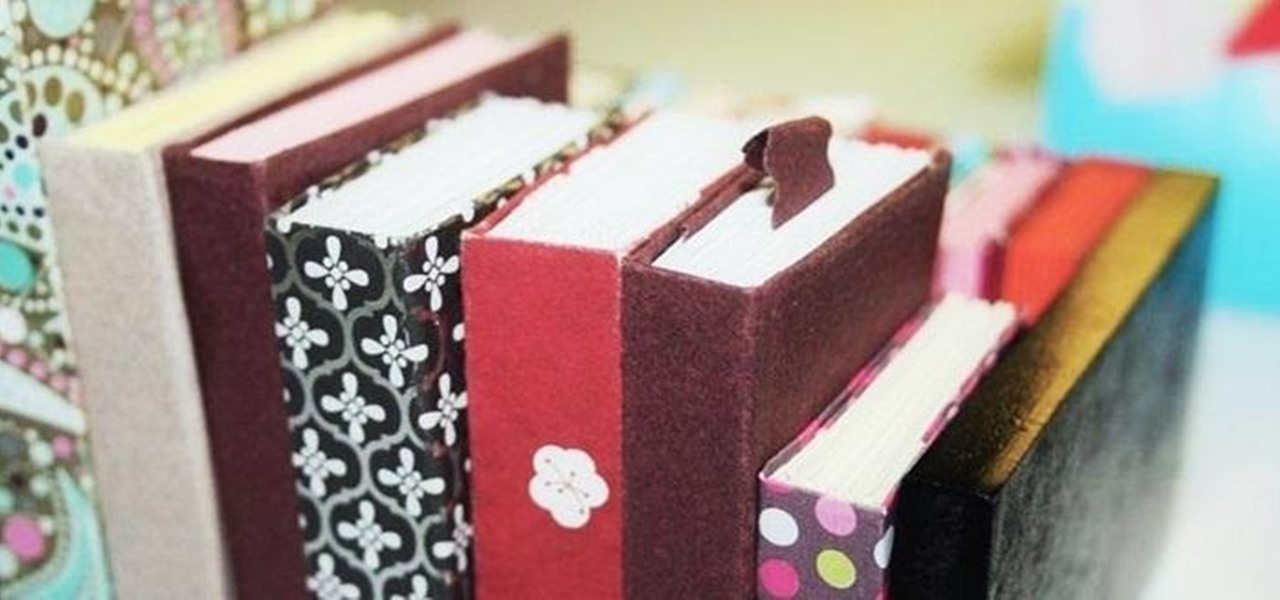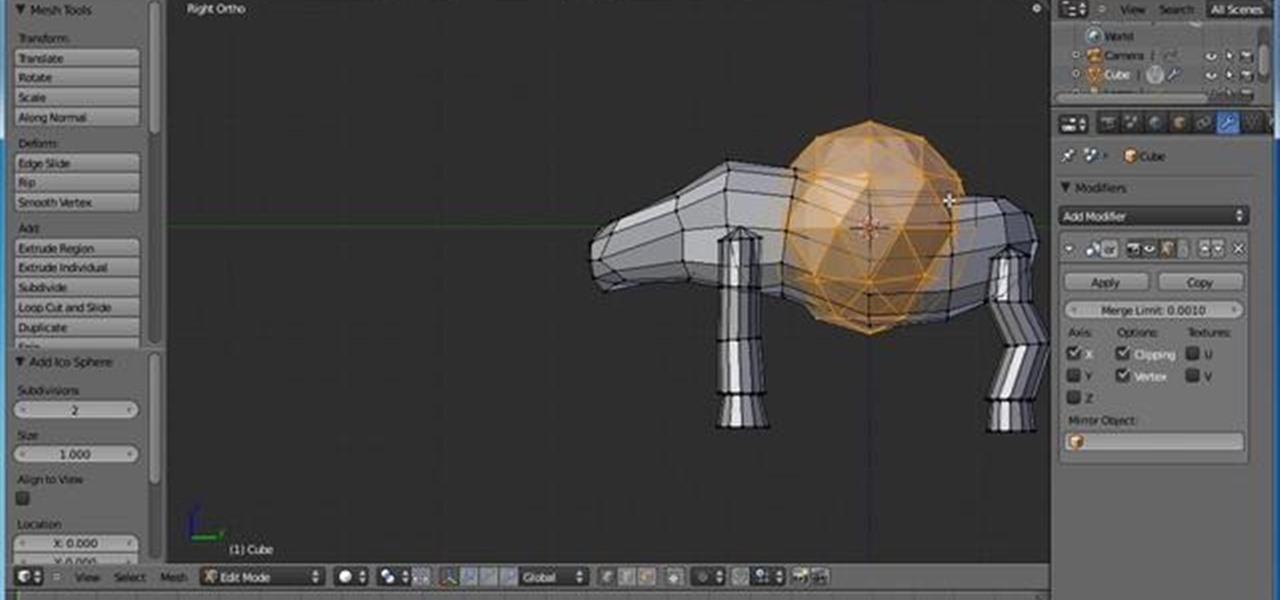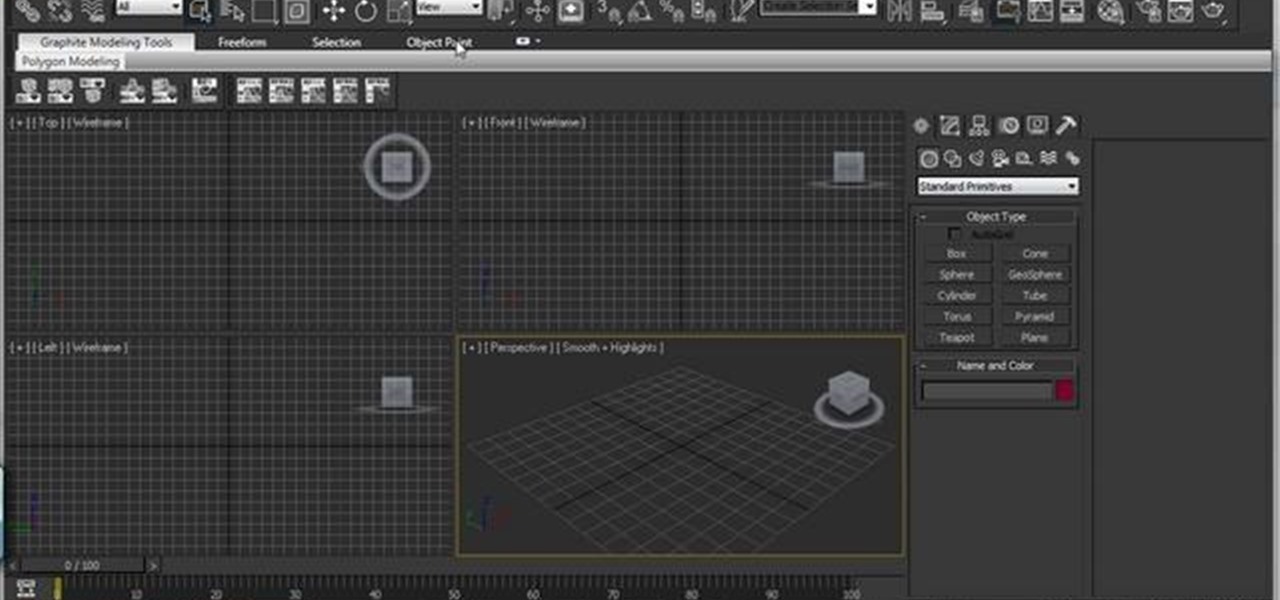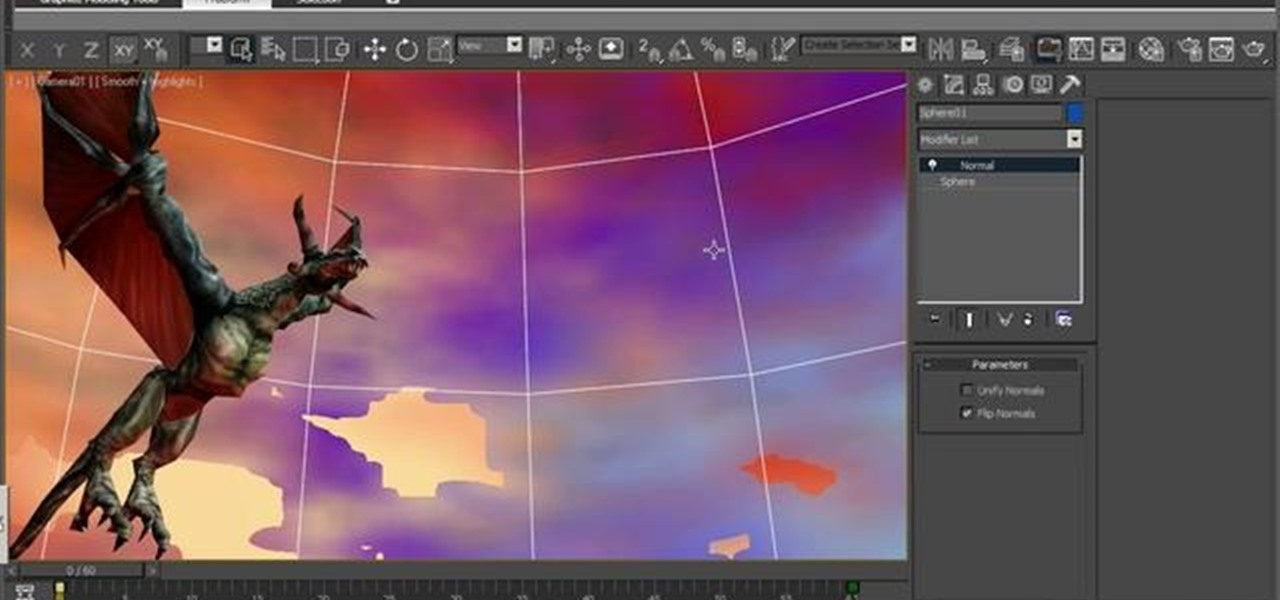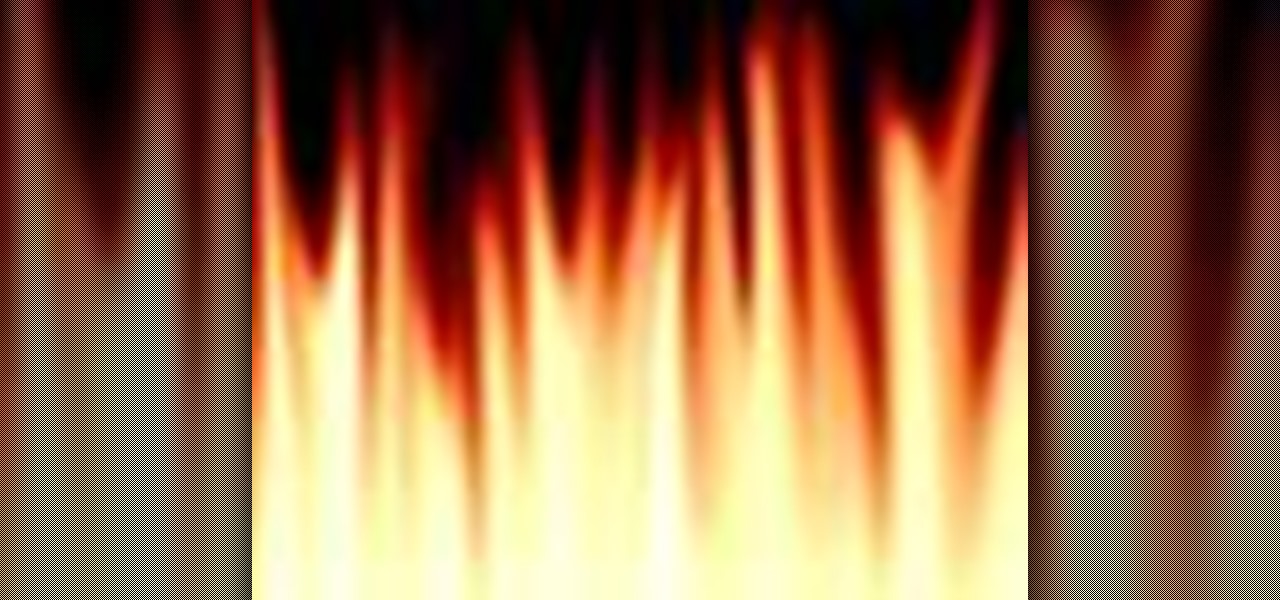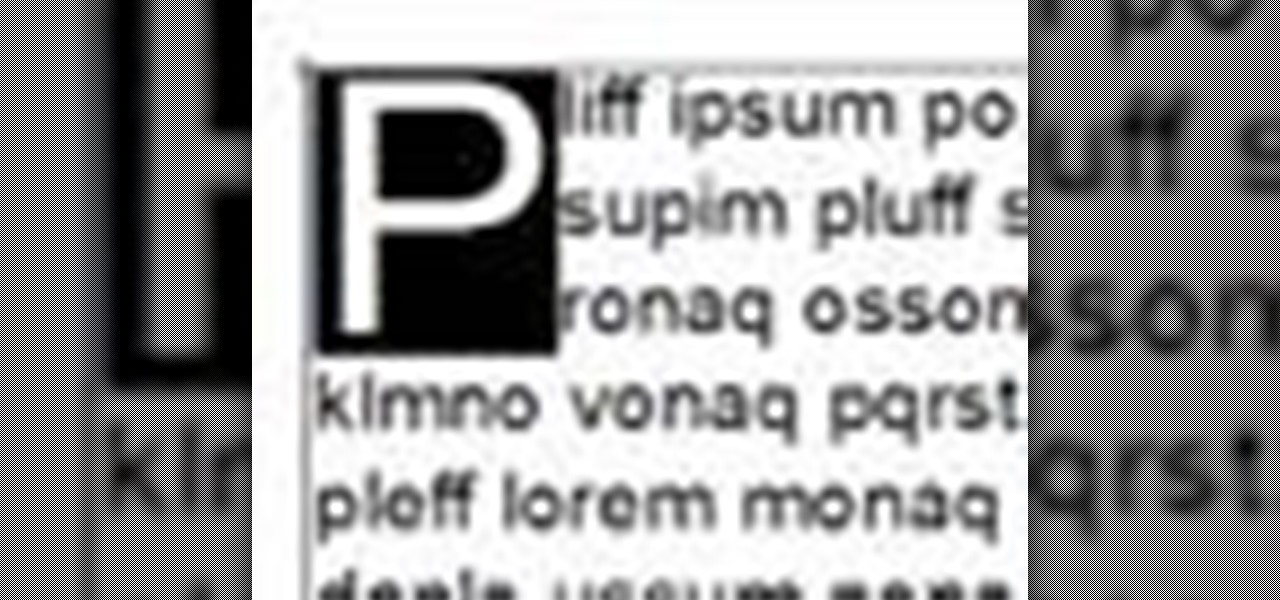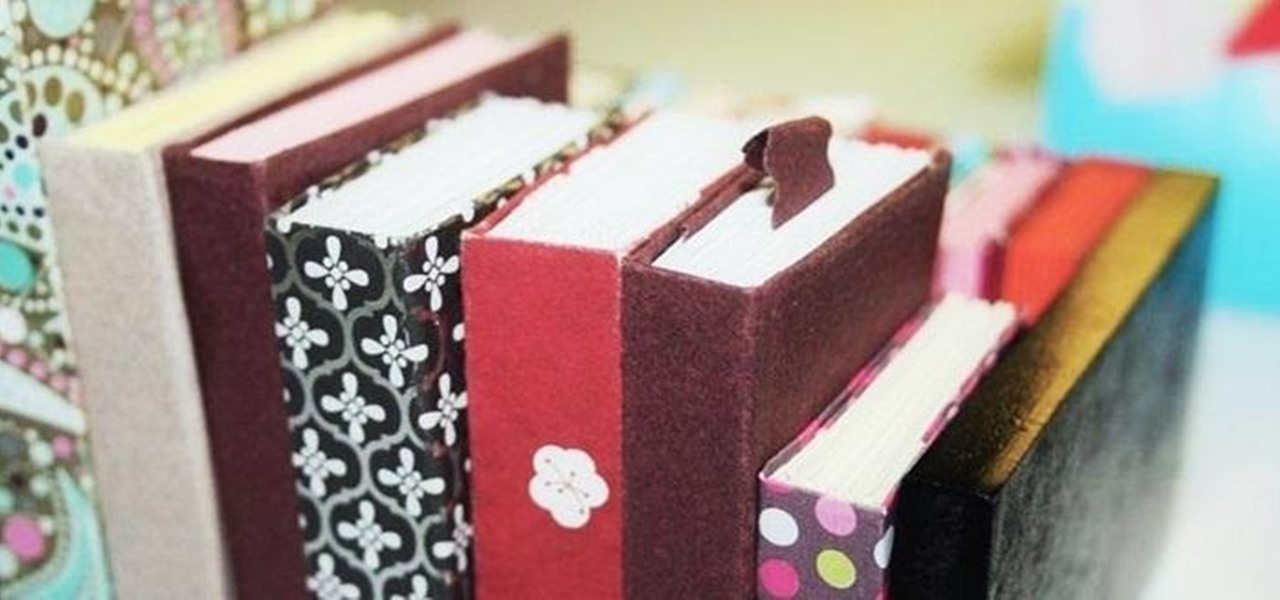
In this tutorial, you will learn how to make a miniature origami book. It is very simple and cute. You will be able to turn the pages of this book, and write in it. The books are small and cute, depending on the paper you use. You will not need origami paper for this project, but you might want to use glue just in case. You can give these cute mini origami books as birthday gifts, but I mainly use them to fill spaces in my bookcase. Comment below if you have any questions!
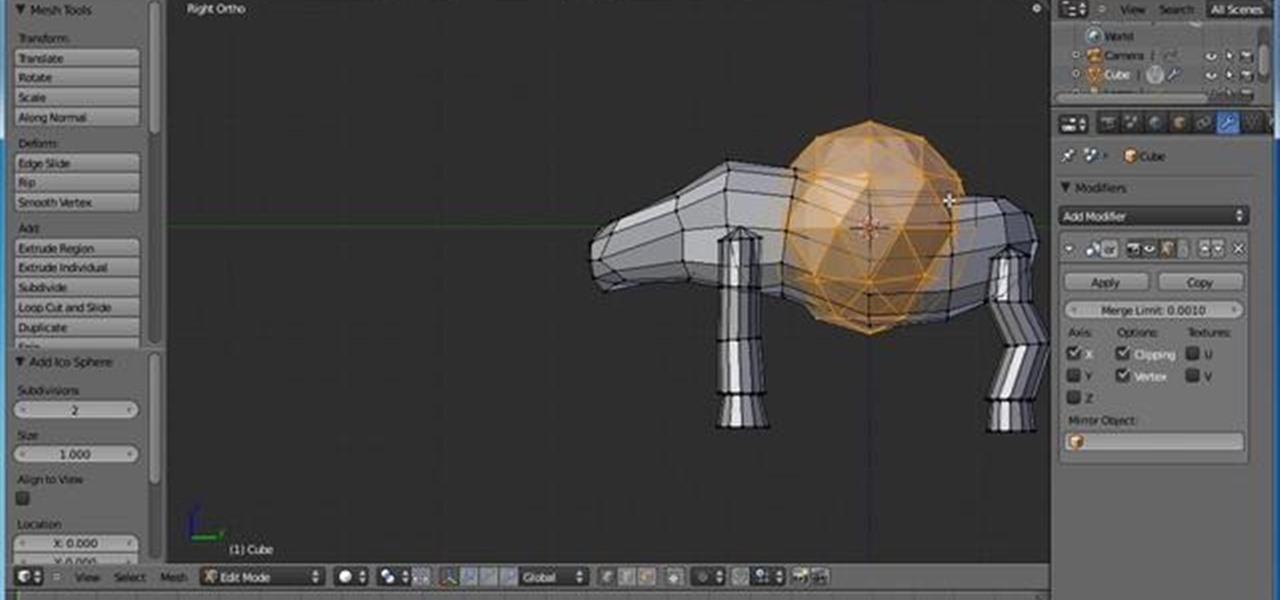
In this video tutorial, we learn how to create a 3D claymation scene in Blender 2.5. Whether you're new to the Blender Foundation's popular modeling software or a seasoned 3D artist just looking to better acquaint yourself with the Blender 2.5 workflow, you're sure to be well served by this video tutorial. For more information, and to get started using the lessons imparted by this free video software tutorial yourself, watch this free video guide. Create a 3D claymation scene in Blender 2.5 -...

In this video tutorial, we learn how to create a 3D model of a Tim Burton-style skull in Blender 2.5. Whether you're new to Autodesk's popular modeling software or a seasoned 3D artist just looking to better acquaint yourself with the Blender 2.5 workflow, you're sure to be well served by this video tutorial. For more information, and to get started using the lessons imparted by this free video software tutorial yourself, watch this free video guide. Create a 3D model of a Tim Burton-style sk...

In this video tutorial, we learn how to create a 3D model of a werewolf in Blender 2.5. Whether you're new to Autodesk's popular modeling software or a seasoned 3D artist just looking to better acquaint yourself with the 3ds Max 2010 workflow, you're sure to be well served by this video tutorial. For more information, and to get started using the lessons imparted by this free video software tutorial yourself, watch this free video guide. Create a 3D model of a werewolf in Blender 2.5 - Part 1...
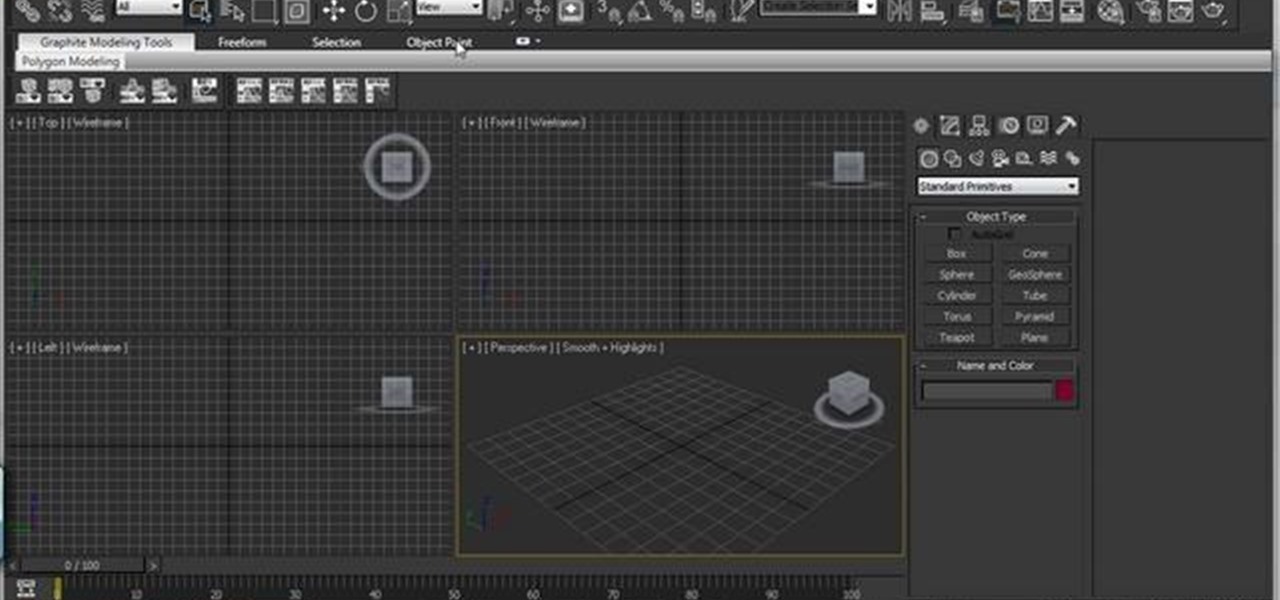
In this video tutorial, we learn how to configure the Ribbon UI within Autodesk 3ds Max 2010. Whether you're new to Autodesk's popular modeling software or a seasoned 3D artist just looking to better acquaint yourself with the 3ds Max 2010 workflow, you're sure to be well served by this video tutorial. For more information, and to get started using the lessons imparted by this free video software tutorial yourself, watch this free video guide. Configure the Ribbon UI in Autodesk 3ds Max 2011.

In this video tutorial, we learn how to create a comprehensive 3D model of a cupcake complete with paper within Blender. Whether you're new to the Blender Foundation's popular modeling software or a seasoned 3D artist just looking to better your skills, you're sure to be well served by this video tutorial. For more information, and to get started using the lessons imparted by this free video software tutorial yourself, watch this free video guide. Create a 3D model of a cupcake in Blender - P...

In this video tutorial, we learn how to use the point cache modifier within Autodesk 3ds Max 2010. Whether you're new to Autodesk's popular modeling software or a seasoned 3D artist just looking to better acquaint yourself with the 3ds Max 2010 workflow, you're sure to be well served by this video tutorial. For more information, and to get started using the lessons imparted by this free video software tutorial yourself, watch this free video guide. Use the point cache modifier in Autodesk 3ds...

Perfect your mantra with this tutorial. Going over one of the functions available with the Houdini software program, this delves into the intricacies of using the Mantra micropolygon renderer. There are various controls you can use when working with Mantra, and this tutorial also goes over all of them. Mantra micropolygon works when rendering with Houdini software.

In this tutorial, learn how to make an animated fire flame effect in Photoshop. Step by step instructions are gone over on how to create this perfect addition to any animation or presentation. Create fire flames in Photoshop with help from this tutorial. Create animated flames in Photoshop.

According to the UK's Daily Mail, a group of ladies have lovingly knitted their entire village. "...A small group of very twinkly ladies started 23 years ago with a couple of cottages and some pigs, and ended up creating more than 60 properties, complete with wheelie bins, outdoor loos, gas tanks, cars in the driveways and even a smart red telephone box."

This software tutorial shows you how to create custom particles in Trapcode Particular plug-in for After Effects. Learn how any object can be used to create particles with the Particular plug-in in this After Effects tutorial. Create custom particles in Particular in After Effects.

This Adobe CS4 tutorial shows you how to use the dynamic linking features available in the Creative Suite. This tutorial will specifically cover how to work with Dynamic Link in After Effects, Premiere Pro and Encore. See how to exchange data between these Adobe CS4 programs without rendering and exporting intermediate files. Use Dynamic Link in Adobe Creative Suite 4 (CS4).

This 3ds Max tutorial covers how to use a look at constraint. This could be done more rigorously with expressions but to quickly test an effect the look at constraint is a great technique. See how to use the animation constraint look at constraint when modeling in 3D Studio Max with this software tutorial. Use a look at constraint in 3ds Max.

In this 3D software tutorial you will learn how to use the volume selection modifier in 3ds Max. The volume selection modifier is great for affecting regions of a polygon. This 3D Studio Max modeling tutorial covers how to use proxy objects to keep an active selection set. Use the volume selection modifier in 3ds Max.

In this 3D software tutorial you will learn how to model a chair parametrically in 3ds Max. This tutorial covers making a simple parametric chair with using editable poly modifier and wire parameters in 3D Studio Max. If you are not good at modeling with modifiers in 3ds Max, this is a great tutorial to start learning with. The video is best viewed full screen. Model a parametric chair in 3ds Max.

This 3ds Max modeling tutorial covers how to unwrap or unfold geometry. This technique is used more for texture mapping but in this tutorial we the unfolded geometry back to the view port to use for building physical models. This geometry can them be used for laser cutting. One thing to note is that since this technique is for texture mapping it can lack precision but for scaled models it works well. See how to get creative with unwrapping and modeling in 3ds Max in this software tutorial. Un...

This CAD software tutorial covers the process of exporting DWG files from Revit Architecture. We export a DWG file as a solid for Rhino and David Fino explains the process for exporting Meshes. This is a good beginner level Revit Architecture tutorial. Follow along and learn how to export DWG files from Revit. Export DWG files from Revit Architecture.

In this Rhino video tutorial we cover how to make a sine and cosine curve with Explicit History (Grasshopper). The initial set up for this Rhino tutorial can be used to test any of the math functions. We set up a a simple interface to drive range parameters which can then connect to many of the scalar components. Get better at your math skills for modeling in Rhino with this 3D software tutorial. This Rhino video is best viewed full screen. Make a sine & cosine curve Rhino's Explicit history.

In this software tutorial, Matt uses an artistic brush to make a pattern in Illustrator and then takes that pattern into Photoshop to use as a weathered layer effect. If you have a lot of custom Illustrator brushes you want to use in Photoshop, don't recreate them in Photoshop, just watch this tutorial! Bring Illustrator brush patterns into Photoshop.

This Adobe CS4 tutorial gives you an introduction to color correcting in After Effects CS4. You will learn how to color correct footage using effects. Learn how to adjust hue and saturation and color balance in this After Effects CS4 tutorial. Color correct with effects in After Effects CS4.

This software tutorial gives you an overview of how to animate text in After Effects CS4. Learn how to employ manual and automated text animation techniques in After Effects CS4 as well as how to adjust the range selector and add animation properties. If you want to get started animating text in After Effects CS4, this tutorial is a great place to start. Animate text in After Effects CS4.

In this Adobe CS4 tutorial Richard Harrington will show you how to use the Adobe Output Module in Bridge CS4 to make PDF slideshows and web galleries of your images. Learn how the Output Module interface and tools work, how to use the new version of View Mode in Bridge CS4 and more in this Adobe CS4 tutorial. Use the Adobe output module in Bridge CS4.

In this video tutorial, you'll learn how to use three Ettercap plugins useful in penetration, or pen-testing. Specifically, this video tutorial addresses the find_ip, gw_discover, and isolate plug-ins. For more information for using the Ettercap plug-ins, take a look. Use Ettercap plug-ins for penetration, or pen, testing.

In this beginner Mask Pro tutorial you will learn your way around the user interface. Mask Pro is a plug-in for Photoshop. This tutorial covers how to use the control panes, preview area and menu bar navigation of Mask Pro in Photoshop. Navigate the interface of Mask Pro Photoshop plugin.

This automotive repair tutorial shows you how to replace an idler arm on an ("X" body style) 1973 Chevy Nova. If you are restoring a Chevy Nova or just need to fix the idler arms on the suspension, this tutorial shows you how. Replace an idler arm on a 1973 Chevy Nova.

In this video tutorial from CreativeCOW leader Alvaro Castaneda, we will create a nice looking effect in Maya that emulates the half-tone print effect. This tutorial shows that Maya can create looks not traditionally associated with 3D rendering applications. Create a half-tone print effect in Maya.

In this After Effects tutorial, Creative Cow leader Aharon Rabinowitz adds to the concepts he covered in his tutorial Straight Vs. Premultiplied and explains how to use the remove color matting effect to fix a bad composite in After Effects. Use the remove color matting effect in After Effects.

In this video tutorial, Creative Cow leader Tony Ross revisits the tutorial how to build a basic site about Colors in Flash. This version is created using Actionscript 3. The basic principles learned from this tutorial will enable the user to create a variety of simple websites. Elements covered are basic Actionscript 3, navigation, labels, button and graphic symbols. Build a basic site using ActionScript 3 in Flash.

In this tutorial you'll be introduced to the three mask types and the tools we use to apply them in the Fluid Mask software. This is a basic tutorial that will familiarize you with the software workflow. Use mask types in Fluid Mask.

Many people don't really use the color correction editor in Avid Liquid, but that doesn't mean you can't. This tutorial explains some tips and techniques you can use. Scroll down and click the "watch video" link to get the tutorial started. Color correct in Avid Liquid.

Jayse Hansen demonstrates how to create graphic elements that will grow in After Effects. Now we have a step by step tutorial. More experienced users are welcome to skip around using the included menu. Using simple masking techniques doesn't always do the trick, this in depth tutorial gives you some better techniques. Make elements grow in After Effects.

In this video tutorial you will about image blending and borders. Learn how to blend images through one another to create memorable effects with borders. Understanding layers will help you grasp the tutorial quicker. Blend images and add borders with Photoshop.

This quick tutorial shows you how to add a drop capital to the first letter of a paragraph when working in QuarkXPress. There is no sound so don't crank the volume, just follow the text bubbles. Make sure you click on "video tutorial sections" in the top left corner and pick the lesson Add a drop capital to a paragraph in QuarkXPress.

This is a tutorial from Jeff Bensch that has been customized by the creator to show you how to create vector based flames in Photoshop. Make sure to download the fonts from the links below the tutorial first. These are some cool flames for all you hot rod fanatics. Create 2D flames in Photoshop.

Color is an important part of any page or design layout and in this tutorial you'll learn how to open the color tool, append PMS colors and apply them to your QuarkXPress document. Make sure you click on "video tutorial sections" in the top left corner and pick the lesson. Use PMS colours in QuarkXPress.

If you're doing any type of compositing that includes live footage, there's a good chance you have a blue or green screen background that needs to be removed. This tutorial shows you just how to key out footage using Adobe Premiere Pro. Make sure you click on "video tutorial sections" in the top left corner and pick the lesson. Remove a green screen background with Premiere Pro.

This tutorial covers some very basic elements of Maya, but if you haven't used the software and plan to do polygonal modeling, then watch and learn how to manipulate polygons using edges, faces and other components. A great tutorial for beginner modelers! Manipulate a polygon in Maya.

WikiLeaks. In recent weeks, it's been the hottest topic on the web. It's been attacked on a multinational level by political influence peddling.

This tutorial discusses the differences between a straight and a premultiplied Alpha channel in Cinema 4D. Learn how to spot the difference and ensure you interpret your files correctly when setting up your composite. Whether you're new to MAXON's popular 3D modeling application or are just looking to get better acquainted with Cinema 4D and its various features and functions, you're sure to enjoy this free video software tutorial. For more information, and to get started using this trick in ...

This clip introduces the Constraint Tag and specifically looks at the use of the Aim parameters. If you make use of the Target Tag in Cinema4D, then watch this tutorial to see how the Constraint Tag could open up a lot of extra possibilities. Whether you're new to MAXON's popular 3D modeling application or are just looking to get better acquainted with Cinema 4D and its various features and functions, you're sure to enjoy this free video software tutorial. For more information, and to get sta...