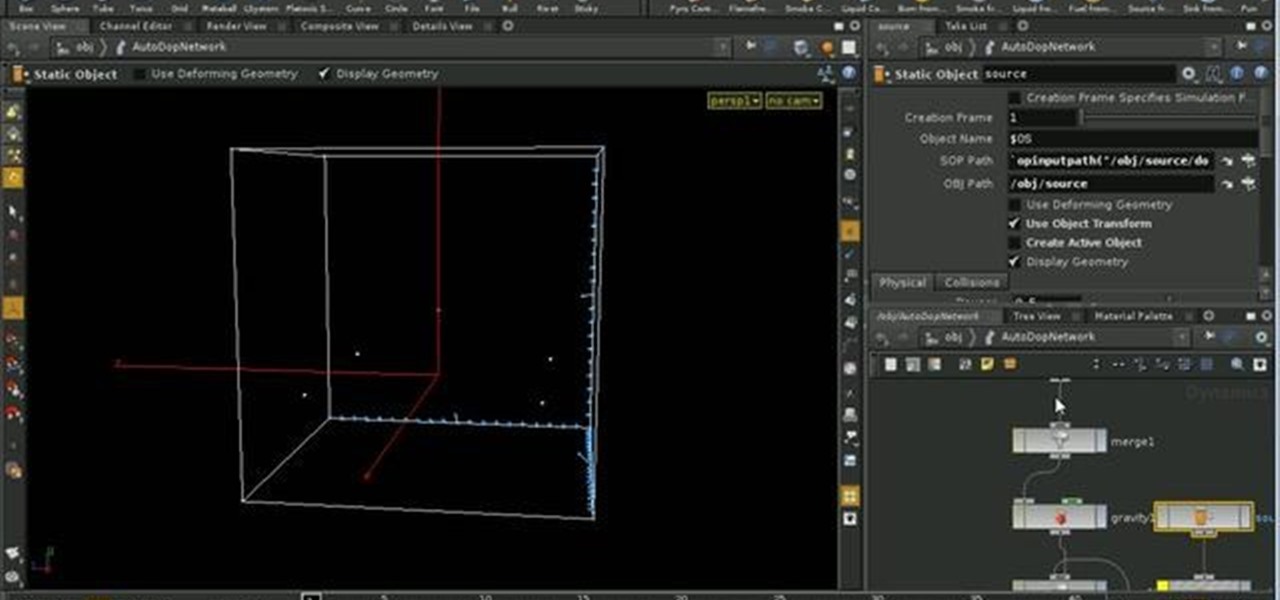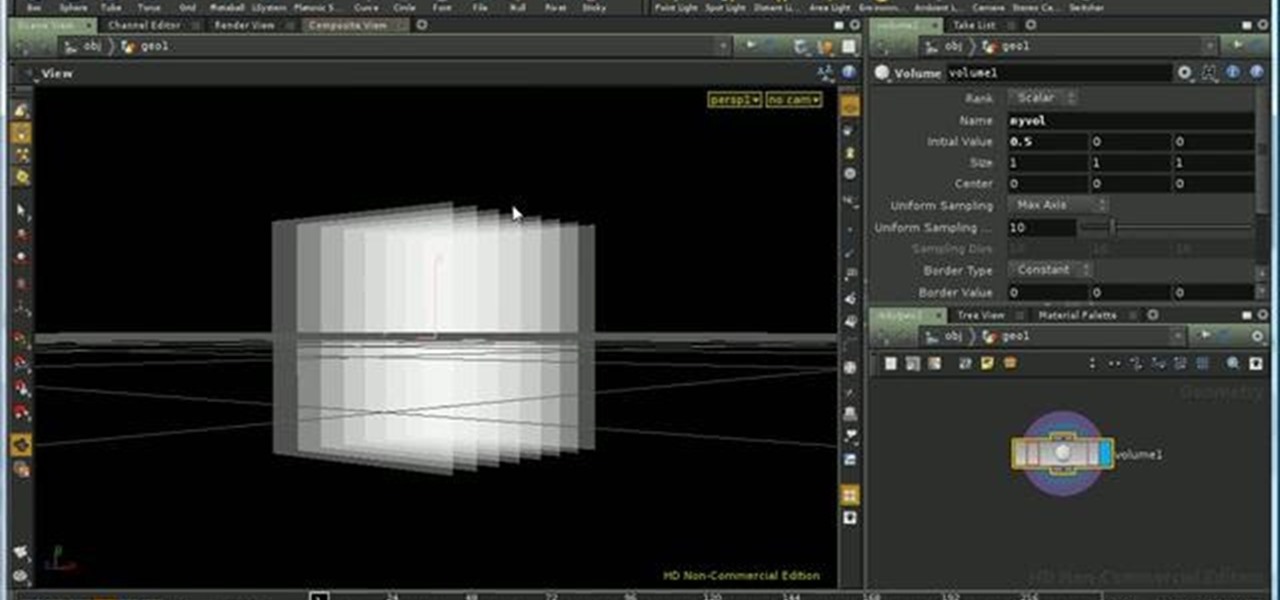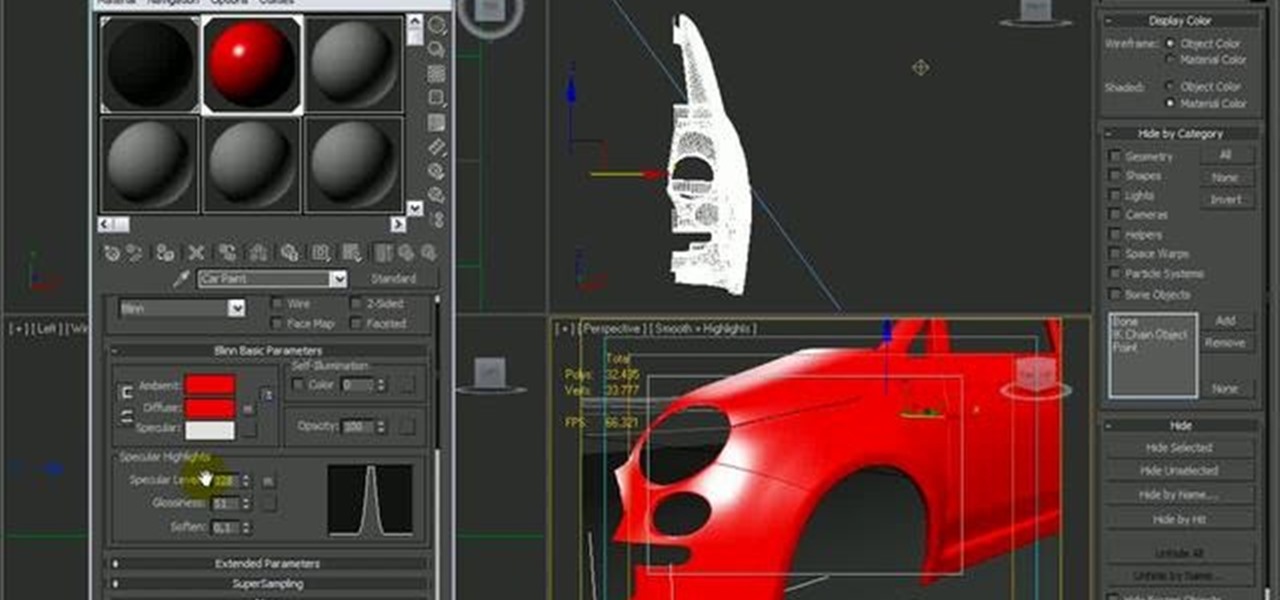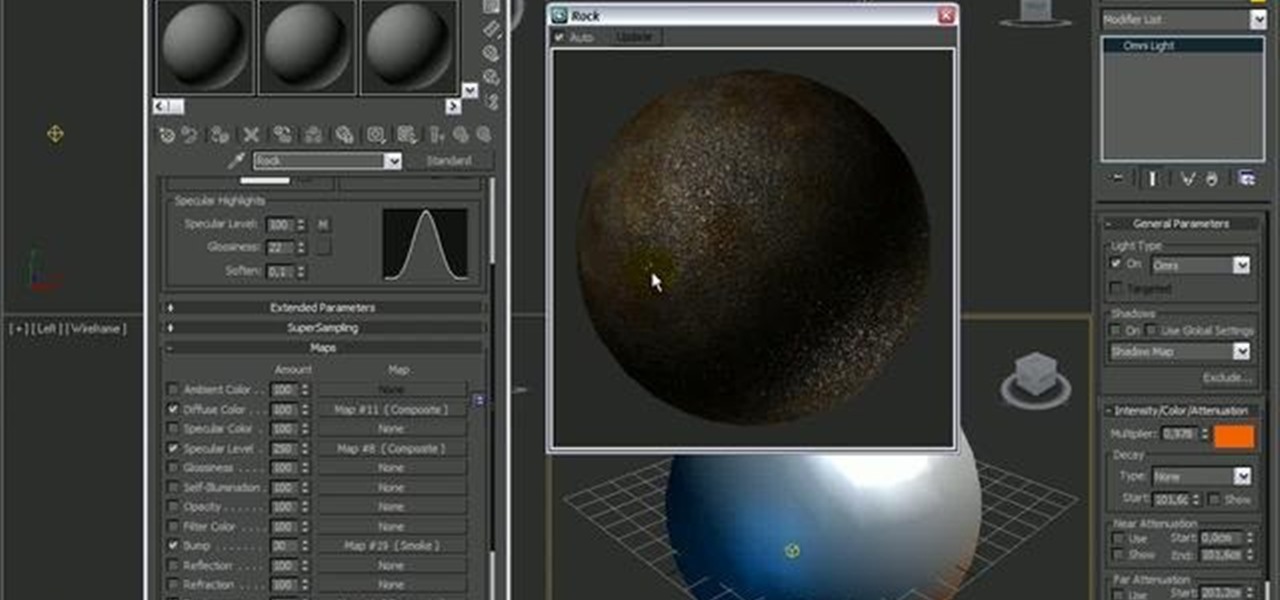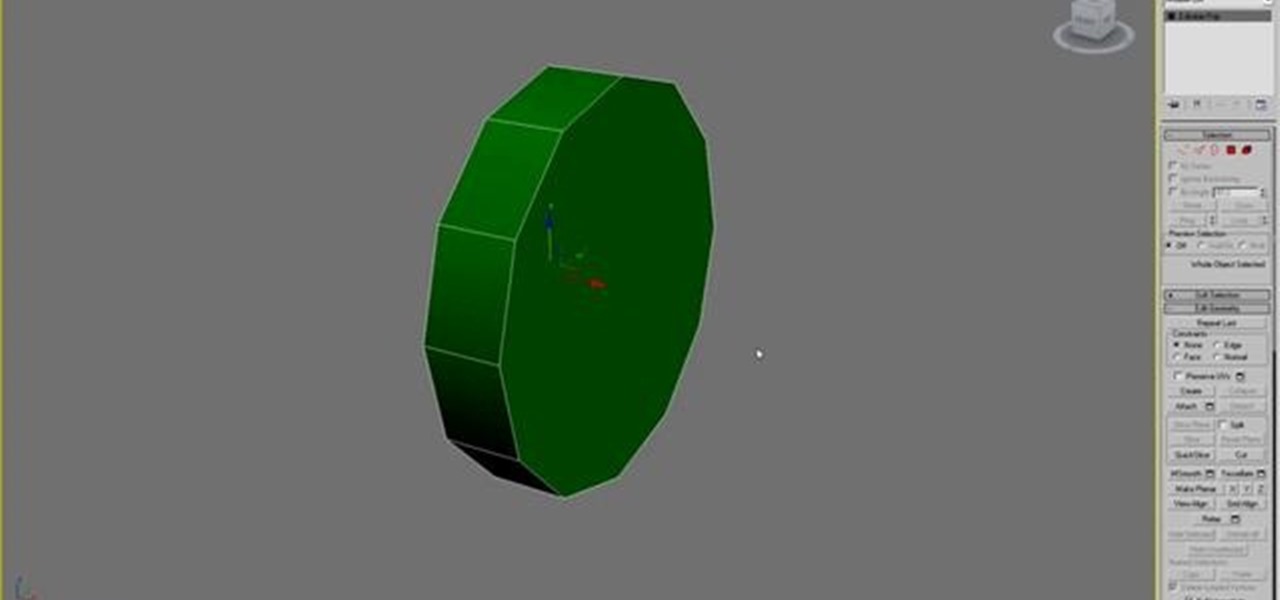This tutorial looks at how to create a map of the wetness left by a particle fluid, so that you can correctly render surfaces with a wet look. It looks at rendering out a point cloud with wetness information, and creating a bespoke shader to correctly render surface using the point cloud. Whether you're new to Side Effects Software's popular 3D production program or a seasoned graphic artist just interested in better acquainting yourself with the application, you're sure to be well served by ...

This one-two tutorial offers advice on how to work with bespoke shaders and compositing networks in Houdini 10. Whether you're new to Side Effects Software's popular 3D production program or a seasoned graphic artist just interested in better acquainting yourself with the application, you're sure to be well served by this free video tutorial. For more information, including detailed instructions, take a look. Refine 3D trails in Houdini 10 - Part 1 of 2.

This two-part tutorial looks at the techniques for rendering millions of particles in Houdini 10. The first part looks at using the popsolver to manipulate particles using both the standard pop nodes and dynamics forces. We use the interact pop, and random grouping of particles to build an ink like effect. We set up a smoke simulation and use the velocity field of that to advect (move) the particles. Whether you're new to Side Effects Software's popular 3D production program or a seasoned gra...
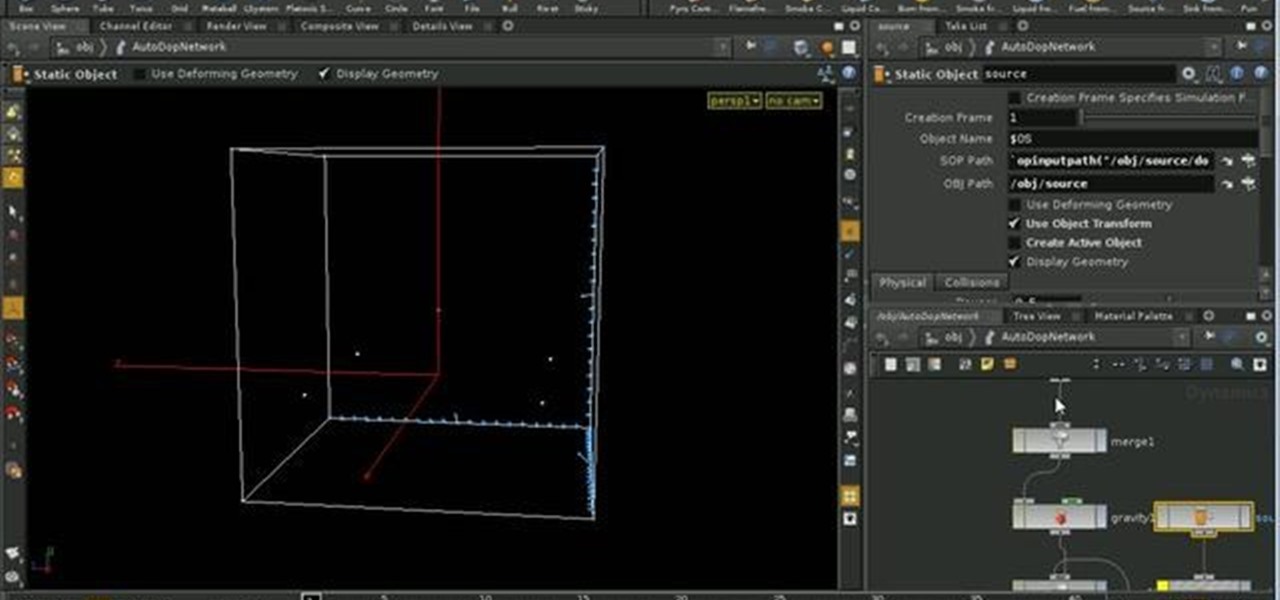
This two-part tutorial looks at the basic techniques for emitting smoke from particles.
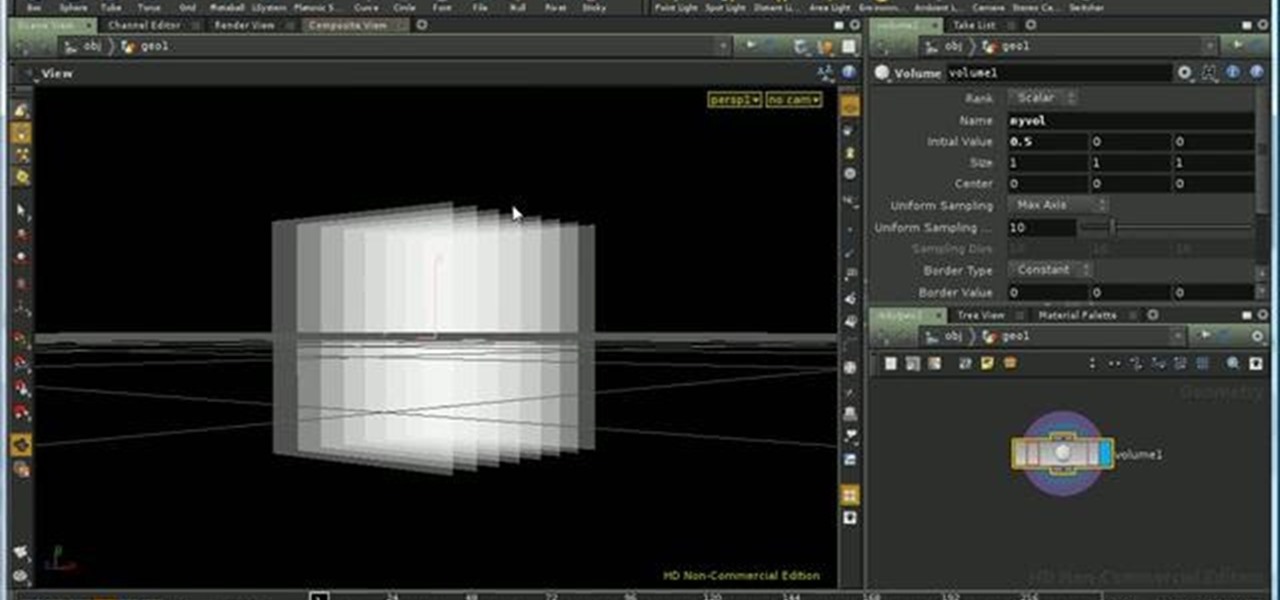
This tripartite tutorial series presents an in-depth look at how to use volumes in Houdini 10 — creating them using the volume and IsoOffset SOPs, and adjusting their values. Whether you're new to Side Effects Software's popular 3D production program or a seasoned graphic artist just interested in better acquainting yourself with the application, you're sure to be well served by this free video tutorial. For more information, including detailed instructions, take a look. Create and use volume...

This two-part tutorial presents a look at how to form a logo from flying pieces of letters in Houdini 10. The first clip demonstrates the effect, the second is a walkthrough of the setup used to create it. Whether you're new to Side Effects Software's popular 3D production program or a seasoned graphic artist just interested in better acquainting yourself with the application, you're sure to be well served by this free video tutorial. For more information, including detailed instructions, tak...

This very short tutorial looks at using image planes, and the new 'per light' option in Houdini 10 to create extra image planes to separate out diffuse, specular, and gi lighting. Whether you're new to Side Effects Software's popular 3D production program or a seasoned graphic artist just interested in better acquainting yourself with the application, you're sure to be well served by this free video tutorial. For more information, including detailed instructions, take a look. Export light pas...

This quick tutorial demonstrates how to create object trails in Houdini, and then add a turbulence effect to them. Whether you're new to Side Effects Software's popular 3D production program or a seasoned graphic artist just interested in better acquainting yourself with the application, you're sure to be well served by this free video tutorial. For more information, including detailed instructions, take a look.

This tutorial will walk you through how to create a car paint shader from scratch utilizing materials inside of 3D Studio Max. Whether you're new to Autodesk's popular modeling software or a seasoned 3D artist just looking to better acquaint yourself with the application, you're sure to be well served by this video tutorial. For more information, and to get started creating your own car shaders, take a look! Create a car paint shader in 3ds Max 2010.

In this tutorial we'll take a look on how we can proceed to create a photo realistic sea environment. Whether you're new to Luxology's popular 3D computer graphics application or are a seasoned digital artist merely on the lookout for new tips and tricks, you're sure to be well served by this free video modo tutorial from the folks at CG Cookie. For more information, including step-by-step instructions, take a look!

In this tutorial, you'll see how to model fur in multiple layers within Blender. Whether you're new to the Blender Foundation's popular open-source 3D computer graphics application or are a seasoned digital artist merely on the lookout for new tips and tricks, you're sure to be well served by this free video software tutorial from the folks at CG Cookie. For more information, including step-by-step instructions, take a look! Create layered 3D fur with the Blender particle system.

This video tutorial series will show you how to create a magic wand particles effect, the sort of visual effect you might see when a “magic wand” is waved. This will be similar to a “pixie” dust effect, although not so complicated. Whether you're new to the Blender Foundation's popular open-source 3D computer graphics application or are a seasoned digital artist merely on the lookout for new tips and tricks, you're sure to be well served by this free video software tutorial from the folks at ...

In this tutorial, you'll how you can create a library of reusable composite nodes in Blender. It takes time to create node setups, and often the work is repetitive, so let’s see what can be done to be more efficient. Whether you're new to the Blender Foundation's popular open-source 3D computer graphics application or are a seasoned digital artist merely on the lookout for new tips and tricks, you're sure to be well served by this free video software tutorial from the folks at CG Cookie. For ...

This tutorial presents a general guide on how to model a book within modo, setting up the UVs, assigning some basic textures and materials to different poly groups. In the end, you will set up a studio shot for the book and create some more copies to fill the scene. In order to achieve the final product shot, you'll use some of the outputs provided with Modo. Whether you're new to Luxology's popular 3D computer graphics application or are a seasoned digital artist merely on the lookout for ne...

This illuminating video tutorial presents instructions on how to create a studio-style lighting setup within modo 401. Whether you're new to Luxology's popular 3D computer graphics application or are a seasoned digital artist merely on the lookout for new tips and tricks, you're sure to be well served by this free video modo tutorial from the folks at CG Cookie. For more information, including step-by-step instructions, take a look! Create a photo studio lighting setup in modo.

This modo video tutorial presents an overview of glass shader settings. Whether you're new to Luxology's popular 3D computer graphics application or are a seasoned digital artist merely on the lookout for new tips and tricks, you're sure to be well served by this free video modo tutorial from the folks at CG Cookie. For more information, including step-by-step instructions, take a look! Create colored & frosted glass shaders in modo.

This clip will take you through the process of texturing a 3D pumpkin in Blender 2.5. This tutorial uses a procedural materials and textures. Whether you're new to the Blender Foundation's popular open-source 3D computer graphics application or are a seasoned digital artist merely on the lookout for new tips and tricks, you're sure to be well served by this free video software tutorial from the folks at CG Cookie. For more information, including step-by-step instructions, take a look! Make a ...

This tutorial walks you through how to set up a procedural night sky with twinkling stars in Autodesk 3ds Max. You will be creating a opacity material with noise maps, and using an phase animated noise behind this to illuminate the stars. To edit the star size and brightness, you should play with the noise size and high/low settings on the individual noise map. Whether you're new to the Blender Foundation's popular open-source 3D computer graphics application or are a seasoned digital artist ...

In this 3D Studio Max tutorial, you'll see how to use procedurals to create a rock texture. Specifically, the guide addresses displacement tuning in Mental Ray, specularity properties and using stacked procedurals to create cracks, rust, and bumpy structures over the surface. Whether you're new to Autodesk's popular modeling software or a seasoned 3D artist just looking to better acquaint yourself with the application, you're sure to be well served by this video tutorial. For more information...

This quick tutorial offers an overview of the 3D Studio Max Symmetry Modifier tool, a highly efficient means of modeling symmetrical objects. Whether you're new to Autodesk's popular modeling software or a seasoned 3D artist just looking to better acquaint yourself with the application, you're sure to be well served by this video tutorial. For more information, and to get started using the Symmetry Modifier in your own Max projects, take a look! Use the Symmetry Modifier tool in 3ds Max 2010.

In this episode of Red Giant TV, Aharon Rabinowitz gives you some cool tips for working with Numeric Text, for things like video game scores and other digital readouts. No third-party Plug-ins are used in this tutorial. Whether you're new to Adobe's popular motion graphics and compositing software or a seasoned video professional just looking to better acquaint yourself with After Effects, you're sure to be well served by this video tutorial. For more information, including detailed, step-by-...

Consider this your Soccer 101 tutorial on how to control the ball on the field. UEFA Training Ground soccer experts Woody and Kleiny teach you how to catch high balls and collect passes from teammates. These are skills you'll be using time and time again during your soccer career, so learn them - or brush up on them - with this tutorial. And get ready to truly master your football game. Control the soccer ball with Woody and Kleiny.

This soccer tutorial gets into the nitty gritty of free kicks, that wondrous move in soccer that frequently turns into a goal. Helmed by Roberto Carlos, the Fenerbahce S.K. wing-back, the tutorial shows you small yet important tactics to making the ball work for you.

If you are interested in an important career where you will help people every day, check out this tutorial. In it, you will learn the schooling and licensing you will need for a career in counseling and get started on your path to help others.

Our feet take a beating in daily life. Who wouldn't want to lay down at the end of the day and receive a foot massage? Follow this three part, professional style tutorial and learn how to really take a load off those aching toes. This tutorial covers everything from ankles, to stroking the whole foot and down to the individual toes. Practice makes perfect and I'm sure your partner will appreciate the effort! Give a professional level foot massage to your partner - Part 1 of 3.

A long day of typing can lead to locked up fingers and hands. In this three part tutorial, learn how to massage your partner's hands and fingers at home, or apply these techniques on yourself. These professional level massage moves will leave your hands feeling more loose and less painful. Relaxing your hands is key to preventing bone and muscle problems later. So, check out these tutorials and rub away! Massage your hands and fingers like a professional - Part 1 of 3.

This is a tutorial on coding an iPhone App in XCode.

Flash CS3 Professional offers users a quick way to get HD content onto their web pages. This tutorial shows you how you can upload HD video content from a DVD or wherever and upload it to the web without using code in Flash Pro CS3. Make sure to pay attention to dimensions when you start.

You can easily get your flash video up and running on your web page without having to write one bit of code. See how easy it is to create a code-free Flash video in this Flash CS3 tutorial.

This modo 301 tutorial gives a quick and easy method for correcting perspective distortion in order to create visually pleasing lines for architectural rendering. By removing rotation from the camera and adjusting Film Fit you can remove converging vertical lines in your renders. It's easy to correct perspective distortion in modo 301 with the help of this tutorial. Part two will build on part one by showing you how to abuse the knowledge you just learned and warp perspective! Correct perspec...

Watch this car repair tutorial video that demonstrates how to test and replace your vehicle's knock sensor. Once you extract the codes from the vehicle and realize that troubleshooting begins with the knock sensors, there is a quick test that you can perform to find out if your knock sensors are working properly. Follow the procedure involved with testing this sensor:

This interactive Kodak printer tutorial takes you through every step necessary to fully load paper into a Kodak EasyShare G600 Printer Dock. If you have a Kodak EasyShare digital camera, you probably have one of these G600 printers, and you've probably had a problem with it, or not, like a stuck printer cartridge, but lets not get into that. Just follow this tutorial to see the steps to load paper into your G600. Let Kodak teach you how. Load paper into a Kodak EasyShare G600 Printer Dock.

In this After Effects tutorial, Creative Cow Contributing Editor Eran Stern takes you behind the scenes and show you how he created the background animation for his DVD Promo using Trapcode 3D Stroke and Shine. Part two continues to show you how he designed the 3D Titles for his DVD Promo using Zaxwerks Invigorator Pro and how the final composite was made. Make sure you have all the necessary After Effects plugins before trying to follow this motion graphics promo tutorial. Create a promo in ...

Thinking of trying something new this weekend? How about wind surfing? Take a look at this instructional video and learn how to assemble and rig up your board for windsurfing. The board has a lot of parts to it, so be sure to follow these instructions step by step as it meticulously details all of the essential components you'll need to wind surf. This tutorial also covers how to rig steer and tacking so you can change course as you wind surf. Terminology is also explained in this tutorial. A...
SketchHeroes.com can be a very useful website for artists at every level. As a beginner, one can watch any of the thousands of tutorials we have available. One can adjust the speed of the tutorial as you go along. Feel free to watch the video as often as necessary, or just pause it whenever needed. Sometimes your best bet is to draw the same drawing a couple of times as each time you are bound to improve. For the intermediate and advanced artist, they can watch tutorials as well and learn fro...

Hey guys! Just an easy design/tutorial of how to make the lowest resource and easiest to build piston door that's great for hallways! Make sure to check out my other videos and suggest other topics/tutorials that you want to see! Have fun and play Minecraft.

Hey guys! Make sure to check out my other videos for some super and amazing tutorial! This is the most compact block changer I have ever seen! Comment on my videos whatever you want to see a tutorial on! Hope you liked it!
Hey Everyone, If you are looking for filmmaking tutorials - please checkout my YouTube channel below:

For those of you who enjoyed the oogoo tutorial we did, this tutorial from instructables shows you how to make molds from 100% silicone gel for casting resin! I wonder if you could also cast other silicone shapes using a silicone mold...
This is probably THE BEST tutorial I have seen online which teaches the basics of javascript. I highly encourage anyone looking to learn javascript to learn it.