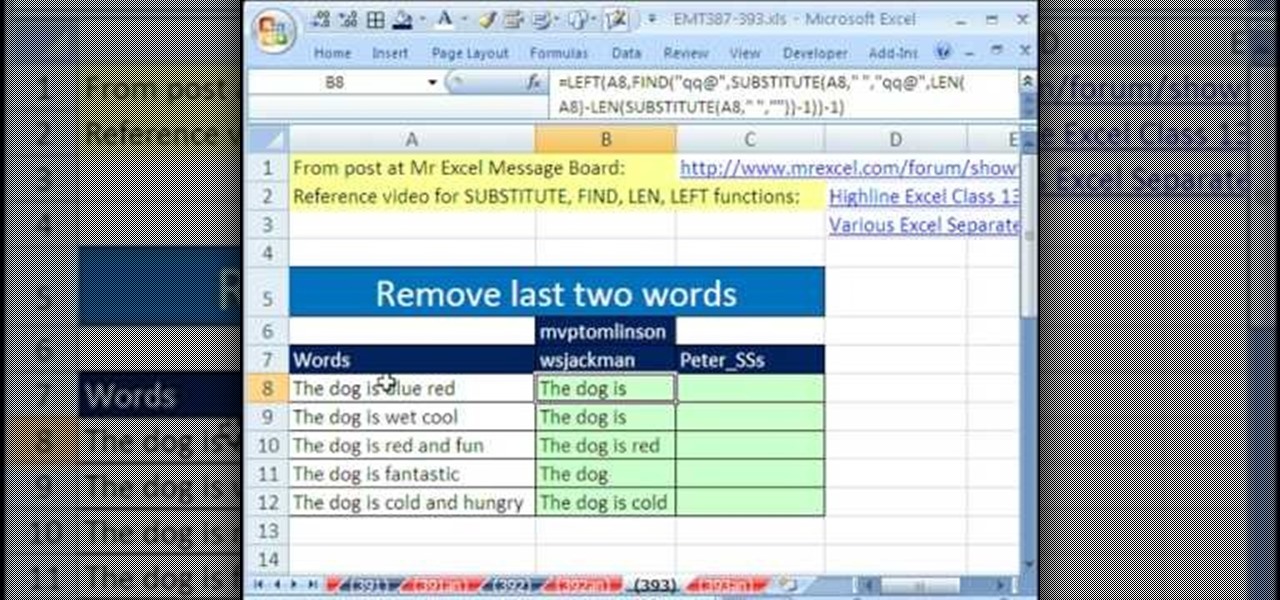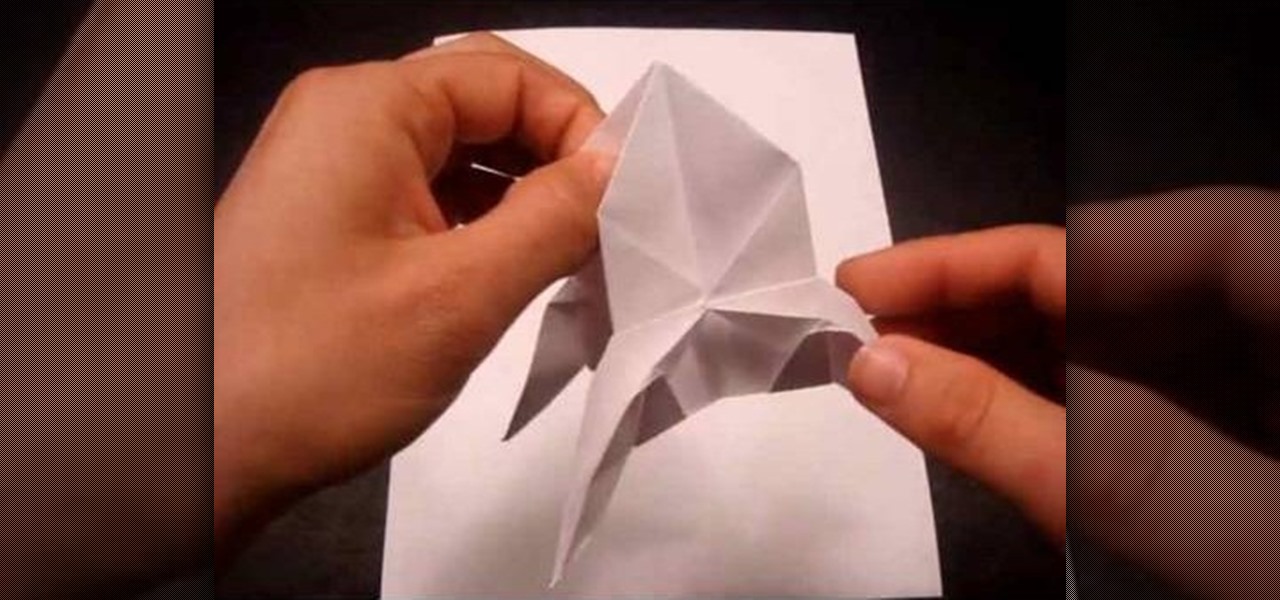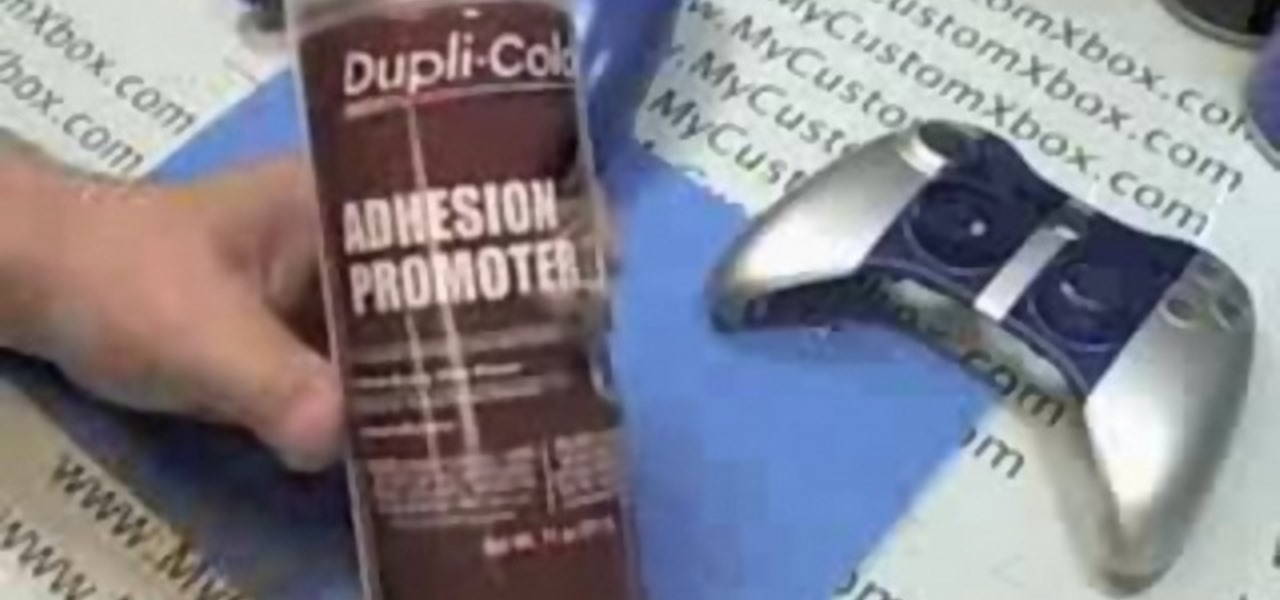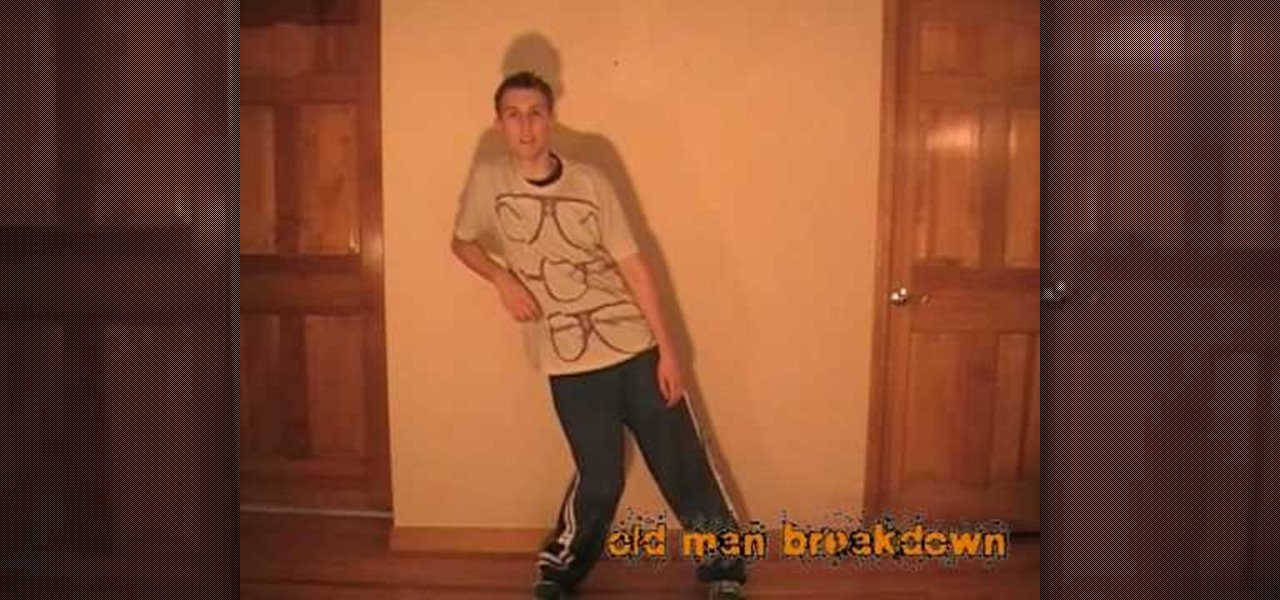If your furniture has seen better days but is nevertheless structurally sound, restoring it might be as simple as applying a fresh layer of paint or wood stain. This free video tutorial demonstrates a method for refinishing furniture with a power sander. For more information, and to get started rejuvenating your own antique furniture, watch this video tutorial.

Racquetball is not very complicated, but it does require a bit of practice and learning of the rules. This video tutorial will show you all of the basics you will need to know as a beginner player. Once you watch this tutorial you will be up and running and ready to start a game of your very own. So, have fun!!

The most important thing when crying on cue is to make sure that the audience can see your face. Don't just bury you face in your hands. If you do that, you communicate less emotion to the audience. To produce tears, keep your head up, but widen your eyes and strain them. If you refrain from blinking for a short time, your eyes should produce tears. This doesn't work for everyone, however. Some actors opt to use eye drops. In a pinch, if you really need to cry but don't have access to eye dro...
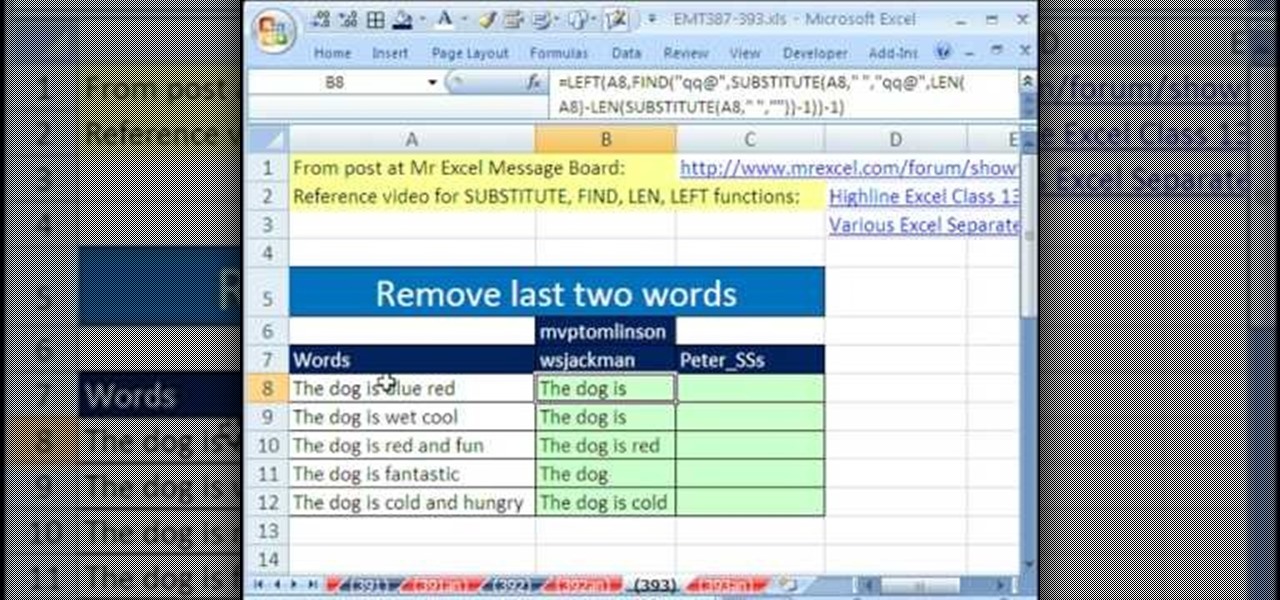
New to Excel? Looking for a tip? How about a tip so mind-blowingly useful as to qualify as a magic trick? You're in luck. With this video tutorial from ExcelIsFun, the 393rd installment in their series of digital spreadsheet video tutorials, you'll learn how to remove the last two words from column of data with the LEN, SUBSTITUTE, FIND, REPT, RIGHT and TRIM functions.

This wonderful tutorial teaches you how to create a Selena Gomez inspired look for only $8.00. Starting with the eyes, you'll learn how to look just like Selena Gomez, and for a very reasonable price. This is an extensive tutorial that will teach you exactly how to replicate the beautiful Selena's look.

Crochet a complete preemie hat from scratch using this tutorial. This tutorial is for the advanced student in crochet. It will take you about one hour to complete this hat and you will love it. Simple yet fabulous, for your dolls or for any preemie baby.

Nick from Greyscale Gorilla shows you the basics of setting up a project file, creating a scene, and rendering a final image in Cinema 4D. He also does a basic tutorial for post-production HDR lighting.

The video is a Photoshop tutorial teaching how to create the starry sky effect, an effect that turn regular sky in a photo into a starry night sky using the Adobe Photoshop software. This effect is created by the use of Photoshop filters like noise, blur, levels and masking in order to achieve the look of a real night sky. By following the tutorial you will learn how to create and control the amount of stars in the photo's sky in only 6 minutes.

In this video tutorial by photoshopuniverse, from Free Photoshop Video Tutorials, shows you how to automate the process of resizing images using Photoshop, primarily for sending over the internet. The guide takes you through the step by step process of creating a new action to record the process of resizing an image. Using this recorded action, you will learn how to go about applying that action to an entire folder, which will resize all the images contained in that folder.

Prime Loops provides exclusive techniques from industry professionals to help enhance your music production, mastering skills & gain exposure. Their tips and tricks through tutorial videos are quick and easy to learn. In this video, they show the user how to add effects automation on beat. This video carries on from a series of previous videos. It goes through basic automation, adding it to the drum beat already made in the first FL Studio Tutorial. This tutorial gives the user the lowdown on...

Did you forget to apply makeup before you had your photo taken? No worries, this tutorial will teach you how to add eyeshadow and blush to a photograph using computer software rather than a makeup brush. This tutorial will teach you how to create layers, change brushes and choose colors in Adobe Photoshop. It will also walk you through step by step how to apply and use layer modes to blend the color into the photography. After you learn the skills taught in this Photoshop CS 4 tutorial you wo...

Make some nice vintage photos in Photoshop with this tutorial! You'll need some basic Photoshop skills, but you don't need to be an expert by any stretch of the imagination. (If you were an expert, you probably wouldn't need help anyway) The easy to follow instructions in this video tutorial make sure you aren't left in dark and can make all the edits you need to create vintage photos.

Make-up artist/costume extraordinaire, Kandee Johnson amazingly recreates the look of the evil witch from 101 Dalmations, Cruella De Vil! In his tutorial, Kandee teaches an important skill in a lot of costume make-up application: how to erase your eyebrows.

In this step-by-step tutorial, watch as the talented make-up & hair extraordinaire, Kandee Johnson recreates the make-up and famous eye of Egyptian princess Cleopatra!

This tutorial will show you how to make a rocket ship using the ancient Japanese art form of origami. It's a rather complicated process for beginners, and it's a good idea to work your way up to this project by first making origami shapes that involve similar folds, such as the crane and the water balloon. But once you've mastered the steps in this tutorial, you'll be able to make a very unusual and distinctive origami design.

PowerBook Medic is the ultimate resource for Mac computers and electronics repair. They have helpful tutorials on most Apple products including the MacBook, MacBook Pro, PowerBook, iBook, iPhone, iPod, and more, covering topics from disassemblies, to RAM upgrades, to replacement hard drives.

Get started using Adobe After Effects with the help of The New Boston! This beginner's tutorial is bound to answer the many questions you have about the popular digital motion graphics and compositing software. The main purpose of After Effects is for film and video post-production.

Get started using Adobe After Effects with the help of The New Boston! This beginner's tutorial is bound to answer the many questions you have about the popular digital motion graphics and compositing software. The main purpose of After Effects is for film and video post-production.

This step by step tutorial will guide you through the process of deciding what type of paint to use for your custom Xbox 360 controller. By the end of this tutorial you should know about the different types of paint available and decide which one you would like to paint with.

Lauren, AKA QueenofBlendingMUA has joined the ranks with the other YouTube makeup gurus. Lauren is a makeup artist with a large collection of eye makeup video tutorials. Her eye makeup look span from everyday makeup to creative, more expressive party looks. Check out this makeup tutorial video to learn how to do a MAC Hello Kitty eye makeup look. Search QueenofBlendingMUA on WonderHowTo for more beauty videos.

Lauren, AKA QueenofBlendingMUA has joined the ranks with the other YouTube makeup gurus. Lauren is a makeup artist with a large collection of eye makeup video tutorials. Her eye makeup look span from everyday makeup to creative, more expressive party looks. Check out this makeup tutorial video to learn how to create a green with gold eye makeup look. Search QueenofBlendingMUA on WonderHowTo for more beauty videos.

Create Hello Kitty packaging inspired makeup with this makeup tutorial from Leesha, aka XSparkage.

Use gel liner to create an eye makeup look with this makeup tutorial from Leesha, aka XSparkage.

Create a Superman makeup look with this makeup tutorial from Leesha, aka XSparkage.

Create a blueberry fizz eye makeup look with this makeup tutorial from Leesha, aka XSparkage.

Create a gold makeup look for blue eyes with this makeup tutorial from Leesha, aka XSparkage.

Create a cute curly hair style for short hair with this hair styling tutorial from Leesha, aka XSparkage.

Create an eye makeup look for green and brown eyes with this makeup tutorial from Leesha, aka XSparkage.

Create a Taurus horoscope makeup look with this makeup tutorial from Leesha, aka XSparkage.

Create soft, wavy curls with this hairstyling tutorial from Keesha, aka XSparkage.

Here is a quick tutorial for a basic Elmsley count sleight. It's used in a lot of card tricks and effects. This is a great tutorial for new card magicians. It's an easy sleight to perform and it can be very convincing. Enjoy!

An easy makeup tutorial to look fresh, youthful and effortless. This makeup routine takes me 5 minutes tops! It's all about minimal eye makeup and giving your lips and blushing skin the attention.

What's a better way to give a gift to a magician than to present it in a gift box made of playing cards? This video tutorial will show you how to make this playing card gift box, fold after fold. So, get out that deck of cards, count out 21 of them, and start bending and folding for the perfect card gift box.

This is a how to BOOGALOO dance lesson. This tutorial covers the basics. Historically, it has been a difficult style to learn. I started learning online with dance clips, but then got the opportunity to learn from JAZZY J (EBs) and other poppers in NYC. This is another great Russian Tiger tutorial on pop'n'lock dance moves.

The foundation of most fine arts educations begins with the drawing of the human figure. These human figure drawing tutorials are brought to you by Cy Porter of solomation.com. Search WonderHowTo for more figure drawing tutorials by Cy.

This is a tutorial for the Yoyoskills.com contest on making great yo-yo instructional videos. This tutorial teaches the the yoyo concept "hugs" as well as a basic hug.

Bethany, oh Bethany. What would we do without you? Bethany's makeup tutorials are completely inspired. She covers everything from cartoon characters to action figures to tv show characters and manages to make totally cute eye makeup based on al of them! All of her pretty eye makeup looks are nostalgic of childhood memories and favorite bands. Be sure to check out the rest of Bethany's tutorials on WonderHowTo.

Petrilude brings you this Halloween makeup tutorial on how to create a ventriloquist dummy look. Ventriloquist dolls have really deep set creases and lines, so emphasize this with makeup. Ventriloquist dummies make great Halloween costumes, so follow along with this Halloween makeup tutorial.

In this video tutorial from 8BITches, 8BIT Ché explains how he uses Little Sound DJ, or LSDj,—the Game Boy/Game Boy Color tool of choice for amateur & professional musicians and composers—to make hot beats! Big Pick Zel expounds on his knowledge of Gameboy history, and Li'lBIT eats dinner. For more information on making beats with LSDj and a Nintendo Game Boy, watch this video tutorial.

This software tutorial is an advanced color correction tutorial showing you how to color correct with the Colorista plug-in for After Effects. It assumes you already know how to use Colorista for basic color correction and will cover power masking. Learn how to use power masking and motion tracking for secondary color correction in the Colorista plugin for After Effects.