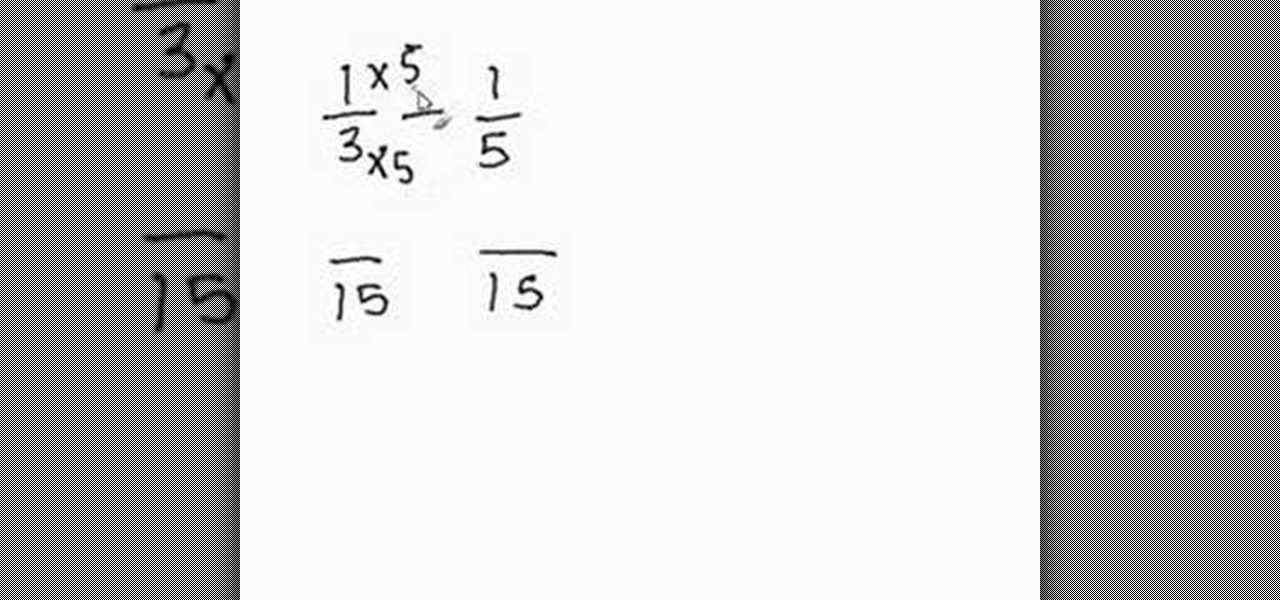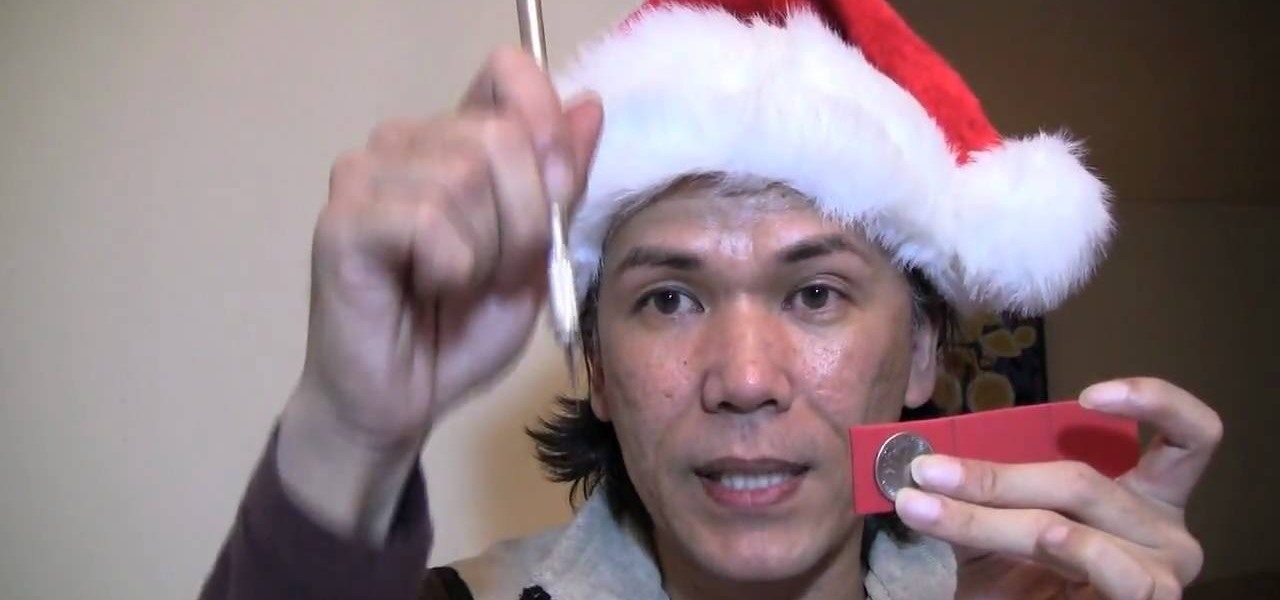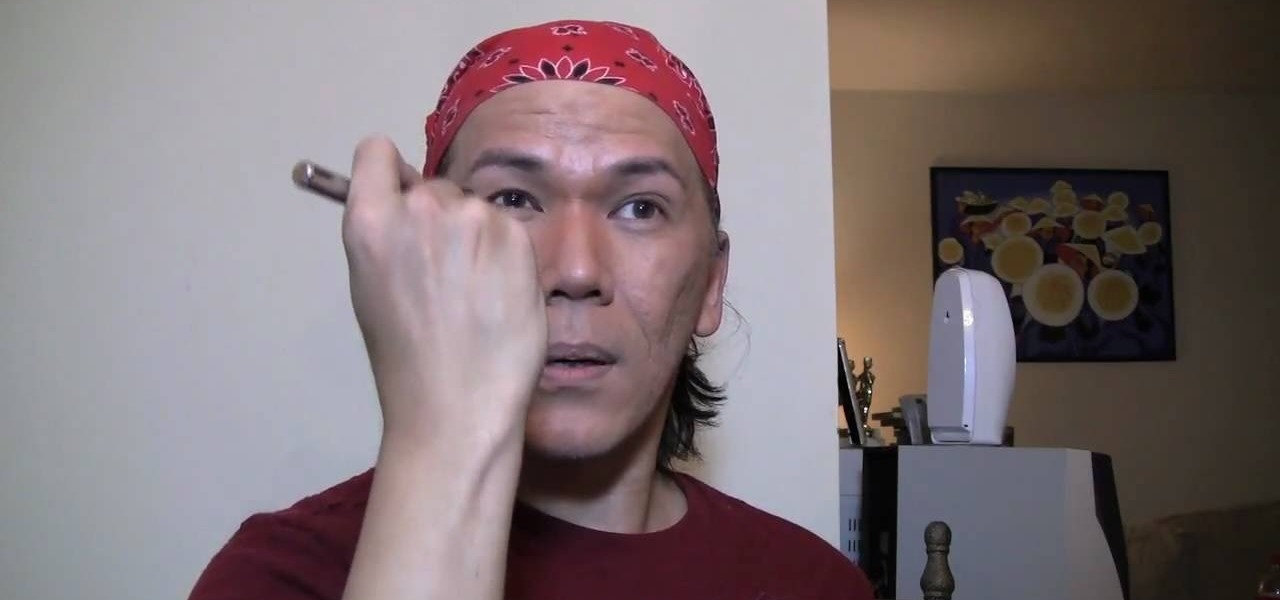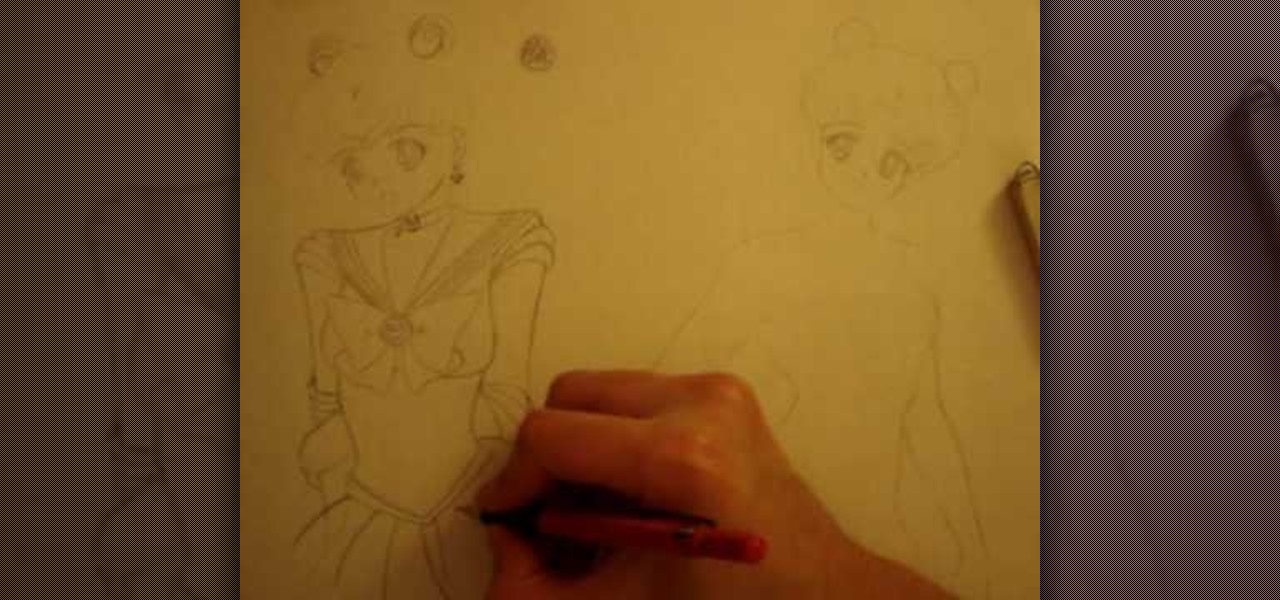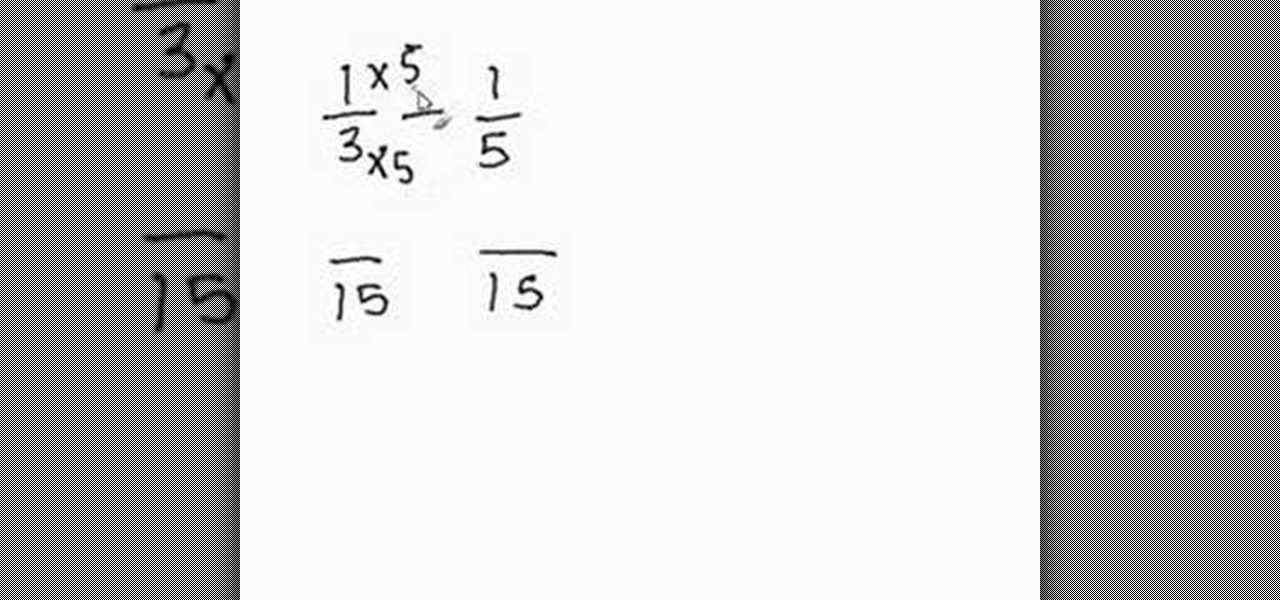
In this tutorial the author shows an easy and simple way of subtracting fractions with uncommon denominators. He says that to subtract fraction with uncommon denominator, we need to make their denominators equivalent first and after making the denominators equal, you need to increase the numerators proportionally to maintain the original ratio of the fraction. Now as the denominators are same, we can directly subtract the numerators arriving at a new fraction. He further shows how to deduce t...

Have you been searching for a new look? Have you been admiring the makeup of girls like Taylor Swift? This step by step tutorial will show you how to apply eyeshadow to look like such celebrities as Taylor Swift. In this tutorial, we will teach you how to pick out the colors, apply the makeup and a variety of techniques with application brushes for the perfect look. This tutorial is a best look for blue or lighter eye shades.

No breakfast is complete without the hollandaise sauce! This sauce makes a delicious eggs benedict, and can also be used on many different dinner dishes. Check out this tutorial for a step by step on making this creamy sauce. In this tutorial, we will be using emulsifying butter and yolks for a unique taste. Enjoy!

In this tutorial, you are shown very simple steps to put live chat option on your website. In this video web designer Jeff shows you how to put free Yahoo live chat on your website in very easy steps. This tutorial will change your website look more effective and useful. This tutorial shown in very detailed explanation about creating live chat box on your website. He shows a live demo creating professional chat box on your website, but also shows that you can create your live chat box per you...

In this tutorial the author shows how to use the MegaUpload links and download things from the website. If you want to download any MegaUpload links you have to go to the website and paste the links in the box which is shown in the tutorial. Now you will have to do a CAPTCHA verification to confirm that you are not a bot and then you will have to wait for some time like one minute, after which your download starts automatically. So if you are looking to download from MegaUpload follow this ea...

This video tutorial shows both the basic features and more in-depth uses of the Blackberry Curve II camera's capabilities. The tutorial goes through many options, providing a good description of how to access and use each. The viewer will learn the specifications of the camera including its mega-pixels, zooming capabilities, and so forth. Manipulation of lighting effects, color effects, and options when saving and deleting pictures are just some of the components reviewed.

In this video tutorial the author shows how to use the Cosine Law. He shows how to find an angle of a triangle where he know all the sides of a triangle, using the cosine Law. He uses a lower case letter to designate a side and a capital letter to designate an angel apposite to that side. He gives the formula for the cosine law using a triangle as an example. Now he goes on and demonstrates how to use a scientific calculate. He shows how to use the degree mode in the calculator to solve these...

This tutorial explains how to properly use Xara Xtreme to create a vector drawing from a bitmap. The tutorial explains the use of primitive shapes like ellipse tool, and combining it with the use of the Shape Editor tool for drawing of the more complex shapes. The tutorial also deals in passing with the use of fills and outlines. Another major point it discusses is rotating and positioning of objects and the use of blending to achieve gradient effects when needed.

Have you ever wanted to create a grunge background? This video tutorial shows you how to make a grunge background for your graphics projects in Adobe Photoshop. This video provides you with an easy, step-by-step tutorial for giving your projects the grungy look that you desire. Grunge backgrounds are great for logos, flyers, advertisements, and other forms of marketing or visual media.

This simple video tutorial explains how to use Airport Utility to configure your Airport Extreme so you can access your Apple computer remotely for file and screen sharing. It explains how to setup DHCP IP reservations and port forwarding using Manual Setup option of the Airport Utility. Considering that the tutorial becomes a little bit technical during the second part, this tutorial is aimed at users who already have at least some knowledge and/or experience setting up a network. Absolute b...

The Wonder Girls are a hugely popular North Korean girl group. In this dance tutorial, learn how to do the dance steps to their hit song, "Tell Me". Don't get put off by no subtitles, the tutorial kicks in a quarter through the video.

In this Adobe CS4 software tutorial you will learn how to work in Acrobat Pro 9 in a way that will simplify form creation. You will learn how to create fillable PDF forms, add interactive elements and distribute forms in Acrobat 9. The Acrobat 9 Pro tutorial also covers how to review, filter, and export form responses.

In this Adobe Acrobat 9 Pro tutorial you will learn how to develop a business workflow. Learn how to work with Microsoft Office products like Excel, PowerPoint, CAD drawings and more to create PDF versions of your Office documents, or create entire portfolios to give to clients right in Acrobat 9. Learn how to send files for review, add comments and interactive elements, and enhance PowerPoint presentations in this Acrobat 9 Pro tutorial.

In this video, make-up artist and Internet sensation Kandee Johnson, tries her hand at a cooking tutorial with a how-to & recipe for delicious cupcakes.

Stumped on what to get your makeup-loving best friend this holiday season? In this tutorial, makeup artist Koren shows us how to make a handmade mini makeup palette in the comfort of our own home! By following this tutorial and adding your own bling or personalized message to the palette using markers and glitter, you have a special, personal gift to give a loved one.

Looking to hone your airbrushing skills, makeup artists? Makeup artist, Koren continues his mission on makeup airbrushing tutorials with this video on how to contour and highlight with the practice of airbrushing. Good luck makeup artists!

Learn how to re-create Hillary Duff's makeup in her video for, "Reach Out".

Learn how to create the Britney Spears look from "If You Seek Amy".

When you're first working with a digital single-lens reflex camera, there's a lot to learn. Setting up a D|Focus DSLR mount can look particularly complicated, but in this tutorial you'll learn all the steps. Now you're ready to start taking shots like a pro. (Note that this tutorial is not for absolute beginners. You'll need to have some familiarity with these camera before you begin.)

Need to brush up on your Jerk dance moves? Need a basic Jerking tutorial stat!? This tutorial takes you through a variety of moves including the reJect, basic Jerking, hand movements to apply to foot moves, and an invented dance move called the "Toon Step" or "Spongebob". They also go over how to do the bun burning knee-drop, so listen closely! There's a lot packed into this one!

For those of us who wonder what it takes to rip it up on a dance floor, we luckily have Team ExClu$!v3 tutorials on how to Jerk dance. In this jerk dance demonstration video, the jerking masters start off with instructions on how to take the "Original Ject" to the "LOL Kid$ Ject". This is an advanced tutorial, so for those of you just starting out with your jerkin', make sure you get in enough practice before you make your jerk dance debut or you just might look like a jerk!

In this tutorial, AEROblivion takes us through the steps to illustrate Sailor Moon's famous cosmic uniform. Taking you through the small particulars of her tiara, brooch, necklace, and choker.. This guy knows what he's doing!

This is a tutorial on creating graffiti letters from duct tape to decorate and stick anywhere you like. Not your everyday graffiti, but if you have a lot of duct tape lying around the house, this project's an interesting way to spend an afternoon and stay out of trouble. Starting with graffiti letters from GraffitiGen and GraffitiCreator, this tutorial takes you through the steps to make your own graffiti duct tape letters to decorate just about anything.

Now that you've got your hands on Windows 7, you need to learn how to get the best possible picture on your monitor. Veronica from Tekzilla provides a tutorial on how to optimize your screen display in Windows 7.

This tutorial covers the basics of creating homemade CGI with PFTrack, a Swiss Army knife of visual effects software. Using PFTrack, PictureBandit takes you through the different features of PFTrack, and shows you how to use it to match move your scene. Make your video project look as professional as possible with this PFTrack tutorial.

Learn After Effects: the best digital motion graphics software programs out there.

Trampolines are just for backyard fun… there's skill involved, so let Trampoline Tricks 1080 show you some cool trampoline tricks.

This video tutorial offers advice and demonstrations on writing left handed for parents and teachers of left handed children. This comprehensive, educational left-handed writing guide covers the challenges for left-handers, writing problems, writing solutions, and helpful equipment. Check out this video teaching tutorial and learn how to make writing left-handed easier for the south paws in your life.

Render shadows only in 3D Studio Max using vray. Once the tutorial is over you will also learn how to use the other options in the render elements, which uses similar methods. Skyrill Design brings us this tutorial

Cheryl Bianca has finally made a tutorial on the Cleopatra-inspired look. If you want to know how get that look, just watch and learn from this makeup tutorial. See how to apply a Cleopatra makeup look.

COD4 Pro Nade Tutorial See how to do a pro nade attack in Vacant on COD4. For this grenade throwing tutorial, you need to be in Multiplayer mode, Search and Destroy, on Call Of Duty 4: Modern Warfare.

COD4 Pro Nade Tutorial See how to do a pro nade attack in Crossfire on COD4. For this grenade throwing tutorial, you need to be in Multiplayer mode, Search and Destroy, on Call Of Duty 4: Modern Warfare.

This is a beginner tutorial on how to create a simple Easy Button. Check out this Photoshop tutorial from Tjdyo on making this iconic toy in PS CS4. Making this involves lots of layers, masks and shading.

This tutorial is a very basic way of creating 3d/ embossed text in Photoshop, I also give the outside of the text a simple yet gold looking stroke. This tutorial includes no audio and is a screencast of how to go through the steps of embossing fonts.

This is a beginner Adobe Photoshop tutorial. This PS tutorial is to create sticky notes using CS4. The overview is a screencast and does not include any audio.

Learn how to do the sandwiched aces card trick, where the spectator's card appears in between two red aces when thought to be in between black ones.

This tutorial will show you how to use live paint in Illustrator. Using live paint in CS2 recognizes empty spaces even those with gaps.

Check out this film and theater video tutorial on how to set up a wireless microphone for sound recording.

Learn how to fix static hair. Pursebuzz is a YouTube makeup star. Her makeup tutorials are widely watched and favorited. Pursebuzz delivers beauty tutorials on makeup application and hairstyling. Search Pursebuzz on WonderHowTo for all of of her beauty how to's, including skincare, hair, makeup and celebrity looks.

The Elmsley count is a MUST for many magic card tricks. Here is a my Elmsley count tutorial.