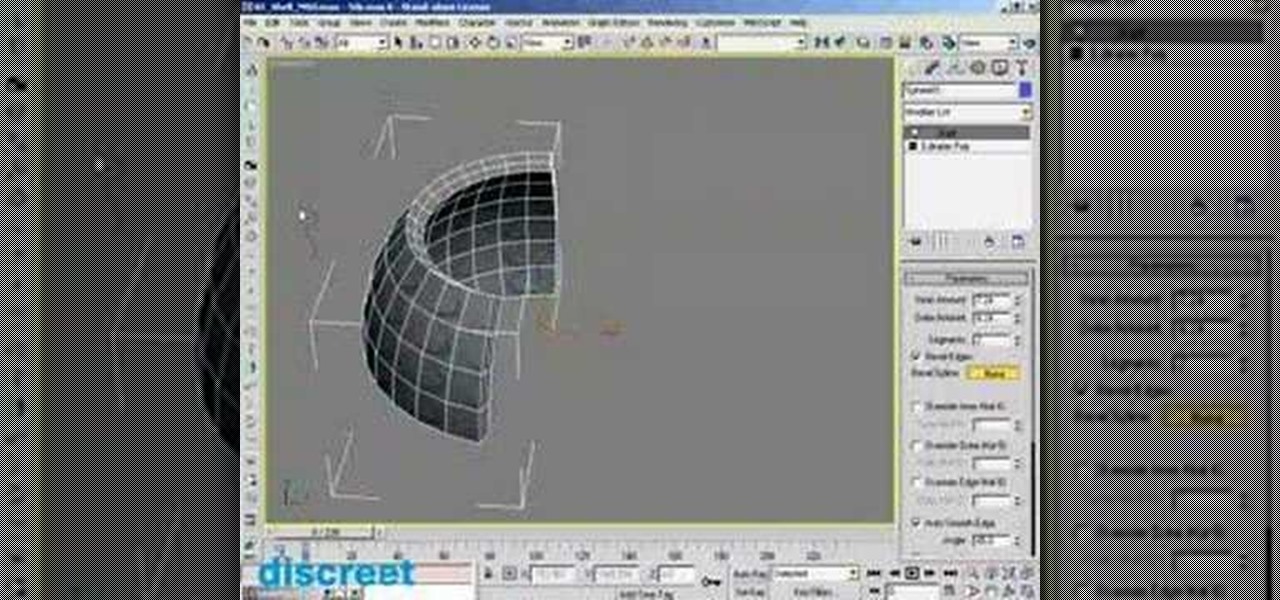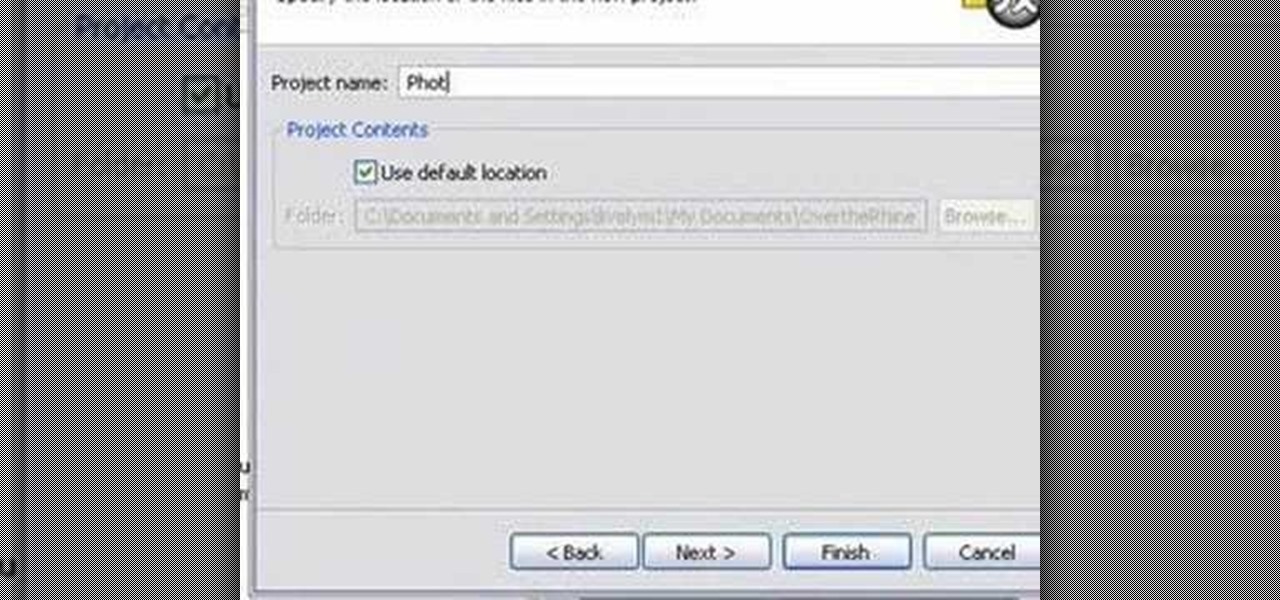This software tutorial shows new users how to get started with Adobe Bridge CS3. See how to use the Bridge as an in-between application to organize and manage the images and photos you use in your other CS3 applications. If you own Photoshop, you have Bridge, but you may not have known it. Don't worry, this tutorial will get you started.

This digital drawing tutorial shows you how to color or ink a manga animation type drawing in Corel Painter. The tutorial assumes you are using a Wacom or Cintiq tablet to work. The tutorial explains the steps taken to digitally color a drawing in Corel Painter and is more about the process than the specific mouse movements.

In this web development software tutorial you will learn how to create a full width header and footer for a website using XSitePro 2. Starting with a blank template that's 800 pixels wide, you'll learn how to add a black stripe running along the top and bottom of the website page. If you are building websites in XSitePro 2, this tutorial will show you how to create 100% wide headers and/or footers.

In this web development software tutorial Jason Smith shows you how to build a table for a website in XSitePro version 2. The tutorial shows you an existing table on a site and then shows you how to recreate the table step by step in XSitePro 2.

This web building software tutorial shows you how to use XSitePro to change an existing XSitePro website template with a new XSitePro template. Don't worry if clients, or you, change your mind about what you want your XSitePro website to look like. This tutorial will show you how easy it is to change from one template to another for an existing website in XSitePro.
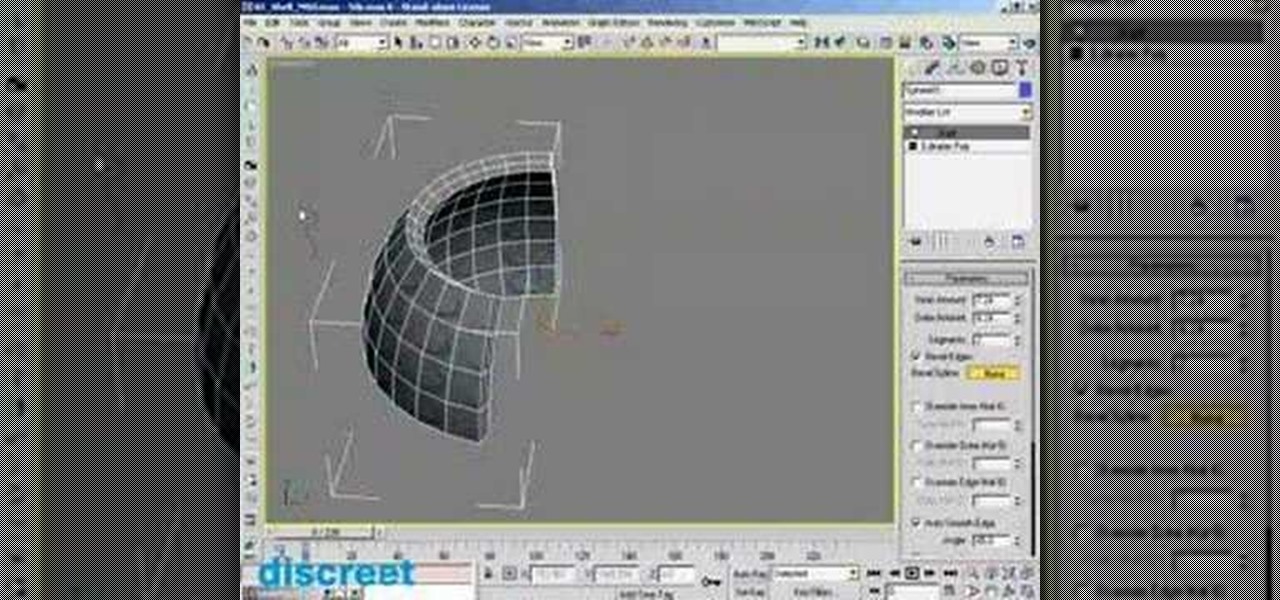
This 3D software tutorial was developed by Discreet (creators of 3ds Max) to show you how to use the shell modifier new to version 6 and up of 3D Studio Max. If you are a 3ds Max modeler, you should learn how to use this powerful tool. Great 3ds Max tutorial for anyone new to modeling in 3ds Max or needing to know how to use the shell modifier.

Have you recently switched to an Apple computer? This video how-to demonstrates three helpful techniques to make your transition from PC to Mac as smooth as possible. Specifically, this tutorial addresses workflow management and keyboard shortcuts. For more information, as well as to get started acclimating to your new operating system, take a look at this OS X tutorial.

If you just bought a Valentine 1 radar detector for your car or truck, this tutorial will show you how to install it and program it and use it. Learn what all the modes do and what the different beeps and blinks mean. Keep yourself speeding along and keep the cops from catching you by watching this tutorial and learning how to program a Valentine 1 (V1) radar detector.

This software tutorial shows you how to use pyro Audio Creator to record audio on your PC. You can use pyro Audio Creator to create podcasts, business meetings, even your own music. All you need is pyro Audio Creator, a PC and this tutorial!

Check out this instructional acoustic guitar video that shows you different ways to play dominant 7th chords on strings 1 2 3 4. In this tutorial, the instructor uses A7. Improve your guitar skills by watching this short tutorial video, and learn how to play A7 chords and a few inversions on strings 1 2 3 4.

This is a tutorial on the Rotation Trick in Second Life. The Rotation Trick can be used to create large circular structures fast. A scaled down version of a 70 Meter learning center is built in Second Life to demonstrate the Rotation Trick procedure.

If you frequently fill out online forms, and are looking for a way to save time, you're in luck: With this video tutorial, you'll learn to use your keyboard, instead of your mouse, to fill in online forms and visit web sites. Make time for this time-saving tutorial.

Have you woken up to discover all of your Windows XP or Vista desktop icons are missing or otherwise departed or gone? Are all of your shortcuts missing? In this video tutorial, you'll find instructions for bringing your errant icons back, restoring them to their normal place. For more, watch this Windows video tutorial.

This software tutorial is on downloading and using Sizer to resize windows for exact screen grabs. Sizer is a free open source software that allows you to size a window to an exact numeric size instead of dragging the window around randomly. This is great for screen recordings with softwares like Camtasia, or for image screen grabs. See how to download and use Sizer in this tutorial.

This simple Adobe Flex tutorial shows how to download source code from Google Code and get it running in Adobe Flex. If you are new to programming and building applications with Adobe Flex, this project is a great way to practice or get started learning about Adobe Flex.

How many times, when running Mac OS X, have you had a lengthy Word Document or Excel spreadsheet that you needed to zoom in and out of quickly and efficiently? In this video tutorial, you'll learn a handy shortcut doing just that in Microsoft Office. For more, watch this video tutorial.

So you've got that perfect shape, chart or table in Pages, complete with custom colors and styles. Have you ever wished you could save those settings and use them later in your project? In this video tutorial, you'll learn how. For step-by-step instructions on saving custom style settings in the Apple iWork program, Pages, watch this OS X video tutorial.

With Mac OS X, you can have all of your crucial business assets, like photos and logos, ready at your fingertips when creating marketing materials. In this video tutorial, you'll learn how to use the OS X Media Browser to keep important media at the ready. To learn more, watch this video tutorial.

Whether you're using your server for a work group, small business or large organization, Mac OS X Leopard Server offers a number of great applications that will help you manager your server. In this video tutorial, you'll learn how to use server administration tools to manage your server directly or remotely. For more information on server management in Leopard Server, watch this video tutorial.

This tutorial demonstrates how to create a flexible tail in Second Life. It uses a simple cone primitive and blue plasma texture. Second Life is much fun to draw in as this tutorial will show you.

AV Voice Changer Software is a real-time, high quality voice changing software. In this AV Voice Changer Software tutorial you will learn how to record a song from Windows Media Player. Learn how to record streaming songs in this AV Voice Changer Software tutorial.

This web development software tutorial shows you how to create an animated banner in Flash that you can upload to a website. You will learn how to use the timeline, learn Flash layouts, and discover animating as you create your website banner in this Flash tutorial. The video is best viewed full screen.

This video editing software tutorial shows you how to remove green screen backgrounds using the chromakey tool in After Effects. Removing backgrounds from footage is a common function in After Effects. It allows you to put your subjects in new scenes, movies, effects and backgrounds. Learn how to chromakey in this After Effects CS3 tutorial.

Sometimes you don't always get perfect lighting when shooting an object or scene. If you need more highlights to define your objects, this After Effects tutorial can help. Learn how to create animated highlights to position over an image, logo, or entire video clip in After Effects CS3. This tutorial is best viewed full screen.

This 3D software tutorial will show you how to use the cloth reactor in 3D Studio Max. Learn how to animate a cloth swinging over an object in 3ds Max. This concept can be used to create a table cloth spread over a table, clothes for characters and much more. It's best to view this 3ds Max tutorial full screen.

This 3D software tutorial shows you how to create and animate a free camera in 3D Studio Max. Not only will you learn how to animate the camera in 3ds Max, you will also learn how to use the timeline and auto key features. This 3ds Max tutorial is best viewed full screen.

This video editing software tutorial shows you how to create animated smoke in After Effects. You will learn how to create authentic smoke for any special effects purpose such as fires and action sequences. See how you can use After Effects CS3 filters to create animated smoke. The tutorial is best viewed full screen and you will need Particle Playground plug-in.

This software tutorial shows you how to create a wide screen effect for your video footage in Adobe Premiere. You will also learn how to use the title feature of Premiere to add titles to your widescreen movie. This Adobe Premiere tutorial is best viewed full screen.

Find out how to form a spring in this Pro/DESKTOP CAD software tutorial. You will learn how to work with construction planes, lines and the sweep tool. See how to sweep a circle along a line to create a spring in Pro/DESKTOP. This ProDesktop tutorial is best viewed full screen.

In this beginners CAD software tutorial you will learn how to navigate in Pro/DESKTOP. Learn how to model objects the way you desire with this extended knowledge of workplanes and viewports. Workplanes allow you to work precisely in Pro/DESKTOP and are worth knowing how to use. This ProDESKTOP tutorial is best viewed full screen.

This CAD drawing software tutorial shows you how to model a stand or stool in Pro/DESKTOP. Learn how to extrude subtract and use the pattern features in PTC Pro/DESKTOP as well as learn how to use the different views. The stand itself may not be very interesting but the methods involved in modeling it are important to learn. This ProDESKTOP tutorial is best viewed full screen.

This Adobe Photoshop CS3 tutorial shows you how to work with the vanishing point filter. The vanishing point filter allows you to add perspective and 3D effects to images. In this video you will create a Madagascar DVD cover using vanishing point in Photoshop CS3. This tutorial is best viewed full screen.

In this software tutorial you will learn how to trash text in Photoshop CS3. And we don't mean throwing it in your computer trash bin. This is a great tutorial for beginners learning to manipulate text in Photoshop. Learn how to create a trashy text effect in this Photoshop video.

This software tutorial will teach you to use the 3D layer function in Adobe Photoshop CS3. You will learn how to use the 3D tools to move and manipulate imported 3D objects. So find some 3D objects and learn to import and use them in Photoshop CS3 with this tutorial.

This image editing software tutorial shows you how to use layers in Photoshop CS3. Find out the basics of layers, positioning, and also how to tone a certain part of an image within Photoshop CS3. This is a beginner level tutorial and is best viewed at full screen.

This software tutorial will show you how to lower a car in Photoshop CS3. Using very basic Photoshop methods, you will learn how to make a car look lowered with professional results. This Photoshop tutorial is best viewed at full screen.

In this photo editing software tutorial you will learn how to use the tools in Photoshop CS3 to create a realistic gun muzzle flash. You will learn how to use outer glows to create basic muzzle flashes in Photoshop. This tutorial is best viewed at full screen.

There are a million things you can do with text or type in Photoshop CS3. In this tutorial you will get another idea of how to edit and manipulate text in Photoshop. Watch and learn how to create a text within text effect in Photosohp CS3. This is a beginners level tutorial.

This 3D modeling software tutorial reviews the Clone paint feature in modo 201 and higher which allows you to quickly paint detail from one portion of a texture to another on a model. Learn how to use the Clone paint feature in this modo 201 tutorial.

This 3D modeling software tutorial shows you how to use the text tool in modo 301. Create any type of 3D text you need and manipulate it with the text tool in modo 301. This is a great beginners tutorial.