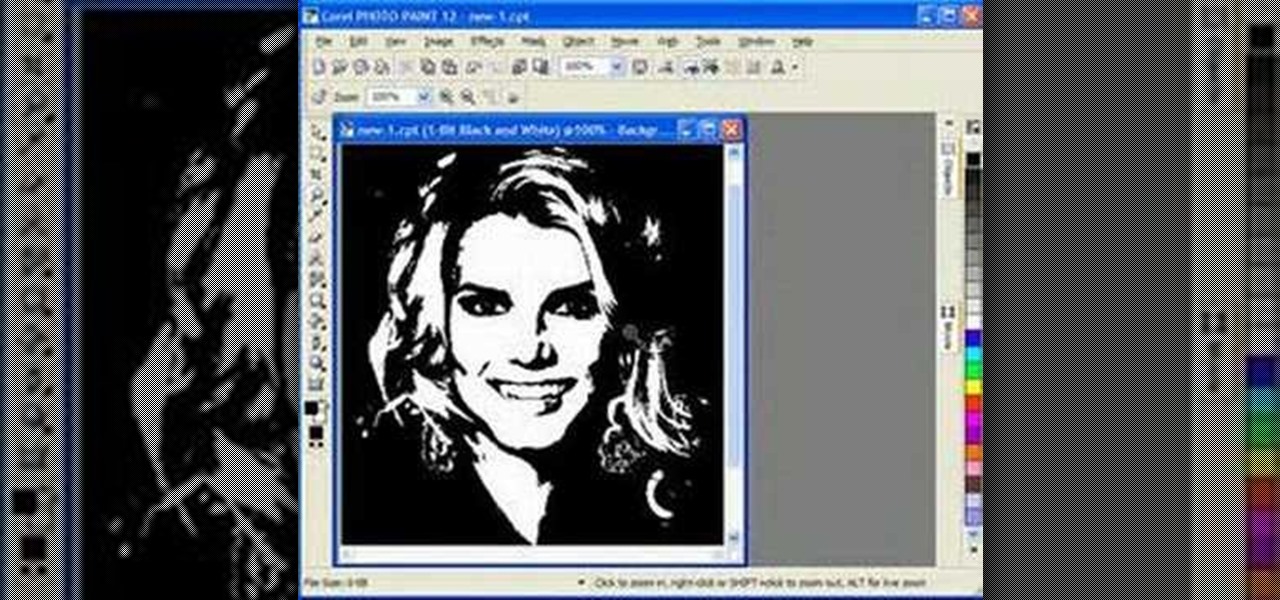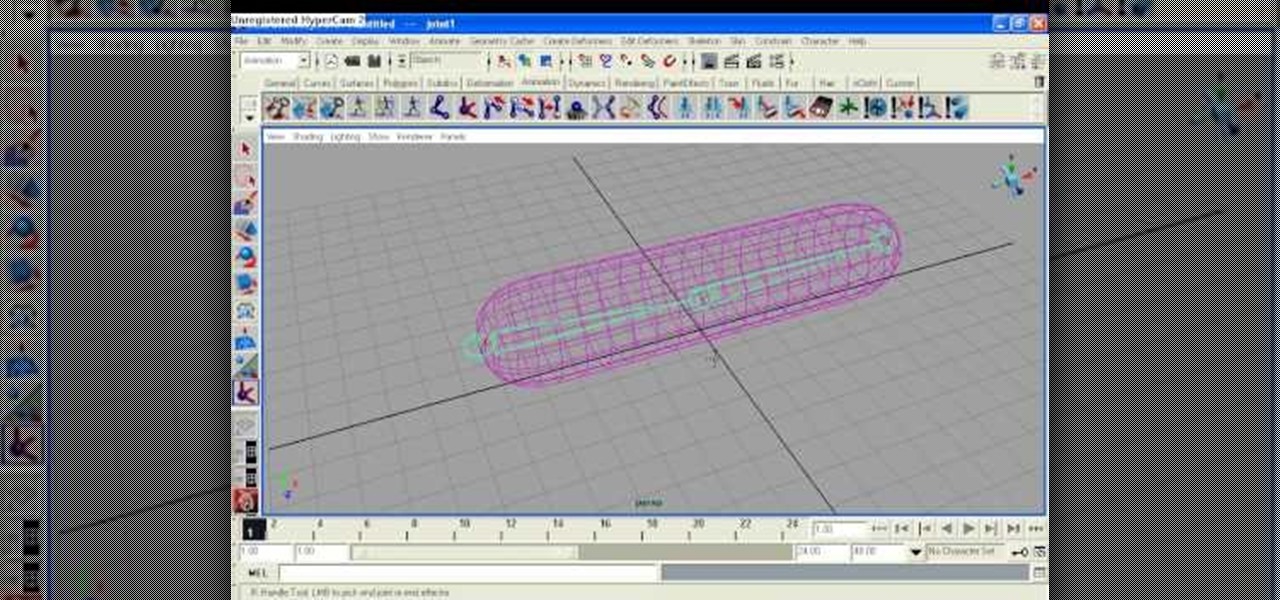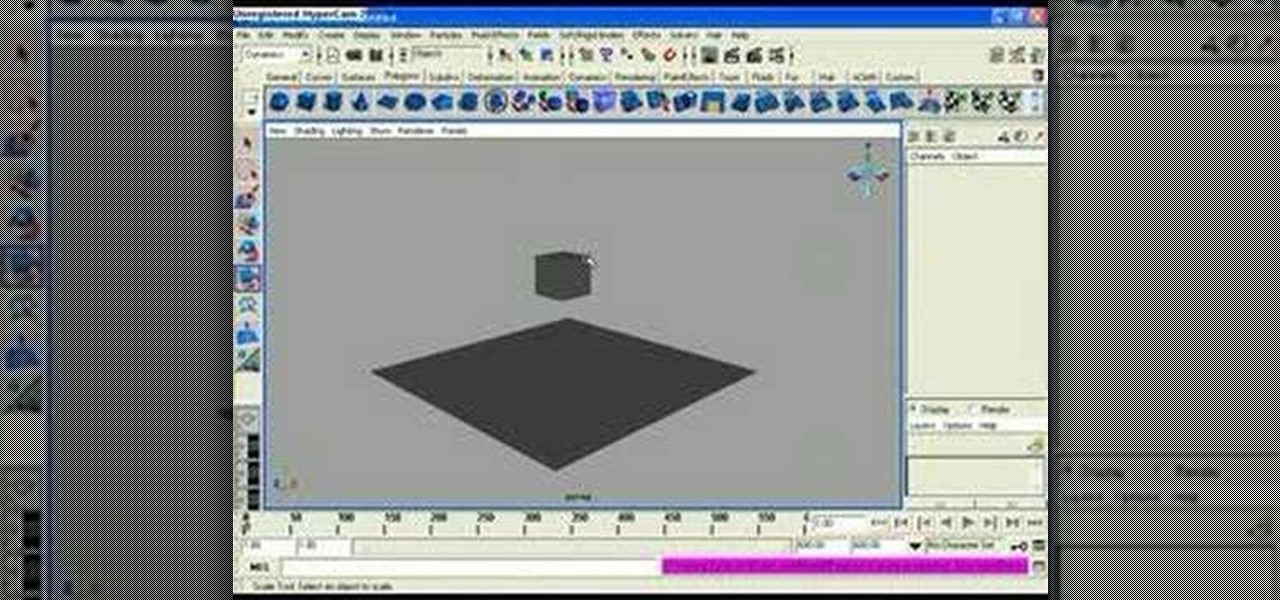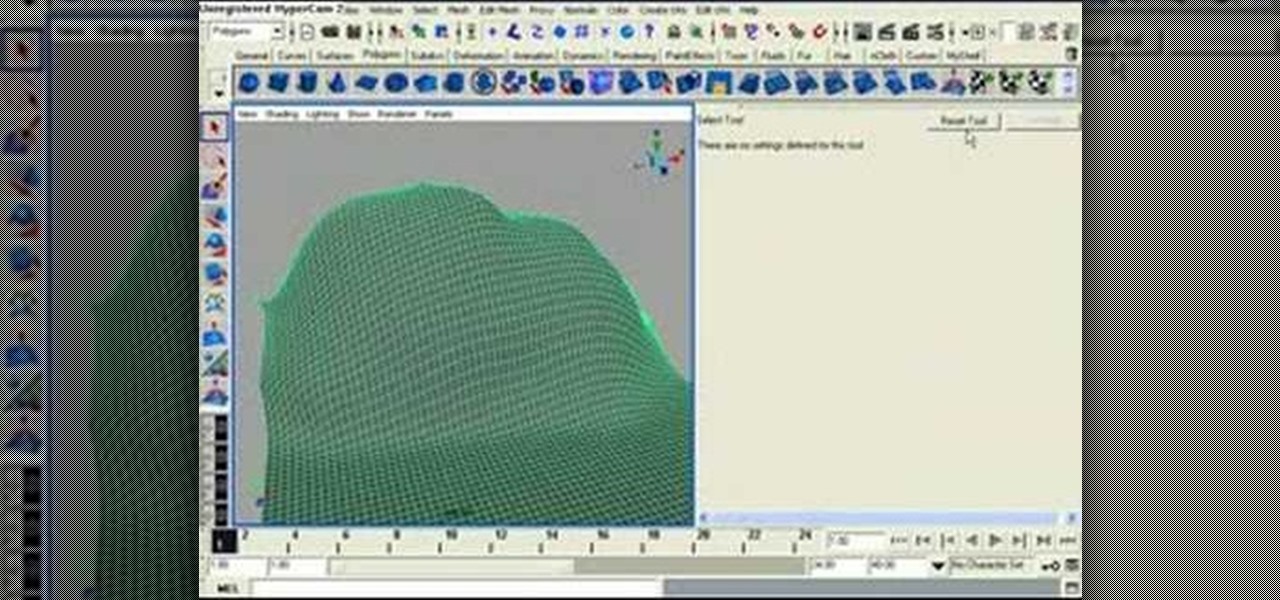In this two-part tutorial series from the Scrollsaw Workshop, Steve Good discusses how to finish scrollsaw projects–a process which, according to Steve, includes four steps: gluing, sanding, beautifying and protecting. Let Steve walk you through his finishing process with this tutorial.

This video tutorial will show you how to restore and rebuild your music library from what's on you iPod using free software, iDump. Find all your lost iPod music with this tutorial and iDump.

In this tutorial, Gary Rosenzweig of MacMost.com shows you how to create a special home page, or start page, for your browser with iGoogle. Create a browser startup page of your own liking with news and information that you can quickly see at a glance with this tutorial.

This Houdini 9 tutorial teaches you how to work with the shelf tools. There are shelves for all the areas of Houdini from modeling to dynamics, to animating and particles. This particular tutorial shows you how to use the viewport and shelf tools to model within Houdini 9 and work with surface operations (SOPS).

This tutorial shows you how to make a basic Japanese style book. You'll need two different styles of paper, a cutting surface, a ruler, a paper cutter, and a ruler. Watch this video bookbinding tutorial and learn how to make a Japanese stab book.

Check out this instructional dance video to learn how to do the snake heel toe transition when c-walking. This tutorial shows you a few transitions involving the Snake Heel Toe. After the Snake, hop into the Heel Hop. This is one of the transitions tutorial for c-walking. Practice your moves and show off your skills after watching this c-walking video.

In this dance video tutorial, you will see how the heel toe move is done step-by-step. The heel toe move is one of the moves involved in c-walking. There is no voice or text in the tutorial, but you should be able to understand how the move is executed as the creator of the video takes you through the whole thing slowly and step-by-step.

This open source software tutorial shows you how to use the tile clone tools in Inkscape. The tile clone tool allows you to create the first few tiles and then clone them to create an entire grid or fill a specific area with the tiled pattern. Check out this Inkscape tutorial and start expanding your graphic design abilities.

This open source software tutorial shows you how to put text around a circle in Inkscape. This is similar to having text follow a path, but you have the text follow a circle. Improve your graphic design abilities with this Inkscape tutorial.

Need help with pen spinning? Check out this instructional magic trick video tutorial that will teach you how to perform the double charge magic trick for pen spinning. You just need to practice a few other techniques before attempting the double change. Learn a few tricks from this magic tutorial that will have you spinning like a pro!

In this Corel Draw software tutorial you will learn how to draw portrait patterns to be used in your scroll saw woodworking. In this tutorial you will not have to draw portraits from scratch but convert photos into patterns within Corel Draw.

This is a Rubenstein's Revenge Tutorial. Whether you prefer step by step instruction, or just seeing the trick in slow motion, this juggling tutorial should help you. Practice your juggling skills with this instructional video and juggle the Rubenstein's Revenge pattern.

This software tutorial shows you how to build a luma track matte in Cinema 4D 3D modeling software and then help speed-up your compositing of the track matte in After Effects. Creating a spinning logo with video footage inside the logo, as shown in this tutorial is a great way to learn to use Cinema 4D and After Effects together.

If you're interested in learning how to play Bob Dylan's "Knockin' on Heaven's Door," then this tutorial's for you. This video, which includes close-up views of the songs four chords (G, D, Am, C), will get you playling like Zimmerman in no time.

In this keyboard tutorial, you'll learn how to play the introduction to MGMT's "Kids" on the piano. Given the simplicity of the riff, this how-to is well suited for novice pianists and keyboardists. Watch this tutorial to get started playing "Kids"!

This Adobe Photoshop tutorial shows you ho to give an image a comic book look. Sure, most people draw comic books from scratch, but you don't have to when you have this tutorial to show you how to create a 'comic book' effect in Photoshop.

This software tutorial shows you how to create the "X" on the Mac OS X Leopard box in Photoshop. Basically you are learning how to create a shiny letter X with a Mac background. So if you want to create the cover look of the Mac Leopard operating system box, then watch this Photoshop tutorial.

This tutorial shows you how to build web services with MapForce. Load an existing WSDL file and build a complete web service by retrieving data from databases or XML files and using a visual function builder. It's easy to build web services in MapForce as this tutorial shows.

In this scooter parts tutorial you will learn how to install foot pegs on a Honda Ruckus. If you are just replacing the stock ones or installing customized new foot pegs this tutorial will show you how on the Honda Ruckus.

This motorcycle maintenance tutorial shows you how to lube the clutch cable on a Honda motorcycle. If the clutch cable on your bike needs some lubrication, this two part tutorial will show you how to do it on a Honda 919 motorcycle.

Ever since Back to the Future Part Two, every kid has wanted their own hover board. Parker put together this tutorial to show how to get one step closer to the dream, by building a prop hover board. You will need a plastic lid, spray paint, hot glue, a small circuit board, Mod Podge sealant, and an old skateboard. Watch this video prop-making tutorial and learn how to build hover board prop.

In this how to video, Kathie Hill, children's choir director for over 30 years, gives helpful tips to choir directors in how to get children to open their mouth and sing. This tutorial teaches singing techniques to help one single child or a whole choir of children. Watch this tutorial and you will be able to teach kids to sing in no time.

In this Corel Draw X3 tutorial you will learn how to work with the line tools. This video is geared towards wood workers who use scroll saw and want to create designs in Corel Draw X3. No matter what your Corel Draw needs, if you are just learning and want to understand how to use the line tools, this tutorial will break them all down for you.

Devin shows you how to create a fireball or energy ball effect in this After Effects tutorial. There are many ways to create a fire ball effect and this is just one of them. So watch the After Effects tutorial to get the idea then get creative with your own energy fire balls. You will need the Shine plugin from Trapcode for After Effects for this effect.

In this web application tutorial you will learn how to set up error handling using Microsoft's Silverlight developers tool plug-in. This tutorial will be helpful if you want to create your own error handler instead of using the default handler set up by Silverlight.

This poi spinning tutorial video exhibits how to start spinning your poi and how to get the poi spinning by your sides. This the first step for any poi beginner to learn.

Watch this instructional poi spinning tutorial video that describes how to start spinning poi isolations. This video is intended for those beginning poi spin isolations, not for those beginning poi. A decent aptitude in poi is recommended, but move-wise, there are no other prerequisites.

This is a short Blender tutorial that illustrates how to move a vertex along an arbitrary edge of an object no matter how the edge is rotated in 3D space. This 3D tutorial is from Stage6 so check it out and learn how to control the vertices on your Blender models.

This tutorial from Stage6 shows you how to model a hand in Blender 3D from a polygonal cube. The tutorial is two part and shows you how to first block out the form of the hand then refine it to look more realisting all in Blender 3D.

An After Effects tutorial on creating a pond surface effect and simulating an underwater video. Start with footage of a person looking down at the camera and then "touching" the water, then follow along with this tutorial and you'll have rippling water in no time.

Sangrita is a sipping drink meant to be paired with tequila to compliment the taste of the tequila. You will need coriander, basil, mint, limes, pineapple juice, red chili, and a side of tequila. Watch this video mixology tutorial and learn how to make a sangrita verde tutorial.

This video mixology tutorial shows how to make a tasty dessert cocktail inspired and named after that classic American apple pie, but shown by an English bartender. You will need Tuaca orange and vanilla liqueur, apple juice, and lemon. Watch this video specialty drink-mixing tutorial and learn how to make an apple pie cocktail.

This Flash software tutorial teaches you the basics of animating a drawing in Flash. You will learn how to animate using two different methods: Drawing sequences and Compositions. If you are a beginner animator or Flash artist, this tutorial will show you the basics.

This Blender 3D tutorial teaches you how to light a scene (in this case a house) from scratch using Ambient Occlusion, one lamp for the Sun and a hemi in the interior to fake radiosity. Ambient occlusion is a great way to light things, so if you need to learn 3D ray-trace lighting, this Blender tutorial will help.

Stuart shows you how to try to keep your higher quality video settings when uploading your tutorials and videos to YouTube. This tutorial is for people working in Final Cut Pro or Express to create movies, then do some final touches in Quicktime Pro. So check it out and see some methods to keep good video quality when uploading videos to YouTube that were made in Final Cut.

In this software tutorial you will learn how to lay a vocal track using Logic Pro. The two part tutorial starts with 5 vocal tracks, and Stuart discusses keeping things organized and adding effects to the tracks in Logic Pro 7.

It doesn't matter how great your digital camera is, there are going to be times when you take pictures and your subjects have red eye. So watch this Photoshop tutorial and learn how to use Photoshop to "get the red out". Removing red eye is a basic and easy to learn process in Photoshop.

In this tutorial you will learn how to setup a basic rig in Maya. Animation rigs are the bone and muscle structures used to animate and move characters and objects made in Maya. If you plan to make anything you model in Maya come to life, you will need to learn the basics of rigging. So watch this tutorial and get started building basic animation rigs in Maya.

In this tutorial your learn how to

In this software tutorial you will learn how to sculpt geometry using the sculpt geometry tool in Maya. The sculpt geometry tool is like a paint brush that allows you to paint the surface of an object in 3D. It is best used for creating terrains and other organic geometry. This tutorial will cover all the basics of learning to sculpt geometry in Maya.