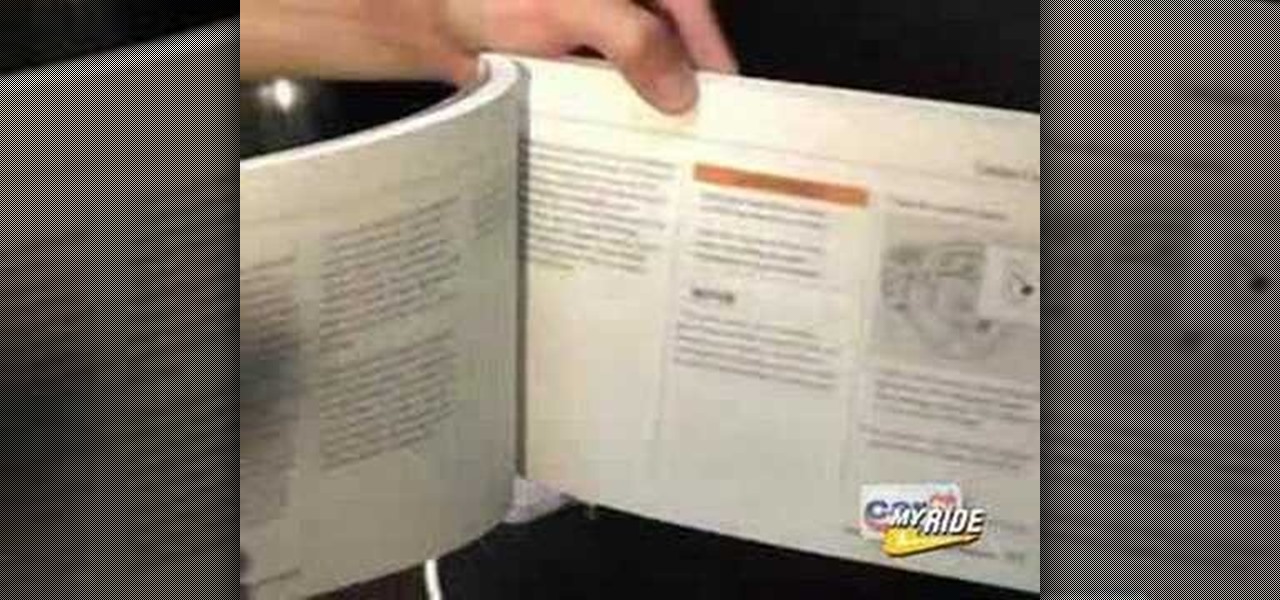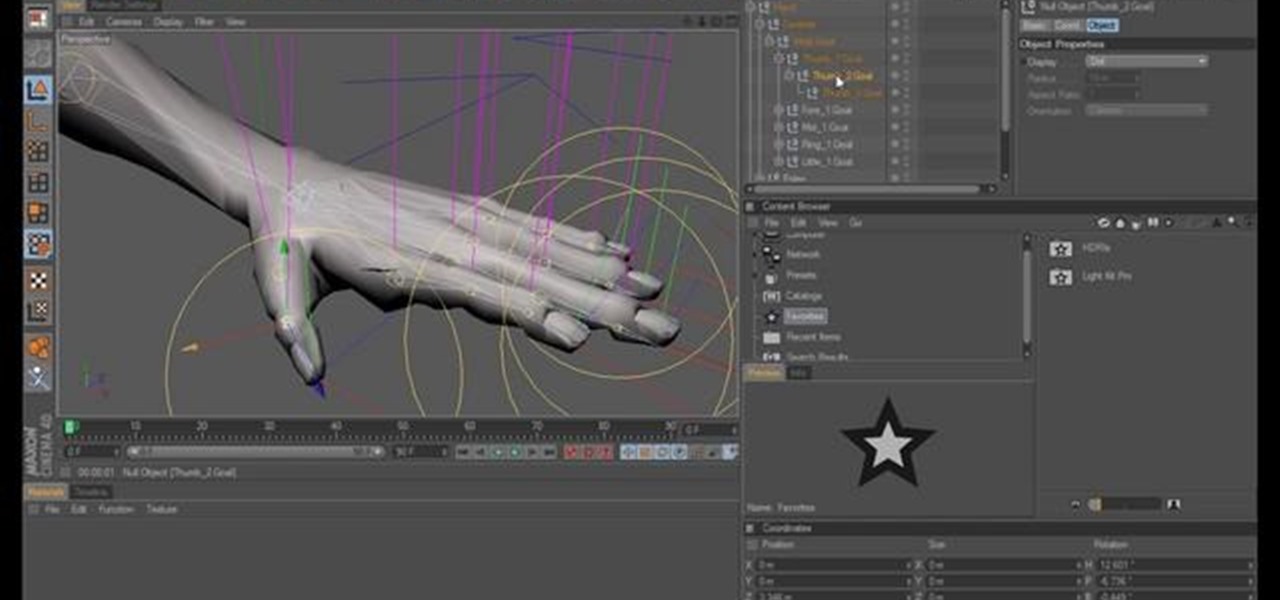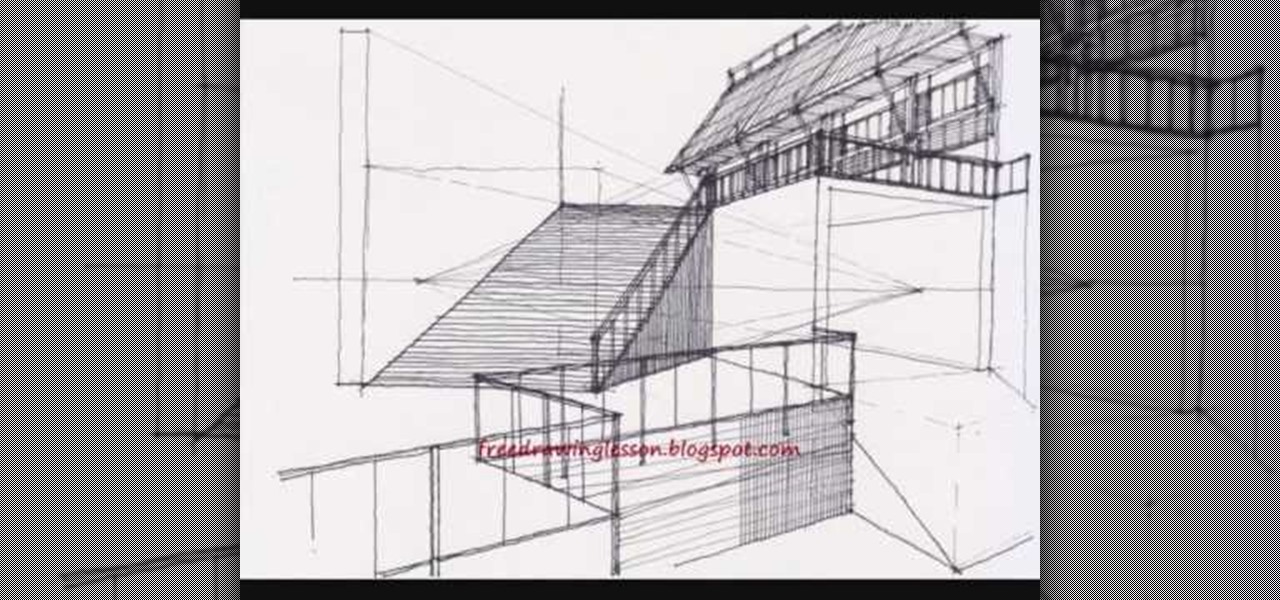A leaky washing machine is a problem that should be addressed quickly. Any access water leaking out of your machine can cause your floor to be slick and possibly create a mess, especially if you have carpet.

If you're trying to vacuum around the house, but realize that nothing is being picked up, you have a big problem on your hand. There are numerous reasons for why your vacuum isn't sucking, and it can be confusing for where to start.

If you're having a problem with you vacuum cleaner's faceplate then this tutorial should offer some help. In the tutorial, you'll find out how to replace the soleplate on a Dyson DC25.

In this three-part tutorial series, you'll learn how to touch up and colorize a black-and-white photograph in Adobe Photoshop. This clip will teach you what you need to know. Whether you're new to Adobe's popular raster graphics editing software or a seasoned professional just looking to better acquaint yourself with the program and its various features and filters, you're sure to be well served by this video tutorial. For more information, including detailed, step-by-step instructions, watch...

This tutorial shows you how to turn a photo into a cartoon that has a pop art feel to it using Photoshop. Whether you're new to Adobe's popular raster graphics editing software or a seasoned professional just looking to better acquaint yourself with the program and its various features and filters, you're sure to be well served by this video tutorial. For more information, including detailed, step-by-step instructions, watch this free video guide.
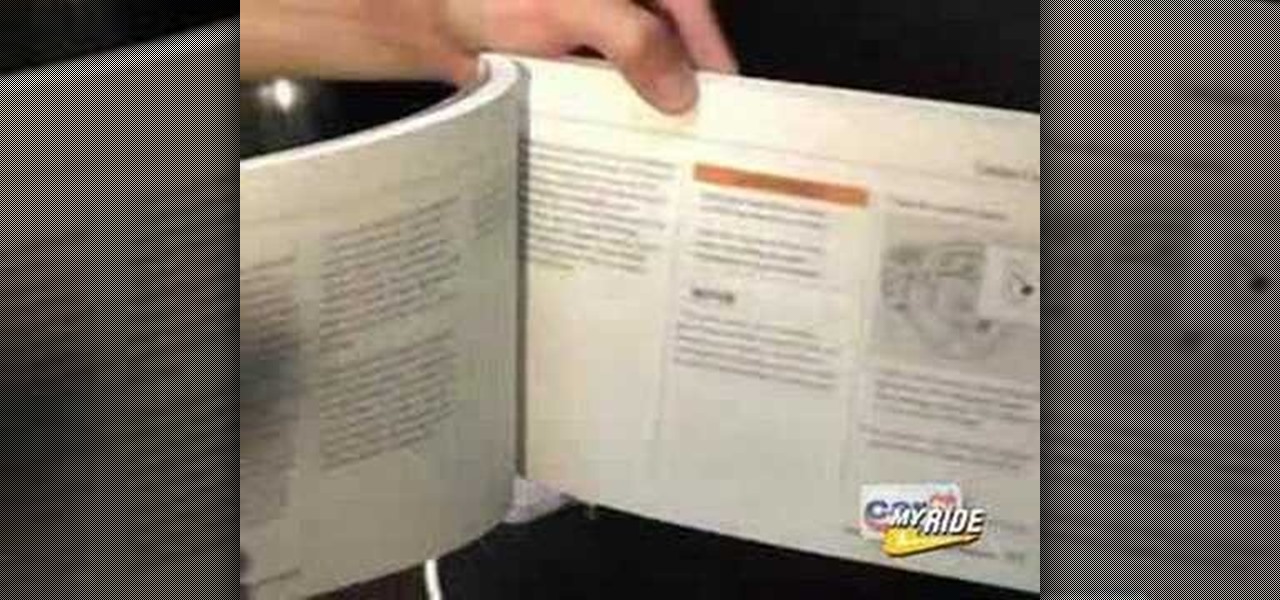
If you're getting tired of all the commercials on the radio or want to listen to your favorite book while on the road, then this next tutorial might help. If you have an iPod, then listen up!

Part of the beauty of summer is the stark contrast between day (hot, sunny, bright) and night (chilly, starry). While loads of makeup tutorials can be found that will teach you how to get the "summer glow" and infuse your face with more bronzer than Mr. Armani has ever encountered in his lifetime, gorgeous summer nights are often neglected as a beauty inspiration.

In this tutorial, we take an introductory look at node based compositing from the perspective of an After Effects user. If you are someone who has lots of experience with After Effects, and wants to get into using a program like Shake, Nuke, or Fusion, this will help you get on the right track. Whether you're new to Adobe's popular compositing application or are just looking to get better acquainted with AE and its various features and functions, you're sure to enjoy this free video software ...

If you just purchased the parts for building the Pixie 2 ham radio, but have no idea what to do, then this tutorial should help.

The most gifted and inventive fashion designers and DIY artists see the potential in things other people would overlook or deem trash. DIY guru Gianny L, for instance, takes everything from men's underwear to oversized t-shirts and turns them into fashionable clothing for women.

If you recently purchased the game Transformers: War for Cybertron, prepare to spend many hours playing this game. Not only does it have a fun and exciting campaign mode, but the multiplayer mode is also very exciting as well.

This next tutorial is going to be showing you how to take care of a problem that is very common amongst drivers. If water has ever spilled on you from inside your car, it's probably from your HVAC. When you use your A/C, condensation builds up as well, and this usually goes down a drain. But if it gets clogged then you might have a problem.

In this video, you'll see how to make your very own alpha transitions from scratch. In this video software tutorial, you'll learn how to navigate and use the graphical user interface or GUI in Apple Soundtrack Pro 3. Whether you're new to Apple's Final Cut Pro video editing suite or just want to better acquaint yourself with the Final Cut Studio workflow, you're sure to benefit from this free video tutorial. For specifics, watch this Final Cut Studio lesson.

In this free video software tutorial from CG Cookie, you'll learn how to model a photorealistic modern bathroom environment within Autodesk 3ds Max. Whether you're new to Autodesk's popular modeling software or a seasoned 3D artist just looking to better acquaint yourself with the application, you're sure to be well served by this video tutorial. For more information, and to get started modeling your own 3d background, take a look!

It's time for another achievement tutorial! This time the game is Darksiders for the Xbox 360, can also work for the PS3. In this video, you'll be finding out each of the locations for the Abyssal armor. This legendary armor is pretty wicked and will help add some strenght to your character. There are ten chests that need to be found and this tutorial will show you where.

This tutorial looks at streamlining your C4D workflow, organizing your assets and working with groups. Xrefs can be incredibly useful and as well as helping you to stay organized can also hugely reduce hard drive space used. Whether you're new to MAXON's popular 3D modeling application or are just looking to get better acquainted with Cinema 4D and its various features and functions, you're sure to enjoy this free video software tutorial. For more information, and to get started using this tr...

This tutorials shows you how to set up a grassy scene, using C4D's Hair engine. Learn about the importance of lights and shadows and scene scale. Whether you're new to MAXON's popular 3D modeling application or are just looking to get better acquainted with Cinema 4D and its various features and functions, you're sure to enjoy this free video software tutorial. For more information, and to get started using this trick in your own Cinema 4D projects, watch this 3D modeler's guide.

In this tutorial, you'll see how to use the cloth engine with a basic primitive object to create a scatter cushion for an architectural render. For a nice, simple addition you'll also see how to use the hair module to add a fluffy fringe to the seams. Whether you're new to MAXON's popular 3D modeling application or are just looking to get better acquainted with Cinema 4D and its various features and functions, you're sure to enjoy this free video software tutorial. For more information, and t...

This tutorial covers the C4D rigging system, applying it a model of a hand. It goes from start to finish covering all the different aspects of the technique. Whether you're new to MAXON's popular 3D modeling application or are just looking to get better acquainted with Cinema 4D and its various features and functions, you're sure to enjoy this free video software tutorial. For more information, and to get started using this trick in your own Cinema 4D projects, watch this 3D modeler's guide.

This tutorial shows you how to create an animation that makes a piece a paper crumple into a ball with no keyframes at all. It uses the cloth tag. Whether you're new to MAXON's popular 3D modeling application or are just looking to get better acquainted with Cinema 4D and its various features and functions, you're sure to enjoy this free video software tutorial. For more information, and to get started using this trick in your own Cinema 4D projects, watch this 3D modeler's guide.

For those of us who aren't blessed with full lips, here's an easy way you can achieve big pouty lips with just a little make-up. This tutorial allows you to get those gorgeous beestung lips naturally...sort of. Well, using natural cosmetics.

In this tutorial, learn all about beach side weddings. You want to look great as a wedding guest but you also want to look appropriate. If you are having trouble deciding what to choose for your wedding attire, check out this tutorial. Lynn Yuen will offer you great advice for colors, styles and even what to wear on your feet. Get a big list of do's and don'ts in this video so you are ready for the big day. Have fun!

In this tutorial, learn all about soapmaking. Making soap is a great way to save money and impress your guests with interesting designs. Accessorize any room with these pleasant smelling, beautiful soaps. The soaps are not difficult to make and this tutorial will give you the basic rundown so you can get started.

In this tutorial learn all about what questions might be asked of you on a job interview and exactly how you should answer them. Prepare yourself for the job you are up for with this helpful tutorial from Creative Tips.

This tutorial takes a general look at the structure of the Dreamscape lug-in, providing general information on how to use it. Whether you're new to Autodesk's popular modeling software or a seasoned 3D artist just looking to better acquaint yourself with the application, you're sure to be well served by this video tutorial. For more information, and to get started using the Dreamscape plug in your own Max projects, take a look!

If you've ever worn gloves, you know that doing certain tasks with them on can be quite a hassle. Not only are you not able to grip things properly, but sometimes it makes it difficult to press buttons or text message on a phone. So in this next tutorial, you'll find out how to make fingerless mittens.

Get your sewing tools ready, because it's time for another great tutorial. In this video you'll learn how to make two cool objects easily. One being a stitch marker that helps mark a certain place in a row when knitting. The other object is a coffee cup sleeve that is perfect for making sure you hands don't get burned. A big improvements over the ones that you can throw away and never use again.

Making your own clothes or items from scratch has its advantages. One being able to wear clothes that don't cost very much and will fit you perfectly and the other being that you can design them to look like whatever you want.

Having zippers on your clothes can be much better than having buttons or anything else. They're sturdy and can close up any gap with one swipe. If you plan on making your own clothes from scratch, it's important to know how to sew zippers onto your clothing.

This 31 minutes blender tutorial will show you the steps to texture a head using the new GLSL preview features of the Apricot blender versions. You will see how to interactively blend together 3 projections of reference photographies into a final texture. This assumes you already are comfortable with Blender, mostly in UV mapping, material and textures. Whether you're new to the Blender Foundation's popular 3D modeling program or a seasoned graphic artist just interested in better acquainting...

Using nodes, this Blender tutorial will show you how to pan (more the camera side to side) and zoom in/out on a portion of an image. In fact, you can make a web video out of a static HD image, as if you had a video camera while you were there! Whether you're new to the Blender Foundation's popular 3D modeling program or a seasoned graphic artist just interested in better acquainting yourself with the application, you're sure to be well served by this free video tutorial. For more information,...

There are so many pieces that make up a car nowadays and it's important to know how it works and how to replace it. In this tutorial, you'll find out how to replace a distributor in an Acura Integra. If you don't know, a distributor is a device in the ignition system that routes voltage from the ignition to the spark plugs that help start the vehicle.

Join the retro Adobe movement! With this video tutorial, you'll see how to quickly and easily create a colored eye with Adobe Photoshop. You'll be creating alternate Photoshop icons in no time. Whether you're new to Adobe's popular raster graphics editor or a seasoned professional just looking to better acquaint yourself with the program and its various features and filters, you're sure to be well served by this video tutorial. For more information, including detailed, step-by-step instructio...

Here at WonderHowTo, we're used to seeing zillions of hairstyling tutorials that focus on "beachy, summer hair" or "bohemian braids a la Lauren Conrad." Summertime is a great time to experiment with your hair, but it seems that many of us lean on our braids and waves like LBDs.

Heard about the word 'rotoscoping' but not sure what it's about or what to use it for? This clip explains the basic concepts on how and why to rotoscope in this Adobe After Effects CS4 tutorial. Whether you're new to Adobe's popular motion graphics and compositing software or a seasoned video professional just looking to better acquaint yourself with the program and its various features and filters, you're sure to be well served by this video tutorial. For more information, including detailed...

In this Illustrator/After Effects CS4 tutorial, Dennis Radeke shows you how you can build your very own light show. It's easy and fun so come along and find out how! Whether you're new to Adobe's popular motion graphics and compositing software or a seasoned video professional just looking to better acquaint yourself with the program and its various features and filters, you're sure to be well served by this video tutorial. For more information, including detailed, step-by-step instructions, ...

This is a quick tutorial on setting up a nodes-based texture for 3D volumes in Blender 2.5. Were you aware Blender 2.5 includes a cloud generation script? See how to use it with this video guide. Whether you're new to the Blender Foundation's popular open-source 3D computer graphics application or are a seasoned digital artist merely on the lookout for new tips and tricks, you're sure to be well served by this free video software tutorial. For more information, including step-by-step instruct...

If you don't know what belly dancing is, then you've been living under a rock. This form of dance is very sensual and requires you to move certain parts of your body in a smooth and fluid-like motion. In this tutorial, you'll be finding out how to perform Greek belly dance which involves the swaying of the arms. It's an easy to follow tutorial that you're be sure to love. So good luck and enjoy!

In this tutorial learn how to make two absolutely crazy BLT sandwiches. Kelsey and Spike will try and outdo each other for the most embellished and tasty BLT.

Complex levels are a lot less, well, complex than they sound when you pay attention to this helpful drawing tutorial. The definition of complex levels is basically creating a three dimensional quality to your work with multiple planes and sometimes ground levels.