
How To: Do the Infinity pen spinning trick
Learn how to do the Infinity with this pen spinning tutorial.


Learn how to do the Infinity with this pen spinning tutorial.

Learn how to do the Sonic 2x with this pen spinning tutorial.

Learn how to do the Inverse Sonic with this pen spinning tutorial.
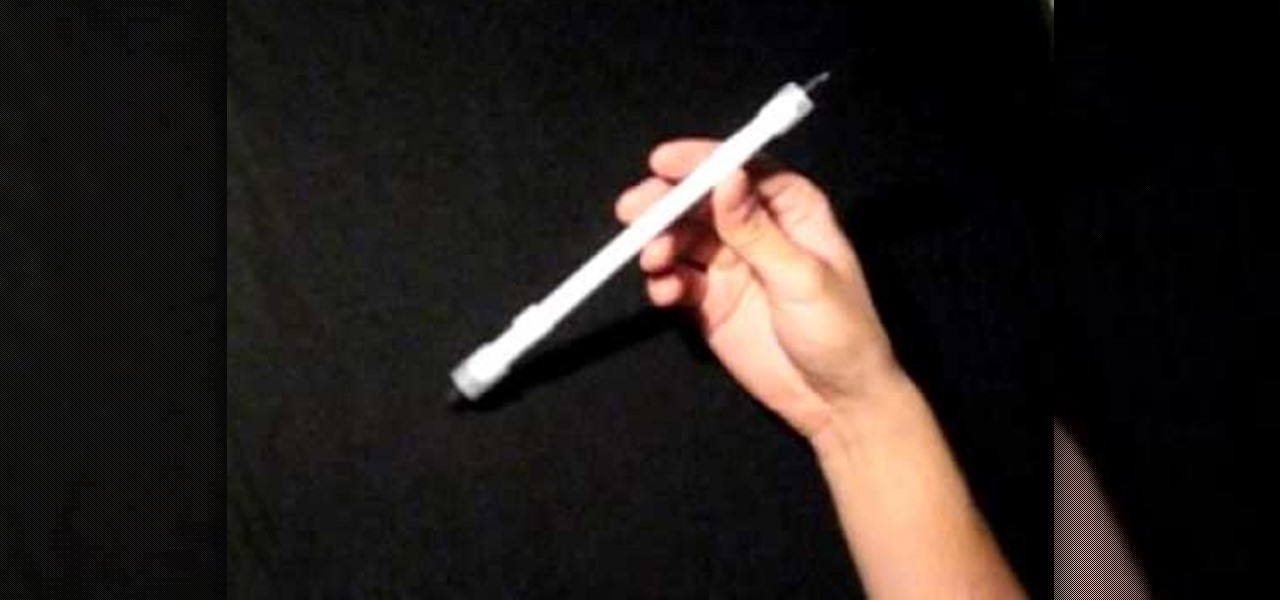
Learn how to do the Thumbaround Reverse with this pen spinning tutorial.

Learn how to do the Tipped Sonic with this pen spinning tutorial.

Learn how to do the Neo Sonic with this pen spinning tutorial.

Learn how to do the Sonic Normal with this pen spinning tutorial.

Learn how to do the Fingerpass Normal with this pen spinning tutorial.

Learn freestyle football with Mariusz Chorazy, also known as freestyle soccer. Freestyle football is the art of juggling a football (aka soccer ball) using multiple body parts while performing skillful moves at the same time (and never dropping the ball of course). Freestyle football consists of dribbling moves, fakes and tricks. Master your freestyle football moves with these instructional tutorials. This video demonstrates: Flick ups.

Get your Halloween on zombie-style! Watch this ThreadBanger video tutorial to see how to apply zombie makeup and make zombie clothes. Becoming undead is perfect for Halloween parties, but you can't do it without a little help. Get a makeup tutorial from the creators of Zombie A GO GO plus a lesson on how to zombify your clothing. This will also be helpful for all of you amateur filmmakers out there looking to make the next horrific horror movie for the undead.

A map is a map is a map. Unless, of course, it's a map that you're using to navigate around Left 4 Dead. Having a customized map design lets you quickly find safety points, fellow players, and identify zombie locations so you don't, well, die.

First Part of the Drum and Bass Tutorial 1 - X-Step Training. (Video Chapter 1) - Learning Step

Developed by the same team of engineers responsible for LightWave 3D, modo, lowercase, delivers the next evolution of 3D modeling, painting and rendering in a single integrated and accelerated package for the Mac and PC. And now, modo is a true end-to-end solution that includes true 3D sculpting tools, animation and network rendering! More than just features, modo is a truly elegant integration of technology, raw horsepower and refined workflow. With such a wealth of inbuilt features, however...

Devolped by the same team of engineers responsible for LightWave 3D, modo, lowercase, delivers the next evolution of 3D modeling, painting and rendering in a single integrated and accelerated package for the Mac and PC. And now, modo is a true end-to-end solution that includes true 3D sculpting tools, animation and network rendering! More than just features, modo is a truly elegant integration of technology, raw horsepower and refined workflow. With such a wealth of inbuilt features, however,...

Devolped by the same team of engineers responsible for LightWave 3D, modo, lowercase, delivers the next evolution of 3D modeling, painting and rendering in a single integrated and accelerated package for the Mac and PC. And now, modo is a true end-to-end solution that includes true 3D sculpting tools, animation and network rendering! More than just features, modo is a truly elegant integration of technology, raw horsepower and refined workflow. With such a wealth of inbuilt features, however,...

Devolped by the same team of engineers responsible for LightWave 3D, modo, lowercase, delivers the next evolution of 3D modeling, painting and rendering in a single integrated and accelerated package for the Mac and PC. And now, modo is a true end-to-end solution that includes true 3D sculpting tools, animation and network rendering! More than just features, modo is a truly elegant integration of technology, raw horsepower and refined workflow. With such a wealth of inbuilt features, however,...

Devolped by the same team of engineers responsible for LightWave 3D, modo, lowercase, delivers the next evolution of 3D modeling, painting and rendering in a single integrated and accelerated package for the Mac and PC. And now, modo is a true end-to-end solution that includes true 3D sculpting tools, animation and network rendering! More than just features, modo is a truly elegant integration of technology, raw horsepower and refined workflow. With such a wealth of inbuilt features, however,...

This software tutorial shows you how to use Dr. Brown's Place-A-Matic script in Photoshop. Learn how Place-A-Matic allows you to open multiple images as Smart Objects in Photoshop.

This image editing software tutorial shows you how to redo levels settings in Photoshop CS3. You've spent time working on adjusting the RGB levels of an image, or ANY levels settings and you make a mistake and accidentally lose those changes. The history panel doesn't have them so what do you do? Think you lost the last settings you used while using levels and you have to start over? Think again and watch this Photoshop tutorial to get them back!

In this 3D modeling software tutorial you will learn how to use Zspheres in Zbrush. This tutorial gives a general overview of how the Zsphere tool works and then how to use it in Zbrush.

This audio editing software tutorial will show you how to create, setup, and use instrument tracks in Logic Pro. First, Connor Smith shows you how to pick instruments from the library browser in Logic Pro. Then, learn two different ways to create instruments in the Mixer window (first with manually inserting instruments, and then by using the channel strip settings). If you want to learn how to use instrument tracks in Logic Pro, this tutorial is a great place to start.

Rob and Corinne invade the American Sewing Expo in Novi, Michigan and get a sweet tutorial for making a hoodie from the new winners of the Threadbanger/Janome Sewing Machine in this how-to video. About five minutes into this video, get together a t-shirt and a flannel; that's all you need to recycle some old clothes into a hoody. Watch this video fashion tutorial and learn how to reconstruct an old t-shirt and flannel into a new hoodie.

Learn how to ski by watching "The way to better skiing." This skiing tutorial sequence consists of 11 professional teaching videos taught by six of the best Danish ski instructors for all levels in all terrain: Lasse Lyck, Klavs Klavsen, Rasmus Lundby, Tue Bak, Martin Hulten and Pernille Hornhaver. In the fourth lesson, learn how to parallel ski and end your wedge or snow plow turns. The aim is to do rounded and rhythmic parallel turns. This tutorial will guide you safely from wedge or snow p...

Learn how to ski by watching "The way to better skiing." This skiing tutorial sequence consists of 11 professional teaching videos taught by six of the best Danish ski instructors for all levels in all terrain: Lasse Lyck, Klavs Klavsen, Rasmus Lundby, Tue Bak, Martin Hulten and Pernille Hornhaver. In the first lesson, learn the philosophy of skiing. This tutorial explains the basics of skiing and touches upon factors that effect your skiing--and how to use them to your advantage. Learn the p...

New to the Ubuntu Linux distribution? Ubuntu has a great built-in email client in Evolution. This video tutorial will walk you through the Evolution setup process, using the Evolution Setup Wizard. To get started setting up your own Evolution client, watch this Ubuntu tutorial!

This tutorial demonstrates how to create what is called a complete client-server web application which consist of a Web Application, PHP, and MySQL. The tutorial shows how to automatically generate the PHP necessary to talk to a MySQL database using Adobe Flex Builder 3.
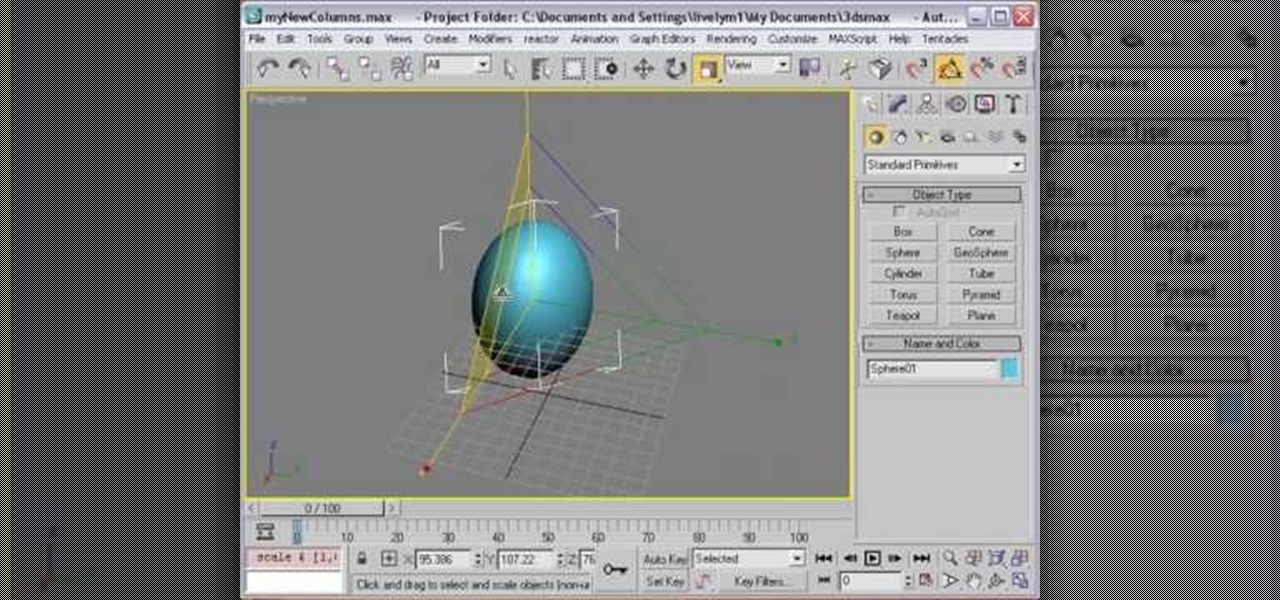
This software tutorial demonstrates how to build with primitives in 3DS Max for Papervision3D. This first part demonstrates 3D Studio Max basics and how to build a column base using primitives. This second part demonstrates how to use the Shift clone tool.

Altering the preloading screen in Flex 3 sure can be complicated, to say the least. Wouldn't it be awesome if the whole process was easier? Maybe if someone made, I don't know, a tutorial that walked you through the steps so that even a beginner could understand the procedure. Wouldn't that be fantastic? We thought so too... so here it is. Watch and learn how to change the Flex preloading screen in this programming tutorial.
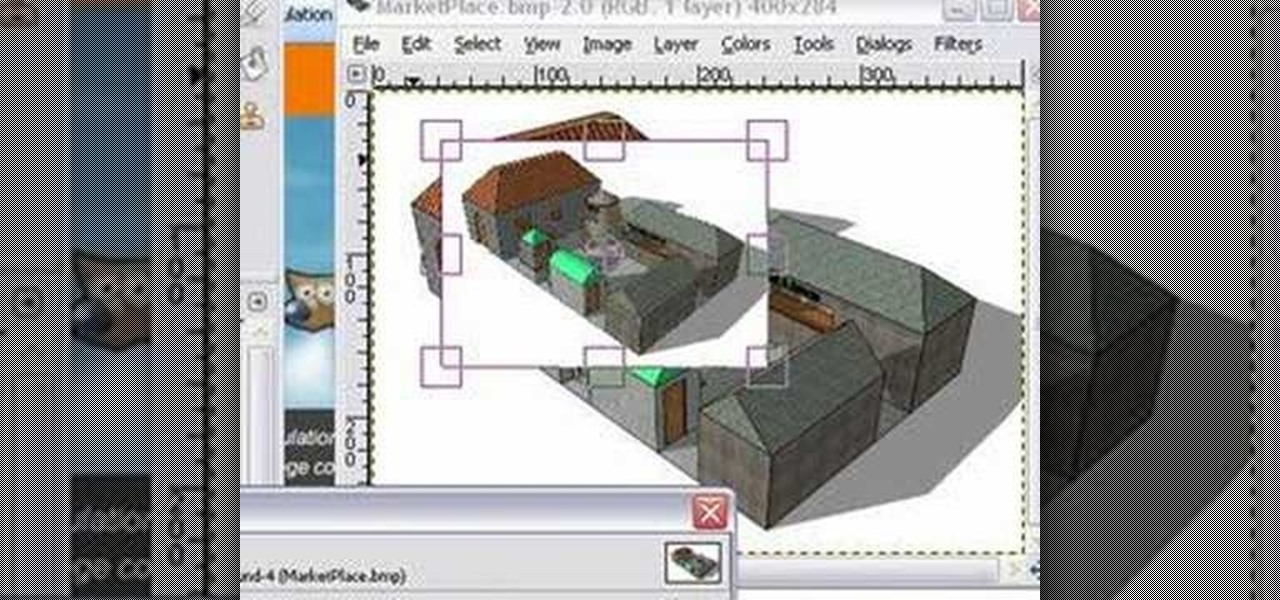
This tutorial is on GIMP Basics. GIMP is a free Photoshop substitute available for all platforms and pre-loaded in Linux operating systems. The tutorial covers the scale, crop, cut with transparency, flip, and rotate commands of GIMP. Part 2 covers saving and file size reduction in GIMP.

This tutorial shows you how to install Audacity and install the LAME mp3 encoder to make Audacity ready to export mp3s. Part two goes over editing basics using the free recording software Audacity. By the end of this tutorial, you will be able to create mp3 podcasts in Audacity.

This beginners Flash CS3 software tutorial shows you how to work with timeline effects. The Flash tutorial will cover user of the timeline, Flash layouts and keyframing. If you are new to Flash CS3, watch and learn how to use timeline effects and create some simple animation motions.

It doesn't matter what type of weather it is outside when you shoot your film footage. Why not? Because you have After Effects! In this After Effects tutorial you will learn how to add precipitation and raindrop effects to your footage. Make it snow, rain and more with this After Effects CS3 tutorial.

Check out this martial arts tutorial video that demonstrates how to do Brazilian Jiu-Jitsu arm bars. An arm bar is a type of submission in jujitsu. Get expert tips and advice on martial arts and grappling in this video. There are many variations of this, but this video provides instruction on a simple one from the guard position. Practice your Brazilian Jiu-Jitsu skills and techniques and improve your arm bars with this tutorial video.

Check out this martial arts tutorial video that demonstrates how to do Brazilian Jiu-Jitsu chokeholds. Choke holds are a Jiu Jitsu technique you can use to control your opponent. Get expert tips and advice on martial arts and grappling in this video. There are hundreds of variations of chokes, but this video provides instruction on a simple choke from the back. Practice your Brazilian Jiu-Jitsu skills and techniques with this tutorial video.

Have you ever wanted to play Radiohead on the guitar? This tutorial is a note for note lesson for the intro to Radiohead's "Paranoid Android" on the guitar. This lesson is geared towards beginner to intermediate guitar players but it does assume prior knowledge of guitar playing. With this tutorial you will be able to play "Paranoid Android" by Radiohead.

This modo tutorial shows you how to detail paint textures maps on meshes and how to bake them using the render engine. Modo leverages its high-quality rendering engine for baking tasks as well. Check out this tutorial which shows how to leverage said baking during the painting process.

This modo 101 3D modeling software tutorial examines the much uner-touted power of the Flare tool. Have you got Flare? modo does. The Flare Tool combines the push tool with a linear falloff. See how to use the Flare tool when modeling in modo in this tutorial.

This 3D software tutorial shows you how to use the airbrush tool in modo 201. The Airbrush allows a smooth brush effect when painting in 3D directly on your model or in 2D over a UV map. If you have not done any 3D painting with the airbrush tool in modo, you really should. It is actually quite a zen experience as you will see in this modo tutorial.

In today's Korean language lesson, we're stopping by a Korean convenience store to pick up some typical Korean food. We're hungry and ready to get some cheap Korean food on the go! There may be a lot of similarities with convenience stores with your country, but there are some things very specific to Korean convenience stores. This Korean language tutorial shows you how to pronounce office related vocabulary words. This video continues with the Picture/Video Vocab series to go over some Korea...

Are you a Finger Eleven fan? You can learn how to play the intro to "One Thing" by Finger Eleven with this guitar tutorial. This tutorial is geared towards intermediate guitarists because some knowledge of guitar playing is assumed. With this how to video you will be able to play and sing along to "One Thing" by Finger Eleven.