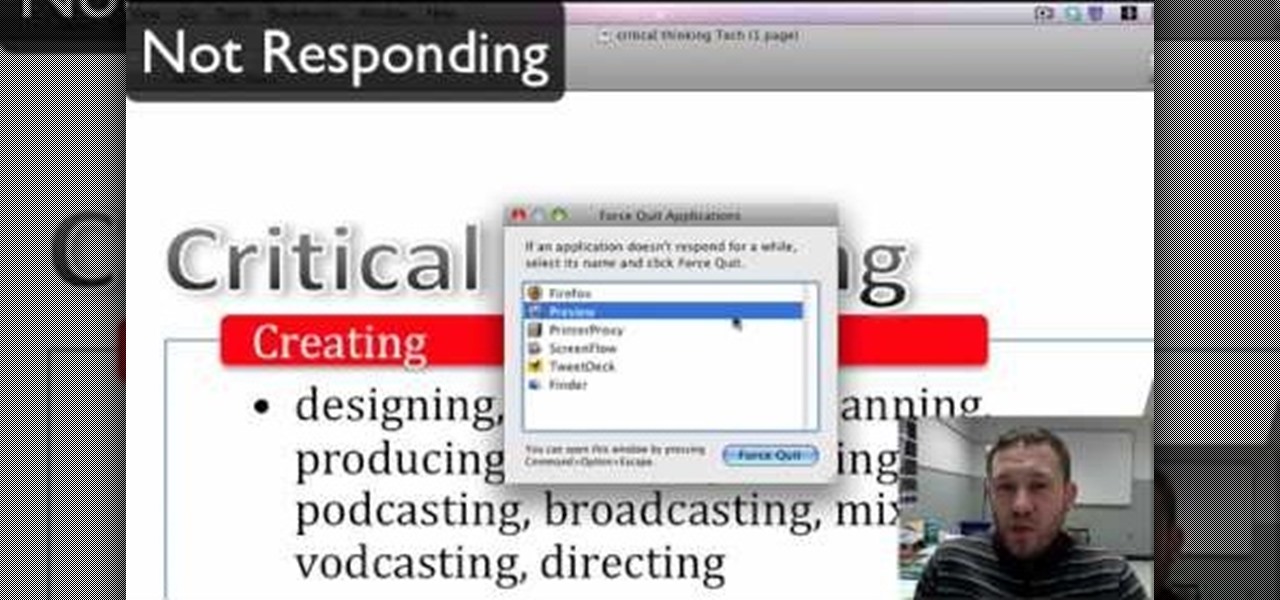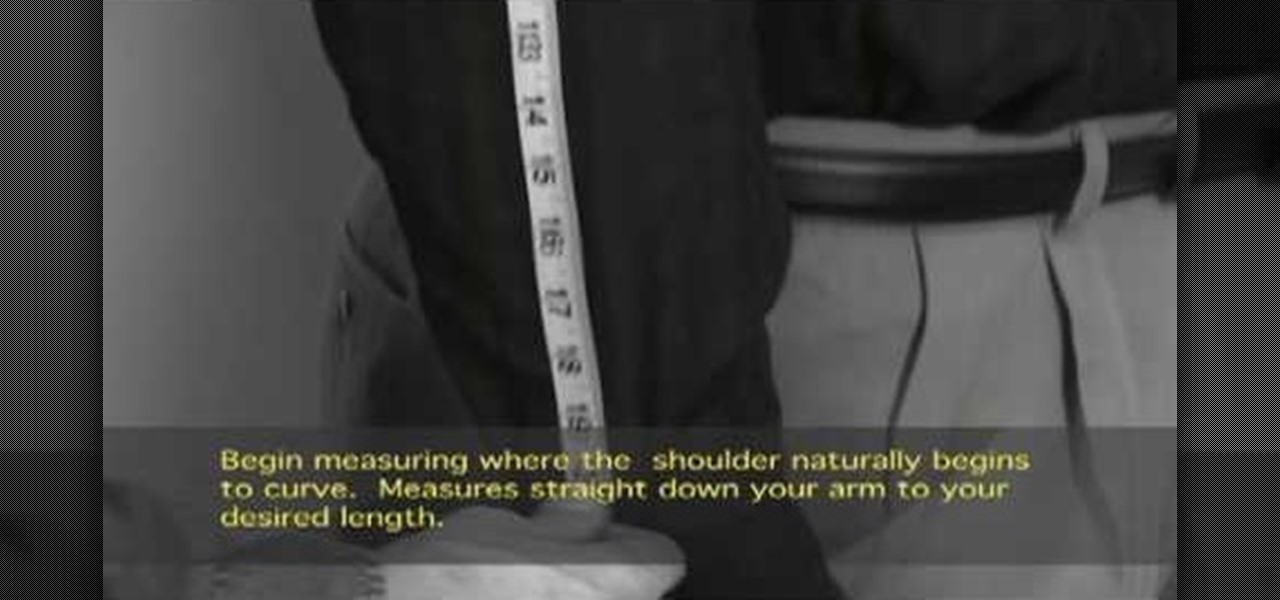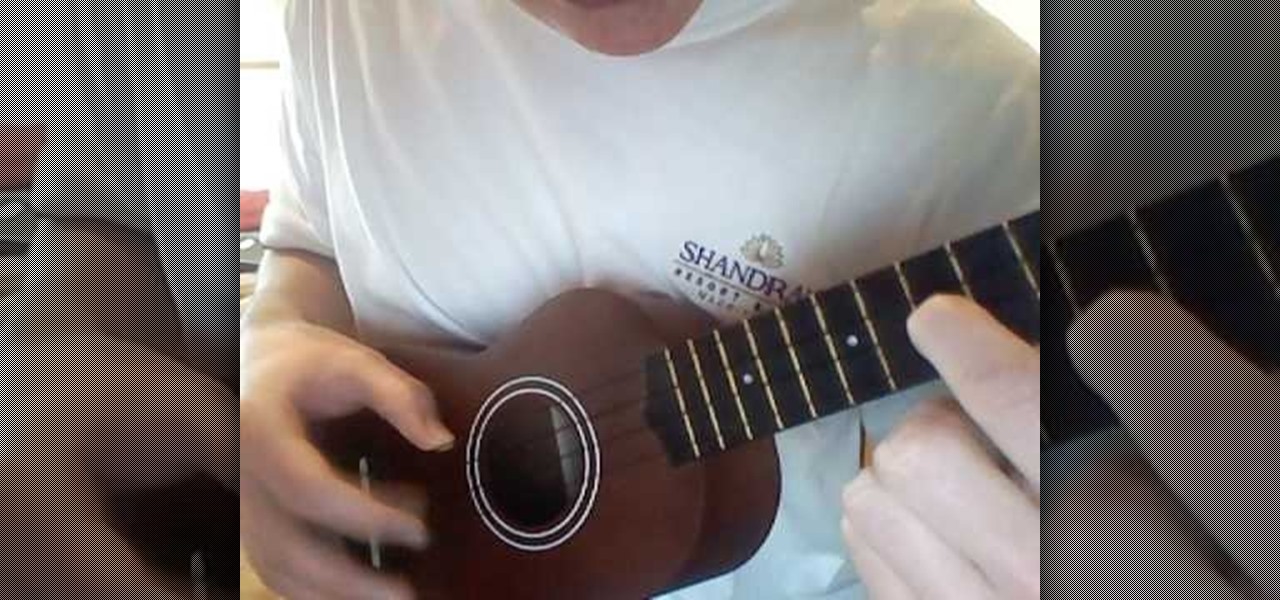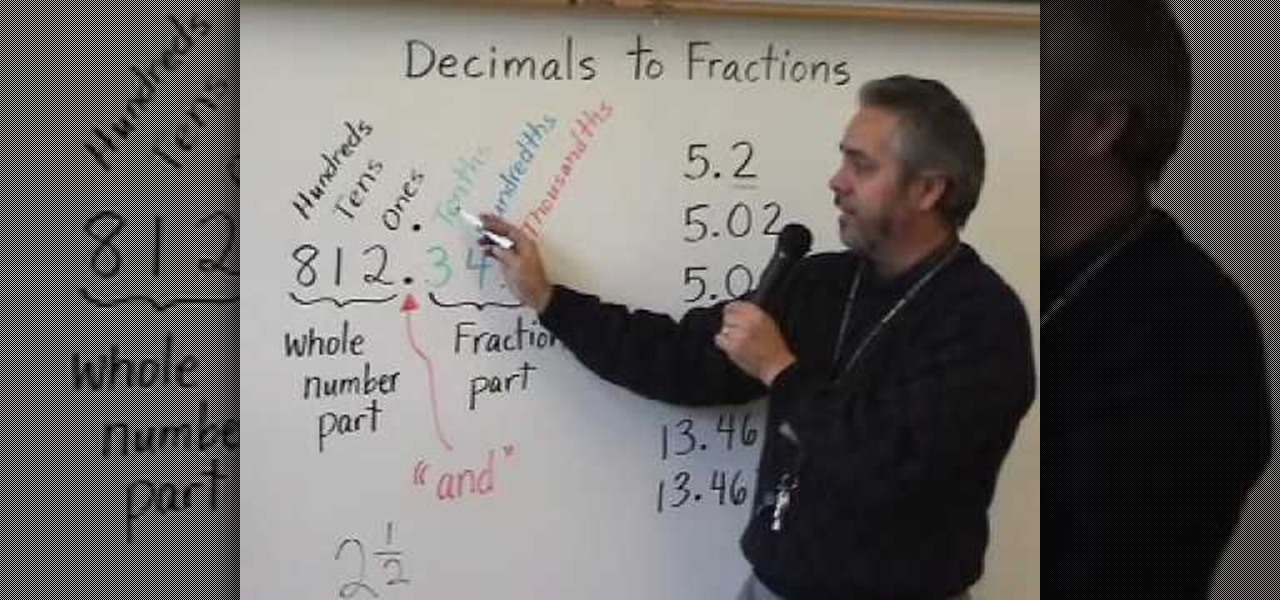If you feel like your muscles are starting to sag and weaken, check out this tutorial. In this video, professional fitness trainer, Kathy Kaehler, will show you how to perform some simple strength training exercises that will make a big difference for your body. These exercises are quick and easy and will even fit into the schedules of working or busy moms. Kathy trains many celebrities and appears as fitness correcspondent on the Today Show in New York City. Follow along with her as she demo...

Being a woman means lots of things for your body. While our bodies do pretty amazing things like give birth and carry children, they can also take quite a beating from these miracles. In this tutorial, learn what you can do to help improve the lift and firmness of your breasts after pregnancy or with age.

This dish is perfect for Thanksgiving and Christmas. It's a simple and easy to make side dish that goes well with any kind of meal, and is sure to keep others coming back for more. Now, although this tutorial doesn't follow the traditional methods of making green bean casserole, it doesn't mean that it's wrong at all. Everybody has their own unique style, and in this case the creators of the video decided to add some tasty bacon. So enjoy this tutorial and good luck!

The white bits on a person's face are often what make them appear healthiest and happiest. In this tutorial, learn how to enhance someone's face by improving the white areas of their faces. In it, you will learn how to focus on the eyes and teeth of your subject to whiten and enhance them. With this trick, your subject will appear cleaner, healthier and more alert.
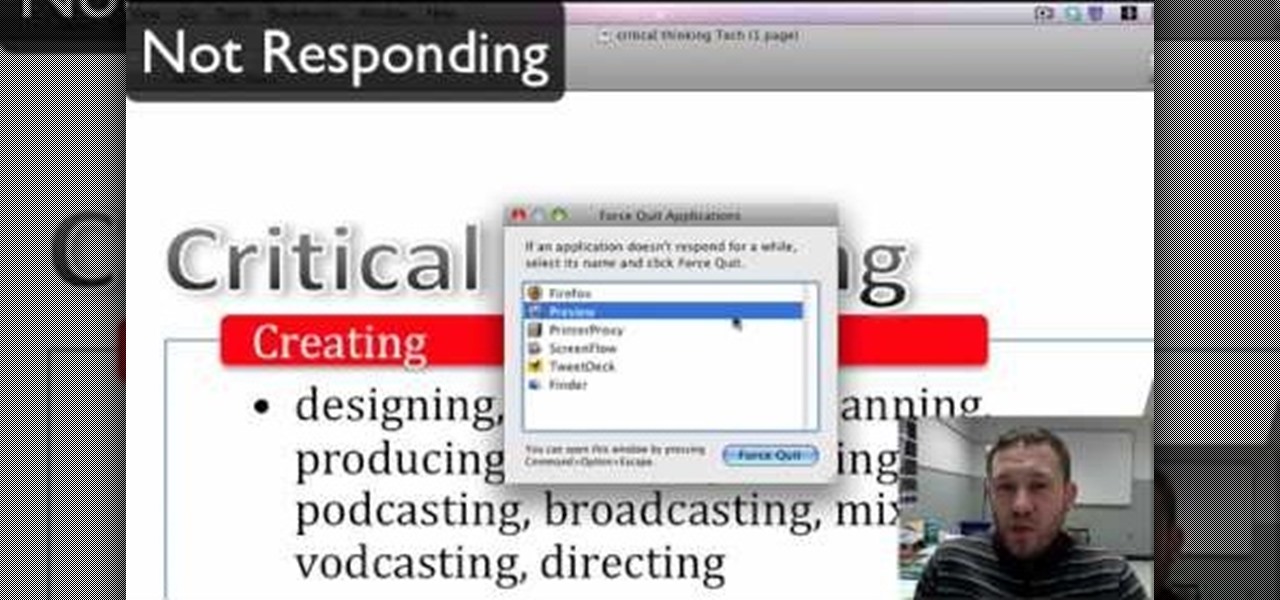
Face it, nothing in this world is perfect, especially computers. When it comes to these compact and sometime sportable devices, problems can occur almost frequently due to a number of reasons. In this tutorial, you'll be focusing on how to get out a certain issue on a Mac computer. If you ever find yourself confronted with the 'rainbow wheel of death' this tutorial could help you out. Just like ctrl+alt+delete, this method can be easier to use on a Mac and take little to no time at all. Find ...

Most people know how to take a screencap on their PC or laptop, but what about your mobile device? Taking a screencap on your phone can be very useful. For example, if you are reviewing an app you may need screencaps, or if you are having a problem and wish to ask someone else about it in detail, you may also need screencaps to remember a moment on your phone that you would have otherwise forgotten, or to post an image of your screen online.. whatever the reason, this tutorial will show you how.

If you use Microsoft Excel on a regular basis, odds are you work with numbers. Put those numbers to work. Statistical analysis allows you to find patterns, trends and probabilities within your data. In this MS Excel tutorial from everyone's favorite Excel guru, YouTube's ExcelsFun, the 23rd installment in his "Excel Statistics" series of free video lessons, you'll learn how to work with skew in histograms for quantitative Data. Learn how to skew left (negative) and skew right (positive) with ...

During this time of economic burden, people are being more frugal than ever. People are now more careful about how they take care of certain items and how often they purchase them. In this tutorial, if you are looking for a way to save some cash as well as store some, this video tutorial is right up your alley! Find out how to use duct tape in order to make a cool looking wallet. It's easy and can be a fun activity for you to perform. Enjoy!

If you are learning how to ride a horse, one of the most important things you'll need is the ability to use a saddle. In this tutorial, you will learn how to saddle up Western style and start riding like a real cowboy. This video is hosted by Jeremy, the wrangler at Vickers Dude Ranch in Lake City, Colorado, provides simple instructions on how to properly ride a horse and enjoy it. You will learn how to attach the saddle, jump up and finally how to ride properly.

In this tutorial, learn how to make a very cool wet writing effect that you can use for graphics and logos. You will be creating this effect in Photoshop CS4. In this video, you will learn how to take tons of different layer styles and transform a basic text layer into a majestic piece of artwork. You will be shown the process step by step from the very beginning. This tutorial also shows the use of gradients and color corrections tools to optimize the full piece of work.

What are you doing this Cinco de Mayo? If you are celebrating this tequila filled holiday, you will no doubt have tons of fun with these maracas.

Learn how to run the PWNAGE tool on your Windows PC by following the steps outlined in this video tutorial. To begin, you will need to download utorrent at utorrent.com. You will also need to download three other files, the links of which are listed in this video's description. Once you are done downloading those files, you will need to download and install the VMware Workstation. Once the installation is complete, shut down your computer to make sure the installation is complete. Next, unzip...

Are you looking for a unique type of flower that will never wilt or die? Check out this tutorial for a cool, homemade alternative to the silk variety. All you need to make these flowers is some funky colored paper.

This video tutorial focuses on two things that can interest kids: candy and butterflies. Butterflies are beautiful creatures that are great to look at and move so gently every kid wants to touch one. And candy is, well, candy. It's sweet, tasty, and can make any frown turn upside down. So check out this tutorial and find out how to combine both these interests into one. Enjoy!

You will need to measure your arms if you are being fitted for a suit or dress shirt. In this tutorial, learn how to take a fast and accurate measurement of your arm using measuring tape.

Anime is a very cool, fun form of animation. In this tutorial, learn how to draw one of the genre's most famous characters. This video will take you step by step through the process of drawing Goku, a character from DragonBall Z. This very cool Manga character is not too difficult to draw once you get the hang of it. Japanimation takes a bit of practice, because it is a much different style from more Western cartoons, but is not difficult to master.

Tuning is an essential part of the upkeep for your ukulele. In this tutorial, learn how to easily tune your instrument and preserve that cool, island sound.

Changing your oil is an important part of car maintenance. By changing your oil, you can make sure that your vehicle runs smoothly and lasts a long, long time.

When you start playing racquetball, you will need to master a few moves. In this tutorial, learn how to perform a backhand splat stroke. This video will show you all of the proper techniques to get you started on the court. Once you get down the proper moves, you will be a force to be reckoned with at the gym.

In this tutorial, learn how to make delicious homemade sauerkraut. Sauerkraut is a tasty tradition, and no summer picnic is complete without this classic topping.

If your graphic requires a little fire, check out this tutorial and learn how to draw very cool looking flames in Illustrator.

The only people who should read your emails are you and your intended recipients. Protect your privacy with this simple crytography guide, which shows how to obtain a free certificate for signing and encrypting email messages, how to download and install the certificate on Mac OS X 10.5, and how to use the newly installed certificate in Apple Mail.

This video tutorial teaches you the basics of Keyframing using Final Cut Pro. A picture is used in this tutorial. You can also use video or picture for this example. The video shows the keyframe button and the different keyframing tools. The video then teaches a basic keyframing concept of how to add a motion to the clip using keyframing. You can also add rotation effect in the keyframe. When you add a keyframe and move the clip from one place to another, it adds a path along which the clip o...

For certain equations, you will need to convert decimal numbers into fractions. If this is the case, there are a few quick steps you will need to take to do so.

When you start out using fractions, one of the first things you will learn is how to add and subtract them. In this tutorial, made specifically for beginners, you will learn the basics of adding fractions with mixed numbers. This is really not very hard and if you follow along with the step by step presented in this tutorial, you will have the hang of it in no time. Once you master this step, you will be well on your way to an A in your math class!

If you are in the mood for a quick dinner, check out this video. In this tutorial, learn how to eliminate all of that mess and waiting that comes along with using your oven and make a super fluffy baked potato in your microwave!

In this tutorial, learn how to get the best play out of your guitar by performing routine maintenance.

New to Microsoft Excel? Looking for a tip? How about a tip so mind-blowingly useful as to qualify as a magic trick? You're in luck. In this MS Excel tutorial from ExcelIsFun, the 200th installment in their series of digital spreadsheet magic tricks, you'll learn how to use the Excel 2007 Table Nomenclature in formulas. See 9 examples of how to create formulas with table nomenclature in this free Excel video tutorial.

Changing fluids to your car or motorcycle is an important task if you want to keep you vehicle in tip-top shape. One important task is to check and change the transmission fluid when needed. Not doing so can do result in damage to your vehicle that could have easily been avoided. So, here is a tutorial on how to change the transmission fluid to two mopeds, the A55 and A35. Enjoy!

Sick of people looking in your windows at stop lights? Check out this tutorial and learn how to install your own window tint and give your car a cool new look. It's really not that hard to do, but you need to do it right in order to avoid rookie mistakes like bubbles and peeling.

Lookin' to pump some new tunes in your vehicle? Don't want to spend a lot of money on a professional installation?

If you hear a lot of banging coming from your boiler or heating system, you may need to perform a little repair. The banging could be the result of not enough water in your system, but it could also mean there is too much air in your expansion tank. And expansion tank is attached to your boiler and helps regulate the air to water ratio for optimum performance. If the air in your expansion tank expands too much, you may need to release some of the air in order to use your tanks properly and st...

This tutorial will show you how to hide your MySpace comments using the custom MySpace profiles website. All you have to do is visit the website mentioned in the video, and copy a simple code in the codes section. The code that you will be looking for in the list is the 'Hide MySpace comments' code. The code is then pasted in to your MySpace profile under the 'About Me' section. If you follow the directions entirely in this tutorial, your MySpace profile comments will be disabled until you re...

This is a video tutorial on how to perform the "Out of Order" card trick. For the trick, you need a deck of cards. The effect of the trick is that after showing the deck to the spectator, the performer deals out the deck into 3 piles. He collects all the piles and makes a new deck. Then he cuts the cards and deals out the deck in the same way one more time. Then he makes a new deck and deals the cards into 12 piles. Every 13th card is an ace and all the piles have all the numbers together i.e...

Watch this instructional video as Alishan Mao takes you through a step by step tutorial on how to rebuild a 2-Stroke Wi X 18 Nitro Engine Clutch. The host provides you with a full list of tools needed to complete the job, as well as a list of common replacement parts. From here he shows you how to break the piece down, replace old and worn out components, then restore it to it's normal working order. Helpful tips include how to avoid damaging internal parts during repair, reattaching those tr...

This video tutorial from hottyqingwa shows how to add audio files into PowerPoint projects.In this tutorial was used Power Point 2007 Professional edition.To start, create a folder with a random name. Then drag your audio file and power point project into this folder.Open PowerPoint project, click Insert from top menu, then select Sound-Sound from file. Double click audio file in your folder.Dialogue box will appear asking if you want the sound to start automatically or when clicked.After, cl...

New to Excel? Looking for a tip? How about a tip so mind-blowingly useful as to qualify as a magic trick? You're in luck. With this video tutorial from ExcelIsFun, the 376th installment in their series of digital spreadsheet video tutorials, you'll learn how to an array formula for a stem and leaf chart for numbers that have more than two digits. This is accomplished through use of the IF, COLUMNS, SUMPRODUCT, LEFT, RIGHT, FIXED, INDEX, SMALL and ROW functions.

New to Excel? Looking for a tip? How about a tip so mind-blowingly useful as to qualify as a magic trick? You're in luck. In this Excel tutorial from ExcelIsFun, the 270th installment in their series of digital spreadsheet magic tricks, you'll learn how to

Want to impress your doctor? Check out this video and learn a few fancy names for common problems and soon your doc will be in awe of your smarts.

In this two-part tutorial, learn how to use a stencil on a shirt to create a screen printing effect. Although this does not show you how to do real screenprinting, by using a stencil you will create the look of a screenprinted shirt and be able to transfer your image. Materials you will need include: A blank t-shirt, a high contrast image, acetate, Scotch tape, a sponge, a Sharpie, Exacto knife, some acrylic paint, and glue adhesive. Get your favorite image on a t-shirt you can wear with help...