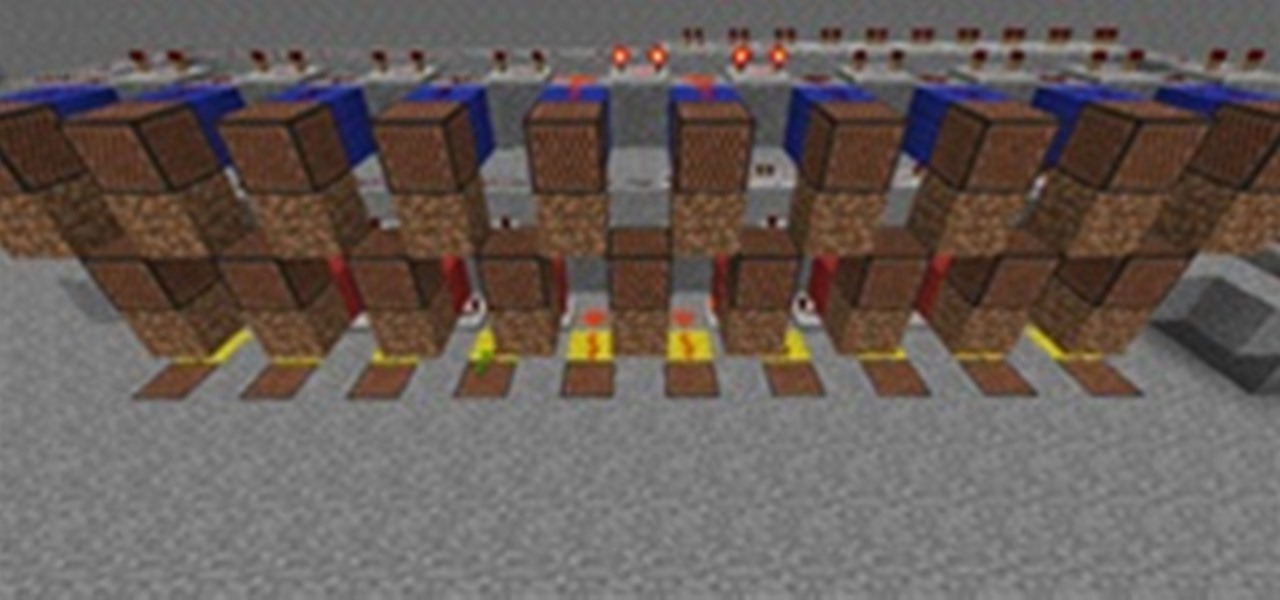Corey Barker demonstrates a technique for animating text using the stroke effect in After Effects. For more Adobe software tutorials from Layers Magazine, search Layers Magazine on WonderHowTo. WonderHowTo indexes all Layers Magazine tutorials for Illustrator, InDesign, Photoshop, Acrobat, After Effects, Premiere Pro, Dreamweaver and Flash.

J Schuh creates a snow globe using Adobe After Effects. For more Adobe software tutorials from Layers Magazine, search Layers Magazine on WonderHowTo. WonderHowTo indexes all Layers Magazine tutorials for Illustrator, InDesign, Photoshop, Acrobat, After Effects, Premiere Pro, Dreamweaver and Flash.

Geoff Blake talks about the little-known ability in Acrobat to create full-screen image slideshows. For more Adobe software tutorials from Layers Magazine, search Layers Magazine on WonderHowTo. WonderHowTo indexes all Layers Magazine tutorials for Illustrator, InDesign, Photoshop, Acrobat, After Effects, Premiere Pro, Dreamweaver and Flash.

RC covers the use of Acrobat’s Article tool. For more Adobe software tutorials from Layers Magazine, search Layers Magazine on WonderHowTo. WonderHowTo indexes all Layers Magazine tutorials for Illustrator, InDesign, Photoshop, Acrobat, After Effects, Premiere Pro, Dreamweaver and Flash.

Learn how to rearrange and organize your bookmarks, as well as how to force the bookmarks panel open when someone opens the PDF.

Using After Effects CS4 and Encore CS4 together to create motion menus can produce a more engaging experience when outputting to disc or flash from Encore CS4. This Adobe CS4 tutorial shows you how to create a seamlessly looping motion menu in After Effects CS4 for use in Encore CS4 and is a great example of the new dynamic link properties of Creative Suite CS4. Create Encore menus with After Effects CS4.

This software tutorial shows you how to create a tech-stylized page transition in Flash CS3. See how to take advantage of timeline effects to turn a normally time-consuming transition effect into an easy job. Learn how to use masks in Flash to produce an endless array of cool page transitions. Create a techy page transition in Flash CS3.

This tutorial shows you how to add a quiz or survey to a Camtasia Studio 5 project video. This is a great way to add interactivity to your presentation or lesson. See how to add a fill in the blank or multiple choice quiz, a short answer survey, adjust placement and produce. Add a quiz or survey to a Camtasia Studio 5 project.

This tutorial will show you what you need to get started with acrylic painting and how to quickly produce some simple but effective paintings on a wide variety of surfaces - and not just with paint brushes either! Paint different things with acrylic paint.

This is a Photoshop tutorial for digital photographers. Putting a grunge effect on your image is simple to do. Creating the grunge backgrounds is even simpler. Just watch the tutorial to see how easy it is to get this effect.

Check out this awesome tutorial that shows you how to make a light up Iron Man repulsor beam in the comfort of your home! Iron Man Inspired Repulsor Beam Blaster V1.0.

One great, award winning How-to. Produced 20 year ago. You might have observed that on Sundays we tend to slow down the pace. Which is to say that we enjoy offering a leisurely How-to on the Lord's holy day. Be patient, Tonto: the subtitling is primitive: and the running time is as long as it needs to be: and yes, it was produced before the frenetic era of the internet.

Hongkiat has compiled a collection of beautiful examples of "Bokeh" photography (1, 2):

In this tutorial, Geoff Blake uses the slice tool in Photoshop to divide up a header image and then takes it into Dreamweaver to display it on a web page. For more information, including detailed, step-by-step instructions, watch this free video software tutorial.

In this two-part tutorial, Tom Green opens up a picture of the Swiss Alps, re-sizes the image in Fireworks, and creates a rain simulation in After Effects. For more information, including detailed, step-by-step instructions, and to get started using this fun effect in your own After Effects project, watch this free video software tutorial.

This is a Photoshop tutorial for digital photographers. Learn how to fix flash highlights. Here's a technique that will help you to fix the highlights that are created when taking flash photography.

This is a 3 part series produced by modo community member Paul Hartsuyker. The series was created in response to a challenge presented to the modo community to model a complex folded die cut package. Follow along with this modo tutorial and learn how to create advanced package designs like this die cut package. Create a complex folded die cut package in modo 203 - Part 1 of 3.

Spring is coming around the corner, and what better to welcome it through the door than houseplants? Design Sponge posts a simple tutorial on plant propagation, the natural process of using plant cuttings to produce more plants. Surprisingly easy (and cheap).

Illustrator allows symbols to be placed on a graphic with a convenient spray-paint icon. The longer the mouse button is held while the spray can is in use, the more copies of the Symbol are produced. In this Illustrator CS2 video tutorial you will learn create and use vector shapes in the spray can. Make sure to hit "play tutorial" in the top left corner of the video to start the video. There is no sound, so you'll need to watch the pop-up directions. Create custom spray can symbols in Illust...

This technique was popularized on Japanese television and has since been widely imitated and posted everywhere. The original concept was shown on a primetime Japanese variety show. Many others produced (plagiarized) their own tutorials for the web. Even Martha made one.

In this tutorial Dave Cross experiments with the color range command and goes to work on a portrait to create some creative variations of the image.

Matt Kloskowski has a tutorial for web designers and graphic designers who work with web banner ads. He shows how to use the banner ad template in Illustrator and bring it into Photoshop.

There are a number of patterns built into Illustrator which can be brought over to Photoshop to use as design elements. Learn how to use them with this free video tutorial. For more information, including detailed, step-by-step instructions, and to get started using Illustrator patterns in your own Photoshop projects, watch this helpful guide.

This clip shares some tips and tricks for using Adobe InDesign’s drag and drop text options. For more information, including detailed, step-by-step instructions, and to get started capitalizing on this oft-overlooked InDesign feature yourself, watch this free video software tutorial.

Some Photoshop users are intimidated by the idea of trying to mask or select liquids. Here is a guide with some helpful tips on how to get this done. For more information, including detailed, step-by-step instructions, watch this brief video software tutorial.

In this clip, InDesign writer Jeff Witchel shares some of his popular tips for working with guides in InDesign. For detailed, step-by-step instructions, and to get started using guides for greater control in your own InDesign projects, watch this free video software tutorial.

See how to use Adobe Photoshop CS4 to make the eyes of your subject pop. Whether you're new to Adobe's popular graphic editing program or a seasoned design professional looking to better acquaint yourself with the new features and functions of this particular iteration of the application, you're sure to benefit from this free software tutorial. For more information, watch this designer's guide.

Tom Green wraps up his Flash 3D series with this project which uses all of the functions he has covered in his previous tutorials.

The new Flash CS4 includes 3D tools that allow users to rotate perspective around a movie clip. This tutorial goes over some of the basic controls.

Camera raw is great for designers because of the fact that images remain editable and will automatically update with changes. Here is a tutorial about using that functionality with InDesign.

Layers Tip of the Day writer, Jeff Witchel has created this video tutorials sharing some of his popular tips for working with the effects panel in InDesign.

This tutorial is part of Dave’s magazine article, “Warped Perspective” from the November/December 08 issue. In this video, Dave explains how he created the calendar featured in the article.

This tutorial is based on an advertisement that uses patterns and shapes to create a unique design effect. Corey recreates the effect using Adobe Illustrator.

This tutorial covers how to use Premiere pro to hold a frame from your video clip and also, how to adjust clip speed and duration.

In this tutorial, Franklin McMahon talks about clip markers, how to set them, and how to use them when reviewing footage to determine what to use in a final project.

In the first part of this two-part project tutorial, J. Schuh demonstrates how he creates a bright sun and then blocks it out in part 2.

In this two-part tutorial, J. Schuh demonstrates how to animate a layered image of a butterfly using After Effects CS4.

It's taken me several weeks to figure out the Meade Coronado SolarMax II 60 Double Stack telescope that I bought to produce a timelapse video of the solar eclipse but I'm pretty happy with the images I can produce now. Here's hoping for clear skies tomorrow!

Welcome to Minecraft World! Check out our advanced tutorials and come play on our free server.

My brother and cousin produced, shot, and edited this music video for the band Ten Man Push. I'm trying to get them to produce a short how to video on some of the techniques they used. Anyone interested?