
How To: Dice an Avocado in Seconds — Without a Knife
Avocados are one of the most universally loved foods, yet a lot of people avoid them because they can be a hassle to cut, especially if you're trying to make cubes.


Avocados are one of the most universally loved foods, yet a lot of people avoid them because they can be a hassle to cut, especially if you're trying to make cubes.

My least favorite aspect of the winter season is how my fingers always turn into stiff, numb digits, unfeeling and seemingly incapable of making even the slightest movement. Yes, that might sound overdramatic, but if you hate wearing gloves like I do, you probably know exactly what I mean.

Step 1: What Exploit Development Is and Why Should I Be Interested on About This Topic

A no-carb, gluten-free substitute for breadcrumbs. Sounds and probably tastes like cardboard, right? Unless you're talking about Pork Dust. Yes, you read that right. Pork. DUST.
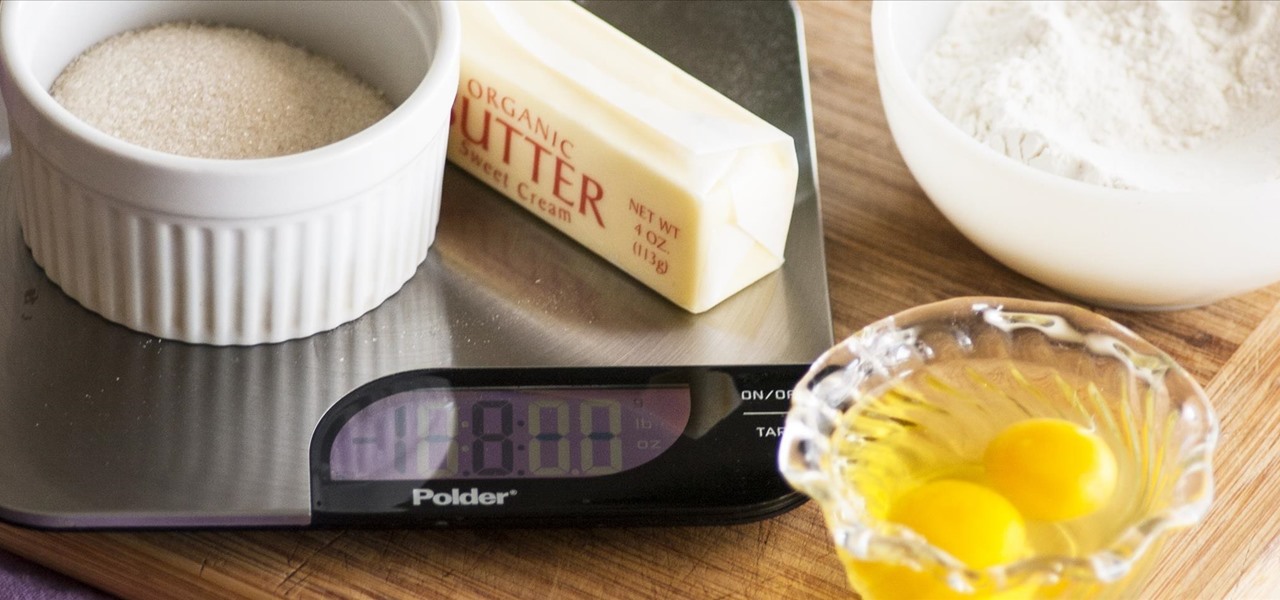
Baking a cake is relatively easy... if you happen to have a cookbook or some boxed cake mix nearby. And though you can use the internet or your favorite cooking app, it can be nice to just cook without a recipe. That seems impossible with baking, which is such an exact science, but it's actually relatively easy.

Believe it or not, there was a time when smartphones weren't the primary tool for taking photos. People actually walked around with bulky film-based cameras on their necks, and some even used cheap disposables. While photography wasn't introduced to the world when smartphones came out, it's definitely more accessible—and everyone is a photographer now.

Salt is a miraculous substance. From the Ancient Egyptians to the Christian Bible, many cultures believe it to have mystical powers that can ward off evil, among other things.

Even the best-maintained kitchens occasionally get a fruit fly infestation. These critters descend, lay eggs (up to 500 at a time!), and then disappear usually only after extreme cleaning efforts (i.e., finally attacking that weird puddle of goo behind your refrigerator).

Every now and then, you'll bite into the end piece of a perfectly good cucumber only to get an unwelcome bitter and acrid taste. This happened to me for years, no matter how carefully I selected my cukes, although I generally had better luck with ones I got from local growers and the farmer's market.

Video: . Dent Repair - Using a Stud Welder Gun

You have warm toast, but your butter is chilled to a rock-solid state. Sure, you could warm a bit of that butter up in a microwave before spreading, but chances are you're just as impatient as the rest of us, so you slap that frigid butter on and hope for the best. It always ends up the same, though.

You probably already know that cooking involves a ton of chemistry. Bread rises because of the reaction between the flour and leavener, and the delicious crust on your steak is formed by the Maillard reaction. Understanding the chemistry going on behind the scenes is one of the best ways to improve the quality of your food—it's much easier to fix a problem when you know what's causing it.

Too little counter space has been the biggest annoyance in every kitchen of every apartment I've ever rented. They've all been either super small or awkwardly shaped, which means choosing between appliances and prep space. You either live with it or learn to adjust.

We all have our favorite cooking oils, but not everyone knows that they're not all interchangeable. Each type of oil is best for certain jobs, and they all have different smoke points and flavor profiles, which are the two most important criteria in determining which one to use.

Hey dolls, just giving you my review of the Derma roller. The good and the bad! Firstly, let me just say OUCH! This bad boy hurts, it's pain level is very close to Fraxel laser the only difference is, that you're doing it to yourself, instead of being in a clinic. I did get emotional in this video because I just couldn't believe how painful the device was on my skin. Most videos and reviews on the next say it's "pain free" and this just isn't true.

While the pope himself may not be Steampunk, you might be amazed at what is: the coronation stove. For those who don't know, it's been a tradition for a very long time to signal the election of a new pope (or the lack of a new pope) via colored smoke. More specifically, once the cardinals have all voted for the new pope during the conclave, the ballots are burned in a special stove in the Sistine Chapel, and the smoke is visible in St. Peter's square.

I'm not entirely sure how to describe band Frenchy and the Punk, but if I say things like cabaret, punk, and fun, you'll probably get the idea. Their website calls them "rollicking flapper folk punk cabaret", which is about as many words as you need to describe them. I wouldn't call them punk per se, but you can definitely hear the punk influence in their sound.
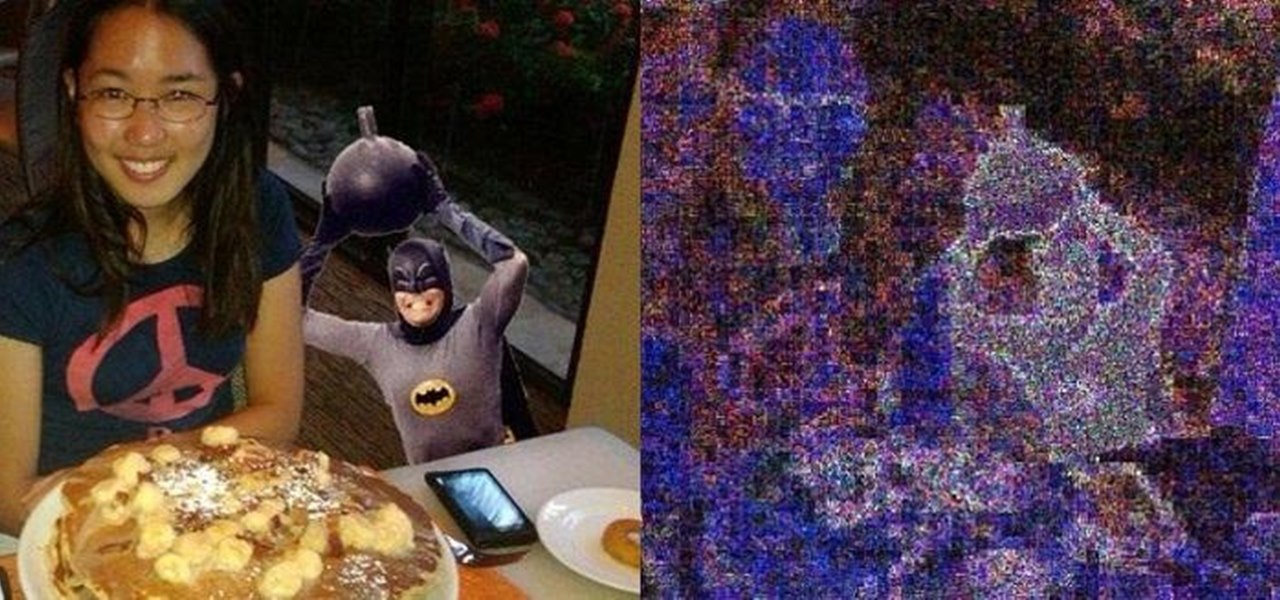
Considering how easy and convenient Photoshop has become, even for the average computer user, it's nearly impossible to tell whether a photo is authentic, or if it's had some "improvements."

Poor alignment of cabinet doors will cause a kitchen to look run-down and may be embarrassing to the homeowner. Luckily, with a single screw driver and a little ambition, the door alignment can look brand new.

Apple released the second beta for iOS 15 on Thursday, June 24. The update includes FaceTime's "SharePlay" feature for the first time, a new Maps icon, updates to Focus mode, in addition to many other changes and bug fixes.

Apple officially announced iOS 15 at WWDC Monday, June 7. With that announcement, we got our first look at brand new features like redesigned notifications, FaceTime screen and music sharing, and Focus modes in Do Not Disturb. All of these new iPhone features are available to test out today, thanks to the iOS 15 beta.

Mobile gaming has exploded in recent years, with experts predicting 2.4 billion global mobile players by the end of 2019. It already accounts for 47% of the worldwide gaming market, besting console and PC. No wonder we've seen the rise of gaming smartphones, a class of phones that specialize in mobile gaming.

September is nearly here, which means new iPhones are, too. We're looking forward to iPhone 11 Pro and 11 Pro Max, as well as the more affordable iPhone 11R. All three iPhones will run iOS 13, so Apple's entrusting beta testers to ensure its new OS is ready. The latest update, developer beta 8, is now here for us to test.

Apple dropped the sixth public beta for iOS 13 today, Aug. 15. This public update comes just hours after the release of developer beta 7, an interesting move for Apple. The company has recently stuck to a schedule of seeding the public beta at least one day after the developer beta, presumably to weed out any debilitating bugs that might have gone unnoticed.

Apple's sixth iOS 13 developer beta was a welcome update for us beta testers. New options for toggling Dark Mode, a way to hide website previews when peeking links, plus UI changes made for a significant iOS 13 upgrade. We're hoping Apple continues this trend of fun and excitement with the release of iOS 13 dev beta 7.

Life's pretty good for iOS public testers — we get to check out new iPhone features months before the general public even knows they exist. That said, we aren't first to the party. Developers get priority during beta testing, as evidenced by yesterday's iOS 13 dev beta 6 release. It's not all bad though since Apple just released the public version of that software, public beta 5, this afternoon.

If tradition holds, we're roughly one month away from Apple's big iPhone announcement. While we're excited to see what will mainly be a significant camera upgrade, it's not all about the hardware. Apple will also release the official version of iOS 13 to coincide with the iPhone XI. Before then, however, iOS 13 needs beta testing, and developer beta 6 just hit on August 7.

Apple just seeded the fourth public beta for iOS 13 to software testers today, Tuesday, July 30. AppleSeed participants saw this beta one day early, alongside the release of developer beta 5. Now, developer and public testers alike are up-to-speed with the latest in iOS 13.

Beta testing for Apple's big upcoming iPhone update, iOS 13, is well underway. So far, each of the four beta versions we've seen brought new features and changes to the table, many of which were never even mentioned by Apple during WWDC in June. Now, it's time to do it all over again, as Apple just released the fifth developer beta for iOS 13.
The wait wasn't so long this time. Apple released public beta 3 for iOS 13 on Thursday, July 18, just one day after the release of developer beta 4. For context, Apple took five days to seed public beta 2 after releasing dev beta 3, so it's a pleasant surprise that the latest public beta dropped so soon.
We're pumped for iOS 13 and all of the fresh features and changes that come with it. Developer beta 3 came with new features in the double digits, including AR eye contact in FaceTime and mouse cursor size customization. Developer beta 4, released today, has a few more additions and changes as well.

The third developer beta for iOS 13 has been out since July 3, and while devs have had fun exploring all the new features, those of us on the public beta have sat on the sidelines running the public version of dev beta 2. But we don't need to wait any longer, as Apple just released iOS 13 public beta 2 and all the goodies that come with it.

On July 3, Apple pushed out iOS 13 developer beta 3 for iPhone, and there's a lot found hidden within. A new FaceTime setting, more Arcade details, full-page scrolling screenshots everywhere, a noise cancellation option in the Control Center, and a new markup tool — and that's just a few of the new features.

While our time with the Protostar VM from Exploit Exercises was lovely, we must move on to bigger things and harder challenges. Exploit Exercises' Fusion VM offers some more challenging binary exploitation levels for us to tackle. The biggest change is that these levels are all network services, which means we'll write our first remote exploits.

Microsoft's built-in antimalware solution does its best to prevent common attacks. Unfortunately for Windows 10 users, evading detection requires almost no effort at all. An attacker armed with this knowledge will easily bypass security software using any number of tools.

The coronavirus continues to disrupt the tech industry, including the augmented reality segment, with Apple and the iPhone the latest to feel the impact.

After establishing itself as a leader among media companies in augmented reality in journalism over the course of 2018, The New York Times pulled back from the technology this year.

The legal drama surrounding Chinese startup Nreal and Magic Leap continues, and now we finally have an update.

Among the many partnerships mentioned early on in the life of the Magic Leap One, by far one of the most talked about has been the comic book app from Madefire.

If you've blocked out your calendar to watch the NHL All-Star Game this weekend, then you might be excited to know that USA Today has given its readers the opportunity to meet Washington Capital's John Carlson in augmented reality.