
How To: Use patterns and shapes in Adobe Illustrator
This tutorial is based on an advertisement that uses patterns and shapes to create a unique design effect. Corey recreates the effect using Adobe Illustrator.


This tutorial is based on an advertisement that uses patterns and shapes to create a unique design effect. Corey recreates the effect using Adobe Illustrator.

Creating a silhouette from a photo is nothing new, but with Illustrator CS4’s new Blob Brush tool, it has become a lot easier. Corey demonstrates how to use the Blog Brush tool to create a silhouette, and how to create some quick background effects using the Gradient Mesh tool.

This tutorial covers how to use Premiere pro to hold a frame from your video clip and also, how to adjust clip speed and duration.

The Project Manager inside the new Premiere Pro CS4 will help video editors to save only what they are using in their video project and trim down what they are not using.

In this tutorial, Franklin McMahon talks about clip markers, how to set them, and how to use them when reviewing footage to determine what to use in a final project.

Subclips are smaller parts of the bigger project. Use the Make Subclip command early and save yourself some time when you get to the timeline.

Franklin McMahon goes over Premiere Pro CS4’s lift and extract tools and compares them with some of the other methods video editors may use when editing video clips.

In the first part of this two-part project tutorial, J. Schuh demonstrates how he creates a bright sun and then blocks it out in part 2.

In this two-part tutorial, J. Schuh demonstrates how to animate a layered image of a butterfly using After Effects CS4.

A lot of people that are new to Origami struggle with the choice of paper. Some even give up folding all together because they use the wrong material! But this guide will help you find the paper you need for that cool design you always wanted to try.

Using After Effects CS4 and Encore CS4 together to create motion menus can produce a more engaging experience when outputting to disc or flash from Encore CS4. This Adobe CS4 tutorial shows you how to create a seamlessly looping motion menu in After Effects CS4 for use in Encore CS4 and is a great example of the new dynamic link properties of Creative Suite CS4. Create Encore menus with After Effects CS4.

Sometimes your yarn might be too thin. In that case, it's easy to use two strands of yarn to achieve the thickness you want. There will be other times when you want to add more color to your project. In that case, use two strands of different colored yarn.

Learn the Basics of Shooting in "Manual" Mode on your DSLR In this first installment of Photography Basics, we will be exploring and explaining the basics of shooting with a DSLR in various shooting modes. This first webisode is intended to familiarize the user with the basic understanding and functions of ISO, Aperture and Shutter in order to produce more professional looking images.

This is a Photoshop tutorial for digital photographers. Putting a grunge effect on your image is simple to do. Creating the grunge backgrounds is even simpler. Just watch the tutorial to see how easy it is to get this effect.

This is a Photoshop tutorial for digital photographers. Learn how to fix flash highlights. Here's a technique that will help you to fix the highlights that are created when taking flash photography.
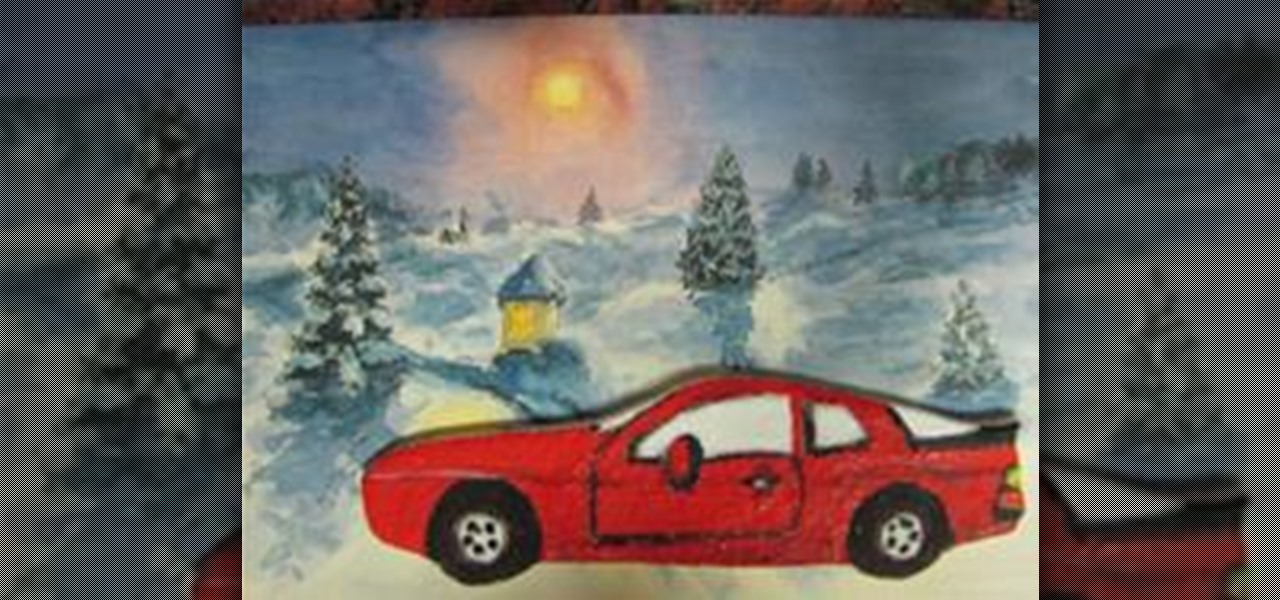
Christmas is near, which means Christmas cookies. And if you love cars and cookies, this video will show you how to produce your own cookie cutters in the shape of your favorite Porsche. This technique could also apply to other vehicles, as well.

Photographer Chris Alvanas uses some of the new tools and functionality of Photoshop CS4 to retouch the eyes of his subject. This video involves Quick Mask mode, and isolating Hue/Saturation adjustments for a specific tone.

In this two-part tutorial, J. Schuh demonstrates how to animate a flying bird using Illustrator and Flash. In Part 1, he goes over the process of creating the vector assets in Illustrator. In Part 2, he brings the illustrator assets into Flash to animate the movement of the wings. For more information, including detailed, step-by-step instructions, watch this free video software tutorial.

This tutorial experiments with a current design trend of creating cyber punk backgrounds using Adobe Photoshop and Illustrator in tandem. For more information, including detailed, step-by-step instructions, watch this free video software tutorial.

In this clip, Corey Barker of Layers Magazine demonstrates how to generate 3D reflections with video when working within Adobe's popular image editor, Photoshop. For more information, including detailed, step-by-step instructions, watch this free video software tutorial.

If you’re a photographer who's using WordPress to your blog, more often than not, you are making compromises on what pictures to put on your post. You don't want to overrun the space on the browser with images and have the user sift for the content, but you want to post more than just one. Learn how to an insert a Lightroom slideshow onto your WordPress blog. For more information, including detailed, step-by-step instructions, watch this free video software tutorial.

In this clip, Darrell Heath of Layers Magazine opens up Adobe Photoshop and talks about creating table styles. For more information, including detailed, step-by-step instructions, and to get started creating your own custom table styles in Adobe Photoshop, watch this free video software tutorial.

This is a Photoshop tutorial for digital photographers. Learn how to improve the midtone contrast of your images with this Photoshop tutorial. You can really improve the midtone contrast of your images just by following a few simple step. Watch this tutorial to find out how.

This is a Photoshop tutorial for digital photographers. Learn how to create HDR images in Photoshop. We'll be taking an extensive look at the process of creating HDR images. Take note that Photoshop doesn't do a good job of creating HDR's. We'll also explore other 3rd party options for better results. In Part Two, we'll be looking at a 3rd party application which simplifies the HDR process.

If you're a musician in need of some lessons, there's no better way to learn than with MusicRadar's so-called "Tuition" instructions. Although the title tuition is misleading, this video class is anything but costly, because it's free, right here. Whether you're looking for help with your voice, bass, electric guitar, drums, guitar effects, piano, Logic Pro or production techniques, Music Radar is here to show you the way.

Wall studs are both critical for maintaining the structure of your home and supporting items of weight and function on the interior walls (e.g. cabinets, shelves, plasma TVs, etc.). With wall studs playing such a critical role, consistently being able to find them is important. The problem with finding them is that drywall and wallboard isn't exactly see-through.

Move over NASA— SpaceX is taking over. Well, not really. But today, the privately funded spacecraft company broke all expectations when their Dragon capsule fell to a soft landing in the Pacific Ocean, completing an undoubtedly successful demo flight of nearly two full trips around Earth. It was the first re-entry of a commercial spacecraft ever, bringing commercial space transportation closer to reality.

Collision Repair Related Careers When you think of a career in collision repair you probably think of a body repair or paint technician. However, there are a lot of related careers that collision repair can lead to. For Example, you can work in auto parts stores, dealerships, insurance companies, paint representatives, trainers, etc. In this article we are going to examine a career as an auto estimator.

This software tutorial shows you how to create a tech-stylized page transition in Flash CS3. See how to take advantage of timeline effects to turn a normally time-consuming transition effect into an easy job. Learn how to use masks in Flash to produce an endless array of cool page transitions. Create a techy page transition in Flash CS3.

Number One and Number Two Go 3DSet up a platform, just wide enough for someone to stand on, about ten feet in the air. This is our jousting area. You know, the kind of jousting with the giant Q-tips. Underneath our jousting platform is an inflatable kiddie pool filled with...you guessed it...poo. Too make things worse, on the ground surrounding this jousting match are Knoxville and the rest of the crew with water guns filled with pee. Try and tell me you wouldn't love to see Steve-O knock Ehr...

Using a clay bar will help produce a show-car paint finish. Watch the video for a complete demonstration, and check out the steps below. Wash Car

Put away seven hours of your time, because you're about to make seven hour leg of lamb. This is actually an easy dish to make, but takes about seven hours of roasting to complete, so start it early in the day. Try out the whole recipe here, for the seven hour lamb and minted cannelloni beans and gremolata.

In this article, you'll learn how to create deconstructed roses in less than five minutes with your leftover fabric scraps. It's a great way to recycle your leftover fabric! Follow the instructions below and watch the videos for a demonstration.

This vintage video clips was produce in conjunction with the Los Angeles Unified School District with the intention of teaching school children how to walk to school. Watch and learn a few helpful tips that may help your young ones how to stay safe while walking to school. Remember to always look both ways when crossing a street. Teach children to safely walk to school.

This tutorial shows you how to add a quiz or survey to a Camtasia Studio 5 project video. This is a great way to add interactivity to your presentation or lesson. See how to add a fill in the blank or multiple choice quiz, a short answer survey, adjust placement and produce. Add a quiz or survey to a Camtasia Studio 5 project.

Infertility affects every 1 in 6 couples. About 90% of male infertility problems are caused by the failure to produce enough sperm. Here is some advice on how to make lifestyle and dietary changes to boost your sperm count without resorting to medication or surgical procedures. Boost your sperm count.

This video shows how to produce the mortise and tenon joinery unique to rustic furniture made from found branches and sticks. There are a number of obstacles to overcome, including aligning parts and ensuring square and level construction. Build joinery for rustic furniture.

This tutorial will show you what you need to get started with acrylic painting and how to quickly produce some simple but effective paintings on a wide variety of surfaces - and not just with paint brushes either! Paint different things with acrylic paint.

This video shows you how to create and edit opacity (or transparency) masks in Illustrator CS3 to produce a variety of effects. Check out this cool video by Colin Smith now! Work with opacity masks in Illustrator CS3.
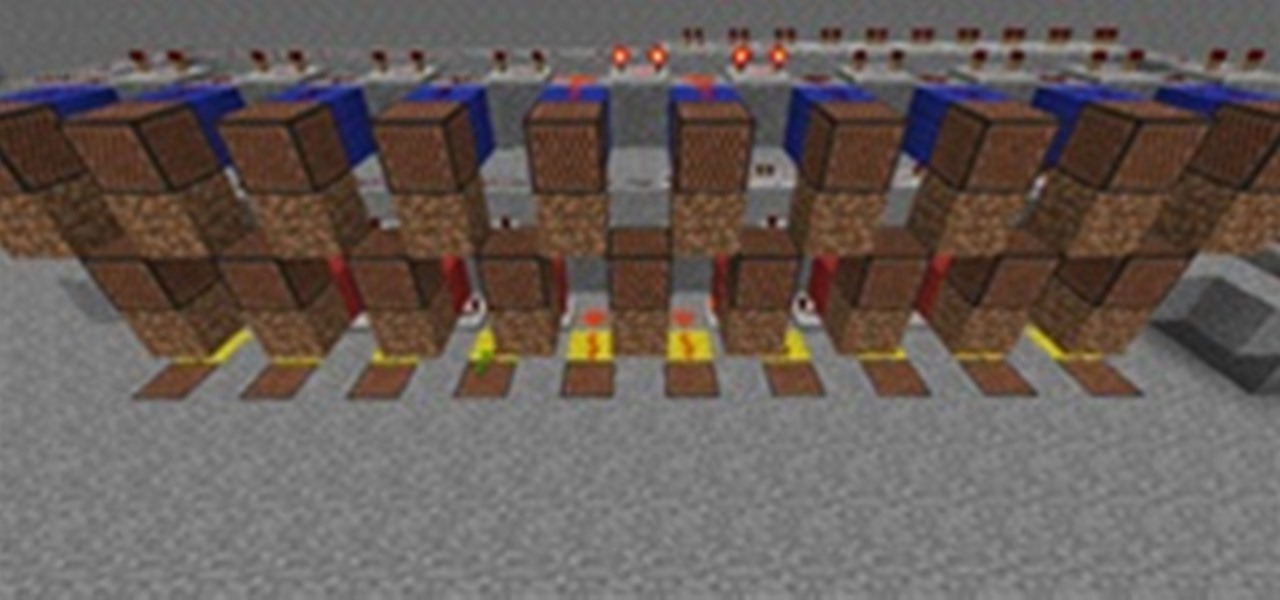
Welcome to Minecraft World! Check out our advanced tutorials and come play on our free server.