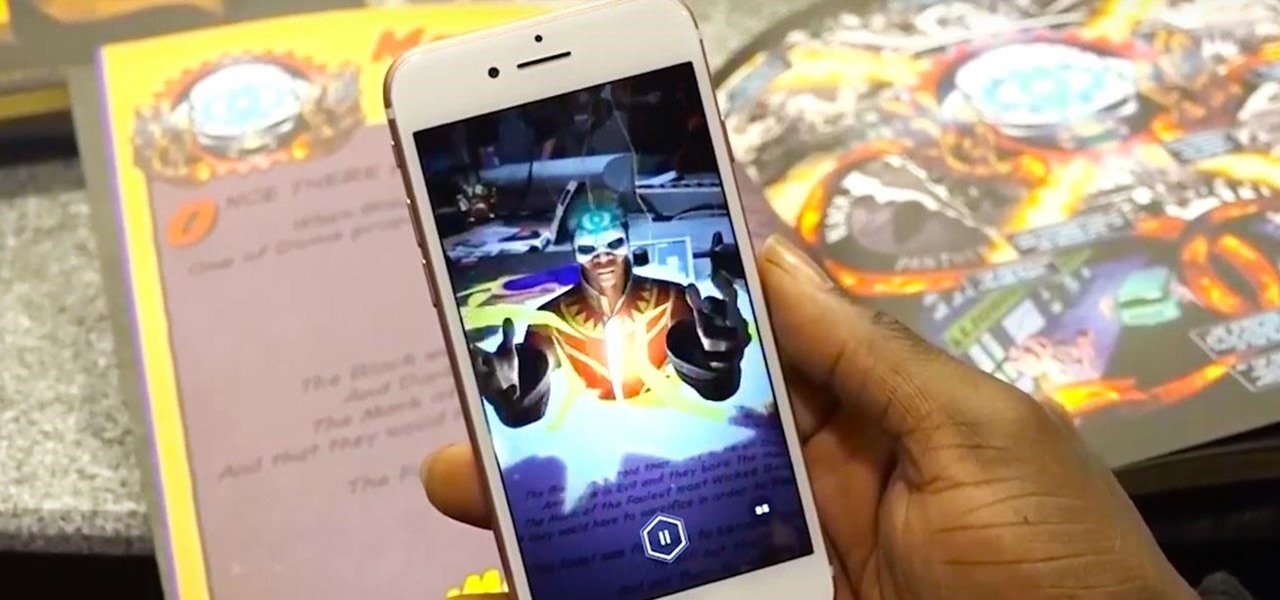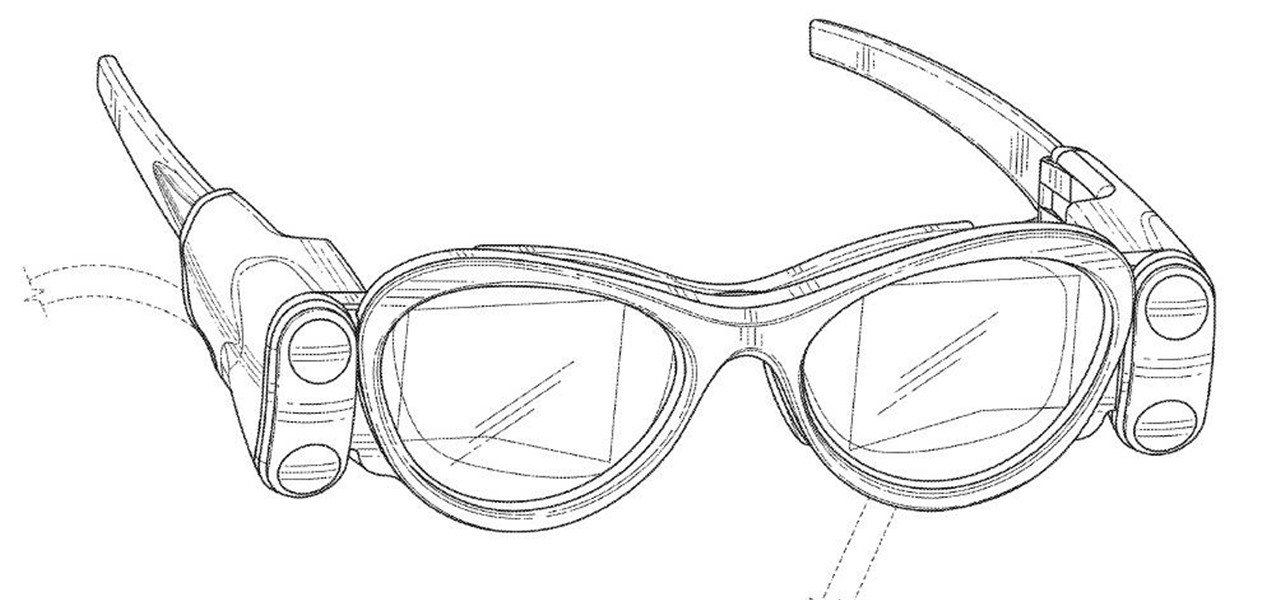In MyFitnessPal, you can search through a food database to add your meal into the app's diary and track your calories. Unfortunately, the sheer size of the database can make it hard to find exactly what you have just consumed, which is why MFP includes a barcode feature to make the process of adding food much smoother.

The landscape for mobile augmented reality apps is still mostly filled with utility and gaming apps, but a new entrant into the space is looking to pull children into the mix.

Apple's stock Podcasts app in iOS remains my go-to for all of my podcast-listening needs, but skipping around during an episode can be frustrating. Scrubbing audio along the timeline is often an imprecise maneuver, which is why the skip buttons can be so useful and efficient. Without customizing skip lengths, however, you may find yourself tapping far more than you need to.

Magic Leap's recent L.E.A.P. conference was free to all who registered in time, but if you weren't able to make the trip to Hollywood, the company just released video of some of the sessions that took place over the course of two days.

While these days it is better known for the cross-platform gaming sensation Fortnite, Epic Games also makes Unreal Engine, one of the top development environments for 3D content and, in turn, augmented reality and virtual reality experiences.

It turns out that Dr. Grordbort's Invaders is not the only Magic Leap demo to become a reality for the Magic Leap One.

Smartglasses maker ThirdEye has announced that its X1 model wearable will be updated by the slimmer, as yet unreleased X2 model. Both devices will be promoted and sold through its partner, brick and mortar technology retailer b8ta.

We already know that Magic Leap is working with Hollywood motion capture legend Andy Serkis on a new immersive content experience but, so far, all we've heard are descriptions of the work. Well, now the mystery is over, and the character of Grishneck, who Magic Leap mentioned just last month, has finally been revealed.

Four months after unveiling the latest productivity apps for the HoloLens, Microsoft now has a series of compelling real-world use case videos showing how the augmented reality device and its apps are helping oil giant Chevron.

Now that the iPhone XS is officially available for pre-order, Verizon and Apple are giving Snapchat users the opportunity to win the device through an augmented reality scavenger hunt rather than forking over $1,000 for one.

They say a picture is worth a thousand words, but augmented reality is giving the United States Holocaust Memorial Museum the ability to add a few more poignant real words to its exhibits.

For years, Skype has been synonymous with video calling and messaging. However, as the industry moved toward encryption and privacy, Skype usage was discouraged by experts due to its murky encryption. To combat this, Skype has introduced true end-to-end encryption.

The Super Bowl of bicycle racing, the Tour de France, added augmented reality to its TV broadcast this year.

As we predicted earlier this week, the focus has already begun to move from Magic Leap back onto Apple's rumored augmented reality smartglasses. The latest credible whispers come from none other than longtime Apple-focused analyst Ming-Chi Kuo.

On Thursday, at the Augmented World Expo, Stockholm, Sweden-based eye tracking company Tobii announced that the augmented reality display company Lumus will integrate its eye tracking technology into the Lumus DK50 AR development kit.

While Vuzix is beefing up the processing power of its next-generation smartglasses with the Qualcomm Snapdragon XR1, the company will also give its devices an upgraded display engine.

Uber is one of the best ride sharing services out there, allowing you to travel without needing to be tethered to a car of your own. Still, if you're a frequent flyer, you may get tired of entering the same few locations into your app every time you use it. Fortunately, Uber lets you streamline this process.

Analysis of photographs and social connections can be a huge component of social engineering. Understanding who a person is, as well as who they know, can establish links within a company. This information could be used by hackers to execute elaborate social engineering attacks.

Your best chance of getting to a destination on time during rush hour is to drive through relatively empty HOV lanes. Thankfully, if you're using Waze to navigate through traffic, you can easily locate HOV or HOT routes to optimize travel times by adding your toll passes in the app's settings.

While some in the augmented reality space are tweeting about future amazing immersive experiences and others are showing off cool experiments, Microsoft continues to move forward with tangible business solutions right now that show how the HoloLens can improve business.

Taking photos that are actually printed and hung on a real wall, versus being shot and shared via a social wall, is a seemingly lost art, but PhotoBloom AR wants to change that with augmented reality.

What's black and white, sounds like actress Kristen Bell, and is standing in your living room talking to your kids right now? Don't worry, that's just Genius the Panda, an augmented reality character from the Yakables app for iPhones and iPads.

There's a fine line between order and chaos in group chats. With all the cross-talk, threads can easily devolve into a random mess that has nothing to do with the original discussion topic. WhatsApp group chats certainly aren't immune to this problem, but they've recently taken a step in the right direction.

Going out to dinner on a Saturday night can be more trouble than it's worth when you find yourself waiting for hours on end just to be seated. Thankfully, Google Maps has some very useful data that can save you from a headache the next time you head out to your favorite restaurant.

For all of its advantages, Facebook Messenger isn't the best for people who like their privacy. The popular app lets all your Facebook friends know when you're online by default, as well as how long you've been idle, making it impossible to check up with one person without leaving yourself vulnerable to your entire friends list. Luckily, this feature is one you can turn off.

For quite some time, popular messaging apps like Snapchat have had features that let you place stickers on photos and videos to add time and location-based information. To catch up, WhatsApp has now added the same functionality to its messaging platform in an effort to remain among the most well-rounded messaging apps available.

Moviegoers who arrive at the theater early are no longer a captive audience for the ads, trivia, and miscellaneous content that precede the movie trailers than run before the feature presentation, as the ubiquity of the smartphone has become the preferred distraction for early birds at the theater.

Apple CEO Tim Cook's most recent tech prophecy is that "AR will change everything." And now, that includes Apple's own website.

Update: Monday, 11 p.m. ET: In a report from Bloomberg, eMagin CEO Jeffrey Lucas has contradicted what appeared to be investor information found in SEC filings that surfaced on Monday. Although Apple is listed among several other investors in the company in filing, Lucas told Bloomberg that Apple is not, in fact, an investor in the company. Offering further clarification, Lucas told the news site that eMagin "listed those companies in the filing because it had discussions with them at industr...

On Tuesday, original design manufacturer (ODM) Flex used the CES spotlight to help introduce a smartglasses reference design aimed at companies interested in bringing their own enterprise AR headsets to market.

With the raw, visceral feeling of zooming around on the open road, it's easy to get carried away when you're out for a ride on your chopper, super bike, or scooter. This increases your chances of getting lost, plus routes can differ slightly for motorcyclists and cagers, unbeknownst to most drivers. Luckily, Waze has rolled out a feature that caters specifically to bikers.

Drivers the world over are painfully aware of the inherent danger of taking their eyes off the road even for a second. In fact, according to the National Safety Council, 27% of all car crashes result from distracted driving due to attempted cell phone use. Fortunately, Waze comes with a feature that can help keep you from being a part of this grim statistic.

While most of Hollywood and its celebrity class are enthralled by virtual reality, a new augmented reality experience featuring some of the music and film world's top talent is preparing for virtual liftoff.

As with any new releases, full updates that completely revamp the look and feel of your iPhone's operating system will have teething problems that eventually get ironed out with incremental updates. iOS 11, with its issue of not being able to connect to the App Store on some iPhones and iPads, is no exception.

Apple's iOS 11 is finally here, and while they showed off several of the new features it brings to your iPhone, iPad, and iPod touch back at WWDC 2017, they've only just touched the surface of what iOS 11 has to offer. There are a lot of cool new (and sometimes secret) features to explore, so we've collected them all here for you.

In June at the eMerge Americas investors conference, Magic Leap founder (and NR50 member) Rony Abovitz proclaimed that the launch of their flagship product was "not far away."

Just like in Instagram and other popular photo and video apps, iMovie for iPhone lets you add filters to your whole entire movie project. Not only that, but you can choose to add different filters to different video clips in your timeline, no matter if the clips started out as videos or photos.

If you're not a fan of your iPhone's ability to adjust screen brightness by itself, you've probably turned off auto-brightness on multiple occasions in the past. All you would do is go to your "Display & Brightness" settings and toggle it off, but that's no longer the case in iOS 11 and iOS 12 — whether you have an iPhone X, XS, XS Max, XR or any older supported iPhone.

Let's say you want to send out a message to all of your friends. Normally, you'd have to put all of the recipients into one giant group thread to do this. But when people started responding to your message, everyone in the group would get a notification, so your friends would probably be annoyed that you started the group thread in the first place. Luckily, if you're using WhatsApp, this isn't an issue.

Road trips almost always include unforeseen pit stops, which can take you way off track from your destination and end up causing massive delays. But if you rely on Waze for navigation, however, this issue is totally covered.