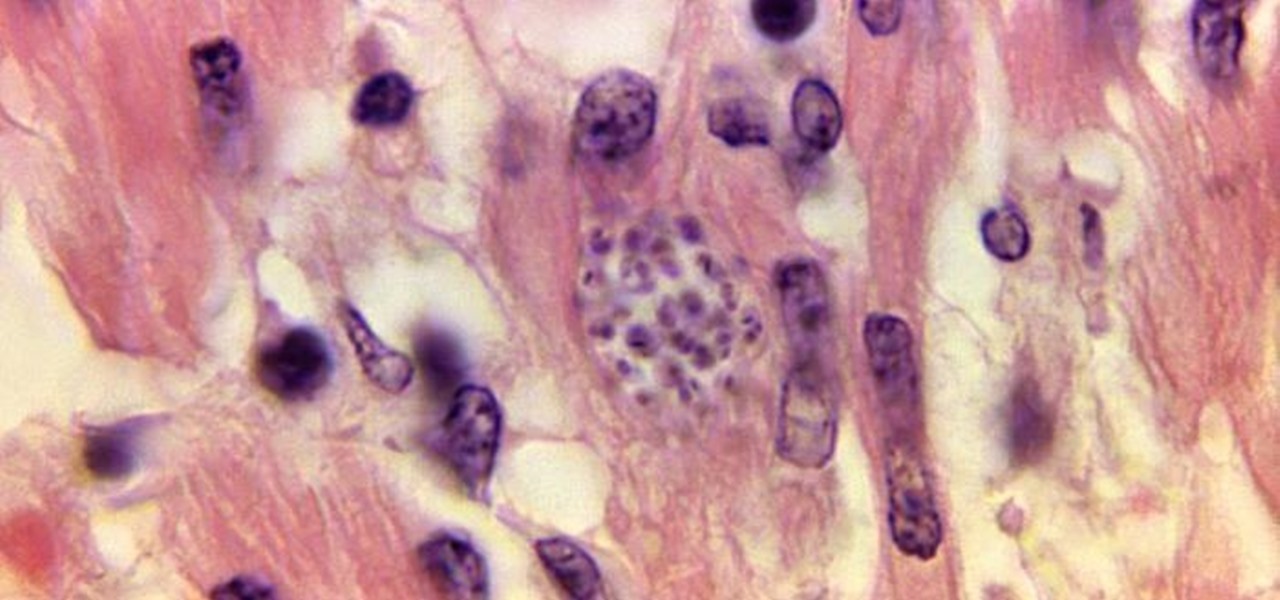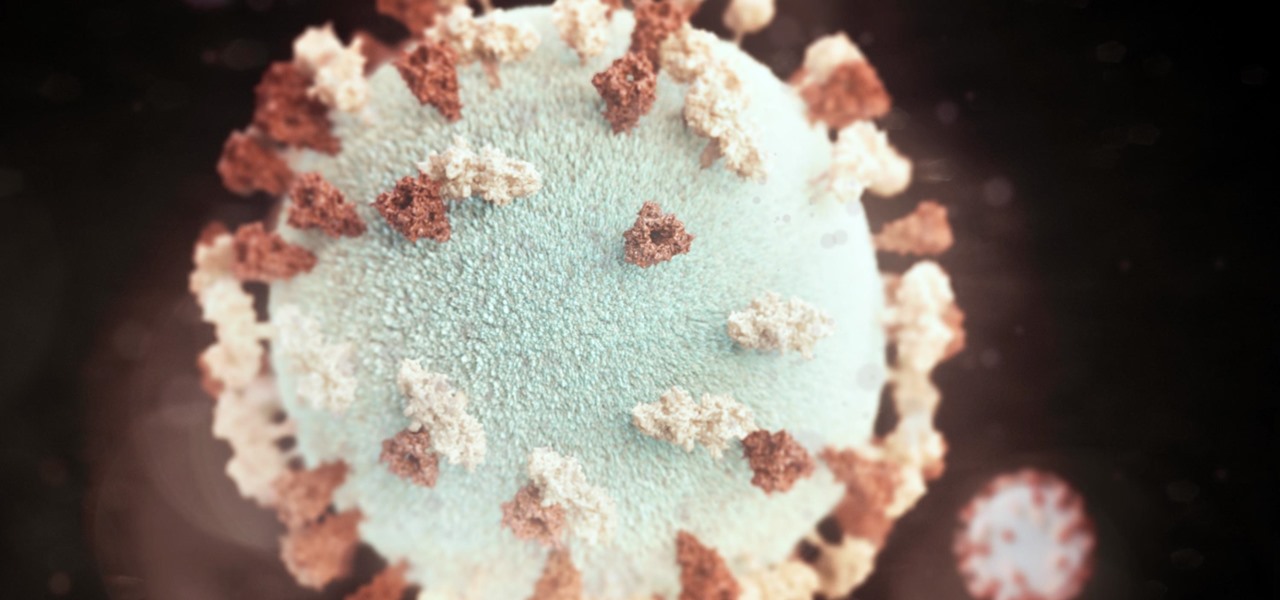Autodesk Maya, affectionately known as just Maya to its users, is a 3D computer graphics software that makes it easy to create impressive, realistic models of real-life - or imagined - objects. Super useful for graphic designers, film makers and web designers, the program is one that you should study if you're looking to go into one of the fields above.

How funky a given song is is almost directly correlated to how awesome it is, the funkier the better. Nowhere is this more true than in house music, and in this video you'll learn how to produce a funky electro lead synth track using Reason 4, much like those employed by Justice and other electro-house producers.

"We Like Sportz" is one of the more divisive tunes by The Lonely Island, probably because it mocks a huge chunk of the group's fan base. Watch this video to learn how to produce the song's odd hip-hop beat using Reason 4.

Lonely Island might be the funniest bunch of white dudes to ever produce a rap album, and "I'm on a Boat" perfectly captures the glory and the hypocrisy of modern hip-hop. This video will teach you how to produce the song's awesome beat in Reason 4.

Learn how to cheat like hell to produce realistic sounding piano flourishes, amazing rolls, and perfectly harmonious music in FL Studio. This tutorial uses examples from other FL tutorials on this site so you may have to watch more than just one. Check out this advanced music theory tutorial and get some great cheating tricks to help your music production in FL Studo.

In this video, a man answer questions sent in by viewers, about various plants. First he covers how to braid a ficus tree trunk. To do that you must grow the trees close together, then trim off the bottom limbs, and braid the trunks. Next he talks about growing miniature roses indoors. Miniature roses must be carefully watches for mold, insects, and over-exposure to sunlight when grown indoors. Then he answers a question about carnivorous plants. He covers the Venus fly trap, and demonstrates...

Attention photography lovers! Put down the digital camera for a day and try this DIY project out, constructing a camera that dates back to as early as 4th century BC.

Pixel Perfect is the "perfect" show to help you with your Photoshop skills. Be amazed and learn as master digital artist Bert Monroy takes a stylus and a digital pad and treats it as Monet and Picasso do with oil and canvas. Learn the tips and tricks you need to whip those digital pictures into shape with Adobe Photoshop and Illustrator. In this episode, Ben shows you how to apply localized correction in Lightroom 2.

Tenderfoot is the first rank earned as a Boy Scout. The requirements of becoming a Tenderfoot provide basic skills to begin preparing the scout for higher adventure outings. Earning badges and receiving recognition can be very satisfying to boys. However, keep in mind that the badge is only a representation of a valuable set of skills that a scout has learned and demonstrated. The skills, wisdom, and experience gained through the activities of the scouting program are of much more value than ...

This software tutorial shows you how you can blend three differently exposed images using Photomatix, and then demonstrate how to use some basic Photoshop techniques to touch-up the resulting image. [Note: the Flash overlay in this video doesn't sync completely with the audio; pausing for a second and then resuming it fixes the problem.]

An older man dies of Zika. A younger man who cares for him catches Zika — but doctors cannot pinpoint how the disease was transmitted. While proximity to the patient is sufficient explanation for the rest of us, for microbe hunters, it is a medical mystery. Why? Zika is not known to transmit from person-to-person casually.

Adobe Premiere Clip is a great mobile app for users with little to no editing experience. Its automatic editor will sort your clips into a fun video in seconds, leaving you to just choose the music. But what if you're looking for more than automatic settings? What if you want some serious control over your project, from the editing to the way the image looks?

While you may not notice them at first, iOS 11 included some pretty significant improvements to the Photos app on your iPhone. These upgrades will help you make your Live Photos livelier, surprise you with photos you totally forgot about, keep your photos and videos organized, and more.

Tardigrades are some of the toughest but least well-known creatures on our planet. These tiny animals, also called moss piglets or water bears, are definitely of this earth, but some can boast that they've also traveled to space.

Whether it be for a school project or just a funky looking journal or letter, making your paper look antique is very easy. Antique paper is great for invitations, props, unique stationary..lots of things! This tutorial will teach you how to age your brand new paper instantly for a neat, old fashioned look.

Tom of Videomaker teaches how to use the green screen to make a character appear in front of a set or to achieve the website spokesperson effect. Install a green screen in such a way that the fold at the corner of the wall and the ground is instead curved in order to create an even transition from the top to the bottom of the green screen. Build the base at the bottom part of the screen by weighing down the fabric at the corners and stretch it evenly. Light the green screen separately from th...

Tutvid shows you how to add flare and dramatic color to your raw camera images (usually the format of a DSLR). In a step-by-step guide with narration, Tutvid takes you through the process of using CameraRaw (used as an extension of Photoshop but never really brings it in photoshop) to add desired colors to your picture. Pull up your raw file in CameraRaw, and press "Command" or "Ctrl + R" to open up the editing panel. With an example, he shows you how to bring out lights in underexposed (dark...

Limit asthma attacks by learning how to anticipate and prevent them. You will need: a medical doctor, knowledge of symptoms, warning signs, and triggers, preventive measures, a peak-flow monitor.

Would you believe that you can use Reason as an all-in-one performance tool? This Reason 3.0 tutorial will show you how to generate beats quickly, on the fly, using advanced Combinator automation and Dr. REX loops a-plenty. Use of Midi keyboard a must! See how to generate music quickly without completely ripping someone off in this Reason 3.0 tutorial series.

Drum artist Raquy Danziger teaches the basics of playing a Turkish double dumbek. Raquy demonstrates how the index and ring fingers of the drumming hand should move in counter-harmony to each other, as the first step. Next she shows how to accent every third beat while drumming. Then, the other hand is used to add a third sound to the two being produced by the first hand in the up-down movement. The next step involves producing two different sounds with the second hand, by alternately hitting...

If you plant brussels sprouts you have to be prepared to wait a long time before the plant produces anything for you. It takes roughly five months for the plant to produce brussels sprouts. The brussels sprouts grow at the intersection where the the leaf meets the main stem of the plant. When the brussels sprouts are near the end of the growth cycle you can break the tops of the plants off to help force nutrients down into the plant.

Nervous about breast feeding in public? You shouldn't be. Breast feeding outside your home doesn’t have to be a source of anxiety. Create a calm and modest approach to nursing in public.

This is a two-part video tutorial on cold smoking country style pork sausage. IN part one, the recipe for this sausage is provided. Most of this video's concentration lies on ways the residential sausage maker can reduce his or her hazard exposure. From the video maker: "It is not meant to be taken as more than an introduction to the concepts of where some pathogens may come from and how they might be limited." Part two investigates these hazards, but is deemed: "not a substitution for a HACC...

Professional camera cleaning is expensive and usually more than you need. Follow these simple steps to keep your lenses clear and smudge-free.

Learn how to clean green. Forget the industrial cleaners and acids: a few household basics are all you need to breathe fresh air into your home.

Check out this video to see how to collect blood with the BD Vacutainer Eclipse Blood Collection Needle.

Prepare an easy vegan asian cucumber salad which serves 6 people. It only takes 10 minutes to prep but will take 2-3 hours or even overnight to marinate.

This is a quick tutorial on producing gritty, disgusting photos, which have a Halloween feel to them. Learn how to make someone look scary like a monster in Photoshop. The second video shows another method making use of the liquefy tool, the rust method again, as well as lighting effects. This tutorial is not intended for newbies who do not understand Photoshop's interface.

Halloween may be finished, but the augmented reality chills are not over yet for some people. Arachnophobes are bravely facing their fears by cozying up to augmented reality spiders for a university study.

Filmic Pro has a superb suite of professional settings — bit rate, frame rate, and mic choice, to name a few — which can enable you to capture the best footage possible. But different shots require different setups, and it can be frustrating to change settings on the fly. Filmic Pro lets you skip that whole process by saving your favorite settings as presets for quick and easy access.

You may have noticed improved photo quality in the Android Snapchat app in recent months. Believe it or not, this is because Snapchat only just recently started using a decade-old camera API that predates every Android phone in existence.

For the first time, the US Food and Drug Administration (FDA) has approved medication to treat children with a serious infection called Chagas disease, which stealthily infects and damages the hearts of millions of victims a year.

On June 11, 2016, an Arizona woman died from what appeared to be several infections, including pneumonia. She likely caught at least one of these from her dog.

Zika is a threat to unborn babies — the virus can cause neurological damage if it infects a mother during pregnancy. But as with many things, our solutions to the problem aren't always all that much better than the problem itself.

A case of West Nile virus recently confirmed in a person in Barton County, is the first human case of 2017 in Kansas. State health officials confirmed the appearance of West Nile this year in a press release on June 9th.

The Google Pixel was just knocked off its pedestal as DxOMark Mobile's best smartphone camera, courtesy of the HTC U11. Ouch ...

As summer mosquito season approaches, researchers are warning people with previous exposure to West Nile virus to take extra precautions against Zika. A new study found that animals with antibodies to West Nile in their blood have more dangerous infections with Zika than they would normally.

There have been mumps outbreaks in three different US colleges so far this year as instances of the illness are on the rise, according to the Centers for Disease Control and Prevention (CDC).

Antibiotic use in infants has been associated with a host of childhood conditions later in life. Yet when an infection is suspected in a newborn, usually a sample of their blood is drawn to check for the presence of bacteria and 5 to 8 percent of them receive antibiotics while the diagnosis is pending.

Findings from a mouse study suggest that the Zika virus infection may have serious reproductive consequences for men.