
News: New US Army Military-Grade HoloLens 2 Imagery Gives Us Star Wars Stormtrooper Vibes
It's all fun and games until the technology is actually put into use and you realize augmented reality is now part of Death Star.


It's all fun and games until the technology is actually put into use and you realize augmented reality is now part of Death Star.

We already know that the US Army will be using its modified HoloLens 2 for special missions, and major businesses are deploying the augmented reality device for enterprise use cases.

Metadata might be a bigger concern than you might realize. In its continuous push to be a privacy-first company, Apple has released several new features with iOS 15 that allow you to adjust and permanently change the metadata stored within the photos and videos you take on your iPhone. But why would you want to do this?

When we got our first look at US Army soldiers testing Microsoft's modified HoloLens 2 last year, it still looked very much like the commercial edition, with some additional sensors attached.

After tapping Nvidia for its first AR headset, Magic Leap is calling in reinforcement for its future enterprise-focused efforts.

The big day for Snap that resulted in the debut of brand new augmented reality Spectacles smartglasses is turning into a big week.

Consumers who haven't already delved into the interactive wonders of augmented reality are about to be pushed into the immersive waters by market forces.

With Samsung's One UI 3.0 update, the main on-screen volume slider has a little menu button on the top of it. Tapping this will expand the slider into a full-blown volume panel, complete with controls for all of the various types of sounds your Galaxy might make. Standard stuff, really, but there's more to it.

After years of testing and modifications, the US Army is moving forward with its customized version of HoloLens 2 from Microsoft.

Long gone are the days when you needed a fancy recording contract to write and distribute a smash hit. Thanks to a growing number of increasingly powerful and affordable music production platforms, it's now entirely possible to create pro-level audio tracks and even accompanying videos in the comfort of your own home with little more than a laptop and a pair of headphones.
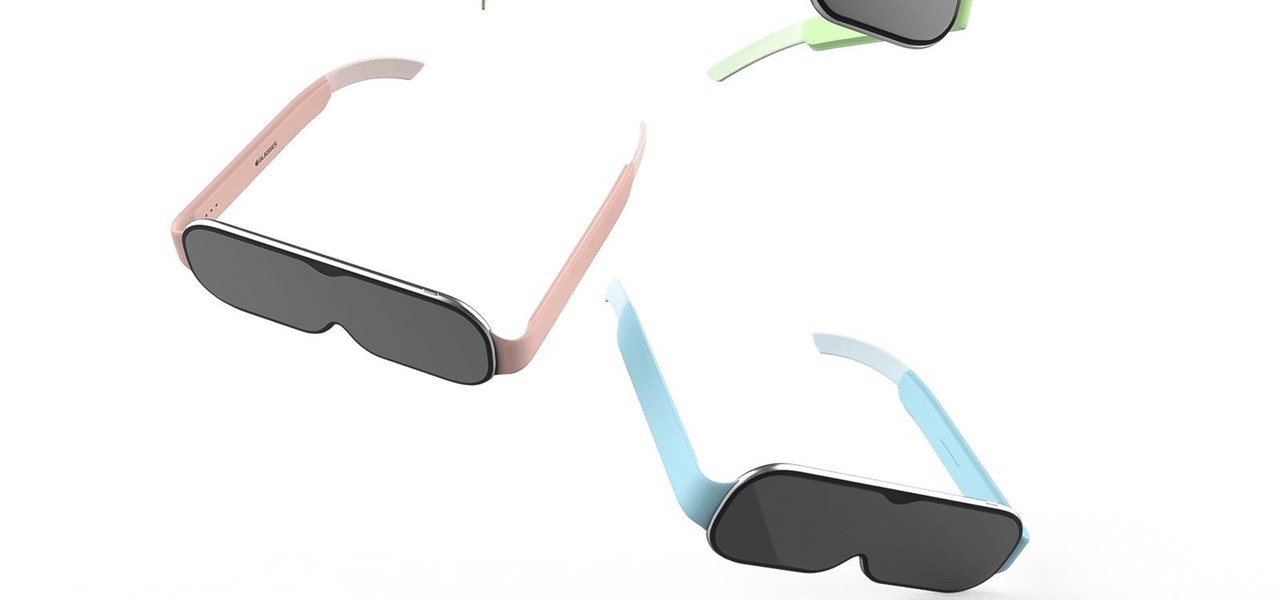
Rumors of Apple developing smartglasses have persisted as prophecy since 2016, but the arrival of what many herald as the savior of augmented reality have eluded even Nostradamus himself.
The first Android update of the year is here. On Monday, Jan. 4, 2021, Google started pushing out the January security patch for the Pixel 3 and all newer Pixels, after having ended support for the Pixel 2 last month.

If you've been an iPhone user for quite some time, you probably have quite a bit of photos and videos in iCloud or on your device. Unless you know the date, location, or event, it can be pretty hard to find a specific memory. Even with intelligent search suggestions, AI-created categories, and multi-keyword filters, you still may not be able to find what you want. The new iOS 14 update changes that.

Apple released the second developer beta for iOS 13.6 today, Tuesday, June 9. This update comes one week after the release of its first developer and public betas, previously called iOS 13.5.5, as well as the general release of iOS 13.5.1. Apple's first 13.5.5 beta introduced evidence for Apple News+ audio support.

As protests surge in the wake of George Floyd's murder by a Minneapolis police officer, powerful photographs and videos from the demonstrations have gripped the world, putting our nation's very real and very justifiable widespread civil unrest out into the digital world. Unfortunately, these pictures could put you or others in danger if precautions aren't taken before uploading them online.

If running out of battery while out and about weren't bad enough, the experience is a lot more painful if your iPhone has a semi-untethered jailbreak. With that kind of jailbreak, when the iPhone dies, all of the mods will be disabled after the device powers back up. Fortunately, instead of restoring your jailbreak and tweaks manually after recovering from a critically low battery, you can avoid it altogether.

An attacker can repurpose public MyBB forums to act as command-and-control servers. It only takes a few lines of code to configure a MacBook to fetch commands and send responses to any website the attacker desires.

A virtual private network is a necessary part of your arsenal if you're insistent on surfing the web privately and securely on your iPhone. The App Store is littered with hundreds of different VPN services that encrypt traffic and mask your IP address, but what they all have in common are connectivity issues.

The landscape of podcasting has exploded in recent years, with everyone from dedicated longtime podcasters reaching the mainstream spotlight, to traditional media personalities moving from TV, radio, and newspapers to grab a slice of the listening pie. The good news is that the barrier to entry is relatively low, so even if you're not a celebrity or media luminary, you can still get your voice out there by starting a podcast.

With all the talk about privacy concerns recently, Google's name keeps coming up because they are a very data-driven company. As an Android user, they know basically everything about you based on your device usage. That can easily scare some people off who are worried about their privacy and security. You do have some say in what personal data Google controls, but what if you want total control?

As fun as Twitter is, it can also quickly turn scary. Anonymous, aggressive, and troll accounts can attack you for your tweets and stalk your every move. While you could make your profile private and block users, there are lesser-known privacy and security features that you can switch to improve your safety online.

As long as you're on the internet, you can be hacked. With an estimated 2.65 billion social media users, these apps are prime targets for hackers.

Whether you're trying to become an influencer or just want to share better photos and videos, the best camera to start with is your smartphone. It is likely the only camera you always have on you and it's probably capable of excellent pictures and video capture. But with a little help, it could definitely be better.

This week, the beginning of an epic legal battle was set to begin between augmented reality players Magic Leap and Nreal, the small China-based startup accused by the former of stealing trade secrets.

It seems like each day our phones become more integrated into our lives. School, work, shopping — so many tasks either require a phone or heavily benefit from one. But our phones are a double-edged sword that can easily distract us and harm our mental health as well.

Chance are, you or someone you know is that person in the gym: flexing in front of a mirror, posing for the perfect photos to show off your workout results. But finding the right picture is hard. The thing is, it doesn't need to be.

Let's be honest, nobody enjoys doing cardio — they tolerate it. That dreadful, loathsome feeling you experience when you're doing cardio workouts isn't unique to you, it's almost universal. Sure, it gets easier the more you do it, but there are some ways to make it better now.

Despite their awkward appearance, Apple's AirPods have become the earbuds of choice for working out, largely thanks to quality audio without any wires to tangle. However, at $159 to start, they aren't exactly for everyone.

Spam calls are one of the most annoying things to happen in the world of smartphones for more than one reason. Not only are they bothersome, but they can also be dangerous to people who don't know any better. Google has come up with a crafty solution known as "Call Screen" to let the Google Assistant handle the call for you while you listen in on the caller like a stealth ninja.

It's easy to take your iPhone's Notification Center for granted. As useful as it is for viewing important alerts, reminders, and more, the feature is pretty drab when compared to the customizable Control Center, Accessibility Shortcuts, and others.

Sometimes you might find that a certain app keeps sending you notifications. What are you to do? There are plenty of useful apps that might send one too many push notifications, but that doesn't mean you should dump them. Luckily, Android gives you complete control over how each installed app handles notifications.

Google Docs is made for teamwork and collaboration, but Apple's iWork suite also comes with the same functionality. If you're working on a Pages document on your iPhone, and you want input from other members of your team, you can easily invite them to view, comment, edit, and more right alongside you.

Let's say you have an important report to submit, but you want to check it over for any last-minute edits or changes. Times running out, and you simply can't find this Pages document anywhere. Wouldn't it be great if you could just ask your iPhone to open the report for you, so you could stop wasting time searching and finish the paper? Well, thankfully, Siri can help you out with that.

We're basically living in the future, so let's work like we are. For decades, we have, without question, opened a word processor like Pages, and clicked or tapped our way to starting a new document. What's wrong with that? It's unnecessary. We all have a digital assistant living in our iPhone, one that can start up a new Pages doc by verbal request.

The idea of a world without passwords used to be a pipe dream. But as we inch closer to making that a reality, we have services now that securely store all of our passwords under a single master password. It's a convenient way to keep our accounts safe and sound without having to remember all of their credentials. And there's no reason to be afraid — I'll explain why.

Action games encompass a wide array of categories, ranging from racing games that pit you against players the world over for track domination, to endless runners that push you to set ever higher scores, and RPGs that let you embark on adventures in fantasy worlds. With such a huge selection of titles to look through, it's all too easy to overlook a game you might otherwise like.

When it comes to shooting games, battle royale titles like PUBG and Fortnite have come to dominate the scene, leaving other sub-genres like top-down and third-person shooters living in the shadows. They're far from irrelevant, though, as evidenced by all the great games released just in 2019 alone.

When you're gaming on your Android phone, does it sometimes feel "slow" and you can't figure out why? That means a drop in performance, which is when the frame rate dips, causing some noticeable stutters and lag. There's not really a way to know what's wrong unless you made the game yourself. But on the bright side, you can check any game's FPS with a simple tool.

One of the standout features of the OnePlus 7 Pro is the 90 Hz display. A higher refresh rate means smoother gameplay for all your favorite games, which is precisely what you'd want out of your gaming experience. However, not all games play nicely with these higher refresh rates — but luckily, there's a pretty simple fix.

Smartphone technology has become as ubiquitous as automobiles. In Austin, Texas, a city that is widely known as the "Live Music Capital of the World," smartphones have been embraced by the music community not just as a way to document and promote, but to create music.