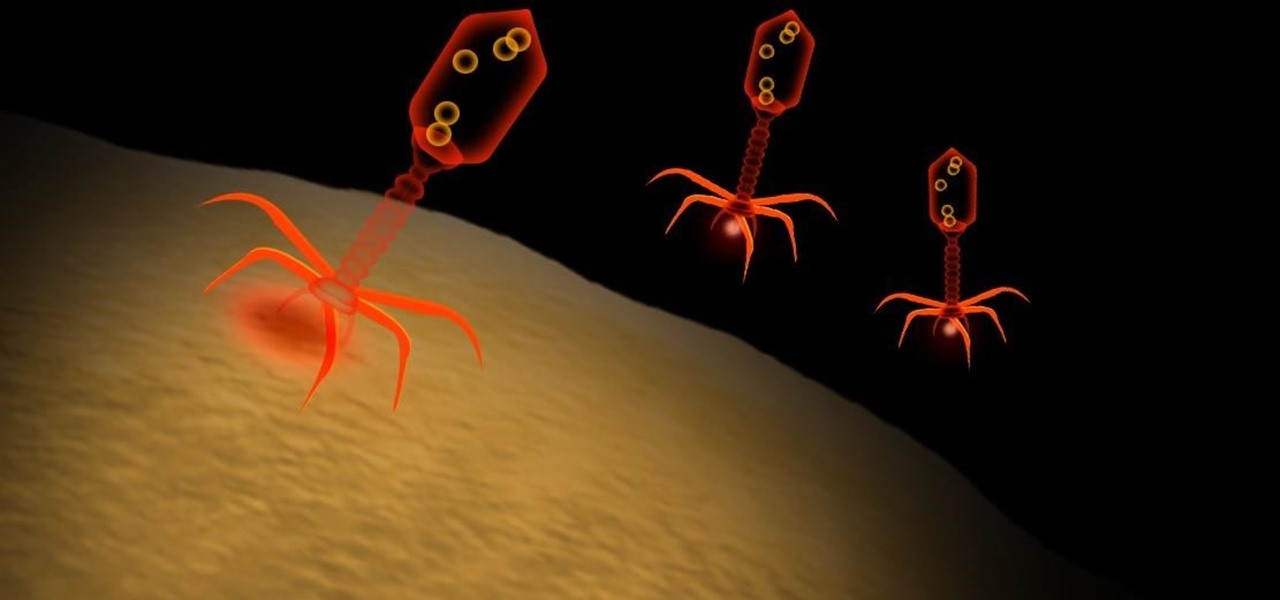Solid-state LiDAR is cheap, robust, and compact in size — this is why the device is seen as the LiDAR of choice for future high-volume production of level 3 and level 4 cars.

In order for software developers to do their jobs as new hardware reaches the market, they will need the right tools to get their projects off the ground and into augmented and mixed reality devices. There have been completely new approaches to development when it comes to AR and MR, and these are some of the faces behind them.

The latest immersive production from Magic Leap Studios finally got its debut on Monday at Siggraph, during which the company also released the app to the general public, so we took it for a spin.
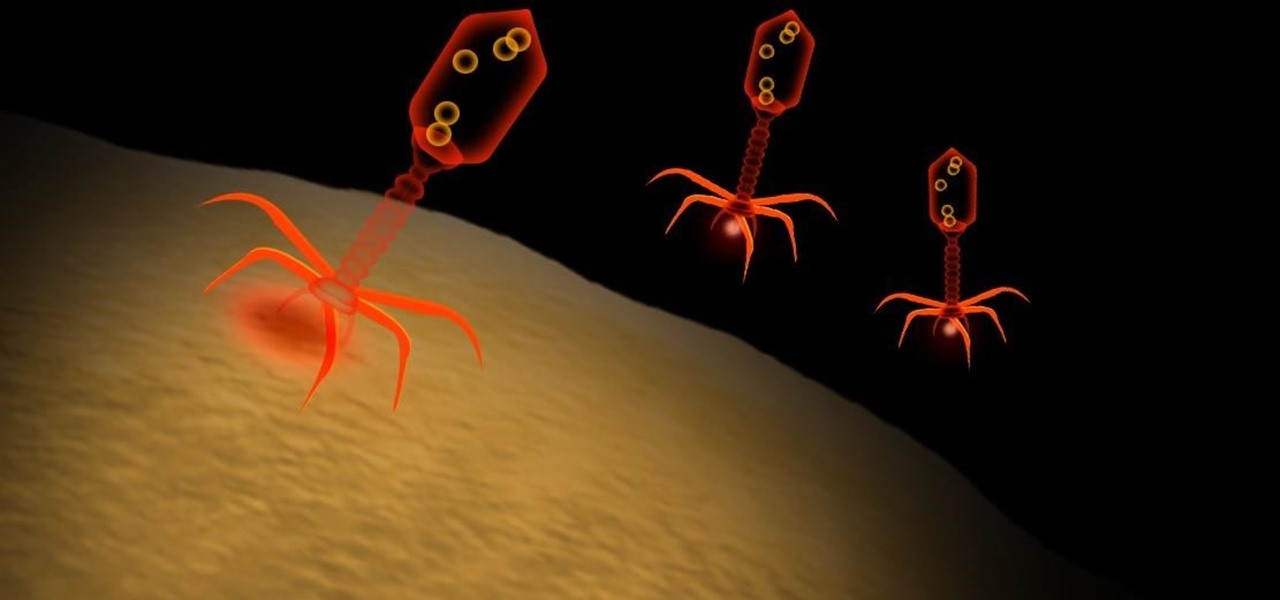
Type 1 diabetes is an attack on the body by the immune system — the body produces antibodies that attack insulin-secreting cells in the pancreas. Doctors often diagnose this type of diabetes in childhood and early adulthood. The trigger that causes the body to attack itself has been elusive; but many research studies have suggested viruses could be the root. The latest links that viruses that live in our intestines may yield clues as to which children might develop type 1 diabetes.

Ask anyone that works on the development of driverless vehicle technology and there is a very good chance that AutonomouStuff will have supplied something to their project.

By now, nearly everyone with any type of media access is aware that Sony Pictures Entertainment was hacked on November 24th. Although there can be many interpretations and lessons drawn from this audacious act, there is one indisputable conclusion: it and its ripples across the globe underlines how important hacking has become in our all-digital 21st century. As I have emphasized so many times in this column, hacking is the discipline of the future. From cybercrime to cyber intelligence to cy...

You may or may not have heard of alt-rock band Panic! at the Disco, but a year and a half ago they released a single called "The Ballad of Mona Lisa", which had an accompanying music video that was Steampunk-themed. In fact, here's the video:

Can lightning strike twice? Niantic is betting that it can with its latest augmented reality game based on the best-selling multimedia franchise Harry Potter.

Augmented reality is beginning to leak out into the mainstream world. This is thanks, in part, to ARKit and ARCore. These releases turned the current smartphones owned by millions of Apple and Android users into AR-capable machines. And while there are definitely some awesome use cases for mobile AR, the real future in AR is headworn.

One major component of Level 4 and Level 5 driverless cars is in very short supply. Venture capitalists and engineers from around the world are racing to fill the LiDAR production, price, and performance void.

Why do you need augmented reality? Because enterprise, they say. And while that's certainly true for several disciplines, there's still that mainstream use case hanging out there waiting for users to discover beyond the realm of enterprise and gaming.

There is much to be learned about Apple Music and the revamped Music application introduced in iOS 8.4. Throwing their hat into an already competitive field with other companies like Spotify, Tidal, or Rdio, this is a bold move on Apple's part. So, before you consider signing up for the new streaming service, let's take you through all the changes and features you should know about before doing so.

If you like to listen to popular songs from huge musicians and hard-to-find music from obscure indie artists, SoundCloud is for you — and you don't have to pay a dime. When you find a song you really love and want to play it back even when you're not connected to the internet, SoundCloud has offline listening, but there is a way to download your favorite tracks onto your iPhone for longevity.

On May 17, Apple announced that Lossless Audio playback for Apple Music was finally coming to subscribers in June. The long-awaited option will let users stream songs at a much higher quality than ever before. Still, in the fine print, Apple noted that you wouldn't be able to listen to the best sound quality — Hi-Resolution Lossless — on your iPhone without a DAC.

In case you missed it, Apple has added a lot of new features and enhancements to the Music app on your iPhone, changes that benefit both Apple Music subscribers and non-subscribers. Chances are, you haven't seen all the changes yet, especially since many of them weren't released when iOS 17 first came out, but we'll go over them all with you.

The producers from recording school online show you techniques for mixing abstract/ambient music.

The producers from recording school online show you techniques for mixing drum tracks.

The producers from recording school online show you techniques for mixing music with automation and digital effects.

The producers from recording school online show you a demonstration of how to blend vocals using VST plug ins for mixing.

The producers from recording school online show you how to mix songs to give your songs a better sound.

SyncVue announced at NAB that they would be offering a new version of their remote collaboration software for editors and producers. Well the long awaited update is finally here and all existing SyncVue users will definitely want to grab it. The functionality is improved and the new features are killer. So check out this quick little video tutorial on setting up and using the new version of the software, This walks you through the newest features and how to basically get around.

In this free film making series, veteran producer Scott duPont will go through the steps of production once the money is in place. Scott will also point out the mistakes many first-time film producers make, which can cost huge amounts of money and slow down the production. Learn about creating shot lists and storyboards as well as how to edit your movie.

Outside the realm of politics, where opposing sides are quite passionate and quite disagreeable, there are few areas in our society quite as divisive as Twitter. People who like Twitter love Twitter and are relentless in trying to co-opt the people they know into joining (this is both altruistic and an unsubtle attempt to boost followers).

These days, eReaders are everywhere. For die-hard book nerds, eReaders offer the convenience of a full library without having to sacrifice shelf space. Sure, there are the paper buffs who swear that you just can't take an eReader with you into the bathtub, but when's the last time anyone actually did that? Face it, eReaders are convenient and here to stay. But there's a dizzying array of information out there, so what should you look for in an eReader?

Adobe Illustrator Creative Suite 4, or CS4, software is a comprehensive vector graphics environment that is ideal for all creative professionals, including web and interactive designers and developers, multimedia producers, motion graphics and visual effects designers, animators, and video professionals. But having the program isn't enough; you'll need to know how to use it. In this video tutorial, you'll learn how to start a new document in Adobe Illustrator CS4. Start a new document in Adob...

Adobe Illustrator Creative Suite 4, or CS4, software is a comprehensive vector graphics environment that is ideal for all creative professionals, including web and interactive designers and developers, multimedia producers, motion graphics and visual effects designers, animators, and video professionals. But having the program isn't enough; you'll need to know how to use it. In this video tutorial, you'll learn how to incorporate text into your Adobe Illustrator CS4 illustrations. For more in...

Adobe Illustrator Creative Suite 4, or CS4, software is a comprehensive vector graphics environment that is ideal for all creative professionals, including web and interactive designers and developers, multimedia producers, motion graphics and visual effects designers, animators, and video professionals. But having the program isn't enough; you'll need to know how to use it. In this video tutorial, you'll learn how to use color groups and harmonies in the 14th iteration of Illustrator, Adobe ...

Adobe Illustrator Creative Suite 4, or CS4, software is a comprehensive vector graphics environment that is ideal for all creative professionals, including web and interactive designers and developers, multimedia producers, motion graphics and visual effects designers, animators, and video professionals. But having the program isn't enough; you'll need to know how to use it. In this video tutorial, you'll learn how to use the new blob brush tool in Adobe Illustrator CS4. Use the blob brush to...

Adobe Illustrator Creative Suite 4, or CS4, software is a comprehensive vector graphics environment that is ideal for all creative professionals, including web and interactive designers and developers, multimedia producers, motion graphics and visual effects designers, animators, and video professionals. But having the program isn't enough; you'll need to know how to use it. In this video tutorial, you'll learn how to export artboards to Flash from within Illustrator CS4. Export artboards to ...

Want to write a film, but don't know where to start? Worried that your film script won't be up to scratch, and wondering how professional screenwriters format their screenplays? VideoJug presents the basics of screenwriting to help you lay out and format your future Hollywood blockbuster ready to send to agents and producers. Format a film script.

Warnings MTV and its producers must insist do not attempt to breastfeed grown men. Do not under any reason breastfeed 37 year old wee people in public.

Adobe Illustrator Creative Suite 3, or CS3, software is a comprehensive vector graphics environment that is ideal for all creative professionals, including web and interactive designers and developers, multimedia producers, motion graphics and visual effects designers, animators, and video professionals. But having the program isn't enough; you'll need to know how to use it. In this video tutorial, you'll learn how to use the live color feature in Adobe Illustrator CS3. Use live color in Illu...

Adobe Illustrator Creative Suite 3, or CS3, software is a comprehensive vector graphics environment that is ideal for all creative professionals, including web and interactive designers and developers, multimedia producers, motion graphics and visual effects designers, animators, and video professionals. But having the program isn't enough; you'll need to know how to use it. In this video tutorial, you'll learn how to use the live trace and live paint features in Adobe Illustrator CS3. Use li...

Adobe Illustrator Creative Suite 3, or CS3, software is a comprehensive vector graphics environment that is ideal for all creative professionals, including web and interactive designers and developers, multimedia producers, motion graphics and visual effects designers, animators, and video professionals. But having the program isn't enough; you'll need to know how to use it. In this video tutorial, you'll learn how to create 3D images within Adobe Illustrator CS3. Create 3D graphics in Adobe ...

Adobe Illustrator Creative Suite 4, or CS4, software is a comprehensive vector graphics environment that is ideal for all creative professionals, including web and interactive designers and developers, multimedia producers, motion graphics and visual effects designers, animators, and video professionals. But having the program isn't enough; you'll need to know how to use it. In this video tutorial, you'll learn how to attach text to a path in Adobe Illustrator CS4. Attach text to a path in Ad...

Adobe Illustrator Creative Suite 4, or CS4, software is a comprehensive vector graphics environment that is ideal for all creative professionals, including web and interactive designers and developers, multimedia producers, motion graphics and visual effects designers, animators, and video professionals. But having the program isn't enough; you'll need to know how to use it. In this video tutorial, you'll learn how to fill and stroke in the 14th iteration of Illustrator, Adobe Illustrator CS4...

Adobe Illustrator Creative Suite 4, or CS4, software is a comprehensive vector graphics environment that is ideal for all creative professionals, including web and interactive designers and developers, multimedia producers, motion graphics and visual effects designers, animators, and video professionals. But having the program isn't enough; you'll need to know how to use it. In this video tutorial, you'll learn how to scale and rotate vector images in Adobe Illustrator CS4. Scale and rotate i...

Adobe Illustrator Creative Suite 4, or CS4, software is a comprehensive vector graphics environment that is ideal for all creative professionals, including web and interactive designers and developers, multimedia producers, motion graphics and visual effects designers, animators, and video professionals. But having the program isn't enough; you'll need to know how to use it. In this video tutorial, you'll learn how to reshape a path outline in Adobe Illustrator CS4. Take a look. Reshape a pat...

Adobe Illustrator Creative Suite 4, or CS4, software is a comprehensive vector graphics environment that is ideal for all creative professionals, including web and interactive designers and developers, multimedia producers, motion graphics and visual effects designers, animators, and video professionals. But having the program isn't enough; you'll need to know how to use it. In this video tutorial, you'll learn how to use control handles in Adobe Illustrator CS4. Use control handles in Adobe ...

Adobe Illustrator Creative Suite 4, or CS4, software is a comprehensive vector graphics environment that is ideal for all creative professionals, including web and interactive designers and developers, multimedia producers, motion graphics and visual effects designers, animators, and video professionals. But having the program isn't enough; you'll need to know how to use it. In this video tutorial, you'll learn how to use smart guides and key allignment in Adobe Illustrator CS4. Use smart gui...