
How To: Do prisoner squats with or without a bench
Learn how to do prisoner squats. Presented by Real Jock Gay Fitness Health & Life. Benefits


Learn how to do prisoner squats. Presented by Real Jock Gay Fitness Health & Life. Benefits

Produce and mix drums using Pro Tools in this video tutorial. Pro Tools is used in this project to begin with several drum tracks, add effects, add compression and mix down to a final stereo drum track all within the Pro Tools software environment.

This makes a great gift for anyone who is into recycled crafts. Start with a lightweight scarf you don't use anymore (square or rectangular) and some cording or ribbon, and then follow this quick sewing tutorial to transform it into an eco-friendly produce bag.

In this Education video tutorial you will learn how to do a yeast experiment to see how much C02 it produces with different types of food. Yeast is a fungus and it has to eat. After it eats, it produces CO2 gas. The bubbles in bread are produced by the CO2 gas from the yeast. Take five different types of food items and measure out the same quantity for each item. In the video it is 8gms of cookie, oil, flour, salt and sugar. Take six glasses of water and mix one packet of yeast in each glass....

In this Click Here Photography instructional video, learn how to photograph using a fill flash to produce a great photograph. Equipment, how to set-up, and additional props are gone over. Although a fill flash takes some time to set-up & is an additional item to carry, it will produce better photographic results in certain lighting situations. Learn how to experiment with your fill flash and maximize your photo's potential with the advice, tips, and information given here.

The video shows us how to edit footage from Canon 7D at 1080/24p using Avid Media Composer. Canon 7D is first of the video DSLR which is actually an easily editable of an Avid media composer. If you are shooting a project at 1080 24P, then Canon 7D records the footage at 23.98 which is perfectly compatible and tested with Avid. Firstly create a new 1080/24P project. Now import footage from a CF card in DNxHD codec. Then edit the time line in real-time apply the real-time effects but here the ...

In this video tutorial the instructor demonstrates resonant frequency. In this video the instructor shows the sound of resonance and how to generate it. Resonance is a forced vibration of energy into molecules of an object that makes those molecules vibrate at their resonant frequency. When these molecules vibrate naturally they produce a kind of noise that can be annoying some times. In this video the author makes a small object using a rubber band and a net that produces vibrations when rot...

Eagle Lake Woodworking, hosted by John Nixon, offers great do-it-yourself guides for building your own furniture, especially in the American Arts and Crafts style, and turning your garage into an amateur woodshop. Search Eagle Lake on WonderHowTo for more carpentry tutorial videos. From Eagle Lake Woodworking on this specific lesson:
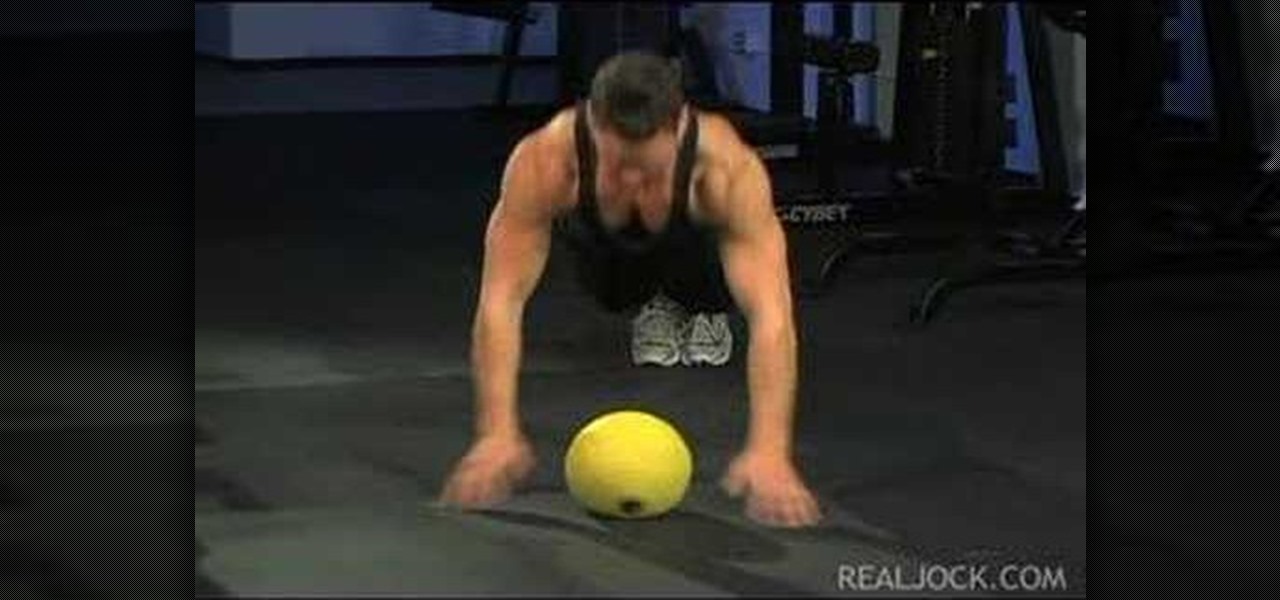
Learn how to do plank hop ups and down on a medicine ball. Presented by Real Jock Gay Fitness Health & Life.

Learn how to do stability ball push-ups and knee tucks. Presented by Real Jock Gay Fitness Health & Life.

Learn how to do POP push-ups and sculpt your body without weights. Presented by Real Jock Gay Fitness Health & Life.

Whether you're a serious, sweating athlete or just need to recover after a night of drinking, chances are you've replenished your body's fluids with a sports drink at some point. Those electrolytes aren't the only thing entering your systems, though. Sports drinks are sugary, sweet, and loaded with calories—but there's a way you can still recharge your body without ingesting the unhealthy additives.

When we surf the web, we tend to do it for selfish reasons. Whether it's on Facebook, Twitter, YouTube, Pinterest, or Wikipedia—we're trying to connect with people, voice our opinions, watch funny videos, or do research for that 12-page paper due tomorrow. Whatever it is, it's usually to benefit ourselves. Well, what if you could not only benefit yourself while surfing the web, but benefit others in need, without even having to alter your habits?

Here's the inevitable food hierarchy you must know if you're a cooking looking to make the most delicious, succulent meals possible: When it comes to cooking with vetables, fresh veggies from the supermarket beats canned, and in season produce beats just about everything else.

Red Bull isn't the only thing that gives you wings. In fact, you can don a pair of wings yourself by painting on winged cat liner on your eyelids. Winged liner is a coveted makeup look because it helps to lengthen and enlarge small eyes, make close set eyes appear farther apart, creates the illusion of more eyelashes, and gives you a sultry siren look. For such a simple tool it produces amazing, face-changing results.

In this tutorial, we learn how to add watermark using Camtasia Studio 6. First, go to the "add" tab and then click "import media". Now, click "add in timeline" and edit it to how you like it. Next, go to the produce tab and click "produce video as". Click "add/edit reset" and choose which one you like, then click "edit" and "next" until you see the watermark tab. Now click "add watermark" and click "options" when you are done. Click the folder to find your watermark and choose how you want it...

Do your videos lack emotional impact? Do you wonder about the framing options that could be use to produce a better video image? This episode of Izzy Video covers the Framing Terms for different types of shots and how to use them.

Lea Michele, who plays perfectionist and super-talented singer Rachel Berry on "Glee," is quite unlike her school girl outfit-loving television alter ego. In fact, on the red carpet she's a big fan of sultry, sirenish makeup looks with winged liner, red lips, and big, voluminous hair.

Have "Copacabana" written all over your face by creating this dramatic and oh so tropical makeup look. While most tropical makeup looks focus on super bright pops of color in neon green, yellow, and orange, this look veers more on the "evening out" tropical zone.
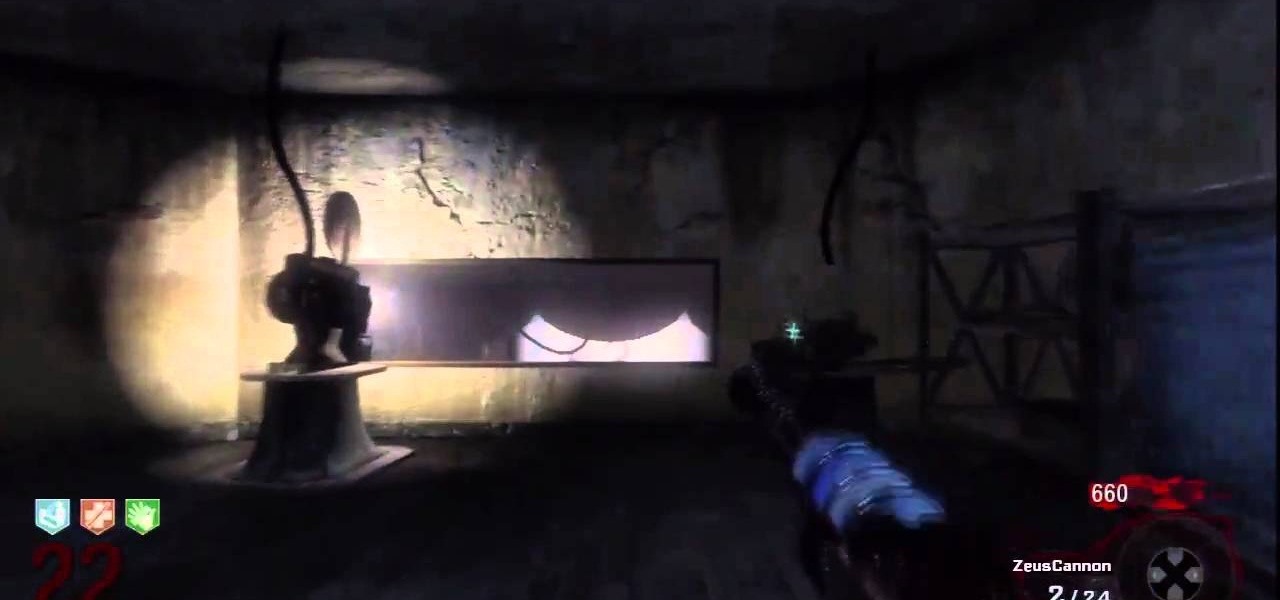
Think you know all about fighting Nazi Zombies? Well, you're probably WRONG! There's much to learn about killing the walking dead, especially those Nazi Zombies in Call of Duty: Black Ops. And even if you think of yourself as a veteran zombie killer, you can greatly benefit from this two-part walkthrough of zombie annihilation in the Kino Der Toten map in Black Ops. You'll learn some good tips and strategies for destroying those dead Nazis! The best and most obvious strategy though is to cons...

Saying that people have too much stress these days is an understatement. With Twitter, Facebook, and a variety of electronic gadgets occupying our time, there's hardly room to breathe or to relax. This means that more and more of us are finding it difficult to fall asleep.

Want to dress up as Queen Cleopatra but don't want to look exactly like every other Queen Cleopatra this Halloween? Then take a walk on the colorful side by applying this super bright and highly geometric makeup look.

Just because it's Halloween doesn't mean you have to dress up as something gory or creepy. Inject some pretty into the spooky holiday by donning a peacock costume, and check out this makeup video to learn how to create a lovely peacock makeup look.

If you're still drinking tea from water infused with a dinky little tea bag then you're not really drinking tea at all. In fact, drinking tea from a tea bag you get at Ralph's is equivalent to eating a burger and fries at a fast food joint and thinking it's real food.

Contouring can completely reshape your face and is so powerful that you can hide a double chin, make your cheekbones look as sharp as a model's, and make your nose look like it juts out more than it does.

Take a facecation to India by donning this metallic blue look inspired by the exotic and vibrant colors of the Taj Majal country. This intense and smoked out cat eye combines a deep matallic blue waterline, matte black shadow extended outside the corners of the eye, and pale blue shadow in the creases.

In this two-part lesson, you'll learn how to edit a simple beat when writing electronic music in Logic Pro. Whether you're new to computer recording, new to the Apple Logic DAW (digital audio workstation) or just looking to pick up a few new tricks, you're sure to benefit from this free video software tutorial from NextStepAudio.

Need some help figuring out how to join multiple frames in Adobe Photoshop CS5? It's easy. And this clip will show you precisely how it's done. Whether you're new to Adobe's popular raster graphics editor or a seasoned designer looking to better acquaint yourself with the new features and functions of the latest iteration of the application, you're sure to benefit from this free software tutorial. For more information, and to get started combining frames yourself, watch this video guide.

Want to know how to make precise selections with the Magnetic Lasso tool in Adobe Photoshop CS5? It's easy. And this clip will show you precisely how it's done. Whether you're new to Adobe's popular raster graphics editor or a seasoned designer looking to better acquaint yourself with the new features and functions of the latest iteration of the application, you're sure to benefit from this free software tutorial. For more information, watch this video guide.

Want to know how to make clean hair selections when working in Adobe Photoshop CS5? It's easy. And this clip will show you precisely how it's done. Whether you're new to Adobe's popular raster graphics editor or a seasoned designer looking to better acquaint yourself with the new features and functions of the latest iteration of the application, you're sure to benefit from this free software tutorial. For more information, watch this video guide.

Want to know how to increase the size of a selection when working in Adobe Photoshop CS5? It's easy. And this clip will show you precisely how it's done. Whether you're new to Adobe's popular raster graphics editor or a seasoned designer looking to better acquaint yourself with the new features and functions of the latest iteration of the application, you're sure to benefit from this free software tutorial. For more information, watch this video guide.

Want to know how to remove unwanted objects from a digital photo with the content-aware fill tool in Adobe Photoshop CS5? It's easy. And this clip will show you precisely how it's done. Whether you're new to Adobe's popular raster graphics editor or a seasoned designer looking to better acquaint yourself with the new features and functions of the latest iteration of the application, you're sure to benefit from this free software tutorial. For more information, watch this video guide.

Have you ever noticed how buff professional rowers are? It's no surprise, given that they practice 70% of the day and compete any time they're not practicing, but the secret to their majorly built and sexy upper body is the simple yet effective motion of rowing.

Love pictorialism? Want to create a pictorialist effect after the fact with Photoshop? It's easy. And this clip will show you how it's done. Whether you're new to Adobe's popular raster graphics editor or a seasoned designer looking to better acquaint yourself with the new features and functions of the latest iteration of the application, you're sure to benefit from this free software tutorial. For more information, watch this video guide.

In this video tutorial, viewers learn how to make a juggling prop rack. The materials required for this project are: 2x4 pieces of lumber with proper length and space for the props, L-brackets, drawer pulls and trim. The 2x4 pieces of lumber are the shelves that will hold up all of the props. The L-brackets will mount the racks onto the wall. The drawer pulls will specifically hold clubs. The trims will decorate the shelf and provides re-enforcement. This video will benefit those viewers who ...
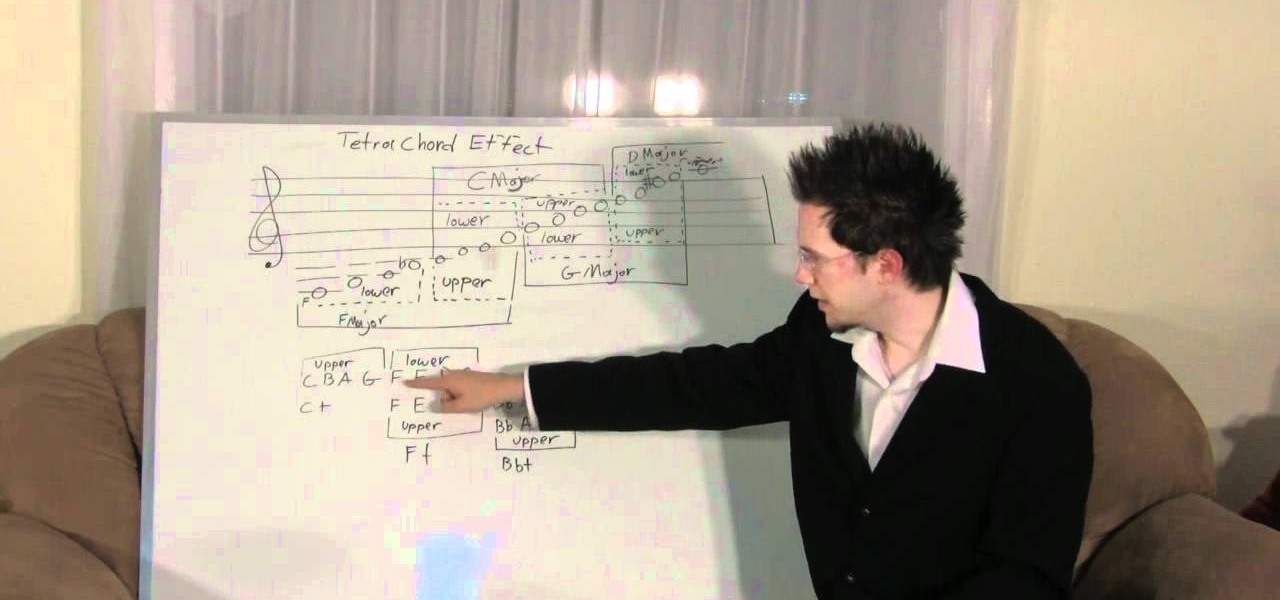
Rapper Lil' Wayne has admitted he can't read, instead citing that his musical prowress comes naturally to him. While this may work for the musician, most piano players, singers, and sax players can benefit from a lesson in music theory or two.

Want to save a Flash CS5 project in an uncompressed format you that your collaborators can work on it? It's easy! And this clip will show you how it's done. Whether you're new to Adobe's popular Flash-development platform or a seasoned web developer looking to better acquaint yourself with the new features and functions of the latest iteration of the application, you're sure to benefit from this free software tutorial. For more information, watch this video guide.

Looking for a way to improve your development speed? With the Flash CS5 code hinting feature, it's easy! And this clip will show you how it's done. Whether you're new to Adobe's popular Flash-development platform or a seasoned web developer looking to better acquaint yourself with the new features and functions of the latest iteration of the application, you're sure to benefit from this free software tutorial. For more information, watch this video guide.

Want to bring something from InDesign CS5 into Flash CS5? It's easy! And this clip will show you how it's done. Whether you're new to Adobe's popular Flash-development platform or a seasoned web developer looking to better acquaint yourself with the new features and functions of the latest iteration of the application, you're sure to benefit from this free software tutorial. For more information, watch this video guide.

In this video tutorial, viewers learn how to use tailor point scissors. These scissors are short, have a broad spine on the blades and contains both a knife and bevel edge. The knife edge allows the scissors to go through the fabric and the bevel edge allows users to cut in layers without cutting what's underneath. The broad spine prevents the separation of the blade points. The short blades allow better control and easily movable. This video will benefit those viewers who enjoy stitching and...