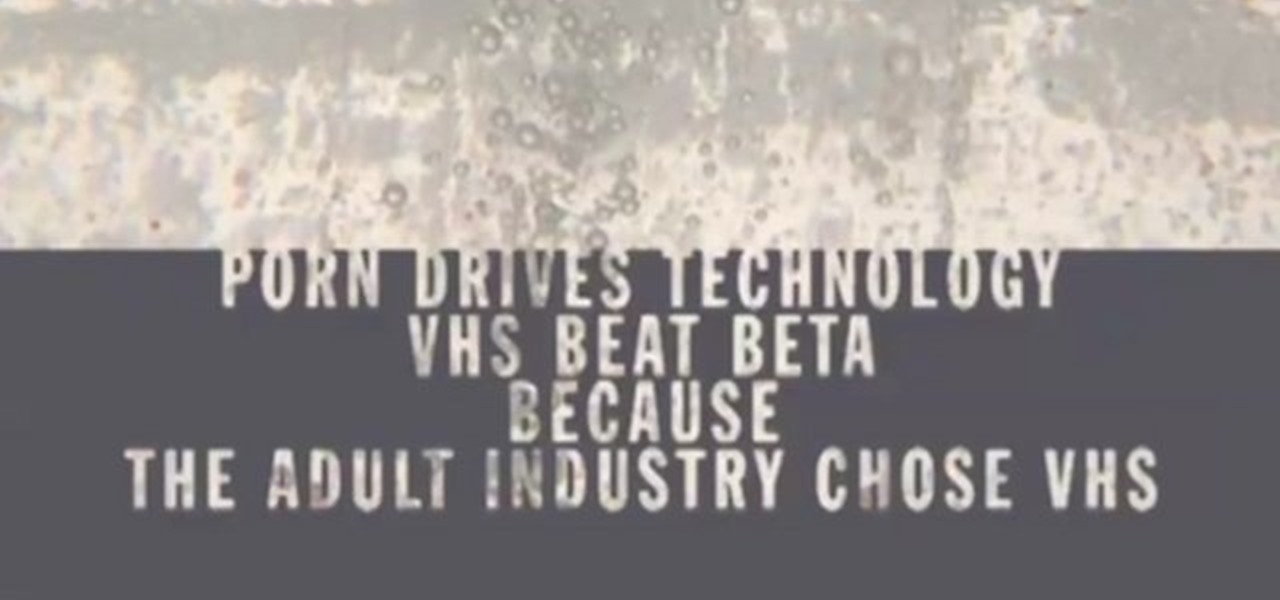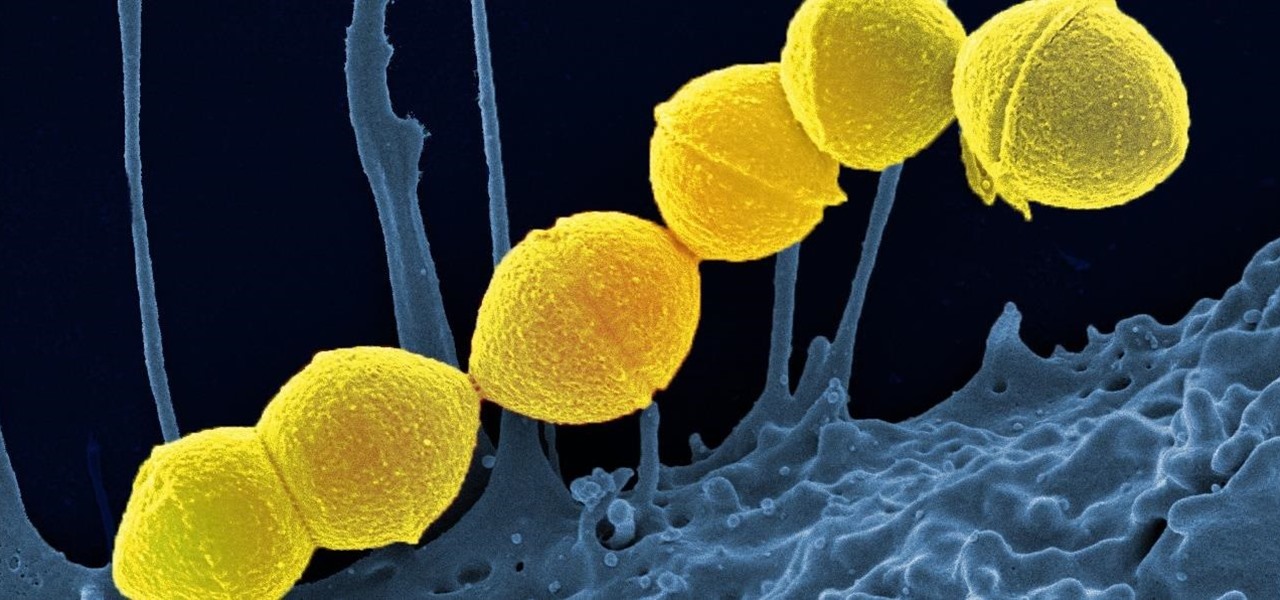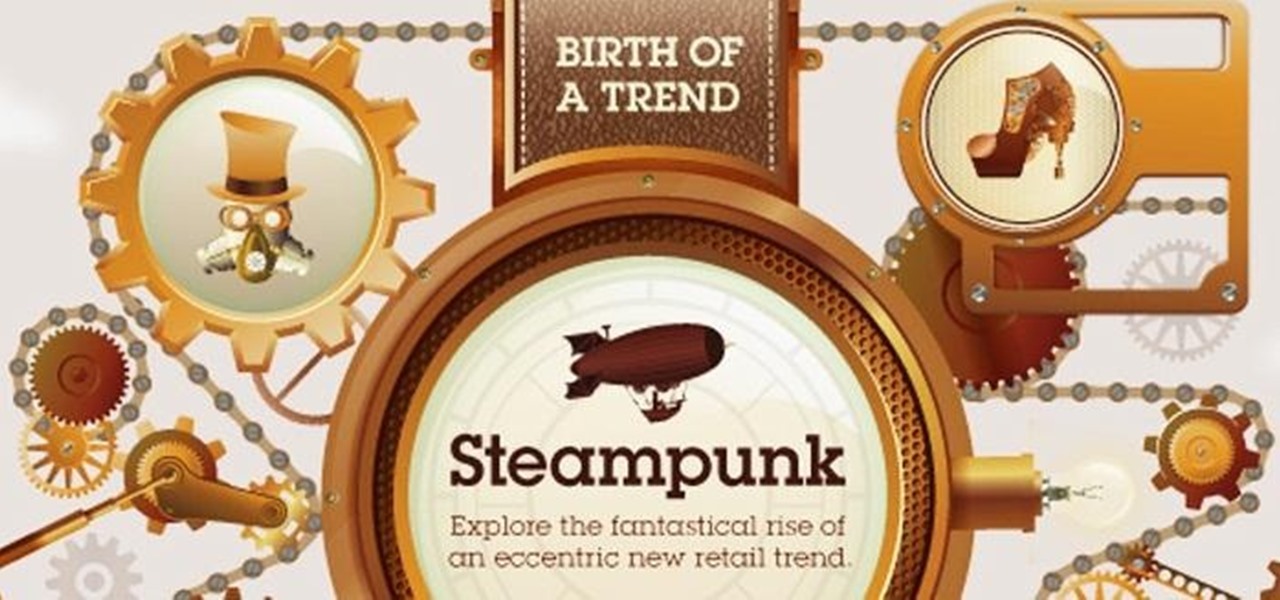When soap making, soap molds save you a lot of time, allowing you to produce prettily shaped bathtime goodies in less time and in greater quantities. Designs (decals) can then be added on top of these soaps for a personalized effect.

Paper is good for more than just scribbling your crush's name in hearts during a boring history class lecture. Watch this video to revitalize your understanding of paper power and to make a spring craft that will scream hugs and kisses to anyone whom you give it to.

If you're thinking about venturing into the world of using Camera Raw in Photoshop, you've come to the right place. The camera raw function in Adobe Photoshop provides easy access to raw image formats produced by many digital cameras. In this video, learn all about how to get started using the Camera Raw Utility plug-in for Adobe Photoshop.

Ever daydream about making your own comic strip? Well, what's stopping you? With this lesson from television cartoonist Bruce Blitz, you'll learn everything you need to know to produce your very own comic strip suitable for publication in a newspaper or on the web. For more information, and to get started making your very own funny strips, watch this free video guide.

Want to run Apple's popular word-processing application, Pages, on an iPad? It's easy. That didn't stop Apple from producing this clean video overview, however. Get started creating, editing and sharing your own newsletters, reports, flyers & other documents with this how-to.

A 3RUN tutorial for the Cartwheel Arabian move. This trick tutorial is performed by Chase Armitage and produced by 3RUN Media. You need to be able to do a roundoff backflip. This is a roundoff backflip with a 90 degree turn. This is a parkour, freerunning or gymnastics technique. It is in slow motion for extra help.

This presentation entitled: Pollinate Chain Reaction was produced by Mike Goedecke and Kane Roberts at Belief Design. There are many tips contained within on how to maximize your creative potential. Great to help inspire anyone in a creative field.

Board game enthusiast Scott Nicholson reviews a new game each week showing you the pieces and rules of play, as well and demonstrating the game with friends. This weeks game, Indonesia, is about producing and shipping goods, dealing with mergers and acquisitions, and will take 3-5 hours to play.

It's not the bacteria itself that takes lives and limbs during invasive flesh-eating bacteria infections. It's the toxins secreted by the group A Streptococcus bacteria invading the body that causes the most damage.

If you spend a lot of time reading about food, chances are you've heard about bone broth. It's all the rage these days, from high profile chefs like Marco Canora building menus around it, to celebrities like Salma Hayek using it as self-prescribed beauty regimens.

Like cigars and whiskey, Lapsang Souchong tea is an acquired taste. Some people never get over the pungent, tarry flavor and intense smell of the beverage, but using it as a rub, marinade, or other seasoning is totally smart. The tea adds a smoky yet not overwhelming flavor to dishes of all kinds. With it, you can easily get barbecue-like results for meats and vegetables, all without breaking out the grill. Lapsang Souchong tea smells like a dry campfire and tastes like a smoked sausage cooke...

As practically the entire Steampunk world knows by now, IBM has predicted that Steampunk will be the big new trend from 2013 to 2015. They based this prediction on their computers, which sift through broad swathes of the internet in order to see patterns that may help commercial industries. According to them, Steampunk has been on the rise for the last few years, and they predict that it will explode into peak popularity within the next two years. But what does that mean and how will it impac...

In this video, we learn how to modify your machete for the bush. First, you can sharpen your blade on a piece of wood. You will produce wood shavings that will produce fire as well. Push down on the sides of the knife as well as base and on the tip and middle. Make sure you slightly sharpen the back as well so you can use it to open up coconuts. Once you do this, you will have five useful edges on your machete that you can use for many different purposes while you are out traveling. You can a...

In this Outdoor Recreation video tutorial you will learn how to make fire in multiple ways. For this you will need either cigarette lighters or matches. There are also a variety of fire making kits available with fancy strikers to produce sparks and chemically coated paper strips or ropes that catch fire easily. Another method is a fire piston. Put the ‘O’ ring on the plunger and some charcoal powder on the tip of the plunger and bang it in. when you pull out the plunger, the charcoal will be...

The video producer in this instructional lighting video shows the contrast of how to produce a well lit scene. He first makes a cut out of a piece of foam board, then mounts it, placing it just so. He then position the lighting at an angle that appeals to the viewers and compliments the subject at hand. He also shows the difference between the angle of the camera and how the lighting is positioned. He takes us through the process of how to angle the camera and set up the lighting with minimal...

This is a presentation of different types of immune responses in human body. There are two types of immune systems i.e., non specific and specific or adaptive immune system. Again, non specific immune system is sub- divided into barriers. It is the first line of defense. The second line of defense is the inflammatory response. They are phagocytes. These are all products of white blood cells. It is also called as leukocytes. Lymphocytes are another type of white blood cells which are carriers ...

Richpin demonstrates how to test an alternator with a standard multimeter. First make sure that the vehicle's battery is fully charged. Take the negative lead of the multimeter and put it on the negative post of the battery. Place the positive lead of the meter on the positive lead of the battery. Set the meter to DC voltage using the 20 scale and read the display to ensure the battery is fully charged. Next start up the vehicle and see what the alternator is producing. The display should now...

Getting errors when trying to crunch your numbers in Windows Excel can be frustrating, but with this fun and easy to follow guide to remove the "#DIV/0!" error. When the computer thinks you're trying to divide by zero, it produces an annoying error, but by following this video guide you can be free of that irritation. He goes step by step on how to edit the formula calculator so that it no longer produces the error, and even explains in detail why this is solving the error problem. You don't ...

Looking at videos can produce eyestrain. Staring at a computer all day can produce eyestrain. Our eyes can become tired. There is hope! Eye fitness relaxation practices are helping millions. They are simple to incorporate and easy to learn. In this video Dr. Roberto Kaplan introduces you to the world of relaxation for your eyes. Enjoy.

Learn how to do chest focused Gravitron dips. Presented by Real Jock Gay Fitness Health & Life. Benefits

The term "Thermite" refers to the mixture of aluminum and ferric oxide used in this experiment. It is sold commercially and is used for such applications as railroad welding and incendiary bombs.

Video: . The author started with a written introduction of the importance of the executive summary as part of the business plan.

In this video tutorial, viewers learn how to enable hidden God Mode in Windows Vista 32 bit and 7. This option does not work on Windows Vista 64 bit. Begin by right-clicking on the desktop. Then go to New and select Folder. Now name the folder to a desired name and paste this code behind it: .{ED7BA470-8E54-465E-825C-99712043E01C}. Users will now have a full list of control options for their computer system. This video will benefit those viewers who use Windows 7 and Vista, and would like to ...

In this video tutorial, viewers learn how to get high definition wallpapers using Google. Begin by opening your web browser and go to the Google website. Then click on Images from the top menu and type in "HD wallpapers" in the search bar. Now click on Google Search. In order to get the best picture quality, be sure to select Large images from the Showing drop-down menu. Once you found an image of your liking, click on the image to have it full sized. Now right-click on the images and select ...

In this video tutorial, viewers learn how to transfer music from an iPod to the iTunes library. Begin by connecting the device to the computer. Then click on the Start menu and open Control Panel. Now click on the device. Click on Tools and select Folder Options. Then click on the View tab and check "Show hidden files and folders". Click OK. Now open the iPod_Control folder and open the Music folder. Finish by simply opening all the folders and importing the music files into iTunes. This vide...

In this video tutorial, viewers learn how to make funnel cakes. Users will need some cream puff dough. Place the dough into a disposable plastic bag and snip off one of the corners of the bag. This will allow the user to squeeze the dough out. Then heat some oil at medium heat for 3-4 minutes. Now pipe the dough into the boiling oil in a circular motion. The dough should sizzle in the oil. Cook the dough for 2-3 minutes on each side. Finish by draining the dough and add some powdered sugar. T...

In this video tutorial, viewers learn how to uninstall the video card drivers on a Windows computer. Begin by clicking on the Start menu. Then right-click on My Computer and select Properties. Now click on the Hardware tab and click on Device Manager. In the list, click on Display Doctors and select the desired video card. Now double-click on the video card and select the Driver tab. Finally, click on Uninstall and follow the process to remove the drive. This video will benefit those viewers ...

In this video tutorial, viewers learn how to cut an onion without tearing up. This task is very easy, fast and simple to do. It is recommended that users use a large knife to cut the onion. Begin by peeling the skin off of the onion. Then cut off the bottom root in a circular cut to remove the bulb. This will prevent the onion from releasing the gases that cause eye tearing. Now finish by making vertical and horizontal slices to the onion. This video will benefit those viewers who enjoy cooki...

In this video tutorial, viewers learn how to clear their cookies in Mozilla Firefox. Begin by opening the web browser. Then click on Tools from the top menu and select Options. In the Options window, click on the Content tab and deselect "Block pop-up windows". Click OK. Now click on Tools and go to Options once again. Click on the Privacy tab and click on Clear Now under Private Data. Make sure that Cookies and Cache are checked and click OK when finished. This video will benefit those viewe...

In this video tutorial, viewers learn how to copy any DVD in 20 minutes. Users will need to begin by downloading and installing the program, DVD Decrypter from the link provided in the video description. Once downloaded and installed open the program and load the DVD into the DVD drive. All the files of the DVD will be displayed in the window on the right of the program. Make sure that your computer has enough free space. Then click on the burn image to begin copying the DVD This video will b...

In this video tutorial, viewers learn how to draw a cartoon bird. Using the gray pencil tool, draw an oval shape for the body of the bird. Then create the lines for the wing and tail. Now add the details with black outlines. Then use transparent colors to fill the body, tail and wing with different shades of color. Add details to the wing by drawing some lines. The beak should be short and sharp, and the eyes should be highlighted in white. Color the branch with the brown paint tool and the l...

In this video tutorial, viewers learn how to completely uninstall a program on a Mac computer. There are 2 ways to uninstall applications. The first way is to drag the application into the trash bin. With this method, users will also have to drag the related, numerous preference and supported files. The second ways is to download an application called App Zapper. With this program, users just need to simply drag the application into the App Zapper program to completely uninstall it. This vide...

In this video tutorial, viewers learn how to speed up the Windows XP Start menu. Begin by clicking on the Start menu and select the Run program. Then type in "regedit" and click on OK. Now select H KEY_CURRENT_USER, go to Control Panel and click on Desktop. On the right side of the window, scroll down the list to find Menu Show Delay. Double-click on it, change the value to 0 and click OK. This video will benefit those viewers who use a Windows computer, and would like to learn how to speed u...

In this video tutorial, viewers learn how to put any YouTube video on an iPod. Begin by going on the YouTube website and browse for a desired video. Once you have found the video, copy the video's URL. Now go to the website: KeepVid and paste the URL into the text box. Then click on Download and wait for the link to process. Once processed, click on the link to begin downloading the video. Once finished downloading, drag the video file into iTunes and sync it to the iPod. This video will bene...

In this video tutorial, viewers learn how to reformat an Acer computer hard drive. Begin by clicking on the "Empowering Technology" logo on the top of the screen and select Recovery Management. Then click on the Restore button and click on Restore system to factory default. Enter the password if you have one and click on Yes in the next process confirmation window. The system will begin to shut down. Now just wait for the computer to finish loading up and input all the system information. Thi...

Okay, so why would a kid want to make a pincushion? They're not supposed to be playing with sharp objects like pins anyway, right? Well, not everything you teach your children will benefit them. Sometimes you need to think of you… something you could find useful, and this detergent cap cupcake pincushion design is perfect for your sewing kit. You'll need:

In this video tutorial, viewers learn how to make a mini greenhouse milk jug. Begin by cutting the milk jug in half. Make sure to leave one side uncut, leaving the top of the jug on. Then pour some potting soil into the milk jug and plant some seeds into the soil. Make sure to plant the seeds deep into the soil and then pour some water onto the soil. Now tape down the top of the milk jug. This video will benefit those viewers who enjoy planting and gardening, and would like to learn how to ma...

In this video tutorial, viewers learn how to disable ads with the Ad Block Plus add-on in Mozilla Firefox. Begin by going to the Firefox add-on site and search for "ad block". Then click on "Add to Firefox" to install it. Once installed, users will be able to block out any advertisements. Users are able to add a filter subscription. To block an image, right-click on the image and select "Ad Block Image". Users are able to customize their ad block filters to only allow certain advertisements. ...

In this video tutorial, viewers learn how to wear a gillie suit. Start out by wearing the suit and looking at yourself in front of a mirror. Take a friend with you to the field and have them take multiple pictures of you at various scenes. Have them make notes about what's good and bad about your efforts in the suit. Place some vegetation around the head and shoulder area and position yourself to be unseen. This video will benefit those viewers who enjoy hunting, and would like to learn how t...

In this video tutorial, viewers learn how to a hip stretching exercise. Begin by lying down on the floor with your knees bent. Then cross one ankle over the opposite knee. As you flex the foot, grab the back of your thigh to bring the leg in towards you. Keep the crossed foot flexed and bring the opposite foot away from your shoulder for a deep stretch. Do the same on the opposite side. This video will benefit those viewers who are interested in health and fitness, and would like to learn an ...