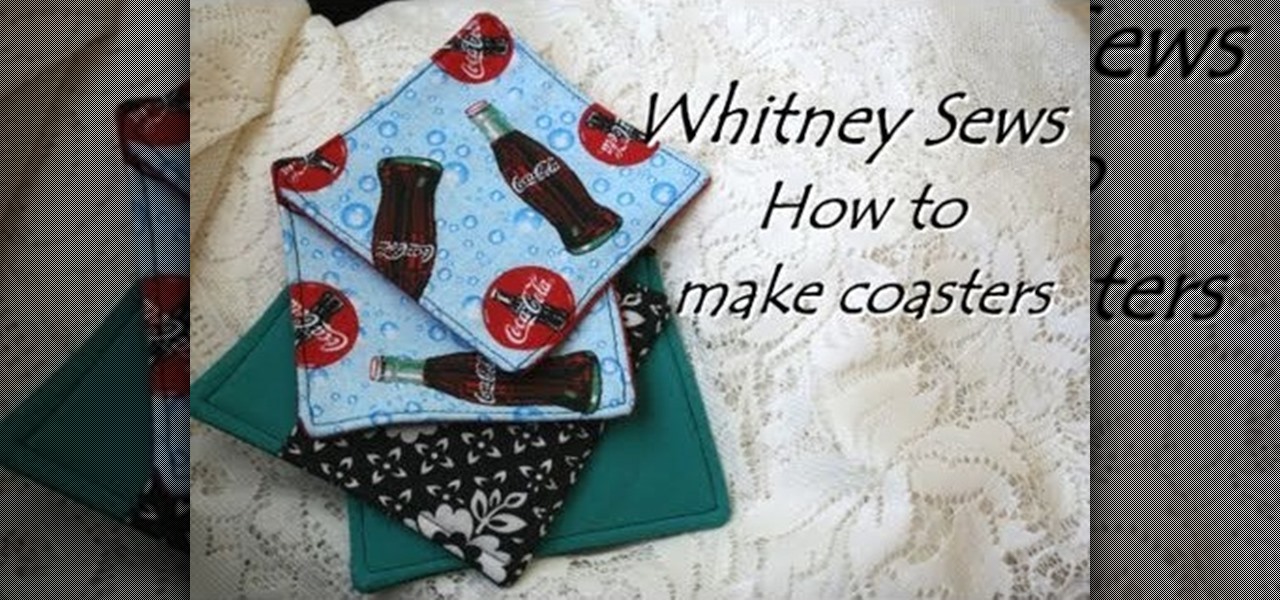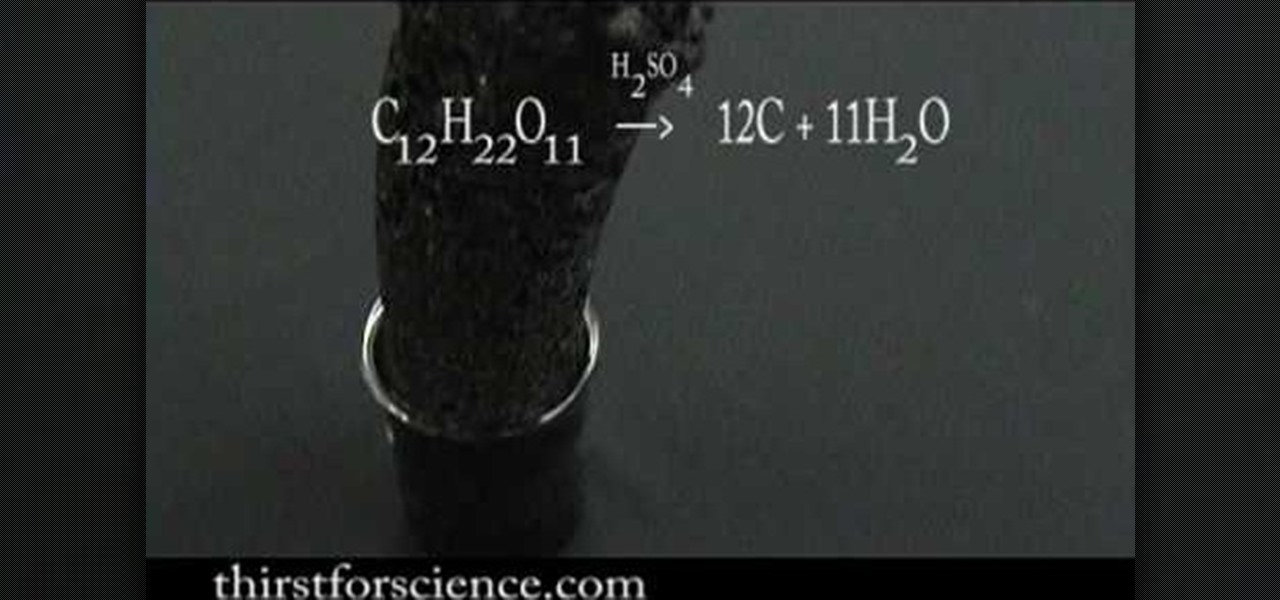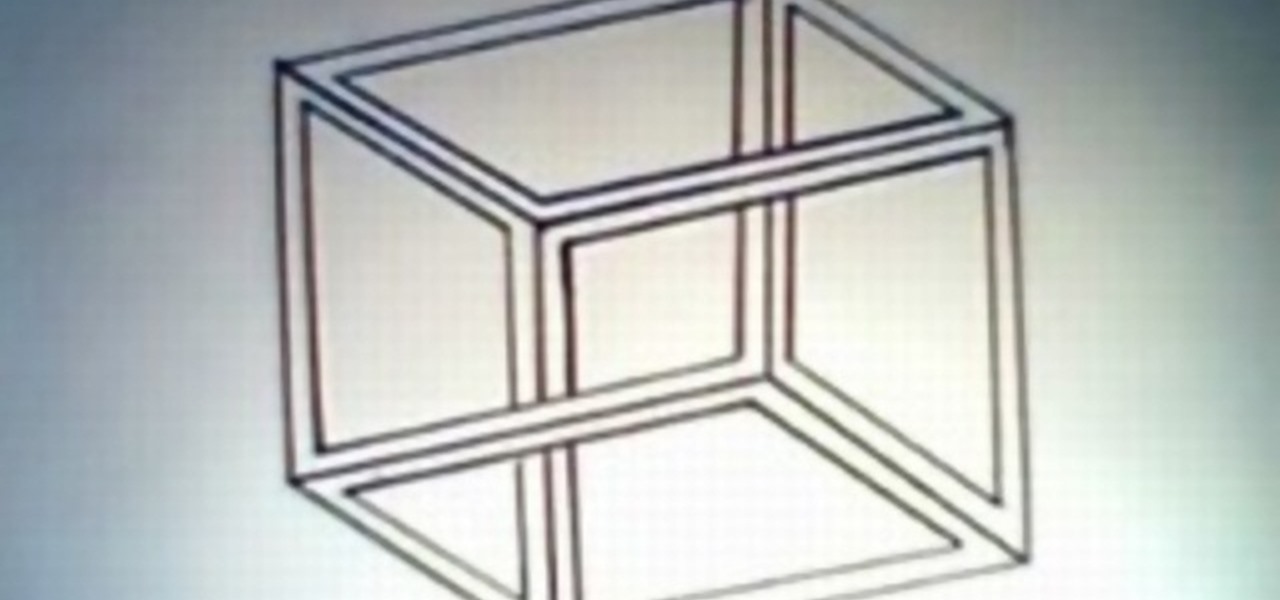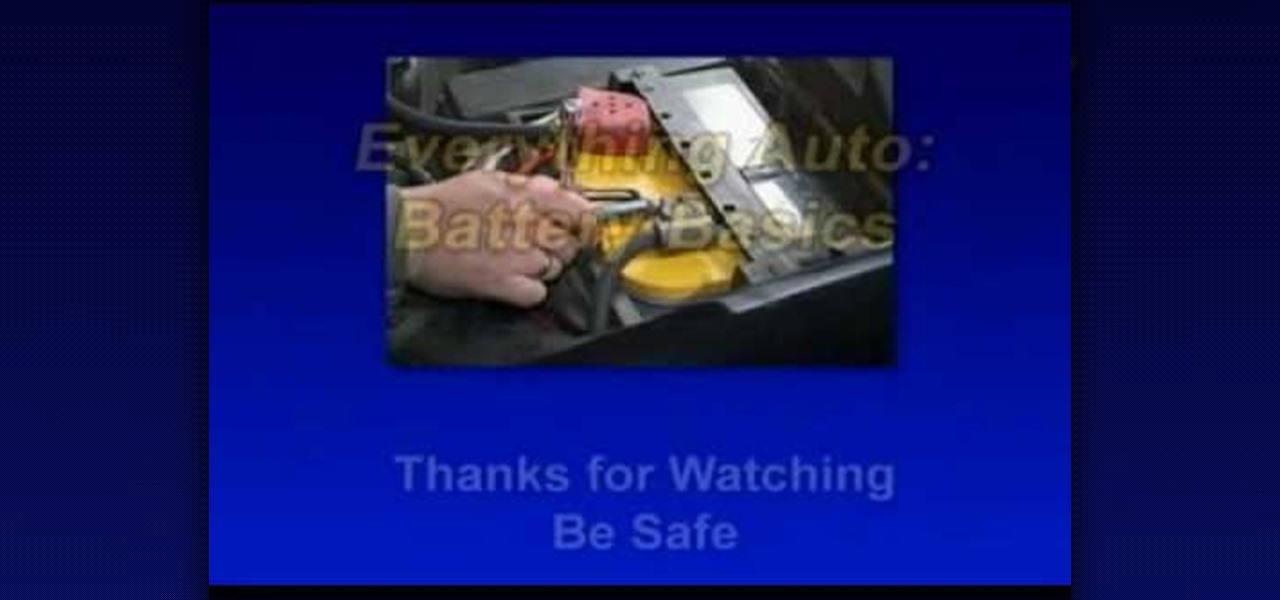Use Encase to open the drive after the document has been deleted. The deleted file will show up in the program and will have a red circle with a line through it showing that it was previously deleted. The window on the bottom of the screen will show the document context so you can verify that it is the correct one. Right click on the file and click 'copy/unerase' to restore the document. Down in the bottom right hand corner you will see the progression of the copying to the chosen file destin...

Does it get any cuter than an origami strawberry? We think not. Whether you're itching for spring or just need something fun to do to pass the time, you can produce these lifelike mini strawberries in no time.

The arrival of a baby is always a joyous occasion to celebrate. But rather than purchasing a cheesy mass-produced card and wilting flowers at the hospital gift store, why not make the mommy a card yourself?
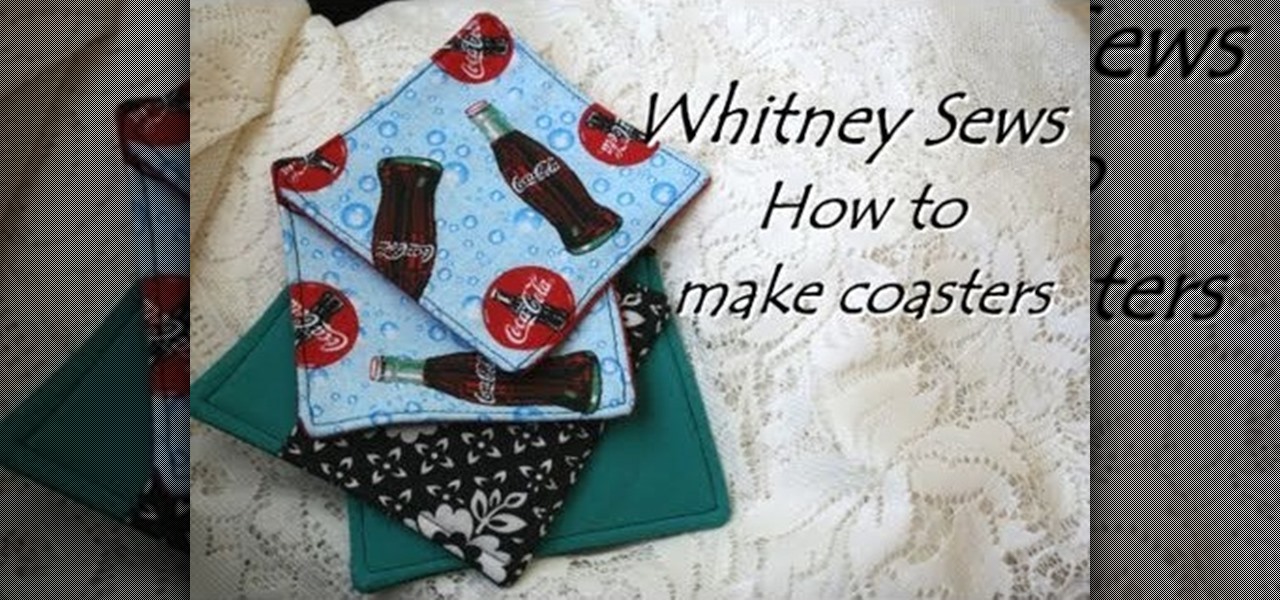
Still using those boring plastic coasters that you got at a sale at Ralph's? Add some personal style to the mix the next time you serve your friends some soda by making your own coasters!

The Prodigy were one of the first groups to really grasp the potential of electronic music and bring it to the forefront of pop, and they are still fucking legend on the electronic scene. If you have Ableton Live 8, check out this video to learn how to produce their classic song "Voodoo People" in Ableton, including what samples to use and what to do with them.

Ableton Live can turn your computer into an electronic music producing and sequencing machine pretty quickly, but making sure your sound card is configured correctly before you use it on stage is crucial. Watch this video to learn how to set up your sound card for Ableton Live quickly and easily.

In this home-science how-to from Household Hacker, we learn how to create an exothermic reaction by combining sulfur with iron, producing iron sulfide in the process. For all of the details, including step-by-step instructions, as well as to see what happens when these two elements meet, watch this video guide.

To do that click on tools in windows explorer and choose map network drive. Now click on "connect to a web site that you can use to store your documents and pictures" and then click on next and next. Now you have to type your internet or network address for example you type ftp://ftp.mozilla.org. This is a public server and it does not require a user name or password. Now click on next and there make sure you selected "log on anonymously" but if your server require a password then you have to...

FL Studio is a very powerful piece of audio production software, and it of course incorporates everyone favorite old-school voice distortion device: the Vocoder. This video will show you how to create a really cool vocoder effect in FL Studio, allowing you to zazz up the vocals on any track you're producing with that Zapp & Roger electrofuck edge.

In order to use the bibliography feature in Microsoft Word 2007, you will need to begin by opening your document in Word. Find the place where you would like to add a reference. Place your cursor in that spot. Then, go to the tool bar. Click on "Insert Citation". Click on "Add New Source". When the pop-up opens, enter the information about the periodical or book that you are citing. Fill it in completely. Make sure you choose the type of material you are referencing in the top drop down menu....

The Lupe Fiasco song "I'm Beaming", like many songs produced by The Neptunes, sounds really good when you play it on piano. It's not too hard, leaves room for improvisation, and sounds awesome. This video will show you how to play the basics of the song quickly and easily. Now, you'll be beamin'.

Highly produced and vocoder-heavy songs are the musical signs of our time, but there's nothing that beats the raw power of an a capella tune. If you want to make a song you recently recorded (or a song you like) a capella, then watch this tutorial.

Performing close-up card trick magic in a business environment can be one of the most lucrative envrionements in which to do so. This trick, called Let's Do Lunch, is perfect for just such a setting as it integrates the business cards that your audience are sure to have in abundance. It requires no set-up and only minimal sleight of hand, but produces a great effect. This tutorial video will have ou performing it in no time.

Want to blow out everything behind a foreground object but don't have $500 to drop on used DSLR camera? Then the filter trick outlined in this 17-minute Photoshop CS4 tutorial is for you. Using lens blur, one can create convincing depth of field reminiscent of a view camera or a wide-aperture lens. This technique is complex and requires some real observation and thought, but can produce beautiful results.

Sugar (a carbohydrate) is dehydrated with concentrated sulfuric acid. Since a carbohydrate was once considered just hydrated carbon, if you remove the water, carbon would be left over. The acid rips the water out of the sugar and the heat generated by this reaction causes the water to turn to steam. A black mass of carbon is produced.

In this Computers & Programming video tutorial you will learn how to create a new account, add and edit in Blogger. First go to Blogger. On the home page click on ‘create a blog’. You will be taken to the account setting up page. Feed in all the details including our email. Then open your email and click on the confirmation link. You will then be taken to your dashboard or your home page. On this page you can click on ‘new post’ button and start writing your blog. When you do this a word proc...

Video demonstrates how to synchronize two folders on windows without doing much of copy pasting and does the job easily. This is a free wear, “FlagSync”.

In this video the instructor shows how to check if your computer has a home group setup or setup one if required. Home group is Microsoft's new way of making networking easier with computers. They allow you to share documents, pictures, videos and all kinds of media between computers that are a part of a home group. Go to the start menu and go to Control Panel. In the Control Panel select the Network and Internet link. Now in the Network and Internet window select the Home group. In this page...

1. This video describes how to use the application Infinidock for the iPhone and iPod Touch. This is used to set how many icons to be placed per page, this Infinidock Cracked is doing full document customization like scrolling, adjustable icon amounts and can add as many icons as you want. We can download and install in the phone 2.For using Infinidock first click the "Settings" and select the Infinidock into that you can see the "icons per page" options now you can add the number of icons yo...

In this Lynda video tutorial, learn how to use FileMaker Pro 10 software to create databases with pre-made templates. FileMaker offers these templates in a package called Starter Solutions. To access these options, click open FileMaker. Then, go to New Database under the File menu. Click the option "Create a database using a Starter Solution." The templates are grouped according to the nature of their use. Some are for the home, while some are for business. All you do is open the template you...

In this video the instructor shows how to make a simple flash click-through photo gallery with Action Script 3. First the instructor shows a sample gallery that you can make using this tutorial. To do this open a new flash action script 3.0 file. The first thing you have to do now is, in the right hand side change the document size to 750 by 500 pixels and give it a dark back ground color like dark gray. Now open the image that you want to use in this album by dragging them on to your flash w...

Stephanie Valentin teaches us how to draw a stone angel in Photoshop. You create a new document of 1100 x 200 pixels. You sketch the character with a black brush of 5 pixels and 100% of opacity on a new layer. Keep this layer of the whole painting process. Then create a new layer, filling the shape with a dark color. Use a hard brush of 25 pixels and 100% opacity. Create a new layer Light 1, apply large lights with a soft round brush of 20 pixels and 35% opacity. Apply a Gaussian blur of 8 pi...

There's plenty of reasons why one would want to convert a webpage to a PDF document. And there's numerous ways on how one can convert that web page (HTML) into a PDF file. Check out this video tutorial on how to convert webpage HTML to PDF on Ubuntu Linux.

Windows 7 is the hot, new operating system replacing the past XP and Vista systems. Windows 7 is the most simplified, user-friendly version that Microsoft has developed - ever. Get acquainted with your new version of Windows straight from Microsoft.

Windows 7 is the hot, new operating system replacing the past XP and Vista systems. Windows 7 is the most simplified, user-friendly version that Microsoft has developed - ever. Get acquainted with your new version of Windows straight from Microsoft.

Eagle Lake Woodworking, hosted by John Nixon, offers great do-it-yourself guides for building your own furniture, especially in the American Arts and Crafts style, and turning your garage into an amateur woodshop. Search Eagle Lake on WonderHowTo for more carpentry tutorial videos. From Eagle Lake Woodworking on this specific lesson:

New to Ubuntu Linux? This computer operating system could be a bit tricky for beginners, but fret not, help is here. Check out this video tutorial on how to install additional brushes for GIMP on Ubuntu Linux.

Draw it your self! with pen and paper, in the best style of M.C. Escher. Amazing three-dimensional impossible object. Takes only 2 minutes and produces this illusion object.

He's not exactly demanding sexual favors, but his flirting is getting really gross. What's a girl who likes her job to do? You will need diplomacy and documentation. Assess his behavior. Now, don’t be offended, but we have to ask: Is he really coming on to you, or is he just a sociable, flirtatious kind of guy? If it’s the latter, just ignore it. Do your part to keep the relationship professional. Don't chat about how your last two boyfriends cheated on you and then expect him to know that di...

Here's a demo which shows a way to produce WAV sound files with TEXT using Photoshop or any photo editing software.

Bats getting caught in houses is a regional problem. In general, bats are scared of humans, but they will bite when they feel cornered. The New York State Health Department produced this video to urge New Yorkers to avoid the risk of rabies and rabies treatment by capturing and submitting for laboratory testing any bat found in their home that may have come in contact with humans or pets.

In this web application development tutorial we show you how to create an Adobe Air desktop application and how to produce an unsigned certificate. The example shows how to embed a browser into Adobe Flex 3.

For most automotive applications a battery needs to supply a lot of current for a short period of time to turn over the engine and get the car started. With the engine running, the car's alternator produces all the power the car needs. Thin plates inside a starting battery increase the surface area and produce this relative burst of energy. Thicker plates in a deep cycle battery provide a steady amount of current over a long period of time. Deep cycle batteries excel in reserve capacity (RC),...

In this music production software tutorial you will learn how to create a vinyl scratch sound synthetically in Reason. See how to use the NN-XT Sampler to produce a somewhat authentic sounding Vinyl Scratch right in Reason 3.0.

Watch this instructional science video to learn how to create hydrogen from water, salt and electricity, for only a few dollars. This is an experiment that produces explosive gases, involves electricity and water and a number of risks so please be careful. Not an experiment to be performed by idiots. Create exploding water with this educational tutorial.

When you watch the news or a television show where someone doesn't want to be identified, it is common to see the face blurred out or obscured. In this Adobe Photoshop tutorial you will learn how to blur someone's face in an image and preserve or hide their identity. So if you are producing videos or podcasts or need to hide part of an image, this tutorial will show you how to do it in Photoshop.

Learn how to bend and overblow notes on the harmonica with this tutorial. Note bending is a technique that is used to change the pitch of a note and reach notes that are not on the diatonic harmonica. Overblowing is a technique used to produce a different pitch by changing the direction of the wind. Watch this how to video and you can produce these techniques on the harmonica.

Watch this quick instructional cinematography video that shows how to balance a Canon XL2 professional HD digital camera on a GlideCam 4000 Pro. Learn how to secure the camera using this handheld camcorder stabilizer to prevent unwanted swaying, shoot fluid traveling shots, and produce professional works.

Watch this video series to learn how to start the conversion process of an Adobe Photoshop mockup of a website, into a real live CSS based website.

Learn how to produce those sounds from your very own throat! Scream those metal rock vocals! Scream them loud! Yeah!