
How To: Cut beads and coves using your wood lathe
It's time to get down and dirty in this next tutorial. If you own a lathe, you may already know that there is a great selection of different styles that can be carved using the right carving tools.


It's time to get down and dirty in this next tutorial. If you own a lathe, you may already know that there is a great selection of different styles that can be carved using the right carving tools.

In this how-to video you'll learn all the tricks and tips to getting yourself through airport security quickly and easily, even if you have electronic gadgets. Some companies produce travel gear that the TSA will let pass through without having to remove your laptop or electronics. Timesaver! Watch this video and you'll soon be cruising through the "Expert Traveller" line.

If you're experiencing stinky clothes right after they've just been washed, you have an easy to solve problem on your hand. There are a couple of easy to follow tips that should get rid of any stinky clothes that you or others may be wearing.
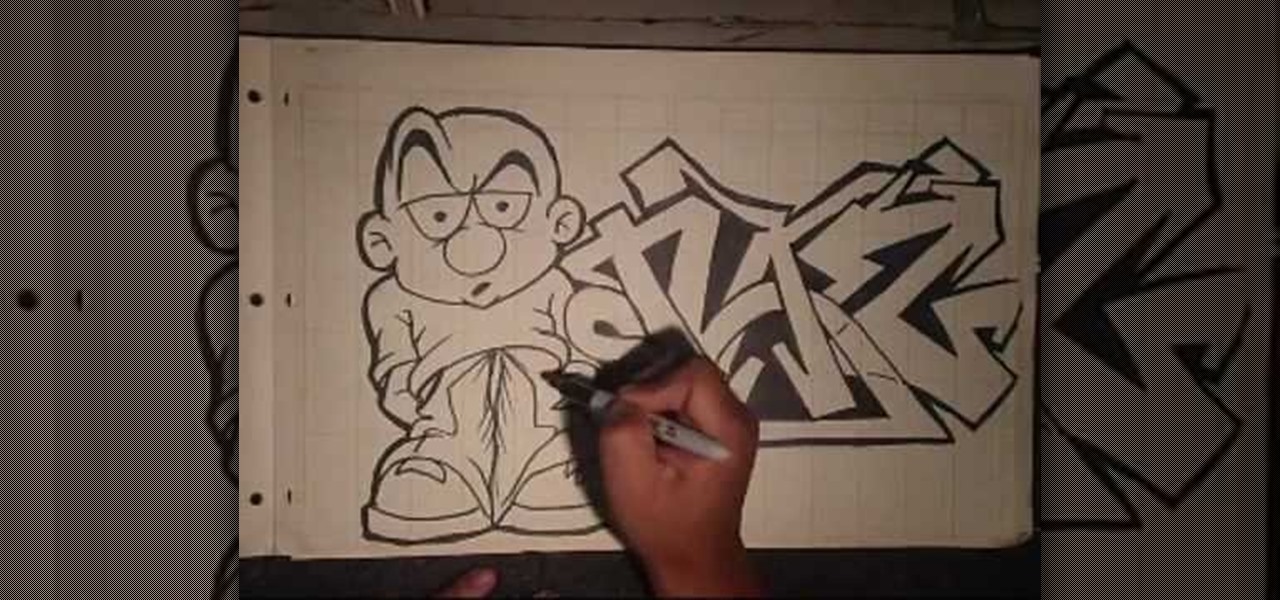
If you've ever heard of a little artist named Banksy, you know that street art has the unique power of combining whimsy with sociopolitical commentary, all done with mind-blowing efficiency.

It sucks to be a food allergy-stricken kid in our mass-produced cookie universe since so many cookies either have gluten or peanuts in them or are manufactored in the same factor as other foods with peanuts or gluten. This means major allergic reactions to these yummy foods.

Have extra paper and a little bit of spare time to match? Make your own envelopes using origami, the traditional Japanese folk art of paper folding. This free video origami lesson presents a step-by-step overview of how to produce a simple, functional paper envelope from a sheet of paper. For detailed instructions, and to get started making your own paper envelopes, watch this arts-and-crafts guide.

Graffiti master Wizard spit some more knowledge at us with only his hands, drawing a gangsta figure for a viewer named HQ in his signature style, working quickly in sharpie on graph paper to create something that the more clumsy-handed among us couldn't produce with a lifetime of effort. If you think you're up to the challenge though, copying Wizard's techniques on paper will greatly improve your skills before you take them to the streets, so that when you really want to leave your mark you w...

There are all sorts of different teas out there, it's hard to keep up! But this video focuses particularly on one specific type: English tea. You have to give the English some credit they can produce some pretty tasty tea that is perfect for any time of the day. This tutorial will show you exactly how to make English tea. Enjoy!

In this Software video tutorial you will learn how to make your own Adobe CS4 logo in Photoshop. Open Photoshop and click ctrl+O to open a new document. Set the height and width to 500 pixels, select ‘transparent’ under background contents and click OK. Create a new layer and with the rectangle tool draw a rectangle. Right click on the shape layer > rasterize layer. Hold ctrl and click on the thumbnail of shape1 layer. Open gradient tool and make a light to dark gradient as shown in the v...

If you want to convert video files to DVD format using DVD flick you first want to go to www.dvdflick.net. Go here and download the program DVD flick. You will also want a program that allows your to burn DVDs. You should first open up DVD flick. So, go to open and choose the files you want and drag them onto the screen. They should then appear on DVD flick and they will be compressed. You should try to keep the files you add under 3 hours of video. This will keep the quality good. Now you sh...

This video shows how to make a real 3d text in Photoshop. First open up Photoshop. Create a new document File > new. Then select width then OK. Fill the background with black. Then go to the text tool and write whatever we want. Choose a font with fat letters. Right click on the text layer and go to "Blending options". Then edit the text in our way. We can create a Gradient Overlay, Contour, Stroke and Outer Glow. We can add any effect we want. Again right click on the text layer and click "R...

This video is a tutorial on creating an Icon Logo in Photoshop Cs4. Go to File and open a new document. In the Layer option, set up a new layer and give it a name. Using the pen tool, create a shape for your logo, it can be anything you like. When you have the shape you want, right click and select Make Selection. Now you can fill the shape with a color. Press ctrl+U for the Hue/Saturation option to get the exact color that you want.

Do you have tons of friends on Facebook? Would you like to invite everyone you know to an event you are hosting or to try a product you are marketing? Normally to do this, you would need to select friends one at a time, reach Facebook's max invitee limit and then go in and do it again, and keep doing so until you get through your whole list. But what if you have hundreds of friends? This could take forever! Check out this tutorial and learn how to bypass Facebook's regulations and invite mass...

First create a new 800x600 document and fill it with black color. Then create a new Layer and add a white circle with the hard edge Brushtool Select the 'Eraser tool' and use the same brush (a bit smaller) to erase the inside of that circle. Rightclick an layer 1 and go to the blending options. Add a contour. Now you should have a simple ring. Create a new layer again, and drag a dark red/brown circle inside the ring. Open up the Apple Logo (download in discription). Resize/replace it. Rightc...

In this how to video, you will learn how to make a reflection in water using Photoshop. First, open the image in Photoshop. Select the crop tool and select the whole photo. Click and drag the lower part down. Select the rectangular marquee tool and select the picture. Click on the selection and select layer via copy. Click the move tool and drag the upper point in the picture to the bottom of the document. Go to filter, blur, and select motion blur. Choose a -90 degree angle with a 35 pixel d...

Firstly download the TweakUI into your computer, which is free. Fire up TweakUI and click on menu "Explorer", uncheck menus: "Allow help on start menu"; "Allow log off on start menu" and so on play with the settings however you like. And select "Light arrow", next click on "Thumbnails" menu and drag the slider all the way to the right, increase the size of thumbnails to 120 pixels. Next double click menu "Common Dialogs" and uncheck all three menus. Next double click menu "Taskbar and start m...

Are you tired of being the weaker guy? Or being called a sissy? In this video, you'll learn how to produce testosterone naturally and workout your abs at the same time. You can avoid all pills or drugs, learn how to do it naturally and tone your body all at the same time for a healthier and more fit result.

Do you not have a steamer? Or time to wait as your vegetables steam? In this video you'll learn how to steam your broccoli in the microwave. Quick and easy in the microwave to immediately serve and enjoy on their own or with any meal. Yes, the microwave will produce some perfectly steamed greens, with a pinch of salt and maybe some butter.

The Costsheet demonstrates how to enable macros in Excel 2007 to run correct spreadsheets. First, open up the spreadsheet. Make sure that the macros are enabled. If they have not, enable the macros by placing them in a trusted source by saving them in a particular folder. You can also choose to recognize the publisher as a trusted source. Click the office button and scroll down to Excel options. Click on the trust center option and go to trust center settings. Then, view the trusted locations...

This video is a Microsoft Word 2007 tutorial on working with pictures. To insert a picture in your document, click on Insert and select Picture, then find the picture, select and insert it. To resize the picture without distorting it, click and hold on the corner circles. You can adjust Brightness and Contrast by using the various choices within these settings. The Recolor setting gives you a number of options for changing the coloring of the picture, such as sepia, black and white, or graysc...

In this how-to video, you will learn how to create a dual-booting system with Ubuntu and Windows. First, go to the Ubuntu website and download the latest Desktop Edition of Ubuntu. Once it is finished, burn the download to a CD. Once this is completed, place the CD in the drive and restart. Boot using the CD and select English. Now, click forward and select your time zone. Click forward, select your keyboard type and click forward again. Now, you can adjust the partition sizes for your hard d...

techstuff1227 narrates an HD-quality educational video about how to remove a Windows partition from a Macintosh computer using the Bootcamp software. To accomplish this easy task: open the Finder application, view your installed Applications, browse to the Utilities list and expand it to view the Disk Utility. Open the Disk Utility application. Once the hard drive information is displayed, click on the Windows partition, click on the minus (-) button, and a confirmation dialog will appear. Cl...

Learnasyouwatch shows viewers how to automatically play YouTube videos. First, you need to open your web browser and go to YouTube. Find the video you want to automatically play or upload your own video to YouTube. On the ride bar there is a section that says 'Embed'. Click on the pin wheel icon next to it that is 'customize' and you can set various parameters. Now, you need to copy the embed code and right click and copy this code. Paste this code into a word document. You will need to add '...

This is a javascript trick that will work on any website. Just go to the webpage you would like to view go bananas, erase the url from the address bar, insert this code into the empty address bar, hit enter, and enjoy:

You can manipulate the AF fine-tune on your Nikon DSLR in order to optimize the sharpness and resolution of your lenses. This is a great tool for achieving the highest picture quality possible.

This video takes us through the process of using the Stream Writer and the Save File Dialog Step 1

To start with you have to write the author's name, with the last name entered first followed by first name and then the period. Title of the article should be in quotation marks. Do not use italic format. Title of the actual journal must be written. After this there is a series of numbers the volume number, issue, year, pages number separated by a colon. Don’t write 'p' for pages as the number itself is a standard for it. Write the period and also the dates.

First of all go to Google and then type in 'candy bar wrapper image' and then enter and go to image results. Select the 'crunch' image and right click and then 'copy' and then go to word document and paste it there. But if the image is big then right click and select 'hyperlink' and select 'remove hyperlink' to remove it. Now select the image again by clicking on to it and you can change the size of the image. Pick out the corner of the box that appears on the image and drag it inside to make...

Click in File and New to create a new document, press OK and select the text tool and click once on your file and write something, then close the window. Click in move the active layer to make easier to move the text. Go again to the text tool and click on the Color to change the text color. Press Crtl+O, select the background layer and change the color to the one you want, now select the bucket tool and click on the background to paint it with the color you have selected. Go back to the text...

StephanieValentin teaches you how to draw a realistic ear in Adobe Photoshop. You create a new document of 1300x1900 pixels and then create 9 layers named L00, L01 and so on until L08. The first layer should be black. On Layer 01 use a soft round brush with a white color, 100 pixels width and 50% opacity. This is the base sketch of the ear. You then apply a gaussian blur of 30 pixels. For Layer 02 you use a soft round brush with a white color, 50 pixels width and 50% opacity. Apply a gaussian...
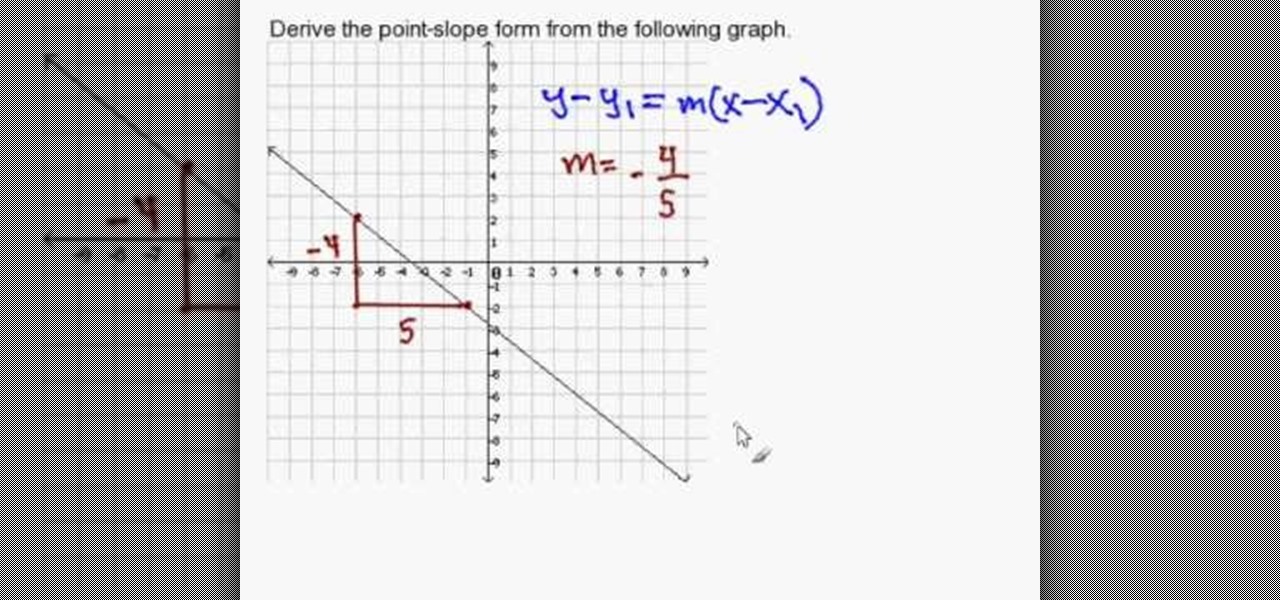
Do the words point-slope equation send your head into a spin? Well hold on tight, because the mathproblemgenerator.com has your cure? Here you can find a informative video about calculating slope, as well as finding points to substitute into the equation. After watching this video, you will be well prepared to produce a point-slope equation from any graph.

Producing a friendship bracelet is made easier in this step by step video. After picking your colors and cutting the thread, you can follow this video exactly for the perfect bracelet. If you already know the basics of the forward and backward knots, you will have no trouble repeating the steps of the crisscross design in this special friendship bracelet. All you need to do now is pick your colors and your on your way to creating the perfect gift of friendship.
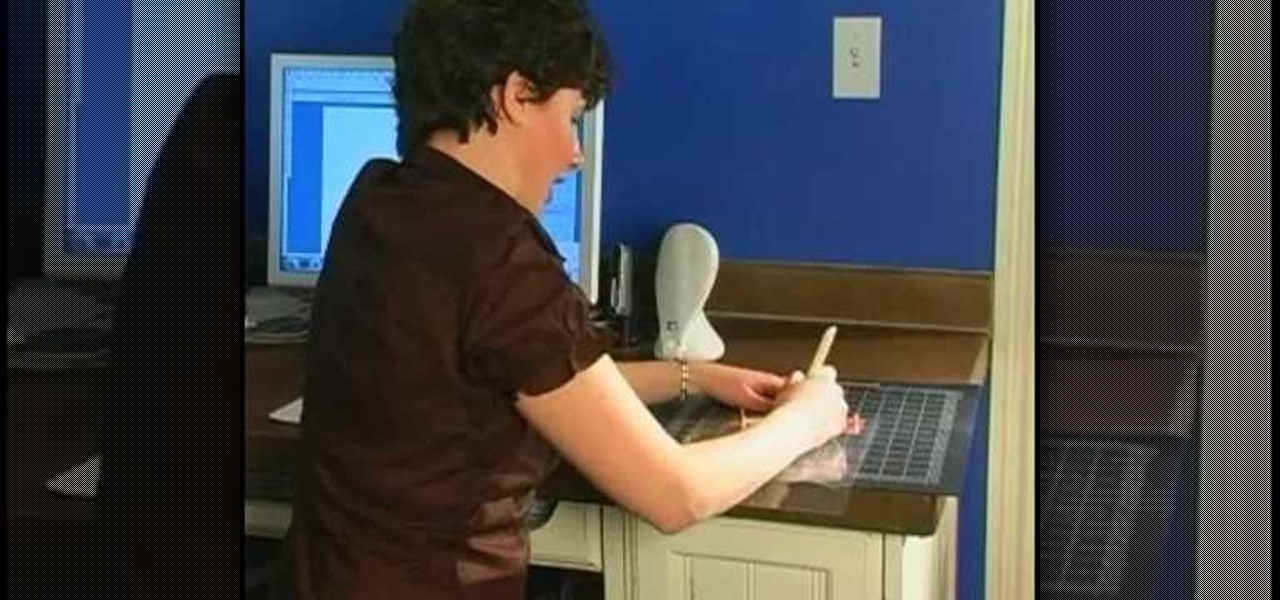
Erin shows you the ease and simplicity in producing your own style, font rub-ons.The simple personal touch for any scrapbooker or crafty whizz without the worry of getting the correct letter or phrases.Perfect for anyone with desire to create your own "letra-set".1-2-3 Easy. Low cost, little time yet still special.

Learn how to print double-sided and reverse printing order in Microsoft Word. * Go to the Start menu and open Microsoft Word.

To obtain a work permit, you must first have a job offer from a Canadian employer. To get a job offer, you can apply directly and send your resume to a perspective employer, use an employment agency, or post your resume on employment websites. Next, you must have a labor market opinion. To get an LMO, you have to fill out some forms and submit some supporting documents. This process can take from a few weeks to 6 months to complete. After the LMO is approved, you must then apply for a work pe...

Want to know how t o find that file you've been searching for on your Mac? Apple computers are renowned for being simple to use, as this exercise in searching for a lost file demonstrates.

Is your girlfriend or boyfriend always right? No matter what you say, they will always be right? Well, in this tutorial learn how you can win in an argument fair and square with a few simple techniques.

Shopsmith Academy shows you how to prevent insect damage when drying lumber. Preventing insect damage and infestation is essential to producing quality lumber. Apply this lesson to your next woodworking project. Watch this video for great guidelines to ensure the best dry lumber. Search Shopsmith Academy on WonderHowTo for more woodworking videos.

Pruning tomatoes, though not required, will create stronger vines, which produce larger, fuller tomatoes during the growing season. Trim back a tomato plant in the winter with instructions from a sustainable gardener in this free video on gardening. No need to go crazy, even trimming the plant down by a third will give you a bigger, better tomato. Follow along with the tips in this gardening video and learn how to prune a tomato plant.

Learn how to write a grant proposal. If your organization has come up with a great idea that needs money to get off the ground, you'll need a great proposal. Here's how to write one.