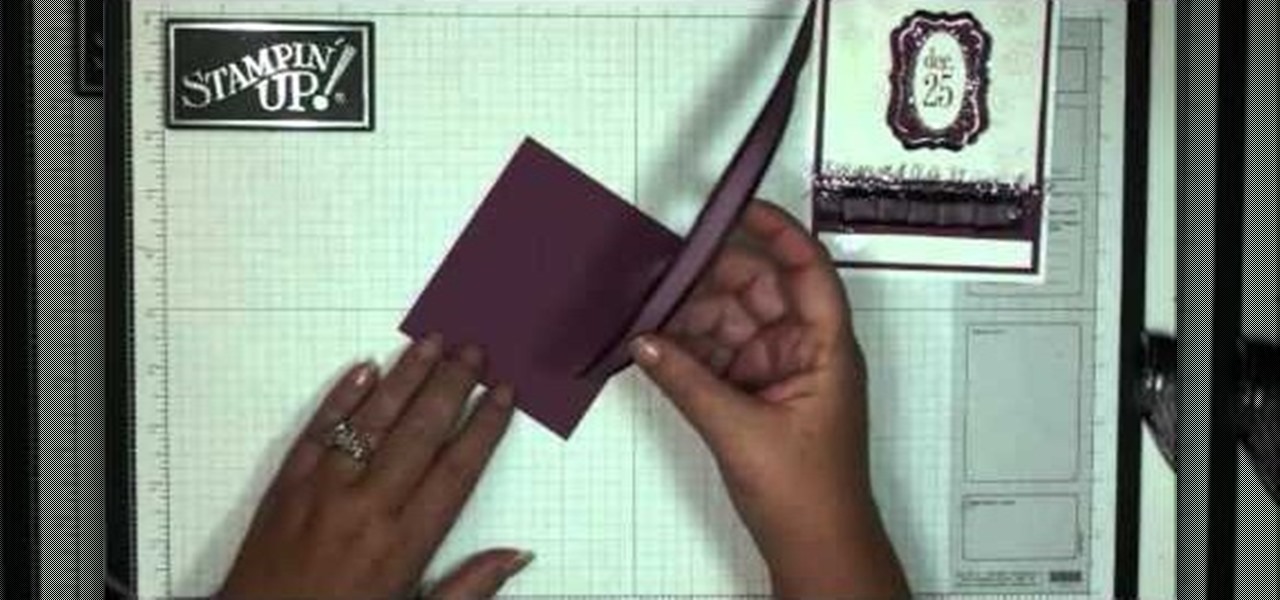The fill tool will allow you to alter the appearance of objects in your web design document and can be very useful for marketing purposes. The fill tool can be used to give objects one solid color for simple designs.

The producing team behind the Golden Globe winning ARGO is DEFINITELY very important dudes. One's super handsome and the other one is... well super handsome too. Matthew Price talks George Clooney and Grant Heslov in this Oscar Week mini-sode.

My obsession with Siri is well documented, and after I jailbroke my iPhone 4 recently, I thought I would finally be able to rekindle our imaginary love. But, when I downloaded the Siri Port, I found that the app was buggy and super slow.

Editing and formatting large amounts of text can be a hassle. From finding and replacing words to creating uniform spacing, text editing can be a real drag. But with this Windows application, you can take your text edit skills to the next level.

UPS gives you all the tools you need to take away the complications and confusion of international shipping. UPS provides simple, step-by-step online instructions and helps guide you through the required documentation to reduce the likelihood of customs delays.

Being able to run mobile apps on a computer is nothing new. Maybe you don't have a mobile device, or maybe you just like seeing the apps on a larger screen. Whatever the reason, with programs like Bluestacks, you can use your laptop to Instagram, play Angry Birds, and run countless other apps made for smartphones.

I think most people can agree that advertisements are just annoying. There is only one day out of the entire year when commercials and advertisements are actually welcomed, and that's the Super Bowl. But, since it can't be the Super Bowl every day (if only), those ads that float around on your Microsoft Surface's screen are just obnoxious. Luckily, there is a way to get rid of them, on Facebook at least. Facebook is one of the most visited sites in the world, so having the ability to hide ads...

Sharing screens is a great way to showcase projects, photos, or videos without having to download and upload those files on the other devices. This is made easy with AllSharePlus. You can download the AllSharePlay application for your Samsung Galaxy S III or Tab 2 right here. If you would like to download it for sharing on your laptop, you can visit the Samsung website. For now, the desktop app is only compatible with Windows XP or Windows 7 and the devices shown above. Nevertheless, it is gr...

In the Windows 8 Enterprise edition, you can use the Windows to Go feature to travel with Windows 8 OS, personal files, documents, settings and many more. All you need is an external hard drive or USB drive of 32 GB space or more and USB 3.0 support or more for fast Windows 8 booting. We need the storage media of above specification to create bootable USB to access the data anytime by plugging the media into different PC running latest version of Windows 8 PRO or Windows 7.

It's good to password-protect your PC to make sure that your personal files, folders, and important documents are safe and can't be modified without your permission. Though, entering the password all of the time before using your computer might frustrate you.

By default, your Samsung Galaxy S III comes equipped with a few app shortcuts that are available from the lock screen. But what if you don't use those apps very much? Wouldn't you rather customize the lock screen icons on your S3 to your favorite and most used apps?

Everything is documented these days, thanks to the Internet and mobile devices. Most people who own a smartphone use it to take lots of pictures. If you're one of those people, an app called Scoopshot can help you turn some of those photos into extra cash. Scoopshots lets you post your pics so that news organizations can pay you to use them. Companies can also post tasks, so if someone is looking for a particular photo in your area, you can accept the task, go take the photo, and earn money f...

Yes! soon I will be able to log in more as I untie the shackles this map has placed on me in the time leading up to its eventual release and log in once in a while!

Yesterday, Microsoft released the customer preview of its newest version of Office, the first version optimized for both touchscreens and desktop systems. The entire suite got a much-needed facelift and a few new cool features. Here are some of the most notable changes.

Sometimes pills aren't the best answer. Doctors do not need to prescribe medications for common health problems, such as high blood pressure. They can be helped by simple adjusting your lifestyle. If you have high blood pressure, you are more than twice as likely to develop heart disease and six times more likely to have a stroke than people with normal blood pressure. Manage your condition through diet.

This video is about making homemade pumpkin puree. You will want to make sure to use a sugar pie pumpkin. One sugar pie pumpkin will produce around 16 oz of pumpkin puree. Begin by carefully sawing your pumpkin in half and remove the seeds. Place the pumpkin halves face down on a piece of well oiled parchment paper. Bake at 425 degrees for an hour, or until the flesh is very soft. When the pumpkin has cooled remove the flesh with a spoon. Place the flesh in a bowl and mash it up with a fork o...

Understand the concept of tuning a rope djembe. The proper sound is achieved with minimum effort for maximum effect. The key is to either focus or disperse the hand's energy, and position the hand in the correct place. The bass and tone notes require focused energy (a beginner will have the most success by holding their fingers firmly together), while the slap requires dispersed energy (fingers are relaxed).

Curtis Smith, Extension Horticulturist, and Jeff Hart of the Albuquerque Parks Department discuss the types of trees that grow in Albuquerque.

Golf Link demonstrates how to identify whether your golf swing plane is correct. The swing plane is the path described by the golf head that controls the direction that the club head is traveling through when it impacts the ball. An on plane swing will have the club head directly traveling towards the target at the point of impact. That and a square face will make a straight shot. If the swing comes inside or below the plane, it will produce a hook shot or a push shot. A swing that comes outs...

In this video the instructor shows how to upload High Definition HD videos using Camtasia Studio. Here the instructor shows how to upload the videos that you recorded using Camtasia in HD to YouTube. Now to generate a HD video you will need to record in high resolution like 1280 by 800 pixels. Now record the video at full screen. Now after recording you will have your HD video. Open the video in Camtasia and add the clip to the time line by right clicking it and selecting the option from it. ...

Learn how to make and use a hydroponic seed starter to produce seedlings with this video tutorial. This is a very easy setup to make. Start with a basic metal shelving unit. Hang florescent lights above each of the shelves on the shelving unit. Make sure the lights are balanced for day time. Put a plastic container on each shelf that is about the size of the shelf and tall enough for the rim to sit just below the florescent light tubes. You will need some pecks tubing and some plastic clamps....

You're standing right in front of us, but your voice sounds like it's coming from over there! Color your friends impressed by learning the fine art of ventriloquism.

If you want to maximize your work output, follow these simple steps. You Will Need

There’s an art to packing boxes without breaking your good china—or breaking your back. You Will Need

Pressure washers are a great way to clean a brick patio - if you do it right! The pressure washer can harm the surface you are cleaning or even yourself. The basic operation of the pressure washer is to take the low pressure from you garden hose and increase the pressure with a special pump. The pump uses either a gas powered engine or an electric motor to boost the pressure.

If you'd like to create a cool presentation with Flash, check out this video and the Flash plug-in flipdoo. Flipdoo allows you to build stunning flash flip books for both online and offline use in minutes. You don't need any additional software. Import your PDFs, configure book look & feel and publish. This is the best way to create digital ( electronic ) editions such as any type of publications, magazines, brochures and catalogues. Flipdoo Publisher is a Windows desktop application that hel...

Nowadays digital and analog synthesizers can produce a nearly infinite number of sounds, and many of them sound terrible to most people. If you find yourself more in the Trent Reznor music camp though and love making dystopian, harsh sounds in your music, watch this video. It will teach you how to make a really harsh, dissonance filled lead synth track in Reason 4. Great for glitch, industrial, and other abrasive electronic styles.

Pectin, which comes from the cell walls of plants, is used as a primary gelling agent in many james and preserves. Most jam makers go to grocery stores to purchase pectin in powder form, but it's much healthier to make it yourself. Check out this video to learn how to produce pectin from underripe green apples.

This by far one of the most elegant and beautiful cards we've ever seen in a card making tutorial, and we've seen a lot of cards. Rather than tacking on cheesy mass-produced floral prints and little butterflies and other odds and ends that just distract, this Christmas card focuses on minimalist beauty.

So many cooking shows focus on how to perfect food - preparation, cooking, and presentation. But often, so much attention and focus goes into the food itself that the utensils which produce the food, like pans, spatulas, and thermometors, get almost no attention at all.

Breads get made in loaves not because bakers find the shape aesthetically pleasing, but because it saves them lots of time, energy, and effort.

This video will teach and demonstrate the thyroid status assessment and thyroid gland examination in a patient. As a doctor, you will, at some point in your career, need to examine the thyroid gland in a patient's neck, and some other parts of the body which are effected by the thyroid.

Curtis Smith, Extension Horticulturist with Southwest Yard and Garden, and Rick Daniell, Bernalillo County Horticultural Agent, discuss how to identify problems with vegetable plants in your garden. Gray or white spots on a squash leaf are natural if they do not rub off. Blossom end rot can afflict tomatoes, squash, chilies and melons. Blossom end rot indicates a calcium deficiency during times of vigorous growing during uneven watering. Fertilize when the plants are young. Sun scald can affl...

The basic idea of cleaning laminate floors is to use a dry or damp mop or cleaner for cleaning spills and as little moisture as possible. Laminate floors are resistant products and are made to last, but they also are sensible to moisture and thus it can produce damage. Also very important for defending against stains like tomato sauce and red wine is to be vigilant and clean them immediately. The longer a stain like that sits, the longer it is the probability of being permanent, so the best a...

There's nothing better than a cool logo design, except maybe a cool 3D logo design. A 3D logo might just be what you need to have your company stick out. Watch this Illustrator video tutorial to learn how to make a 3D logo. You may want to apply a glassy text feel to the finished 3D text logo. It is a pretty complex logo, but it is good to learn some great techniques for doing some interesting things in Illustrator.

Create some cool comic vectored effects! Watch this Illustrator video tutorial to learn how to make some comic styled text. You will learn how to break text down and add gradients. You will also learn how to create a fake 3D effect as well as some stroke options. All of these techniques will come together in the end as we create a comic book cover worthy logo.

Retro is in, but then again… when was retro ever out? Watch this Illustrator video tutorial to learn about making retro looking sparkles for whatever reason you may need (or want) them. The bulk of the video will cover the many advantages to using symbols, when and where you can, in your illustrations when dealing with many of the same graphic objects. Learn to edit 100's of objects in no time, and learn about many of the symbolism tools available to you in Adobe Illustrator!

Metal is sleek, metal is stylish, so why not incorporate that metal look into your designs? Watch this Illustrator video tutorial to create those nice little metal buttons, which can also be used as icons for your phone or desktop. Everything in this video is 100% vector, so it can be used virtually anywhere!

The Apple iPod and iPhone are the hottest electronics on the market, so keeping up with the times means keeping up with designs people like. Apple incorporates all kinds of cool images and icons into their products, so learn how to re-create them so you can modify them or get ideas for your own designs. Watch this Illustrator video tutorial to create a gel progress / loading bar-similar to the progress bar found on an iPhone and iPod -- from start to finish.

Working with vectors isn't easy, and working with vectors means using paths. Adobe Illustrator is a vector graphics application, therefore virtually everything in Illustrator is created using paths. The Pen Tool is the king of paths, you can create any kind of path using the pen tool, you just need to know how to use it! Watch this Illustrator video tutorial to learn how to use the pen tool and trace the outline of an object as well.