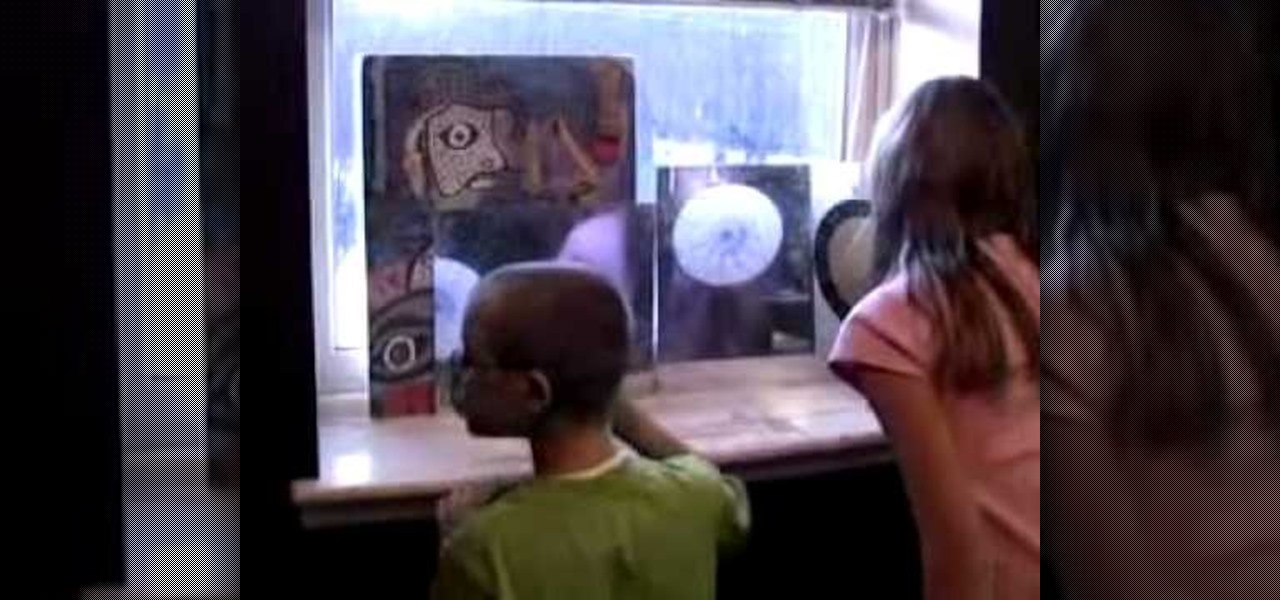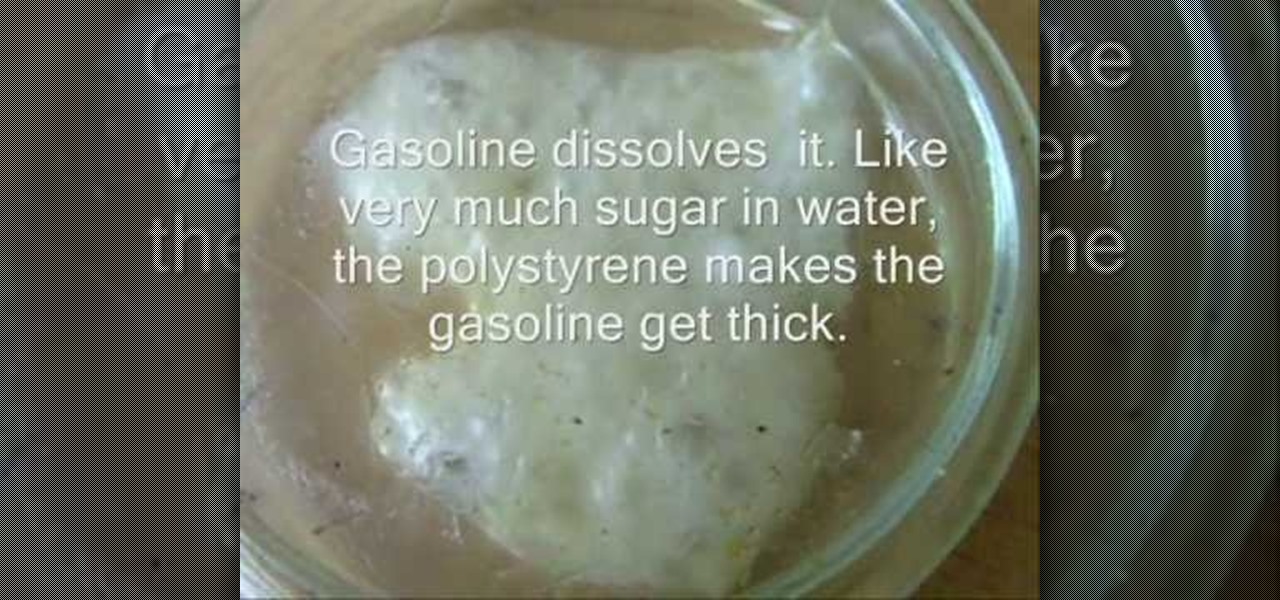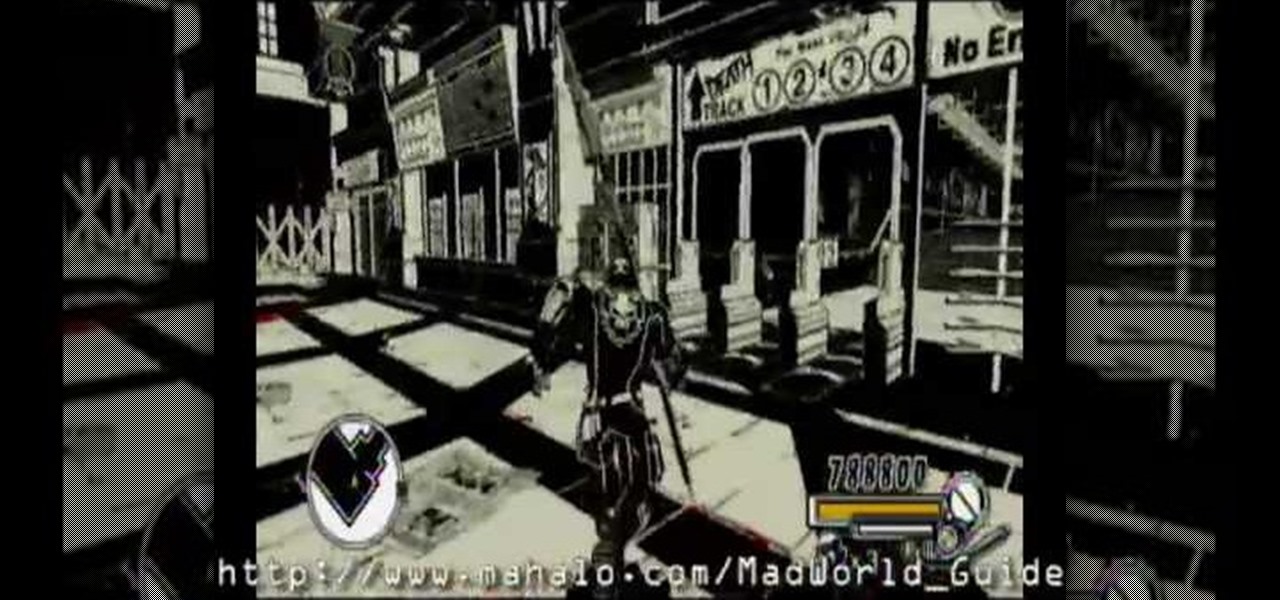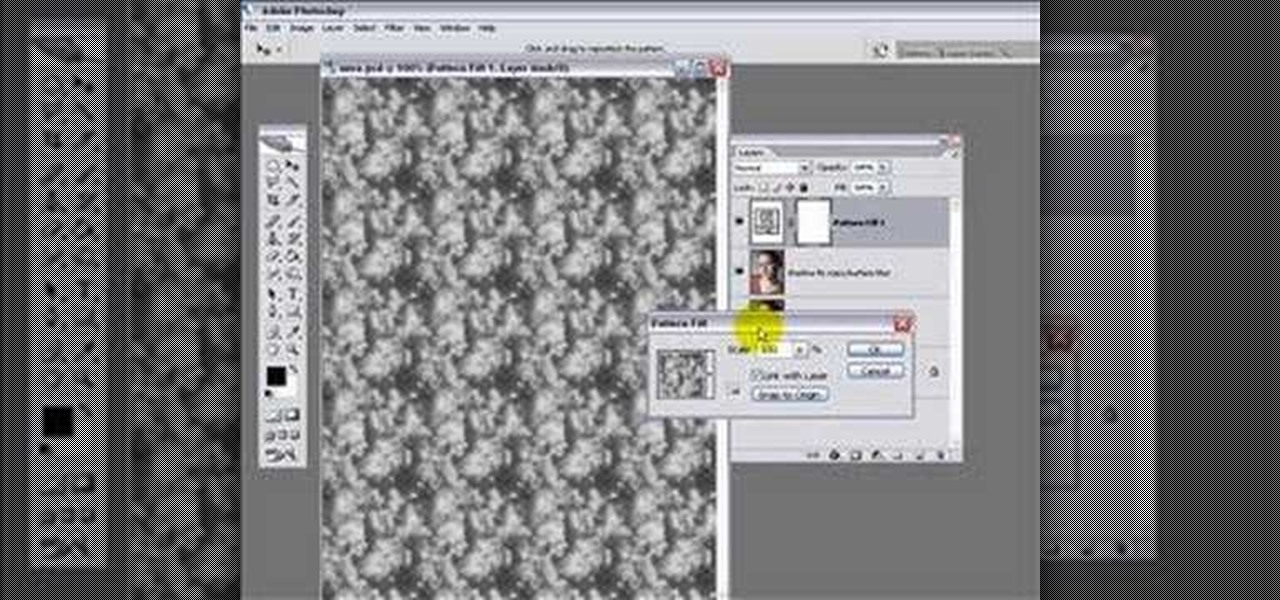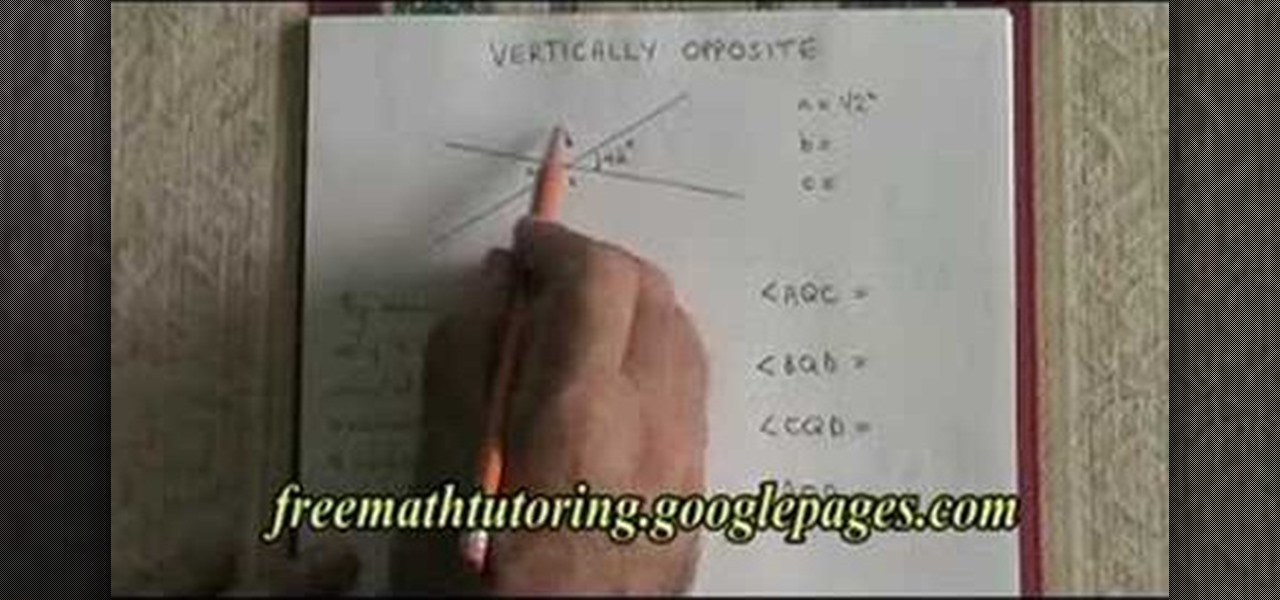With the arrival of fall come persimmons. One of the kinds of persimmon called Fuyu persimmons, also called sharon, are in season from September through December. What you need to look out for is that they are firm and have a nice orange color overall with smooth skin. If a persimmon does not comply to this, let it ripen on the counter until it reaches a bright overall coloring and then just eat it or use it in a salad. There are two types of persimmons, the Fuyu is better suited to be eaten ...

In this Home & Garden video tutorial you will learn how to identify problems with the cotton wood and aster tree. Curtis Smith, extension horticulturist, presents this video along with Judy Nickell, master gardener. Female Junipers make berries and male Junipers make pollens. Lot of people are allergic to the pollens. So, you will be better advised to avoid male junipers in your landscapes. On the other hand berries of female junipers attract birds and are good for increasing bird activity. F...

Learn two different ways to create wavy hair in just a few simple steps. One version creates a looser and softer wave, while the other creates a more crisp and tight wave. This video emphasizes the importance of using a heat protection spray to protect your hair from the extreme temperatures. To create tight and crisp waves, use a triple barrel iron. To create waves that are smoother and looser, you can use a simple straightener. Both methods include only two steps to produce beautiful and sm...

Maria Bell demonstrates to create the watercolor project, add color to the watercolor paper by first outlining the image or the shape with the SU marker. Then, distribute the color from the edge of the image or shape to the center of the image or shape with an aqua painter or watercolor brush. Fill in the images with shading details as desired. The technique produces gradient shading and a quick spread of colors without the use of watercolor pencils or crayon. Painting watercolors with SU mar...

Enchant that special birthday boy or girl with a unique origami birthday pop-up card by following this well produced instructional video. 1. All you need is a two sided square piece of colorful wrapping paper to create your origami birthday pop-up card. As long as your paper is square, the finished card can be any size you wish. 2. Make a series of simple sharp folds on both sides, carefully following the video instructions. Pay particular attention to the final intricate folds which create t...

This tutorial video, from tasktutorial demonstrates how to create animation using the motion guide function in Flash. You will learn how to create an object, in this case, a ball, and create an animation that makes it appear to bounce. The guide shows you, how to add a motion guide by selecting a key frame and drawing it in. Then you will learn how to snap the object to your guide line, and add motion to it by selecting another key frame between the first and last frames, and snapping the obj...

This how-to video is about how to speed up the computer by cleaning the fan.

Learn how to touch up images in Photoshop and bring out the true potential of your art. Using subtle strokes of image enhancement you can redefine the effect that shadows have on your images and use them to bring out the aspects of the photos that you want to highlight. Similarly you can hide those nasty imperfections with ease as shown in this tutorial. Never again let your images befall an embarrassing fate. You too can produce professional quality work with minimal effort and time on your ...

In this video tutorial the instructor shows how to create a text on a rotating sphere in Flash. To do this first create a gray background in the flash tool. Now make a new layer, select the oval tool and set the color gradient to green color and select the oval shape on the gray background. Similarly create an another sphere which will act as a mask for the text. Now create a new layer and add text to layer in white. Now move to frame 20 and make a key frame with all layers. Now drag the text...

Have you ever wondered how movies are made? There are many modern techniques available today to produce movies. This was not the scenario centuries back when there were no movies or films. The earliest form was the movie wheel and this video teaches you exactly how to build a movie wheel. The video is simple and instructive which even an elementary school kid will be able to understand. You can use this for your school science projects. This is one tutorial which will leave everyone spinning.

In cooking, making a perfect baked potato is one of the simplest and easiest dishes to prepare. Most of the people would chip the potato with a fork on its surface and cover with some silver foils and would keep in the oven. But, this should not be done as it could result in dump inside the potato when you cut it with knife. Instead of this keep the potatoes for 10-20 Minutes in an oven without foils, which could give you a better and soft layer inside the potato. But in need to get a crispy ...

A helpful video for all budding musicians as it clearly explains the Gate sidechain feature in the Ableton Live. The maker of this video simply explains how the feature works and how to use it, clarifying what can sometimes be a daunting program to use. A great tutorial from a very good series produced by Huston Singletary to help newer users. The tunes created through the video are also a great inspiration as it is demonstrated how easy it is to create nice sounding music using these techniq...

In this Photoshop tutorial the instructor shows how to mask a photo to itself and produce a glowing effect. First open the image in the Photoshop tool and duplicate a layer and add another layer in between filling it with white. Now select and copy the whole layer. Add layer mask to it and alt click it. Now paste the copied layer on the masked layer. Now do the control+I to invert the masking. Now the images gets a glowing effect on which you can apply the glossy effect on it. Now merge all t...

This video illustrates how to make napalm. You will need a petri dish, gasoline, and styrofoam to create napalm. Combining the styrofoam and gasoline in a petri dish you allow the styrofoam to dissolve and become a semi-solid substance. It will have the consistency of chewing gum and it will be highly flammable. This substance will be sticky and if lit it should be lit outside and at a distance from anyone as it will produce a gas that is toxic.

This video tutorial will show you how to use water vines to get water in the wild, if you fancy yourself the next Bear Grylls. There are different kinds of vines and not all vines are made equally. If you open them up they all contain water. Some vines produce bitter water and some are sweet.

In an old video posted on YouTube, about how to make a speaker in a tissue box, they got a Kleenex box, foil, motor, and battery. Of course the motor ran off the battery and it made a sound, but there's no way to just plug in the audio jack from your Apple iPhone into the Kleenex box where it's contacts obviously aren't going to touch any electrical contacts and have it work. It's not possible.

This is a video walkthrough of Chapter 12, "Finale on the Dark Athena" (2 PARTS) in the action first-person shooter, The Chronicles of Riddick: Assault on Dark Athena for the Xbox 360.

This is a video walkthrough of the ultra violent and gory game MadWorld, exclusively for the Nintendo Wii. Mahalo has produced this full walkthrough for MadWorld, complete with high-quality videos. The guide explains everything from the point system and basic combat techniques to complete boss strategies. Be sure to check it out for tips and strategies on leading Jack to blood-spattered victory.

This is a video walkthrough of the ultra violent and gory game MadWorld, exclusively for the Nintendo Wii. Mahalo has produced this full walkthrough for MadWorld, complete with high-quality videos. The guide explains everything from the point system and basic combat techniques to complete boss strategies. Be sure to check it out for tips and strategies on leading Jack to blood-spattered victory.

These are video walkthroughs of the ultra violent and gory game MadWorld, exclusively for the Nintendo Wii. Mahalo has produced this full walkthrough for MadWorld, complete with high-quality videos. The guide explains everything from the point system and basic combat techniques to complete boss strategies. Be sure to check it out for tips and strategies on leading Jack to blood-spattered victory.

Street Fighter IV: Ryu, An old favorite returns, stronger than ever. Street Fighter IV is a 2008 fighting game produced by Capcom. Street Fighter IV is currently released for PlayStation 3 and Xbox 360, with a Microsoft Windows version in the works as well.

Street Fighter IV: Quick, cunning, and flashy, Ken Masters brings his A game to the latest Street Fighter.

Street Fighter IV : Rufus may be portly, but his size obviously doesn't slow him down. Street Fighter IV is a 2008 fighting game produced by Capcom. Street Fighter IV is currently released for PlayStation 3 and Xbox 360, with a Microsoft Windows version in the works as well.

Are you going INSANE cause you don't have a costume yet for Halloween? Worry no more, because this video tutorial from Thread Banger, Rob shows us a crazy tutorial on how to make your very own straitjacket.

In this tutorial, Mike Lively of Northern Kentucky University shows you how to annotate a video using a Bamboo pad and Edit it using Camtasia studio.

This music production software tutorial describes a hack to allow you to trigger an instrument or effect when you RELEASE a key in Reason 3 or 4. This is useful for guitar strums, Hi-hats, mutes or delays, or vinyl scratch effects. With this trigger trick you can create back beats easily. Have one effect produced when you push a key, and another when you release the key using release gates in Reason 3 or Reason 4.

This is a four part series on remaking Cam'Ron's "Oh Boy" produced by Just Blaze using Adobe Audition and Fruity Loops (FL Studio). Part one covers sample chopping, Part two covers finding the tempo, part three covers pitch matching, part four covers arranging it.

Photoshop Mama shows us another way to render a watercolor from a photo using filters in Photoshop in this video series. This method produces subtle pencil sketch lines in addition to the luminous watercolor effect. This is a detailed tutorial that is going to take some time but you will learn a lot in the process!

This video series shows one method to produce an artistic watercolor effect from a photo. Instruction also incudes tip for "actionizing" this method, in Photoshop. Remember, this is an artistic idea so make your own interpretations and additions!

In this video, we learn how to do an orbit at an orbit light show. The light should spin clockwise in one and and counter clockwise in the other. You must pay close attention to keep these spinning back and for. Start out by winding the lights up and mastering this so you can produce different shapes. After you learn the wind up, learn how to make the stars with it by winding it up one direction and let the orbit in the middle unwind itself in the opposite way. Once you're comfortable, you wi...

In this video we learn how to understand the Rule of Vertically Opposite Angles. This says that when two straight lines cross it produces vertically crossed lines that must have congruent angles. Because the lines are straight this has to happen. Remembering the rule "supplementary" you will be able to calculate the angle of A and B in the equation. Prove what each of the angles are using the different rules and then move onto the other two angles. Angle C can be figured out by knowing that i...

This actions is a video tutorial in the Education category where you are going to learn how to synthesize copper(II) carbonate & sodium bicarbonate. For this you will need copper sulphate which is available in root kill and sodium bicarb which is baking soda. Take 100g of copper sulphate and dissolve in about 400ml of water. Now take 69.27g of baking soda. Add baking soda very slowly and keep stirring the solution. You got to be very careful as the chemical reaction will produce lot of carbon...

This video tutorial is in the Education category which will show you how to make elemental sulfur (sulphur). The chemicals you need are nitric acid and sodium thiosulphate. The reaction produces toxic SO2 gas so keep it coved with a watch glass. Put 12.9 grams of sodium thiosulphate in a beaker and dissolve it in minimum amount of water. Pour about 15ml of nitric acid in to the beaker. Let it sit in a warm place for a couple of hours and the sulphur will settle at the bottom of the beaker. Th...

Think all crochet projects produce yuppy granny squares and are only done by elderly cat ladies who live alone? Think again. With stars like Amanda Seyfried proclaiming that knitting is their favorite hobby, crocheting/knitting is once again becoming hot stuff, kind of like designer cupcakes or pilates.

Think all crochet projects produce yuppy granny squares and are only done by elderly cat ladies who live alone? Think again. With stars like Amanda Seyfried proclaiming that knitting is their favorite hobby, crocheting/knitting is once again becoming hot stuff, kind of like designer cupcakes or pilates.

If you've just ran out of all purpose cleaner, hold on to your waller for just a couple of minutes. Most of the all purpose cleaners, or any cleaner for that matter, contains chemicals that can be harmful for you and others. Not only that, but it produces more trash that can easily be avoided. How so? By making your own stuff from scratch.

As you'll quickly learn in cake decorating, the outcome and success of your designs stems entirely from the type of tip on your icing bag. Tips range from star shaped to round to square and everything else imaginable, all to give you a limitless variety of ways to decorate your cake or cupcake.

For those of you not in the tack horror movie loop, "Army of Darkness" was a comedy horror flick which came out in 1993 that featured not so scary zombies and your typical aggregation of gnarly looking undead. While the movie itself was a bit of a snore, the prop guys did produce a rather cool-looking book, called the Book of the Dead.

In this video tutorial, viewers learn how to make an animated image on a Mac OS X computer. Users will need to download the GIFfun program. Once downloaded and installed, open the program and drag the images into the program. Then set the time delay for each image, amount of loops and configure the options. Once your finished configuring the image, click on Make Gif. The image will be produced in the small square window below. Then simply drag the image onto your desktop. This video will bene...

In this video tutorial, viewers learn how to light-scribe with a Nimbie BB11 disc burner. This device is an auto disc loading system that allows the user to light-scribe multiple disc without manually inserting them one-by-one. Simply load the disc into the machine with the labels faced down. On your desktop, double-click on the Q-Q-Box icon to start the program. Start up the labeling function, select a desires image and quantity up to 100. Then click on Print. The machine will then product l...