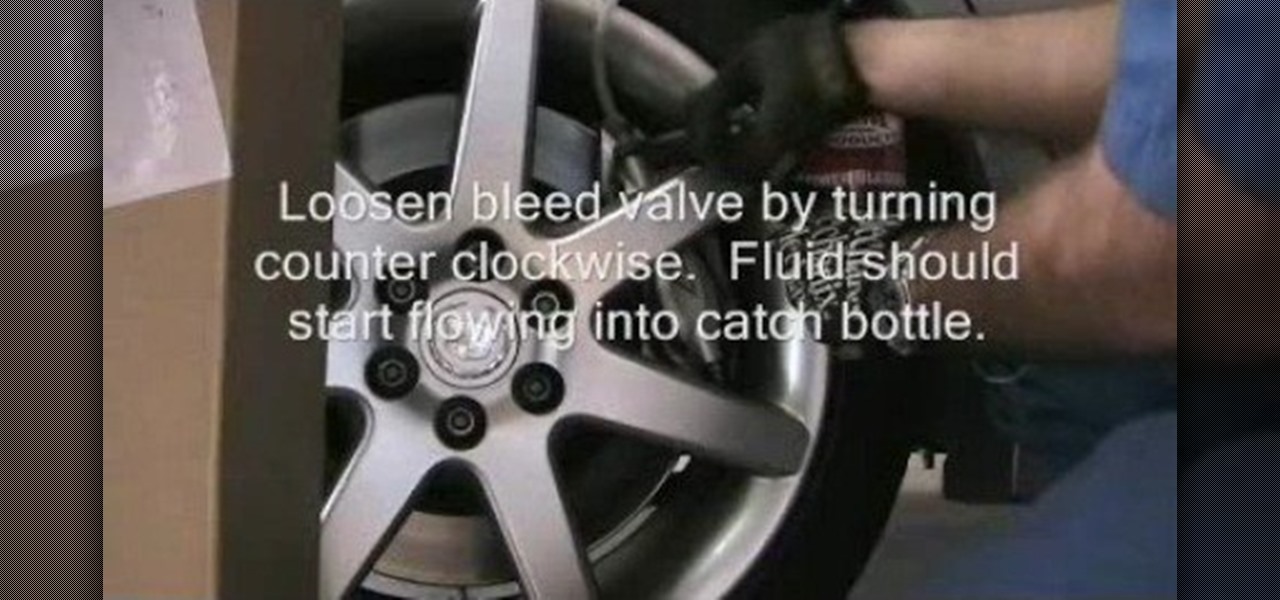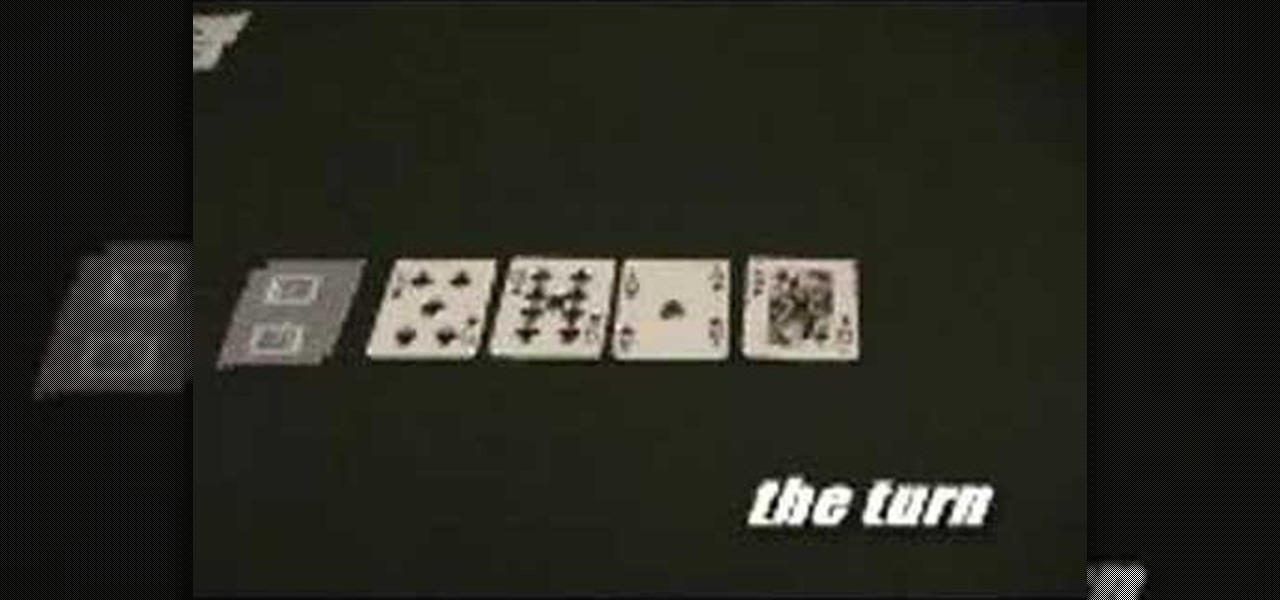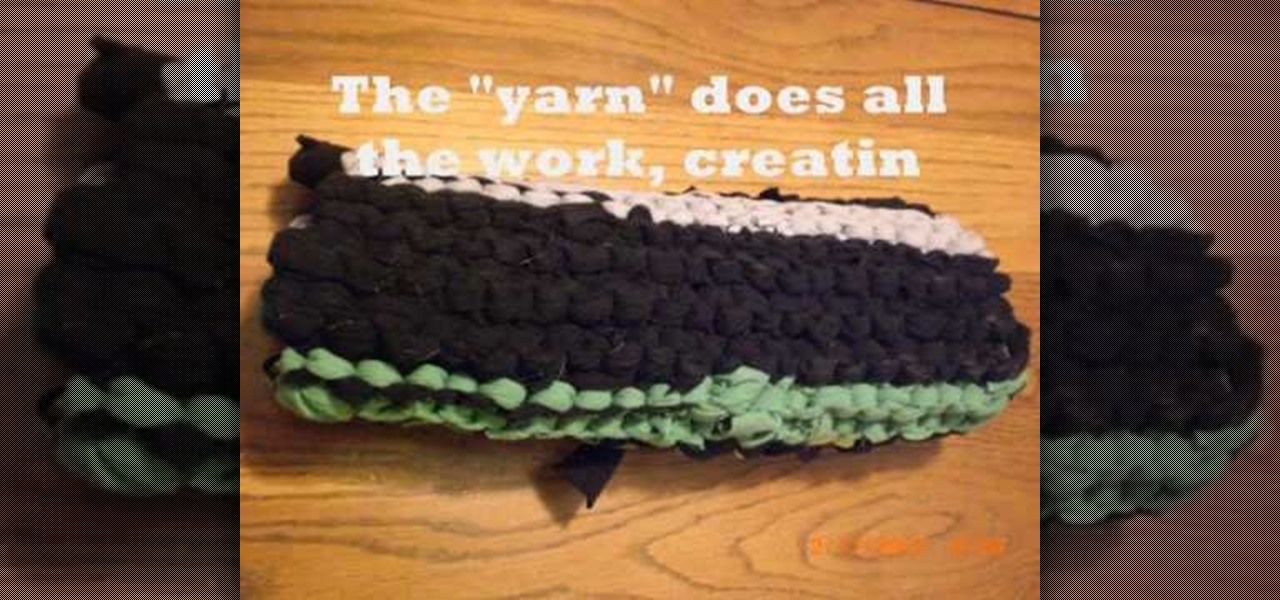This video is a tutorial for a music producing software program called Ableton Live 8. In this tutorial he shows you how to apply effects to effects to audio using the audio effect rack function. The way this function works is by being dragged into the bottom of the program and being applied as a place to hold various effects. Using the effect rack you can modulate and manipulate the sound waves in the effect. This is a very convenient tool to have in Ableton because it allows you to have mor...

In this video tutorial, viewers learn how to create atmospherics using the Arpeggiator in Ableton Live. In this tutorial viewers are shown how to create useful arpeggiated effects using the Arpeggiator in Ableton Live. Ableton Live is a loop-based software music sequencer and DAW. The Atmospheric effect gives a deep, low fade out that can be used for breakdowns or a harmonic background in music tracks. This video will benefit those viewers who produce music and would like to learn new music e...

This step-by-step instructional video shows how Photoshop can be used to purposely over-process a photo and give it a more gritty effect. First, a High Pass filter is applied to give the photo a gray buzz. Next, hard light blend layers are applied to give the photo more contrast. A few approaches for applying noise filters are described next. Finally, de-saturation is applied to produce an amazing finished product. A must-see video for anybody looking to add a fantastic grunge effect to a photo!

This how-to video produced by Photoshop Universe gives step-by-step instructions on how to batch automate a process in Adobe Photoshop. With this tutorial you'll be able to learn to correct white balance, enhance colors, resize, and save for the web whole folders' worth of images in one go. The first step to doing this is to open up one of the images in your folder and correct the white balance, enhance the colors, resize the photo and save. The next thing you want to do is to record all of t...

On this video from Bushcraft Machete, he explains the purpose of a scandi edge and how to use it. He uses the machete as a planer, stripping the bark from a log by holding the machete almost flat against the log and tapping the back of the blade with a stick. He explains that a scandi edge is sharpened all the way down to a point and has a very low angle. This type of edge makes the machete useful for carving off thin strips of wood. He has sharpened his machete with a scandi edge near the ha...

This video, produced by Photoshop Universe, teaches how to reduce beard stubble or 5 o'clock shadows from male pictures. We are shown how to use the dust and scratches filter, layer mask, as well as the advanced layer style command "blend if" on the underlying layer helps us to make this possible. The first step is to duplicate the layer and then select filter, noise, and dust and scratches. The second step is to apply some dust and scratches to the beard selection. Finally we blur the layer ...

Adobe Bridge -- why should you use it? That is one of the most frequent questions for Adobe Design users. Most don't even know what it is. This entire video explains some of the great reasons why you should actually use the Bridge. By the end of the video, you should be a die-hard Bridge user. Don't use the plain old regular file browser!

Check out these tips on the Adobe Bridge Center. Not only does the Bridge have excellent features for file browsing and file organization, but it also has the central area, consider it the hub, where you will find features that will further streamline your workflow. In this video tutorial, learn how to use the Adobe Bridge Center, which is a default favorite in the Favorites pane.

Here, see some tips on the collections and smart collections in the Adobe Bridge. Bridge has a lot to offer and is a great organization tool. Collections and smart collections are great workflow features available to you. In this video tutorial, learn about organizing your files without messing up your folder structure and automatically bringing files in that you want based on your settings you assign to that collection. Check them out and learn a great new feature of Adobe Bridge CS4.

Today, see how to use GoLive CS2 to create pure CSS layouts. That's using CSS to lay your website out, which is a really nice way to layout your webpages. It's laying it out without tables, and allows the site to change based on the users resolution. In this video tutorial, see how to create website layouts made entirely of CSS using GoLive's new CSS tools and the new liquid layouts available in GoLive CS2.

Using GoLive CS2, you'll learn how to create some CSS-based rollovers. This is really an easy way to create some rollovers, using CSS, which is an incredibly useful and powerful way to style and design your website pages. In this GoLive video tutorial, learn how to style not only your links, visited links, and active links using CSS, but you will also see how to give your links a rollover or hover style as well. You will quickly see how much more you can achieve by styling your links using CSS.

Have some fun while gaining pro Adobe Photoshop skills by embarking on the project featured in this video. You'll learn how to produce a fancy license plate that's snazzy and shiny. To make the plate, you'll be using the text tool, layer effects, and paths.

Street Fighter IV : Blanka, the Brazilian Beast unleashes havoc upon the World Warriors once again. Street Fighter IV is a 2008 fighting game produced by Capcom. Street Fighter IV is currently released for PlayStation 3 and Xbox 360, with a Microsoft Windows version in the works as well.

Street Fighter IV : Vega, the beautiful Spaniard delivers gruesome damage. Street Fighter IV is a 2008 fighting game produced by Capcom. Street Fighter IV is currently released for PlayStation 3 and Xbox 360, with a Microsoft Windows version in the works as well.

Got a Canon Powershot whose resolution or functions are not cutting it for you? Then amp up its abilities - without flat out buying a new camera - by checking out this digital camera hack video. By modifying the camera's firmware you'll be able to add games as well as a manual mode for ultimate control of how you produce your images.

One of the best features of Apple's Final Cut Studio is the graphics interface feature Motion. With its ability to create and edit motion graphics, you can easily create title sequences for your indie film, or maybe even a professional movie, with 2D or 3D visual effects compositing.

This instructional video, produced by Jewish Pathways, demonstrates how to perform Havdallah after Shabbat ends. Hadvallah is a Jewish religious ceremony that marks the symbolic end of Shabbat and holidays, ushering in the new week.

This instructional video, produced by Jewish Pathways, demonstrates how to put on a tallit for Jewish prayers. The tallit (or tallis or tallith) is shawl used for Jewish prayer, worn while reciting morning blessings and well as in the synagogue on Sabbath and holidays.

This instructional video, produced by Jewish Pathways, demonstrates how to light the Shabbat candles. The lighting of Shabbat candles not only ushers in the Holy Day, but is also a special time of spiritual contemplation for Judaists. It is the pivotal moment when we cross over from the weekday into the holiness of Shabbat (or Shabbos, the Jewish Sabbath).

Each year an apple tree should produce three things: new growth, fruit buds on last year's and older growth, and fruit on those fruit buds formed in previous years. In order to keep an apple tree in balance and fruiting, one must prune. However, pruning is too often done poorly. In this, the second installment of his series on practical apple tree pruning, Stephen Hayes of Fruitwise Heritage Apples looks goes over what to look for in a good secateurs, or pruning shears, and how to thin out sp...

This video is produced by John Hanrahan and Tor Joerund F. Pedersen at The Academy of Art University in our editing class. It is to explain how to play the lawn game Kubb as well as rules and background on the game itself. A big thank you to Dan, Erin and the rest of the Kubb players! Hope this can give you a good introduction to the amazing game of Kubb! Now go make/buy a set and start playing! This is a great game for the beach!

Turn yourself into an electromagnetism maestro with one of the simplest motors known to man—the homopolar motor. It's the "simplest motor" because of its absent polarity change. The magnetic field does not change the direction or strength. It consists of only three parts; copper wire, round magnet and battery. It produces really low voltages, which means there's no real practical application for this motor, but it sure is fun to make! Try your hands at the homopolar motor—watch the video and ...

Sodium (chemical symbol Na) is an interesting element. It reacts in contact with both oxygen and water, and several sodium salts are used to produce a yellow color in fireworks.

In this tutorial, we learn how to powerbleed your brakes. First, test for any leaks and then release the pressure so you can fill the bleeder tank with fluid. After this, you will screw the pump on and then start to pump pressure to approximately 15 psi or check your service manual for recommended pressure. As the pressure builds, you will see fluid traveling through the tube to the brake reservoir. Use a bottle to catch the fluid that is bleeding through the system. When you bleed your brake...

In this tutorial, we learn how to play Texas Hold'Em like a champ. First, you will get two face down cards. After this, there will be a round of betting, followed by the dealer putting down the flop. After this, there is another round of better. Then, the dealer will deal the next card called the turn. Another round of betting occurs, then there is a river dealt by the dealer. Now, you can bet or you can stop playing, depending on what cards you have. After this, if you have the better hand t...

No more do you have to buy additional equipment just to send a quick fax out. And no more going to the local copy store to pay for faxes. Windows 7 has a great feature built right in called Windows Fax and Scan. See how it works.

In this tutorial, we learn how to whiten teeth in one minute using household items. You will need: a lemon, baking powder, and a cup to do this. First, pour baking powder into a cup and then squeeze the juice of a lemon into the cup. After this, mix the two together until you have a paste and all water. Now, rinse your mouth out with this mixture. Do this several times a week and you can get your teeth to become eight shades whiter! This is a great way to whiten your teeth without having to s...

If you want to renovate a kitchen easily, one of the best options is to keep your existing cabinets and either paint or stain them. This can save you a ton of money. But of course in order to do this, you'll have to remove the cabinet doors.

If you're looking for your bathroom to be a bit more shiny, you might want to look into installing a stainless steel vanity. If you don't have the money to buy it, you can easily cover your existing one using a foil that gives off the look of stainless steel.

Skinny jeans are by and large the most popular cut of jeans in the fashion world right now, but purchasing a solid pair (from JBrand or William Rast) could set you back upwards of $300. And really, who wants to drop $300 for a few strips of denim that happen to have a name brand label sewn on the butt?

Due to the current bohemian/indie trend in music, film, and fashion, vintage and recycled wares are in high demand and sell like hotcakes in many stores. But don't waste your hard-earned money on overpriced vintage goods when you have the materials lying around the house to make them yourself.

T-shirt rugs and placements exactly like the one presented in this tutorial sell for upwards of $150 at home decorating stores, so why not save money and reduce your consumption by simply repurposing old T-shirts yourself?

In this clip, learn how to fix up a wig for cosplay. You will get a step by step that offers a ton of tips and advice for costume wig care. Learn how to spike and straighten a wig for your summer conventions so you can really look the part. This particular wig is inspired by Zelgadis but works for basic punky wigs as well. So, save some money and reuse your wigs over and over by learning how to care for and re-style them

Let's be honest. Who actually pays for their music these days? Take your internet piracy to the next level and become a certified bucaneer by watching this video on how to get free applications on your iPhone and iPod Touch.

Seldom does a woman want to increase her butt and waist size, but for those who work in theater, a big butt may just be a requirement for a role. However, faux butts and hips will generally rob your wallet of quite a steep amount of money, so why not make them yourself?

If you are having trouble with a leaky john, check out this helpful tutorial. In this video, you will receive step by step instructions for how to clean the mating surfaces on a toilet flapper valve to prevent unwanted water leaking from the tank into the bowl. So, if you are having this problem, you will have it fixed in no time with this video.

This video is a demonstration of how to make environmentally-friendly homemade laundry detergent. This recipe uses soap flakes, soda crystals, and borax substitute. You may also add oxy-action bleach if you like. Put half the back of soda crystals (500g) into a container, or more if you have hard water. Add a 500g pack of borax substitute and 2 tablespoons of soap flakes. If you like, add 2 tablespoons of oxygen bleach. Put the lid on the container and shake it up. This laundry detergent must...

This video gives tips on how to keep a banana from ripening too quickly. Bananas are popular because they're inexpensive, they're tasty and they are relatively easy to get locally. The banana in the demonstration has a few brown spots but is reasonably fresh. A fresh banana will still be sweet. If a banana ripens too quickly it gives a fermented taste. Then you have to throw it away, which is like throwing money away. How do you keep a banana from ripening too quickly? Put it in the fridge. D...

Watch this video to learn how to build a launch ramp. Step by step process to building you very own wooden launch ramp for skating or biking! Fast and economical way to have fun while skating! First make sure to draw a stencil to make cutting the wood easier. To save money you're going to want to get 2 cut-outs from each sheet of wood. You will need 7 or 8 two foot 2x4's to connect the outer shells. Next you put 3/8" sheet of plywood on top to finish you ramp! To make it even easier try getti...

We've all passed by salons and kiosks where people are receiving relaxing chair massages. An quick upper back chair massage is often all someone needs to loosen up and feel better throughout the day. They are not difficult to give, and feel great to receive. In this tutorial, learn some professional massage techniques so you can give someone a chair massage at home. Save yourself the time and money of going to a salon by following these simple tips. Pretty soon, you will be ready to help your...