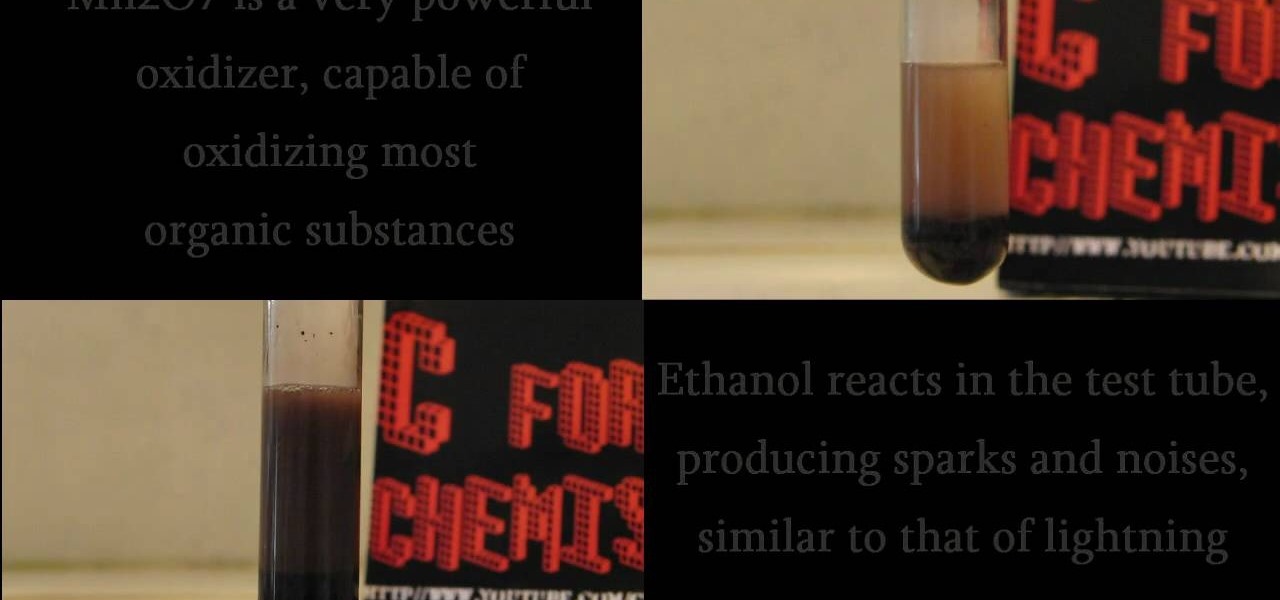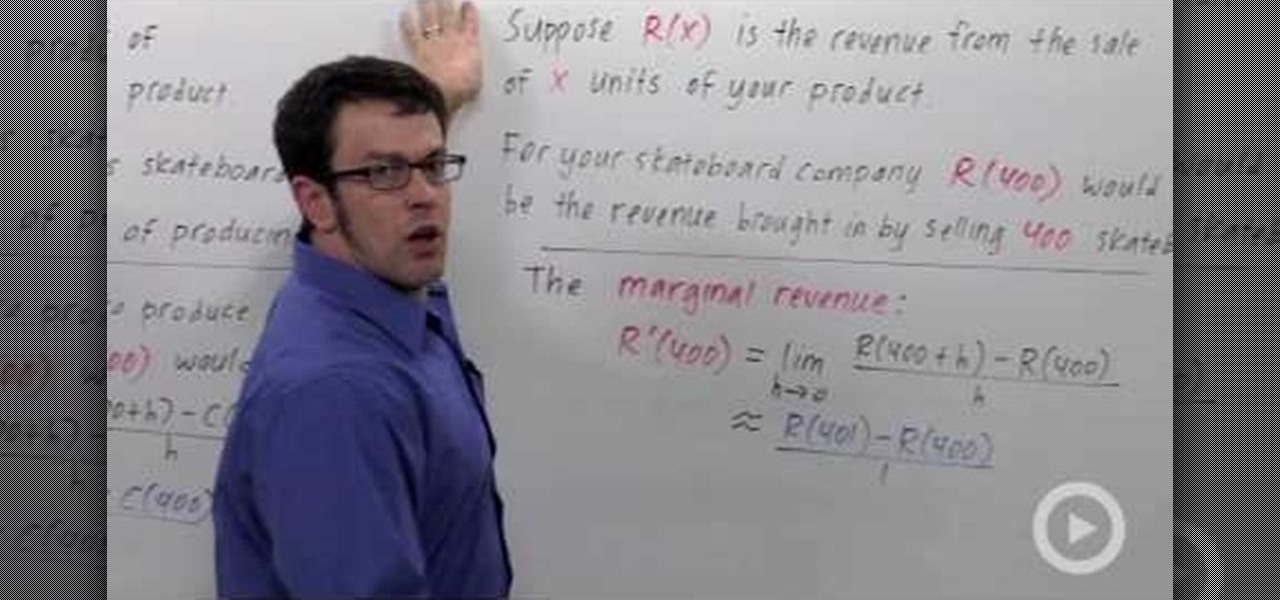Glitch is enjoying a renaissance of popularity right now along with it's cousin dubstep, and stuttering hip-hop vocals are hallmarks of both. Watch this video for detailed instructions on producing stuttering vocals in Reason 4 for your glitch and hip-hop tracks.

Dirty south hip-hop has become the most commercially viable genre of rap over the last decade, and it is great stuff to party to. Watch this video to learn how to capture some crunk magic by producing a dirty-south-style bass beat using Reason 4.

Want to run Apple's popular word-processing application, Pages, on an iPad? It's easy. That didn't stop Apple from producing this clean video overview, however. Get started creating, editing and sharing your own newsletters, reports, flyers & other documents with this how-to.

Board game enthusiast Scott Nicholson reviews a new game each week showing you the pieces and rules of play, as well and demonstrating the game with friends. This weeks game, Indonesia, is about producing and shipping goods, dealing with mergers and acquisitions, and will take 3-5 hours to play.

Mechanical locks have been around since ancient Egypt, with the oldest known artifact found in the ruins of Nineveh, an ancient city in Assyria, Mesopotamia, which is just across the Tigris River from what is now Mosul, Iraq.

There's nothing better than a cool logo design, except maybe a cool 3D logo design. A 3D logo might just be what you need to have your company stick out. Watch this Illustrator video tutorial to learn how to make a 3D logo. You may want to apply a glassy text feel to the finished 3D text logo. It is a pretty complex logo, but it is good to learn some great techniques for doing some interesting things in Illustrator.

Create some cool comic vectored effects! Watch this Illustrator video tutorial to learn how to make some comic styled text. You will learn how to break text down and add gradients. You will also learn how to create a fake 3D effect as well as some stroke options. All of these techniques will come together in the end as we create a comic book cover worthy logo.

Retro is in, but then again… when was retro ever out? Watch this Illustrator video tutorial to learn about making retro looking sparkles for whatever reason you may need (or want) them. The bulk of the video will cover the many advantages to using symbols, when and where you can, in your illustrations when dealing with many of the same graphic objects. Learn to edit 100's of objects in no time, and learn about many of the symbolism tools available to you in Adobe Illustrator!

Metal is sleek, metal is stylish, so why not incorporate that metal look into your designs? Watch this Illustrator video tutorial to create those nice little metal buttons, which can also be used as icons for your phone or desktop. Everything in this video is 100% vector, so it can be used virtually anywhere!

The Apple iPod and iPhone are the hottest electronics on the market, so keeping up with the times means keeping up with designs people like. Apple incorporates all kinds of cool images and icons into their products, so learn how to re-create them so you can modify them or get ideas for your own designs. Watch this Illustrator video tutorial to create a gel progress / loading bar-similar to the progress bar found on an iPhone and iPod -- from start to finish.

Working with vectors isn't easy, and working with vectors means using paths. Adobe Illustrator is a vector graphics application, therefore virtually everything in Illustrator is created using paths. The Pen Tool is the king of paths, you can create any kind of path using the pen tool, you just need to know how to use it! Watch this Illustrator video tutorial to learn how to use the pen tool and trace the outline of an object as well.

If you don't have CS3 and have an older one, you should still be able to follow along with this tutorial. Watch this Illustrator video tutorial to create vectored swooshes and swirls. Learn how to create vector swirls and swooshes which can be easily re-used by using these fairly well known techniques

This is all about vector, swirling rainbows. Have you ever seen those looping, swooshing, swirling rainbow graphics used in all kinds of graphics ranging from logos, and sketches, to grungy and retro illustrations? Well, you are going to create one of them in Illustrator. Watch this Illustrator video tutorial to create vectored rainbows. Also, learn how to export it to a program, such as Photoshop, as a smart object, to utilize it as a smart object so we can both retain vector scalability whi...

Take a look at some vectored hearts… it's fully vectored. Older versions of Illustrator should be able to handle this project just fine. Watch this Illustrator video tutorial to learn this heart-shape design. A vector heart is great for Valentine's Day. No source files are needed. Just Adobe Illustrator and some time. Learn about using the grid, the basic pen tool, gradients, swatches, blend modes, masking, and so much more.

Increasing the contrast in Photoshop could help when performing this Illustrator technique. This subject: the eyeball. Watch this Illustrator video tutorial to learn how to vector an eyeball in CS3. Vector an aye of a model of your choice using simple techniques that will be useful, not only in vectoring eyes, but tracing techniques that are used for full face and body vectoring and vexeling.

Changing the way the Bridge looks is a personal touch everybody can make to streamline their workflow. Changing layout settings in the bridge is actually quite easy and very helpful for customizing for individual needs. In this video tutorial, see the ways that you can change the Bridge's look and feel to suit your work environment and to free up the space necessary to have a comfortable working window. This video also covers the viewing options given to you by the Bridge to allow for quick a...

If you never used Adobe Bridge before, learn the basics of the Bridge now! Bridge has been around since CS2, and is a file brewing and organizing piece of software, designed to streamline your workflow using Adobe applications. This video tutorial is geared toward all you new Bridge users, with the hopes of getting you firmly situated and comfortable with Adobe Bridge, as well as understand some of the basic features it has to offer.

There are a lot of things out there in the design world that people have seen and liked, but didn't know how to make. LIke vector lights. Watch this Illustrator video tutorial to take a look at those cool glowing, color changing, fading, bright, neon-like, fanning spread of glowing colors. Maybe there's no specific name for them, but for now, refer to them as 3D Light Ribs. You can use these in photographs, illustrations, composites, print work, web design, and maybe even a logo or two! You w...

Ribbons are really kind of a hot commodity, believe it or not, because they're actually quite trick to make. But knowing how to make some ribbons could make you very valuable and you could implement them into your own designs. Watch this Illustrator video tutorial to work with vector ribbons. Learn how to create a smooth silver ribbon with multiple folds. It is entirely vector and very versatile. This one gets a little complicated, so prep yourself to be frustrated at first glance, but once y...

C For Chemistry delves into the chemistry of science experiments. This chemist knows what he's talking about. These chemistry experiments are not only fun, but very educational for all of those interested in scientific chemical reactions and properties.

You knew it was only a matter of time. China is now producing the iClone, a phone which looks very similar to the famous iPhone. The bonus with this phone is that you have the ability to install Java, and run Java based applications on the device. This tutorial shows you how to download and install Java on your new China phone.

You can have an infinitely regenerating cobblestone factory in MineCraft! You will need two buckets of lava, four buckets of water and eighty four blocks of dirt to make this factory that will then start producing unlimited cobblestones for you.

Not only is origami useful for making things that appear like they should be able to float (like paper swans), it's actually good for producing things that do — like paper boats. With this guide, you'll learn how to make a paper catamaran with origami, the traditional art of Japanese paper folding. For more information, including a step-by-step overview of the folding process, as well as to get started making your own floating paper boats, watch this free origami lesson.

This two part video answers the following questions: What is vibrato?

Acne sucks - or, more correctly, acne oozes. Which is why it's so important to take care of your skin with oil-reducing, calming products. Most anti-acne medications you can buy are severely drying and irritating, meaning they can cause the adverse effect of making your skin compensate by producing even more oil.

Lyrical dance is one of those art forms that's just so pretty. You'll always have more postmodern dance forms that operate on the premise that anything can be art, thereby producing funky hand and leg movements, but watching lyrical dance is like hearing the sweetest love song.

So you've set up your civilization, have started producing a few resources and built up a solid base. Now it's time to delve into the more complex aspects of Civilization 5 - dealing with things like economy and diplomacy. This tutorial delves into a few of these advanced concepts to ensure an effective and strong mid-game.

In this video tutorial, viewers learn how to create a cartoon effect from video in Sony Movie Studio. Begin by importing the video clip(s) into the time line. Then click on the Video Effects tab and select New Blue Cartoon R. This is a plug in that needs to be downloaded. Users are able to select various different cartoon styles from the Preset drop-down menu. Users are also able to configure the lines and paint of the cartoon effect. This video will benefit those viewers who enjoy create and...

These days, everything is about efficiency. We're always looking for the fastest way to do things, from producing faster cars to faster internet. This need to get things done fast also extends to home organization, where we basically have a "keep" and "toss" pile.

This is a quick Zerg tutorial for the upcoming StarCraft 2: Wings of Liberty game using the StarCraft 2 Beta game. HuskyStarcraft gives you all the advice needed for the standard Roach opener with the Zerg race. It's a really great build to your own friends. Check out the build order below.

This video is a tutorial for a music producing software program called Ableton Live 8. In this tutorial he shows you how to apply effects to effects to audio using the audio effect rack function. The way this function works is by being dragged into the bottom of the program and being applied as a place to hold various effects. Using the effect rack you can modulate and manipulate the sound waves in the effect. This is a very convenient tool to have in Ableton because it allows you to have mor...

Drum artist Raquy Danziger teaches the basics of playing a Turkish double dumbek. Raquy demonstrates how the index and ring fingers of the drumming hand should move in counter-harmony to each other, as the first step. Next she shows how to accent every third beat while drumming. Then, the other hand is used to add a third sound to the two being produced by the first hand in the up-down movement. The next step involves producing two different sounds with the second hand, by alternately hitting...

Adobe Bridge -- why should you use it? That is one of the most frequent questions for Adobe Design users. Most don't even know what it is. This entire video explains some of the great reasons why you should actually use the Bridge. By the end of the video, you should be a die-hard Bridge user. Don't use the plain old regular file browser!

Check out these tips on the Adobe Bridge Center. Not only does the Bridge have excellent features for file browsing and file organization, but it also has the central area, consider it the hub, where you will find features that will further streamline your workflow. In this video tutorial, learn how to use the Adobe Bridge Center, which is a default favorite in the Favorites pane.

Here, see some tips on the collections and smart collections in the Adobe Bridge. Bridge has a lot to offer and is a great organization tool. Collections and smart collections are great workflow features available to you. In this video tutorial, learn about organizing your files without messing up your folder structure and automatically bringing files in that you want based on your settings you assign to that collection. Check them out and learn a great new feature of Adobe Bridge CS4.

Today, see how to use GoLive CS2 to create pure CSS layouts. That's using CSS to lay your website out, which is a really nice way to layout your webpages. It's laying it out without tables, and allows the site to change based on the users resolution. In this video tutorial, see how to create website layouts made entirely of CSS using GoLive's new CSS tools and the new liquid layouts available in GoLive CS2.

Using GoLive CS2, you'll learn how to create some CSS-based rollovers. This is really an easy way to create some rollovers, using CSS, which is an incredibly useful and powerful way to style and design your website pages. In this GoLive video tutorial, learn how to style not only your links, visited links, and active links using CSS, but you will also see how to give your links a rollover or hover style as well. You will quickly see how much more you can achieve by styling your links using CSS.

This video tells us the method of interpreting derivatives of marginal cost and revenue. If C(x) is the cost of producing x units of a product, C(400) would be the cost to produce 400 units. Now marginal cost is the cost of producing one unit which is equal to the derivative of the cost function or C'(400) which is equal to limit of h tends to zero or lim h->0 [lim(400+h)-lim(400)]/h which is approximately equal to [lim(401)-lim(400)]/1. Similarly, if R(x) is your revenue function, marginal r...

Richpin demonstrates how to test an alternator with a standard multimeter. First make sure that the vehicle's battery is fully charged. Take the negative lead of the multimeter and put it on the negative post of the battery. Place the positive lead of the meter on the positive lead of the battery. Set the meter to DC voltage using the 20 scale and read the display to ensure the battery is fully charged. Next start up the vehicle and see what the alternator is producing. The display should now...

Ableton Live can turn your computer into an electronic music producing and sequencing machine pretty quickly, but making sure your sound card is configured correctly before you use it on stage is crucial. Watch this video to learn how to set up your sound card for Ableton Live quickly and easily.