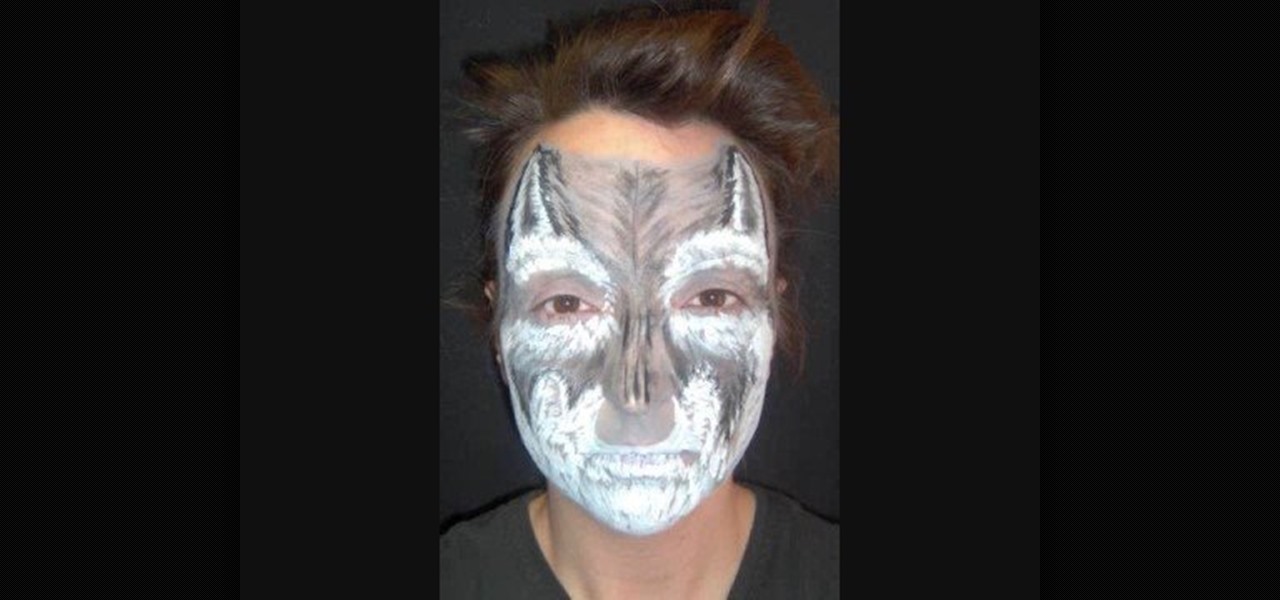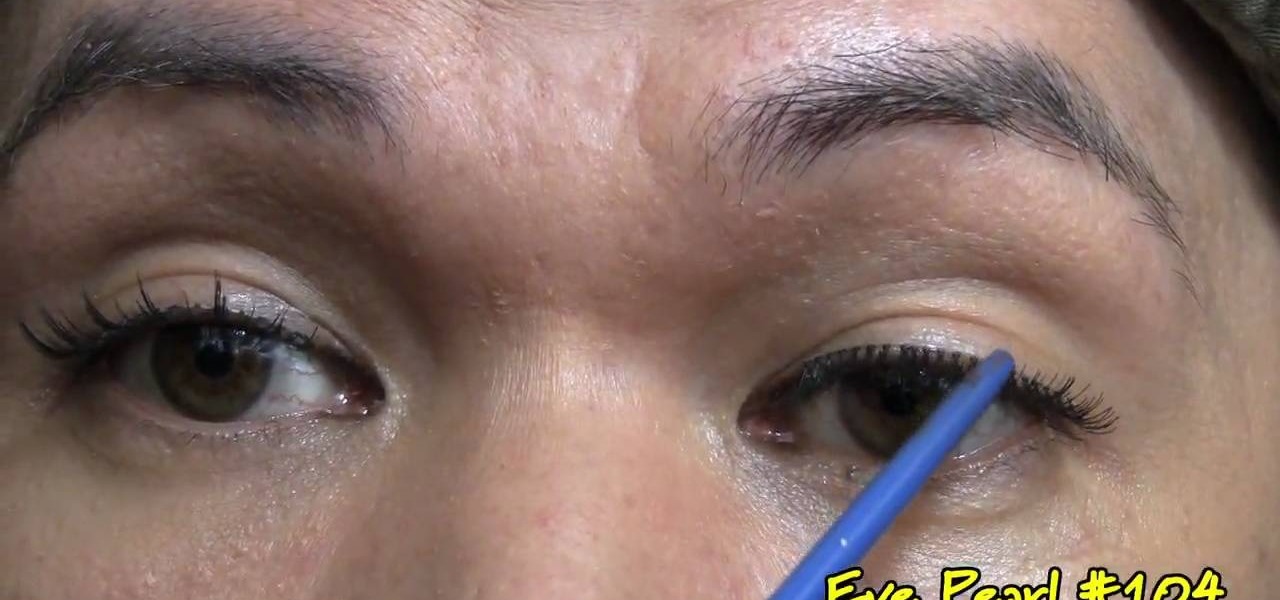If you're new to Adobe Photoshop, editing photos can be a bit intimidating, especially when dealing with raw file formats. But with the help of this Photoshop tutorial, you'll be able to fix up your raw photos without any problems. Gavin Hoey walks you through his steps of Camera Raw in CS5, using an awesome picture of Matisyahu as an example, tweaking and fixing the pic using the crop, white balance, temperature and noise tools.
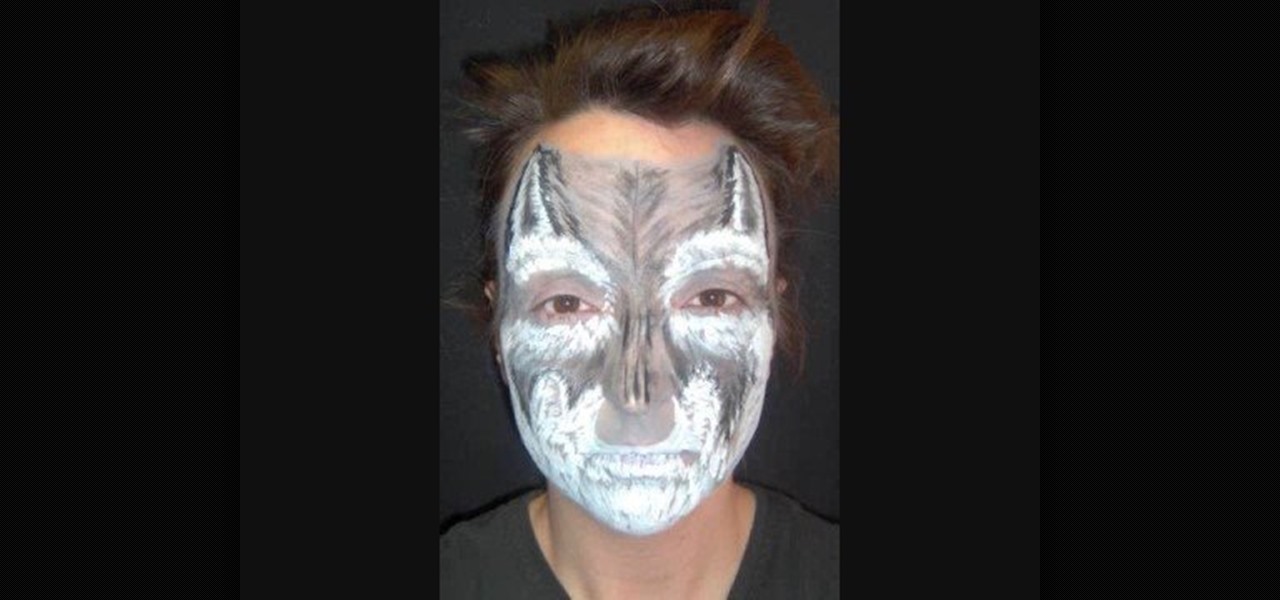
Woof woof! Face painting sure can liven up an otherwise tedious children's party, and few things get get the kids howling more than turning their face into a wolf! This simple how to shows the steps to create the base and work your way up to the finished scary product. Werewolf in London? How about a werewolf any where you want! So howl at the moon and bark at the sky and paint up your face, don't worry why, your kids will love it and so will you!

The autofocus functions showing up on new DSLR cameras are quite useful if you know how to use them. The Nikon D3100 is no exception, and this video will teach you about the different auto-focus modes and which ones you should use to make your pictures look as good as easily as possible.

The flash is one of the most useful camera accessories you can have, but they also have a tendency to ruin perfectly good pictures, especially with digital cameras. This video will show you how to take shots with great depth and dimension even with a digital camera and flash by setting the flash length manually.

The 70s will never die, and with your own Farrah Fawcett inspired hair style you can make sure! This how to video guides you through the steps necessary to get that great, feathery look. You're going to need some layers in your hair, so don't even attempt this if that's not the case. Also, you'll want the following products: hairspray, heat protectant, a brush, a straightening iron, a comb and a little bit of patience! Once you're done you'll have a hairstyle that Bosley would definitely appr...

The top-down twin-stick shooter has become a fixture of low-budget gaming since Geometry Wars showed the world what the genre could be. LittleBigPlanet 2 contains all the tools to make one, as it does with most types of games, and this three-part video series will take you step-by-step through the creation process for an awesome zombie TDTSS (top-down twin-stick shooter).

In this video, we learn how to create a memorable birth video. You will first need to buy a video camera or use a digital camera that takes movies as well. Make sure it has a microphone so you capture all the action. Make sure you have a large memory card to capture everything as well. Also, purchase a triPod that will allow you to take photos of the family and you will get steady pictures. Make the movie into different acts, but make sure to be with your wife during the process. Take lots of...

In this tutorial, we learn how to make a family photo album with iPhoto. First, you will load your photos onto iPhoto from your digital camera. After this, you can combine all the photos from one event and label them into one album. You can use facial recognition on one photo to find more pictures of the person you're searching for. Once you open up a new scrapbook photo album, you can drag the picture into it. After this, you can add in text about the trip and then insert titles. You can als...

Ready for a freaktastic gender bender? Then check out this this cool makeup tutorial for creating a "Bearded Bettie" makeup look. First she catches you with her sparkly, beautiful blue eyes. Then, with captive interest you peruse lower, only to find...a beard?!

When making your film, you want to make sure that the cameras that you're using, and the pictures and footage that you're taking, have the right exposure. Exposure can make or break your film as far as quality of the footage being presented! In this video you will get a tutorial on how to get the perfect exposure for your footage!

Sally the ragdoll from The Nightmare Before Christmas was a fragile, excellently realized character, and makes a fantastic Halloween costume (especially when paired with a Jack Skellington). In this video you'll learn how to do perfect, and we mean perfect, makeup for a Sally costume using only basic storebought products.

This video gives an awesome makeup tutorial for the Queen of Hearts from Tim Burton's version of "Alice in Wonderland". In Burton's film, Helena Bonham Carter plays the vicious Red Queen, a character not to be messed with. Even at Halloween. Also, you'll get some costume ideas to help compete your Queen of Hearts costume. See how to transform yourself with all of the following products:

We can't guarantee you'll look exactly like Penelope Cruz after completing this makeup look, but we can guarantee you'll learn her makeup tricks and secrets.

While neutral eye shadow colors flatter everyone and a tutorial for creating a neutral eye look will suit all eye shapes and colors, once you venture into more colorful options you'll get the best bang for your...eye color if you follow the color wheel.

Not all of us were born with Covergirl skin. In fact, we can bet that even most Covergirls (that's right Drew, even you) weren't born with perfect, front over skin. While we can use products that help exfoliate away dead skin cells and create a brighter glow, sometimes our skin just looks blah.

Like a massage for your body, a hand massage helps achieve many things at once, reducing stress, reducing muscle tension and strain, and relieving coagulated chi. If an exfoliating microdermabrasion product is used you'll also end up with healthier, more glowy skin.

All the other girls are going to be dressing up as slutty bunnies and slutty witches for Halloween, so stand out from the crowd and turn yourself into something interesting this Halloween by dressing up as this freaky scary female alien.

In this tutorial, we learn how to decoupage a picture frame. This is the art of gluing paper onto a smooth surface, then applying lacquer over it. First, gather all of your tools, including foam brushes. Next, stick the papers you want onto the smooth surface, using glue. Then, smooth out the surface using a roller and a credit card to press down onto it. Do one last run through with the roller, then apply the lacquer onto the top of it. Once finished, let this dry 15-20 minutes. When dried, ...

This tutorial goes over a few of the advanced features offered in the special effects and video editing software WAX 2.0. Specifically, you'll learn how to add particle effects (like snow) and create a picture warp for transitions to add to your films and projects.

You can overlay your videos in Sony Vegas Movie Studio. First drag the picture of TV set in the timeline and drag it to the whole timeline and then place your video above it as showing in the video. Now click on the pan/crop icon and select the picture of TV set. Now resize your window and set your video in the TV set as showing in the video. Now you can play your video but it pops up as the video plays so to fade in your video, you just need to do is to drag the corner of your video as showi...

In this video, we learn how to use "fill in" flash. When you are taking a shot of people outside, you will need to have a certain type of aspect on your camera. They will have shine on their face from the sun and it will be washed out with white. When you go to your camera, you need to change the flash settings so that they are compatible with being outside. Now, try taking pictures of your subjects again and you will see a huge difference. The subjects should be easier to see and there shoul...

Drywall is all over America, and that means wall anchors are also pretty ubiquitous as a means of keeping our pictures and shelves from destroying these fragile walls. This video explains the different types of wall anchors you have to choose from and how to install them yourself.

Taylor Swift is one of the most talented and most beautiful musicians to grace the pop stage in quite some time. Her latest single "Mine" lives up to the legacy of her past hits by being insanely catchy and having really clever, deep lyrics. If you liked the makeup look she rocked in the music video, watch this. It will show you how to recreate that look yourself. No word on how to replicate the blonde guy though...

Doing a full 100% completion playthrough is always a pain, especially when hidden collectibles come into the picture, and in Scorpions level, not only is he also kind of a pain, but finding some of the hidden spiders are difficult. In this great video you will get a walkthrough of each location, how to get into some of the tricker locations, and some great commentary explaining each section.

Michael Myers from the Halloween movie franchise might be one of the scariest villains ever to be depicted on screen. He is a popular Halloween costume choice, but most of the newer masks and other costume products made of Mike Myers are not very faithful to the original—or they're extremely expensive.

Your cultural experiences growing up shape the kinds of food that you like, and nowhere is this more evident than in the case of Vegemite.

In this video, we learn how to make a mosaic picture frame with ceramic micro tiles. First, glue on the four gemstones. These will go on all four corners of the frame. Next, place the square mosaics onto the base. You will place these around the edges of the frame that are perfectly square. After this, cut the other squares in half and glue them onto the entire frame in the middle of the squares on the frame. Next, let the frame dry for two hours, then mix the powder together with water and r...

In this Arts & Crafts video tutorial you will learn how to make a Christmas card using Cricut Winter Woodland. The card is 4 1/2 x 6 1/4 inches and it has a picture of a deer and the word "Joy". On page 56 you will find the picture of a deer. Cut it out at 4 1/2 inches and the word "Joy" is on page 78. Cut it out at 1 1/4 inch. Use the snow flake punch to cut out a snow flake. From "The Winter Matstack" choose a paper that has some snowflakes on it. Then you can cut out thin strips of some or...

Firstly, looking like modern screen siren Eva Mendes requires confidence. Lots of confidence. The stunner has posed nearly nude for Calvin Klein and doesn't flinch at wearing extremely form-fitting, low cut frocks at red carpet events. Plus, the girl loves having fun with her makeup.

Learn how to attach media to an MMS message on your BlackBerry. This clip will show you how it's done. Whether you're the proud owner of a BlackBerry smartphone or are merely considering picking one up, you're sure to be well served by this video guide. For detailed information, including step-by-step instructions, take a look.

In this video, we learn how to apply eyeshadow and eyeliner in Adobe Photoshop. First, load your picture in and zoom in on the eye. After you do this, you will need to click on layer one and then click on the color picker. Next, choose the color you want for the eye and paint it onto the lids using a small brush and zooming in on the eye even further. After you brush the color onto the entire eye, you can choose black for the eyeliner and use a smaller brush. Paint the liner onto the bottom a...

In this video, we learn how to give your cat medication with a few fool proof tips. The first method to do this at home is to wrap the cat inside of a towel, then drop the medication into the cat's ears or mouth. This will help your cat feel comfortable and it will prevent you from getting scratched. Next, you will use treats and place the pill into the pocket of it, then give it to the cat. The animal won't even know the pill is inside of it. After this, you can use a pill popper, which is a...

While international pop star Kylie Minogue was blessed with perfectly sculpted cheekbones, beautiful eyes, and princess-like blond hair, her beauty routine is something we can all learn from. While, unfortunately, the chanteuse herself is not in this makeup tutorial, her #1 UK look alike is.

One of the best (for Apple) and most dangerous (for you) features of the iTunes media distribution system is that it allows you to buy things with a click of the mouse that are delivered to you instantly. The potential for making rushed buying decisions that you'll regret later is massive. Fortunately, and not many people know this, you can actually return content that you've purchased from Apple to them for a refund! This video will show you the process for returning and getting refunds for ...

The iPad is the reigning king of the tablet PC's (although it isn't one, strictly speaking) and allows users to do things that they never thought possible with a computer. One of it's coolest and most applicable Apps is the Photo app, which allow you to view high-fidelity photos in a fun and portable way. This video will show you how this App works and how to use it to impress your friends with your awesome photos.

In this tutorial, we learn how to create stencil graffiti. First, take a picture and then separate into four layers. After you do this, you will draw out each layer and then cut each of them out. After you do this, synchronize all of the layers. Next, spray paint the background color. Last, you will add color to the actual picture then wait until it dries. This is a great idea for wall art for your home, and it adds a unique touch. Make sure to take your time with this when painting on the st...

We couldn't live without false eyelashes, especially when we're going out. After all, nighttime soirees or clubbing requires a hefty additional dosage of glamour, meaning brighter lipstick, smokier eyes, and more luscious lashes.

Infrared photos are photos that are taken in such a way that they absorb light from beyond the visual spectrum, giving your pictures a cool, surreal effect. This video will teach you everything you need to know to take them yourself. You'll learn how to determine if you have a camera that will work, get the proper filter, and take the photo. It's pretty quick and easy if you have the right equipment, and looks really, really cool.

Jailbreaking any one of the i-family Apple products, be it the iPhone, iPod, or iPad, is a great way to expand their lamentably limited capabilities. If you were wondering if you could still do it on a unit with iOS4, the answer is you can! And this video will show you how to do it if you have an iPhone 3G or iPod Touch 2G by using a software program called redsn0w 0.9.5. If all goes well this should be quick, easy, and have you well on your way to enjoying all that your iDevice can offer.

Just in case you've been living under a rock (AKA without internet) for the past couple of days, here's a quick update: "Gossip Girl" star Taylor Momsen has officially become the new face of Madonna and her daughter Lourdes' new fashion line, Material Girl.