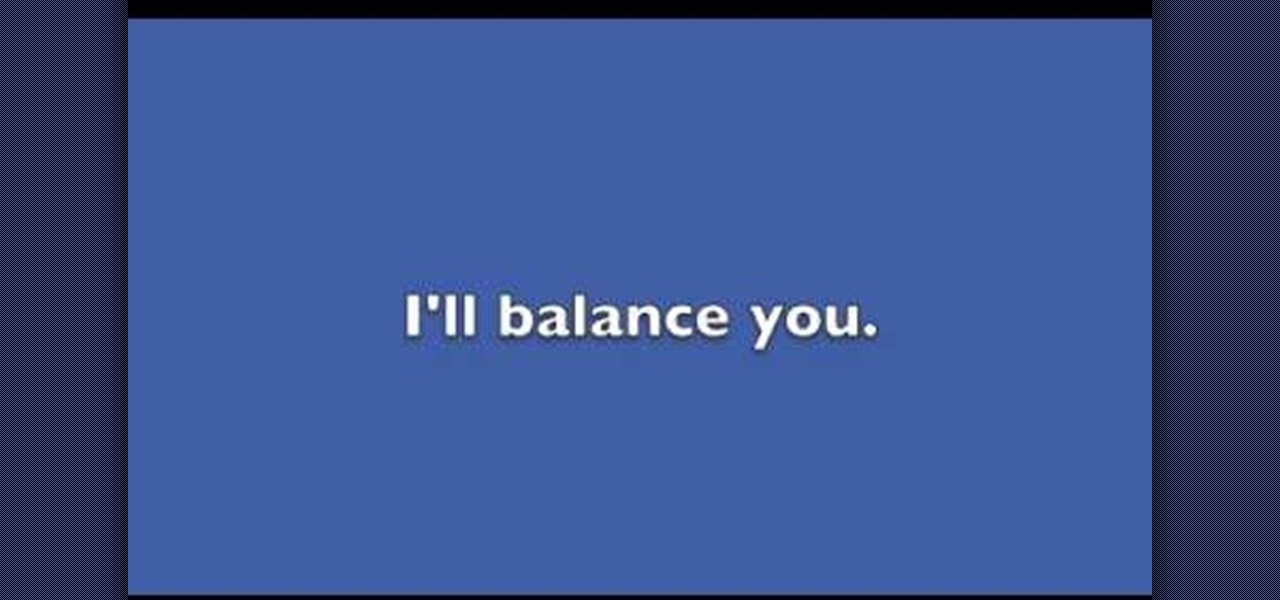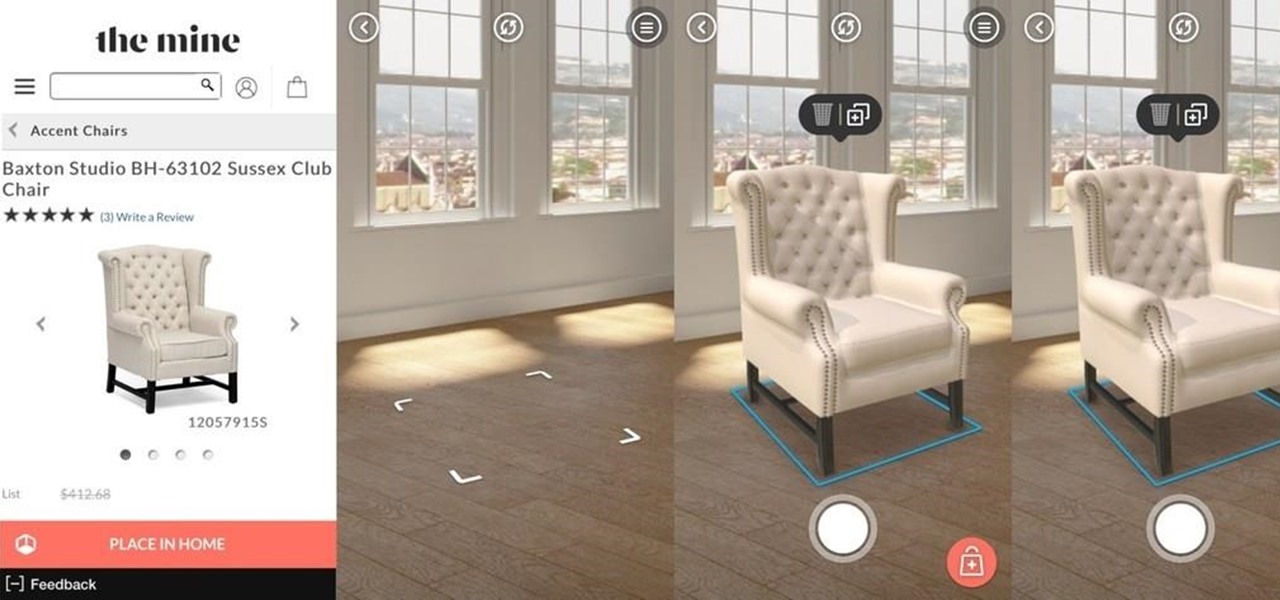The queen of cute cards CardCrazy09, shows viewers how to make an adorable tri-fold card using products from Die Cuts with a View (Pet Stacks) and products from the Cricut personal die cutting machine and the Gypsy portable design studio. CardCrazy09 demonstrates how she used two cartridges from the Cricut in her design, the Doodle Charms and Paper Pups cartridges. She also shows how using the Gypsy Portable Design Studio allows card making gurus to size their designs to scale. CardCrazy09 sp...

Even if you were born with luxurious flaxen strands so gorgeous they'd put spun gold to shame, it's still important to maintain a haircare routine that continually moisturizes and cleanses your strands to keep them in tip top shape.

Breast cancer is unfortunately a disease that all too many women suffer from. Until we find a cure, though, you can do your part to support research to find a cure by donating or by purchasing products with the Breast Cancer Awareness pink ribbon.

Show a separate clip in your larger video file, like an inset of yourself on a webcam when you're making your own tutorial video! This will show you how to set up your project to enable picture in picture viewing, for all or part of your video.

You really can't look tacky or go wrong using Chanel products. Whether it's the classic Chanel quilted bag with a chain strap or well edited makeup colors, Chanel defines timeless beauty and luxury. So if you're into classic makeup looks and love Chanel (who doesn't?), check out this makeup tutorial to learn how to create fabulous feline eyes using Chanel's new Les Contraste de Chanel eye palettes.

This tutorial shows you how to use Adobe Photoshop to take a regular photograph of a house and turn it into a picture of a dark haunted house. Starting with a picture from the actual painting, "American Gothic," you watch along as the farmhouse is transformed into a piece of dark gothic art.

Kissable lips are quite the oxymoron, because though kissble lips look bright, glossy, and plump, thereby attracting suitors to their whims, all the products used to make them look kissible actually prevent anyone from actually wanting to kiss them (unless they're willing to risk the lip gloss slobber and pink mouth staining).

The instructor shows us how to clean a microwave using green products in this video. First, take a microwave safe dish and pour some white vinegar into it. You will want to cover about 1 inch of the dish. Once in the microwave, turn on for around 2 minutes and remove the dish. Now, you take a wet wash clothe and rub ivory soap all over it. You can now clean the inside of your dirty microwave with the soapy clothe. Make sure once you're done scrubbing, you take a clean wash clothe and wipe all...

In this video, Extension Horticulturalist Curtis Smith talks with Master Gardener Marsha groves about controlling harmful pests that are damaging to plants throughout the year in both outdoor garden and greenhouse environments. The first part of the video covers the issue of plant eating snails, and how they might best be dealt with. Smith explains that there are a number of non-toxic methods which one can use to rid a plant of snails. The process of introducing predatory creatures such as tu...

To follow along with this video, you will need a few supplies: a spray bottle filled with lukewarm water, a couple of clean white blotting towels, and a product called Legacy of Clean. To remove the stain you begin by applying a few drops of Legacy of Clean onto the stain. Use the blotting cloth to agitate the product into the carpet fibers by rubbing it a bit. Then find a new clean spot on the towel, place it over the stain and apply pressure from your fist to blot the stain. You will see th...

Olivia and Andrea created a song to the tune of "I'll stand by you" by the Pretenders to teach you how to balance chemical equations. A chemical equation requires coefficients in order to be balanced. You can balance a chemical equation by making use of the Periodic table. The example reaction in the song is that of aluminum and oxygen to produce aluminum oxide (Al + 02 -> Al203). You can systematically add coefficients to the reactants and products to balance the equation. A chemical equatio...

The Queen of Blending brings more makeup tips. This one is how to apply sultry golden burgundy makeup. She creates a specific effect showing before and at the end of the video what it should look like when finished. Each step is show in complete detail on what makeup are used. From makeup forever by aqua eyes and other products including brushes. Each step displays how to blend and apply each stage. This is very helpful to create a look that would vary from stand-alone products.

Fashion Face brings you a video that teaches how to create smoky eyes with a twist of green, and then shows you how to finish up your whole face.

Matt describes the necessary steps to take before you begin to build your infrastructure. Find business and design requirements.

Jeff Schell walks you through simple yet effective methods to show two people having a phone conversation on screen at the same time. Jeff starts by showing you how to quickly make a picture-in-picture effect in Premiere Pro CS3, and then adds on a cross-dissolve transition to fade the video in and out. Jeff then demonstrates how to use the Position property to slide a clip to one side, so the people on the phone are side by side.

At its F8 developer's conference in 2016, Facebook went on record with a roadmap that called for augmented reality integration into Oculus within 10 years. Now, it appears as though Facebook is accelerating those plans.

As part of its ARCore release announcement, Google also revealed a forthcoming app that's sure to excite those who celebrate '80s pop culture.

Lowe's Home Improvement has been an early adopter of augmented and virtual reality in their business practices, so it was a bit of surprise that their name was absent from the ranks of companies launching ARKit apps last week.

You didn't have to attend this year's CES to have gadget envy. There are so many great smartphones, computers, laptops, and other gadgets available in the market that the real challenge becomes choosing the right one to fit your needs and your budget.

Texting just got a whole lot better for your iPhone. In iOS 8, you can send an in-the-moment picture or video without exiting the conversation you're in, and you can also send voice messages! Plus, they'll self-destruct, similar to Snapchat.

Suzy Cohen tells us in this video how to lower our blood pressure naturally. Believe it or not, the urinary tract is connected with our blood pressure. A dietary supplement called "Asparagus extract" is recommended. Asparagus in vegetable form is delicious when served with a little butter or feta cheese. When you take it as a supplement, you get a bigger dose. It is a wonderful diuretic, which means it makes you pee a lot. You should take it in the morning, so that you do not find yourself ru...

New to Ubuntu Linux? This computer operating system could be a bit tricky for beginners, but fret not, help is here. Check out this video tutorial on how to share files between Ubuntu (Host) & XP (Guest).

The Droid 3 smartphone from Verizon has a great camera perfect for taking beautiful photos. If you want to learn how to perfect your on-the-go photography, take a look at this tutorial from Verizon Wireless that features instructions on all the different settings in the Camera app on the Android device.

Here is a brief overview of the member features including how to upload your own profile picture.

Michelle Stewart of BodhranExpert.com demonstrates to viewers how to treat the skin on a Bodhran drum. The skin on this particular drum is made of goat skin and, much like your own skin, must be treated with a skin-conditioning treatment in order to maintain proper moisture.

This video is a Microsoft Word 2007 tutorial on working with pictures. To insert a picture in your document, click on Insert and select Picture, then find the picture, select and insert it. To resize the picture without distorting it, click and hold on the corner circles. You can adjust Brightness and Contrast by using the various choices within these settings. The Recolor setting gives you a number of options for changing the coloring of the picture, such as sepia, black and white, or graysc...

Begin with starting the program Picasa. If the program has been opened, choose an image for editing. Double click on one of the images and it will open. On the left of the screen there is an editing toolbar. The next option after this is to Crop the picture. Click "Crop Picture". Then choose the format you want the picture to be cropped to. Then hit Enter.The next option is "I'm Feeling Lucky". With this option you can give the picture the best color possible.Following with Redeye Repair. Cho...

Danny Lipford shows us how to create a simple jig to hang picture frames. He believes that all the complicated gadgets many people use-including lasers and special levels-are unnecessary for successfully hanging a picture frame. All you really need is a strip of wood and a single nail. He shows us a single lath with a roofing nail in it, which he prefers for its broad head. Simply slip the nail onto the wire on the picture's backside. Then set the picture wherever you would like it to be. Sim...

This is an Electronics video tutorial where you will learn how to take rapid pictures without using a shutter on an iPhone. You can take motion pictures by this method. You will need the Easy Camera application for this. This is a very simple application to use. Just load the application and touch anywhere on the screen to take pictures. You won’t see any click or blink, but it will take pictures. And it will be in your pictures folder. You can then view your pictures frame by frame. You can ...

You use a bike rack that extends from floor to ceiling. Pick where you want to put your picture and place the bike rack there. Adjust the bike rack so that it is at the level you want the picture. Then take a clamp light and clamp it to the pole of the bike rack. If the light slips on the pole, you can wrap some duct tape on the pole to create a surface that the light will stay on. Point the light toward where the back of the picture is going to be. If the picture you want to hang does not ha...

Are you have more bad hair days than good? In this tutorial, learn some ways to tame that unruly do.... Make your crowning glory the envy of all by permanently banishing bad hair days for good.

Creating a 3-D picture within a wooden picture frame is a great children's craft that promotes creativity and innovation. Make a 2-D image three-dimensional with this free arts and crafts video series.

Poison Ivy and Poison Oak are a problem throughout the United States. The resin on the leaves is what bothers us, causing acute dermatitis (a bad rash). If you happen to come in contact with it, quickly wash with hot soapy water, that should at least reduce the amount of irritation. Poison Ivy has three leaves and a little bit of red where the leaf merges with the stem. There is a new product made especially for eradicating Poison Ivy and tough brush. To use this product, spray the leaves tho...

If you haven't heard of Steampunk, then you've obviously been living under a rock for the past couple of years. Steampunk style, which is an ironic style composed of designs that fuse anachronistic technology (proppellers, watch parts, etc.) with Victorian style.

Do you like to try out the latest electronics before they come out? Do you hate it when you have to send back test products you do get your hands on? Watch this video to learn how you can get companies to send you products to review and let you keep them afterwards.

Once you've patched all of the cracks and potholes in your home driveway, it's time for protecting it from further damage. Sealing your driveway will protect from further ghastly and bothersome cracks and potholes. Lowe's knows what works best— QPR's Professional Grade Driveway Sealer.

Magic Glos is a fun product that you can add to polymer clay or resin products to make your project glossy and shiny. You can even apply Magic Glos to paper projects, though you'll need to seal it to prevent bleeding.

If you have created a product that you want to sell, getting a UPC code for it will allow you to track purchases and give your business a more professional air. This video will explain how you go about getting a UPC code and using it to help your business.

The first step to achieving a smooth, straight blowout at home is to make sure you have a good haircut, otherwise you're not going to see the results you want. After washing and conditioning your hair, run a straightening product through it. Watch this Chatelaine video for the rest on a perfectly blow-dried hair.

In this tutorial, we learn how to delete your Gmail account. First, log onto your Gmail account and click on "settings". Now, click on "accounts", then go to "Google account settings". Once you click this, you will be directed a new page with your information. Under "my products" you will see an option to click "edit". After you click on this, click on "remove Gmail permanently" under the "delete a product" heading. You will now have a deletion warning, if you are sure about deleting, check t...