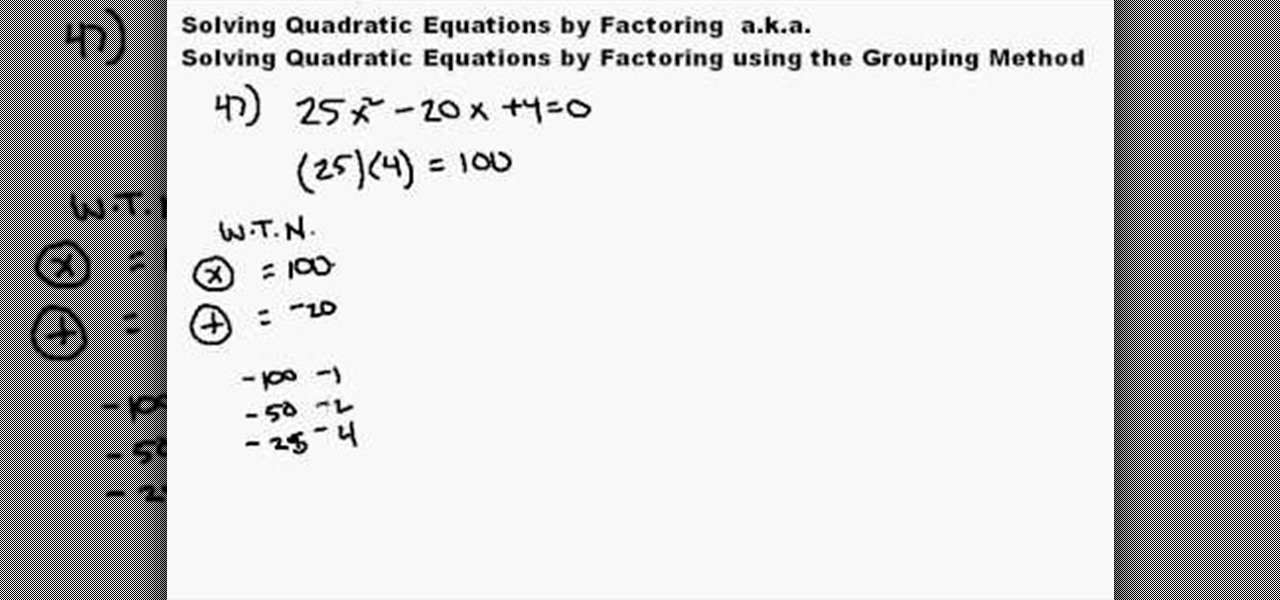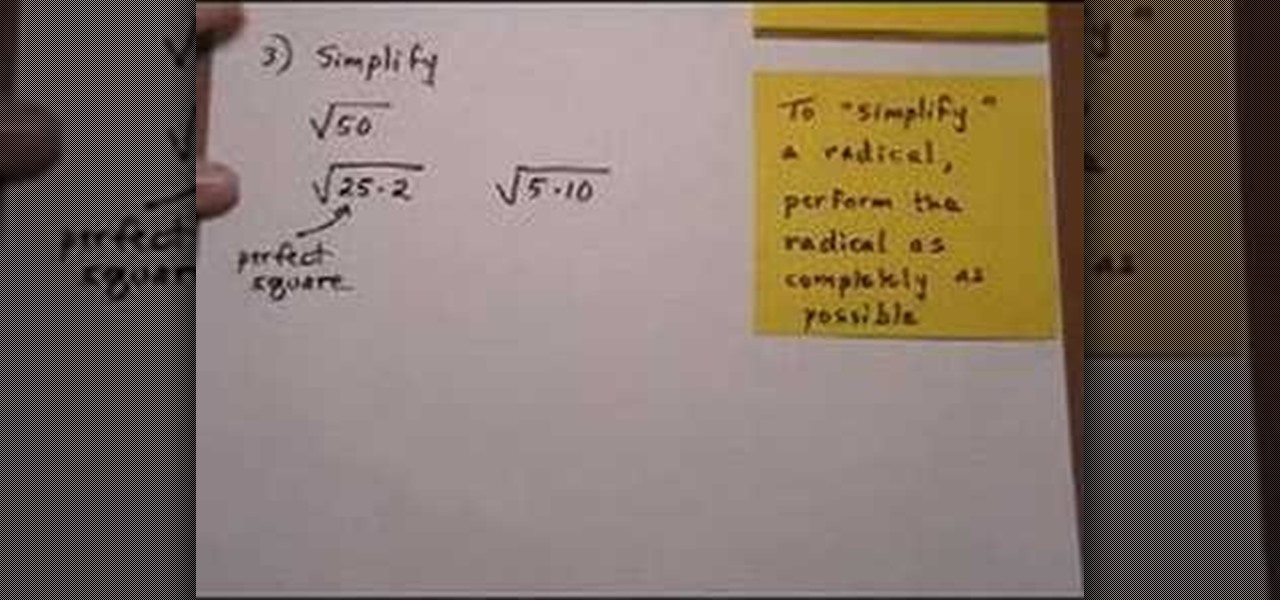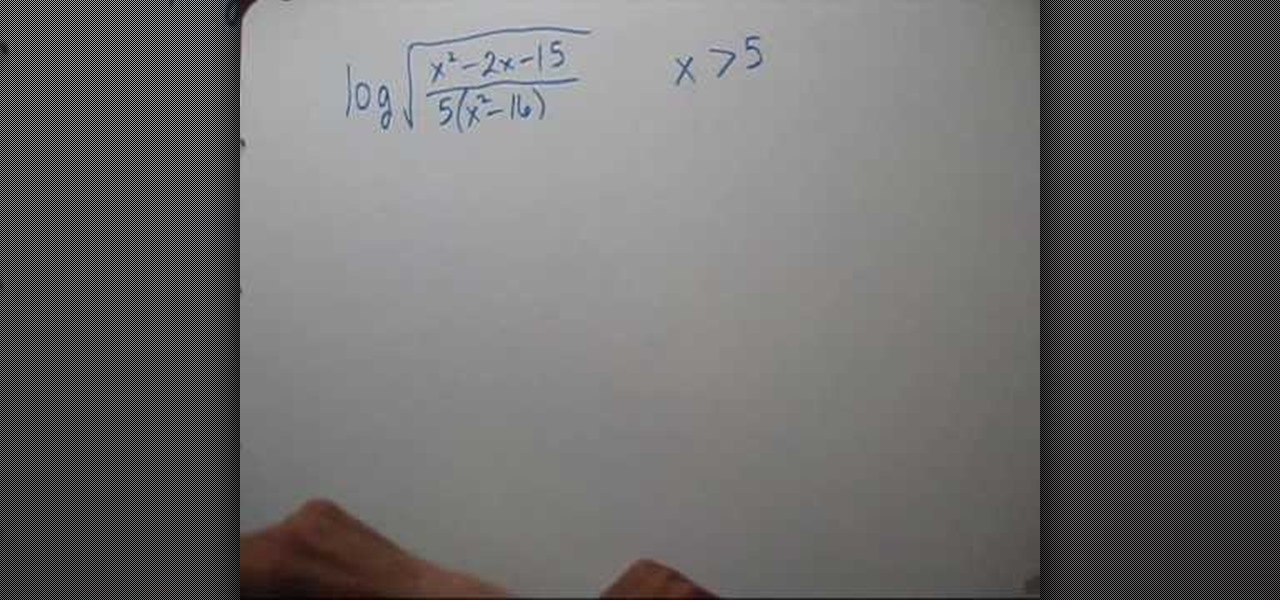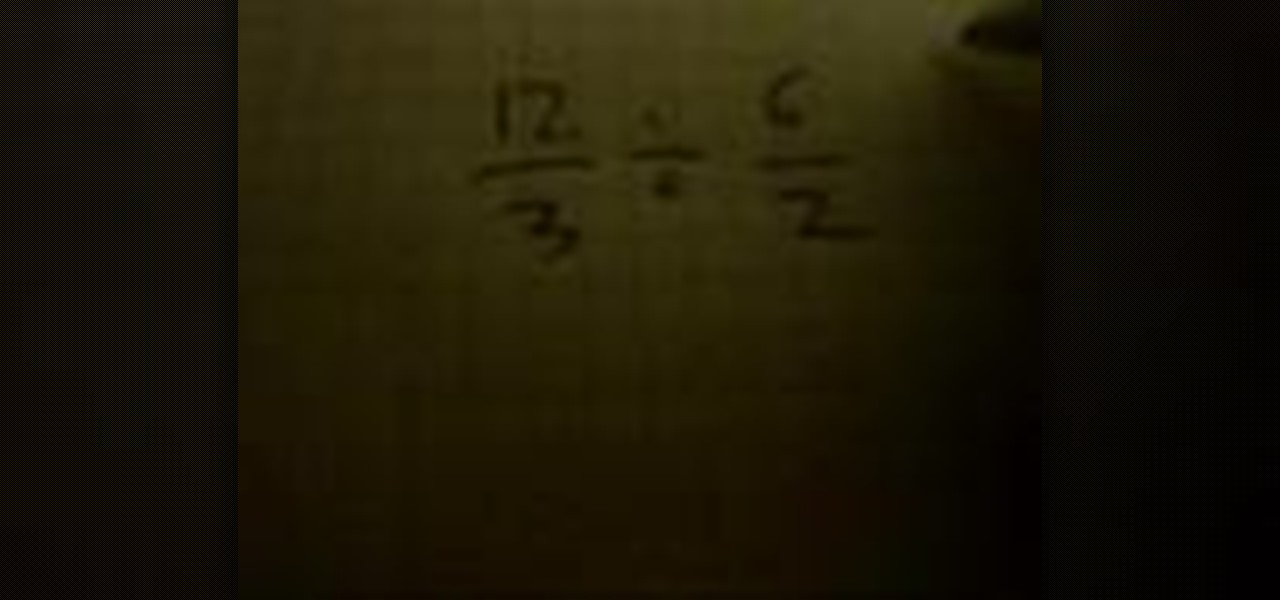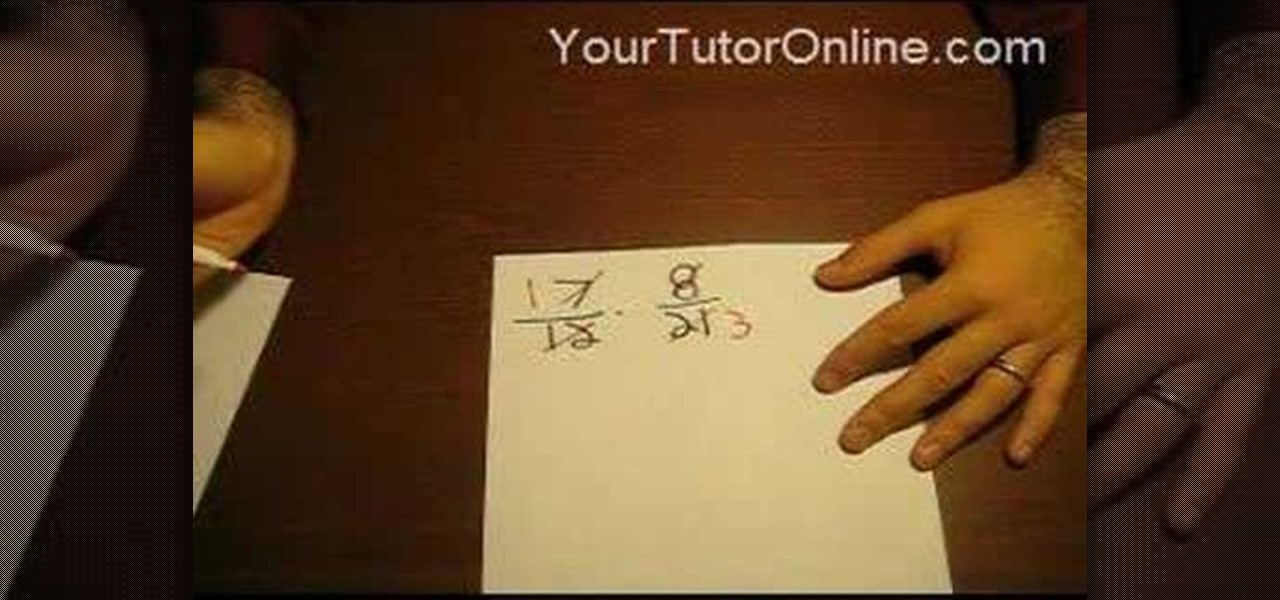You don't need a ton of makeup to look fresh and sexy. You can tone down your makeup and still look hot! Zhareena shows you how to tone down you look and still appear fabulous, just by using less cosmetics. This makeup look is great for school, running errands, dates, and more! It's really easy to apply and consists of affordable products.

Do you barely have enough time to breathe in the morning because you're too busy running around with your head cut off? From making coffee to stuffing down scrambled eggs to scribbling on lipstick in the car, we know mornings are hectic.

In this video, we learn how to get a mermaid Barbie makeup look with MAC products. First, you will prime your eye, then place a purple eyeshadow on the crease of the eye. Next, apply teal eyeshadow to the inner lid followed by bright blue eyeshadow to the outer v. After this, apply purple eyeshadow to the lid and the crease. Next, apply burgundy shadow to the crease and then add in more purple to the crease. After this, apply gold underneath the eyebrows, then fill the eyebrows in with the ap...

HerCut is an innovative new line of haircare products at Sephora that's built on the premise that every haircut is unique and requires its own styling products to create the best texture and shine. As "no duh" as this seems, there actually aren't many lines out there that are built for individual hair styles.

If you use Windex or any other window cleaning product, you may be exposing yourself, or others, to harmful chemicals. Many cleaning products that are sold in supermarkets, contain harmful chemicals that are not good and certainly not good for the environment.

You may or may not know, but much of the cleaning products that are used today can be harmful to you, kids, or even pets. They contain a great assortment of chemicals that can cause serious illness or death. So why risk buying thse products when you can make them yourself?

In this FCP-user's guide, you'll learn how to create a picture-in-picture in Final Cut Pro or Express. Whether you're new to Apple's Final Cut Pro non-linear video editor or just want to better acquaint yourself with the popular video editing program, you're sure to benefit from this video tutorial. For more information, including detailed, step-by-step instructions, watch this tutorial.

This clip provides instructions on how to create a picture-in-picture or PIP effect in Sony Vegas Pro. Whether you're completely new to Sony's popular nonlinear editor (NLE) or are a seasoned digital video professional simply looking to pick up a few new tips and tricks, you're sure to be well served by this free video software tutorial. For more information, including detailed, step-by-step instructions, take a look.

Need a standout hairstyle for prom that you can be sure no one else will have? Then chuck all stereotypes of traditional hair beauty (romantic waves, or a severe updo) and take a walk on the wild side by replicating Lady Gaga's fun hair bow.

Learn how to take a quadratic equation in standard form and change the trinomial into a binomial product. Using the zero product rule, the zeros of the graph can then be found. The grouping method is effective when the leading coefficient (the number factor of the squared term) is some number other than 1 (one). From Ramanujan to calculus co-creator Gottfried Leibniz, many of the world's best and brightest mathematical minds have belonged to autodidacts. And, thanks to the Internet, it's easi...

They may not come in sparkly, 24K packages like department store brands, but drugstore beauty goodies can often perform just as beautifully for a fraction of the price. You just have to know which particular drugstore products work.

This video shows how to contour and highlight your face. First, sculpt your face using the MAC 184 brush, which is a dual fiber brush, and Sculpt Sculpting Powder. Brush the powder from the forehead down the side of the face and under the cheekbone, then underneath the jaw. For a more contoured look, use the 168 brush, which is a fluffy angled brush, concentrating on the hollow of the cheek, and using more powder.

In this Computers & Programming video tutorial you will learn how to install HP printer drivers in Windows XP. Go to www.hp.com and click on ‘support and drivers’. Choose ‘download drivers and software’, enter your product name and click GO. On the next page click on the specific product link then choose the operating system on the following page. Next choose the basic driver and click on ‘download only’. Then double click on the icon on your desktop and click ‘run’. If you ha...

In this video Rich explains how to maintain a grout and tile floor. He uses a chemical cleaner which he describes as a "grout-smart type product." For regular maintenance of the floor Rich recommends using only 1oz of the product per gallon of warm water but for really badly stained floors using up to 12oz per gallon of warm water. Rich mixes the chemical into his water then applies the mixture to the tile using an ordinary deck scrubber, he then uses an angled scrubber which has bristles tha...

In this video, you will learn exactly how to take pictures with your Apple iPad! Wifi or 3g model is fine, 16GB, 32GB, or 64GB models are all fine also! What you need for this to work:

In this math tutorial, you will learn how to simplify square roots with product and quotient rules. To begin, you will need to multiply the square roots so that the two square roots in your equation are reduced down into one. The rule for non-negative "A" and "B" is that the square root of "A" multiplied by the square root of "B" yields the square root of A x B.

This video shows the method to write a logarithm as a sum or difference of logarithms. The square root of the term given is taken out as half according to the rule. Then the numerator and denominator is divided into product of factors. This is broken into the difference of numerator and denominator according to the rule. Finally, the product of factors is expressed as the sum of factors. Now we see the domain of the term. As the term is a square root of the term it should be greater than zero...

To plunk your curly hair, first put all your hair products in and make sure your hair is half dry. Spray lift booster into the top of your hair. Add volume boosting mousse all over your hair. Then, add a curl activator and a de-frizz product to your hair to get a more defined curl. Next, grab a t-shirt and place it on a flat surface. Place your forehead on the t-shirt and wrap the shirt around your head. Tie the arms of the t-shirt around the back of your head. Leave the shirt on your head fo...

In this video from DontPokeMeSoHard he shows how to take a picture of your iPod Touch's screen. If you hold the home button and press the power button, it will take a picture of whatever is on your screen at that moment. It will save the picture in your photos under Saved Pictures. If you're trying to remember a page on the Internet, it's a great tool for that. Just take a picture of it and it will save on your photos forever. You can view web pages now without being connected to the internet...

This video loosely explains the method of how to make a blue colored slime from corn flour, blue food coloring, and a quantity of water which is undetermined. Quantities of ingredients to be added for this project vary and can be made up as the person goes along in combining the ingredients to produce the desired results. Ideally, the product should be of a slime like consistency, or can be described as 'gooey' in appearance. The resulting slime product should be easily stirred when it is sti...

In general, this video is approximately one minute and eight seconds long. The host speaks about personal hygiene by using a small packet of antibacterial wipes. She generalizes the use of this product, which includes hand sanitation, cleanup, and emergency antibacterial use. She specifically speaks about deodorizing the underarms. She relates to the audience about forgetting to use deodorant and how using the antibacterial wipes will help fight bacterial body odor, but clearly states it won'...

This tutorial suits for Halloween occasions, featuring Glamour Doll Eyes, which is a perfect colors for the Mad Hatter. The shadows used in this tutorial are Cloud Coverage, Shaded Orchid, Love Spell and P inky Swear. Cotton balls are used for eyebrows and eyelash glue is used for the eyebrows, to? remove it just pulled it off, you can take a cotton ball with makeup remover on it and hold it against the brow which should help loosen the glue. Other products used are Fluorescent Colored Hairsp...

Yuri Elkaim, author of "Eating for Energy", explains how to begin a raw food diet. First, understand what you want. If you want to lose weight, be healthy or have more energy, the raw food diet will be great for you. If you take a simple approach to incorporating more fresh foods into your diet, it will be easier to manage and more sustainable. Keep it simple and fresh. Don't focus on recipes that require complicated preparation. To transition from a cooked food diet, just add in one more fru...

One can learn, from watching this video, how to multiply and divide fractions. Prof. Alexander gives a discourse on multiplication and division of fractions in a simple, easy way. For multiplication, one should first look for highest common factor in the numerator of one fraction and the denominator of the other, and vice versa, and if found, carry out the reduction by that factor. Then the numerator of one fraction is multiplied by that of the other fraction, the same operation is carried ou...

This video demonstrates the simplest method for multiplying fractions. According to the tutor, one should first identify the highest common factor with which to reduce the two fractions, by themselves, and in relation to each other. The numerators of the two fractions are multiplied and the product is written down as the numerator of the resultant. The same operation is carried out on the denominators of the two fractions, resulting in the denominator of the resultant fraction. The final answ...

Margot Potter, otherwise known as The Impatient Crafter, provides a thorough examination and demonstration of the ProvoCraft YuDu home screen printing machine from start to finished product (in this case a screen printed tee-shirt). This video is effective both as an introduction to the product and what comes with your purchase as well as tips and tricks as to how to work with home screen printing. The 6+ minute video is entertaining as well as informative and keeps your attention in an irrev...

Purple and green go great together, and there is not end to when you can enjoy this look. Watch Princess Pinkcat as she teaches you how to create her purple and green eyeshadow makeup look. All the products used are listed below.

Shape your brows the quick and easy way Follow this quick and simple tutorial to learn how to shape your brows.

Audio is cut out in the beginning, but hang in there, it doesn't effect the tutorial. This is Hello Kitty Inspired Makeup. Hello Kitty's original colors are Red for her bow/overalls, yellow for her t-shirt/nose and white for her skin! But a Red and Yellow look is way too McDonalds looking. So instead, go with a Hello Kitty Pink and Purple! Watch this video to learn how to apply this Hello Kitty inspired makeup look.

This makeup tutorial video will teach you how to make a bronze eyeshadow look that is great for summer. This makeup look is fantastic for heading to the beach or just hanging out at home. Although it may be bronze eyeshadow, it gets the gold medal.

here are lots of products for fertilizing Roses and Roses need fertilizing for the best blooms. A household product that works well is Epsom Salt. The Magnesium Sulfate in Epsom Salts is great for Roses. All you do is take a half cup of Epsom Salt Crystals and sprinkle it around the Rose, once in the Spring and once in the Fall. That will be enough when you water it in to get those blooms going. The only thing to be concerned about is if you have high magnesium levels in your soil. It is alwa...

Want to upload a profile picture to your Facebook account? This clip will show you what to do. Whether you're completely new to the Facebook's popular social networking site or simply require a small amount of clarification on how to perform a particular task on Facebook, you're sure to benefit from this helpful video guide. For more information, including detailed, step-by-step instructions, and to get started uploading your own pictures to Facebook, take a look.

In this tutorial, we learn how to design custom flyers using Easy Flyer Creator. First, start a new deign in the software, then delete all graphics so the page is blank. Next, add in a background to the flyer and resize it to fit onto the entire page. Now, right click on the picture and choose 'set as background'. Now, add another picture on the page, then move it to your desired location to fit on the bottom of the page. After this, you can edit the picture further, if needed. When you are d...

In this clip, learn how to control your Facebook fan page by changing your profile picture. You may need to change your picture from time to time as your business or cause changes. Follow this clip and make a perfect Facebook Fan page to promote yourself or your business.

In this how to video, you will learn how to create an animation with pictures using Photoshop. First, open an image in Photoshop. Double click the layer to unlock it. Next, open another picture in the program. Select and copy the first image, then paste it into the second image as a new layer. Close the original picture. Next, open another picture and copy it. Paste it into the other picture and close the latest picture. Open yet another image and copy and paste it into the previous picture. ...

In this Computers & Programming video tutorial you will learn how to save an image from Safari on your iPhone. Tap on safari on your springboard. Go to Cool Iris/ page. You will find a lot of beautiful pictures on this page. Enlarge the pictures and choose a picture that you want to save on your iPhone. Then hold your finger on the picture and a dialog box will open up with the options save image, copy or cancel. Tap on save image and when you back out of safari and go to the camera dialog, a...

To help familiarize yourself with the Nikon COOLPIX S700 camera, here's a short video tutorial which offers descriptions of a few of the camera's coolest features, as well as tips for taking great pictures. Watch this helpful camera video to see how to take great pictures with a Nikon COOLPIX S700 camera.

To help familiarize yourself with the Nikon COOLPIX S51 or S51c camera, here's a short video tutorial which offers descriptions of a few of these camera's coolest features, tips for taking great pictures and an explanation of how to use the incredibly cool wireless feature of the S51c camera. You'll see how to take great pictures with a Nikon Coolpix S51 digital camera.

This 3D modeling software tutorial shows one approach to breaking a picture frame created through the follow-me tool into the actual pieces that would be used to build it in Google SketchUp.

Check out this Korean language tutorial video to practice your vocabulary skills. This instructional video is a part of the picture/vocabulary series to help learners practice their Korean skills. This video is a great lesson for advanced learners who want to listen to native speakers, but it is also helpful for advanced beginners to build up their vocabulary skills. Watch as this instructional language video provides pictures supplemented by voice over with thorough explanations of each Kore...