
Product Sales Search Results


How To: Make Vegan Cake Pops
This one's vegan! Yes, Himalayan rock salt (sorry caramel, this one's only with chocolate) makes this recipe amazing. You'll also find no butter, no milk and no other dairy products (yes these cake pops are 100% dairy free)in this recipe, so it's perfect for the vegan you love! :)

How To: How to Make Twice Baked Potatoes
Video: . How to Make Twice Baked Potatoes~

How To: Do Basic Mint Manicure - Memory of Talia JOY
Hey guys, so today I am sharing a very special video in the memory of Talia Joy, as a mint mani for Talia as suggested by nail polish wars. Hundreds have already participated, and here is my version:

How To: Do Ombre Nails Without Sponge !
Check out this awesome step by step video to learn how to do ombre nails without sponge ! Only products used : nail polishes !!!!

How To: Achieve Flawless Makeup!
Step 1: Follow the Instructions in the Video to Achieve Flawless Makeup with MAC and Aveeno Face Products.

How To: Use the LARGE and SMALL functions in Microsoft Excel
New to Microsoft Excel? Looking for a tip? How about a tip so mind-blowingly useful as to qualify as a magic trick? You're in luck. In this MS Excel tutorial from ExcelIsFun, the 616th installment in their series of digital spreadsheet magic tricks, you'll learn how to use the LARGE and SMALL functions to retrieve the 1st, 2nd, and 3rd largest values from a list. You'll also see how to do each of the following:

How To: Activate Bluetooth settings on an Android cell phone
If you just purchased an Android enable mobile device with Bluetooth, then one of the main objectives you'll have on your to-do list is to set it up in your vehicle for hands-free dialing and phone calls. Activating Bluetooth inside your car is easy, and all you need to remember is a little number called zero. Actually, you need to remember it 4 times — Best Buy has answers. The Best Buy Mobile team explains how simple it is to activate Bluetooth settings on an Android cell phone.

How To: Capture photos or videos on an Android cell phone
Sometimes you can't decide what to take… a picture or a video. But on any of the new Android enabled mobile devices, it's easy to toggle back and forth between photos and video on your camera. Once inside the multimedia section, the icons direct you to either picture or video options. Best Buy has answers. The Best Buy Mobile team explains how simple it is to capture photos or videos on an Android cell phone.

How To: Adjust brightness to save battery life on an Android
The new Android enabled phones can take up a bit of power, so knowing the best way to manage your power settings is crucial in having a fully-charged cell phone all the time. The biggest key is making sure your screen brightness isn't more than it should be. Best Buy has answers. The Best Buy Mobile team explains how simple it is to adjust screen brightness to save battery life on an Android cell phone.

How To: Send a text message with an Android cell phone
With the Android platform on a large amount of mobile phones today, chances are you have one. Sometimes messaging on the phones can be a little confusing, but there's a simple explanation for texting your friends and family. Best Buy has answers. The Best Buy Mobile team explains how simple it is to send a text message on your Android enabled cell phone.

How To: Play Mississippi John Hurt's "Coffee Blues" on Guitar
Learning the blues isn't an easy task, but this video helps make it a little easier. The song you'll be learning is "Coffee Blues" by Mississippi John Hurt. It's in the key of A and is a typical blues progression, in an alternating bass. It's the chords A, D, and E. If you're yearning to learn the delta blues, this is a great first step.

How To: Do backpack pushups
Pushups are a great workout. But if you think you're ready to take it to the next level, you should consider incorporating backback pushups into your workout. The added weight will give your muscles added strength and give an exciting new take on a simple exercise.
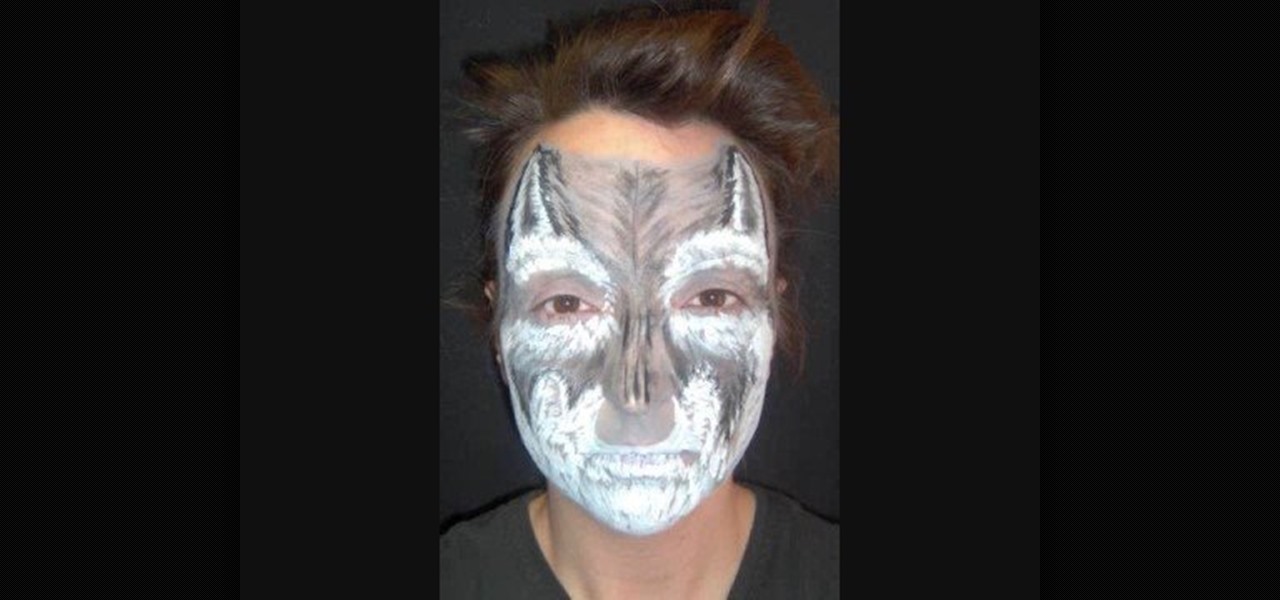
How To: Do wolf face painting
Woof woof! Face painting sure can liven up an otherwise tedious children's party, and few things get get the kids howling more than turning their face into a wolf! This simple how to shows the steps to create the base and work your way up to the finished scary product. Werewolf in London? How about a werewolf any where you want! So howl at the moon and bark at the sky and paint up your face, don't worry why, your kids will love it and so will you!

How To: Get the Farrah Fawcett hairstyle look
The 70s will never die, and with your own Farrah Fawcett inspired hair style you can make sure! This how to video guides you through the steps necessary to get that great, feathery look. You're going to need some layers in your hair, so don't even attempt this if that's not the case. Also, you'll want the following products: hairspray, heat protectant, a brush, a straightening iron, a comb and a little bit of patience! Once you're done you'll have a hairstyle that Bosley would definitely appr...

How To: Make a top-down twin-stick shooter in LittleBigPlanet 2
The top-down twin-stick shooter has become a fixture of low-budget gaming since Geometry Wars showed the world what the genre could be. LittleBigPlanet 2 contains all the tools to make one, as it does with most types of games, and this three-part video series will take you step-by-step through the creation process for an awesome zombie TDTSS (top-down twin-stick shooter).

How To: Create a freakshow "Bearded Bettie" makeup look for Halloween
Ready for a freaktastic gender bender? Then check out this this cool makeup tutorial for creating a "Bearded Bettie" makeup look. First she catches you with her sparkly, beautiful blue eyes. Then, with captive interest you peruse lower, only to find...a beard?!

How To: Do makeup for a Sally the ragdoll costume from The Nightmare Before Christmas
Sally the ragdoll from The Nightmare Before Christmas was a fragile, excellently realized character, and makes a fantastic Halloween costume (especially when paired with a Jack Skellington). In this video you'll learn how to do perfect, and we mean perfect, makeup for a Sally costume using only basic storebought products.

How To: Apply the Queen of Hearts makeup from "Alice in Wonderland" for Halloween
This video gives an awesome makeup tutorial for the Queen of Hearts from Tim Burton's version of "Alice in Wonderland". In Burton's film, Helena Bonham Carter plays the vicious Red Queen, a character not to be messed with. Even at Halloween. Also, you'll get some costume ideas to help compete your Queen of Hearts costume. See how to transform yourself with all of the following products:

How To: Create a Penelope Cruz inspired evening smoky eye
We can't guarantee you'll look exactly like Penelope Cruz after completing this makeup look, but we can guarantee you'll learn her makeup tricks and secrets.

How To: Create a simple soft plum/purple eye look for green eyes
While neutral eye shadow colors flatter everyone and a tutorial for creating a neutral eye look will suit all eye shapes and colors, once you venture into more colorful options you'll get the best bang for your...eye color if you follow the color wheel.

How To: Fake a radiant and healthy glow with luminizing cosmetics
Not all of us were born with Covergirl skin. In fact, we can bet that even most Covergirls (that's right Drew, even you) weren't born with perfect, front over skin. While we can use products that help exfoliate away dead skin cells and create a brighter glow, sometimes our skin just looks blah.

How To: Give yourself a spa quality exfoliating hand massage
Like a massage for your body, a hand massage helps achieve many things at once, reducing stress, reducing muscle tension and strain, and relieving coagulated chi. If an exfoliating microdermabrasion product is used you'll also end up with healthier, more glowy skin.

How To: Create a super freaky alien makeup look for Halloween
All the other girls are going to be dressing up as slutty bunnies and slutty witches for Halloween, so stand out from the crowd and turn yourself into something interesting this Halloween by dressing up as this freaky scary female alien.

How To: Do the lighter makeup look from the Taylor Swift music video for "Mine"
Taylor Swift is one of the most talented and most beautiful musicians to grace the pop stage in quite some time. Her latest single "Mine" lives up to the legacy of her past hits by being insanely catchy and having really clever, deep lyrics. If you liked the makeup look she rocked in the music video, watch this. It will show you how to recreate that look yourself. No word on how to replicate the blonde guy though...

How To: Make a Really Badass Michael Myers Costume for Halloween
Michael Myers from the Halloween movie franchise might be one of the scariest villains ever to be depicted on screen. He is a popular Halloween costume choice, but most of the newer masks and other costume products made of Mike Myers are not very faithful to the original—or they're extremely expensive.

How To: Prank Your Friends into Licking Vegemite Off a Leather Kangaroo Scrotum
Your cultural experiences growing up shape the kinds of food that you like, and nowhere is this more evident than in the case of Vegemite.

How To: Create a sultry Eva Mendes makeup look with bronzy eyes
Firstly, looking like modern screen siren Eva Mendes requires confidence. Lots of confidence. The stunner has posed nearly nude for Calvin Klein and doesn't flinch at wearing extremely form-fitting, low cut frocks at red carpet events. Plus, the girl loves having fun with her makeup.

How To: Give your cat medication with a few fool proof tips
In this video, we learn how to give your cat medication with a few fool proof tips. The first method to do this at home is to wrap the cat inside of a towel, then drop the medication into the cat's ears or mouth. This will help your cat feel comfortable and it will prevent you from getting scratched. Next, you will use treats and place the pill into the pocket of it, then give it to the cat. The animal won't even know the pill is inside of it. After this, you can use a pill popper, which is a...

How To: Create a sultry Kylie Minogue makeup look
While international pop star Kylie Minogue was blessed with perfectly sculpted cheekbones, beautiful eyes, and princess-like blond hair, her beauty routine is something we can all learn from. While, unfortunately, the chanteuse herself is not in this makeup tutorial, her #1 UK look alike is.

How To: Return and get a refund for a song or App in iTunes
One of the best (for Apple) and most dangerous (for you) features of the iTunes media distribution system is that it allows you to buy things with a click of the mouse that are delivered to you instantly. The potential for making rushed buying decisions that you'll regret later is massive. Fortunately, and not many people know this, you can actually return content that you've purchased from Apple to them for a refund! This video will show you the process for returning and getting refunds for ...
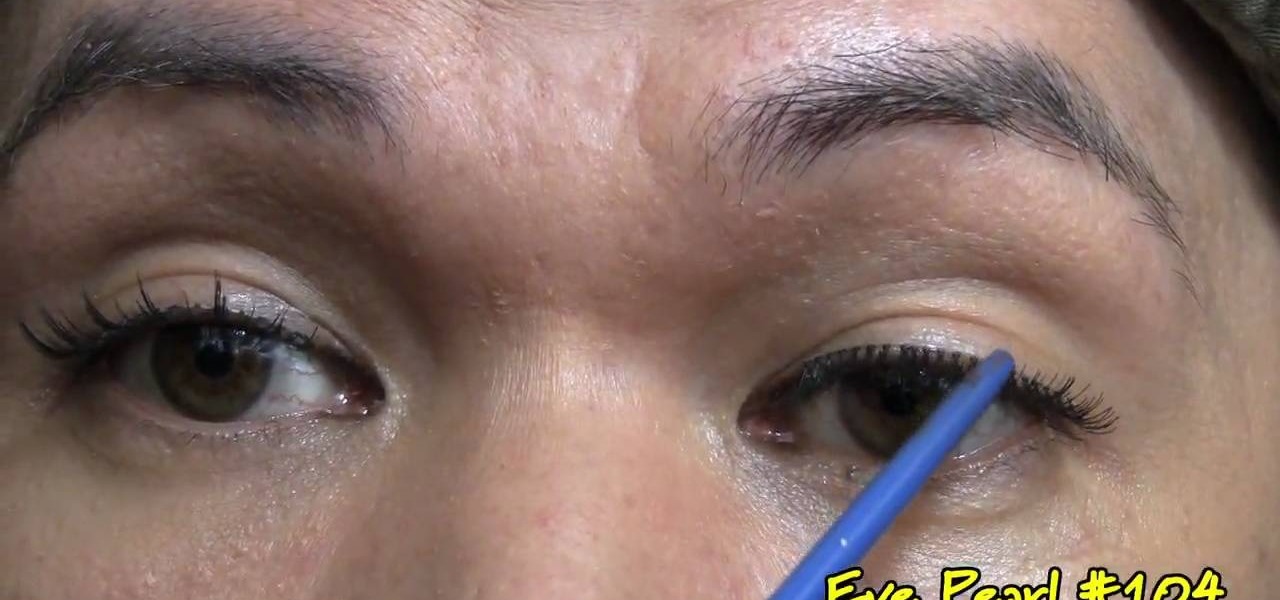
How To: Conceal knots on false eyelashes
We couldn't live without false eyelashes, especially when we're going out. After all, nighttime soirees or clubbing requires a hefty additional dosage of glamour, meaning brighter lipstick, smokier eyes, and more luscious lashes.

How To: Jailbreak iPhone 3G or iPod Touch 2G iOS4 with redsn0w
Jailbreaking any one of the i-family Apple products, be it the iPhone, iPod, or iPad, is a great way to expand their lamentably limited capabilities. If you were wondering if you could still do it on a unit with iOS4, the answer is you can! And this video will show you how to do it if you have an iPhone 3G or iPod Touch 2G by using a software program called redsn0w 0.9.5. If all goes well this should be quick, easy, and have you well on your way to enjoying all that your iDevice can offer.

How To: Create an edgy rocker gunmetal gray eye makeup look
Just in case you've been living under a rock (AKA without internet) for the past couple of days, here's a quick update: "Gossip Girl" star Taylor Momsen has officially become the new face of Madonna and her daughter Lourdes' new fashion line, Material Girl.

How To: Do a bright, cheery carnival makeup look
It's summer, gals, which means it's time to have fun with your makeup and break out of your nudes and neutrals mold. So no, that doesn't mean venturing into scary chocolate browns and - gasp! - even royal purples.

How To: Apply Christina Aguilera's "Not Myself Tonight" look
In her music video for "Not Myself Tonight," Christina Aguilera engages in some, er, racy antics, such as humping a guy with minimal clothing and practicing bondage/bdsm. All in a day's work for shock queen Aguilera, right?

How To: Bake a cinnamon swirl cake with Erin McKenna
Vegan baking is complicated, requiring substitutes for starch, flour, and just about everything else, but the result is 100% animal product-free goodness.

How To: Make special effects makeup burn marks
There are a lot of videos out there that offer instructions for creating all sorts of fake wounds. Most of them, however, focus on cuts and gashes rather than that other devious and action-packed type of wound: the burn. This three-part video features detailed instructions for making a burn wound on your face or other body part using makeup and other household products. Now your characters get lit on fire and you can render the results accurately.

How To: Make a Lego minifigure of the Terminator
The Terminator is Arnold Schwarzenegger's most famous character, and arguably the most popular cinema cyborg of all time. This two-part video features detailed instructions for making your own very small terminator out of two Lego figures, one skeleton and one normal, and some basic hobby tools. While it may seem like a lot of work to make, the end product is really, really cool.

How To: Make realistic cosplay chakrams for Axel for under $30
In this clip, learn how to make incredibly awesome chakrams for Axel on a budget. These props can be made for under 30 bucks and look perfectly realistic. In part one of this tutorial, you will learn all about how to put your chakram together and in part two you will get to see the final product. Follow along and learn how to put this piece together and add the finishing touches to your cosplay costume.

