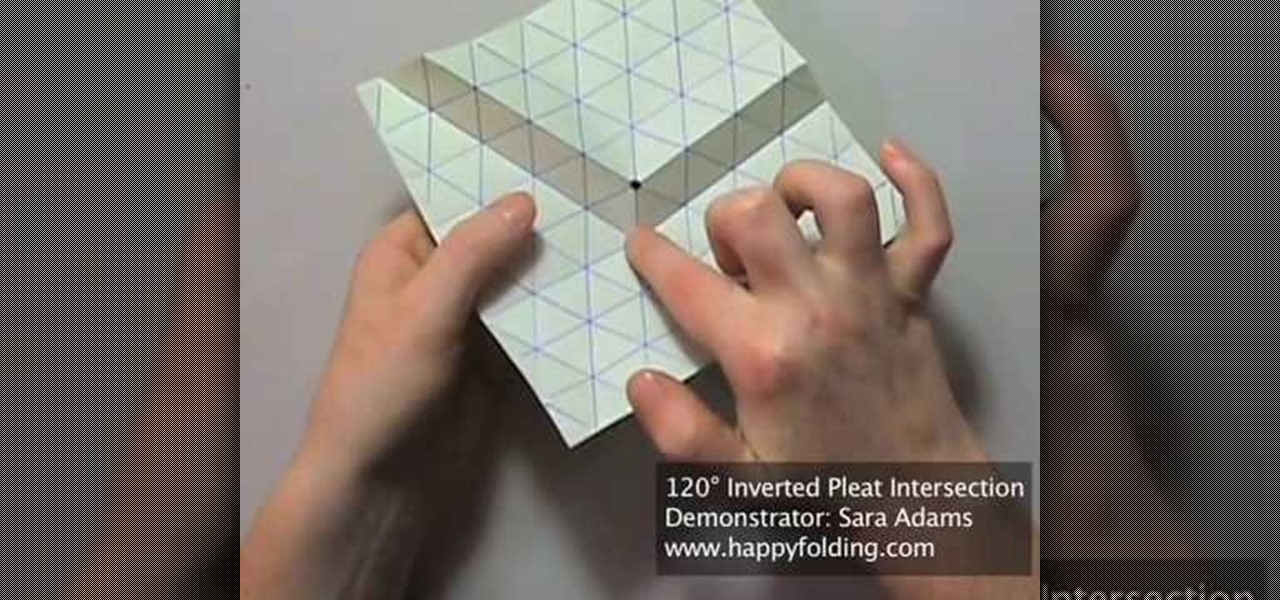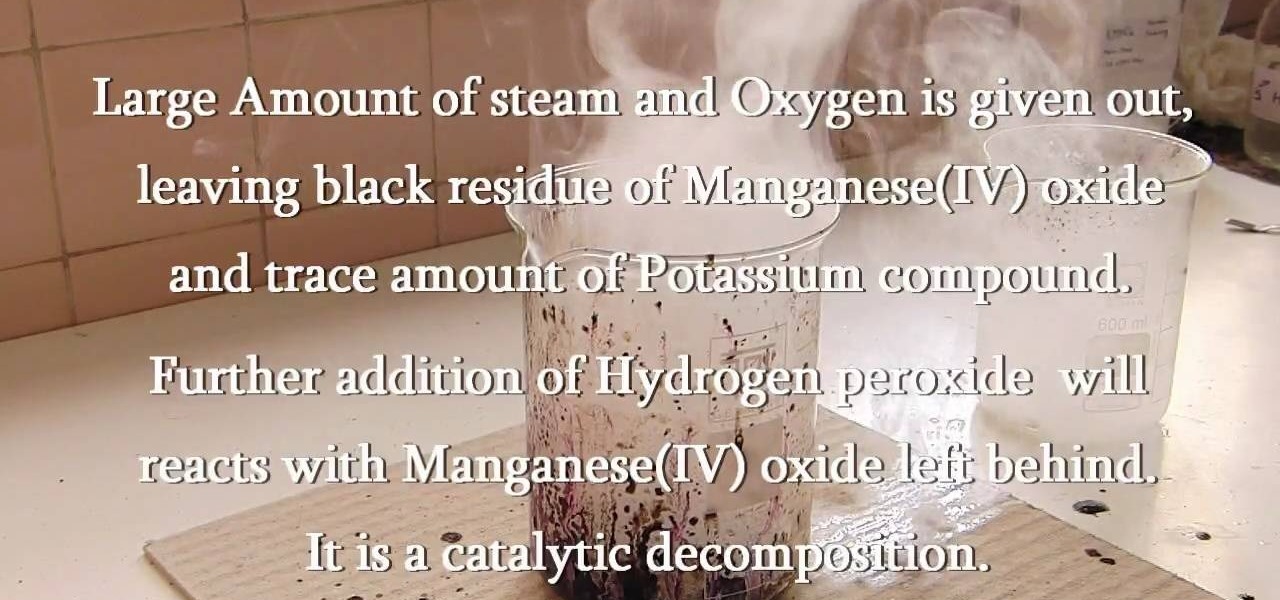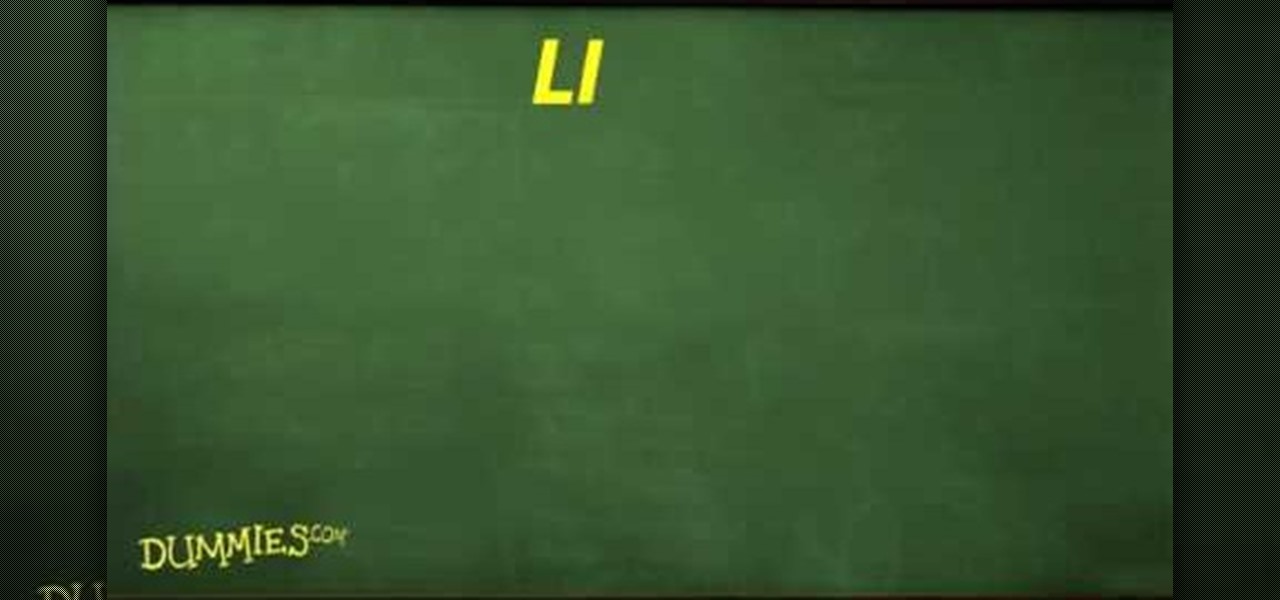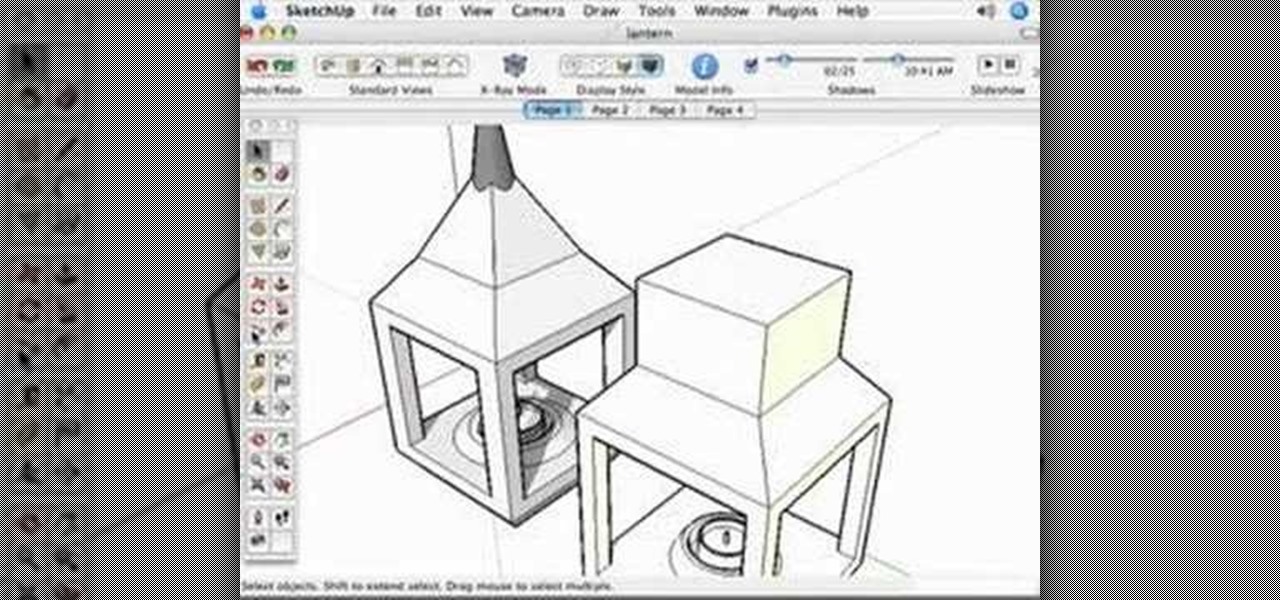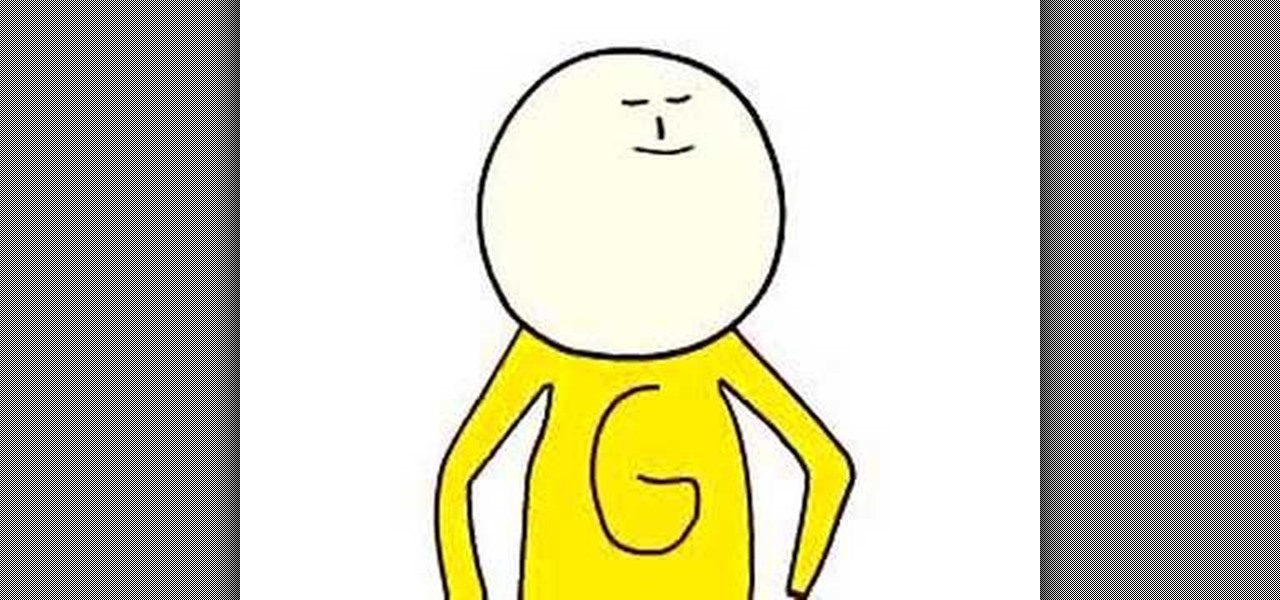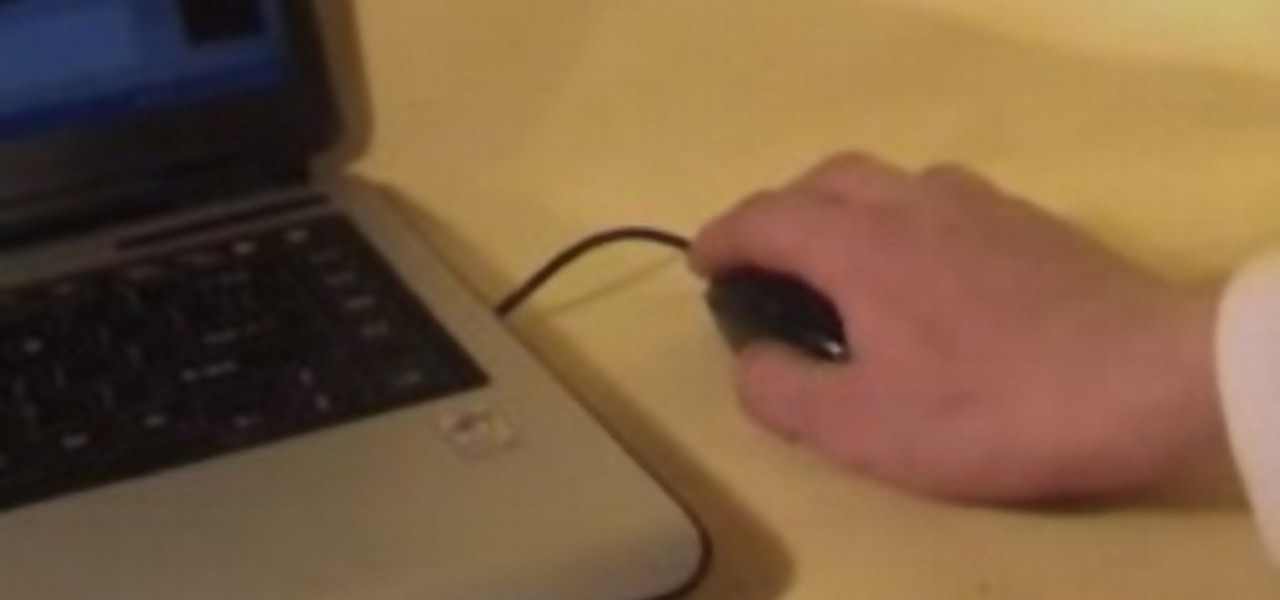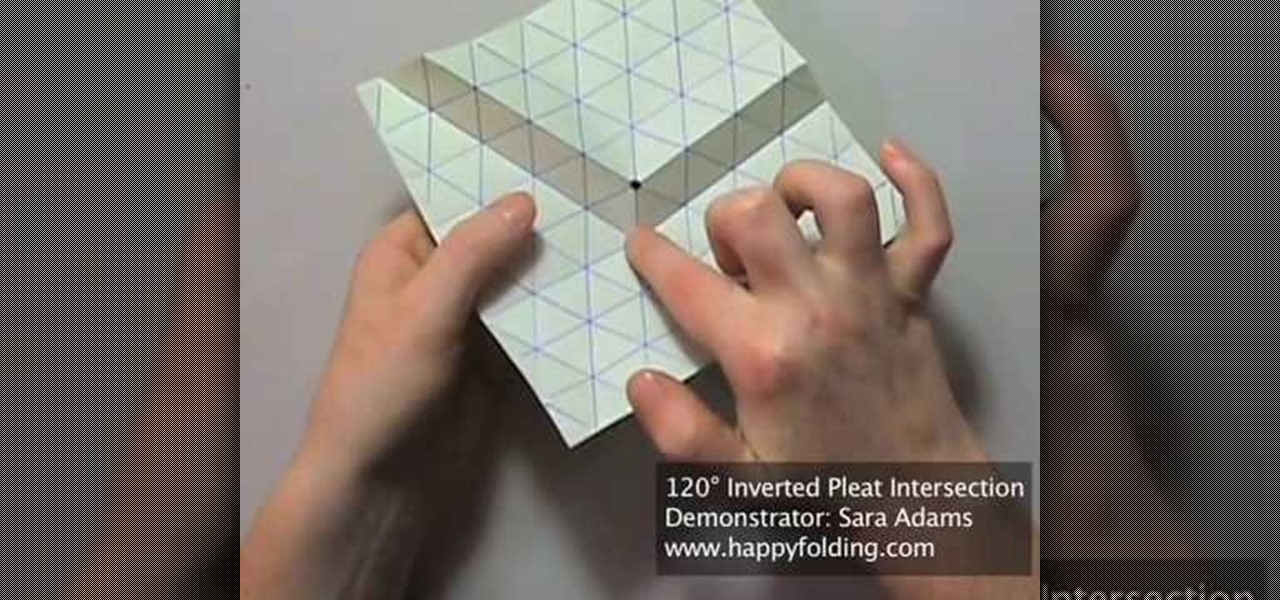
Even expert piano players have to practice in order to consistently bring their game to concert hall performances. Practice does indeed make perfect, and in origami practice makes neat - neat folds, crisp edges, and a better overall finished product.

In America, the only seafood cake most people are familiar with is the crab cake. This video will teach you a recipe for a whole different kind of fish cake: prawn cakes. Prawns are the largest and most savory member of the shrimp family, and this recipe combines them with potatoes and some vegetables and then fries them in a pan to create a savory, whole-meal-in-one-piece final product.

Oats Dosa is a healthy Indian bread dish that combines oats, oil, and dahl, among other things to create a delicious, almost pancake-like final product. It can be dipped in a variety of sauces, including the coconut chutney that the presenters use at the end of the video.

Take care of that acne without any expensive products that dry you out. This proven method only requires three ingredients: Oatmeal, honey and bioyogurt. This all natural remedy is all you need to have beautiful, clear skin again. This video will show you how make a natural homemade acne mask.

Google is a great research tool, but sometimes the results can be overwhelming. In this tutorial from the experts at Revision 3 learn how to highlight text in your search results and be more efficient while you surf.

This video tutorial will teach you how to use the onscreen keyboard on the HP touch smart. Very informative video that goes through several steps including teaching you how to add an event to your calendar. It starts by showing you how to add the event and then takes you through the keyboard and teaches you how to capitalize your words using the shift key as well as caps key. It demonstrates the input panel tab and how to move your panel as well, teaching you all the techniques for good use o...

The speaker in this video introduces the concept of macros used in Excel, very simply and lucidly. Two sets of shortcut keys are used, one set to create the macro and the other set to run it. The first shortcut opens up the VBA window (Alt+F11), with a workbook along with the 3 default sheets. This video puts the macro in a module. The procedure starts with typing sub and a name which can be easily recalled. The rules for naming the macro are also covered briefly. After the macro code is writ...

This video in the Software category will show you how to remove pimples and wrinkles in Photoshop. Yanik from Yanik’s photo school presents this video. Select the photo you want to work on. First you duplicate the layer by ctrl+J or select from the dropdown menu. You start off with removing those pimples that you want to remove completely. Select the spot healing or the regular healing brush. Yanik prefers the regular healing brush. Also choose a small brush size. To select a source point, ho...

This video is about how to make earring from spoons. So to do this, just follow these simple steps. Things you'll need:

Let FiveSprockets help you get rid of the green screen effect in your videos and add great backgrounds to your movies at home! By using the Final Cut Pro program, follow along as you set your green screen clip in the display. From there you select the Effects, then Video Filter and follow it down into the Key menu. Grab the eyedropper and select the green color and make it fade away with just a few simple clicks. You can crop out any areas that didn't fade away, or use the softening tool to f...

Now you can easily animate gradient image using Flash. For this you need to open flash, and then import an image which you want to work with. Create a new layer. Draw a rectangular. Go to color option and choose liner. You have to keep alpha in one side of gradient. Ad few key frames and use motion tween. Now go to your picture. You also make the same key frames of that. So it will be regular. After watching this tutorial you will be able to make nice gradient animation using Flash.

In this video tutorial the author shows how to stretch objects and text in flash. To do this open the flash tool and select the radial gradient. Pressing shift key draws a shape. Go to frame 30 and create a key frame by pressing F6. Now similarly do it at frame 15. Now at frame 15 select the free transform tool and stretch the image. Now create the shape twins in the locations shown in the video. Repeat the same process for a text starting with adding some text to the scene. Finally convert i...

Tasktutorial will teach you how to create a nice vector cartoon flower using Adobe Illustrator. Start by selecting Rounded Rectangle Tool, and draw a black rectangle. Then select multiple points and move it according to the video, using arrow keys. Then draw an ellipse with the Ellipse Tool, using the Shift key. Watch the video to see the remaining easy steps in creating a vector flower using Adobe Illustrator and also get some cool tips and recommendations for best results.

clipping mask Sponsored by SimpleRetouch.com Start by creating a task with the name Mask, then Choose a color and a font size.

This makeup look is inspired by Lady Gaga's performance on the Ellen DeGeneres Show on November 27, 2009, where she gave performances of her two songs, "Speechless" and "Bad Romance".

Want quick access to your voicemail using your BlackBerry device? Instant voicemail access is available on the BlackBerry device. But how? Best Buy has answers. The Best Buy Mobile team explains how to quickly dial your voicemail on a BlackBerry by using the shortcut of holding down the "1" key.

Don't waste a bunch of money on hair products when you can make it yourself at home! In this how to video, learn how to make your own shapoo, DIY style. This will not strip your hair of the oils it needs to keep your hair moisturized and shiny.

Flashback Max from Alaskaflyfish.net demonstrates how to tie an odd-looking little thing called the Plasti Dip fry. Plasti Dip is a product that can be used to make a rubbery surface. It doesn't run like epoxy, and sets up quickly. As Max puts it, "Dead-drift that puppy, and see what ya get!"

C For Chemistry delves into the chemistry of science experiments. This chemist knows what he's talking about. These chemistry experiments are not only fun, but very educational for all of those interested in scientific chemical reactions and properties.

Car accidents are the leading cause of death of children in the United States. Follow the guidelines in this how-to video to give your child a safe ride. All you'll need is the kid's new car seat and the owner's manual to your vehicle. Proper installation is key, so check out this instructional video to learn where and how to put that car seat in safely and correctly.

From the people who brought you the Dummies instructional book series, brings you the same non-intimidating guides in video form. This is Mathematics for Dummies. Just watch this video tutorial to learn how to integrate by parts, For Dummies.

Yep Kitty Litter, but DON'T FREAK OUT! Read or watch the video before you make any assumptions. This mask is perfect for oily, dirty, large pores skin! If you need to detoxify your skin, this is the best mask to use, and you can make it right at home! Use this once every 2 weeks. You should deep cleanse your face once every 2 weeks to remove impurities. Unscented Kitty Litter is made out of Clay, Bentonite clay to be excat. Bentonite is clay that is is rich in minerals and it comes from volca...

Learn how to change a flat tire. Many people belong to a roadside-assistance service, but if you're stuck in a remote area, you'll want to know what to do. You will need:

This how-to video from makeup master Laura details a great smoky brown eye that will enhance the color of blue eyes. The demonstrator used these cosmetic products, MAC shadetsick sharkskin, BOBBI BROWN stonewash nudes palette, MAC mascara zoomlash, NARS lipliner bahama, and Stila convertable eyeliner onyx, but similar colors and textures will create comparable results. Follow along with the steps in this video makeup lesson and learn how to recreate this smoky brown eye look for blue eyes.

Studying to be a nurse? Then here is a nursing how-to video that teaches you how to change the dressing on a stage II wound. Every nurse should know the basics of this technique, follow along and see how easy it is to use wound care products to change the dressing on a stage II wound. These medical tips are sure to help you pass your nursing exam with flying colors.

How comfortable are you with designing products in SketchUp? Maybe you need a bit more practice? Why not try your hand at this SketchUp modeling challenge. Mike Tadros hosts a tutorial on how to best model a lantern in SketchUp.

Photo albums and cards can get to be a boring way to display or share photos. This tutorial shows you how to create a calendar out of your photos using iPhoto '08. Hang it on your own wall at work or home, or send it to grandparents and family members. You will have to pay for Apple to print and ship your finished product.

Check out this fun arts and crafts project for the holidays with this tutorial from Crayola. Learn how to make paper ornaments with your kids using Crayola products. You will need paper or paper shapes, hole punch, scissors, string, your favorite markers, cookie cutters, erasable colored pencils, and the Crayola Cutter. With this how to video you and your child can decorate your home for the holiday season with these paper ornaments.

Red, itchy, scaly, and cracking feet can only mean one thing, athlete's foot. Watch this how to video and learn how to treat athlete's with a simple home remedy from Pharmacologist Joe Graedon. He shows you over the counter products that you can buy and how to use a solution of vinegar, Listerine and Vick's Vapor Rub to help the foot fungus go away.

Celebrated and award-winning children's illustrator, Jan Brett, shows how to sketch an okapi, an endangered, African mammal, in this fun demonstrational video. Learn how to draw this beautiful and unusual animal by following Jan's simple instructions that go from making easy shapes to the finished product. Even kids unfamiliar with Jan's work will enjoy sketching along.

Celebrated and award-winning children's illustrator, Jan Brett, shows how to sketch a guinea hen and a zebra. Learn from this video tutorial how to draw and paint these exotic, African animals by following Jan's simple instructions that go from making easy shapes to the finished product. Fun for kids to follow along as well.

Is that toothache bothering you? Watch this video on how to reduce the pain using common household products.

Discover how easy and fun it is to set up your iGoogle homepage through this short animated product tour.

This clever trick uses a pint of beer and two willing thumbs to handcuff your friend (or enemy) to the bar, while you take his keys, wallet, girlfriend and more.

This video tutorial demonstrates a mouse-hacking simple prank sure to annoy any friend or colleague. To replicate this hack, you'll need a mouse and a musical key chain. The steps are roughly as follows: First, open up the mouse. Looking inside, find and remove the scroll wheel, then pull out the mouse's old cable. Take a musical key chain and open it up. Find the musical module with two red LEDs. Carefully glue them to the right-click. Then put the LEDs where the mouse's laser is before fitt...

Mark Wallace explains shutter speed, sync speed, and key shifting by explaining basic flash photography.

This video teaches you how to make homemade playdough through a few easy steps. Each ingredient is a common household product.

Selling isn't easy. And it isn't any easier online, at least, until you get set up. It sure beats the streets. But how do you get ready to sell online?

In this video we are shown how to clean laminate floors using HG Laminate products. HG laminate powerful cleaner is used to remove grease, stubborn dirt as well as old layers of HG laminate gloss coating. To use, dilute it with water depending on how severe the staining is. Apply with a slightly damp cloth and work it in briefly. Make sure to mop up well afterwards. Another product, HG laminate wash and shine leaves tiny acrylic balls behind on surfaces that you've cleaned with it. These prot...

What if you could have a secret hard drive connected to your computer that only you could activate? You can! Samimy shows you how to hack a remote controlled toy car and make a super secret hard disk drive in your computer, accessed via a secret activation key. This hidden emergency HDD can only be controlled by your key, regardless of how many people use your computer.