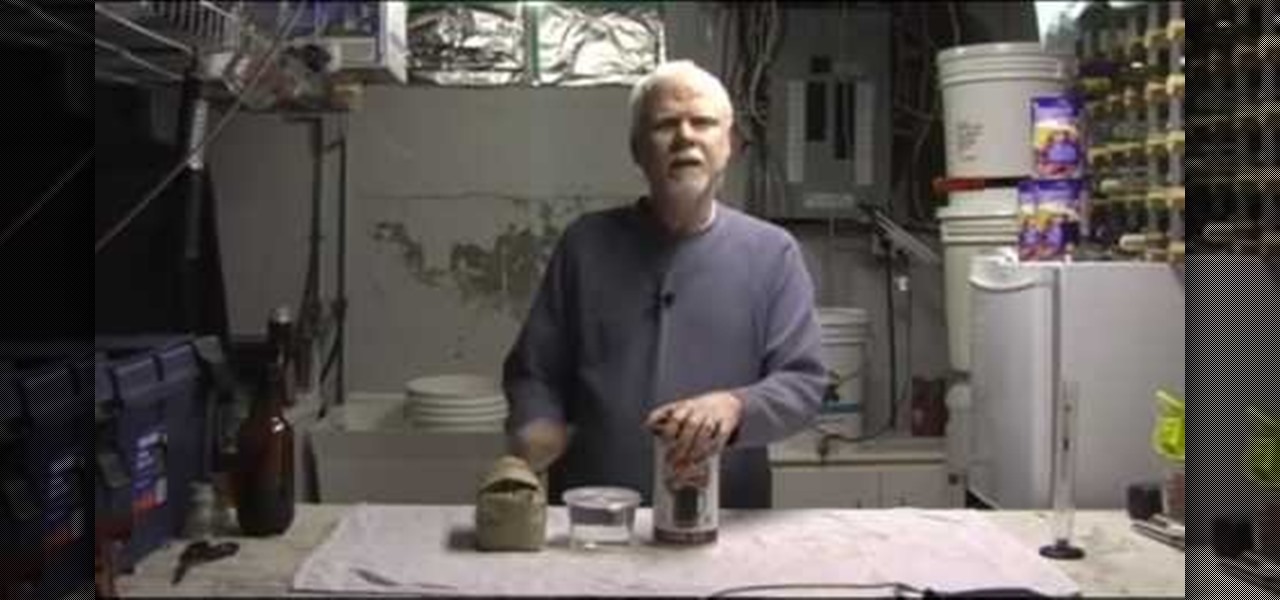A toggle button can let visitors to your website hide or reveal content (such as a product description or explanation attached to an image). This tutorial shows you how to make your own content toggle buttons for your Flash-based website.

Looking for the perfect makeup to wear everyday? A style that's not too flashy and not so subdued? Then you may have found it— right here! Zhareena shows you how to apply her gorgeous neutral makeup look that can be worn every single day, for school, running errands, work… even dates.

In this video, you'll learn the art of dry-brushing your hair. If you hate blow-drying your hair, or you just haven't master the technique yet, dry-brushing in the way to go. Watch and learn what your hair can look like, already dried, with just a circular hairbrush. Brush Lab products are used, but any circular brushes can be used to style your hair.

By now, everyone knows who Megan Fox is now. She's got that temptress sex appeal to her, and her makeup reinforces it. So, if you want to look simply irresistible, standing out in the crowd, then this makeup tutorial all for you. Watch the whole video for the products used and the tips to achieving this makeup look that will have you looking "Fox-y".

Giant Steps is quite popular for being an incredibly difficult song to play seeing as it's a string of II, V, I chord changes in three different keys, among other changes that are inherent in the song. Thanks for making our lives more difficult Coltrane! If you're having trouble making your way around the neck and improvising this video can help! He talks about similar tonalities out of each chord change and scale connection between different keys. Just be careful because the audio goes out o...

Unless you're a music theory buff or taking AP Music Theory in school (forced or otherwise), then the only word in "diatonic circle chord progressions" that makes sense to you is "circle." But the fancy schmancy term is just an elaborate way of saying you're playing chord progressions based on the circle of fifths.

Techno-pop-starlet Ke$ha's hair is one of her greatest assets. It looks great all the time, and is pretty much always this curvy-wavy long style. This video will show you how to do that on yourself with only some simple hair care products.

You can use your Apple product (iPod, iPhone or iPad) to store your data and then send it to a different computer using a wifi connection. You'll need to download the File Sharing program from the Apple store and make a note of the IP address you want to send your data to.

Even though some products might claim to have no MSG on their packaging, they still might include an ingredient called 'hydrolyzed corn protein.' HCP is just another way of saying 'monosodium glutamate.' Don't be fooled next time you're shopping for groceries!

If you recently purchased a Midwest catapult kit and need help putting it together, this next video is for you. In it, you'll get the step-by-step instruction for constructing your catapult. It's not very difficult to follow and makes life easier when putting this together. And if you don't own this product, you can always watch the video and build one yourself. Good luck and enjoy!

In this tutorial, we learn how to rotate and revolve cameras in Maya. First, go to create primitives on the menu at the top. Next, create a camera and pull it out onto the circle. Now, click the camera and then the circle, then hit the 'p' key on the keyboard. Now, you can rotate your circle around and it will rotate on the y axis. To set this, click on 50, then type in 360 on the 'y axis' space. After this, hit 's' an you will have a key frame. You can change the settings as you prefer, then...

In this video tutorial, viewers learn how to choose a drill. There are 3 types of drills: cordless drills, electric drills and rotary hammer drills. cordless drills run on batteries and have a hammer setting. cordless drills are able to drill into concrete with mason drill bits. Electric drills last much more longer than cordless drills, but are limited by the extension reach. Rotary hammer drills are only used to drill into concrete. Some drills require a chuck key. Others have a key-less ch...

In this tutorial, learn all about Apple Cider Vinegar. Apple cider vinegar is a natural product and works fantastic as an internal cleanser for your body. You can also use apple cider vinegar on the outside of your body to help with things like keeping your hair shiny and even treating cuts and insect bites. Check out this tutorial from Creative Tips and get the rundown on this miracle elixer.

In this tutorial, we learn how to balance your plate to lose weight. These are keys that dietitians say are the keys to losing weight. When filling your plate for a meal, always fill half of the plate with fruits or vegetables. Fill 25% off the plate with protein (meats) and the other 25% with grains or starchy veggies. This will help you lose weight and eat more nutritionally when you see more food on your plate, but it's healthier food instead of junk food. When eating breakfast, don't just...

In this Software video tutorial you will learn how to use tool shortcuts in Final Cut Pro. To change opacity and the volume limit, click the little mountain button on the bottom and you will have two lines in the clip representing audio lines of two mono tracks. And you also have opacity located above the audio lines. With the help of the slide bar you can set the opacity. To get the pen tool press 'P'. To get out of any tool, press 'A'. To delete the entire audio track, select it, lock, dele...

When using a lathe, it's important to make sure that your tools are sharp enough to that you can get the best quality cut or groove for your project. A dull blade can result in a poor looking product and can hurt the way it looks.

In this woodworking tutorial, you'll be finding out how to properly glue and clamp woodworking projects. This is an important tutorial since some projects require the use of glue more than nails or screws. So it's important to know what to exactly do when working with both products. So sit back and enjoy this great tutorial!

In this video tutorial, viewers learn how to minimize or close multiple windows on a Mac computer. The technique shown in this video allows the user to simply close or minimize all the opened windows all at once. To close all the opened windows, hold down the Option key and Close button. To minimize all the open windows, hold down the Option key and Minimize button. This video will benefit those viewers who use a Mac computer, and would like to learn how to close or minimize all the opened wi...

Football is a dangerous sport, but playing smart and safe is the key to making sure you're not being hauled of the football field on a stretcher or in a neck brace. It's not one-hundred percent preventable, but how do you minimize the risk of potential deadly injuries to young football players? This video will show coaches a few drills to teach their young athletes to minimize catastrophic neck injuries. And the key is staying low at the line.

Due to the dour economy we've all been cutting back on unnecessary expenditures. And unless you're a heavy (or heavily addicted) beer drinker, beer is one of those expenditures that cost a lot for minimal product.

Cleaning your bike chain is an arduous but necessary part of regular bike maintenance. The Cyclone chain cleaner, or any of its competitors, make the process a lot easier to do without taking the chain off the bike. This video features a professional bike mechanic demonstrating how to use one such product effectively, saving you time.

Innovation is a lightning bolt that every company would like to bottle. Doing so in a corporate environment is nearly impossible. This video features a business expert outlining some tips for managing innovation and innovative ideas in your business, nurturing those ideas into profitable new services or products that your business can offer. It includes defining roles for different people involved in the innovation process and what steps to take in the innovation process.

Poisoning can happen to both children and adults, and is one of the most preventable forms of illness that exists. Poisoning can sneak up on your in various ways including household products, expired medications, foods and even alcohol. So, take the tips in this clip from Dr. Savant and avoid this unnecessary illness in your household.

One of the best things about having long hair is the fact that you can do almost anything with it. Cut it short, keep it long, put certain products in it, there's a lot of possibilities. So in this video tutorial, you'll learn about another one. This video shows you what it takes to get emo/scene straight hair easily. So sit back and enjoy!

The iPad is the latest must have piece of tech out there. Although this is the first generation of iPads, many people still want to get their hands on the slim, piece of Apple product. So in this tutorial, if you already own or plan on buying one, you'll find out how to read PDF files on your iPad. So good luck and enjoy!

In this tutorial, learn how to age yourself for any film or theatre project. This method of aging requires just a few simple makeup products that are cheap and easy to buy, if you don't already own them.

The Kardashian sisters know what looks flattering on their curvaceous bodies, from butt-skimming dresses to false lashes.

Making a birdhouse is an art-and-crafts project as old as shop class. This video from Threadbangers demonstrates how to make one quickly and easily at home out of wood at your home with simple tools. It is a rather simple end-product, but that should make it easier for beginners.

Recycle plastic bags! Watch this video to learn from Threadbanger how you can turn those wasteful and polluting plastic bags into something useful. Upcycle them into a laptop case. It's convenient and something you'll always have a need for. So why not? Watch this video and you can see how to turn this toxic product into something beautiful and utilitarian.

This tutorial is for those who would rate their Photoshop skill sets as intermediate. This video shows you how to makeover your hair by giving it a thick, full look without having to add any products to it. It's a great way to add some style to your hair, way after the picture has already been taken. Enjoy!

If you have wavy, curly and/or frizzy hair but want it to look sleek and straight watch as this video shows you step by step how to straighten your hair. Tips include using serum product like Bed Head Control Freak after washing your hair, an ionic hair dryer, and a flat iron.

New to Microsoft Excel? Looking for a tip? How about a tip so mind-blowingly useful as to qualify as a magic trick? You're in luck. In this MS Excel tutorial from ExcelIsFun, the 529th installment in their series of digital spreadsheet magic tricks, you'll learn how to use the SUMPRODUCT and COUNTIFS functions to count how many sales you made for a given product over the last 7 days.

In this video, we learn how to create a picture frame on a photo using PhotoShop. First, open up the program and open the picture that you want to change. Next, select the rectangular marquee tool from the toolbar on the side. Now, create a selection of what you want to frame. Then, click with the right key and select "inverse". Click again with the right key and choose "layer via copy". Now, click 2 times on the layer to open and the layer style menu will show up. Now put the contour to crea...

When it comes to confidence you must first understand where you are confident and where you are not confident. The video talks about people asking how to get confidence. If you are asking that question then you must be aware of an area of your life you are not confident. Also there must be areas of your life that you are confident even if it is by yourself making a cup of tea. If you are just being you and not measuring yourself against something or someone else then chances are that you will...

The video shows a quick tip on how to get the best value out of one's BlackBerry Calculator. First, it instructs one on how to access the calculator application from the home screen:

In this how to video, you will learn how to open a locked zippered luggage bag. This is very useful if you plan a trip and forget the key to the lock of your luggage bag. All you need is a normal pen. Remove the lid of the pen. Apply pressure in between the zipper. Once you get through, slide the pen all the way around to open the luggage. This will open the luggage and you will have access to the entire inside. Once you are done, you can close it back with the pen or the zipper. It will be u...

How to make a Prima "Pastiche" Paperbag Album. The demostrator shows us how to make a Prima "Pastiche" Paperbag album. Take a french paper, apply fix some pearls, old keys, artificial flowers, key mantle, all this for the back cover of the album.

Robert demonstrates how to quickly insert formulas into Excel. To create a sum, highlight your selected cells and press the sum key. Expand the formula by clicking on the fill handle. Double click on the fill handle to expand the formula. To sum vertical columns, highlight all the cells and click the sum button. Press and hold down the control key for another shortcut to work in accordance with the auto sum button. You can also select the average for the area. You can also select the area and...

This video shows the method to suture arterial lines using a curved needle. We will use the new arterial line kit for our demonstration. We will use a curved needle as it is safer than the straight needle. Hold the suture with the hamostat at about sixty percent from the tip of the needle. Do the turn the key method to bring the needle out from the other side. Unclamp it and re-clamp it at the tip of the needle. Continue the turn the key method. Pull the suture up and through. Cut the suture ...

This video teaches how to build up finger speed on the piano. First they start off with simple exercises. The five note scale starts with middle C, and plays the five notes up to G and back down. The key to building up speed is to start off slow. Make sure all of the keys are the same volume and then go faster. Now use your other hand. Then use both hands to make the high f octave scale. Change it up by adding a blues song scale, this is useful for playing a blues song and adding a fun sectio...