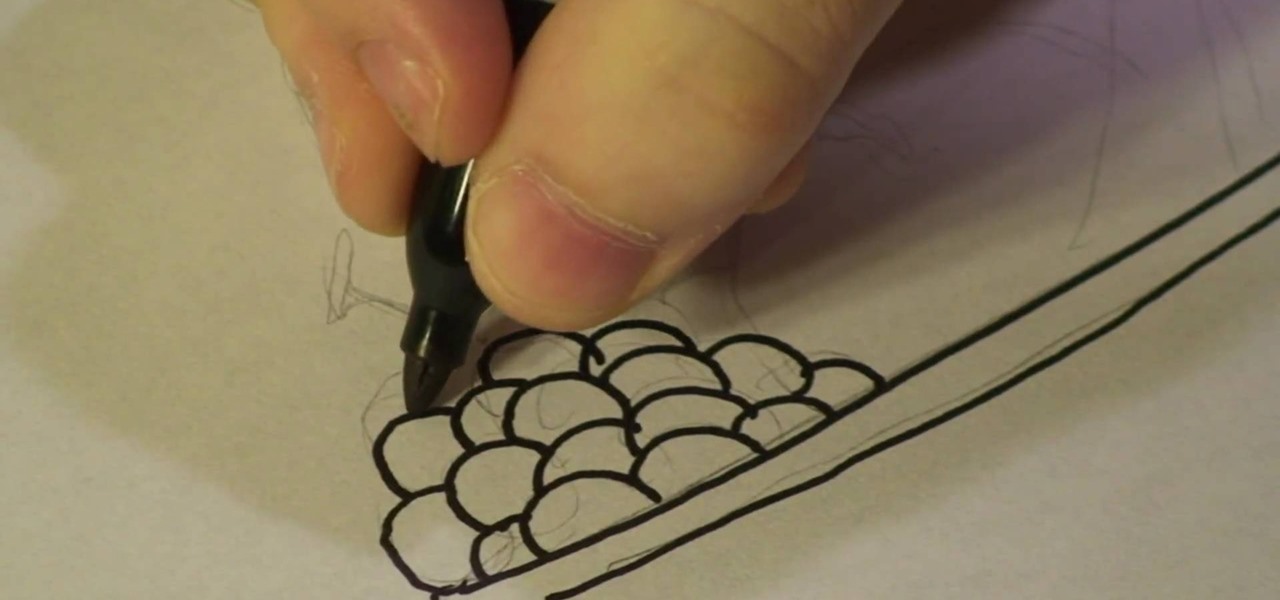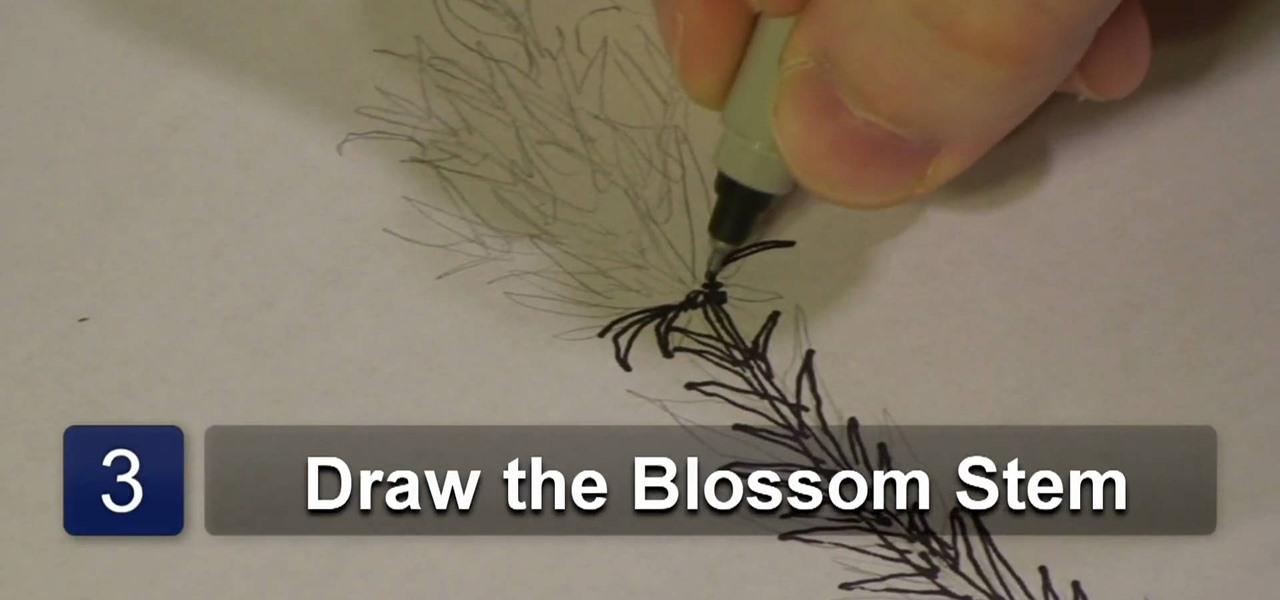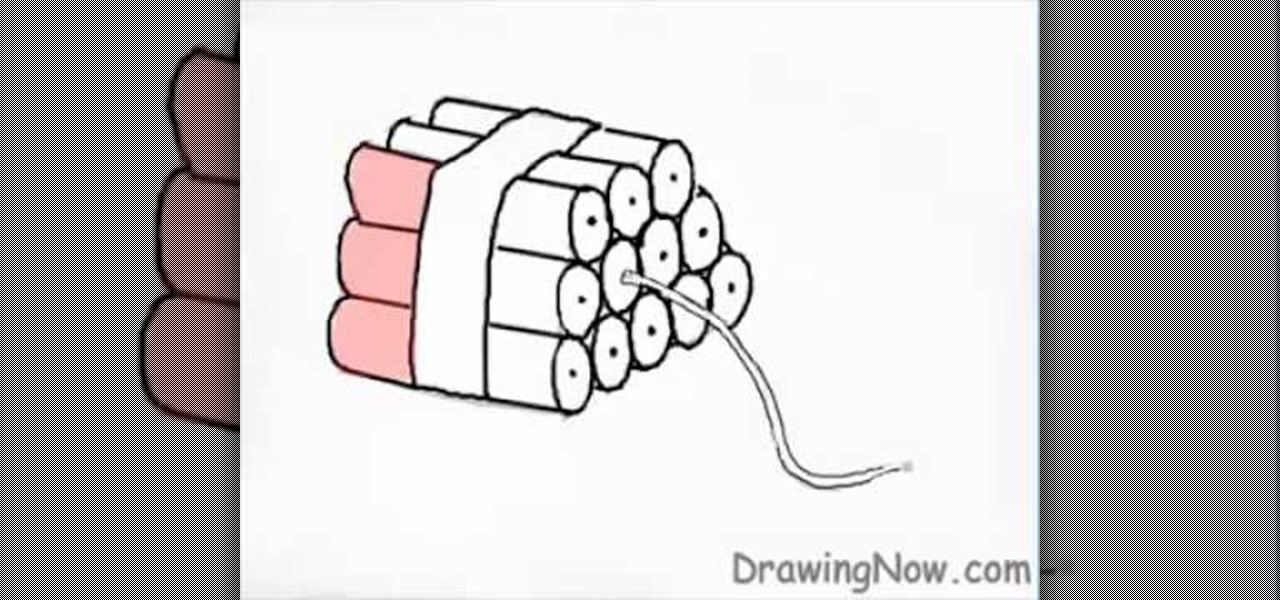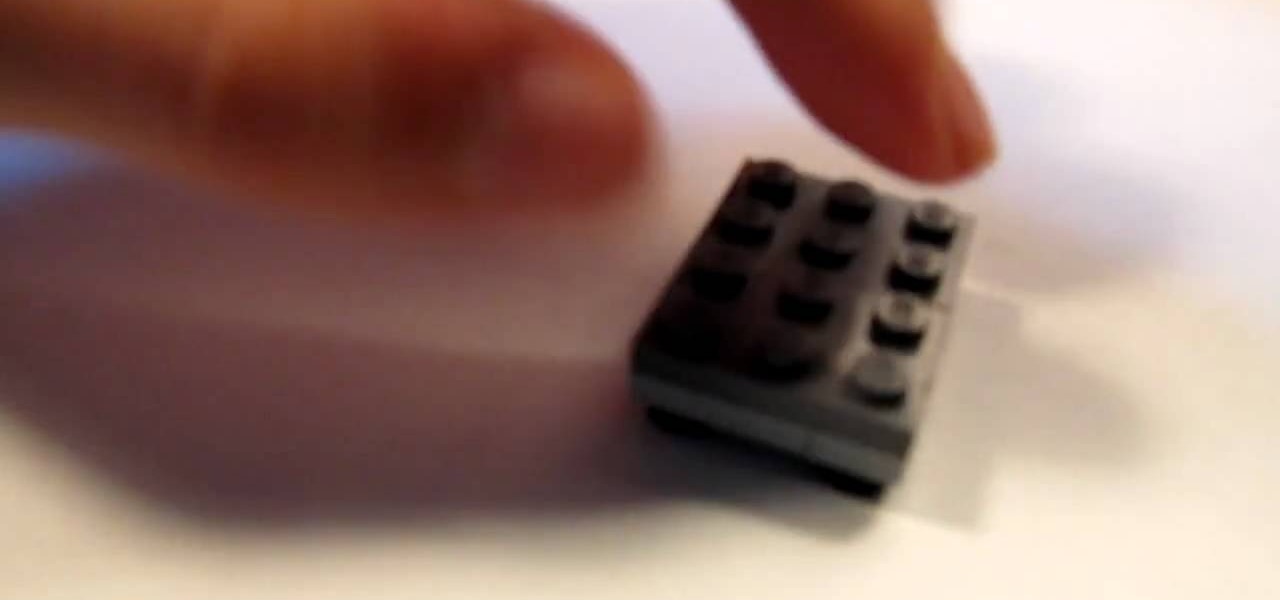Interested in making a chair within Houdini? Pull one up and see how it's done. Whether you're new to Side Effects Software's popular 3D production program or a seasoned graphic artist just interested in better acquainting yourself with the application, you're sure to be well served by this free video tutorial. For more information, including detailed instructions, take a look.
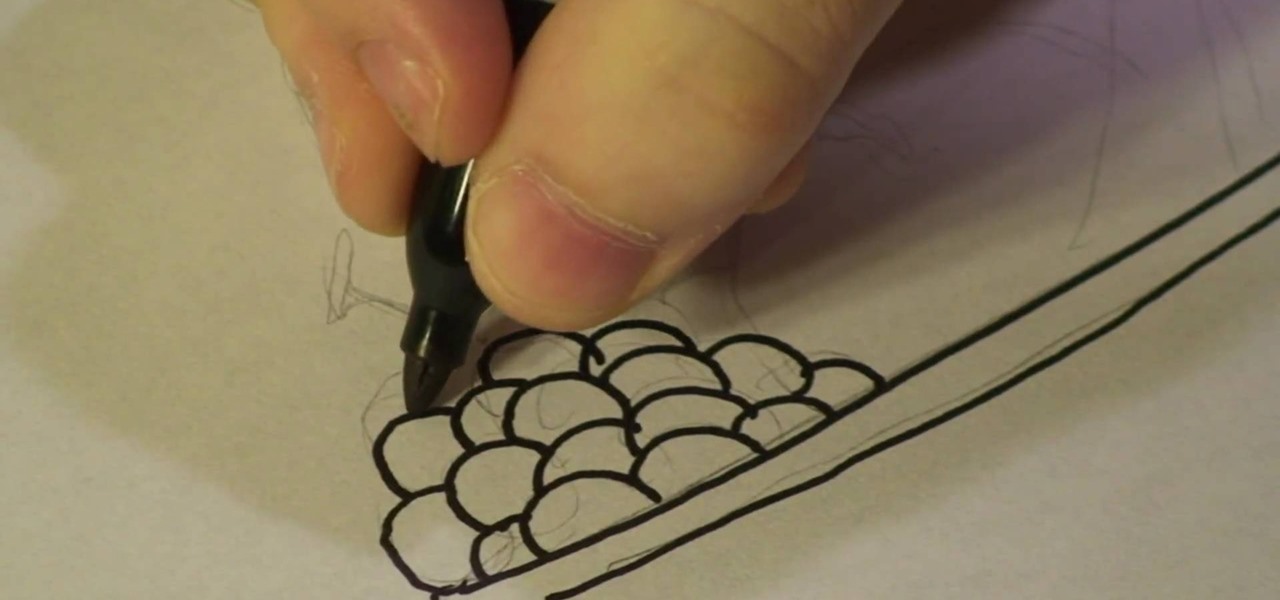
There's nothing like a delicious bowl of fruit to fill your body with energy and nurtrition. Now learn how to fill your walls full of energy and nutrition with help from this Hawks Vs. Pigeon Production. In this free drawing tutorial, learn how to draw a bowl of fruit.

Do you love to draw? Do you love to draw nature scenes? Whether it's trees, rocks, or water - the parts that make up Mother Nature are beautiful enough to hang on your wall. In this Hawks Vs. Pigeon Production, learn how to draw a body of water against an edge of trees.

Do you love to skateboard? Big fan of Tony Hawk, Bam Margera, or Ed Templeton? Show how much you love to skateboard by bringing your skateboard and its equipment to the walls of your bedroom with help from this drawing tutorial presented by Hawks Vs. Pigeon Productions.
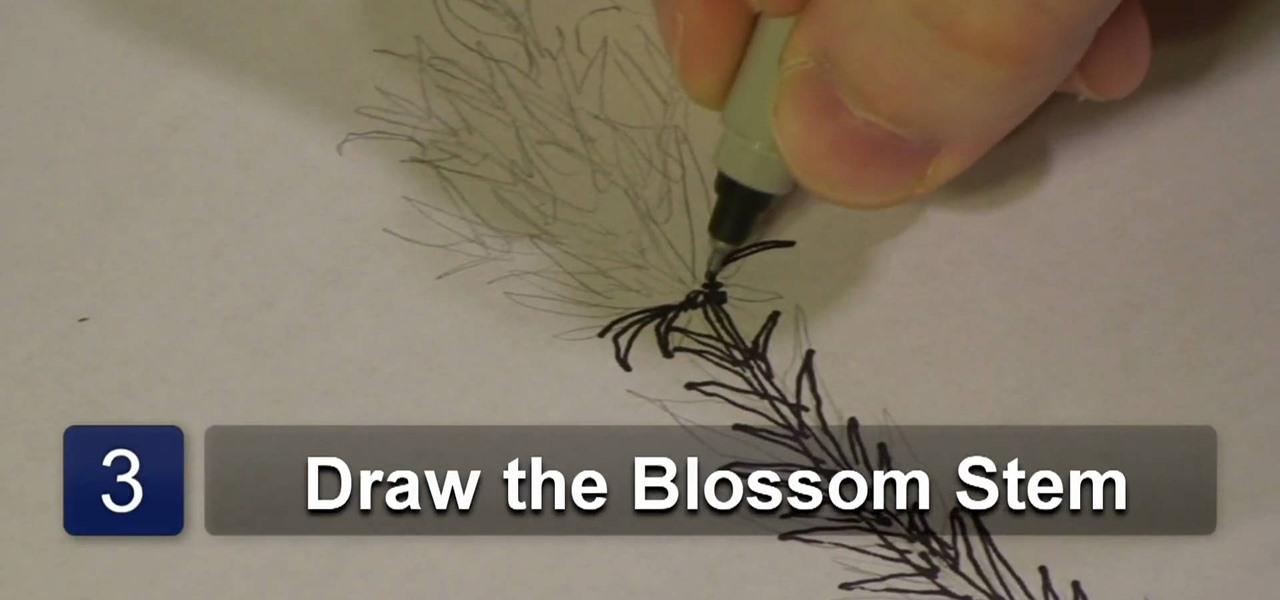
Ever heard of an Indian Paintbrush? An Indian Paintbrush, also known as a Castilleja and Prairie-fire, are edible and sweet plants that were consumed in moderation by various American Indian tribes as a condiment with other fresh greens. Now that you know what an Indian Paintbrush is, here's your chance to larn how to draw one with help from this drawing tutorial presented by Hawks Vs. Pigeon Productions.

Starting a film? A storyboard is a great way to visualize a motion picture or animation through a series of illustrations or images displayed in sequence. Learn how to go about creating a storyboard in pre-production with help from this free video from EOS Lighting.

There is a reason the rest of the world calls 'soccer' 'football' - it's all about your feet! In this tutorial, from Zappos, learn how to kick a soccer ball the right way and win the game every time!

Dressing a plus-sized shape can seem difficult. However, if you dress correctly for your body type, you can easily look stunning! Make sure that you determine your body type, which is all about the proportions of your body.

This video tutorial shows you how to paint an interesting design on your nails using pink, white, and blue polish. Begin with a base color. Pink polish is used here. Next do a side swipe using blue. This swipe starts about halfway down the nail and comes up to the top of the nail. Then add a little blue shimmer to the blue polish. Next use white polish with a thin brush to outline the blue. This line can be a little thicker. Then add a shimmery dark blue line next to the white line. Now place...

Need to build a for a set for a film, TV, stage or photo production? This free video tutorial will walk you through the entire process, from design and sketching to fabrication and assembly. For detailed instructions, and to get started building your own professional quality sets, watch this free set designer's guide.

If you do any sort of graphic design, photo or video post-production work, it's imperative that your monitor display colors in an accurate, predictable manner. One way to ensure that this is so is through a color-managed workflow. This video tutorial will teach you how to use monitor color calibration & management.

Cityslipper shows you how he uses the cleft grafting method to make a less appealing green apple tree produce better tasting red apples. 10-12 inches long scion wood is collected from the good apple tree while it is dormant. Care is taken not to let the twigs dry out. Selected scions should not have spurs rather they should have leaf buds that lay flat against the twig. A good host twig on a healthy-looking branch should be selected. A clean cut should be made with the fine teeth of a grafing...

Here is an easy way to draw a cartoon fox. First draw a imperfect circle which is similar to face. Then draw ears which is curve shaped, sharp at its edges. Then draw its mouth part. The upper jaw must be bigger than the lower one. Now move to the eye part joining from the mouth part. Draw teeth and to make more attractable draw whiskers on each side. Draw an attractive belt in the neck side and in order to look real, draw hair portion on the head part and also on the side edges. Now erase th...

In this how-to video, you will learn how to draw Yoshi from the Mario Brothers universe using MSPaint. First, have a reference photo ready. Open the program and use the line, curved line, and freehand tools to draw the outline. Start off with the face. Outline the body, and then move on to the eyes and mouth. Move on to the outline of the body. Just as with the head, move on to the interior details of the body. Once the outline is finished, fill in the basic green color of the body. You can a...

First of all use a grey color shade to draw the outline sketch of the figure. First draw the trapezium in the front. Now draw a rectangle at the side of the trapezium. Make a flat top to the figure. From the middle of the trapezium draw a string protruding downwards. Now divide the figure into three equal sections. Now you have to darken sections on the rectangular side. Draw the vertical lines of the rectangular side curved outwards at the far end. At the front end of the rectangular side ma...

In this Home & Garden video tutorial you will learn how to properly sharpen the blade of a knife. You will need a sharpening stone with two sides; coarse and smooth. You will use the coarse side if the knife has dents. You can use any oil, but Rem oil is the best for this. Spread the oil on the sharpening stone. Hold the knife so that the blade is flat and parallel to the surface of the stone. With the blade facing away from your body, start from the near end of the stone and as you move forw...

In this video from kandeejohnson we learn how to tweeze, shape, and groom eyebrows. Must have tools for this are tweezer, a curved pair of cuticle scissors, an eyebrow brush, and mini razors. First find the dimensions of your eyebrow. Take the eyebrow brush and using the stick part of it and place it on the side of your nose and go straight upwards. Right where it goes straight up is where your eyebrow should begin. So tweeze everything between there. To find the arch, go from side of the nos...

Learn how to make a LEGO Armchair with this video tutorial. You will need 4 1x2 flats, 1 2x2 flat, 1 2x2 flat smooth, 2 1x3 chunkies, 1 1x4 flat, 2 2x3 flats, 1 1x2 chunky, 2 curved 2x1 angle bricks, and 3 1x2 flat smooths. Take the four dots and take 1 1x2 flat and place it on top of one of the studs. Take the other flat and do the same. With the 1x4 flat, place it on top of the remaining two black studs. Take your 2 2x3 flats and take the 1x4 with the studs on the top and put them together ...

In this video you can see Goth Girl 4Eve completing a frosted doll cake. She begins with a base cake in the shape of a lampshade or angel food style pan with a small plastic doll inserted in the top (or doll top half). A creamy white frosting is smoothed over the bottom with a spatula, then more frosting is added to the midriff of the doll with a pastry bag and rosettes (decorating tip). More rosettes form the cap sleeves and enhance the waist, the hem and the skirt. For the skirt, go around ...

In this video you'll learn how to throw a 'spiked curveball'. With this throwing technique you get the ability to make the ball go either down, sideways, or any angle in between.

Chase Jarvis quickly demonstrates the process from inception to negotiation to client-review to scouting to production to post. Check out the tech specs of his equipment, lighting diagrams, and all the details you need to nail a shoot of your own.

Ian Knauer, a food editor at Gourmet and Test Kitchen demonstrate how to trim artichokes. First, remove the inedible leaves towards the base of the artichoke by peeling them off or snapping them off. Once the leaves are peeled off you'll see pale green and yellow leaves. Next, trim up the stem by taking a paring knife and cutting off the bottom. Peel off the stem around the fibrous core. Then, cut off the green pieces by the base of the artichoke. Curve your knife when you make the cut to sav...

This video will show you exactly how to Throw the 12-6 curve-ball. Key thing to keep in mind when practicing your 16-6 curveball:

This video shows us how to draw a Pegasus, a fantasy horse with wings. Firstly draw the parts of the Pegasus roughly using light shades starting of with head, body, limbs, tail and wings. Then darken the parts previously drawn using darker shades and then add the feathers to the wings using the darker shades. Then after that erase the parts which were in lighter shade as it is considered as unwanted now. Then set the background by coloring it with blue color as the Pegasus will be usually see...

Tony Reale from Creative Edge Productions shows you how to use your laptop as an on-set monitor using the Canon EOS Utility software. Not only can you monitor your shots, but you can change focus, f-stop, shutter speed, ISO, and white balance. The feed is a little choppy, but it's a great and inexpensive fix in a pinch.

This video shows the secret of painting beach nails and light pink color with white nail. First apply the base coat, then a light purple color on it and let it dry. Now use white color and make some design by drawing small stripes criss-cross as shown. Use a glitter polish and apply it in the space between the lines. For the beach nails apply pink color polish to the bottom half of the nail. Now make a thick horizontal stripe next to the pink color using a dark blue color polish. Use a black ...

Make simple snowflakes from paper. You can tape these snowflakes to a window for a nice winter decoration or paste them onto a piece of folded construction paper for a great winter card.

Begin by painting your full nails orange. Any orange will work for this design; just keep in mind that more than one coat of nail polish may be needed to get a bold and opaque shade. I did two coats of orange to get the coverage shown in the photograph.

A TFU was set up to review Navy service uniforms. This uniform is approved for E6 and below. It will replace the summer white and winter blue uniforms. This is how the female uniform should be worn.

You will need: a sharp knife, a steady hand, and patience. First carve 5 equally sized 1/4 spheres out of carrot.

This video shows some you how to get nails with designs using glitter and rhinestone. • Nails are painted with different colors, glitters & stones.

Looking to bring sexy back in your life? Bring back welcomed curves with this eleven part vieo series hosted by Momma Gee who shows how she brought sexy back into her life in ten days. By using a series of exercises to slim and tone your body through the P90x program, Momma Gee notices a reasonable difference in her body. The eleven videos go over the following:

These elephant-shaped towels are so cute and easy to create that you’ll never want to use them for drying.

Take a break from the city and treat your friends and family to some good old-fashioned fun. You Will Need

Motorcycle fatalities are on the rise. Make sure you're doing all you can to protect yourself. Practice good motorcycle safety.

Try these simple fixes to salvage your specs. Learn how to fix your eyeglasses with this helpful guide.

Running on a track might be a little repetitive, but it’s also easy, even and a simple way to measure your pace.

Alex Oliver demonstrates how Art Directors and Cinematographers can use the Film & Stage plugin in SketchUp to explore the use of different camera lenses and aspect ratios on location or on a production set. The Film and Stage plug-in is a great way for film makers and directors to pre-visualize shots and scenes in SketchUp, a software you may only have thought useful for architecture and product pre-visualization. Learn how to plan shots and do animatics in this SketchUp tutorial.

SONAR Producer Edition features Roland® V-Vocal™, an exclusive vocal editing tool. V-Vocal features state-of-the-art VariPhrase technology for working with vocals. This SONAR 5 tutorial shows you how to use this powerful audio production tool to create perfect vocal tracks and create edits you never imagined possible all with the V-Vocal tool. The worst karaoke singer will soon be the best pop singer around!

With Adobe Acrobat 9, creative professionals can take InDesign, Illustrator, Flash, Photoshop iles and more and convert them to PDF or a unified PDF portfolio making it easier to share files with clients and others. This tutorial shows you how you can use Acrobat 9 Pro easily with Adobe CS4 documents and convert them to PDF's or create portfolios. Learn how to review files, brand PDFs, add multimedia, and use print production tools in Acrobat 9 Pro.